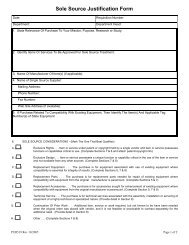General ledger system manual - lsu/fas - Finance and Administrative ...
General ledger system manual - lsu/fas - Finance and Administrative ...
General ledger system manual - lsu/fas - Finance and Administrative ...
You also want an ePaper? Increase the reach of your titles
YUMPU automatically turns print PDFs into web optimized ePapers that Google loves.
6. Fill in the remaining fields. The screen will display as below:GLSIAEREQUIRED DATAACTION: A CODE: IAEINITIATE ACCOUNTING ENTRYSELECT ONE: BA - BUDGET ADJUSTMENT SJ - SIMPLE JOURNAL VOUCHERIT - INTERNAL TRANSACTION CJ - COMPOUND JOURNAL VOUCHEREI - ENCUMBER INTERNAL TRANSACTION CS - CASH JOURNAL VOUCHERDJ - DEPARTMENTAL JOURNAL VOUCHER BT - BANK TRANSFERSGE - GRANT ESTABLISHMENTENTRY TYPE : CJ FORM # : 16 IF DP, CUSTOMER ENTRY?ENTRY DESC : MONTHLY CORRECTIONCOMMENTS :SRCE DOC TYPE/# : DEPT REF # :CONTACT NAME : TOM THUMBCONTACT PHONE : 388 8888 AREA CODE : (504)ENTRY TOTAL :EFFECTIVE DATE :7/1 REVERSAL:1=HELP 2=CODEMENU 3= 4=VAEI 5= 6=FORMMENU7= 8= 9= 10=GLSMENU 11=SYSMENU 12=LOGOFF7. Press Enter.8. The information from the form will be merged into the document.9. Make sure to press enter on each page being merged in order to have the information added to yourentry.10. Lines of account information can be deleted from an entry by entering a C in the action field <strong>and</strong>placing a % on the first space of the first field of the account number <strong>and</strong> spacing out the rest of theaccount number <strong>and</strong> pressing enter.UPDATING Rev 06/93FORM