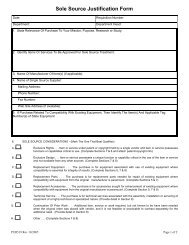General ledger system manual - lsu/fas - Finance and Administrative ...
General ledger system manual - lsu/fas - Finance and Administrative ...
General ledger system manual - lsu/fas - Finance and Administrative ...
You also want an ePaper? Increase the reach of your titles
YUMPU automatically turns print PDFs into web optimized ePapers that Google loves.
6. The Forms Maintenance/Inquiry Menu screen should display as shown below:GLSFMIFORMS MAINTENANCE AND INQUIRY MENUACTION: A (A/ADD,V/VIEW) CODE: CJFACTIONA,VA,VA,VA,VA,VA,VA,VA,VVCODESJF - SIMPLE JV ENTRY FORMCJF - COMPOUND JV ENTRY FORMCSF - CASH JV ENTRY FORMBTF - BANK TRANSFERS ENTRY FORMBAF - BUDGET ADJUSTMENT ENTRY FORMDJF - DEPARTMENTAL JV ENTRY FORMITF - INTERNAL TRANSACTION ENTRY FORMEIF - ENCUMBER INTERNAL TRANSACTION ENTRY FORMEFL - ENTRY FORM LIST1=HELP 2= 3= 4=VAEI 5=AIAE 6=7= 8= 9= 10=GLSMENU 11=SYSMENU 12=LOGOFF7. Press Enter.8. The cursor will appear in the Form Description field. Type in a brief description of the form. Thisdescription can be used to identify the form when viewing the EFL (Entry Form List). For example,monthly transfer 188530500 to 188530502.9. For the fields that will be the same each month, type in the appropriate information. Aftercompleting a page press enter to have the information added to the form. If the form you arecreating has multiple pages, press enter after each page is completed <strong>and</strong> you will be given a newpage to on which to enter information.10. A Form Nbr will be assigned in the upper right corner. Write this number down. You will use thiswhen you create the entry each month. The first number is the form number <strong>and</strong> the second numberis the page number of the form.For example, Form Nbr: 00000016 0116 is the form number <strong>and</strong> 1 is the page number.UPDATING Rev 06/93FORM