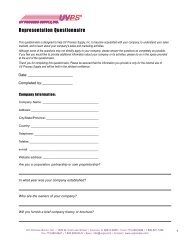IL1400 Radiometer Manual - UV Process Supply
IL1400 Radiometer Manual - UV Process Supply
IL1400 Radiometer Manual - UV Process Supply
You also want an ePaper? Increase the reach of your titles
YUMPU automatically turns print PDFs into web optimized ePapers that Google loves.
=============================================================================================General Operating Instructions<strong>IL1400</strong> <strong>Radiometer</strong>Part No. #M007-017<strong>UV</strong> <strong>Process</strong> <strong>Supply</strong>, Inc1229 W Cortland St, Chicago, IL 60614-4805800-621-1296, 773-248-0099, FAX: 773-880-6647=============================================================================================TABLE OF CONTENTS1. INTRODUCTION...........................................................................................................................................................................12. CONTROLS....................................................................................................................................................................................23. OPERATION - QUICK REFERENCE..........................................................................................................................................34. INPUTS - DETECTORS ................................................................................................................................................................65. OUTPUTS .......................................................................................................................................................................................96. OPTICAL CALIBRATION..........................................................................................................................................................157. PRECAUTIONS............................................................................................................................................................................238. APPLICATIONS...........................................................................................................................................................................238. 2.4 Phototherapy - <strong>UV</strong>B ................................................................................................................................................................269. GENERAL SPECIFICATIONS...................................................................................................................................................3210. MAINTENANCE AND REPAIR ................................................................................................................................................3311. ONE YEAR WARRANTY...........................................................................................................................................................3412. SCHEMATICS..............................................................................................................................................................................34=============================================================================1. INTRODUCTIONInternational Light, Incorporated has been manufacturing light measurement instrumentation for a wide variety of applications since 1965.As the technology leader in this highly competitive field, we have actually created many of the industry standards through our work withresearchers and doctors developing systems for new applications, from measurement standards for the treatment of Jaundice to thedevelopment of photo luminescent cell counting techniques. This experience has taught us that our customers require flexibility withoutcompromising measurement quality.The new <strong>IL1400</strong> is a revolution in light measurement technology. We designed it to be extremely accurate over an autoscaled dynamicrange of 7 decades, yet we made it handheld and easy to operate. We even made every detector “smart” for the benefit of non-technicalpersonnel. The detectors which you have purchased will read out in the optical units that you specified, without confusing scientificnotation or conversion factors.This manual has been written with the non-technical user in mind. Instruction in light measurement techniques, units, and conversions hasbeen provided as a general overview of accepted measurement conventions and common mistakes. The first sections of this manual serveas a quick introduction to the operation of the instrument as well as a quick reference guide for experienced users. Applications sectionsare also provided to give general background information on the different types of measurements and procedures.Light measurement units and standards vary greatly around the world, and tend to be very confusing even to our most experiencedcustomers. We are experts in the field of light measurement. Our technical assistance is often as valuable to our customers as the qualityinstrumentation we provide. We go out of our way to provide service after the sale, helping you to accomplish your measurement goalswithout wasted time. We have done more than build quality instruments since we entered the light measurement field in 1965. We havebeen building EXPERIENCE. If you have a question, we have an answer.For most applications, an accurate absolute reading is essential, and can be ensured through periodic recalibration to see that the electricaland optical systems are reading accurately. The electrical portion of the recalibration consists of tests and or adjustments to the analog anddigital circuitry to guarantee absolute current measurement accuracy in Amperes. This independent calibration is necessary so thatdetectors can be purchased or optically calibrated at a later date and interchanged without any inaccuracies. To recalibrate individualdetectors, we clean the optics and compare the detector response to a calibrated N.I.S.T. Optical D.R.I.P. Standard on goniometric lightbenches in our m IL-STD 45662A certified calibration laboratory. The detector is tested for nonlinearities or spatial aberrations and then
programmed with a sensitivity factor which ensures a calibrated reading in the units specified. Periodic recalibration on the order of onceper calendar year is recommended to guarantee absolute measurement accuracy.For Recalibration Call:<strong>UV</strong> <strong>Process</strong> <strong>Supply</strong>, Inc at 800-621-1296, or 773-248-0099.=============================================================================2. CONTROLS2.1 DISPLAY------------------------------- ------------------------------| SHUT POWER OFF | | +123.4 mW/cm2 || PLUG DETECTOR IN | | SIGNAL |------------------------------- ------------------------------The <strong>IL1400</strong> uses a two line, thirty-two (32) character “Supertwist” Liquid Crystal Display (see above) to portray numerical data, units,mode of operation, and instrument status alphanumerically in bit-mapped graphics. If the instrument is turned on without a detectorplugged in, the display will instruct the user to ‘SHUT POWER OFF’, ‘PLUG DETECTOR IN’, in order to properly initialize the <strong>IL1400</strong>system.The top line displays sixteen (16) characters, representing the most recent data and units from the detector. The detector data is displayed inthree or four digit (depending on digit reliability) decimal form with a +/- sign. The SI or English optical units are displayed to the right ofthis numerical data in standard abbreviated form, such as mW/cm2 (milliwatts per square centimeter), with the prefix scaling by 1000 asthe data autoranges, from femto- (10-15) to mega- (10+6). A typical reading for the top line of the display, for example, would be +123.4mW/cm2.The bottom line also displays sixteen (16) characters of information, representing the mode of operation and the instrument status. Themode of operation, such as ‘SIGNAL’, ‘HI INTEG’, ‘LO INTEG’, or ‘ZEROING’ is continuously displayed on the left side of the bottomline. The characters to the right are reserved for blinking status messages such as ‘HOLD’, ‘OVR RNG’, ‘NO OFF’ and ‘BAT LO’, withup to two status messages being alternately displayed. In continuous measurement mode, the bottom line of the display will typically read‘SIGNAL’, with the status display blank unless the hold button was depressed or an error situation arises.2.2 BUTTONSZEROSIGNAL INTEGRATE HOLDON / OFFThe five buttons on the front surface of the <strong>IL1400</strong> were designed with ease of operation in mind. All essential functions are undermicroprocessor control, and are accessed by the touch of these buttons, with the computer making most decisions for the user.The ‘ON/OFF’ button turns the instrument on or off. A detector must be plugged in for the <strong>IL1400</strong> to properly initialize when first turnedon. The instrument will automatically turn itself off to preserve the battery life if no buttons are pressed for a period of ten (10) minutes.The ‘SIGNAL’ button selects the continuous wave “signal” measurement mode, for continuous monitoring of a light source. The detectormemory establishes the detector limits and auto ranging units to provide an immediate answer in an easily understood format.The ‘INTEGRATE’ button selects the integration mode that was last used, ‘HI INTEG’ or ‘LO INTEG’. Pressing the ‘INTEGRATE’button again during integration will reset the integration register to start over at zero, while remaining in the same mode. To select thealternate integration mode, simply press the ‘INTEGRATE’ button twice within one second and the range will change from ‘HI’ to ‘LO’or vice versa.The ‘ZERO’ button causes the instrument to null the present reading to zero. Zeroing can be performed in both the signal and integrationmodes to subtract ambient light from future readings. Also, the programming mode can be accessed by pressing the ‘ZERO’ button within1 second after hitting the ‘OFF’ button.The ‘HOLD’ button temporarily freezes the display to hold a reading for convenience when measuring in a darkroom, or in similarsituations where it may be inconvenient to read the LCD display in ‘SIGNAL’ mode. In integration mode, the ‘HOLD’ button freezes thelatest summation on the display, yet continues to internally integrate, so that intermediate data can be taken without disrupting the2
integration. Pressing the ‘HOLD’ button again will unfreeze the LCD to once again display the internal integration without disruption.Pressing the ‘INTEGRATE’ button again while in ‘HOLD’ status will reset the integration to start over from zero.2.3 INPUTS / OUTPUTSThe ILI400 contains two I/O connectors, the analog recorder output jack and the detector card edge connector. The analog recorderoutput jack is located on the front surface of the <strong>IL1400</strong> in the lower right hand corner. It can be used with data loggers or interfacedwith a computer through an analog to digital converter. See section 5.3 for the performance specifications and requirements of theanalog output.The detector card edge connector performs several functions besides carrying the signal from the detector to the <strong>IL1400</strong>. TTL Serialdata is accessed through this card edge using a special connector adapter. See section 5.3 for data format and output specifications.This connector also provides a selection of positive and negative bias voltages for all possible detector configurations, and provides theinput for information from the detector memory concerning calibration and units. See section 4.1 for a pinout and general descriptionof the card edge connector.=============================================================================3. OPERATION - QUICK REFERENCE3.1 ON / OFF3.1.1 Turning On the <strong>IL1400</strong>------------------------------- -------------------------------| SHUT POWER OFF | | +213.4 lux || PLUG DETECTOR IN | | SIGNAL |------------------------------- -------------------------------A detector must be plugged in when the <strong>IL1400</strong> is first turned on for the instrument to properly initialize and interrogate the detector forcalibration factors, range limitations and units information. The instrument will display the message shown above if the unit is turned onwithout a detector present, and will automatically shut off in thirty seconds. This same message is displayed if the detector is removedwhile the instrument is running. To remedy this situation, simply turn off the <strong>IL1400</strong>, plug in the detector you wish to use, and turn the uniton. The instrument will then initialize itself and enter signal mode automatically.As an added feature for the EXPERIENCED USER, the <strong>IL1400</strong> will operate in ‘Program’ mode by pressing the ‘OFF’ button, followed bythe ‘ZERO’ button within 1 second, when turning off the instrument. Please refer to section 6.4 for more detailed information beforereprogramming detectors.3.2 SIGNAL MODE3.2.1 Signal------------------------------- -------------------------------| +123.4 m W / cm2 | | +213.4 lux || SIGNAL | | SIGNAL |------------------------------- -------------------------------------------------------------- -------------------------------| +000.0 n W / cm2 | | -123.4 m W / c m 2 || SIGNAL | | SIGNAL |------------------------------- -------------------------------The <strong>IL1400</strong> automatically begins operating in ‘SIGNAL’ mode when turned on with a detector plugged in. Pressing the ‘SIGNAL’ buttonin any mode will initiate operation in ‘SIGNAL’ mode for constant wave measurement. This mode is desirable when measuring anyconstant source. The unit reads the average steady state light level over a period of 0.5 seconds, then takes a “rolling average” with the lasttwo readings, to smooth out unwanted noise. If the incoming light exceeds the maximum measurement range of the detector, the <strong>IL1400</strong>will blink ‘OVR RNG’ in the status register display, and the data display will show plus signs instead of numbers (‘++++++ W/cm2’) onthe top line. Any signal that goes below the detector’s minimum sensitivity, or “zero floor”, will display 000.0 on the LCD. An alternate3
zero level can also be set using the ‘ZERO’ button, as described below. If the light level drops below the set zero level, a negative readingwill result.3.2.2 Zero------------------------------- -------------------------------| +000.0 u W / cm2 | | +000.0 n W / c m 2 || ZEROING | | SIGNAL |------------------------------- -------------------------------If you cover up the detector and press the ‘ZERO’ button while in ‘SIGNAL’ mode, the unit will take a reading of this low level andsubtract that reading from all future readings, thereby establishing the ‘ZERO’ reference condition. This ‘ZERO’ can be any referencelevel, such as the ambient room illumination, or unwanted reflections from a single source. If an additional light is turned on, thedifferential magnitude will appear on the display, exclusive of the previous room light. If the level drops below the ambient zero level, thereading will display a negative number. We recommend limiting unwanted background light to less than 10 percent of the overall readingin order to minimize the effect of variable ambient conditions.The ‘ZERO’ button can also be used to subtract a specific wavelength band from future readings with a constant source. The instrumentcan be zeroed with a sharp cut or a narrow band pass filter in front of the detector. Future readings will nullify the effect of all wavelengthsthat were allowed to pass through the known filter during zeroing. CHECK THE ZERO BEFORE TAKING A MEASUREMENT. Thelast zero level is stored in memory, even after the unit is shut down. Failure to check the zero is the biggest cause for erroneous readings.3.2.3 Hold------------------------------- -------------------------------| +123.4 m W / cm2 | | +123.4 m W / c m 2 || SIGNAL | | SIGNAL HOLD |------------------------------- -------------------------------Pressing the ‘HOLD’ button while in ‘SIGNAL’ mode will freeze the last reading on the display, and the word ‘HOLD’ will blink in thestatus register of the LCD. To resume constant wave measurement, simply press the ‘SIGNAL’ button or toggle the ‘HOLD’ button againand the instrument will return to ‘SIGNAL’ mode (with the same zero level as before).3.3 INTEGRATE MODEThe <strong>IL1400</strong> can integrate light, summing up all the energy over time and subtracting ambient energy. The user can select between twooverlapping integration ranges, ‘HI’ and ‘LO’ ‘INTEG’, for measuring either high or low level sources. When the ‘INTEGRATE’button is pressed, the instrument begins integrating in the measurement range that was last used, ‘HI’ or ‘LO’, even if the instrumenthad been turned off. The alternate range can be selected by pressing the ‘INTEGRATE’ button twice within one second. ‘HI INTEG’mode is desirable for most applications, due to its wide dynamic range and very low noise. ‘LO INTEG’ is useful for applicationsrequiring high gain for low signal levels.The instrument will not automatically shut off after ten (10) minutes as it normally does in ‘SIGNAL’ mode. This allows the user toperform integrations for extended periods of time. If the ‘HOLD’ button is pressed during integration, however, the blinking message‘HOLD’ will appear in the status register and the instrument will automatically shut off after ten (10) minutes unless a keypress isdetected. The ‘HOLD’ feature freezes the display with the instrument transparently integrating for either final or intermediate readings(see section 3.3.3).3.3.1 High Integrate / Low Integrate------------------------------- -------------------------------| +123.4 m J / cm2 | | +396 n J / c m 2 || HI INTEG | | LO INTEG |------------------------------- -------------------------------The best way to differentiate between the high and low integrate modes is to simply describe how the <strong>IL1400</strong> operates internally. The<strong>IL1400</strong> uses a current-to-frequency converter and highly accurate digital bandwidth modulation to digitize the incoming signal data for useby the microprocessor. In ‘SIGNAL’ mode, the instrument automatically switches between the high (5.0 decades) and low (4.5 decades)auto-ranging measurement ranges with an overlap hysteresis for a total of over 7 decades of dynamic range. The user must select either ‘HIINTEG’ or ‘LO INTEG’ by pressing the ‘INTEGRATE’ button twice within one second. Most users will find that the wide dynamic rangeand low noise of the ‘HI INTEG’ mode make it ideal for all but the very lowest level applications, where ‘LO INTEG’ is required.4
In ‘HI INTEG’ mode, the range for an incoming signal is limited to the top5.0 decades of the measurement range of the detector, capable of measuring from 3.5 nanoAmps to 350 microAmps with the digitalfrequency values summed in a 5 byte (256 5) register. With an external power supply, the instrument can integrate the maximumsignal for more than four months, or can integrate the minimum signal for more than 34,000 years! Since a typical signal will fallsomewhere between the maximum and minimum in the measurement range, the only practical limit to integration time is the batterylife. The <strong>IL1400</strong> draws a mere 26 milliamps in its low power CMOS circuitry, allowing non-stop integration with four new alkalinecells for approximately 54 hours. Please contact an Applications Engineer at our manufacturing facility for more information onbattery life and use of external power supplies.In ‘LO INTEG’ mode, the range for an incoming signal is limited to the bottom4.5 decades of the measurement range of the detector, overlapping with the ‘HI INTEG’ range by 2 decades. The measurement range in‘LO INTEG’ mode is from 10 picoAmps to 400 nanoAmps. The added gain (256 times) and sensitivity of this mode are provided atthe expense of a narrower dynamic range, and are limited by increased noise on the low end.3.3.2 Zero------------------------------- -------------------------------| +0.000 u W / cm2 | | +000.0 n W / c m 2 || ZEROING | | SIGNAL |------------------------------- -------------------------------The automatic zero function allows the user to eliminate the effect of background light, reflections, or unwanted wavelengths to isolate andintegrate only the energy source of interest. The microprocessor automatically subtracts the integral of the zero level energy from theoverall integral. To perform this function properly, the background light source that you are subtracting should be fairly stable and/ormuch less in magnitude than the light source of interest. A good “rule of thumb” is to limit ambient light to under 10 percent of themeasured source, thereby minimizing the effect of ambient light variation. By placing a baffle between the light source and the detectorduring zeroing, ambient light and any incidental reflections from the primary source will be continuously subtracted from the integral.Covering the detector completely during zeroing will establish a very low zero reference, so that the integral will be the sum of all theenergy reaching the detector.The simplest method for setting the zero level for integration is to press the ‘ZERO’ button while in ‘SIGNAL’ mode, as described insection 3.2.2. If you press the ‘ZERO’ button when in ‘INTEGRATE’ mode, the display will indicate that the instrument is ‘ZEROING’and then return to ‘SIGNAL’ mode. This allows the user to evaluate the stability of the subtracted source. When the ‘INTEGRATE’button is pressed to begin integration, the <strong>IL1400</strong> will continuously subtract the new zero level from the present integral and from futureintegrations, unti1 a new zero level is set. BE SURE TO CHECK THE ZERO BEFORE TAKING A MEASUREMENT. The last zero isstored in memory even after the unit is shut down. Failure to check the zero is the biggest cause for erroneous readings.3.3.3 Hold------------------------------- -------------------------------| +123.4 m J / cm2 | | +396 n J / c m 2 || HI INTEG HOLD | | LO INTEG HOLD |------------------------------- -------------------------------While in ‘INTEGRATE’ mode, the ‘HOLD’ button functions to freeze or unfreeze the display, acting as an alternate action “toggle”switch. When you press ‘HOLD’, the most recent integral is continuously displayed on the LCD, and the word ‘HOLD’ blinks in the statusregister. The <strong>IL1400</strong> continues to integrate internally, however. To resume this transparent integration, simply hit the ‘HOLD’ buttonagain to unfreeze the LCD and continue to display the UNINTERRUPTED integration. This feature is quite useful for taking intermediatereadings without affecting the ongoing integration reading. If you press ‘INTEGRATE’ after holding a reading in integrate mode, theinstrument will abandon the previous integration, return to ‘INTEGRATE’ mode, and begin integrating again from zero.Please note that although the auto shut-off feature is automatically disabled during integration, when the ‘HOLD’ feature is activated, theauto shut-off feature will cause the instrument to turn off after ten (10) minutes of inactivity. The automatic shutoff is once again disabledwhen integration is resumed to provide long term integration measurements.3.4 Disabling the Automatic Shut-Off Feature------------------------------- -------------------------------| +12.34 m W / cm2 | | PROGRAM MODE || SIGNAL | | ON/OFF TO EXIT |5
------------------------------- -------------------------------------------------------------- -------------------------------| AUTO SHUT-OFF | | AUTO SHUT-OFF || enabled (10 min) | | disabled (temp.) |------------------------------- -------------------------------------------------------------- -------------------------------| AUTO SHUT-OFF | | +12.34 m W / c m 2 || disabled (perm.) | | SIGNAL NO OFF |------------------------------- -------------------------------We recommend turning the <strong>IL1400</strong> off when not in use, in order to prolong the life of the batteries. The instrument will automatically turnitself off after a period of ten (10) minutes when in ‘SIGNAL’ mode. This automatic shut-off feature can be temporarily or permanentlydisabled. To do this, first press the ‘OFF’ button with the instrument on, followed within one (1) second by the ‘ZERO’ button.The <strong>IL1400</strong> will display the message ‘PROGRAM MODE’, ‘ON/OFF TO EXIT’. Press the ‘ZERO’ button to select the ‘AUTO SHUT-OFF’ menu. The ‘ZERO’ button selects through the numerous changeable ‘MENU’ screens. (REFER TO SECTION 6.4 ON ProgramMODE before changing any other screens.) Press the ‘INTEGRATE’ button to ‘INCREMENT’ the bottom line between three choices:‘enabled (10 min)’ for auto shut-off, ‘disabled (temp.)’ to temporarily disable the auto shut-off for one measurement session, and ‘disabledPerm.)’ to permanently disable the shut-off feature for use with external power supplies. Press ‘HOLD’ to ‘ENTER’ the selection in thedetector EEPROM or the change in RAM will be reset the next time the instrument is turned on. Permanent changes such as ‘enabled (10min)’ and ‘disabled (Perm.)’ always must be ‘Entered’, since they must be stored in permanent memory. WE STRONGLY ADVISETHAT EVEN THE EXPERIENCED USER REFER TO SECTION 6.4 ON PROGRAMMING BEFORE EXPERIMENTINGWITH THE ‘PROGRAM MODE’ CAPABILITIES.Press the ‘ON/OFF’ button to ‘EXIT’ the programming mode and return to ‘SIGNAL’ mode. The message ‘NO OFF’ will blink in thestatus register in ‘SIGNAL’ mode to indicate that the automatic shut-off has been disabled. ‘disabled (temp.)’ will be reset to ‘enabled (10min)’ when the instrument is turned off. ‘disabled (Perm.)’ or ‘enabled (10 min)’ is permanently stored in the detector EEPROM memory.See section 6.4 for information about the programming mode.To provide for long duration integration (more than 24 hours), the automatic shut-off feature does not apply to the ‘INTEGRATE’ modes,except for the case where the ‘HOLD’ button has been pressed to pause an integration, causing the <strong>IL1400</strong> to turn off in ten (10) minutes ifno buttons are pressed, providing that the automatic shut-off feature has not been disabled. The <strong>IL1400</strong> can also be custom programmed toaccommodate specialized applications. Please consult an Applications Engineer at our manufacturing facility for additional information.Contact <strong>UV</strong> <strong>Process</strong> <strong>Supply</strong>, Inc. at 800-621-1296 or 773-248-0099============================================================================4. INPUTS - DETECTORS4.1 GENERALAll <strong>IL1400</strong> detectors attach to the card edge at the top of the <strong>IL1400</strong>, plugging either directly onto the top (SL detector heads) or via aremote cable (SEL, SCL, & XRL remote probes, or SL heads with optional extension cable). The detector card edge connectors havebeen carefully designed so that detectors and extension cables can be plugged onto the card edge both frontward and backwards. Thecard edge itself consists of 10 connection lines, referenced below. See section 6.2 for more information on adapting nonstandarddetectors, or consult an Applications Engineer at our manufacturing facility.Contact <strong>UV</strong> <strong>Process</strong> <strong>Supply</strong>, Inc. at 800-621-1296 or 773-248-0099LINE 1: “DODM” - EEPROM Output and “BUSYNOT”LINE 2: “DIDM” - EEPROM input and “DATA”LINE 3: “SKDM” - Clock for EEPROMLINE 4: “CSDM” - Chip Select for EEPROM or Printer (Not)LINE 5: “GARD” - Signal ReturnLINE 6: ‘INPUT” - Current Signal InputLINE 7: “GND” - GroundLINE 8: “RQSNDNOT” - Request to Send (Not)LINE 9: “-5V” - Negative 5 Volts6
LINE 10: “+5V” - Positive 5 VoltsThe multiple voltage levels available through the <strong>IL1400</strong> card edge make it possible for the instrument to maximize the performance ofdetectors with different bias requirements. Each detector in the <strong>IL1400</strong> system is dedicated to a particular combination of input optics,filters, and photosensitive device. The EEPROM (Electrically Erasable Programmable Read Only Memory) located inside each detectorhead informs the <strong>IL1400</strong> of the specific calibration, units, and range limitations of the dedicated combination. The following severalsections explain the general types of photosensitive devices used in our detectors.4.2 SL021 / XRL140 - <strong>UV</strong> STABILIZED SILICON PHOTODIODE DETECTORThe SL021 series detectors were designed for low cost, general purposemeasurements with wide spectral and dynamic ranges. The photosensitive devicethat is contained within the SL021 and XRL140 detectors is a custom designed0.21 cm 2 <strong>UV</strong> stabilized silicon substrate coated with our proprietary glass and acrylic finish for moisture protection andoptimal spectral characteristics. A11 of our silicon photo diodes have spectral responses from 200 to 1100 nm, providing a widerange of measurement options.The unique silicon cell and versatile, low profile housing of the SL021 can be combined with our optical quality filters and input optics forapplications ranging from the Ultraviolet to the Infrared end of the spectrum. The XRL140A and XRL140B <strong>UV</strong> Photoresist probescombine this silicon cell with filters in a special low profile remote probe. Some of the standard, dedicated combinations that wemanufacture are listed below with a brief description. Contact an Applications Engineer at our manufacturing facility for information onSL021 detectors customized to your specifications.SL021/FI:Radiometric Detector Head (Flat Response - 400 to 1000 nm, 1 nW/cm 2 to 13 mW/cm 2).SL021/FQI:Attenuated Radiometric Detector Head (Flat Response- 400 to 1000 nm, 50 nW/cm 2 to 175 mW/cm 2).SL021/TBLU/TD:Blue Hazard Detector Head (Visible - 400 to 500 nm, 33 nW/cm 2 to 100 mW/cm 2).SL021/<strong>UV</strong>A/TD:Ultraviolet-A Detector Head (<strong>UV</strong>A - 325 to 388nm, 10 nW/cm 2 to 175 mW/cm 2).SL021/BR/TD:Bilirubin Detector Head (Visible - 431 to 472 nm, 22 nW/cm 2 to 500 mW/cm 2).SL021/BRl/TD:Wide Response Bilirubin Detector Head (Visible - 397 tc 487 nm, 10 nW/cm 2 to 6 mW/cm 2).SL021/Y/TD:Photometric Detector Head (Photopic - 450 to 700 nm, 10 mfc to 30 Kfc, 10 mlux to 300 Klux).SL021/Y/L30:High Gain Photometric Head (Photopic - 450 to 700 nm, 15 ufc to 51 fc, 161 ulux to 550 lux).XRL140A:Photoresist Probe (<strong>UV</strong> / Visible - 300 to 500 nm, 30 nW/cm 2 to 120 mW/cm 2).XRL140B:Photoresist Probe (<strong>UV</strong> - 300 to 400 nm, 100 nW/cm 2 to 199.9 mW/cm 2).4.3 SEL033 - <strong>UV</strong> STABILIZED SILICON PHOTODIODE DETECTOR7
The SEL033 base detectors are offered as an alternative to the SL021 detector head, for long barrel applications requiring a remoteprobe with slightly greater sensitivity. The SEL033 contains a specially coated 0.33 cm 2 <strong>UV</strong> stabilized silicon cell with a 57 percentgreater surface area than the SL021 silicon cell. SEL033 combinations similar to the SL021 versions are also available. Contact anInternational Light Applications Engineer for assistance in selecting detector combinations.Contact <strong>UV</strong> <strong>Process</strong> <strong>Supply</strong>, Inc. at 800-621-1296 or 773-248-0099SEL033/F/QND53/H/N/K15:Laser Power Detector (Flat Response - 400 to 1060 nm, 10 uW to 200 W).SEL033/F/R:Radiance Detector (Flat Response - 400 to 1060 nm, 100 pW/cm 2/sr to 500 mW/cm 2/sr).SEL033/Y/R:Luminance Detector (Photopic Response - 450 to 700 nm, 200 mFL to 700 KFL.4.4 SL095 - <strong>UV</strong> STABILIZED SILICON PHOTODIODE DETECTORThe SL095, with a 0.95 cm 2 silicon cell, offers a 376 percent greater silicon surface area than the SL021 cell. The photodiode andaccompanying electronics are housed in the economical SL detector head for applications requiring a broad, underfilled target for lowcost laser power measurements as well as general purpose measurements. The heightened sensitivity and maximum target area aredesirable for certain applications. SEL100 detectors are available for long barrel applications.SL095/K9FQ:Laser Power Detector Head (Flat Response - 400 to 1060 nm, 10 nW to 50 mW).SL095/FI:Extra Sensitive Radiometric Head (Flat Response - 400 to 1060 nm, 200 pW/CM 2 to 1 m/cm 2).SL095/Y/L30:Super Gain Photometric Head (Photopic - 450 to 700 nm, 2 ufc to 56 fc, 22 ulux to 600 lux).4.5 SEL240 - SOLAR BLIND VACUUM PHOTODIODE DETECTORThe SEL240 series detectors utilize a solar blind vacuum photodiode to provide accurate measurement in the Deep Ultraviolet whileexcluding all Visible and Infrared radiation, with a spectral range from 190 to 320 nm. The 14 mm diameter vacuum photodiode tubeand accompanying electronics are available in either an SL or SEL housing, for use as a mounted detector head or remote probe.SEL240/<strong>UV</strong>Bl/TD:Sharp Cut <strong>UV</strong>B Detector Head (<strong>UV</strong>B - 245 to 320 nm, 200 nW/cm 2 to 600 mW/cm 2).SEL240/<strong>UV</strong>B/TD:Thin Film <strong>UV</strong>B Detector Head (<strong>UV</strong>B - 256 to 314 nm, 500 nW/cm 2 to 2.0 mW/cm 2). SEL240/T2ACT3: <strong>UV</strong> Hazard Detector Head(ACGIH Actinic - 190 to 400 nm,700 nW/cm 2 to 350 mW/cm 2).SEL240/TD:<strong>UV</strong>C Detector Head (<strong>UV</strong>C - 190 to 320 nm, 25 nW/cm 2 to 90 mW/cm 2).SEL240/QNDS2/TD:Deep-<strong>UV</strong> Photoresist Probe (<strong>UV</strong> - 220 to 315 nm, 1 uW/cm 2 to 10 W/cm 2).SEL240/T2G:8
Germicidal Line Detector Head (<strong>UV</strong> - 220 to 320 nm, 100 nW/cm 2 to 350 mW/cm 2).SEL240/T2N5254:Mercury Line Detector Head (<strong>UV</strong> - 249 to 259 nm, 100 nW/cm 2 to 350 mW/cm 2).SEL240/T2N5297:Erythemal Line Detector Head (<strong>UV</strong> - 292 to 302 nm, 100 nW/cm2 to 350 mW/cm2).4.6 SEL400 S-5 RESPONSE VACUUM PHOTODIODE DETECTORThe SEL400 series detectors utilize an 5-5 Response 20.5 mm diameter vacuum photodiode to provide accurate broadband <strong>UV</strong>measurement, while excluding all Infrared radiation, with a spectral range in the <strong>UV</strong> and Visible from 200 to 600 nm. This detector isexcellent for <strong>UV</strong> curing and <strong>UV</strong> laser applications.SEL400/WB5320/QND53/TD: <strong>UV</strong> Curing Detector Probe (<strong>UV</strong> - 250 to 400 nm, 10 uW/cm~ to 35 W/cm~).SEL400/WB5320/P2/FFO2500: <strong>UV</strong> Curing Fiberoptic Probe (<strong>UV</strong> - 250 to 400 nm, 250 nW/cm~ to 875 mW/cm~).SEL400/TBLU/R: Blue Hazard Radiance Probe (ACGIH Blue - 410 to 510 nm, 10 uW/cm~/sr to 50 mW/cm~/sr).SEL400/OND53/H/N/K15: <strong>UV</strong>-Visible Laser Power Probe (<strong>UV</strong> - 250 to 600 nm, 300 uW to 25 W).4.7 SEL623 THERMOPILE DETECTORThe SEL623 series detectors utilize a multiJunction thermopile and built in preamplifier to provide a nearly flat spectral response overthe extremely wide range of 200 to 3000 nm. The multijunction thermopile is designed to measure the average power of high peakpower, low duty cycle pulsed lasers. The SEL623 is also useful for high intensity applications such as solar irradiance measurement.SEL623/H/N/K15:Pulsed Laser Power Probe (200 to 3000 nm, 20 mW to 70 W ) .SEL623/K9:Solar Irradiance Probe (200 to 3000 nm, 100 nW/cm 2 to 440 mW/cm 2).=============================================================================5. OUTPUTS5.1 DISPLAY MESSAGES------------------------------- -------------------------------| +1.234 mW/cm2 | | +2.34 J/cm2 || SIGNAL HOLD | | HI INTEG BAT LO |------------------------------- -------------------------------The 32 character Liquid Crystal Display simultaneously displays two lines of information. The top line displays the four digit decimalnumerical data and the appropriate auto-ranged optical units. The numerical data appears in three or four digit decimal form, providing aminimum resolution of 0.5 % to ensure reliable, easy to read information. The alphanumeric units, displayed to the right of the decimaldata, are automatically ranged in the following standard three decade SI prefix increments: f- (“femto”, 10-15), p- (“pico”, 10-12), n-(“nano”, 10-9), u- (“micro” , 10-6), m- (“milli”, 10-3), k(“kilo”, 10 3), M- ( Mega, 10 6). The base units are dependent on the type ofdetector and calibration, and can be chosen from the following list or custom specified: Amperes, watts, W/cm2 (Watts per squarecentimeter), W/cm2/sr (Watts per square centimeter per streradian), W/cm2/nm (Watts per square centimeter per nanometer), lm/ft2 or fc(lumens per square foot, or foot-candles), lux or lm/m2 (lux, or lumens per square meter), fL (foot-Lamberts), E/cm2 (Einsteins per squarecentimeter), cd/cm2 (Candelas per square centimeter), cd/m2 (Candelas per square meter). When integrated, these same units becomeCoulombs, Joules, J/cm2, etc, respectively.The bottom line displays the present mode of operation and the instrument status, to indicate the type of measurement being performed aswell as any special conditions that exist, such as a low battery. Error messages appear in the instrument status register or across the entiredisplay to alert the user to special situations, and are listed below along with the standard mode of operation messages.------------------------------- -------------------------------| SHUT POWER OFF | | +123.4 mW/cm2 || PLUG DETECTOR IN | | SIGNAL |------------------------------- -------------------------------9
‘SHUT POWER OFF, PLUG DETECTOR IN’: This message appears across the entire screen when either the instrument is turned onwithout a detector plugged in, or the detector is removed during normal operation. The <strong>IL1400</strong> will automatically turn itself off within 30seconds after this message appears. Press the ‘ON/OFF’ button to turn the instrument off, plug in a detector, and press the ‘ON/OFF’button again to turn the <strong>IL1400</strong> on and enter ‘SIGNAL’ mode.------------------------------- -------------------------------| +12.34 fc | | +132.8 || SIGNAL | | SIGNAL |------------------------------- -------------------------------‘SIGNAL’: This message is displayed continuously in the ‘mode of operation’ register (lower left corner of the LCD) after the ‘SIGNAL’button has been pressed, indicating that the instrument is in constant wave measurement mode.------------------------------- -------------------------------| +123.4 cd*s/ft2 | | +22.7 lm*s/m2 || HI INTEG | | LO INTEG |------------------------------- -------------------------------‘HI INTEG’ or ‘LO INTEG’: One of these messages is displayed continuously in the ‘mode of operation’ register (lower left corner of theLCD) after the ‘INTEGRATE’ button has been pressed, indicating that the instrument is in light integration mode. Press the‘INTEGRATE’ button twice within one second to alternate between the ‘HI’ and ‘LO’ integration ranges. Press the integrate button onceto reset the integral register in that mode to zero.------------------------------- -------------------------------| +0.000 uW/cm2 | | +000.0 nW/cm2 || ZEROING | | SIGNAL |------------------------------- -------------------------------‘ZEROING’: This message is displayed temporarily in the ‘mode of operation’ register (lower left corner of the LCD) after the ‘ZERO’button has been pressed, measuring the present light level and subsequently returning to ‘SIGNAL’ mode while subtracting this ambientlight from future readings.------------------------------- ------------------------------| +0.123 mW/cm2 | | +12.34 J/cm2 || SIGNAL HOLD | | HI INTEG HOLD |------------------------------- ------------------------------‘HOLD’: This message will blink in the ‘status’ register (lower right corner of the LCD) after the ‘HOLD’ button has been pressed,activating the ‘HOLD’ feature (described in sections 3.2.3 and 3.3.3). The most recent reading will be frozen on the data display. Toremove the ‘HOLD’ status, toggle the ‘HOLD’ button again or hit a function key (‘SIGNAL’, ‘INTEGRATE’, or ‘ZERO’) to select anew mode of operation.------------------------------- ------------------------------| +154.9 nAmpere | | +22.7 Coulomb || SIGNAL BAT LO | | HI INTEG BAT LO |------------------------------- ------------------------------‘BAT LO’- This message will blink in the status register (lower right corner of the LCD) when the 6 VDC battery voltage drops below4.95 V. The instrument will operate for approximately 54 hours before the ‘BAT LO’ error status appears. The <strong>IL1400</strong> internal computerwill continue to operate until the battery voltage falls below 4.7 V, (approximately 10 hours after ‘BAT LO’ appears), but accuracy can nolonger be guaranteed. An external power supply between 5 Volts and 15 Volts DC (an automobile battery, for example) can be used wherecontinuous use is expected. See sections 9.1 and 10.2 for information on external power supplies and battery replacement, respectively.------------------------------- ------------------------------| ++++++ W/cm2 | | ++++++ J/cm2 || SIGNAL OVR RNG | | LO INTEG OVR RNG |------------------------------- ------------------------------‘OVR RNG’: This message will blink in the ‘status’ register (lower right corner of the LCD) when the input detector signal exceeds themeasurement range of the system. In addition, plus signs take the place of numerate in the data display, so that the top line will read‘++++++ W/cm2’. If the signal over ranges in ‘LO INTEG’ mode, hit the ‘INTEGRATE’ button twice within one second to switch to ‘HIINTEG’ mode and a higher signal range.------------------------------- ------------------------------10
| PROGRAM MODE | | AUTO SHUT-OFF || ON / OFF TO EXIT | | enabled (10 min) |------------------------------- ------------------------------‘PROGRAM MODE, ON/OFF TO EXIT’: This message appears across the entire screen when entering the ‘Program’ mode by pressingthe ‘ZERO’ button within 1 second after pressing the ‘OFF’ button. We strongly recommend that EXPERIENCED USERS refer to section6.4 before attempting to use this mode. Press ‘ZERO’ to select through the list of changeable ‘MENU’ screens. Press ‘SIGNAL’ to‘SELECT’ the digit or line to be changed. Press ‘INTEGRATE’ to ‘INCREMENT’ the digit or line that has been selected. Press ‘HOLD’to ‘ENTER’ a change permanently in the detector EEPROM. All changes, whether ‘Entered’ or not, appear as a temporary change in theRAM. Press ‘ON/OFF’ to ‘EXIT’ this mode at any time.------------------------------- ------------------------------| +123.4 mW/cm2 | | +22.7 J/cm2 || SIGNAL NO OFF | | HI INTEG NO OFF |------------------------------- ------------------------------‘NO OFF’: This message will blink in the ‘status’ register (lower right corner of the LCD) when the automatic 10 minute shutoff featurehas been disabled. This indicates that a previous user selected ‘AUTO SHUT OFF’ ‘DISABLED’ using the programming modecapabilities. Refer to section 3.1.2 for more information on enabling or disabling the auto shut off. Refer to section 6.4 for moreinformation on using the program mode.5.2 ANALOG DATA RECORDER OUTPUTAn analog output voltage is available via the Recorder Output Jack located in the lower right corner of the front panel. This accepts astandard RCA type coaxial phono jack. We offer a phono jack which terminates in clip leads for simple connection to a data logger.The graph below shows a typical recorder plot using the <strong>IL1400</strong>.5.2.1 Voltage RangeThe voltage is designed to be compatible with most strip chart and X-Y recorders, and yet provide a large enough signal to avoidexcessive noise pickup. For these reasons, we have selected a range from 0 to 1.0 Volt (1000 mV’, rescaling every decade toprovide sufficient resolution. To accomplish this, the <strong>IL1400</strong> first converts the digits on the display into scientific notation form,with a mantissa and exponent component. The mantissa portion of the reading, ranges between 1.000 and 9.99 before theexponent portion is scaled either up or down by a decade. The analog voltage created is equal to 100 times the mantissa, inmilliVolts. Consequently, a mantissa of 1.000 creates a voltage of 100 mV, and a mantissa of 9.99 creates a voltage of 999 mV.If the voltage goes either above or below one of these thresholds, the recorder output ranges by a decade to accommodate thereading. The above graph is given as an example of a typical strip chart recording using the <strong>IL1400</strong>.5.2.2 Auto Ranging ConsiderationsThe <strong>IL1400</strong> auto ranging software is designed to limit the least significant digit to 0.5 % of the full scale reading, and theresolution on the low end to 10 picoAmperes. The instrument decides whether to display either three or four digits of resolution.When the magnitude of the reading on the display is greater than 2000 (disregarding the decimal point), the smallest digitrepresents less than 0.5 % of the total, so the instrument displays only the three most reliable digits. The units auto range everythree decades, using standard SI prefixes from femto to Mega.The resolution of the 1000 mV Analog Recorder Output is 1 mV, inherentlylimiting the minimum resolution. In order to display the full seven decadesof dynamic range while providing significant resolution, the Analog RecorderOutput auto ranges EVERY DECADE. Theoutput spans from 100 mV to 1000 mV, automatically ranging upon reaching either threshold. When the output is increasing andpasses 99g mV, the voltage instantly drops to 100 mV and continues increasing. Similarly, when the output is decreasing anddrops below 100 mV, the voltage instantly jumps to 999 mV. These range changes are easy to spot on a typical chart recorderplot. Thus, by noting the decade at any point on the plot, the other decade changes can be easily deduced.5.2.3 Negative ReadingsSince there is no such thing as negative light, we elected to use a Unipolar Digital to Analog (D/A) Converter. Negative readingsshould not occur if the ‘ZERO’ was properly set and if your ambient conditions do not change throughout the experiment. Fromour own experiences, however, we understand that mistakes occasionally get made which make the reading go negative. The datawill not get lost since the absolute value of the negative reading will be sent out to the recorder. From the plot it is fairly easy todetermine that the reading is negative, since the curve comes back up after it hits zero. If in doubt, it would be wise to rerun theexperiment.11
DISPLAY (SF 1.0e0) | DISPLAY (SF 1.0e-2) | Voltage| |++++++ uAmp | ++++++ mW/cm2 | 0 mV+350 uAmp | +35.0 mW/cm2 | 350 mV+200.0 uAmp | +20.00 mW/cm2 | 200 mV+100.0 uAmp | +10.00 mW/cm2 | 100 mV| |+99.9 uAmp | +9.99 mW/cm2 | 999 mV+50.0 uAmp | +5.00 mW/cm2 | 500 mV+20.00 uAmp | +2.000 mW/cm2 | 200 mV+10.00 uAmp | +1.000 mW/cm2 | 100 mV| |+9.99 uAmp | +999 uW/cm2 | 999 mV+5.00 uAmp | +500 uW/cm2 | 500 mV+2.000 uAmp | +200.0 uW/cm2 | 200 mV+1.000 uAmp | +100.0 uW/cm2 | 100 mV| |+999 nAmp | +99.9 uW/cm2 | 999 mV+500 nAmp | +50.0 uW/cm2 | 500 mV+200.0 nAmp | +20.00 uW/cm2 | 200 mV+100.0 nAmp | +10.00 uW/cm2 | 100 mV| |+99.9 nAmp | +9.99 uW/cm2 | 999 mV+50.0 nAmp | +5.00 uW/cm2 | 500 mV+20.00 nAmp | +2.000 uW/cm2 | 200 mV+10.00 nAmp | +1.000 uW/cm2 | 100 mV| |+9.99 nAmp | +999 nW/cm2 | 999 mV+5.00 nAmp | +500 nW/cm2 | 500 mV+2.00 nAmp | +0.200 uW/cm2 | 200 mV+01.00 nAmp | +0.100 uW/cm2 | 100 mV+00.50 nAmp | +0.050 uW/cm2 | 50 mV+00.20 nAmp | +0.020 uW/cm2 | 20 mV+00.10 nAmp | +0.010 uW/cm2 | 10 mV+00.05 nAmp | +0.005 uW/cm2 | 5 mV+00.02 nAmp | +0.002 uW/cm2 | 2 mV+00.01 nAmp | +0.001 uW/cm2 | 1 mV| |+00.00 nAmp | +0.000 nW/cm2 | 0 mV| |• 00.01 nAmp | -0.001 uW/cm2 | 1 mV• 00.10 nAmp | -0.010 uW/cm2 | 10 mV• 01.00 nAmp | -0.100 uW/cm2 | 100 mV5.3 TTL SERIAL OUTPUTA509 Pinout:PIN 1: “BUSVNOT” - Busy (Not) from Printer (RED wire)PIN 2: “GND” - Ground (SHIELD wire)PIN 3: “DATA” - TTL Serial Data to Printer (WHITE wire)PIN 4: “RQSNDNOT” - Request to Send (Not) (BLACK wire)PIN 5: No ConnectionDetector Edge Connector Pinout:LINE 1: “DODM” - EEPROM Output and “BUSY NOT”LINE 2: “DIDM” - EEPROM Input and “DATA”LINE 3: “SKDM” - Clock for EEPROMLINE 4: “CSDM” - Chip Select for EEPROM or Printer (Not)LINE 5: “GARD” - Signal ReturnLINE 6: “INPUT” - Current Signal InputLINE 7: “GND” - Ground12
LINE 8: “RQSNDNOT” - Request to Send (Not)LINE 9: “-5V” - Negative 5 VoltsLINE 10: “+5V” - Positive 5 VoltsThe TTL Serial Port is primarily intended for use with our A514 Digital Dot Matrix Printer and A509 adapter cable accessory for animmediate hard copy of time variation or optical profiling measurements. The A514 prints one line of data every second as long as Aequestto Send (“RQSNDNOT”) and Chip Select (“Chime”) are held low. The <strong>IL1400</strong> holds Request to Send low momentarily when the‘HOLD’ button is pressed, thus printing one line of data with each keypress. The Request to Send line (PIN 4) can be wired externally toGround (PIN 2) through a switch. When the switch is closed, connecting PIN 2 to PIN 4, the A514 Printer will print a continuous streamof data at a rate of one line (one reading) per second. The output is expressed in digital exponential notation. The <strong>IL1400</strong> transmits dataonce every 0.5 seconds. Since the A514 printer takes longer than 0.5 seconds to print a line and has a buffer capacity of one printed line, itis capable of printing data only once every 1.0 seconds. When the printer is busy, the “BUSYNOT” line is held low and the <strong>IL1400</strong> willnot send data until the next 0.5 second cycle.For experienced users who wish to connect to a computer or other data collecting device, we provide detailed information on the dataformat. One of the big advantages of the TTL output is the ability to interface directly with most computer user ports without buyingan expensive hardware adapter. A small machine language (or even BASIC) program can often make a direct connection possible.The <strong>IL1400</strong> TTL Serial Output Port transmits a 12 byte, fixed field scientific notation reading (4 numerical mantissa digits with a +/-sign and decimal point, the letter e, 2 exponent digits with a +/- sign, a carriage return, and line feed).5.3.1 Baud RateThe <strong>IL1400</strong> is factory set to an asynchronous baud rate of 1200. Baud rate is the number of bits per second transmitted in each word. Inthis case, there are 10 bits transmitted per character, which translates to a maximum of 120 characters per second. ln actual practice,however, the <strong>IL1400</strong> computer sends character data only half the time, resulting in one transmitted character every 1/60 of a second. Thisis typical for asynchronous data transmissions.5.3.2 Character FormatThe 20 bits that make up each character word are comprised of 1 start bit, 8 data bits, and 11 stop bits. The extra 10 stop bits provide anecessary delay to allow the microprocessor to perform its other duties. Thanks to crystal control, the length of a single character (beforethe stop bit) is exactly 7.5 milliseconds, followed by a stop bit delay of exactly 9.17 milliseconds. The following diagram shows thevoltage waveform for the serial character format of the number “5”. The binary number is transmitted in reverse order, from least to mostsignificant digit. The most significant digit is always a binary zero (+ 5 Volts), which ensures a negative leading edge to the first stop bit.ONE CHARACTER: “5” (ASCIl 53, Binary 00110101)0 0.833 mS 7.5 mS 16.67 mS5.0V.... --- --- --- : ------- : ---| | | | | | : | : | : | |2.4V....| | | | | | : | : | : | || | | | | | : | : | : | |0.7V....| | | | | | : | : | : |0.0V---- --- --- ------- -------//-------start 1 0 1 0 1 1 0 0 stop startLSBMSB************ASCII DATA************************SERIAL CHARACTER************True <strong>IL1400</strong> Decimal Hex BinaryASCII Value Number Number NumberLF Line Feed 10 0a 0 0 0 0 1 0 1 0CR Carriage Return 13 0d 0 0 0 0 1 1 0 1• Positive Sign 43 2b 0 0 1 0 1 0 1 1• Negative Sign 45 2d 0 0 1 0 1 1 0 1. Decimal Point 46 2e 0 0 1 0 1 1 1 00 Zero 48 30 0 0 1 1 0 0 0 01 One 49 31 0 0 1 1 0 0 0 12 Two 50 32 0 0 1 1 0 0 1 013
3 Three 51 33 0 0 1 1 0 0 1 14 Four 52 34 0 0 1 1 0 1 0 05 Five 53 35 0 0 1 1 0 1 0 16 Six 54 36 0 0 1 1 0 1 1 07 Seven 55 37 0 0 1 1 0 1 1 18 Eight 56 38 0 0 1 1 1 0 0 09 Nine 57 39 0 0 1 1 1 0 0 1e Exponent Base 10 101 65 0 1 1 0 0 1 0 15.3.3 Voltage Levels & Current DriveThe output voltage level on PIN 3 (“DATA”) of the DIN connector is capable of driving one TTL load. The voltage swing will be a fullfive (5) Volts instead of the typical TTL voltage of four (4) Volts. The serial word will be in negative logic for the printer (positive logicfor the EEPROM). In negative logic, a logic ‘ONE’ will be between 0.0 and 0.8 Volts and a logic ‘ZERO’ will be between 2.4 and 5.0Volts. The output line is capable of ‘sinking’1.3 milliAmps, and of ‘sourcing’ much more than 100 microAmps, which conforms to the one TTL load requirement. The invertedRequest to Send line (“RQSNDNOT”) on PIN 1 of the DIN connector will initiate transmission of the data string when pulled to a voltagebelow +0.8 Volts, provided that the Chip Select line “CSDM” is also low.5.3.4 Word String FormatThe <strong>IL1400</strong> sends out a string of serial words (characters) to transfer the displayed data to other equipment, such as a printer or computer.The interface sends out exactly twelve (12) characters tc portray the line of data. The first character is a ‘+’ or ‘-‘ sign for the mantissa. Thesecond character is the first digit of the mantissa. The third character is a decimal point. The fourth, fifth, and sixth characters are theremainder of the 4 digit mantissa. The seventh character is the lower case letter ‘e’ to separate the mantissa from the exponent. The eighthcharacter is a ‘+’ or ‘ sign for the exponent. The ninth and tenth characters are the 2 digit exponent. The eleventh character is a carriagereturn. The twelvth character is a line feed.ONE STRING: “+ 1 . 2 3 4 e - 0 5”0 mS 183 mS 500 mS5V..... x x x x x x x x x x x xx x xx x x x x x x x x x x xx x x0V------x-x-x-x-x-x-x-x-x-x-x-x-----------------//---------------x-x-x• 1 . 2 3 4 e - 0 5 CRLF + 1 .MANTISSA EXPONENT*******STRING********etc...5.3.5 Plug and Cable RequirementsWe offer a special detector connector adapter accessory (A509) for use with the A514 Digital Dot Matrix Printer or a computer. Theconnector housing contains the necessary electronics for adaptation to the A514 printer. A 7 foot detector extension cable and 3 foot printercable are included. The 5 pin DIN printer connector pinout is listed at the beginning of section 5.3. output spans from 100 mV to 1000mV, automatically ranging upon reaching either threshold. When the output is increasing and passes 99g mV, the voltage instantly drops to100 mV and continues increasing. Similarly, when the output is decreasing and drops below 100 mV, the voltage instantly Jumps to 999mV. These range changes are easy to spot on a typical chart recorder plot. Thus, by noting the decade at any point on the plot, the otherdecade changes can be easily deduced.DISPLAY (S.F.: 1.000 e-2) || TTL STRING FORMAT||++++++ mW/cm2 || ++++++e+00 (C.R L.F.)+35.0 mW/cm2 || +3.500e-02 “+20.00 mW/cm2 || +2.000e-02 “+10.00 mW/cm2 || +1.000e-02 “||14
+9.99 mW/cm2 || +9.990e-03 “+5.00 mW/cm2 || +5.000e-03 “+2.000 mW/cm2 || +2.000e-03 “+1.000 mW/cm2 || +1.000e-03 “||+999 uW/cm2 || +9.990e-04 “+500 uW/cm2 || +5.000e-04 “+200.0 uW/cm2 || 2.000e-04 “+100.0 uW/cm2 || +1.000e-04 “||+99.9 uW/cm2 || +9.990e-05 “+50.0 uW/cm2 || +5.000e-05 “+20.00 uW/cm2 || +2.000e-05 “+10.00 uW/cm2 || +1.000e-05 “||+9.99 uW/cm2 || +9.990e-06 “+5.00 uW/cm2 || +5.000e-06 “+2.000 uW/cm2 || +2.000e-06 “+1.000 uW/cm2 || +1.000e-06 “||+999 nW/cm2 || +9.990e-07 “+500 nW/cm2 || +5.000e-07 “+0.200 uW/cm2 || +2.000e-07 “+0.100 uW/cm2 || +1.000e-07 “+0.050 uW/cm2 || +5.000e-08 “+0.020 uW/cm2 || +2.000e-08 “+0.010 uW/cm2 || +1.000e-08 “+0.005 uW/cm2 || +5.000e-09 “+0.002 uW/cm2 || +2.000e-09 “+0.001 uW/cm2 || +1.000e-09 “||+0.000 nW/cm2 || +0.000e-09 “||• 0.001 uW/cm2 || -1.000e-09 “• 0.010 uW/cm2 || -1.000e-08 “• 0.100 uW/cm2 || -1.000e-07 “=============================================================================6. OPTICAL CALIBRATION6.1 NIST TRACEABLE FACTORY CALIBRATIONAll <strong>IL1400</strong> detectors are first calibrated electronically to accurately transmit signal data in absolute current units (Amperes). The detectoris then tested in our calibration lab against N.I.S.T. (National Institute of Standards and Technology - formerly National Bureau ofStandards) traceable optical D.R.I.P. (Detector Response Intercomparison Program) standards to determine the detector’s particular“sensitivity factor”, in terms of Amperes per Optical Unit that you specify. The <strong>IL1400</strong> microprocessor divides the detector current by thiscalibration factor to obtain the final units. The sensitivity factor is programmed into the detector EEPROM memory along with thealphanumeric units, range limitations, manufacture date, last calibration date, serial number, and default zero level. We do not recommendchanging any of this stored calibration information. Our calibration standards come directly from N.I.S.T. to provide maximum accuracyand accountability. For experienced users with unique applications, we do provide the capability to reprogram a detector using the‘PROGRAM’ mode of the <strong>IL1400</strong>, as described in section 6.4. We have included a table of standard and nonstandard units, (oppositepage), for your convenience in converting between the myriad of optical units currently in use around the world.6.2 MILITARY STANDARD 45662A CALIBRATIONWhile we adhere to MIL-STD 45662A for all standard factory calibrations, certification to military standards requires frequent calibrationlab audits and additional paperwork. For that reason, there is an additional charge for MIL-STD 45662A calibrations. To ensure absolute15
compliance, we also require that military customers send us their <strong>IL1400</strong> along with any detectors to be recalibrated. This is not necessaryfor non-military calibrations, since all detectors are designed so that they may be calibrated independent of the instrument, allowinginterchanqability between instruments.6.3 PROGRAM MODE - OPERATIONWARNING: THE N.I.S.T. TRACEABLE INTERNATIONAL LIGHT CALIBRATION PROVIDED WITHYOUR <strong>IL1400</strong> IS VALID ONLY FOR THE SENSITIVITY FACTOR AND UNITS SPECIFIED ON YOUR CALIBRATIONCERTIFICATE. PROGRAMMING IS NOT RECOMMENDED FOR INEXPERIENCED USERS.|---------------------------------| |-----------------------------||To enter ‘PROGRAM MODE’, turn OFF| | PROGRAM MODE ||<strong>IL1400</strong> by pressing ‘OFF’ button:| | ||Press ‘ZERO’ button within 1 sec.| | ON/OFF TO EXIT ||---------------------------------| |-----------------------------|To enter ‘PROGRAM’ mode, begin with the <strong>IL1400</strong> turned on and a detector plugged in. Next, press the ‘OFF’ button and within 1second press the ‘ZERO’ button. The LCD message ‘PROGAME MODE’, ‘ON/OFF TO EXIT’ will appear. You can get out of‘PROGRAM’ mode at any time by pressing the ‘ON/OFF’ button. When in ‘PROGRAM mode, the push buttons assume alternatefunctions, as described below.‘PROGRAM’ mode Function Keys:‘MENU’(ZERO button)‘SELECT’ ‘INCREMENT’ ‘ENTER’(SIGNAL button) (INTEGRATE button) (HOLD button)‘EXIT’(ON/OFF button)The ‘MENU’ button (ZERO button) scrolls the display through the 11 programmable menu screens. Four of these screens allow the user tomake a permanent change in the EEPROM (Electrically Erasable Programmable Read Only Memory) located in each detector head, or atemporary change in just the RAM (Random Access Memory) located in the instrument itself. The user can disable/enable the 10 minuteautomatic shut-off feature, change the displayed units, and change or adjust the factory set calibration factor. The remaining 7 menuscreens can be viewed by the user but not changed, except during factory recalibration. The serial number, date the instrument was lastcalibrated, original sensitivity factor & units of calibration, maximum and minimum current limits, and date the instrument wasmanufactured can all be viewed.The ‘SELECT’ button (SIGNAL button) moves the position of the blinking cursor underneath the specific digit that the user wishes tochange using the ‘Increment’ button. The cursor moves to the right, wrapping around to the first digit on the left after passing the last digiton the right. When a number or word is to be scrolled, the ‘SELECT’ button changes the direction that the ‘INCREMENT’ button willscroll, indicating either ‘UP’ (up) or ‘dn’ (down).The ‘INCREMENT’ button (INTEGRATE button) changes the value of the digit or line that is highlighted by the cursor. The value of ahighlighted numerical digit will be increased by 1, wrapping around to 0 after passing 9. In the ‘AUTO SHUT-OFF’ screen, this buttonallows selection between 3 different modes, changing the entire bottom line of the display. In the ‘UNITS SELECT’ and ‘ADJ’ modes, the‘INCREMENT’ button increments the screen in either the ‘UP’ or ‘dn’ direction, chosen using the ‘SELECT’ key.The ‘ENTER’ button (HOLD button) permanently stores any changes in a screen in the detector EEPROM memory. If this button is notpressed, the chances will appear temporarily in the instrument’s RAM memory, but will be restored to the original EEPROM values if theunit is turned off. When a screen is ‘ENTERed’, the menu advances to the next screen.The ‘EXIT’ button (ON/OFF button) simply exits the user from ‘PROGRAM MODE’, returning immediately to ‘SIGNAL’ mode andinitiating any temporary or permanent changes in operation.‘PROGRAM MODE’ MENU SCREENS:|---------------------------------| |-----------------------------||To enter ‘PROGRAM MODE’, turn OFF| | PROGRAM MODE |16
|<strong>IL1400</strong> by pressing ‘OFF’ button:| | ||Press ‘ZERO’ button within 1 sec.| | ON/OFF TO EXIT ||---------------------------------| |-----------------------------|----------------------------------- -------------------------------| AUTO SHUT - OFF | | AUTO SHUT - OFF || ENABLED (10 min) | | DISABLED (temp.) |----------------------------------- ------------------------------------------------------------------ -------------------------------| AUTO SHUT - OFF | | +123.4 nW/cm2 || DISABLED (PERM.) | | UNITS SELECT UP |----------------------------------- ------------------------------------------------------------------ -------------------------------| +123.4 nW/cm2 | | +123.4 nW/cm2 || UNITS SELECT dn | | FACTOR 9.876e - 05 |----------------------------------- ------------------------------------------------------------------ -------------------------------| +123.3 nW/cm2 | | +123.4 nW/cm2 || ADJ UP 9.877e - 05 | | ADJ dn 9.875e - 05 |----------------------------------- ------------------------------------------------------------------ -------------------------------| SERIAL NUMBER | | +123.4 nW/cm2 || 0123456 | | IL CAL 9.876e - 05 |----------------------------------- ------------------------------------------------------------------ -------------------------------| CALIBRATION DATE | | MANUFACTURED || Da 29 Mo03 Yr91 | | Da25 Mo12 Yr90 |----------------------------------- ------------------------------------------------------------------ -------------------------------| DETECTOR CURRENT | | DETECTOR CURRENT || MAX COUNT 6AD8 | | min 1.000e - 11 |----------------------------------- -------------------------------‘PROGRAM MODE’ - QUICK REFERENCEMENU # 1 - ‘PROGRAM MODE’: (View Only Screen) ‘ON/OFF’ to ‘EXIT’ ‘PROGRAM MODE’. ‘ZERO’ to advance to next‘MENU’ screen.MENU # 2 - ‘AUTO SHUT-OFF’: ‘ON/OFF’ to ‘EXIT’ ‘PROGRAMMODE’. ‘INTEGRATE’ to ‘Increment’ bottom line between three choices:‘ENABLED (10 min)’, ‘DISABLED (TEMP.)’, ‘DISAELED (PERM.)’. ‘HOLD’ to ‘ENTER’. ‘ZERO’ to advance to next ‘MENU’screen.MENU # 3 - ‘UNITS SELECT’: ‘ON/OFF’ to ‘EXIT’ ‘PROGRAM MODE’. ‘SIGNAL’ to ‘SELECT’ direction ‘UP’ or ‘dn’.‘INTEGRATE’ to ‘INCREMENT’ through the list of units in the up or down direction. ‘HOLD’ to ‘ENTER’. ‘ZERO’ to advance tonext ‘MENU’ screen.MENU # 4 - ‘FACTOR’: ‘ON/OFF’ to ‘EXIT’ ‘PROGRAM MODE’. ‘SIGNAL’ to ‘SELECT’ a particular digit. ‘INTEGRATE’ to‘INCREMENT’ that digit, immediately adjusting the reading to the new sensitivity factor. ‘HOLD’ to ‘ENTER’. ‘ZERO’ to advance tonext ‘MENU’ screen.MENU # 5 - ‘ADJ’: ‘ON/OFF’ to ‘EXIT’ ‘PROGRAM MODE’. ‘SIGNAL’ to ‘SELECT’ direction ‘UP’ or ‘dn’. ‘INTEGRATE’ to‘Increment’ the displayed reading up or down. Incrementing ‘UP’ increases the reading and decreases the sensitivity factor. ‘HOLD’ to‘ENTER’. ‘ZERO’ to advance to next ‘MENU’ screen.17
MENU # 6 - ‘SERIAL NUMBER’: (View Only Screen) ‘ON/OFF’ to ‘EXIT’ ‘PROGRAM MODE. ‘ZERO’ to advance to next ‘MODE’screen.MENU # 7 - ‘IL CAL’: (View Only Screen) ‘ON/OFF’ to ‘EXIT’ ‘PROGRAM MODE’. ‘ZERO’ to advance to next ‘MENU’ screen.MENU # 8 - ‘CALIBRATION DATE’: (View Only Screen) ‘ON/OFF’ to ‘EXIT’ ‘PROGRAM MODE’. ‘ZERO to advance to next‘MENU’ screen.MENU # 9 - ‘MANUFACTURED’: (View Only Screen) ‘ON/OFF’ to ‘EXIT’ ‘PROGRAM MODE’. ‘ZERO’ to advance to next‘MENU’ screen.MENU # 10 - ‘DETECTOR CURRENT MAX COUNT’: (View Only Screen) ‘ON/OFF’ to ‘EXIT’ ‘PROGRAM MODE’. ‘ZERO’ toadvance to next ‘MENU’ screen.MENU # 11 - ‘DETECTOR CURRENT min’: (View Unly Screen) ‘ON/OFF’ to ‘EXIT’ ‘PROGRAM MODE’. ‘ZERO’ to advance tonext ‘MENU’ screen.FOLLOWING MENU # 11, THE DISPLAY RETURNS TO MENU # 2. PRESS THE ‘ON/OFF’BUTTON TO EXIT ‘PROGRAM MODE’ AND RETURN TO ‘SIGNAL MODE’. ANY CHANGES THATWERE ENTERED USING THE ‘HOLD’ BUTTON WERE PERMANENTLY SAVED IN THE DETECTOR’SCONSTANT MEMORY. ALL UN-ENTERED CHANGES WILL BL TEMPORARILV STORED IN RAM,AFFECTING THE OPERATION OF THE INSTRUMENT ONLY UNTIL THE POWER IS TURNED OFF.PHOTOMETRIC PARAMETERSEQUIVALENT PARAMETERS---------------------------------------------------------------------LUMINOUS 1 lumen 1.464x10-3 Watts at 555 nmFLUX: (lm) 7.958x10-2 candela (isotropic)ENERGY: 1 lumen*second 1 Talbot (T)(lm*s)1.464x10-3 Joules at 555 nmLUMINOUS 1 lumen/steradian 1 candela (cd>INTENSITY: (lm/sr) 12.566 lumens (isotropic)1.464x10-3 Watts/sr at 555 nmILLUMINANCE: 1 lumen/meter2 1 lux (lx)(lm/m2)10-4 lumens/cm210-4 phot (ph)9.2900x10-2 lumens/ft29.2900x10-2 foot-candles (fc)LUMINANCE: 1 lumen/m2/sr 1 candela/m2 (cd/m2)(lm/m2/sr)1 nit10-4 lumens/cm2/sr10-4 candela/cm210-4 stilb (sb)9.2900x10-2 lumens/ft2/sr9.2900x10-2 candela/ft23.1416 apostilbs (asb)3.1416x10-4 lamberts (L)2.9185x10-1 foot-lamberts (fL)RADIOMETRIC PARAMETERSEQUIVALENT PARAMETERS---------------------------------------------------------------------RADIANT 1 Watt 1 Joule/secondFLUX:107 erg/second683 lumens at 555 nm14.330 gram*calorie/minENERGY: 1 Joule 107 erg18
1 Watt*second2.388x10-1 gram*caloriesRADIANT 1 Watt/steradian 12.566 Watts (isotropic)INTENSITY:683 candela at 555 nmIRRADIANCE: 1 Watt/cm2 10 4 Watts/m214.330 gram*calorie/cm2/min14.330 Langley/minRADIANCE: 1 Watt/cm2/sr 6.83x10 6 lm/m2/sr at s55 nm683 cd/cm2 at 555 nm6.3.1 Disabling the Automatic Shut-Off----------------------------------- -------------------------------| +123.4 mW/cm2 | | AUTO SHUT - OFF || SIGNAL NO OFF | | ENABLED (10 MIN) |----------------------------------- ------------------------------------------------------------------ -------------------------------| AUTO SHUT - OFF | | AUTO SHUT - OFF || DISABLED (TEMP.) | | DISABLED (perm.) |----------------------------------- -------------------------------The first menu screen the user encounters in ‘PROGRAM’ mode is ‘PROGRAM MODE’, ‘ON/OFF TO EXIT’. When the ‘MENU’(ZERO) button is pressed, the display scrolls to one of the ‘AUTO SHUT OFF’ screens portrayed above. When the ‘Increment’(INTEGRATE) button is pressed, the bottom line of the display changes between three different forms: ‘ENABLED (10 min)’,‘DISABLED (TEMP.)’, and ‘DISABLED (PERM.)’. After making the appropriate selection, press the ‘ENTER’ (HOLD) key topermanently store the change in the detector EEPROM. If the user leaves this screen without first ‘ENTERing’ the change, only theinstrument’s RAM memory will be affected, causing a temporary change that will be reset as soon as the power is turned off. The <strong>IL1400</strong>will then restore the original values from the detector EEPROM when turned on. When the automatic shut-off has been disabled, theinstrument will blink the message ‘NO OFF’ in the status register of the LCD during ‘SIGNAL’ mode, shown above. Since the <strong>IL1400</strong> isprogrammed to allow integration for as long as necessary to complete a measurement, the instrument will never automatically shut offwhile actively integrating.‘ENABLED (10 min)’ is the standard mode of operation, causing the instrument to automomatically shut off if a keypress is not sensedwithin 10 minutes while in ‘SIGNAL’ mode. As mentioned above, while in ‘INTEGRATE’ mode, the <strong>IL1400</strong> will operate indefinitelywithout shutting off to provide for long term integration measurement sessions. However, if ‘HOLD’ is pressed while in ‘INTEGRATE’mode, the instrument will automatically shut off in 10 minutes. Remember to hit ‘ENTER’ to permanently enable (or disable) theautomatic shut-off feature.‘DISABLED (TEMP.)’ causes the instrument to TEMPORARILY disable the automaticshut-off. This particular selection does not need to be ‘ENTERed’, since itis inherently a temporary change and will not be stored in the detectorEEPROM. The instrument will reset to the previously established mode when thepower is lost‘DISABLED (PERM.)’ causes the instrument to PERMANENTLY disable the automatic shut-off, until this feature is enabled again inprogram mode. Remember to hit ‘ENTER’ to permanently disable (or enable) the automatic shut-off feature.6.3.2 Changing the Displayed UnitsWARNING: CHANGING THE DISPLAYED UNITS MERELY CHANGES THE WORD, NOT THE ACTUALREADING. THE READING MUST BE SCALED BY CHANGING THE SENSITIVITY FACTOR. YOUR19
INTERNATIONAL LIGHT CALIBRATION IS VALID ONLY FOR THE SENSITIVITY FACTOR AND UNITS SPECIFIED ONYOUR CALIBRATION CERTIFICATE.----------------------------------- -------------------------------| +123.4 lm/m2 | | +123.4 lux || UNITS SELECT UP | | UNITS SELECT dn |----------------------------------- -------------------------------Press the ‘MENU’ (ZERO) button to scroll to the ‘UNITS SELECTION’ menu screen. Use the ‘SELECT’ (SIGNAL) button to move thecursor to change ‘UP’ to ‘dn’ to change the direction that you scroll in the list of units. Press the ‘INCREMENT’ (INTEGRATE) button toscroll to the next set of units in the up or down direction. Press the ‘ENTER’ (HOLD) button when you have selected the proper units ifyou would like the change to be stored permanently on the detector EEPROM. Please note that changing the displayed units merelychanges the word portion of the display. The numerical readout will not be converted to the new units (except for unity conversions such aslm/m2 to lux, etc.). The mathematical conversion can, however, be accomplished by changing the sensitivity factor (see section 6.4.3).UNITS DISPLAY (SIGNAL) DISPLAY (INTEG)Watts per square centimeter W / c m 2 J / c m 2Optical Watts W a t t J o u 1 elumens per square foot l m / f t 2 l m * s / f t 2lux (lm/m2) l u x l u x * sfoot-Lamberts f L f L * sEinsteins per square centimeter E / c m 2 E * s / c m 2candela per square centimeter c d / c m 2 c d * s / c m 2candela per square meter c d / m 2 c d * s / m 2lumens per square meter l m / m 2 l m * s / m 2foot-candles (lm/ft 2) f c f c * sdecibels-milli d B m d B m * sdecibels-micro d B u d B u * sAmperes A m p e r e C o u l o m bWatts/cm2 per steradian W / c m 2 / s r J / c m 2 / s rWatts/cm2 per nanometer W / c m 2 / n m J / c m 2 / n m::::::::::::::::::::::: ::::::::::::::: :::::::::::::::Custom Specified Units [ C U S T O M ] [ C U S T O M ]lumens l u m e n l u m e n * slumens l u m e n T a l b o tWatts per square meter W / m 2 J / m 2lumens per square meter l m / m 2 T / m 2lumens per square centimeter l m / c m 2 l m * s / c m 2phot (lm/cm2) p h o t p h o t * slux per steradian l u x / s r l u x * s / s rnit ( lm/m2/sr) n i t n i t * scandela per square foot c d / f t 2 c d * s / f t 2Lamberts L a m b e r t L * s6.3.3 Changing the Sensitivity FactorWARNING: THE N.I.S.T TRACEABLE CALIBRATION PROVIDED BY INTERNATIONAL LIGHT WITH YOUR <strong>IL1400</strong> ISVALID ONLY FOR THE SENSITIVITY FACTOR AND UNITS SPECIFIED ON YOUR CALIBRATION CERTIFICATE.We have designed the <strong>IL1400</strong> to accommodate the diverse needs of our customers. Our calibrations ensure N.I.S.T. traceable accuracy inabsolute optical units. Since we recalibrate the complex electrical circuitry of our instruments before recalibrating to the N.I.S.T. opticalD.R.I.P. standard, we recommend recalibration only by International Light, Incorporated. We do recognize, however, that some customersrequire the capability to optically self calibrate their own detectors to an in-house standard or to simply read the absolute current output ofa detector in Amperes. Some users may also want to change back and forth periodically between the English and SI units systems. Forthese reasons and many more, we allow the EXPERIENCED USER the versatility to change the sensitivity factor that determines thereading displayed on the instrument.The <strong>IL1400</strong> accurately measures over seven decades of low level current changes, from 10 picoAmperes to 350 microAmperes. Theinstrument is electronically calibrated to measure this current absolutely, in Amperes. The detector head is then calibrated in our labsagainst a N.I.S.T. traceable optical standard to obtain a sensitivity factor, in Amperes per desired Optical Unit, such as 1.876 x 10-3Amps/Watt/cm2.20
The <strong>IL1400</strong> divides the measured current reading by the sensitivity factor to render an answer in the desired optical units. Naturally, thesensitivity factor for direct readout in Amperes is 1.000 x 10 0 Amps/Ampere, a unity conversion factor.Self calibrating an <strong>IL1400</strong> to an in-house standard is remarkably easy to accomplish. The instrument displays the ongoing signal readingeven as the sensitivity factor is incremented. This allows the user to adjust the reading to an established optical standard in real time. Forexample, the sensitivity factor can be adjusted until the reading agrees with a previously calibrated detector’s output. For productionenvironments, the reading can be adjusted to an arbitrary number, such as 100.0, that relates to the maximum output of a lamp standard.Readings would thereafter be displayed in percent.Converting to a different set of units, such as from foot-candles to lux is also quite simple. The conversion is 1 foot-candle = 10.76 lux.Multiply the sensitivity factor, in Amps/fc, by 1/10.76 fc/lux to obtain a new sensitivity factor in Amps/lux. With a foot-candle sensitivityfactor of 2.152 x 10-3 Amps/fc, the new sensitivity factor for direct readout in lux would be 2.000 x 10-4 Amps/lux.Since the sensitivity factor is given in Amperes per Optical Unit, a new factor can be calculated by measuring the current output of thedetector in Amperes (sensitivity factor of 1.000 x 10 0) and dividing by the output of a calibrated detector or lamp standard in the desiredOptical Units. A simpler trick for accomplishing this is to enter the value of the output (in Optical Units) of a calibrated detector or lampstandard as a sensitivity factor. The instrument will then read out the desired sensitivity factor as a reading. Enter that reading as the newsensitivity factor and adjust using the ‘ADJust’ mode. Remember that the sensitivity factor must be entered using scientific notation.----------------------------------- -------------------------------| +9.29 fc | | +100.0 lux || FACTOR 1.076e-03 | | FACTOR 1.000e-04 |----------------------------------- -------------------------------To change a sensitivity factor, first scroll to the ‘FACTOR’ menu using the ‘MENU’ (ZERO) key. Move the cursor to the mantissa orexponent digit you wish to change using the ‘SELECT’ (SIGNAL) key. Increment that digit using the ‘INCREMENT’ (INTEGRATE)button. As you increment the digit, the displayed reading will change immediately to indicate the results of the new sensitivity factor beingchanged. If you wish to permanently store the new factor on the detector memory, simply press the ‘ENTER’ (HOLD) button afterchanging the sensitivity factor.The original sensitivity factor and units are permanently stored in an unchangeable menu screen for reference should the user desire toeventually return to the original NIST traceable factory calibration. See section 6.3.4 for information on the original sensitivity factor.----------------------------------- -------------------------------| +99.9 lux | | +100.1 lux || ADJ UP 1.000e-04 | | ADJ dn 9.999e-05 |----------------------------------- -------------------------------To make fine adjustments to the sensitivity factor in order to match the output of an established detector or lamp standard, scroll to the‘FACTOR’ menu using the ‘menu’ (ZERO) key. Press the ‘SELECT’ (SIGNAL) button to change the direction the factor will beincremented, either ‘UP’ to increase or ‘dn’ to decrease. Press the ‘Increment’ (INTEGRATE) button to increment the reading. You willnotice that the reading decreases when the factor is increased, but keep in mind that the reading is only updated every half second ifattempting to match the output of a calibrated standard. Remember to press ‘ENTER’ (HOLD) to permanently store the new factor.Once again, we caution that only EXPERIENCED USERS use the programming capabilities of the <strong>IL1400</strong> to change sensitivity factorsand optical units information. A misleading reading could lead to overexposure of phototherapy patients, underexposure of photoresists, orinvalid research results. Only a N.I.S.T. traceable calibration can guarantee the accuracy of a reading. Over the years, we have calibratedlight measurement equipment manufactured by hundreds of different companies for our customers. Many instruments have linearityproblems, spectral inconsistencies, or simply display more resolution than the instrument is capable of measuring. It is unwise to rely on theaccuracy of uncalibrated equipment.Many companies calibrate detectors at the peak response wavelength of the detector, without the benefit of a ‘flat’ response. Measurementsat different wavelengths could appear as much as 90 % lower than the actual reading, resulting in significant overexposure. Whenmeasuring a spectrally monochromatic source, such as a laser, it is imperative to calibrate detectors at the isolated wavelength unless a‘flat’ response detector is used.Many customers have relied on the output of lamp standards to provide a reference for calibrating measurement equipment. The amount oflight emitted by some lamps can change as much as 5 % for a 1 % change in line voltage. Lamps degenerate significantly over time, losingas much as 50 % of their original brightness in the first thousand hours of use, even though the current is accurately regulated. Whenever alamp standard is used, it is best to verify its output with calibrated measurement equipment to ensure accuracy.6.3.4 View Only Menu Screens6 721
=============================================================================7. PRECAUTIONSThe <strong>IL1400</strong> has been designed to minimize problems due to improper operation of the instrument. The impact resistant, flame retardant,ABS construction of the outside plastic enclosure ensures durability in typical hand-held environments. The case is specially coated withNickel inside to provide RF shielding which exceeds FCC emissions requirements. Despite the durability that we have engineered into the<strong>IL1400</strong>, our 25 years of experience in manufacturing laboratory instruments has shown us that users often overlook simple precautionsthat would prevent most mishaps from ever occuring.A) Be certain to reset the zero level if you are in doubt about the level it was last set to. The <strong>IL1400</strong> stores the zero in the detectormemory, even after the unit is off and the detector removed. The previous user may have set it to subtract a very high level, which willresult in very low or possibly negative readings.B) Use only quality batteries in your instrument. We have provided you with four top-quality, leakproof, alkaline AA batteries. Do notuse rechargeable batteries. Remember, also, to replace batteries when the ‘BAT LO’ message appears in the status register.C) Use caution when measuring <strong>UV</strong> or high power sources. Proper goggles should be worn that absorb <strong>UV</strong> when in the proximity ofapplications using intense ultraviolet light, such as Phototherapy, <strong>UV</strong> curing, Photoresist exposure, and Printing Plate Lithography.We offer <strong>UV</strong> rejecting sunglasses (A26) that are specifically designed to block out all Ulraviolet wavelengths. Also, remember neverto look directly into any laser beam, with or without protective eyewear.D) Shipping Precautions: Always pack your instrument well when returning it to be recalibrated or repaired. A lack of packing materialcan cause the instrument to accelerate at an extreme rate. These ‘G’ forces can severely damage an instrument even when the outsidecarton shows no sign of abuse.E) When unplugging detector heads from the top of the <strong>IL1400</strong>, pull them straight off. Do not apply torque forces to the card edgeconnector in any way. Periodically rub the contacts of the edge connector with a rubber pencil eraser or similar nonabrasive material toremove dirt and corrosion which may have built up.F) Do not attempt to modify the circuitry in your <strong>IL1400</strong>. Tampering with the electronics will void the warranty. If modifications arenecessary, we can provide schematics of the area to be modified and technical assistance.=============================================================================8. APPLICATIONS8.1 CURRENT AND CONDUCTANCE MEASUREMENTSMost light detectors have a linear relationship between the incident irradiance and the current output as long as the device is biasedcorrectly. The <strong>IL1400</strong> is a very sophisticated, programmable, current and conductance measurement instrument. Current is measuredin the units of Amperes, while conductance is measured in units of Siemens, where a Siemen is the reciprocal of the resistance unitknown as the Ohm. There are many other types of transducers that also have an output which is a change of current or conductance.These devices cover measurements in the field of temperature, pressure, humidity, ionizating radiation, pH, voltage, weight, magneticforce, and so on. Since the instrument can be programmed to automatically display any measurable units over an unequalled dynamicrange, the <strong>IL1400</strong> becomes useful for many applications above and beyond the measurement of optical radiation.8.1.1 PolarityMost light sensitive devices can be configured to produce a negative current (positive electron flow) easier than a positive current.This is especially true of photomultipliers and vacuum photodiodes. One of the simplest detector configurations uses a detectorinto an operational amplifier, configured in the transconductance mode, which produces a positive output voltage. We measurenegative current from the sensitive input (pin 6) with respect to instrument signal ground (pin 7) or with respect to the signalguard (pin 5), depending on the bias requirements of the individual detectors. An alternate detector configuration for measuringConductance is to connect the cathode of a semiconductor photodiode to the input and the anode to -5 Volts (PIN 9).8.1.2 Input CableAs described above in section-8.1.1, the three pins that are used for current or conductance are pins 5, 6, and 7, which are thesignal guard, signal input, and signal ground lines , respectively. We offer a three meter (10 ft) coaxial input cable (A408L2) withalligator clips and the <strong>IL1400</strong> active memory card edge connector, for measuring low level current without bias. As mentionedabove, biased current should use a three wire configuration (A408L3).8.1.3 OverloadIn order to protect the <strong>IL1400</strong>, we have designed the input to take a great deal of overload. There is a limit, however, due to thesensitive nature of the measured signals. It is impossible to completely protect the input from every kind of abuse. Generallyspeaking, the input will take about 10 milliAmperes of either positive or negative current, from D.C. to 100 MHz, for a short time23
(about 5 seconds). The input will also survive voltages of approximately plus or minus 5 volts for a similar short time duration.This type of protection offers good survival to most modern circuit accidents, and is designed to withstand most Radio Frequencypickup that may be present in typical user environments. One of the most common R.F. sources is the igniter for arc lamps. Theselamps generate about 30,000 volts at 1 MHz during ignition. The induced radiation from this process has been known to destroyvolt-ohm meters and other instruments, even when they are not plugged in to anything. The coupling is strictly radio frequencytransmission to a nearby circuit. This type of damage is not a rare occurrence if you operate many arc lamps, as we do in ourcalibration lab. Since we have had a personal interest in withstanding this kind of damage, we have gone to great trouble todesign the proper protection into the <strong>IL1400</strong>.8.2 FLUX DENSITY MEASUREMENTSFlux density is properly defined as the density of light incident upon a surface. Flux is a measurement of light energy, typicallyexpressed in Watts for radiometric measurements or in photopically weighted Lumens for photometric measurements. When a sampleof this flux is measured over a standard area, the flux density can be calculated in units of flux per unit area, such as Watts per squarecentimeter or Lumens per square foot (foot-candles), for example. For this measurement to be accurate, the incoming light beam mustoverfill the detector (be larger than the entrance aperture). In all flux density measurements, the density will drop off as themeasurement plane gets farther from a point light source This concept, the “inverse square law”, means that the reading will beinversely proportional to the square of the relative distance from the light source. For example, if your <strong>IL1400</strong> reads a flux density of36.0 mW/cm2 when you are 1 meter from a source, it will read ¼ of 36, or 9.00 mW/cm2, when you move back twice as far, to 2meters away. If you move back three times as far, to 3 meters, your <strong>IL1400</strong> will read 1/9 of 36, or 4.00 mW/cm2.Distant light from the sun, moon, and stars is far enough away to be considered infinite, so that even large changes in earth altitudeproduce negligible “inverse square law” errors. Keep in mind, however, that the atmosphere acts as both an attenuator and a diffuser.If you were to measure the radiometric irradiance of the sun from a high altitude weather balloon, the atmospheric attenuation wouldbe significantly reduced at certain wavelengths, depending on ozone levels, etc. Also, on an overcast day, the clouds act as an excellentdiffuser, causing light to shine equally from all portions of the sky. Even though the cloud ceiling may be very close compared with thedistance to the sun, the “inverse square law” will not affect the measurement, because the detector will actually be measuringbrightness (luminance or radiance), which does not change with distance. This is a special phenomenon which occurs whenever auniform source is spatially wider than the acceptance angle of the detector. The area of the overcast sky is wider than the 180 degreeacceptance angle of the detector. Luminance and radiance detectors typically have very narrow acceptance angles (2.5 degrees), formeasuring the brightness of a uniformly radiating area source. When you back away from the uniform source, the detector “sees” awider area of the source that is proportional to the square of the distance, exactly cancelling the drop in density expected from the“inverse square law”.8.2.1 Radiometric Irradiance (W/cm2)Irradiance is the measurement of the density of light striking a surface. The most conventional units of measurement are Watts per squarecentimeter (W/cm2), although some users prefer nonstandard units. We can provide detectors to measure in any system of units, or helpyou to convert from W/cm2. A table of conversions is listed in section 6 for your convenience.Irradiance measurements require a “flat” spectral response over the wavelength range of the light source. This ensures that light dencity indifferent regions of the spectrum is weighted evenly. There are two notable exceptions to this, Photometric Illuminance and EffectiveIrradiance. In both cases, the sensitivity to light at different wavelengths is weighted to correspond to the biological or chemical effect ofthose wavelengths. Photometric measurements match the human eye’s response to colors, since the eye sees green light proportionallybetter than violet or red, and cannot see ultraviolet or infrared light at all. An Effective Irradiance measurement uses a cpecial functiondesigned to match the needs of the user. Usually, it ic designed to match the action spectrum of some chemical reaction or polymerizationprocess.<strong>UV</strong> Curing is a good example of an Effective Irradiance application. The detector should be designed to match the action spectrum of thephoto resist or polymer film, not the light source, since the light source emits a wide range of wavelengths of light. Some of thosewavelengths will have a significant chemical effect, some will have proportionally less effect, and some none at all. In this way, the opticalreading will be directly proportional to the effect on the chemical process. The integral of this is the Effective Energy (Joules/cm2). Thisdose measurement directly correlates to how much curing took place.In any light measurement, it is important to realize exactly what light the detector is measuring. A flat response detector “sees” much morethan visual light. It sees the Infrared light given off by your body or any warm object, as well as light from any Ultraviolet sources, none ofwhich are visible by the human eye. Filters may be desired to block unwanted bands of light. more often, it is useful to baffle themeasurement environment. For example, an open lamp on an optical bench will radiate in all directions. Anyone moving near this lampbecomes a secondary reflecting source of optical radiation which is sure to change the reading. Baffles and black satin cloth curtains arevery helpful in isolating the experimental area. A hole down the optical axis should have a sharp edge to avoid reflections from the edgeitself. Also, square holes are better than round holes, since edge reflections are less likely to be propagated down an array of multiplebaffles. Use plenty of flat black paint to reduce reflections to a minimum. If you are working in the infrared, you might want to get someù3M Black Velvet” which is known to absorb all the way out to 60 microns.24
Spatially, the irradiance detector measures with a desirable Lambertian, or “cosine” response. This means that light shined directly at thedetector will be sensed 100%, light from a 45 degree angle will be sensed 70.7%, and light from a 90 degree angle will not be sensed. Thismimics the effect of light and reflected light shining on any flat surface, since at oblique angles, the effective area is reduced. For example,if you were to look at a round piece of paper on a table from a 45 degree angle, it would look like an oval with about one third less areathan the actual circle had when viewed from above. Light shining onto the circle from a 45 degree angle also “sees” this reduced area oval,meaning that less light will hit the circle. The cosine response is important for measuring the actual amount of light that would fall on agiven planar area from a multitude of sources.Reference distance is also an important consideration. Your irradiance detector measures the flux density, which is dependent on thedistance from the source and the “inverse square law” mentioned above. If you wish to know how much light is hitting a particular surface,simply place the detector at the same reference distance as that surface. If your application is <strong>UV</strong> Curing, place the probe in the curing ovenwhere the process takes place. If your application is phototherapy, place the jetector at the same distance from the exposure lamps to theplane of the patient’s skin. If it is impossible to place the detector in the proper reference plane, the inverse square law can be used toaccurately calculate the proper flux density if the source is an approximate point source. (see section 8.8.1)8.2.2 Photometric Illuminance (lux or foot-candles)Photometric Illuminance is the flux density of VISIBLE light per unit area. In common terms, it is the amount of “illumination” providedby natural and man made light sources, finding applications in artificial office lighting, emergency backup lighting, entrance and stairwaylighting, parking lot illumination, and even behavioral research studies of sleeping habits under various lighting conditions. As wasmentioned above, Photometric Illuminance is an Effective Irradiance measurement that is weighted to match the “photopic” eye responseof the CIE “Standard Observer” curve. (We also manufacture detectors to match the “scotopic” night vision response). The photopicallyweighted unit of flux is the lumen, which can only be converted to optical Watts at specific wavelengths, since each wavelength is weighteddifferently. One Watt of flux at 555 nm is equivalent to 683 Lumens. Illuminance measurements are normally expressed in the SI units ofLumens per square meter, also called lux (lx). Occasionally Lumens per square centimeter, or phot (ph), are used. In the English system,units are expressed in Lumens per square foot, or foot-candles (fc). One foot-candle is equal to 10.76 lux. We recommend using Lux, sincethey are recognized worldwide.When making an illuminance measurement, the input aperture of the detector must be overfilled. In order to measure a beam that isnarrower than the opening of the detector, simply move the detector back away from the source until the beam spreads out enough tocompletely flood the detector. Remember, of course, the implications of the “inverse square law”. As you move back from the source, theflux density decreases exponentially as the inverse square of the relative distance from the source. This effect can be harnessed to measurean unusually bright source, by simply backing away from it to reduce the flux density.A general rule in illuminance measurements is to always place the detector in the same reference plane as the surface that is illuminated. Ifyou are measuring stairway illumination, for example, you would want to place the detector on the surface of the stair, not at eye levelpointed at the stair. Illuminance measures all the light falling on a surface. Luminance, on the other hand, measures brightness similar tothe way the human fovea (image analysis portion of the eye) analyzes a very narrow angular area (approximately 2.5 degrees). For thestairway illumination example, illuminance is measured because it is a constant. The stairs and overhead lighting are fixed. Luminance, onthe other hand, could be measured in an infinite number of different ways, depending on where the detector is placed and what it is aimedat. Luminance is usually reserved for uniformly radiating area sources, such as backlit signs or video monitors, whereas illuminance isused to measure how much light is falling on a surface. The reference plane for photometric illuminance detectors is the outside surface ofa teflon diffuser (or first ring on a W diffuser). This surface should be placed in the same location as the surface that you wish to measure.8.2.3 Phototherapy - <strong>UV</strong>AThere are many cosmetic and dermatologically therapeutic treatments involving exposure to Ultraviolet-A light (315 to 400 nm), thewavelength band which triggers melanin production in the epidermis. The standard detector for <strong>UV</strong>A measurement is the SL021/<strong>UV</strong>A/TD.The typical unit will read out in Watts/cm2 in ‘SIGNAL’ mode, and Joules/cm2 in ‘INTEGRATE’ mode.Typical <strong>UV</strong>A phototherapy exposure chambers utilize special fluorescent bulbs to generate <strong>UV</strong>A radiation. The output of these short wavefluorescent lamps tends to degenerate significantly over time. In fact, a typical <strong>UV</strong>A lamp output will degenerate 70% in just 6000 hours.A <strong>UV</strong>A Phototherapy <strong>Radiometer</strong> will enable a medical technician to monitor the output of the lamp array accurately in order to adjust theexposure time for the proper dose. Once a week or so, the technician (wearing protective eye wear) will simply check the average fluxdensity (Watts/cm2) at the reference plane of a typical patient’s skin (inside the booth) to adjust the exposure times for that week based onthe measured irradiance and the desired dose, available in chart form for easy conversions.For a more empirical calculation of the Effective Dose of <strong>UV</strong>A, simply place the detector in the booth at the level of the patient’s skin andput the <strong>IL1400</strong> in ‘INTEGRATE’ mode. The instrument will automatically calculate the ongoing accumulated dose in Joules/cm2.Remember to press ‘HOLD’ if you wish to terminate or pause the integration. If you hit ‘HOLD’ a second time, the instrument willunfreeze the display and return to the uninterrupted integration, allowing intermediate readings to be taken. Constant monitoring offluorescent exposure booths is necessary, both to ensure a safe, effective ultraviolet dosage and to evaluate when the fluorescent lamps need25
eplacement. As mentioned above, after only 6000 hours of use, a patient will need to be exposed for up to three times as long toaccumulate the same treatment dose.8. 2.4 Phototherapy - <strong>UV</strong>BUltraviolet-B radiation consists of any light in the spectral band between 280 and 315 nm. For most phototherapy applications, this“Actinic” radiation can be replaced by <strong>UV</strong>A, since it often irritates or damages the skin, leading to skin cancer. For certain skin disorders,however, moderate doses of <strong>UV</strong>B light combined with certain drugs can be remarkably beneficial. Psoriasis, a skin irritation condition, canbe controlled in this manner. Close monitoring of <strong>UV</strong>B lamp output and doses is ESSENTIAL, considering the dangers of overexposure aswell as the lamp degradation problem mentioned above. Also, remember to always wear protective eye wear when working with shortwavelength sources.The technique for measuring <strong>UV</strong>B wavelength light is similar to the <strong>UV</strong>A radiometric irradiance dose measurement described above. The<strong>UV</strong>B detector should be placed at the same reference plane as the patient’s skin. Be sure to use your <strong>UV</strong>B detector (SEL240/<strong>UV</strong>B1/TD,for example), not your <strong>UV</strong>A detector, for measuring <strong>UV</strong>B light. <strong>UV</strong>B light is much more dangerous than <strong>UV</strong>A, and your <strong>UV</strong>A detectorwill not sense any <strong>UV</strong>B light. Typical lamps may have large <strong>UV</strong>A component, leading to misleading results if the wrong detector is used.All International Light detectors are clearly marked with embossed metal labels, including detector type and serial number. If ever indoubt, simply check the engraved labels on the individual filter rings to be sure you are using the proper detector.8.2.5 Hyperbilirubinemia Phototherapy - Blue VisibleNeonatal Hyperbilirubinemia is the medical name for Jaundice in newborn infants, in which body tissues and fluids become yellowish incolor. It results from excessive Bile in the bloodstream due to temporary malfunction of the liver or bile ducts. This yellowing effect can beremoved with treatments involving intense doses of Blue Visible light to oxidize the Bilirubin in the bloodstream of the patient. OurHyperbilirubinemia probes are designed to exactly match the wavelength specific photo-oxidation response of Bilirubin in the dermalcapillaries.As with most phototherapy applications, it is important to place the detector in the same reference plane as the patient’s skin. The fact thatBlue light is visible misleads most people into believing that it is much safer than ultraviolet light. Excessive doses of Blue light constitutea significant health hazard. The U.S. National Institute of Occupational Safety and Health (NIOSH) has accurately defined the “BlueHazard” wavelength band, and the maximum allowable daily dosage. Refer to NIOSH research publications for more information on BlueHazards. Another important factor to be conscious of when exposing patients to intense blue light is the fact that many fluorescentHyperbilirubinemia lamps emit a significant amount of radiation in the <strong>UV</strong>A band
Broadband <strong>UV</strong>C measurements require a two step zeroing process. The SEL240/TD measures both <strong>UV</strong>B (280 to 315 nm) and <strong>UV</strong>C (200to 280 nm) wavelength light. The SEL240/<strong>UV</strong>B1/TD combination adds a sharp cut filter (<strong>UV</strong>B1) to measure only <strong>UV</strong>B. TheSEL240/TD can be used alone in a single step measurement for most general purpose Ultraviolet applications. Some users require readingsthat separate the <strong>UV</strong>B and <strong>UV</strong>C components, however. For that reason, we include the following three step measurement process formeasuring both <strong>UV</strong>B and <strong>UV</strong>C individually:STEP 1: Measure <strong>UV</strong>B AND <strong>UV</strong>C, RECORD DATAMeasure the incoming <strong>UV</strong>B + <strong>UV</strong>C light from your Ultraviolet source using the SEL240/(empty filter ring)/TD detector configuration.The empty filter ring ensures the same spatial geometry as later readings with the sharp cut filter. RECORD THIS DATA.STEP 2: MEASURE 90% <strong>UV</strong>B, ADJUST DATA TO 100% <strong>UV</strong>BNext, remove the empty filter ring and replace it with the <strong>UV</strong>B1 filter ring, for the SEL240/<strong>UV</strong>B1/TD configuration. The <strong>UV</strong>B1 filtercauses the detector to measure only the light in the <strong>UV</strong>B band. However, since the <strong>UV</strong>B1 filter has a transmission in the <strong>UV</strong>B of 90 %, thisdata must be adjusted to determine the actual amount of <strong>UV</strong>B light in the source. To do this, simply divide the <strong>UV</strong>B data by 0.90 to obtaina LARGER number. This is the amount of <strong>UV</strong>B light.STEP 3: SUBTRACT STEP 2 FROM STEP 1 TO OBTAIN <strong>UV</strong>CFinally, subtract the adjusted <strong>UV</strong>B data (STEP 2) from the <strong>UV</strong>B + <strong>UV</strong>C data recorded earlier (STEP 1). The result should be a positivenumber, since the <strong>UV</strong>B is a component of the overall reading. The answer is equal to the <strong>UV</strong>C output of the source.8.2.8 Ozone Depletion / ErythemalThe sun radiates a constant spectral “signature” that is well documented. Each elemental compound in the earth’s atmosphere absorbssome of this radiation at certain characteristic wavelengths. Variations in components of the atmosphere cause measurable changes in theseabsorption bands. Ozone in the atmosphere absorbs a significant amount of harmful Ultraviolet solar radiation from the <strong>UV</strong>B band (280 to315 nm). Coincidentally, light in this absorption band causes the most significant harmful biological effects.Erythemal radiation is precisely defined by DIN. The peak of the Erythemal Effective Irradiance curve is at 297 nm, a mercury line that isput out by Low Pressure mercury sources. It is most convenient to measure Erythemal Irradiance with a narrow band filter at 297 nm.Recent research indicates that Erythemal light, which causes reddening of the skin in humans, is also responsible for a much more harmfulbiological effect. Increased levels in Erythemal light may have a deadly effect on Phytoplankton, a critical organism in the oceanic foodchain. This effect is most advanced in the Arctic and Antarctic, where Ozone depletion has advanced at a greater rate than the equator. Thisis an important area of study, considering the implications for all ocean life if a link in the food chain is greatly reduced.Measuring the Ozone Absorption Band with a narrow band Erythemal detector is desirable for two main reasons. First, the peak effect ofOzone Depletion occurs at 297 nm, providing a convenient measurement parameter for one of our standard detectors. Second, light at theErythemal line is specifically linked to severe photobiological effects. The result is an accurate measurement of the harmful effects ofchanges in the atmospheric Ozone layer. The extremely wide dynamic range of the <strong>IL1400</strong> allows low level underwater transmissionmeasurements and bright atmospheric measurements, as well as intense lamp source measurements in the laboratory.8.2.9 Photoresist / <strong>UV</strong> CuringIn both Photoresist and <strong>UV</strong> Curing, chemical compounds are used for their ability to polymerize when exposed to light at certainwavelengths. Since these chemicals are only sensitive to certain characteristic spectral bands, a detector is required which measures onlythe wavelengths of interest, spectrally weighting the measurement to match the effect of each wavelength on the polymerization process.This type of measurement, referred to as Effective Irradiance (Watts/cm2 & Joules/cm2), is essential since the spectral output of exposurelamps does not match the required spectral dose. A flat Radiometric Irradiance detector would measure each wavelength equally toaccurately reflect the lamp output, whereas an Effective Irradiance detector measures only the useful wavelengths, weighted proportional totheir chemical effect, regardless of lamp output.Photoresist applications involve selectively exposing photosensitive chemicals to short wavelength light to polymerize the material in aparticular pattern for use in photolithography industries such as Printed Circuit Board manufacturing, Printing Plate production, andSemiconductor Chip fabrication. The XRL140A and XRL140B provide low profile and durability for continuous use in these intense <strong>UV</strong>exposure production environments. The SEL240/QNDS3/TD is designed for use in Semiconductor microlithography applications in thedeep <strong>UV</strong>.<strong>UV</strong> Curing applications typically involve exposing photosensitive inks, glues, and epoxies to short wavelength light for drying andhardening purposes. We offer the SEL400/WBS320/TD for this effective irradiance measurement. For continuous monitoring inparticularly harsh environments, we offer quartz fiber optics and quartz rod input optics.27
We also manufacture a self contained dose measuring instrument, the IL390B, for the harsh radiation and extreme physical punishment ofconveyor belt production processes. This “Light Bug” has high ‘G’ force mounts and a low profile, solid machined aluminum encasementthat is polished for high reflectivity to reduce temperature rise and <strong>UV</strong> damage. Consult with an IL Sales Engineer for more information onthe IL390B.8.2.10 Exposure Time TablesThe following three tables are provided as a convenience for users who need to calculate proper exposure times to achieve a desired dose,based on a measured irradiance level. For a more precise method of calculating exposure time, simply DIVIDE the DESIRED DOSE(Joules/cm2) by the measured IRRADIANCE (Watts/cm2) to obtain the proper EXPOSURE TIME. Please note that, by definition, 1Joule = 1 Watt * 1 Second.*INC:F:\APPS\SALES\IMAGE\XL14FIG1*INC:F:\APPS\SALES\IMAGE\XL14FIG2*INC:F:\APPS\SALES\IMAGE\XL14FIG38.3 FLUX MEASUREMENTS8.3.1 Laser Power - Radiometric Laser PowerRadiometric laser power is the absolute measurement of the spectral output power of a collimated, coherent beam of light inoptical Watts. The detector uses a flat response filter to ensure radiometric accuracy. For this type of measurement, the laser beammust under fill the input aperture of the detector, to completely capture the energy of the beam. Our standard laser power detector,the SL095/K9FQ, is a large 0.95 cm2 silicon cell detector with attenuating filters mounted in a conical beam aiming aperture.The broad aperture includes a wide, uniform linear translation response over the entire aperture and a wide uniform angularacceptance angle. We offer other specialized detectors for varied dynamic and spectral ranges or applications requiring specialcapabilities, such as thermal averaging for pulsed lasers.When measuring laser power, we recommend centering the beam on the detector with the detector face normal to the incominglight, although the detector allows a wide margin of error. The detector face will reflect a slight amount of light back at the laser,providing an accurate indication of any offset angle. Simply aim the reflected spot back at the laser output aperture by adjustingthe angle of the detector, keeping the beam aimed at the center of the detector. Slight translation or angular offsets will not effectthe reading (+/- 4.5 mm, +/- 10 degrees), allowing wide underfilled beams and multiple laser sources, if necessary. Distance to thedetector should not matter, provided the laser beam still under fills the aperture.8.3.2 Laser Power - Photometric Lumen FluxPhotometric laser power is the measure of the visible output of a laser, scaled to the eye’s photopic response to light. This is usefulfor any application requiring a measure of the visibility of a laser source, for laser projection televisions, health hazards, spotillumination, medical laser output, special effects lasers, laser light shows, etc. The units of measurement for photometric flux isthe Lumen (temp). This effective flux measurement is photopically weighted according to the CIE Photopic “Standard Observer”Eye Aesponse curve. The same spatial considerations apply as for the radiometric measurement in the previous section.8.3.3 Radiometric - Total Watt FluxTotal Watt flux is the measure of the total flux output of a wide beam source. This measurement requires an Integrating Sphereand flat response detector. The detector must be calibrated with the integrating sphere for accuracy in optical Watts. Contact aSales Engineer for more information.8.3.4 Photometric - Total Lumen FluxTotal Lumen flux is similar to total Watt flux for a wide beam source, except that the flux being measured is restricted to thephotopic (visible) portion of the spectrum. An Integrating Sphere is required for this type of measurement.8.3.5 Photometric Intensity - Mean Spherical candle PowerTo properly measure the total flux from an isotropically radiating source, one must “catch” all the radiation regardless of theemission direction. A sphere is the ideal choice for this application, since you can put the lamp right inside the Integrating Sphere.Two of the standard intensity measurements would be the candela and the Watt/steradian for photometric and radiometricapplications, respectively. An intensity measurement is the best indication of the total efficiency of a lamp, since it indicates itsability to convert electrical power to optical flux.28
Isotropic intensity is equivalent to a point source that radiates equally in all directions. This is not physically very practical, sincemost lamps require electrodes and a holder to support the lamp, tending to block some of the output radiation. A lamp with areflector behind it would radiate a great deal in one direction, but the same intensity units are often used, so this combination canbe compared to an isotropic radiator. The units of beam intensity for these applications are beam candela (or beam candle power).For this situation, the measurement is best performed with an Illuminance detector calibrated to read out in foot-candles (lm/ft2).Beam intensity is then calculated by multiplying the illuminance by the distance in feet squared to get this equivalent intensity inone direction. If the output of the source may be used in all directions then an integrating sphere and the Mean Spherical Candela(MSC) measurement is a better indication of performance. On the other hand, if the output from the source is used in onedirection, then beam intensity measurements would be more appropriate. These could be expressed in Lumens per ssteradian (orWatts/steradian) in a given orientation, or in units of-beam candela, as previously mentioned. To make total flux measurements inan integrating sphere requires either a “flat” response or a photopic response detector/sphere combination for the radiometric orphotometric measurement, respectively. We at International Light are aware of how confusing these light measurement units andsetups can be. Please contact us for assistance with your specific application.8.4 RADIANCE / Luminance (Brightness) MEASUREMENTSOur eyes interpret image details over a relatively narrow angle (approximately 2.5 degrees). This is the zone of the fovea where weanalyze an image, as opposed to the entire light sensitive region of the eye. For this reason, it is very important to measure light in asimilar fashion to relate to the visual effect. This photometric concept is called Luminance, or brightness, and the radiometricequivalent is called Radiance. In making FLUX DENSITY measurements of Illuminance or Irradiance (sections 8.2.1 & 8.2.2) wefind that the magnitude of the measurement drops off inversely proportional to the square of the distance from a POINT SOURCE tothe detector. This is true because the light is being spread out in two dimensions (area), as one backs away from a source (hence, thesquare function). In making Luminance or Radiance measurements, we are determining the output from a SURFACE as a function ofFLUX PER SOLID ANGLE PER UNIT AREA. In other words, we are summing up the output from an infinite number ofLambertian emitters (isotropic point sources) over some test surface area. We measure this by looking at the area with a very narrowacceptance angle to intercept a small area inside the uniform sample emitting surface.Changes in the distance do not change the reading, since the area being measured increases directly proportional to the square of thedistance, which is in direct opposition to the inverse square attenuation as a function of distance. In other words, the two functionscancel to give us a constant reading. This is why Luminance is a constant value for a surface, no matter where it is measured. Theunits for quantizing Luminance are Lumens per steradian per square meter (lm/m2/sr or nit). For Aadiance, the units are Watts persteradian per square meter. There is also an old English unit, the foot-Lambert (fL), that is still in use. For conversion, 1 fL x 3.43 =nits.To get the proper acceptance angle, you need our Radiance ® barrel, an internally baffled barrel with a 2.5 degree field of view. Thebaffles are extremely important, because they remove the reflections from the wall of the tube, letting in only the “line of sight” rayscoming through the center of the tube. Be careful that the detector is “looking” at an area located in the uniform part of the testsurface. Also, if you back away too far from the test surface, the input angle will eventually be bigger than the test area, and inversesquare law errors will occur.8.5 L.E.D measurementsSince most Light Emitting Diode measurements involve visibility by humans, it is often better to measure the photometric intensity inmillicandelas, which more nearly relates to the ability to be seen by a human observer. We have a new specialized pen probe detectorwhich is specifically designed for this application. It permits the measurement of the entire output of the L.E.D. source using aminiature contact integrating sphere.8.6 Transmission measurementsTransmission measurements are typically made as a ratio between two readings, usually expressed in percent. For example, a typicaltransmission measurement might be to measure the illuminance passed through a tinted window compared to the illuminance directlyfrom the light source. You will need a light source that is stable over the time interval used for the measurements. Keep in mind that a1% change in the lamp current of an incandescent bulb often produces a 3% change in the light output (refer to Planck’s blackbodyradiator equation for more information). Voltage regulation is therefore very important. Also be sure to let your lamp warm upsufficiently before making measurements.Another important requirement is an aperture and baffles. The aperture is necessary to define the central optical area of the samplefilter. An exception to this rule occurs if using a narrow beam from a source such as a laser. The beam defines its own aperture. Thenext step is to select an optical bandwidth that is of interest. The light source or the receiving detector is filtered to this desired region.Now you are ready to make everything physically stable for the measurements. The full scale reading is taken through the limitingaperture before the sample is placed behind this aperture. Then the transmission sample is inserted and the attenuated reading is taken.Simply divide the second reading by the first reading and multiply by 100 for a transmission reading in percent.8.7 Reflectance measurements29
Reflectance is similar to transmission, with a few more complications The ultimate use determines if it is important tc measurespecular reflectance, diffuse reflectance, or both. Most objects around the room are diffuse reflectors, or close approximations So if theresult relates to how well a human can see something, then diffuse would be appropriate. A mirror is a specular reflector designed tobounce the light at an angle that is equal around the normal to the surface. Many surfaces, such as coated paper, have a specularcomponent as well as a diffuse component.All reflectance measurements require some special fixtures. In the case of Specular reflectance, you must have a detector holder thatcan be swept in an angular arc of 180 degrees about a rotational point which has a holder for the flat sample reflector. A stable lightsource is directed across the top of this rotational point where it is reflected a standard distance to the detector. The reference conditionis set by shining the light through the rotational point at the detector with the mirror removed. The reflector is then placed directly overthis rotational point at an angle of 45 degrees to the source. The detector is rotated, also about this same point, fo~ an angle of 90degrees or until a peak output is found by watching the meter readings. It is important that the distance is still the same as it wasbefore moving the detector. The sample surface must be flat in order to reproduce the same beam divergence as present without anyreflector present. There are many variations to this method, depending upon the ultimate use of the reflector. Obviously, if thereflector is a curved surface this would not work.For diffuse reflectance, an integrating sphere or goniophotometer must be used to capture the diffuse components of reflectance,integrating the entire divergent reflectance angles. Both methods require very special equipment, and will be lightly discussed here. Inthe first case, a collimated light beam projects through an integrating sphere, out an opposite port on the other side (the “sample” port).A detector with the desired spectral response is placed in the sphere surface orthogonal to this beam so as to be blind to either of theother ports. The ‘ZERO’ button is pressed with the sample port open. Then a white reflectance standard is placed in the sample port,with a surface such as barium sulphate, magnesium oxide, etc. This reading is the 100% reference value. The standard is removed andreplaced by the sample that you wish to reflect light off of. This reading is the diffuse sample value. If the standard had a reflectanceof 98%, then you must first divide the standard reflectance by 0.98 before dividing into the diffuse sample value and multiplying by100 for an answer in percent. A goniophotometer uses a computer driven, rotating mirror arm to measure total flux or total reflectance.This precision mechanical system can scan a reflector in at least a hemispherical solid angle for the most accurate description ofreflectance, at great expense, however.8.8 SPATIAL RESPONSE8.8.1 Lambertian “Cosine” ResponseLambertian Response is in reference to a particular angular response which is proportional to the cosine of the incident angle. Inother words, for the angle normal to the face of the detector (0 degrees), the magnitude is the cosine of 0 degrees, or 1.0 (100%)As the angle goes off axis and becomes parallel to the face of the detector, the reading goes to zero, since the cosine of 90 degreesis zero. At 45 degrees, the cosine is 0.707, which means that the detector should read the rays with 70.7% of the value produce bythe same rays entering normal to the input device.The reason this spatial response is necessary for accurate measurements is that it matches the spatial response of a perfectabsorbing surface. Since Irradiance and Illuminance are measurements of light falling on a surface, the cosine is compatible withthese measurements. An analogy of the perfect absorber might be considered as being a small hole in a piece of sheet metal placedover a well. All the light that goes in that hole will be absorbed by the deep well hole underneath. None will get reflected back upout of the same hole. If we analyze the effect of a change of angle, such as the sun moving from high noon to sunset, we will seethat less light can make it into the hole at sunset, because the effective area of the hole is smaller as you view it from an obliqueangle. This reduction in area is directly proportional to the cosine of the angle normal to this surface. On polar plotting paper, thecosine makes a circle, which is convenient when comparing the ideal response with that of an actual plot.8.8.2 Field BafflingThere are times when you should restrict the field of view tc delete oblique angles. In a lab environment, you may be workingwith a light source on an optical bench. The only light of interest is from that source, yet light bounces off the people in the roomand back to the detector, creating errors in the readings. This means that you are better off to restrict the field of view if you knowthere are no sources to be measured at the oblique angles. This can be done with external baffles or with our accessory hood (H).Baffles can be made from sheet metal cut to form a sharp edged hole in the middle. A square hole is actually better than a roundhole, since it is less likely to create reflections in a multi-baffle array. Also, black velvet is excellent for dividing off test areasfrom the rest of the room lighting. If it is necessary to have light travel down a tube, you can thread the inside of the tube to reducethe wall reflections. When making Luminance or Radiance measurements, it is absolutely necessary to restrict the field of view toone that ‘sees’ only an intended test area of a reflecting or rear-lit surface. Baffles can be used to implement this kind ofmeasurement without resorting to expensive optics.8.8.3 Narrow Angle (Luminance / Radiance)As just mentioned, there is a requirement for a narrow field of view whenmaking Luminance and Radiance measurements. This can be accomplished by30
lenses as in our Radiance barrel ® accessory. In some applications it isaccomplished by using a telescope where thelight is picked up from a small spot in the image plane. This is very nice for measuring the brightness of an illuminated segment ofan alphanumeric display, or for measuring the dot brightness on the face of a CRT. Unfortunately, these systems are veryexpensive. Another alternative is to use simple lenses to image a small portion of a test field onto an aperture which has a detectorbehind it. This is very effective, especially if the source is a repetitive configuration in production situation. A custom setup can bemade to specifically measure that on a small emitting surface. Our radiance accessory has a 2.5 degree field of view, with theobjective lens being about one inch in diameter. This is effective as long as the target is larger than one inch. The targetrequirement is calculated by multiplying the distance (measured from the target surface to the front lens of the R Barrel) times2*tan(2.5/2), plus the 1 inch (25.4 mm) diameter of the input aperture and some margin for error. If you were 12 inches away, thedetector ‘sees’ a circular target 1.5 inches in diameter. Since the target should generally be much larger than the field of view ofthe detector, the target should be at least 2 inches in diameter when you are 12 inches away.8.8.4 Uniform Linear Translation ResponseThe best type of detector setup for uniform receiver sensitivity is the input port of an integrating sphere, since any off axis beamwill still be captured in the chamber. For flux measurements, it is necessary to have this uniformity so that small errors incentering the beam do not contribute to any error in the measured reading. Our narrow beam adapter (H/N/K15) attachment isdesigned to accept a few millimeters of axial misalignment without appreciable changes in the reading. This is necessary to allowfor noncritical positioning in laser beam measurements.The SL095/K9FQ allows the greatest margin of error in axial misalignments. The large, 95 square millimeter silicon cell is fittedwith a 9 millimeter diameter conical aiming aperture with built in “flat” response attenuating filter. This silicon cell has theunique property of a uniform sensitivity across its entire surface. The user is simply required to aim his laser beam inside the 64square millimeter aperture for guaranteed linear continuity. Of course, if centering errors are compounded by an angular offset,the laser beam may not directly strike the silicon cell, causing significant errors in the readings. Centering and normalizing thedetector to the incoming beam is a simple procedure and should not cause any problems. See section 8.3.1 for more information.8.9 TEMPORAL RESPONSEThis refers to the light time response. There are many factors tkat should be considered when measuring fast light pulses, including theneed for instantaneous information and the ability to discern whether dose information is accurate. To obtain instantaneous data with atraditional voltage or current measurement system, the entire electrical system, including the final oscilloscope, must be properlydesigned and matched. This includes the connecting cable, characteristic impedances, and matching amplifiers. In most cases, it is alsonecessary to put a preamplifier in the detector itself to match the high impedance of the detector to the coaxial cable. When you use asystem such as this, the dynamic range is limited to a few decades at best, and auto ranging is impractical.**SPATIAL RESPONSE GRAPHS***INC:F:\APPS\SALES\IMAGE\XL14FIG4For these reasons, we have chosen to design the <strong>IL1400</strong> for optimal dose measuring ability, which generally matches the ultimate goalof the light pulse and is compatible with the same detectors used for constant wave ‘SIGNAL’ measurements. The energy in a pulse isgenerally the factor that determines its effectiveness to perform work, and therefore is the best figure of merit when making ameasurement. Capacitance is one of the properties of a detector that is very detrimental to fast instantaneous measurements, but doesnot produce an error when integrating, since it Gist tends to store the charge for subsequent removal. By designing charge measuringelectronics into the instrument, we rely on charge storage in a capacitor on the front end of the system to even out surges in line voltageor measure low amplitude flashes. The <strong>IL1400</strong> can store approximately 10 nanoCoulombs of instantaneous flash charge. This allowsthe instrument to measure fluorescent lamps and unstable sources with accuracy averaged over a half second interval. The <strong>IL1400</strong> isnot specifically designed to measure high amplitude flashes, however. Consult a Sales Engineer at our manufacturing facility forinformation on the IL1700 Flash Photometer system.Contact <strong>UV</strong> <strong>Process</strong> <strong>Supply</strong>, Inc. at 800-621-1296 or 773-248-0099.8.9.1 Low Duty Cycle (Fast Pulse)As mentioned above, the <strong>IL1400</strong> is not designed to maximize flash measurement performance. The instrument measures the continuouscurrent from the detector with the added ability to measure peak surges that would otherwise exceed the current measurement range of theinstrument. Fluorescent lamps are an example of a low duty cycle light source. The fluorescent bulb pulses at twice the line frequency,approximately 100 (EUR) or 120 (USA) times per second. This continuous stream of pulses is averaged to provide an accuraterepresentation of the strength of the lamp. momentary surges are also accommodated without disrupting measurement.For applications involving high power, low duty cycle lasers, we offer a specialized thermopile detector, the SEL623/K9. This detectorcontains a built in preamplifier stage, and inherently averages the incoming reading, measuring the thermal average of the laser power.31
8.9.2 High Peak AmplitudeThe <strong>IL1400</strong> will not measure a continuous current signal greater than 350 microAmperes without displaying the ‘OVR RNG’ statusmessage. Due to the charge measuring capability of the system, the lL1400 can measure a flash current of as much as 2.2 milliAmps for a5 microsecond flash. Longer duration flashes or higher amplitude peaks will cause detector saturation, since the charge storage capacity ofthe system is limited to 10 nanoCoulombs.These peak current limitations may not mean much to most users, since the system reads out in optical units, not Amperes. Given theextremely wide dynamic range of the <strong>IL1400</strong>, it is unlikely that you will encounter any difficulty measuring most sources of light. If asignal is below the lowest range of the detector, the display will read zero. If the signal exceeds the maximum range of the detector, thedisplay will read ‘OVR RNG’.9. GENERAL SPECIFICATIONS9.1 ELECTRICAL SPECIFICATIONS9.1.1 System PowerThe <strong>IL1400</strong> is provided with 4 quality ‘AA’ alkaline batteries, for portable operation on 6 volts DC. The <strong>IL1400</strong> draws a mere26 milliamperes during constant operation, providing a typical usable operation period of 57 hours with fresh batteries. Theautomatic shut off feature will prolong the battery life considerably, turning off the unit after 10 minutes of inactivity. Thealkaline cells that we provide have a typical shelf life of 3 years. Since most users will not be continuously operating their lL1400on battery power, the batteries should provide enough power for hundreds of measurement sessions.The <strong>IL1400</strong> can also be operated on a wide variety of external power supplies, for extended operation time. The voltage regulatorinside the unit accepts input voltages from 5 volts DC to 15 volts DC. In practical terms, this means that you can run the unit offof any DC power supply from a 5 volt computer source to a 12 volt automobile battery or alternator. Consult a Sales Engineer atour manufacturing facility for information on our <strong>IL1400</strong> battery eliminator accessory, or for assistance in adaptation to yourpower source.9.1.2 Signal Input (Current)The <strong>IL1400</strong> <strong>Radiometer</strong>photometer is capable of measuring detector input currents from a displayed resolution of 10picoAmperes up to a maximum of 350 microAmperes.9.1.3 Current Measurement AccuracyThe Liquid Crystal Display is capable of dislaying full scale current measurement to an accuracy of +/- 0.2% from 100nanoAmperes to 350 microAmperes, +/- 0.5% below 100 nanoAmperes. The Analog Recorder Output is accurate to +/- 1 %, +/-4 milliVolts.9.1.4 Radio Frequency Output EmissionsThis equipment generates and uses radio frequency energy and if not used properly, that is, in strict accordance with themanufacturer’s instructions, may cause interference to radio and television reception. It has been type tested and found to complywith the limits for a class B computing device in accordance with the specifications in subpart J of part 15 of FCC rules, whichare designed to provide reasonable protection against such interference in a residential installation. However, there is no guaranteethat interference will not occur in a particular installation. The <strong>IL1400</strong> encasement interior is coated with a special RF conductiveshield to prevent any such interference.9.2 OPTICAL ACCURACYOptical accuracy is a very difficult entity to address, because it changes with wavelength. The tolerances we mention beIow areexclusive of the NIST uncertainty to absolute, which can vary from less than 1% in the visible to over 6% in the ultraviolet and over4% in the infrared.9.2.1 Radiometric AccuracyThe <strong>IL1400</strong> <strong>Radiometer</strong> systems are accurate to +/- 3% of the International Light calibration transfer standards (+/- 3% for NISTtransfer).9.2.2 Photometric Accuracy32
The <strong>IL1400</strong> Photometer systems are accurate to +/- 2% of the International Light calibration transfer standards (+/- 2% for NISTtransfer).9.2.3 Radio Frequency Input Signal InterferenceSince the normal measurement range of electrical currents and charges is extremely small, input errors can occur from largesources of Radio Frequency emission. The input is especially vulnerable to ‘pick up’ if the input cable is not shielded. AllInternational Light detectors use shielded input cable which is also necessary for any user provided input device.9.3 SIZE AND WEIGHTSIZE: 185 mm height x 100 mm width x 43 mm depth (7.3” x 3.9” x 1.7”).WEIGHT: 555 grams (1.2 pounds).Dimensions do not include detector heads or remote probes. Consult Factory for specific detector dimensions and weights.9.4 ENVIRONMENTAL SPECIFICATIONSOperating temperature range: 5 to 40 degrees celsius.Storage temperature range: -30 to +60 degrees celsius.Operating and storaqe relative humidity: 0 to 90 perrent.10. MAINTENANCE AND REPAIR10.1 PREVENTIVE MAINTENANCESince there are no moving parts except for the push button switches, the biggest problem over a long period of time is corrosion.Remove the batteries if the unit is not to be used for an extended period of time, and store the instrument in its carrying case or suitableplastic bag with a small amount of silica gel or other desicant. The optical windows should be cleaned from time to time with methylalcohol or other window cleaning fluid. Be certain that the detector card edge connector is not dirty, as well. Store the <strong>IL1400</strong> with thedetector head removed, in order to prevent unnecessary stresses on the Printed Circuit Board edge connector.10.2 BATTERY REPLACEMENTTo replace the batteries, you must remove the back cover of the instrument encasement according to the following procedure:A. Remove the 4 Phillips head screws which fasten the back panel of the instrument. We recommend using a standard Phillips typescrewdriver to avoid damaging the screw heads.B. Carefully pull the back cover off, making sure not to pull off the battery wires which are still connected. The battery compartmentis affixed to the back panel. Follow the instructions for battery polarity as marked on the battery compartment.C. Carefully replace the back cover, taking care that all wires fitsnugly inside. Naturally, be sure not to drop loose bits of wire or other conductive material inside the compartment. Squeeze the back coverin place tightly and replace the 4 screws.10.3 DISASSEMBLY AND PC BOARD REPLACEMENTThe <strong>IL1400</strong> has been designed so that each of the 3 printed circuit boards can be exchanged without affecting the calibration accuracyof the system. If you suspect a component failure in your <strong>IL1400</strong>, first check the connector contacts, buttons and batteries. Thesimplest way to determine if a board is defective is by substitution. Your local representative can usually help in this regard. Ifalternate boards are not available, contact an International Light Applications Engineer for diagnostic assistance and boardreplacement.For reference, the top board (viewing the instrument from the back) is the amplifier board. It has a square cut out in the middle wherethe battery compartment fits into the instrument. The middle board is the computer board. The bottom board is the instrument panelboard, which contains the buttons and Liquid Crystal Display circuitry. Each board is fastened individually to the encasement. Also,take care when unplugging the flexible ribbon cables. Your local representative can assist you in disassembly and provide areplacement board, so that your system will be promptly back in service.Contact <strong>UV</strong> <strong>Process</strong> <strong>Supply</strong>, Inc at 800-621-1296 or 773-248-009910.4 USER REPAIR POLICYDue to the sophisticated nature of this computer control and low level amplification, we do not recommend that the user attempt tomake repairs, except by way of board replacement. Specialized equipment is necessary to find the subtle problems that occur with33
these circuits, and to recalibrate them to original specifications. Schematics are provided, however, to assist in finding certain powervoltages and inputoutput pin numbers, as well as for the unusual situation where no other alternative is available, or custommodifications are warranted.11. ONE YEAR WARRANTYTHE EQUIPMENT YOU HAVE PURCHASED FROM INTERNATIONAL LIGHT, INC. HAS BEENEXPERTLY DESIGNED AND WAS CAREFULLY TESTED AND INSPECTED BEFORE BEINGSHIPPED. IF PROPERLY OPERATED IN ACCORDANCE WITH THE INSTRUCTIONS FURNISHED,IT WILL PROVIDE YOU WITH EXCELLENT SERVICE. THE EQUIPMENT IS WARRANTED FOR APERIOD OF TWELVE (12) MONTHS FROM DATE OF PURCHASE TO BE FREE OF DEFECTS INMATERIAL OR WORKMANSHIP. THIS WARRANTY DOES NOT APPLY TO DAMAGE RESULTINGFROM ACCIDENT, ALTERATION, ABUSE, LOSS OF PARTS OR REPAIR BY OTHER THANINTERNATIONAL LIGHT, INC. THE EQUIPMENT WILL BE REPAIRED OR REPLACED, AT OUROPTION, WITHOUT CHARGE TO THE OWNER FOR PARTS OR LABOR INCURRED IN SUCHREPAIR. THIS WARRANTY SHALL NOT APPLY UNLESS THE EQUIMENT IS RETURNED FOROUR EXAMINATION WITH ALL TRANSPORTATION CHARGES PREPAID TO <strong>UV</strong> PROCESS SUPPLY,INC 1229 W CORTLAND ST, CHICAGO, IL 60614-4805 USA. INTERNATIONAL LIGHT, INC.HAS NO OTHER OBLIGATION OR LIABILITY IN CONNECTION WITH SAID EQUIPMENT.12. SCHEMATICSThe following pages contain electrical schematics to assist in disassembly and repair of the instrument.12.1 Detectors12.2 <strong>IL1400</strong> Amplifier Board Schematic12.3 <strong>IL1400</strong> Computer Board & I/O Schematic12.4 <strong>IL1400</strong> Computer Board & I/O Schematic (cont’d)12.5 <strong>IL1400</strong> Front Panel Board Schematic34
This document provides information about a product distributed by<strong>UV</strong> <strong>Process</strong> <strong>Supply</strong>, Inc ("the Seller"). The information provided in this documentis offered in good faith and is believed to be reliable, but is madeWITHOUT WARRANTY, EXPRESS OR IMPLIED, AS TO MERCHANTABILITY,FITNESS FOR A PARTICULAR PURPOSE, OR ANY OTHER MATTER.This document is not intended to provide advice (technical, legal or otherwise)for a particular set of facts, but is of a general nature. Users of this documentshould consult with their own advisors and appropriate sources. The Seller and itsemployees do not assume any responsibility for the user's compliance with anyapplicable instructions, laws or regulations, nor for any persons relying on theinformation contained in this document.All risk arising out of the performance of this product and/or the understanding of itsusage remains solely with the Buyer. In no event shall the Seller be held liable forlost profits, lost savings, incidental or direct damages or other economic consequentialdamages regardless of any statement, expressed or implied, of such liability by theSeller's employees or any of its authorized agents. In addition, the Seller andits suppliers will be held harmless for any damages claimed on behalf of any third party.The Buyer of this product accepts full responsibility and understanding for theterms and specifications set forth herein.35