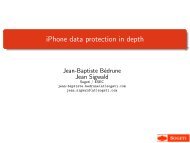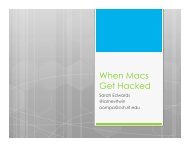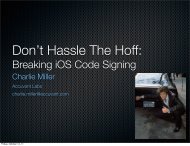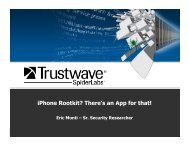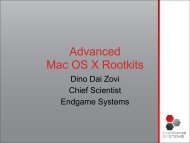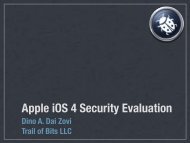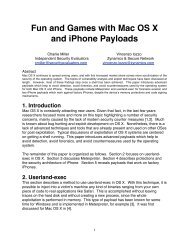Download Apple Ios 4 Security Evaluation
Download Apple Ios 4 Security Evaluation
Download Apple Ios 4 Security Evaluation
Create successful ePaper yourself
Turn your PDF publications into a flip-book with our unique Google optimized e-Paper software.
Trail of Bits<strong>Apple</strong> iOS 4 <strong>Security</strong> <strong>Evaluation</strong>Dino A. Dai ZoviPrincipalTrail of Bits LLCVersion: 1.0
Trail of BitsTable of ContentsASLR 1Overview 1Assessment 3Code Signing 4Mandatory Code Signing 4Code Signing Enforcement 11<strong>Apple</strong>MobileFileIntegrity 11Dynamic Code Signing 13Assessment 14Sandboxing 15Introduction 15Application Containers 15Sandbox Profiles 15Assessment 22Data Encryption 24Overview 24Hardware Encryption 24<strong>Apple</strong> iOS <strong>Security</strong> <strong>Evaluation</strong>i
Trail of BitsData Protection API 25Filesystem Encryption 25iOS Passcodes 26Data Protection API Coverage 27Assessment 29<strong>Apple</strong> iOS <strong>Security</strong> <strong>Evaluation</strong>ii
Trail of BitsASLROverviewAddress Space Layout Randomization (ASLR) is an important protection that makes the remote exploitation of memorycorruption vulnerabilities significantly more difficult. In particular, when it is fully applied, it usually requires that attackersfind and exploit one or more memory disclosure vulnerabilities in order to enable the exploitation of a memory corruptionvulnerability. On many operating systems, however, the implementation of ASLR may be incomplete and attackers canmake often make use of executable or writable memory regions at fixed or predictable locations.ASLR was introduced in iOS 4.3 and there are two levels of completeness of ASLR in iOS 4.3, depending on whether theapplication was compiled with support for Position Independent Executables (PIE). If the application was compiledwithout PIE support, it will run with limited ASLR. Specifically, the main executable binary (including its code and datasections) and the dynamic linker (dyld) will be loaded at fixed locations. The main thread’s stack will also always begin atthe same location in memory. This is presumably to maintain compatibility with existing iOS applications. If the applicationis compiled with PIE support, then the application will be able to make full use of ASLR and all memory regions will berandomized. In iOS 4.3, all built-in applications are compatible with full ASLR. The table below summarizes whichsegments of memory will be found at randomized locations depending on whether the application was compiled with orwithout PIE support.Memory Region Randomization by Deployment Target VersionPIE Executable Data Heap Stack Libraries LinkerNo Fixed Fixed Randomized FixedRandomized Fixedper executionper device bootYesRandomized Randomized Randomized Randomized Randomized Randomizedper execution per execution per execution per execution per device boot per execution(more entropy)<strong>Apple</strong> iOS <strong>Security</strong> <strong>Evaluation</strong> 1
Trail of BitsObserving ASLRIn order to detect which memory regions are loaded at randomized locations and how often that location changes, asmall command-line executable 1 was written to observe and output a memory address within those regions. Theprogram captures the memory addresses of the executable’s main function, a variable in its initialized data segment, avariable in its uninitialized data segment, a single heap allocation, a variable on the stack, the address of a function in aloaded shared library, and the load address of the dynamic linker (dyld). This program was used to observe memoryaddresses for five invocations before rebooting the device and gathering data from five more invocations. This wasperformed for the executable compiled with and without support for Position Independent Executables (PIE). The resultsof these tests are shown in the table below.Observed Memory AddressesMain Executable Heap Stack Libraries Linker0x2e88 0x15ea70 0x2fdff2c0 0x36adadd1 0x2fe000000x2e88 0x11cc60 0x2fdff2c0 0x36adadd1 0x2fe000000x2e88 0x14e190 0x2fdff2c0 0x36adadd1 0x2fe000000x2e88 0x145860 0x2fdff2c0 0x36adadd1 0x2fe000000x2e88 0x134440 0x2fdff2c0 0x36adadd1 0x2fe00000Reboot0x2e88 0x174980 0x2fdff2c0 0x35e3edd1 0x2fe000000x2e88 0x13ca60 0x2fdff2c0 0x35e3edd1 0x2fe000000x2e88 0x163540 0x2fdff2c0 0x35e3edd1 0x2fe000000x2e88 0x136970 0x2fdff2c0 0x35e3edd1 0x2fe000000x2e88 0x177e30 0x2fdff2c0 0x35e3edd1 0x2fe00000Compile with -fPIE0xd2e48 0x1cd76660 0x2fecf2a8 0x35e3edd1 0x2fed00000xaae48 0x1ed68950 0x2fea72a8 0x35e3edd1 0x2fea80000xbbe48 0x1cd09370 0x2feb82a8 0x35e3edd1 0x2feb90000x46e48 0x1fd36b80 0x2fe432a8 0x35e3edd1 0x2fe440000xc1e48 0x1dd81970 0x2febe2a8 0x35e3edd1 0x2febf000Reboot0x14e48 0x1dd26640 0x2fe112a8 0x36146dd1 0x2fe120000x62e48 0x1dd49240 0x2fe112a8 0x36146dd1 0x2fe600000x9ee48 0x1d577490 0x2fe9b2a8 0x36146dd1 0x2fe9c0000xa0e48 0x1e506130 0x2fe9d2a8 0x36146dd1 0x2fe9e0000xcde48 0x1fd1d130 0x2feca2a8 0x36146dd1 0x2fecb000The memory addresses shown in the table above clearly show which memory regions are randomized and how often forboth non-PIE and PIE executables. It also shows that the amount of entropy in heap memory randomization is greater forPIE executables than for non-PIE executables. In this way, the PIE compatibility of an executable can be used todetermine its level of ASLR compatibility in iOS 4.3: limited or full.1Included in the supplementary materials as src/aslr/aslr.c<strong>Apple</strong> iOS <strong>Security</strong> <strong>Evaluation</strong> 2
Trail of BitsThird-Party ApplicationsIn order to determine the prevalence of PIE support in third-party applications, the top ten free applications as of the timeof this writing were downloaded and examined. As summarized in the table below, none of these applications werecompiled with PIE support.PIE Support in Top Ten Free ApplicationsApplication Version Post Date PIESongify 1.0.1 June 29, 2011 NoHappy Theme Park 1.0 June 29, 2011 NoCave Bowling 1.10 June 21, 2011 NoMovie-Quiz Lite 1.3.2 May 31, 2011 NoSpotify 0.4.14 July 6, 2011 NoMake-Up Girls 1.0 July 5, 2011 NoRacing Penguin, Flying Free 1.2 July 6, 2011 NoICEE Maker 1.01 June 28, 2011 NoCracked Screen 1.0 June 24, 2011 NoFacebook 3.4.3 June 29, 2011 NoXcode Automatic Deployment TargetIn Xcode, the “iOS Deployment Target” application setting is the lowest version of iOS that the application will run on. Thedefault setting is “Compiler Default”, indicating that Xcode will automatically choose the minimum version of iOS basedon the APIs that are used by the application. This may cause more applications to automatically support PIE if they usean API that is only available in iOS 4.3 or later. More likely, however, is that applications that make use of new APIsintroduced in the upcoming release of iOS 5 will automatically be compiled with PIE support.AssessmentIn order to preserve application compatibility, applications compiled without PIE support do not run with full ASLR on iOS4.3. This leaves both the application and dynamic linker text segments at fixed known locations. The presence of knowncode sequences at known locations facilities the use of code reuse techniques such as return-oriented programming inthe exploitation of memory corruption vulnerabilities. The most likely targets for remote exploits, however, are the built-inMobileSafari and MobileMail applications, which are both compiled with PIE support and make use of full ASLR in iOS4.3.Scriptable applications such as MobileSafari, provide more opportunities for an attacker to identify and exploit memorydisclosure vulnerabilities that may be used to weaken or defeat the randomization provided by ASLR. Other applicationsthat do not provide malicious content as many opportunities to inspect their runtime environment and adapt to it aresignificantly more difficult to remotely exploit. The presence of full ASLR, especially in combination with the other runtimeprotections described in this document such as Code Signing Enforcement and Sandboxing, makes the remoteexploitation of memory corruption vulnerabilities in iOS applications significantly more difficult than on other mobile ordesktop platforms.<strong>Apple</strong> iOS <strong>Security</strong> <strong>Evaluation</strong> 3
Trail of BitsCode SigningMandatory Code SigningIn order to verify the authenticity of all executable code running on the device, iOS requires that all native code(command-line executables and graphical applications) is signed by a known and trusted certificate. This protection isreferred to as Mandatory Code Signing. The Mandatory Code Signing system also forms the basis of the code signingsecurity model in iOS whereby particular developers or software may be granted specific additional privileges.There are several important components to the code signing security model:• Developer Certificates• Provisioning Profiles• Signed Applications• EntitlementsWe will describe what these components are and how they interact in turn.Developer CertificatesAny developer may freely download <strong>Apple</strong>’s Xcode developer tools and test their applications within the included iOSSimulator. The iOS Simulator runs on the developer’s Mac and allows them to interact with their application by simulatingtouch events and other device hardware features using the mouse and keyboard. While this allows basic developmentand testing, it may not be sufficient for many applications that need to ensure they run fast enough on actual hardware(i.e. games) or interact properly with location-based services, the digital compass, or accelerometer. In order to runcustom applications on an actual iOS device, even just for testing, the developer must be granted a Developer Certificatefrom <strong>Apple</strong> by being an approved member of <strong>Apple</strong>’s iOS Developer Program 2 .Developers may apply for this program as an individual, company, enterprise, or university. Depending on how thedeveloper applies, they may enroll in either the Standard, Enterprise, or University Programs and they each have separateverification requirements and developer privileges, including how and whether developers may distribute theirapplications. An individual or company enrollment for the Standard Program is typically used to publish free or paidapplications on <strong>Apple</strong>’s App Store. The Enterprise Program is for larger companies and organizations to develop anddistribute custom in-house applications. Finally, the University Program is designed to facilitate educational institutionsteaching iOS development and it only permits on-device testing (no application distribution is permitted).2http://developer.apple.com/programs/ios/<strong>Apple</strong> iOS <strong>Security</strong> <strong>Evaluation</strong> 4
Trail of BitsDeveloper Program Device Testing Ad Hoc App Store In-House<strong>Apple</strong> Developer No No No NoUniversity Program Yes No No NoStandard Program Yes Yes Yes NoEnterprise Program Yes Yes No YesAll of the developer programs require verification of the individual developer’s or developer organization’s real-worldidentity. For an individual, the use of a credit card to pay for the yearly membership fee is sufficient verification. In order toapply as a company, the developer must submit the Articles of Incorporation or Business License. An Enterprise mustsubmit their DUNS Number 3 and pay a higher yearly membership fee. The University program is only open to qualified,degree granting, higher education institutions. For the purposes of this paper, we will use the term “developer” to refer toan individual or organizational member of <strong>Apple</strong>’s iOS Developer Program and only specify which type of developer whenit is significant.Provisioning ProfilesA Provisioning Profile is an XML plist 4 file signed by <strong>Apple</strong> that configures the iOS device to permit the execution of codesigned by the embedded developer certificate. It also lists the entitlements that the developer is permitted to grant toapplications signed by their certificate. The provisioning profile may also include a list of the Unique Device Identifiers(UDIDs) of the devices that the profile may provision. For on-device testing, the provisioning profile will only list thedeveloper’s testing device that they have configured via the iOS Developer Portal. For Ad-Hoc Distribution, an Ad-HocDistribution Provisioning Profile may list up to 100 devices for wider application testing. Enterprise Provisioning Profilesare significantly more powerful since they are not restricted to a list of devices in the provisioning profile.An example Development Provisioning Profile for on-device developer testing is shown in Figure 1. All provisioningprofiles are stored on the filesystem in the directory /var/MobileDevice/ProvisioningProfiles/. The provisioning profilevalidation is performed by the MISProvisioningProfileCheckValidity function in /usr/lib/libmis.dylib. If the provisioningprofile is properly validated, then it will be displayed in the System Preferences application and usable for verifying signedapplications. In order to be considered valid, all of the following conditions must hold:• The signing certificate must be issued by the built-in “<strong>Apple</strong> iPhone Certification Authority” certificate• The signing certificate must be named “<strong>Apple</strong> iPhone OS Provisioning Profile Signing”• The certificate signing chain must be no longer than three links long• The root certificate (referred to as the “<strong>Apple</strong> CA”) must have a particular SHA1 hash• The provisioning profile version number must be 1• The provisioning profile must contain the UDID of this device or the profile must contain the key“ProvisionsAllDevices”• The current time is before the expiration date of the profile3DUNS numbers are issued by Dun and Bradstreet, a business credit reporting firm4A plist file is a standard <strong>Apple</strong> XML file format for storing property lists (nested key-value pairs)<strong>Apple</strong> iOS <strong>Security</strong> <strong>Evaluation</strong> 5
Trail of BitsApplicationIdentifierPrefix9ZJJSS7EFVCreationDate2010-08-20T02:55:55ZDeveloperCertificates...Entitlementsapplication-identifier9ZJJSS7EFV.*get-task-allowkeychain-access-groups9ZJJSS7EFV.*ExpirationDate2010-11-18T02:55:55ZNameDevelopmentProvisionedDevicese757cfc725783fa29e8b368d2e193577ec67bc91TimeToLive90UUIDBDE2CA16-499D-4827-BB70-73886F52D30DVersion1Signed ApplicationsFigure 1: Sample Provisioning ProfileAll iOS executable binaries and applications must be signed by a trusted certificate. While <strong>Apple</strong>’s certificates areinherently trusted, any other certificates must be installed via a properly signed Provisioning Profile, as described above.Command-line executables may contain either an ad-hoc signature, as shown for an iOS binary in Figure 2 or atraditional signature as shown for a Mac OS X built-in executable in Figure 3.<strong>Apple</strong> iOS <strong>Security</strong> <strong>Evaluation</strong> 6
Trail of Bits% codesign -dvvv debugserverExecutable=/Developer/usr/bin/debugserverIdentifier=com.apple.debugserverFormat=Mach-O universal (armv6 armv7)CodeDirectory v=20100 size=1070 flags=0x2(adhoc) hashes=45+5 location=embeddedCDHash=6a2a1549829f4bff9797a69a1e483951721ebcbdSignature=adhocInfo.plist=not boundSealed Resources=noneInternal requirements count=1 size=152Figure 2: Ad-hoc code signed executable% codesign -dvvv iBooksExecutable=/.../9D3A8D85-7EDE-417A-9221-1482D60A40B7/iBooks.app/iBooksIdentifier=com.apple.iBooksFormat=bundle with Mach-O universal (armv6 armv7)CodeDirectory v=20100 size=14585 flags=0x0(none) hashes=721+5 location=embeddedHash type=sha1 size=20CDHash=ac93a95bd6594f04c209fb6bf317d148b99ac4d7Signature size=3582Authority=<strong>Apple</strong> iPhone OS Application SigningAuthority=<strong>Apple</strong> iPhone Certification AuthorityAuthority=<strong>Apple</strong> Root CASigned Time=Jun 7, 2011 11:30:58 AMInfo.plist entries=36Sealed Resources rules=13 files=753Internal requirements count=2 size=344Figure 3: Normal code signed executableAn ad-hoc signature does not contain an actual certificate and is typically only seen on <strong>Apple</strong>-supplied command-lineexecutables for iOS. These ad-hoc signatures are validated by searching for its code directory hash (CDHash) in the trustcache. The kernel contains a static set of known CDHashes for all iOS built-in executables and applications that we referto as the static trust cache. The kernel also maintains a linked list of the CDHashes for all applications and executablesthat have the passed full certificate validation before their first execution. We call this data structure the dynamic trustcache. The dynamic trust cache contains all the unique executables or applications that have been executed since boot.There does not appear to be any garbage collection or pruning of this linked list.<strong>Apple</strong> iOS <strong>Security</strong> <strong>Evaluation</strong> 7
Trail of BitsFigure 4: Warning message on first launch of a custom applicationThe first time that a new custom application (i.e. not one signed by <strong>Apple</strong> and downloaded from the App Store) is run,iOS will prompt the user whether they are sure that they would like to run the application. The warning box, as shown inFigure 4, displays both the application name and the name of the Developer Certificate that it is signed with.EntitlementsSigned executable binaries and applications may also contain an XML plist file specifying a set of entitlements to grantthe application. This plist file contains a dictionary of keys with each representing a special privilege to be granted to theapplication. This mechanism allows <strong>Apple</strong> to make some processes more privileged than others, even if they are allrunning as the same Unix user id (i.e. user mobile).The entitlements that may be granted to a particular application depend on which entitlements have been granted to thesigning developer’s certificate in its associated provisioning profile. Since <strong>Apple</strong> signs every provisioning profile, thisallows them to carefully control which entitlements they will allow other developers to grant to that developer’s customapplications. The provisioning profile shown above in Figure 1 has an entitlements dictionary with three keys: applicationidentifier,get-task-allow, and keychain-access-groups. The application-identifier entitlement specifies a unique prefix forapplications they develop. The Application Identifiers in iOS are used to uniquely refer to particular applications. Whilethird-party developers are assigned unique prefixes, <strong>Apple</strong> has reserved com.apple.* for themselves. The get-task-allowentitlement permits applications signed with the embedded developer certificate to be debugged, indicating that thisprovisioning profile is intended to permit on-device custom application testing. Applications that are built for distribution(ad-hoc, App Store, or in-house) must omit this key in their entitlements as the associated distribution provisioning<strong>Apple</strong> iOS <strong>Security</strong> <strong>Evaluation</strong> 8
Trail of Bitsprofiles will not permit the key to be in applications signed by the certificate in the profile. The third entitlement, keychainaccess-groups,defines a list of the iOS Keychain namespaces that the developer may permit their applications toaccess. Note that this list is set to only include the developer’s Application Identifier prefix. This allows all of their apps toshare iOS Keychain items if the developer wishes. The developer may also subdivide this namespace between theirapplications in order to prevent different applications that they develop from accessing the same items in the iOSKeychain.As another example of how entitlements are specified, consider the Entitlements plist for the <strong>Apple</strong>-provided debugserveras shown in Figure 5. This entitlements dictionary contains three entitlements: com.apple.springboard.debugapplications,run-unsigned-code, and seatbelt-profiles. The first entitlement is an application-specific entitlement that informsSpringboard that debugserver should be permitted to debug applications. The second entitlement, run-unsigned-code,appears to indicate that the debugserver should be allowed to run unsigned code. This does not appear, however, to besufficient to allow debugserver to run arbitrary unsigned code, as the authorization checks performed by<strong>Apple</strong>MobileFileIntegrity (described below) to run with an invalid code signature require additional entitlements. Theseatbelt-profiles entitlement lists which built-in sandbox profile to apply to the process (the iOS sandbox is described indetail in a later chapter).com.apple.springboard.debugapplicationsrun-unsigned-codeseatbelt-profilesdebugserverFigure 5: Entitlements plist for debugserverApplication Distribution ModelsDevice TestingThe simplest form of application distribution is on-device testing using a Development Provisioning Profile. TheDevelopment Provisioning Profile created for the developer through the iOS Developer Portal or automatically by Xcodeprovisions a single device to run software signed by that developer’s certificate. This provisioning profile must be installedonto the device before any of the developer’s applications will run on it. The first time that a particular custom applicationis run using the developer’s certificate, the user will be warned with the dialog box shown in Figure 4. This model isintended to allow the developer to continually test their applications on their devices as they are developing them.Ad-Hoc DistributionIn the later stages of testing, the developer may wish to beta test their application on a wider range of devices and by awider range of users. The ad-hoc distribution model is designed for this scenario and allows a developer to distributetheir application for testing to up to 100 users. This distribution model requires that the developer create a separate Ad-Hoc Provisioning Profile. In order to do so, the developer must collect the UDIDs from all of their testers devices. Thedeveloper must then enter these UDIDs into the iOS Developer Portal and create an Ad-Hoc Provisioning Profile that<strong>Apple</strong> iOS <strong>Security</strong> <strong>Evaluation</strong> 9
Trail of Bitsincludes all of them in the ProvisionedDevices array. Finally, the developer must send each tester the provisioning profileand an iOS application as an .ipa file signed with the developer’s Distribution Certificate. The testers may then drag bothof these files into iTunes in order to install the application on their device.App Store DistributionIn order to submit an application to <strong>Apple</strong>’s App Store, the developer must build the application for distribution and sign itwith their Distribution Certificate. They may then upload it through iTunes Connect for <strong>Apple</strong>’s review. After the applicationis approved, <strong>Apple</strong> will re-sign the application with an <strong>Apple</strong> signing certificate and make the application available fordownload on the App Store. Since the application is now signed with an <strong>Apple</strong> certificate, users do not need to install theoriginal developer’s provisioning profile in order to run the application.In-House DistributionEnterprise developers may take advantage of a special distribution model that bypasses <strong>Apple</strong>’s App Store reviewprocess and permits installation of the applications on devices without configuring their UDIDs in the provisioning profile.This model, In-House Distribution, is designed for large organizations to distribute their own custom applications to theiremployees.The Enterprise Provisioning Profile may be preloaded on users’ devices when they install their organization’s iOSConfiguration Profile or configure their device to use their organization’s Mobile Device Management (MDM) server.Alternatively, the provisioning profile may be installed manually just as is done with Ad-Hoc Distribution. The customapplication may be pushed out to user’s devices through MDM or sent to individual users via Over-the-Air (OTA)Distribution.Over-the-Air (OTA) DistributionOTA Distribution is designed to allow Enterprise Developers to send applications to individual users in their organizationthrough e-mail or by hosting the application on a web server. The link to the application can be sent to the users via e-mail, SMS, or linked to from another web page. Although it was not designed for it, this method can also be used tofacilitate Ad-Hoc Distribution 5 . This is done by simply packaging up the Ad-Hoc Provisioning Profile with the applicationinstead of an Enterprise Provisioning Profile.While OTA Distribution greatly facilitates sending software to enterprise users and beta testers, it does create a potentialavenue for social-engineering based attacks that may convince users to install undesirable applications. If an attacker isable to obtain an Enterprise Distribution Certificate (perhaps fraudulently), they may use this to build a maliciousapplication that will not be reviewed by <strong>Apple</strong>. They can then proceed to attempt to convince users to install thisapplication through SMS, e-mail, or other web pages linking to it.As a partial mitigation against malicious use of this feature, iOS prompts the user before installing the application with“ would like to install : Cancel / Install”. If the enterprise organization is a trusted name and theapplication name seems plausible the user will likely install it. The second mitigation against this is <strong>Apple</strong>’s purposed “killswitch”that can remove malicious applications from all iOS devices globally 6 . The exact functioning of this mechanismhas not yet been identified.5“Distribute Ad Hoc Applications Over the Air (OTA)”,http://iphonedevelopertips.com/xcode/distribute-ad-hoc-applications-over-the-air-ota.html6“<strong>Apple</strong> iPhone ‘Kill Switch’ Discovered”,http://www.telegraph.co.uk/technology/3358115/<strong>Apple</strong>-iPhone-kill-switch-discovered.html<strong>Apple</strong> iOS <strong>Security</strong> <strong>Evaluation</strong> 10
Trail of BitsCode Signing EnforcementIn order to prevent the introduction of new executable code at runtime, iOS implements a security protection called CodeSigning Enforcement (CSE). This prevents applications from loading unsigned libraries, downloading new code atruntime, and using self-modifying code. It is also a strong protection against remote attacks that inject new native codeinto the application (i.e. classic buffer overflow and many other memory corruption attacks). It is, however, significantlystronger than protections such as Data Execution Prevention (DEP) found on Microsoft Windows and non-executablememory protections found on other operating systems. With these systems, an attacker can repurpose already loadedapplication code in order to enable the execution of an injected native code payload. With iOS CSE, the attacker mustuse already-loaded code in order to achieve all of their objectives, significantly raising the cost of attack development.CSE is built into the iOS kernel’s virtual memory system and most of its implementation is visible in <strong>Apple</strong>’s open sourcexnu kernel 7 , which is shared between iOS and Mac OS X. In essence, the virtual memory system tracks the validity ofexecutable memory pages and the process as a whole using the “dirty” bit used to implement Copy-on-Write (COW)semantics and virtual memory page-ins. When an executable memory page is paged-in and is marked as being “dirty”,its signature may have been invalidated and it must be reverified. New executable memory pages are always “dirty”. If asingle memory page is found to be invalid, then the entire process’ code signing validity is also set to be invalid.The code signing validity of the process is tracked with the CS_VALID flag in the csflags member of the kernel’s procstructure for that process. If the executable’s code signing signature has been validated prior to it being executed, theprocess begins execution with the CS_VALID flag set. If the process becomes invalid, then this flag will be cleared. Whathappens next depends on the CS_KILL flag. If this flag is set, the kernel will forcibly kill the process once it becomesinvalid. On Mac OS X, the default is to not set this flag so that processes created from signed binaries may becomeinvalid. On iOS, however, this flag is set by default so the process is killed once it becomes invalid. The flags defined forthis field and a system call (csops) for getting and setting them from user space are documented in bsd/sys/codesign.h.The defined flags are also summarized in the table below:Flag Name Value DescriptionCS_VALID 0x00001 Process is dynamically validCS_HARD 0x00100 Process shouldn’t load invalid pagesCS_KILL 0x00200 Process should be killed if it becomes dynamically invalidCS_EXEC_SET_HARD 0x01000 Process should set CS_HARD on any exec’d childCS_EXEC_SET_KILL 0x02000 Process should set CS_KILL on any exec’d childCS_KILLED 0x10000 The process was killed by the kernel for being dynamically invalid<strong>Apple</strong>MobileFileIntegrityThe <strong>Apple</strong>MobileFileIntegrity kernel extension uses the Mandatory Access Control Framework (MACF) to implement thesecurity protections related to Code Signing. It does so by installing MAC policy hook functions to check the signatureson executed binaries, set default code signing-related process flags, and add extra authorization checks to thetask_for_pid, execve, and mmap system calls.For each function, a summary of its purpose and usage by AMFI are given in the table below (the MAC label lifecyclemanagement functions have been omitted for brevity).7http://www.opensource.apple.com/source/xnu/<strong>Apple</strong> iOS <strong>Security</strong> <strong>Evaluation</strong> 11
Trail of Bits<strong>Apple</strong>MobileFileIntegrity MAC Policy HooksMAC Policy Hook API Description AMFI Usagempo_vnode_check_signature Determine whether the given codesignature or code directory SHA1hash are valid.Checks for the given CDHash in thestatic and dynamic trust caches. If it isnot found, the full signature isvalidated by performing an RPC call tothe userspace amfid daemon. If aparticular global flag is set(amfi_get_out_of_my_way), then anysignature is allowed.mpo_vnode_check_execDetermine whether the subjectidentified by the credential canexecute the passed vnode.Sets the code signing CS_HARD andCS_KILL flags, indicating that theprocess shouldn’t load invalid pagesand that the process should be killed ifit becomes invalid.mpo_proc_check_get_taskDetermine whether the subject Allows task port access if the targetidentified by the credential can get the process has the get-task-allowpassed process's task control port. entitlement and the calling task hasthe task_for_pid-allow entitlement.mpo_proc_check_run_cs_invalid Determine whether the process mayexecute even though the systemdetermined that it is untrusted(unidentified or modified code)Allow execution if the process has theget-task-allow, run-invalid-allow, orrun-unsigned-code entitlements or anRPC call to amfid returns indicatingthat unrestricted debugging should beallowed.mpo_proc_check_map_anonDetermine whether the subjectidentified by the credential should beallowed to obtain anonymousmemory with the specified flags andAllows the process to allocateanonymous memory if and only if theprocess has the dynamic-codesigningentitlement.protections.mpo_cred_check_label_update_execve Indicate desire to change the processlabel at exec timeReturns true (non-zero) to indicate thatAMFI needs to update credentials atexec time.mpo_cred_label_update_execve Update credential at exec time Updates the credential with theentitlements of the newly executedbinary or Application.<strong>Apple</strong> iOS <strong>Security</strong> <strong>Evaluation</strong> 12
Trail of BitsIn order to implement some more expensive operations outside of the kernel, the AMFI kernel extension communicateswith a userspace daemon, amfid, over Mach RPC. The amfid RPC interface is simply two routines, as shown in the tablebelow.AMFI Daemon Mach RPC InterfaceMessage ID Subroutine Description1000 verify_code_directory Verifies the given code directory hash and signature for theexecutable at the given path. This checks whether the signatureis valid and that it should be trusted based on the built-in <strong>Apple</strong>certificates and installed provisioning profiles (if any).1001 permit_unrestricted_debugging Enumerates the installed provisioning profiles and checks for aspecial <strong>Apple</strong>-internal provisioning profile with the UDID of thecurrent device that enables unrestricted debugging on it.Signature ValidationThe <strong>Apple</strong>MobileFileIntegrity mpo_vnode_check_signature MAC hook is responsible for determining whether thesignature on a given executable should be trusted or not. The hook determines this by consulting the static and dynamictrust caches, a most-recently-used (MRU) trust cache, and the amfid daemon. The process for doing so is depicted inthe flow chart in Figure 6.vnode_check_signatureIsamfi_get_out_of_my_way true?NoIs CDHash in statictrust cache?NoIs CDHash indynamic trust cache?YesYesYesNoMove CDHashentry to front ofMRU linked listYesIs CDHash in MRUtrust cache?NoAdd CDHashentry to front ofMRU linked listSuccessRPC call to amfidverify_code_directoryFailureAllowYesIsamfi_allow_any_signaturetrue?NoDenyFigure 6: Flow chart of vnode_check_signatureDynamic Code SigningIn order to support the “Nitro” native Just-in-Time (JIT) compilation JavaScript engine, MobileSafari possesses thedynamic-codesigning entitlement. This allows it to loosen the default Code Signing Enforcement mechanism and allow it<strong>Apple</strong> iOS <strong>Security</strong> <strong>Evaluation</strong> 13
Trail of Bitsto generate native executable code at runtime. Without this entitlement, the MobileSafari process would not be permittedto create new executable memory pages. On iOS 4.2 and earlier, MobileSafari was restricted to using an interpretedbytecode JIT JavaScript engine, which has much poorer performance than a native code JIT. With the release of iOS 4.3,however, MobileSafari began using the Nitro native code JavaScript JIT engine for increased performance.AssessmentThe Mandatory Code Signing and Code Signing Enforcement security protections are a stronger defense against theexecution of unauthorized native code than the protections found on other common desktop and mobile operatingsystems. In particular, the runtime Code Signing Enforcement mechanism is a unique feature that is not found on theseother systems. It is a significantly stronger protection against the execution of injected native code than Microsoft’s DataExecution Prevention (DEP) and similar non-executable data memory protections in Linux and Mac OS X. In addition,these desktop operating systems do not have any similar features to Mandatory Code Signing and, by design, permit theexecution of unsigned binaries and applications. Code Signing Enforcement makes remotely executing native code oniOS significantly more difficult than on desktop operating systems and Mandatory Code Signing similarly makes installingunauthorized software on iOS-based devices significantly more difficult than doing so on a desktop operating system.While Google’s Android and RIM’s BlackBerry OS mobile operating systems implement similar features to the MandatoryCode Signing found in iOS, neither of them implement any non-executable data memory protections. Again, this makesremote injection and execution of native code easier on these platforms than on <strong>Apple</strong>’s iOS. In addition, it should benoted that all three platforms include mobile web browsers based on the same open-source WebKit HTML renderingengine. This means that all three platforms will likely be affected by any vulnerabilities identified in this component and, infact, many such vulnerabilities have been identified over the last several years 8 .With iOS 4.3 and presumably later versions, the dynamic-codesigning entitlement in MobileSafari that is required topermit native code JavaScript JIT compilation also allows remote browser-based exploits to inject and execute nativecode. On previous versions of iOS and within applications that do not posses this entitlement, an attacker may onlyrepurpose already-loaded native code in their attack. While this has been shown to be Turing-complete and thereforeequivalent to arbitrary native code execution 9 , it is significantly more work and not as reusable across target versions orapplications as native code. In addition, the introduction of Address Space Layout Randomization in iOS 4.3 significantlycomplicates code-reuse attacks as well as any taking advantage of Dynamic Code Signing by requiring the attacker toalso discover and exploit a memory disclosure vulnerability.8http://osvdb.org/search?search%5Bvuln_title%5D=WebKit9Shacham, Hovav. “The Geometry of Innocent Flesh on the Bone”, Proceedings of CCS 2007, ACM Press.<strong>Apple</strong> iOS <strong>Security</strong> <strong>Evaluation</strong> 14
Trail of BitsSandboxingIntroductionThe iOS application-based security model requires that applications and their data are isolated from other applications.The iOS Sandbox is designed to enforce this application separation as well as protect the underlying operating systemfrom modification by a potentially malicious application. It does so by assigning each installed application a private area ofthe filesystem for its own storage and applying fine-grained process-level runtime security policies. These securitypolicies enforce file and system access restrictions on the application.The iOS sandboxing mechanism used for built-in applications, background processes, and third-party applications. Inthis paper, however, we only concern ourselves with the security policy applied to third-party applications in order toassess the risk posed by installing and running potentially malicious third-party applications.Application ContainersThird-party applications on iOS are each assigned their own Application Home Directory or container on the devicefilesystem. These containers are stored within /var/mobile/Applications/UUID and the Application UUID is randomlygenerated dynamically when the application is installed. If an application is deleted and the re-installed, the old containerwill be deleted entirely and the application will be assigned a brand new random UUID when it is re-installed. In general,the application may only read and write files within their container, but there are a number of exceptions allowed by theruntime sandbox (described later in this chapter). There are several pre-defined subdirectories within the application’scontainer with the intended purposes described in the table below.Container SubdirectoriesContainer Subdirectory.app/Documents/Library/Library/Preferences/Library/Caches/tmp/DescriptionThe signed bundle containing the application code and static dataApplication-specific user-created data files that may be shared with the user’s desktopthrough iTunes’s iOS Application “File Sharing” featuresApplication support filesApplication-specific preference filesApplication-specific data that should persist across successive launches of theapplication, but does not need to be backed upTemporary files that do not need to persist across successive launches of the applicationSandbox ProfilesSince all applications on iOS run as the same Unix user (mobile), the normal Unix-based security model is not able toprovide sufficient application isolation and system protection. Instead, iOS uses the Sandbox kernel extension to enforce<strong>Apple</strong> iOS <strong>Security</strong> <strong>Evaluation</strong> 15
Trail of Bitsmore customized security policies. The Sandbox kernel module does this using the MAC Framework to install MACpolicy hooks that apply a finer-grained security policy for accessing system objects and resources. These hooks maketheir access determination by evaluating the per-process security policy (referred to as its “profile”).When an application is launched, its sandbox profile (if any) is determined by the value of its seatbelt-profiles entitlement.iOS includes 35 built-in profiles usually named for the single application that uses them. For example, the MobileSafariprofile is only used by the MobileSafari application. The built-in profiles include profiles for graphical applications such asMobileSafari, MobileSMS, and MobileMail as well as non-graphical background processes such as apsd, ntpd, and ptpd.The precise internals of <strong>Apple</strong>’s sandbox implementation have been well documented by other public research 10 and willonly be covered at a basic level here. Instead we will focus on the sandbox profile applied to third-party applications(called “container”). All of the sandbox profiles in iOS have been extracted from the kernel and converted into a morehuman-readable from using Dion Blazakis’ XNUSandbox tools 11 with some updates and modifications. These convertedsandbox profiles from iOS are included in the supplementary materials.Sandboxed OperationsThe sandboxed system operations are listed in the table beginning on the next page. This list of operations wasextracted from the iOS kernel and the purpose of each is described to the best of our knowledge. The purpose of theoperations were derived from their names, descriptions of similarly named kernel system calls, the xnu kernel sourcecode, and sandbox profile source files found in Mac OS X.For each operation, the sandbox profile in effect defines an ordered sequence of rules that are evaluated by the MACpolicy hook installed on that event. The list of sandbox operations is somewhat symmetrical to the list of defined MACpolicy “check” hooks like mpo_file_check_create, mpo_file_check_fcntl 12 , etc. The MAC policy hooks are more specificthan the list of sandbox operations, so several related MAC policy hooks are often folded into a single sandboxoperation. Unfortunately, many of the iOS-specific sandbox operations are not documented in the Mac OS X header filesand use “reserved” members in the mac_policy_ops structure.Each sandbox operation rule may contain a boolean filter to determine whether the defined result (allow or deny) applies.The first rule with a matching filter determines the result for the requested operation and there is often a final default rulewith a filter that always evaluates to true. These filter functions are statically defined in the kernel and they perform regularexpression and string matches against resource names or specific resource type comparisons (i.e. socket type).10Blazakis, Dionysus. “The <strong>Apple</strong> Sandbox”. The BlackHat Briefings DC 201111https://github.com/dionthegod/XNUSandbox12See /usr/share/security/mac_policy.h<strong>Apple</strong> iOS <strong>Security</strong> <strong>Evaluation</strong> 16
Trail of BitsOperationdefaultappleevent-sendfile*file-chrootfile-ioctlfile-issue-extension*file-issue-extension-readfile-issue-extension-writefile-mknodfile-read*file-read-datafile-read-metadatafile-read-xattrfile-revokefile-searchfile-write*file-write-createfile-write-datafile-write-flagsfile-write-modefile-write-mountfile-write-ownerfile-write-setugidfile-write-timesfile-write-unlinkfile-write-unmountfile-write-xattriokit*iokit-openiokit-set-propertiesipc*ipc-posix*ipc-posix-semipc-posix-shmipc-sysv*ipc-sysv-msgipc-sysv-semipc-sysv-shmjob-creationDescriptionEvaluated if there are no rules defined for the specific operationSend an <strong>Apple</strong> EventWildcard operation for all defined file operations belowChange the root directory of the current process to the given directoryControl a device through an open device special fileUnknownUnknownUnknownMake a special file node (i.e. device file)Wildcard operation for all file read operationsRead data from a particular fileRead the metadata (owner, permissions, size, etc) associated with a fileRead the extended attributes on a fileInvalidate open file descriptors for the file at the given pathSearch a file system volume quicklyWildcard operation for all file write operationsCreate a new fileWrite data to a fileChange the flags for a fileChange the file’s permissionsMount a filesystemChange the ownership of a fileSet set-user-id or set-group-id bits on a fileChange the file’s access timesDelete a fileUnmount a filesystemWrite to the file’s extended attributesWildcard operation for IOKit operationsOpen a connection to an IOKit User ClientSet properties on an IOKit objectWildcard operation for IPC operationsWildcard operation for POSIX IPCAccess POSIX semaphoresAccess POSIX shared memoryWildcard for SysV IPC operationsAccess SysV messagesAccess SysV semaphoresAccess SysV shared memoryCreate a new job in launchd<strong>Apple</strong> iOS <strong>Security</strong> <strong>Evaluation</strong> 17
Trail of BitsOperationDescriptionmach*Wildcard operation for Mach operationsmach-bootstrapAccess mach bootstrap portmach-lookupLookup a particular Mach RPC server over the bootstrap portmach-priv*Wildcard operation for Mach privileged operationsmach-priv-host-port Access the Mach host port for the current hostmach-priv-task-port Access the Mach task port for the current taskmach-task-name Access the Mach task name port for the current tasknetwork*Wildcard operation for network operationsnetwork-inbound Accept an inbound network connectionnetwork-bindBind a network or local socketnetwork-outbound Establish an outbound network connectionpriv*Wildcard operation for privileged operationspriv-adjtimeAdjust the system timepriv-netinet*Wildcard operation for privileged network operationspriv-netinet-reservedport Listen for connections on a reserved network port (< 1024)process*Wildcard operation for process operationsprocess-execExecute a binary via execve() or posix_spawn()process-forkCreate a new processsignalSend a Unix signalsysctl*Wildcard operation for sysctl operationssysctl-readRead kernel state variablesysctl-writeWrite kernel state variablesystem*Wildcard operation for system operationssystem-acctEnable or disable process accountingsystem-auditSubmit a BSM audit record to the system audit logsystem-chudAccess the CHUD (Computer Hardware Understanding Development) Tools system callsystem-fsctlControl filesystemssystem-lcidAccess login contextsystem-mac-label Access MAC labelssystem-nfssvcAccess NFS services system callssystem-rebootReboot the systemsystem-schedUnknownsystem-set-timeSet the system timesystem-socketCreate a socketsystem-suspend-resume Suspend or resume the systemsystem-swapManipulate system swap files?system-write-bootstrap Write boot blocks to a disk?mach-per-user-lookup Lookup per-user Mach RPC servers<strong>Apple</strong> iOS <strong>Security</strong> <strong>Evaluation</strong> 18
Trail of BitsContainer Sandbox ProfileThe “container” sandbox profile is the profile that gets applied to all third-party applications. The profile, in general,restricts file access to the application’s container, some necessary system files, and the user’s address book. Theapplications are generally allowed to read the user’s media (photos and music), but not write to them. In addition, theapplication is allowed to read and delete files from the container Documents/Inbox directory, but not write to them. Thereare a few IOKit User Clients that the applications may interact with. All outbound network connections, except forconnecting to launchd’s unix domain sockets, are allowed. Applications are also allowed to execute binaries from withintheir application bundle directory and send signals to themselves. The applications are also allowed to create sockets toreceive kernel events and the system routing table. Finally, the profile does not restrict actions related to POSIXsemaphores, shared memory, file IOCTLs, Mach bootstrap servers, network socket binding and accepting inboundconnections, certain classes of privileged actions, and reading kernel state information through the kernel sysctl interface.We have made an attempt to simplify and present the sandbox profile without sacrificing any accuracy in the table below.In reading the table, keep in mind that rules are evaluated in order. In that case, the first matching rule for a particularoperation will determine the result of the security policy: allow or deny. If there are no rules defined for a particularoperation, the rules for the related operation wildcard may be evaluated instead. If there are no rules for the applicablewildcard operations, then the rules for the “default” operation will be evaluated.Many of the rules use regular expressions to specify applicable resource names. If the rule applies to all resources, wedenote this with a ‘*’ in the table. If the rule only supports matching exact strings, the exact string argument is listedrather than a regular expression representing an exact string match.<strong>Apple</strong> iOS <strong>Security</strong> <strong>Evaluation</strong> 19
Trail of BitsAction Resource Resultdefault * Denyipc-posix-sem * Allowipc-posix-shm *file-ioctl *mach-bootstrap *mach-lookup *network* *network-inbound *network-bind *priv* *priv-adjtime *priv-netinet* *priv-netinet-reservedport *sysctl-read *file-read*, file-write* ^/private/var/mobile/Library/AddressBook(/|$) Allow^/private/var/ea/ea([.0-9])+(out|in)$^/dev/null$^/dev/dtracehelper$^/dev/(ttys[0-9][0-9][0-9]|ptmx)$^/dev/(ptyp[0-9a-f]|ttyp[0-9a-f])$^/dev/(sha1_0|aes_0)$^/dev/(urandom|random)$^/dev/zero$^/dev/(.)*$Denyfile-read*^/System/Library/Carrier Bundles/(.)*.png$ Allow^/private/var/mobile/Library/Carrier Bundles/(.)*/carrier.plist$^/System/Library/Carrier Bundles/(.)*/carrier.plist$^/private/var/mobile/Media/iTunes_Control/Artwork($|/)^/private/var/mobile/Media/iTunes_Control/iTunes($|/)^/private/var/mobile/Library/ConfigurationProfiles/PublicInfo($|/)^/private/var/mobile/Library/Preferences/com.apple.carrier.plist^/private/var/mobile/Library/Carrier Bundles/(.)*.png$^/private/var/logs(/|$)Deny^/private/var/mobile/Library/Carrier Bundles($|/)^/System/Library/Carrier Bundles($|/)^/private/var/mobile/Media/Photos/Thumbs$Allow^/private/var/mobile/Library/Caches/MapTiles(/|$)^/private/var/mobile/Library/Caches/com.apple.IconsCache(/|$)^/private/var/mobile/Media/Photos/Thumbs/([^/])+.ithmb$)<strong>Apple</strong> iOS <strong>Security</strong> <strong>Evaluation</strong> 20
Trail of BitsAction Resource Result^/private/var/mobile/Media/Photos/Videos($|/)Deny^/private/var/mobile/Media/Photos/Thumbs($|/)^/private/var/mobile/Media/Photos/com.apple.iPhoto.plist$^/private/var/mobile/Media/com.apple.itdbprep.postprocess.lock$Allow^/private/var/mobile/Media/(PhotoData|Photos|PhotoStreamsData)(/|$)^/private/var/mobile/Media/com.apple.itunes.lock_sync$^/private/var/mobile/Library/Preferences/com.apple.(books|commcenter|itunesstoDenyred|springboard|youtube|AppStore|MobileStore).plist^/private/var/mobile/Library/FairPlay(/|$)^/usr/sbin/fairplayd$^/private/var/mobile/Media/^/private/var/mobile/Library/Caches/com.apple.keyboards(/|$)Allow^/private/var/mobile/Library/Preferences(/|$)^/private/var/mobile/Library/Keyboard(/|$)^/private/var/mobile/Library/Deny^/private/var/mobile/Applications/(([-0-9A-Z])*)($|/)Allow^/private/var/mnt/Deny^/private/var/tmp(/|$)^/private/var/mobile/Applications/(.)*$file-write*^/private/var/mobile/Media(/|$) Deny/private/var/mobile/Library/Preferences/com.apple.Preferences.plist.[0-9A-Za-z][0-9A-Za-z][0-9A-Za-z][0-9A-Za-z][0-9A-Za-z][0-9A-Za-z][0-9A-Za-z]$^/private/var/mobile/Library/Preferences/com.apple.Preferences.plist$^/private/var/mobile/Library/Keyboard//private/var/mobile/Applications/(([-0-9A-Z])*)/Library/Preferences/.GlobalPreferences.plist$^/private/var/mobile/Applications/(([-0-9A-Z])*)/Library/Preferences/com.apple.PeoplePicker.plist$^/private/var/mobile/Applications/(([-0-9A-Z])*)/Documents/Inbox/^/private/var/mobile/Applications/(([-0-9A-Z])*)/(tmp|Library|Documents)(/|$)^/private/var/mobile/Applications/(.)*$AllowDenyAllowDenyfile-write-unlink ^/private/var/mobile/Applications/(([-0-9A-Z])*)/Documents/Inbox/ Allowiokit-open<strong>Apple</strong>KeyStoreUserClient Allow<strong>Apple</strong>MBXSharedIMGSGXShared_A0IMGSGXGLContextIMGSGXDeviceIOMobileFramebufferUserClientIOSurfaceRootUserClient<strong>Apple</strong> iOS <strong>Security</strong> <strong>Evaluation</strong> 21
Trail of BitsAction Resource ResultIOSurfaceSendRightIMGSGXSharedIMGSGXGLContext_A0<strong>Apple</strong>JPEGDriverUserClient<strong>Apple</strong>M2ScalerCSCDriverUserClient<strong>Apple</strong>MBXDevice<strong>Apple</strong>MBXUserClientnetwork-outbound ^/private/tmp/launchd-([0-9])+.([^/])+/sock$ Deny^/private/var/tmp/launchd/sock$process-exec ^/private/var/mobile/Applications/(([-0-9A-Z])*)/([^/])*.app($|/) Allowsignalselfsystem-socketPF_SYSTEM, SYSPROTO_CONTROLPF_SYSTEMPF_ROUTE* DenyAssessmentThe sandbox profiles for third-party applications and applications that handle potentially untrusted data (MobileSafari andMobileMail) enforce tight restrictions on which files the applications may read or write. Very little sensitive data on thedevice is directly accessible on the filesystem from within the sandbox. The most sensitive files on the filesystem that areaccessible through the sandbox are the SQLite file containing the user’s address book contacts, the user’s photo library,and iTunes library.The container profile allows unrestricted access to local Mach RPC servers over the bootstrap port. There are currently141 accessible bootstrap services, each providing an interface of one or more subroutines. These local RPC servers areused to implement a number of features, but documenting each one and all of their interfaces is a significant task andbeyond the scope of this paper. The large number of Mach RPC services accessible from within the sandbox is arelatively large attack surface. If an attacker is able to exploit a memory corruption vulnerability in the implementation ofany of these RPC interfaces, they may be able to inject a return-oriented payload into a process with a less restrictivesandbox environment or a process running without a sandbox. While the locations of most memory segments in theremote service process will be different than in the current process due to ASLR, the memory locations of the systemlibraries will be the same. This may aid the attacker in constructing their exploit and return-oriented payload. This is still asignificantly more complex attack than exploiting a memory corruption vulnerability in the iOS kernel or an accessibleIOKit User Client. The more likely risk is that these RPC interfaces may contain insufficient authorization checks and thismay allow malicious third-party applications to perform undesirable actions on the user’s device.The most likely attack surface to be used in a sandbox escape is the iOS kernel, including the IOKit User Clients that areallowed by the sandbox profile. In fact, IOKit User Client vulnerabilities were exploited by both JailbreakMe 2.0 13(IOSurface) and JailbreakMe 3.0 (IOMobileFramebuffer) in order to escape the MobileSafari sandbox. The kernelinterfaces accessible from within the sandbox are likely to remain the most attractive target for a sandbox escape due tothe fully unrestricted privileges yielded by obtaining kernel code execution.13https://github.com/comex/star/<strong>Apple</strong> iOS <strong>Security</strong> <strong>Evaluation</strong> 22
Trail of BitsFinally, most other system-level actions are well restricted. Applications cannot use the fork system call to create abackground process, but they can use posix_spawn to execute a binary from their application bundle directory. Any suchbinary, however, is part of the signed application bundle and cannot be written to at runtime (this is prevented by thesandbox profile).<strong>Apple</strong> iOS <strong>Security</strong> <strong>Evaluation</strong> 23
Trail of BitsData EncryptionOverviewMobile devices face an increased risk of sensitive data compromise through a lost or stolen device than is faced bytraditional desktop workstations. While traditional workstations and laptops may be protected by Full Disk Encryptionwith pre-boot authentication, most mobile platforms cannot perform any pre-boot authentication. The data encryptionfacilities provided by the mobile platform, if any, are only available after the device has booted up. The limited data inputpossibilities on a touch screen or mobile device keyboard also make entering long passphrases infeasible. All of thismakes data protection on mobile devices more challenging.<strong>Apple</strong>’s iOS 4 uses a system called Data Protection in order to protect the user’s sensitive data in files on the filesystemand items in the Keychain. Data Protection uses the user’s passcode and device-specific hardware encryption keys toderive encryption keys for designated protected data. This is done in order to hamper an attacker’s efforts to recover theprotected data from a lost or stolen device.The iOS Data Protection internals were documented in precise detail by researchers at Sogeti and presented at the Hackin the Box Amsterdam conference in May 2011 14 . Since it has been publicly described in detail elsewhere, this chapterwill only provide an overview of the data encryption facilities and limitations in iOS. In particular, users should be aware ofthe currently very limited coverage of the Data Protection API and the ease with which the default simple four-digitpasscodes can be guessed on a lost or stolen device.Hardware EncryptionThe iPhone 3GS and later devices include a hardware AES cryptographic accelerator. This crypto accelerator is used forrealtime filesystem encryption and various other encryption tasks by iOS. In addition to providing high-performance dataencryption and decryption capabilities, it also provides many security services through its use of hardware-protected AESkeys.The AES accelerator includes both a unique per-device key (referred to as the UID Key) and a globally shared key(referred to as the GID Key) that are not accessible to the CPU. They may only be used for encryption or decryptionthrough the AES accelerator itself. The GID Key is primarily used to decrypt iOS firmware images provided by <strong>Apple</strong>. TheUID Key is used to derive a number of device-specific AES keys that are used to encrypt the filesystem metadata, files,and Keychain items.14“iPhone Data Protection in Depth”,http://esec-lab.sogeti.com/dotclear/public/publications/11-hitbamsterdam-iphonedataprotection.pdf<strong>Apple</strong> iOS <strong>Security</strong> <strong>Evaluation</strong> 24
Trail of BitsData Protection APIThe Data Protection API is designed to let applications declare when files on the filesystem and items in the keychainshould be decrypted and made accessible by passing newly defined protection class flags to existing APIs. Theprotection class instructs the underlying system when to automatically decrypt the indicated file or keychain item.In order to use enable Data Protection for files, the application must set a value for the NSFileProtectionKey attributeusing the NSFileManager class. The supported values and what they indicate are described in the table below. Bydefault, all files have the protection class NSFileProtectionNone, indicating that they may be read or written at any time.File Protection ClassesProtection ClassNSFileProtectionNoneNSFileProtectionCompleteDescriptionThe file does not need to be protected and can be read from or written to at any timeThe file is to be encrypted using a key derived, in part, from the user’s passcode andshould only be made available for reading and writing while the device is unlocked.The protection class of items in the Keychain are similarly indicated by specifying the protection class to the SecItemAddor SecItemUpdate functions. Compared with files where the protection is either non-existent or complete, the Keychainitem protection classes offer somewhat more control. Keychain items can be accessible at any time, after the device hasbeen first unlocked after boot, or anytime that the device is unlocked. In addition, the application may specify whetherthe Keychain item can be migrated onto other devices or not. If one of the “ThisDeviceOnly” protection classes are used,then the Keychain item will be encrypted with a key derived from the Device Key. This ensures that only the device thatcreated the Keychain item can decrypt it. By default, all Keychain items are created with a protection class ofkSecAttrAccessibleAlways, indicating that they can be decrypted at any time and migrated onto other devices.Keychain Item Protection ClassesProtection ClasskSecAttrAccessibleAlwayskSecAttrAccessibleAfterFirstUnlockkSecAttrAccessibleWhenUnlockedkSecAttrAccessibleAlwaysThisDeviceOnlykSecAttrAccessibleAfterFirstUnlockThisDeviceOnlykSecAttrAccessibleWhenUnlockedThisDeviceOnlyDescriptionThe keychain item is accessible at any timeThe keychain item may be accessed anytime after thedevice is unlocked for the first time after being poweredon.The keychain item may only be accessed while the deviceis unlocked.The keychain item is accessible at any time, but it maynot be migrated onto another device.The keychain item may be accessed anytime after thedevice is unlocked for the first time after being poweredon and may not be migrated onto another device.The keychain item may be accessed while the device isunlocked and may not be migrated onto another device.Filesystem EncryptionThe iPhone 3GS and later devices use the embedded encryption accelerators to perform block-level encryption on boththe System and Data partitions. This is primarily to support a quick remote wipe operation. On earlier versions of iOS, theremote wipe command would force the device to overwrite each block of the flash storage, which could take hours to<strong>Apple</strong> iOS <strong>Security</strong> <strong>Evaluation</strong> 25
Trail of Bitscomplete. Now, the entire filesystem can be rendered unreadable by simply wiping a single encryption key (referred tohere as the File System Key).This level of filesystem encryption does not prevent the recovery of data from a lost device. If the remote wipe commandis not received, an attacker may boot the device using a custom RAM disk and use the device itself to decrypt theencrypted partitions. This was demonstrated against the iPhone 3GS running iOS 3 by using iPhone jailbreak utilities toexploit the Boot ROM and boot a custom RAM disk enabling remote SSH access to the device 15 . This same style ofattack can be used against iOS 4, but it will only give access to the filesystem metadata (directory structure, file names,permissions, owners, file sizes, etc) and files protected using the NSProtectionNone protection class.If the raw filesystem is forensically copied off the device by directly accessing the device file, however, only the filesystemmetadata will be accessible. The file contents, even files protected with NSProtectionNone, are encrypted using keysderived from the Device Key and are not readable off of the original device unless the NSProtectionNone protection classkey (referred to as the “Class D Key”) has also been recovered from the device. This Class D Key is stored on the deviceflash storage but encrypted using the Device Key, which is in turn derived from the device-specific UID Key. The UID Keyis only usable through the encryption accelerator and is not directly accessible by the CPU. Even with this key, however,files protected with NSProtectionComplete will not be accessible without the User Passcode Key.File ProtectionAll files are encrypted with a unique File Key stored in an extended attribute of the file. Since this is stored within thefilesystem metadata, it is effectively protected by the File System Key. The File Key itself is protected by the Class Key,this Class Key is protected by the Device Key for NSProtectionNone and is protected by both the Device Key and theUser Passcode Key for NSProtectionComplete. The FIle Key is stored in the com.apple.system.cprotect extendedattribute with the format described in the table below.com.apple.system.cprotect Extended Attribute FormatType Name Descriptionuint32_t xattr_version Version 2uint32_t unknown Appears unuseduint32_t persistent_class Protection Class A-E (1-5)uint32_t key_and_integrity_length Always 40 bytesuint8_t persistent_key[32] 256-bit AES keyuint8_t persistent_integrity[8] 160-bit SHA1 hashiOS PasscodesThe Springboard application is responsible for presenting the lock screen and accepting the user’s passcode. Thepasscode is verified by passing it through the MobileKeyBag framework and to the <strong>Apple</strong>KeyStoreUserClientKeyBagUnlock method. In the kernel, the <strong>Apple</strong>KeyStore kernel extension derives the User Passcode Key through thePBKDF2 key stretching algorithm using AES with the UID Key as the pseudorandom function. This User Passcode Key isthen used to unwrap the Class Keys from the System KeyBag. If the unwrapping fails, then the KeyBagUnlock methodreturns that the passcode is incorrect.After successive incorrect passcode guesses, Springboard enforces a increasing “back-off” delay in order to deter casualpasscode guessing. In addition, the device may be configured to wipe itself after a chosen number of incorrect passcode15http://www.zdziarski.com/blog/?p=516<strong>Apple</strong> iOS <strong>Security</strong> <strong>Evaluation</strong> 26
Trail of Bitsguesses. These protections, however, are only enforced by the Springboard application, not the iOS kernel. With acustom command-line application on a jailbroken device, the passcodes can be guessed directly against the<strong>Apple</strong>KeyStoreUserClient without encountering an increasing delay or a forced device wipe.In the course of this assessment, such a tool was written and tested on a jailbroken iPhone 4. On this configuration,passcodes could be guessed at an average rate of 9.18 guesses per second. This yields a maximum of 18 minutes toguess a simple 4-digit passcode.Data Protection API CoverageAn enumeration of all of the files metadata on a raw filesystem image identified only three files protected withNSProtectionComplete:• Data:/mobile/Library/Caches/Snapshots/com.apple.Preferences/UIApplicationAutomaticSnapshotDefault-Portrait@2x.jpg• Data:/mobile/Library/Caches/Snapshots/com.apple.VoiceMemos/UIApplicationAutomaticSnapshotDefault-Portrait@2x.jpg• Data:/mobile/Library/Mail/Protected IndexThese files indicated the only two aspects of iOS that make use of Data Protection: automatic screenshots andMobileMail. The automatic screenshots are taken when the user is in an application and hits the home button to return tothe Springboard screen. This causes a screen shrinking transition to be displayed using a screenshot of the currentapplication view. These screenshots are written to the filesystem protected using the Data Protection API. In addition,MobileMail uses Data Protection for stored e-mail messages and attachments. No other files or aspects of iOS werefound to use Data Protection for files stored on the filesystem.As was demonstrated by a research report from the Fraunhofer Institute for Secure Information Technology 16 , manypasswords in the Keychain are protected using kSecAttrAccessibleAlways and are accessible from a lost phone withoutrequiring knowledge of the user’s passcode. Their results are summarized for common built-in password types in thetable below.Password Keychain Item Protection ClassesPassword TypeMobileMail AOL Email AccountCalDavMobileMail IMAP AccountMobileMail SMTP AccountMobileMail Exchange AccountiOS Backup PasswordLDAPVoicemailVPN IPsec Shared SecretKeychain Item Protection ClasskSecAttrAccessibleWhenUnlockedkSecAttrAccessibleAlwayskSecAttrAccessibleWhenUnlockedkSecAttrAccessibleWhenUnlockedkSecAttrAccessibleAlwayskSecAttrAccessibleWhenUnlockedkSecAttrAccessibleAlwayskSecAttrAccessibleAlwayskSecAttrAccessibleAlways16“Lost iPhone? Lost Passwords! Practical Consideration of iOS Device Encryption <strong>Security</strong>”,http://sit.sit.fraunhofer.de/studies/en/sc-iphone-passwords.pdf<strong>Apple</strong> iOS <strong>Security</strong> <strong>Evaluation</strong> 27
Trail of BitsPassword TypeVPN XAuth PasswordVPN PPP PasswordSafari Forms Auto-FillWiFi WPA Enterprise with LEAPWiFi WPAKeychain Item Protection ClasskSecAttrAccessibleAlwayskSecAttrAccessibleAlwayskSecAttrAccessibleWhenUnlockedkSecAttrAccessibleAlwayskSecAttrAccessibleAlways<strong>Apple</strong> iOS <strong>Security</strong> <strong>Evaluation</strong> 28
Trail of BitsAssessmentThe Data Protection API in iOS is a well designed foundation that enables iOS applications to easily declare which filesand Keychain items contain sensitive information and should be protected when not immediately needed. There are noobvious flaws in its design or use of cryptography. It is, however, too sparingly used by the built-in applications in iOS 4,let alone by third-party applications. This leaves the vast majority of data stored on a lost device subject to recovery if aremote wipe command is not sent in time.The default iOS simple four-digit passcodes can be guessed in under 20 minutes using freely available tools, which willallow the attacker will physical access to the device to also decrypt any files or items in the Keychain that are protectedusing the Data Protection API. For this reason, it is crucial that sufficiently complex passcodes be used on all iOSdevices.Even with sufficiently complex passcodes, there are a number of sensitive passwords that may be recovered from a lostdevice, including passwords for Microsoft Exchange accounts, VPN shared secrets, and WiFi WPA passwords. Thisshould be taken into account and these passwords should be changed if an iOS device storing them is lost.<strong>Apple</strong> iOS <strong>Security</strong> <strong>Evaluation</strong> 29