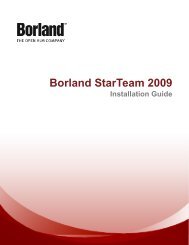Advanced Concepts.book - Borland Technical Publications
Advanced Concepts.book - Borland Technical Publications
Advanced Concepts.book - Borland Technical Publications
You also want an ePaper? Increase the reach of your titles
YUMPU automatically turns print PDFs into web optimized ePapers that Google loves.
<strong>Advanced</strong> <strong>Concepts</strong>SilkPerformer ®2007
<strong>Borland</strong> Software Corporation20450 Stevens Creek Blvd., Suite 800Cupertino, California 95014 USAhttp://www.borland.com<strong>Borland</strong> Software Corporation may have patents and/or pending patent applications covering subjectmatter in this document. Please refer to the product CD or the About dialog box for the list of applicablepatents. The furnishing of this document does not give you any license to these patents.Copyright © 1992-2007 <strong>Borland</strong> Software Corporation and/or its subsidiaries. All <strong>Borland</strong> brand andproduct names are trademarks or registered trademarks of <strong>Borland</strong> Software Corporation in the UnitedStates and other countries. All other marks are the property of their respective owners.August 2007PDF
ContentsChapter 1Client IP Address Simulation 1Overview . . . . . . . . . . . . . . . . . . . . . 1Multiple IP Addresses per NIC . . . . . . . . . . 2Adding IP Addresses via the System ConfigurationWizard . . . . . . . . . . . . . . . . . . . . . . 2Setting Dynamic User IP Addresses UsingAutomatic Round-Robin . . . . . . . . . . . . . 6Setting Dynamic User IP Addresses Using ScriptFunctions . . . . . . . . . . . . . . . . . . . . 7Routing Principles . . . . . . . . . . . . . . . . . 8Routing Problems Due to Client IP AddressSimulation . . . . . . . . . . . . . . . . . . . 10Solutions . . . . . . . . . . . . . . . . . . . . 11Testing. . . . . . . . . . . . . . . . . . . . . . 14Chapter 2Remote Agent Connection 17Overview . . . . . . . . . . . . . . . . . . . . 17Configuration Settings. . . . . . . . . . . . . . 17Default Settings for Remote Agent Connection . 20Connecting through TCP/IP Firewalls. . . . . . 22Connecting through HTTP Firewalls . . . . . . 23Connecting through SOCKS Firewalls . . . . . 24Connecting through Multiple Firewalls . . . . . 25Chapter 3Rule-Based Recording 27Overview . . . . . . . . . . . . . . . . . . . . 27Recording Rule Files . . . . . . . . . . . . . . 28General Attributes of Recording Rules . . . . . 31HTTP Parsing Rules . . . . . . . . . . . . . . 32TCP/IP Protocol Rules . . . . . . . . . . . . . 54StringScriptingRule . . . . . . . . . . . . . . . 61HttpScriptingRule . . . . . . . . . . . . . . . . 65ProxyEngineRule . . . . . . . . . . . . . . . . 72Conditions . . . . . . . . . . . . . . . . . . . . 76Troubleshooting . . . . . . . . . . . . . . . . . 94Chapter 4Web Context Management 97Overview . . . . . . . . . . . . . . . . . . . . 97The Basics. . . . . . . . . . . . . . . . . . . . 98SilkPerformer's Page-level API . . . . . . . . . 99How the Recorder Loses Context . . . . . . . 105<strong>Advanced</strong> Context Management Techniques inSilkPerformer's Page-level API . . . . . . . 108When to change record settings. . . . . . . . 120Limitations . . . . . . . . . . . . . . . . . . . 123Chapter 5Enhanced SNMP Support forSilkPerformer 125Overview . . . . . . . . . . . . . . . . . . . 125Data Source Definition . . . . . . . . . . . . 126Using Enhanced SNMP in Performance Explorer128Chapter 6Generating BDL MonitoringProjects for PerformanceExplorer 131Overview . . . . . . . . . . . . . . . . . . . 131<strong>Concepts</strong> . . . . . . . . . . . . . . . . . . . 132Workflow. . . . . . . . . . . . . . . . . . . . 132Tutorial. . . . . . . . . . . . . . . . . . . . . 138Best Practices . . . . . . . . . . . . . . . . . 151Chapter 7<strong>Borland</strong> OptimizeIt ServerTracePlug-In 153Overview . . . . . . . . . . . . . . . . . . . 153Installing the J2EE Demo Application . . . . . 154Configuring the J2EE Demo Application forOptimizeit ServerTrace . . . . . . . . . . . 155SilkPerformer MMC Integration . . . . . . . . 158Performance Explorer (SAM) . . . . . . . . . 159SilkPerformer <strong>Advanced</strong> <strong>Concepts</strong>iii
Chapter 8Load Testing SOAP WebServices 163Overview . . . . . . . . . . . . . . . . . . . . 163Simple Object Access Protocol. . . . . . . . . 163Load Testing SOAP over HTTP Based Web Services165Chapter 9Load Testing Legacy andCustom TCP/IP Based Protocols169Overview . . . . . . . . . . . . . . . . . . . . 169Introduction . . . . . . . . . . . . . . . . . . . 170Script Customization - General Tasks . . . . . 171Telnet, TN3270e, and Custom Protocols . . . . 177Recorder Settings . . . . . . . . . . . . . . . 191Summary . . . . . . . . . . . . . . . . . . . . 194Chapter 10Load Testing Microsoft BasedDistributed Applications 195Overview . . . . . . . . . . . . . . . . . . . . 196Introduction . . . . . . . . . . . . . . . . . . . 196The Sample Application . . . . . . . . . . . . 196Test Environment . . . . . . . . . . . . . . . . 200Test Goals and Procedures . . . . . . . . . . 200Specification of Test Scenarios . . . . . . . . . 201First Load Test . . . . . . . . . . . . . . . . . 202Applying Optimization . . . . . . . . . . . . . 219Second Load Test . . . . . . . . . . . . . . . 220Performance Comparison . . . . . . . . . . . 220Back-End Test . . . . . . . . . . . . . . . . . 222Testing Duwamish Online - A Case Study . . . 223Glossary . . . . . . . . . . . . . . . . . . . . 224Chapter 11Load Testing COM and ADOBased Applications 227Overview . . . . . . . . . . . . . . . . . . . . 227Basic <strong>Concepts</strong>. . . . . . . . . . . . . . . . . 228Enhancements in SilkPerformer . . . . . . . . 230Recording . . . . . . . . . . . . . . . . . . . 233Replaying. . . . . . . . . . . . . . . . . . . . 251Monitoring . . . . . . . . . . . . . . . . . . . 253Tips & Tricks . . . . . . . . . . . . . . . . . . 253Glossary . . . . . . . . . . . . . . . . . . . . 257Chapter 12Load Testing StreamingProtocols 259Overview . . . . . . . . . . . . . . . . . . . . 259Introduction to Streaming Media . . . . . . . . 260Using SilkPerformer's Streaming Feature . . . 261Measured Data . . . . . . . . . . . . . . . . . 267Streaming Function Overview . . . . . . . . . 269Chapter 13Load Testing Flash RemotingApplications 271Configuring SilkPerformer . . . . . . . . . . . 272Script Modeling . . . . . . . . . . . . . . . . . 272Understanding Recorded Scripts . . . . . . . . 272Customizing Scripts . . . . . . . . . . . . . . 278Chapter 14Load Testing Siebel 6 CRMApplications 281Overview . . . . . . . . . . . . . . . . . . . . 281Architecture of Siebel 6 CRM Applications . . . 282Installation and Requirements . . . . . . . . . 284Key Management with Siebel Applications . . . 288Formatting Scripts for Siebel Applications . . . 290Recording and Customizing a Siebel Application293References . . . . . . . . . . . . . . . . . . . 300Chapter 15Load Testing Siebel 7 CRMApplications 303Overview . . . . . . . . . . . . . . . . . . . . 303Siebel 7 CRM Application Architecture . . . . . 304Configuring SilkPerformer . . . . . . . . . . . 305Dynamic Information in Siebel 7 Web Client HTTPTraffic . . . . . . . . . . . . . . . . . . . . . 311Tips, Hints, & Best Practices . . . . . . . . . . 322Summary . . . . . . . . . . . . . . . . . . . . 323Chapter 16Load Testing PeopleSoft 8 325Overview . . . . . . . . . . . . . . . . . . . . 325Configuring SilkPerformer . . . . . . . . . . . 326Script Modeling . . . . . . . . . . . . . . . . . 326Application Level Errors . . . . . . . . . . . . 336ivSilkPerformer <strong>Advanced</strong> <strong>Concepts</strong>
Parameterization . . . . . . . . . . . . . . . .339Chapter 17Load Testing Oracle Forms 343Overview . . . . . . . . . . . . . . . . . . . .343Basic <strong>Concepts</strong> . . . . . . . . . . . . . . . . .343Installation and Requirements. . . . . . . . . .346Record and Replay . . . . . . . . . . . . . . .347Oracle Forms TrueLogs . . . . . . . . . . . . .365Monitoring . . . . . . . . . . . . . . . . . . . .370Root Cause Analysis . . . . . . . . . . . . . .374Tips & Tricks. . . . . . . . . . . . . . . . . . .380Chapter 18Load Testing SAP GUI 389Overview . . . . . . . . . . . . . . . . . . . .389Basic <strong>Concepts</strong> . . . . . . . . . . . . . . . . .389Installation and Requirements. . . . . . . . . .396Recording and Replay . . . . . . . . . . . . .398TrueLog . . . . . . . . . . . . . . . . . . . . .406Preparing for Large Load Tests . . . . . . . . .411Monitoring . . . . . . . . . . . . . . . . . . . .415Tips & Tricks. . . . . . . . . . . . . . . . . . .422SilkPerformer <strong>Advanced</strong> <strong>Concepts</strong>v
viSilkPerformer <strong>Advanced</strong> <strong>Concepts</strong>
1Client 1ChapterIP Address SimulationIntroductionWhat you will learnUsing SilkPerformer's System Configuration ManagerThis chapter contains the following sections:SectionPageOverview 1Multiple IP Addresses per NIC 2Adding IP Addresses via the System Configuration Wizard 2Setting Dynamic User IP Addresses Using Automatic Round-Robin 6Setting Dynamic User IP Addresses Using Script Functions 7Routing Principles 8Routing Problems Due to Client IP Address Simulation 10Solutions 11Testing 14OverviewThis chapter explores SilkPerformer's client IP address simulation feature. Itsmethod of configuring network interface cards for multiple IP addresses isexplained, as are the script functions used to set up local IP addresses. A briefintroduction describes how to activate newly installed/assigned IP addresses.SilkPerformer <strong>Advanced</strong> <strong>Concepts</strong> 1
1 CLIENT IP ADDRESS SIMULATIONMultiple IP Addresses per NICMultiple IP Addresses per NICWhen a computer is configured with more than one IP address it is referred to asa multi-homed system. Multi-homed systems are supported in one of threeways:1 Multiple IP addresses per NIC (logical multi-homed):Using the Control Panel, five addresses per card may be configured.However, more addresses may be added to the registry. For details, seethe next chapter.- Requirements: NT 4, SP 4- The total number of IP addresses allowed per NIC depends on theinstalled NIC. Based on the test results, a 3COM905BTX can handleabout 2000 IP addresses.2 Multiple NICs per physical network (physical multi-homed):- No restrictions other than hardware.3 Multiple networks and media types:- No restrictions other than hardware and media support. See theNetwork Interface Card/Driver section of the Windows NT ServerWhite Paper to learn about supported media types.Adding IP Addresses via the System Configuration Wizard1 Disable DHCP, add gateway and DNS addresses.2 SilkPerformer <strong>Advanced</strong> <strong>Concepts</strong>
1 CLIENT IP ADDRESS SIMULATIONAdding IP Addresses via the System Configuration Wizard2 Launch the SilkPerformer System Configuration Wizard. From the Toolsmenu, select System Configuration Manager.3 Connect to the machine to which you wish to add new IP addresses.SilkPerformer <strong>Advanced</strong> <strong>Concepts</strong> 3
1 CLIENT IP ADDRESS SIMULATIONAdding IP Addresses via the System Configuration WizardNote By default you will be connected to the localhost. If you aren'table to connect to a particular host, ensure that that host's SilkLauncher Service is running.4 Select the IP Address Manager tab.5 Select the network adapter to which you wish to add new IP addresses.6 Using the Add IP Address dialog, specify the IP addresses you wish toadd.4 SilkPerformer <strong>Advanced</strong> <strong>Concepts</strong>
1 CLIENT IP ADDRESS SIMULATIONAdding IP Addresses via the System Configuration WizardNumber - The number of sequential IP addresses to be added subsequentto the one specified in the From IP address entry.To IP address - Any number of IP addresses will be added until this IP ismatched. Addresses must be sequential and can either increase ordecrease.Note When using the From IP address and To IP address fields,ensure that the To IP address is higher than the From IP address(e.g., From: 192.12.23.1, To: 192.12.23.108).7 Reboot the machine.8 To verify that the IP addresses you added are valid, either:abCall ipconfig.exe (within the shell) to verify that all IP addresses areconfigured properlyLaunch the System Configuration Manager to test that the IPaddresses were added correctly.SilkPerformer <strong>Advanced</strong> <strong>Concepts</strong> 5
1 CLIENT IP ADDRESS SIMULATIONSetting Dynamic User IP Addresses Using Automatic Round-RobinNote By clicking the Check button with the Host name or IP addressfield blank, the System Configuration Manager checks that all addedIP Addresses are functioning correctly. If you enter a particular IPaddress into the Host name or IP address field, only that address willbe checked.During replay you can use a third-party tool to examine the bindings to the localvirtual IP address. TCPView can be downloaded from http://www.sysinternals.com.Setting Dynamic User IP Addresses Using Automatic Round-Robin1 From the main SilkPerformer window, select the Settings menu and theActive Profile… menu item.2 On the left side of the Profile Settings dialog, select the Internet icon.3 Place a check in the Client IP address multiplexing checkbox.4 Run your test and use a utility such as TCPView to verify your IP addressmultiplexing.6 SilkPerformer <strong>Advanced</strong> <strong>Concepts</strong>
1 CLIENT IP ADDRESS SIMULATIONSetting Dynamic User IP Addresses Using Script FunctionsSetting Dynamic User IP Addresses Using Script FunctionsFor sample applications, review the WebMultipleClientIpAddresses01.bdf file.WebSetLocalAddressDescriptionInclude fileSets the local IP addressWebAPI.bdhSyntaxWebSetLocalAddress(in sAddress string) : boolean;sAddress IP addressReturn value • true if the local IP address has been set successfully• false otherwiseWebTcpipConnectInclude fileSyntaxWebAPI.bdhWebTcpipConnect(out hWeb : number,in sHost : string,in nPort : number,in nSecurity : number optionalin nAddress : string optional ): boolean;hWebsHostVriable recieving a handle to the Web connectionDomain name or IP address, for example, hostname.com or192.231.34.1SilkPerformer <strong>Advanced</strong> <strong>Concepts</strong> 7
1 CLIENT IP ADDRESS SIMULATIONRouting PrinciplesnPortnSecuritynAddressPort to connect to. The following constants can be used asthe standard port:• WEB_PORT_FTP• WEB_PORT_TELNET• WEB_PORT_SMTP• WEB_PORT_GOPHER• WEB_PORT_HTTP• WEB_PORT_HTTPS• WEB_PORT_POP3• WEB_PORT_NNTP• WEB_PORT_IRC• WEB_PORT_LDAP• WEB_PORT_LDAP_SSL• WEB_PORT_SOCKSSpecifies whether to establish a secure connection to theremote server (optional).Possible options are:• WEB_CONNECT_NONE. Establishes an insecureconnection to the server (default)• WEB_CONNECT_SSL. Establishes a secureconnection using SSLbinds the IP address to the socketReturn value • true if the function succeeds, and the function stores a valid handle inhWeb• false otherwiseRouting PrinciplesRouting is one of the most important functions performed by IP. Routing isperformed not only by routers, but also by each host that wants to send an IPpacket. Fundamentally, routing is a decision made about where a packet shouldbe sent, regardless of the packet's origin (i.e., from its own host or from anotherhost). Each host maintains a routing table, which is processed each time arouting decision is made.8 SilkPerformer <strong>Advanced</strong> <strong>Concepts</strong>
1 CLIENT IP ADDRESS SIMULATIONRouting PrinciplesExampleProcedure To do this, Internet Protocol requires that the following steps beperformed:1 Search for a matching host address (netmask: 255.255.255.255)2 Search for a matching network address3 Search for a default entryTo compare a given IP address with routing-table entries, look at the NetworkDestination / Netmask pair. The netmask specifies the bits, which you may useor ignore.For example, the step by step procedure for comparing the 192.200.1.1 IPaddress with the following entry in the table is:Network Netmask Gateway Interface MetricDestination192.200.1.0 255.255.255.0 192.168.20.126 192.168.20.2 11 Convert the addresses to their binary form:192.200.1.1: 11000000 11001000 00000001 00000001192.200.1.0: 11000000 11001000 00000001 00000000255.255.255.0: 11111111 11111111 11111111 000000002 Compare only those bits in which the corresponding netmask bit is 13 If they are all identical (as shown in the above example), the routingtableentry matches the IP address.Here is a Windows NT routing-table:(C:\>route print)======================================================Interface List0x1 .......................MS TCP Loopback interface0x2 ...00 10 5a 25 1b 08 ..3Com 3C90x Ethernet Adapter============================================================================================================Active Routes:Network Destination Netmask Gateway Interface Metric0.0.0.0 0.0.0.0 192.168.20.18 192.168.20.126 1127.0.0.0 255.0.0.0 127.0.0.1 127.0.0.1 1192.168.20.0 255.255.255.0 192.168.20.126 192.168.20.126 1192.168.20.126 255.255.255.255 127.0.0.1 127.0.0.1 1192.168.20.255 255.255.255.255 192.168.20.126 192.168.20.126 1224.0.0.0 224.0.0.0 192.168.20.126 192.168.20.126 1255.255.255.255 255.255.255.255 192.168.20.126 192.168.20.126 1===========================================================================SilkPerformer <strong>Advanced</strong> <strong>Concepts</strong> 9
1 CLIENT IP ADDRESS SIMULATIONRouting Problems Due to Client IP Address SimulationInterpretation of theentries:0.0.0.0: Default GatewayIf IP doesn't find any other matching entry it looks forthis line and sends the packet to the specified Gateway(192.168.20.18). If no such line exists, IP generates anerror.127.0.0.0: Local loopback - Datagrams are sent to the loopbackinterface192.168.20.0: Subnet addressAny address beginning with 192.168.20. is sent via theinterface (192.168.20.126) to the local subnet.192.168.20.126: Local IP address - Datagrams sent to this address are sentto 127.0.0.1 (the loopback address)192.168.20.255: Subnet broadcast address224.0.0.0: IP multicast address255.255.255.255: General IP broadcast addressWhen IP finds the first matching Network Destination / Netmask pair(remember the search order), it looks up the gateway entry and sends the packetto the found gateway address (using the specified interface).Some special gateway entries include:• 127.0.0.1 (loopback-address): Sends to the loopback interface• Its own IP address: IP address is on the local network - just send it.Routing Problems Due to Client IP Address Simulation1 Sending packets from multi-homed clients to servers:With multi-homed clients, the destination IP address is always that of theselected server. Therefore there aren't differences between networkoperations and problems don't normally arise when delivering packetsfrom multi-homed clients.2 Sending packets from servers to multi-homed clients:Problems arise when a server attempts to send back a reply to a multihomedclient using the destination IP address of the sending clientapplication. If the IP address is a local subnet-address, the packet willfind its way back to the client because there is already a correct entry in10 SilkPerformer <strong>Advanced</strong> <strong>Concepts</strong>
1 CLIENT IP ADDRESS SIMULATIONSolutionsthe server's routing-table. If the selected IP address doesn't belong to thelocal subnet, and the server doesn't find another matching entry in itsrouting-table (normal behavior when entries haven't been added) it sendsthe packet to the default-gateway (using the default entry). If it doesn'tfind a default entry, it generates a network unreachable error.SolutionsThere are several options for configuring servers to send responses to multihomedclients. Two options for different network configurations are detailedbelow:1 Server and agent on the same subnetIf you don't have a router between the agent and server (as shown inFigure 1), you only have to add entries to the server's routing table. If thegenerated clients' IP addresses begin with the same two numbers (e.g.,192.200.) you'll only need to add one entry to the server's routing table(route add 192.200.0.0 mask 255.255.0.0 ).The server will then consider the client to be the appropriate router for allsuch addresses (beginning with 192.200.).Agent1 - Multi-homed192.168.20.21192.200.1.1192.200.1.2192.200.2.1Controller Agent 2192.200.2.2192.168.20.126 ...192.168.20.26Gateway Server 1192.168.20.18192.168.20.50Figure 1SilkPerformer <strong>Advanced</strong> <strong>Concepts</strong> 11
1 CLIENT IP ADDRESS SIMULATIONSolutionsIn the example in Figure 1, Server 1 receives a packet from Agent 1 andattempts to send its answer from 192.168.20.50 to 192.200.2.1. Withoutmodifications to the server configuration (the server doesn't know thatAgent 1 is multi-homed), Server 1 will send the packet to the defaultgateway, because there is only one matching routing-table entry:Network Netmask Gateway Interface MetricDestination0.0.0.0 0.0.0.0 192.168.20.18 192.168.20.126 1If you call (at Server 1),route add 192.200.0.0 mask 255.255.0.0 192.168.20.21…a new entry will be added, that looks like this:Network Netmask Gateway Interface MetricDestination192.0.0.0 255.255.0.0 192.168.20.21 192.168.20.50 1Because this entry has a higher priority than that of the default gateway,Server 1 will send all packets with a destination address type of192.200.x.x to Agent 1 (believing that this is the correct gateway).2 A router or load-balancer is positioned between the server and the agent(As shown in Figure 2) In such instances, you need to alter the router'srouting-table.12 SilkPerformer <strong>Advanced</strong> <strong>Concepts</strong>
1 CLIENT IP ADDRESS SIMULATIONSolutionsAgent1 - Multi-homed192.168.20.21192.200.1.1192.200.1.2Controller192.200.2.1Agent 2192.200.2.2 ...192.168.20.126...192.168.20.26Gateway192.168.20.18192.168.20.70RouterLoad Balancer192.168.10.30Server 1192.168.10.50Server 2192.168.10.60Figure 2If Agent 1 sends a packet to Server 1 (from 192.200.2.1 to192.168.10.50) and Agent 1 is configured correctly, i.e it has a routingtableentry such as:Network Netmask Gateway Interface MetricDestination192.168.1.0 255.255.0.0 192.168.20.70 192.168.20.21 1…Agent 1 will send the packet to the router, which will in turn forwardthe packet to Server 1.SilkPerformer <strong>Advanced</strong> <strong>Concepts</strong> 13
1 CLIENT IP ADDRESS SIMULATIONTestingNow Server 1 wants to send a response to Agent 1's request (from192.168.10.50 to 192.200.2.1). Because of its default entry in therouting-table, Server 1 sends the packet to the router. Problems arise nowhowever because the router knows nothing of Agent 1's new IP addressesand will use its default route:Network Netmask Gateway Interface MetricDestination0.0.0.0 0.0.0.0 192.168.20.18 192.168.20.70 1…and send the packet to the gateway.If you call (at the router):route add 192.200.0.0 mask 255.255.0.0 192.168.20.21…a new entry will be added, that looks like this:Network Netmask Gateway Interface MetricDestination192.200.0.0 255.255.0.0 192.168.20.21 192.168.20.70 1Because this entry has a higher priority than that of the default gateway,the router will send all packets with a destination address type of192.200.x.x to Agent 1 (believing this to be the correct gateway)Note It is possible to configure your subnet's default gateway toforward all packets from the server to the multi-homed agent.However, there is a problem in that when a router is forced to sendout a packet through the same interface by which the packet isreceived, the router thinks that the server that originally sent thepacket made an incorrect routing decision; the router then generatesan ICMP-redirect error. This also increases load on the network andserver.TestingYou can use the System Configuration Manager to determine if newly added IPaddresses and routing adaptations work correctly.• Launch the SilkPerformer System Configuration Wizard. Select SystemConfiguration Manager from the Tools menu.• Connect to the machine to which you added new IP addresses.14 SilkPerformer <strong>Advanced</strong> <strong>Concepts</strong>
1 CLIENT IP ADDRESS SIMULATIONTestingNote By default, you will be connected to the localhost. If youcannot connect to a particular host, ensure that that host's SilkLauncher Service is running.• Select the IP Address Manager tab.Select the network adapter to which you added new IP addresses.• In the network section, enter the host name or IP address of the serveryou wish to load test.• Click the Check button and watch for an error window. If an errorwindow doesn't appear, all listed IP addresses will have a route is upmark in the Test result section of the list window.SilkPerformer <strong>Advanced</strong> <strong>Concepts</strong> 15
1 CLIENT IP ADDRESS SIMULATIONTesting16 SilkPerformer <strong>Advanced</strong> <strong>Concepts</strong>
2Remote 2ChapterAgent ConnectionWhat you will learnThis chapter contains the following sections:SectionPageOverview 17Configuration Settings 17Default Settings for Remote Agent Connection 20Connecting through TCP/IP Firewalls 22Connecting through HTTP Firewalls 23Connecting through SOCKS Firewalls 24Connecting through Multiple Firewalls 25OverviewThis chapter explains how the SilkPerformer Controller connects to remoteagents. It shows the communication architecture between the controller andremote agents and describes various configuration options. This chapter isespecially helpful when configuring SilkPerformer in a distributed secureenvironment. It offers instructions for configuring SilkPerformer agents behindfirewalls and connecting through HTTP and SOCKS proxies.Configuration SettingsRemote connection settings for SilkPerformer remote agents are configuredfrom the following two dialogs:• Agent Machine: System Configuration ManagerSilkPerformer <strong>Advanced</strong> <strong>Concepts</strong> 17
2 REMOTE AGENT CONNECTIONConfiguration Settings• Controller Machine: Agent Connection PropertiesSystem Configuration ManagerTo launch the System Configuration Manager, go to the Tools menu and selectSystem Configuration Manager. On the SilkPerformer tab, adjust theconfiguration options for both local and remote SilkPerformer agents. Thefollowing configuration options are available (see Figure 1):• Agent connection port: The TCP/IP listener port for unsecuredcontroller/agent connections (this is the default port used by thecontroller to connect to agents).• Agent connection secure port: The TCP/IP listener port for securecontroller/agent connections (a controller can also connect through asecure SSL connection. The controller connects to the secure port if youenable Encryption (SSL) in the Agent Connection Properties).• Password: A password can be used to secure controller/agentcommunication. If you specify a password for an agent, the controllermust supply a password to connect to that remote agent.Figure 1 - Configuring Remote Connection Settings (System ConfigurationManager)18 SilkPerformer <strong>Advanced</strong> <strong>Concepts</strong>
2 REMOTE AGENT CONNECTIONConfiguration SettingsAgent Connection PropertiesOn the Agent Connection Properties dialog you can configure how thecontroller connects to remote agents. In the SilkPerformer menu bar, selectSettings/System. On the Agent Pool tab you can choose to configure one of theagents you have already connected by selecting that agent in the window - justdouble-click the name and computer icon of the agent. If you have not yetselected an agent for connection, click the Add WAN Agent button. Afternaming an agent, proceed as follows:The following configuration options are available (see Figure 2):• Security - Encryption (SSL): By selecting this option you force thecontroller to use a secure connection to the remote agent.• Security - Authenticate/Password: By selecting this option and supplyinga password, the controller will connect to the remote agent using apassword. The password must be identical to the password specified inthe System Configuration Manager.• Connection - Connect to port: The controller connects to the agent usingthis port if you have turned off security. The port must be identical to theagent connection port specified in the System Configuration Manager.• Connection - Connect to secure port: The controller connects to the agentusing this port if you have turned on the security option. The port mustbe identical to the agent connection secure port you specified in theSystem Configuration Manager.• Firewall - Use the HTTP proxy server: The controller connects to theagent via an HTTP firewall by tunneling the controller/agentcommunication in the HTTP protocol.SilkPerformer <strong>Advanced</strong> <strong>Concepts</strong> 19
2 REMOTE AGENT CONNECTIONDefault Settings for Remote Agent Connection• Firewall - Use SOCKS proxy server: The controller connects to the agentvia a SOCKS firewall by tunneling the controller/agent communicationin the SOCKS protocol.Figure 2 - Configuring Remote Connection Settings (Agent ConnectionProperties)Default Settings for Remote Agent ConnectionFigure 3 shows the connection diagram of a direct remote agent connection (i.e.,no firewall is involved).Figure 3 - Connection Diagram of a Direct Remote Agent ConnectionIn this environment, the following ports are used to connect to the remote agent:20 SilkPerformer <strong>Advanced</strong> <strong>Concepts</strong>
2 REMOTE AGENT CONNECTIONDefault Settings for Remote Agent Connection• UDP 19200: Used for the broadcast (hard-coded, does not change)• TCP 19200: Initial unsecured connection to Silk Launcher Service.Accessible via the System Configuration Manager on the agent,accessible via System Settings-Agent Pool-Properties on the controller.• TCP 19202: Connects to the SilkPerformer agent. This port is the nextfree port after the maximum port number of the agent connection port(default 19200) and the secure agent connection port [(default 19201) >19202].SilkPerformer <strong>Advanced</strong> <strong>Concepts</strong> 21
2 REMOTE AGENT CONNECTIONConnecting through TCP/IP FirewallsFigure 4 - Default Agent Settings in the System Configuration ManagerFigure 5 - Default Agent Connection Settings for the ControllerConnecting through TCP/IP FirewallsFor a SilkPerformer default installation, you only have to open the TCP ports19200, 19201 (when using secure connections), and 19202, 19203 in thefirewall.If you want to open other ports in the firewall as the SilkPerformer defaultconnection ports, you can change the ports SilkPerformer uses to connect toremote agents.Example Port 20000Secure Port: 20020Ports to open on the firewall:20000: Default connection port to Silk Launcher Service20020: Secure connection to ACS (you only have to openthis port if you want a secure connection)20021, (20022*): Used to connect to the SilkPerformerSimulation Controller Agent and System ConfigurationManager Agent.*This is only needed if you want to use the System Configuration Managerand a Simulation Controller Agent simultaneously.22 SilkPerformer <strong>Advanced</strong> <strong>Concepts</strong>
2 REMOTE AGENT CONNECTIONConnecting through HTTP FirewallsConnecting through HTTP FirewallsFigure 6 shows the connection diagram of a remote agent connection through anHTTP firewall. Figure 7 shows the corresponding settings in the agent'sconnection properties.Figure 6 - Diagram of a Remote Agent Connection through an HTTP FirewallFigure 7 - HTTP Tunneling Connection Settings for the ControllerSilkPerformer <strong>Advanced</strong> <strong>Concepts</strong> 23
2 REMOTE AGENT CONNECTIONConnecting through SOCKS FirewallsConnecting through SOCKS FirewallsFigure 8 shows the connection diagram of a remote agent connection through aSOCKS firewall. Figure 9 shows the corresponding settings in the agent'sconnection properties.Figure 8 - Connection Diagram of a Remote Agent Connection through aSOCKS FirewallFigure 9 - SOCKS Tunneling Connection Settings for the Controller24 SilkPerformer <strong>Advanced</strong> <strong>Concepts</strong>
2 REMOTE AGENT CONNECTIONConnecting through Multiple FirewallsConnecting through Multiple FirewallsYou can configure a SilkPerformer agent connection so that it uses a SOCKSproxy and an HTTP proxy in a series. In such instances, an agent first connectsto a SOCKS proxy, which in turn connects to an HTTP proxy. Figure 10 showsthe connection diagram of such a scenario. Figure 11 shows the correspondingsettings in the agent's connection properties.Figure 10 - Connection Diagram of a Remote Agent Connection throughMultiple FirewallsFigure 11 - Multiple Firewall Connection Settings for the ControllerSilkPerformer <strong>Advanced</strong> <strong>Concepts</strong> 25
2 REMOTE AGENT CONNECTIONConnecting through Multiple Firewalls26 SilkPerformer <strong>Advanced</strong> <strong>Concepts</strong>
3Rule-Based 3ChapterRecordingWhat you will learnThis chapter contains the following sections:SectionPageOverview 27Recording Rule Files 28General Attributes of Recording Rules 31HTTP Parsing Rules 32TCP/IP Protocol Rules 54StringScriptingRule 61HttpScriptingRule 65ProxyEngineRule 72Conditions 76Troubleshooting 94OverviewThis chapter explains how to configure SilkPerformer's Recorder (HTTP, TCP/IP) using recording rule files.Recording rules allow users to configure the Recorder in a number of ways:• TCP/IP: By providing protocol descriptions of proprietary TCP/IP basedprotocols.• HTTP: By specifying the scenarios in which the Recorder should scriptparsing functions for dynamically changing values and generatereplacements for those values.SilkPerformer <strong>Advanced</strong> <strong>Concepts</strong> 27
3 RULE-BASED RECORDINGRecording Rule FilesThis chapter discusses the structure and syntax of recording rules, and offersguided recording rule file design examples.Recording rules are an advanced SilkPerformer concept. To successfully writerecording rules, one requires extensive experience using SilkPerformer and athorough understanding of the involved protocols (TCP/IP, HTTP and HTML).Recording Rule FilesRecording rule files are XML-based files that contain the rules by whichSilkPerformer's Recorder functions.Locating Recording Rule FilesRecording rule files carry the file extension .xrl.Project specific recording rules are stored in the Documents directory of thecurrent project.Example"C:\ProgramFiles\<strong>Borland</strong>\SilkPerformer\Working\Projects\TestProj\Documents\"Global recording rule files are stored in SilkPerformer's Include directory.Example"C:\Program Files\<strong>Borland</strong>\SilkPerformer\Working\Include\"Formatting Recording Rule FilesRecording rule files are written in XML. Recording rule files may contain anynumber of recording rules. The root node for all recording rule file node trees isRecordingRuleSet (see Figure 3).There are three types of recording rules:• HTTP parsing rules:XML node HttpParsingRule• TCP rules for WebTcpipRecvProto(Ex):XML node TcpRuleRecvProto• TCP rules for WebTcpipRecvUntil:XML node TcpRuleRecvUntilWriting XML FilesConsider the following encoding requirements when writing XML files:28 SilkPerformer <strong>Advanced</strong> <strong>Concepts</strong>
3 RULE-BASED RECORDINGRecording Rule FilesEncoding Special CharactersSome characters and symbols must be encoded for proper XML syntax. See thelist below:Description Character XML representationLess Than < <Greater Than > >Quote " "Ampersand & &Figure 12 - Encoding Special Characters in XML FilesEncoding Binary DataBinary data must be encoded in hexadecimal notation. See the examples below:DescriptionCR, (carriage return)LF, (line feed)NULL-byteXML representation
�Figure 13 - Encoding Binary Data in XML FilesRecording Rule File ExampleExampleSiebel Session Cookie...Siebel TCP Protocol...Telnet screen...SilkPerformer <strong>Advanced</strong> <strong>Concepts</strong> 29
3 RULE-BASED RECORDINGRecording Rule FilesNaming Conventions Used in This Document:XML nodes are referred to by their full path names.ExampleExampleRecordingRuleSet\HttpParsingRule\Search\LB\RegExprWhen base paths are clear, the relative paths of XML nodes are used.Search\LB\RegExprRecording Rule Data TypesRecording rule attributes come in a variety of data types. All valid data types,and associated attribute descriptions, are listed below.StringsAll string values, including binary data (except NULL-Bytes), are valid.Please see “Writing XML Files” for information regarding specifying binarydata in XML files.Binary DataAll binary data, including NULL-Bytes, are valid.Please see “Writing XML Files” for information regarding specifying binarydata in XML files.NumbersUnsigned numbers in the range of 0 thru 4294967295 are valid.The value 4294967295 is the Max unsigned number.Signed NumbersSigned numbers in the range of -2147483648 thru 2147483647 are valid.The value 2147483647 is the Max signed number.Numeric RangesNumeric ranges are notated using the following syntax:[ MinValue ] [ "-" ] [ MaxValue ]30 SilkPerformer <strong>Advanced</strong> <strong>Concepts</strong>
3 RULE-BASED RECORDINGGeneral Attributes of Recording RulesMinValue and MaxValue are unsigned numbers.If MinValue is omitted, a default value of 0 is used.If MaxValue is omitted, a default value of Max unsigned is used.Boolean ValuesBoolean values are valid data types. These include "true" and "false."Extended Boolean ValuesExtended Boolean values are valid data types. These include "true", "unknown"and "false."Distinct ValuesMany distinct values are valid. Valid values are dependent upon, and are listedalong with, specific attributes.Distinct Value ListsComma-Separated Value (CSV) lists are valid.Valid values are dependent upon, and are listed along with, specific attributesbelow.Structured DataCompound data types consisting of nested XML nodes are valid.General Attributes of Recording RulesAll recording rule types allow users to specify both Name and Active attributes.Name AttributeData type: “Strings”Default value: Unnamed RuleThis attribute specifies a name for a given recording rule. Names need not havespecial meaning or syntax. They may appear in recorded script comments.3.2Active AttributeData type: “Boolean Values”SilkPerformer <strong>Advanced</strong> <strong>Concepts</strong> 31
3 RULE-BASED RECORDINGHTTP Parsing RulesDefault value: trueThis attribute specifies whether or not a given recording rule is active. Inactiverecording rules are ignored. This attribute allows for the temporary disabling ofrecording rules without them being deleted from recording rule files.HTTP Parsing RulesIntroductionHTTP parsing rules are specified by XML nodes with the name"HttpParsingRule".PurposeHttp parsing rules specify when the Recorder should generate the parsingfunction WebParseDataBoundEx() for dynamically changing values, and thensubstitute parsing results where appropriate.This enables the Recorder to directly generate working scripts-and therebyeliminates the need for visual script customization using TrueLog Explorer.When recording HTTP traffic, the Recorder applies HTTP parsing rules with thefollowing settings:• Page-based browser-level API• Browser-level API with/without automatic page detectionThe Recorder does not apply HTTP parsing rules when recording HTTP trafficwith the following settings:• TCP/IP-level API• Generate WAP scriptHow HTTP Parsing Rule Application WorksHTTP parsing rule application involves two main steps:• Finding possible replacements (called "Rule Hits" or simply "Hits").• Scripting parsing functions and replacements.Details regarding both steps can be specified in HTTP parsing rules.Finding PossibleReplacementsDuring recording, each server response is parsed for rule hits. HTTP parsingrules specify how parsing is to be done and which parsing results (hits) are to beretained for future use.32 SilkPerformer <strong>Advanced</strong> <strong>Concepts</strong>
3 RULE-BASED RECORDINGHTTP Parsing RulesScripting ParsingFunctionsParsing functions are not generated in this step; hits are simply retained forfuture use.When the Recorder scripts a string value (either a parameter of a function, or aform field value or name), it examines all identified hits and determines a set ofhits that are non-overlapping substrings of the string that is to be scripted. TheRecorder then scripts the necessary parsing functions and replacements, ratherthan scripting the original string.Structuring HTTP Parsing RulesTo keep the two values separate, HTTP parsing rules consist of two sectionsnamed Search and ScriptGen.Basic structure of aHTTP Parsing RuleExample Ruletrue......The remainder of this chapter explains HTTP parsing rules through a guidedexample (“Guided HTTP Parsing Rule Example”) and offers a completereference of attributes (“Section Search - Finding Rule Hits” and “ScriptingParsing Functions and Replacements”).Guided HTTP Parsing Rule ExampleThis chapter steps through the process of designing a HTTP parsing rule for thesample application, ShopIt V 6.0, which ships with SilkPerformer.Recording ShopIt V 6.0 Without Parsing RulesThe SilkPerformer sample Web application, ShopIt V 6.0, was deliberately builtin such a way that the Recorder has to script the context-less functionWebPageUrl() with a form definition that contains a session ID. This wasachieved by having JavaScript assemble an URL.SilkPerformer <strong>Advanced</strong> <strong>Concepts</strong> 33
3 RULE-BASED RECORDINGHTTP Parsing RulesRecording ShopIt V 6.0 without recording rules results in a script with a hardcoded session ID, as shown in the following example.ExampleWebPageUrl(sParsedUrl, "Unnamed page", SHOPITV60_KINDOFPAYMENT_ASP002);// …dclformSHOPITV60_KINDOFPAYMENT_ASP002:"choice":= "CreditCard","price" := "69.9","sid" := "793663905";Customizing ShopIt V 6.0 with TrueLog ExplorerIn executing a Try Script run, the hard-coded session ID causes a replay error, asshown in Figure 6.Figure 14 - Replay Error Due to Non-Customized Session IDThe session handling customization feature of TrueLog Explorer solves thisproblem, modifying the script as shown in the following example.Exampledclparam34 SilkPerformer <strong>Advanced</strong> <strong>Concepts</strong>
3 RULE-BASED RECORDINGHTTP Parsing RulessSessionInfo1: string;dcluseruserVUsertransactionsTInit: begin;TMain : 1;varsFormSid1: string;// ...// ...WebParseDataBoundEx(sSessionInfo1, STRING_COMPLETE,"name=\"", 3, "\"", WEB_FLAG_IGNORE_WHITE_SPACE| WEB_FLAG_CASE_SENSITIVE, 1);WebPageLink("Check out", "ShopIt - Check Out");// Link 3Print("sSessionInfo1: " + sSessionInfo1);sFormSid1 := sSessionInfo1;WebPageUrl("http://u2/ShopItV60/kindofpayment.asp","Unnamed page", SHOPITV60_KINDOFPAYMENT_ASP003);dclformSHOPITV60_KINDOFPAYMENT_ASP003:"choice":= "CreditCard","price" := "15.9",// "sid" := "348363999";"sid":= sFormSid1;A second Try Script run reveals that the customization wassuccessful and that the script now runs correctly.Transferring Customization Details to the RecorderThe script runs correctly now that it has been customized. However a problemexists in that every script that will be recorded in the future must be alsocustomized.HTTP parsing rules enable the Recorder to continue this type of customizationautomatically in the future-so that recorded scripts can be automaticallygenerated without needing manual customization.To do this, research must be done into how the session ID can be parsed. Thecustomization offered by TrueLog Explorer offers a good place to begin. ItSilkPerformer <strong>Advanced</strong> <strong>Concepts</strong> 35
3 RULE-BASED RECORDINGHTTP Parsing Rulesreveals the API call where the session ID first occurs, and boundaries that can beused to parse the session ID.Using TrueLog Explorer, the first occurrence of the session ID can be located inthe HTML code, as shown in Figure 8 and the following example.Figure 15 - Locating ShopIt V 6.0 Session ID using TrueLog ExplorerExamplefunction doProcess(mylink){scheme="http://";server="u2";serverport="";path="/ShopItV60/";file="kindofpayment.asp?";name="348364005";price="15.9";choice="CreditCard";mylink.href=scheme + server + serverport + path+ file + "choice=" + choice + "&price="+ price + "&sid=" + name;}36 SilkPerformer <strong>Advanced</strong> <strong>Concepts</strong>
3 RULE-BASED RECORDINGHTTP Parsing RulesThe left boundary ("name=\"") and the right boundary ("\"") identified byTrueLog Explorer seem to be reasonable choices for parsing the session ID.Now an initial version of a HTTP parsing rule can be written for the Recorder.ExampleShopIt V6.0 Session IdBodyname=""ShopItSessionIdThis rule file may be saved to the Include directory of SilkPerformer-so that therule will be globally available to all projects. The file name doesn't matter, butthe file extension ".xrl" must be used. Alternately, if the recording rule is to beused with only one project, the file may be saved to the Documents directory ofa SilkPerformer project.ShopIt V 6.0 Session ID's don't appear in HTTP response headers, so it isspecified that only response bodies are to be searched (using attributeSearch\SearchIn).The session ID can be found by searching a left boundary. This boundary isspecified in the attribute Search\LB\Str. Note that the quote symbol must beencoded in XML using the character sequence """.A single quote marks the end of session ID's. This is specified in the attributeSearch\RB\Str. Here again, the quote character must be encoded.Finally, specifics regarding how the variable for the parsing result should benamed need to be defined. Names are specified using the attributeScriptGen\VarName.SilkPerformer <strong>Advanced</strong> <strong>Concepts</strong> 37
3 RULE-BASED RECORDINGHTTP Parsing RulesTry the Recording RuleWhen the rule is used in a recording session, the result is a recorded script withlots of variables.Script Recorded usinga Simple RulevargsShopItSessionId : string; // Confirm-ButtongsShopItSessionId_001 : string; // 348364008gsShopItSessionId_002 : string; // myFormgsShopItSessionId_003 : string; // addressgsShopItSessionId_004 : string; // citygsShopItSessionId_005 : string; // stategsShopItSessionId_006 : string; // zipgsShopItSessionId_007 : string; // ZipCodegsShopItSessionId_008 : string; // cardtypegsShopItSessionId_009 : string; // cardnumbergsShopItSessionId_010 : string; // expirationgsShopItSessionId_011 : string; // sidMYFORM004:gsShopItSessionId_003 := "a",gsShopItSessionId_004 := "b",gsShopItSessionId_005 := "c",gsShopItSessionId_006 := "" ,gsShopItSessionId_007 := "d",gsShopItSessionId_008 := "Visa",gsShopItSessionId_009 := "111-111-111",gsShopItSessionId_010 := "07.04",gsShopItSessionId_011 := "" ;This is because the rule is too general. The boundaries specified don't simplyapply to the parsing of the session ID, they apply to almost all of the form fields.Although this doesn't prevent the script from replaying successfully, it's overkill.Limit The Number ofRule HitsCreate a More Specific RuleA more specific rule that creates a parsing function only for the session ID isneeded.There are several ways of achieving this.The Recorder uses the boundary strings in the Search attribute of parsing rulesto extract substrings from each HTTP response. These substrings are called"rule hits" or simple "hits." The Recorder remembers each hit. When scripting astring, the Recorder checks to see if any of the identified rule hits are included inthe scripted string. If they are, the Recorder generates a parsing function for therule hit and substitutes the resulting variable into the scripted strings.38 SilkPerformer <strong>Advanced</strong> <strong>Concepts</strong>
3 RULE-BASED RECORDINGHTTP Parsing RulesA more specific rule can be created based on the unique characteristics of ShopItV 6.0 Session ID's.Session ID properties to consider:• They consist of digits only.• Their length is always 9 digits.Taking this into account, the rule can be extended, as shown in Figure 12.Limit Number of RuleHits by ConditionsShopIt V6.0 Session IdBodyname=""[0-9]+9-9ShopItSessionIdThe attribute Search\CondRegExpr specifies a regular expression that is appliedto each rule hit. Rule hits that don't match this regular expression are dropped.The regular expression in the example above specifies that only rule hitsconsisting of digits are relevant.The attribute Search\CondResultLen specifies a range of acceptable length forrule hits. Example above specifies that only hits with exactly nine characters arerelevant.A subsequent recording session using this modified rule is successful: Therecorded script contains a parsing function for the session ID only.SilkPerformer <strong>Advanced</strong> <strong>Concepts</strong> 39
3 RULE-BASED RECORDINGHTTP Parsing RulesScript Recorded usinga Modified RulevargsShopItSessionId : string; // 348364011dclformSHOPITV60_KINDOFPAYMENT_ASP003:"choice" := "CreditCard","price" := "15.9","sid" := gsShopItSessionId; // value: "348364011"MYFORM004:"address" := "a", // changed"city" := "b", // changed"state" := "c", // changed"zip" := "" , // value: """ZipCode" := "d", // added"cardtype" := "Visa", // added"cardnumber" := "111-111-111", // changed"expiration" := "07.04", // changed"sid":= "" ;//value:"348364011"Specify AllowedUsage of Rule HitsBe More Specific inScript GenerationRather than limiting the number of rule hits, one can be more specific inspecifying where in scripts rule hits are to be used.Consider the following for this example:The session ID occurs only in form field values where the form field name is"sid".By extending the ScriptGen section of the parsing rule (as shown in the examplebelow), rule hits are used only under these specific criteria.ShopIt V6.0 Session IdBodyname=""ShopItSessionId40 SilkPerformer <strong>Advanced</strong> <strong>Concepts</strong>
3 RULE-BASED RECORDINGHTTP Parsing RulesFormFieldValuesidFormFieldNameThe attribute ScriptGen\ReplaceIn specifies that rule hits may only be usedwhen the Recorder scripts a form field value.The condition additionally specifies that a replacement is allowed only if theassociated form field name is "sid".Recording with this modified rule generates a script that is identical to the scriptgenerated using the original rule (“Specify Allowed Usage of Rule Hits”).Section Search - Finding Rule HitsDetails about finding rule hits are specified in the Search section. All XMLpaths of properties described in the section are relative toHttpParsingRule\Search.IntroductionRule hits can be extracted from HTTP responses in two ways:• By defining boundaries• By applying a regular expressionDefining BoundariesWhen a rule defines boundaries, any occurrence of a left boundary within anHTTP response marks the beginning of a rule hit. From this point onward withinthe HTTP response, the first occurrence of a right boundary marks the end of therule hit.SilkPerformer <strong>Advanced</strong> <strong>Concepts</strong> 41
3 RULE-BASED RECORDINGHTTP Parsing RulesApplying RegularExpressionsLeft boundaries can be defined in three ways:• Strings:Any occurrence of a given string in an HTTPresponse marks the beginning of a rule hit.• Regular Expressions:Any substring of a HTTP response that matches aspecified regular expression marks the beginning ofa rule hit.• Offset Calculations: HTTP responses are run through the OffsetCalculation to determine the beginning of a rule hit.Offset Calculation is explained in Section “Offset,Length”.Right boundaries can be defined in four ways:• Strings:The next occurrence of a given string after the leftboundary position marks the end of the rule hit.• Regular Expressions: The next sub string of the HTTP responsematching the given regular expression after the leftboundary position marks the end of the rule hit.• Length:The end of a rule hit is determined by running partof an HTTP response (from the beginning of therule hit through to the end of the response) througha Length Calculation. Length Calculation isexplained in Section “Offset, Length”.• Character type: The next character that matches a given set ofcharacter types marks the end of the rule hit.If a rule defines a regular expression, any substring of an HTTP response thatmatches that regular expression yields a rule hit. By default, the entire match isthe rule hit. Alternately, the rule can define a tag number so that the tagged subexpressionis the rule hit.Please see SilkPerformer's online help for a description of regular expressionsand how to define tagged sub-expressions.LB\Str AttributeType: “Binary Data”Default: (empty)This attribute specifies a string for searching rule hits. Each occurrence of thisstring marks the beginning of a rule hit. When searching, the attributesCaseSensitive and IgnoreWhiteSpaces are used.Examples: name="42 SilkPerformer <strong>Advanced</strong> <strong>Concepts</strong>
3 RULE-BASED RECORDINGHTTP Parsing RulesBV_EngineID=LB\RegExpr AttributeType: “Strings”Default: (empty)This attribute specifies a regular expression for searching rule hits. Eachsubstring of an HTTP response that matches the regular expression marks thebeginning of a rule hit. When searching matching substrings, the attributesCaseSensitive and IgnoreWhiteSpaces are not used.Example name *= *["']LB\Offset AttributeType: “Signed Numbers”Default: (empty)This attribute specifies an offset value for an Offset/Length calculation, asdescribed in Section “Offset, Length”, Offset, Length. This calculation isapplied to the entire HTTP response with the given offset and the length of 0.The beginning of the calculation's result marks the beginning of the rule hit.Example 17RB\Str AttributeExample Type: “Binary Data”Default: (empty)This attribute specifies a string that searches for the end of rule hits. It is usedwith the beginning of each rule hit identified using LB\Str, LB\RegExpr orLB\Offset. The attributes CaseSensitive and IgnoreWhiteSpaces are used duringsearches.SilkPerformer <strong>Advanced</strong> <strong>Concepts</strong> 43
3 RULE-BASED RECORDINGHTTP Parsing Rules"RB\CharType AttributeType: “Distinct Value Lists”Default: (empty)This attribute specifies a list of character types and is used to search for the endof each rule hit found using LB\Str, LB\RegExpr or LB\Offset. The ends of rulehits are defined by the first character that matches one of the character typesspecified below.Allowed values are:• UpperCase Uppercase characters• LowerCase Lowercase characters• NewLine Newline characters• Digit Digits 0-9• HexDigit Hexadecimal digits 0-9, a-z, A-Z• LetterLetters a-z, A-Z•WhiteWhitespaces• WhiteNoSpace Whitespaces, excluding blank spaces• Printable Printable characters• NonPrintable Non-printable characters• EndOfString End of Strings (single and double quote)• NonBase64 Characters not used in Base 64 encodingExample EndOfString, WhiteRB\RegExpr AttributeType: “Strings”Default: (empty)This attribute specifies a regular expression that searches for the end of rule hits.It is used with the beginning of rule hits found using LB\Str, LB\RegExpr orLB\Offset. The attributes CaseSensitive and IgnoreWhiteSpaces are not usedduring searches.44 SilkPerformer <strong>Advanced</strong> <strong>Concepts</strong>
3 RULE-BASED RECORDINGHTTP Parsing RulesExample ["' *value]RB\Length AttributeType: “Signed Numbers”Default: (empty)This attribute specifies a length value for an Offset/Length calculation, asdescribed in section “Offset, Length”. The calculation is applied from theportion of an HTTP response where a rule hit begins through to the end of theresponse; it uses the offset of 0, and the given length. The end of thecalculation's result marks the end of the rule hit.Example 4RegExpr and RegExprTag AttributeTypes: “Strings”, “Numbers”Default: (empty), 0These two attributes specify a regular expression that is used for searching rulehits. If the attribute RegExprTag is not omitted, it must specify the number of atagged sub-expression within the given regular expression.Rule hits are searched for by applying the given regular expression to HTTPresponses. Each substring of an HTTP response that matches the regularexpression is a rule hit. If the attribute RegExprTag is specified, the rule hit isnot the entire match, but the given tagged sub-expression.Please see SilkPerformer's online help for a description of regular expressionsand information on defining tagged sub-expressions.Example name="\([0-9]+\)"1SearchIn AttributeType:“Distinct Value Lists”Default: AllSilkPerformer <strong>Advanced</strong> <strong>Concepts</strong> 45
3 RULE-BASED RECORDINGHTTP Parsing RulesAllowed values are:• All• Header• BodyThis is an abbreviation for the complete list ofother valuesSearch HTTP response headersSearch HTTP response bodiesThis attribute specifies where to search for rule hits, either in response headers,response bodies, or both.Example BodyHeaderCaseSensitive AttributeType: “Boolean Values”Default: falseThis attribute specifies whether searches should be case-sensitive or caseinsensitivewhen searching the strings LB\Str and RB\Str.It also specifies if the option flag WEB_FLAG_CASE_SENSITIVE should bescripted when scripting the function WebParseDataBoundEx.IgnoreWhiteSpaces AttributeType: “Boolean Values”Default: trueThis attribute specifies whether searches should ignore white spaces whensearching the strings LB\Str and RB\Str.It also specifies whether to script the option flag WEB_FLAG_IGNORE_WHITE_SPACE when scripting the function WebParseDataBoundEx.CondContentType AttributeType: “Strings”Default: (empty)This attribute specifies a string that restricts rule hit searches to server responsesthat match the specified content type. The comparison is done using a prefixmatch.Exampletext/46 SilkPerformer <strong>Advanced</strong> <strong>Concepts</strong>
3 RULE-BASED RECORDINGHTTP Parsing RulesThis restricts the searching for rule hits to server responses with a content typesuch as "text/html" or "text/plain."CondRegExpr AttributeType: “Strings”Default: (empty)This attribute specifies a regular expression that is used to determine if a rule hitshould be retained for future use. Each rule hit is checked to see if it matches theregular expression. Matching rule hits are retained, non-matching rule hits aredropped.ExampleeCS@Store@[0-9]+-.*CondResultLen AttributeType: “Numeric Ranges”Default: 2-This attribute specifies a range that is used to determine if a rule hit should beretained for future use. If the number of bytes in the hit doesn't match the givenrange, the hit is dropped.Conditions AttributeType: “Structured Data”This attribute specifies conditions that are applied to determine if a rule hitshould be retained for future replacement.The conditions for each rule hit are evaluated within an environment that allowsaccess to the HTTP request/response that included the hit, in addition to otherrelevant data.If the conditions aren't determined to be true, the hit is dropped.See “Conditions” for more information regarding conditions.See the Section “Condition Evaluation Environment” for more informationregarding what may be subject to conditions.SilkPerformer <strong>Advanced</strong> <strong>Concepts</strong> 47
3 RULE-BASED RECORDINGHTTP Parsing RulesScripting Parsing Functions and ReplacementsWhile the Search section specifies how to find rule hits in HTTP responses, theScriptGen section specifies details regarding script generation.All XML paths of attributes described here are relative to:HttpParsingRule\ScriptGen.IntroductionThe ScriptGen section allows users to specify conditions that restrict the usageof rule hits to script locations where replacement is appropriate, and to excludelocations where rule hits appear purely by coincidence. Additionally, someattributes can be used to instruct the Recorder as to which variable names to useand what comments are to be added to scripts to increase their readability.VarName AttributeType: “Strings”Default: (empty)This attribute specifies a variable name to script for the result of parsingfunctions. If omitted, the name of the rule is used as the variable name.OnlyIfCompleteResult AttributeType: “Boolean Values”Default: falseThis attribute specifies that a replacement should be scripted only if a completestring to be scripted can be replaced with a single variable. If false, replacementsare scripted when a rule hit is a substring of the string to be scripted.MaxLbLen AttributeType: “Numbers”Default: Max unsignedWhen scripting a parsing function, the Recorder chooses a left boundary. Thisattribute can be used to specify a maximum length for the left boundary, in caseswhere there is danger that the left boundary may contain session information.ReplaceIn AttributeType: “Distinct Value Lists”Default: All48 SilkPerformer <strong>Advanced</strong> <strong>Concepts</strong>
3 RULE-BASED RECORDINGHTTP Parsing RulesThis attribute specifies script locations that may contain hits to be replaced.Valid values are:• All• Url• LinkName• FormName• PostedData• FormFieldName• FormFieldValue• SetCookieThis is an abbreviation for the complete list ofother valuesReplace in URL parameters (various functions, e.g.WebPageUrl)Replace in link names (function WebPageLink).Link names that result from WebPageParseUrl arenot replaced.Replace in form names (function WebPageSubmit)Replace in binary posted data (various functions,e.g. WebPagePost)Form field name in the dclform section of the scriptForm field value in the dclform section of the scriptParameter of the function WebCookieSetAlwaysNewFunc AttributeType: “Boolean Values”Default: falseThis attribute specifies whether or not a rule hit, once parsed, can be reused or ifthe Recorder should script a new parsing function to parse the most recentoccurrence of the string to be replaced.CommentToVar AttributeType: “Boolean Values”Default: trueThis attribute specifies whether or not a comment should be generated for thevariable that contains the parsing result. If true, a comment that includes thevalue during recording is generated.CommentToFunc AttributeType: “Boolean Values”Default: falseThis attribute specifies whether or not a comment should be generated for theparsing function WebParseDataBoundEx. If true, a comment is generatedduring recording that includes the rule name that triggered the parsing functionand the parsing result during recording.SilkPerformer <strong>Advanced</strong> <strong>Concepts</strong> 49
3 RULE-BASED RECORDINGHTTP Parsing RulesGenBytesReadVar AttributeType: “Boolean Values”Default: falseThis attribute specifies whether or not to generate a variable for the number ofbytes parsed by a parsing function (see SilkPerformer's online help for thefunction WebParseDataBoundEx, parameter nBytesParsed).GenDebugPrint AttributeType: “Boolean Values”Default: falseThis attribute specifies whether or not to generate a diagnostic Print functionafter the script function where a generated parsing function is in effect.If true, a Print function that prints the parsing result to SilkPerformer's controlleroutput window is scripted.Conditions AttributeType: “Structured Data”This attribute specifies conditions that are applied to determine whether or not arule hit within a string being scripted should actually be replaced.The conditions are evaluated within an environment that allows access to theHTTP request/response that is currently being scripted.If the conditions do not lead to a result of true, no replacement or parsingfunctions are scripted.See “Conditions” for more information regarding conditions.See section “Condition Evaluation Environment” for more informationregarding what may be subject to conditions.Tokenizing of Rule HitsThe Search section used both in HttpParsingRules and StringScriptingRulescontains a new feature that allows to extract rule hits by tokenizing the searchresult.The idea is that each substring extracted (e.g. using the various left/rightboundary options) is not the rule hit itself, but can be "tokenized" to yieldseveral rule hits.This "tokenizing" can be done in several ways and is specified by the xml tagTokenize.50 SilkPerformer <strong>Advanced</strong> <strong>Concepts</strong>
3 RULE-BASED RECORDINGHTTP Parsing RulesValid values for the tag Tokenize are:• SiebelTokenHtmlSingleQuote• SiebelTokenHtml• SiebelTokenAppletThe tokenizing methods SiebelTokenHtmlSingleQuote and SiebelTokenHtmltokenize the search result into individual strings enclosed either in single or indouble quotes.The tokenizing method SiebelTokenApplet tokenizes the search result assuminga series of length prefixed strings as used in applet responses in the Siebel 7 webapplication.Example forSiebelTokenHtmlThe search result["TestName","TestSite","USD","02/21/2003","N","1-2T"]will be tokenized and results in the following rule hits:• TestName• TestSite• USD• 02/21/2003• N• 1-2TExample forSiebelTokenAppletThe search result19*02/21/2003 08:20:176*SADMIN4*Note5*1-1P5will be tokenized and results in the following rule hits:• 02/21/2003 08:20:17• SADMIN• Note• 1-1P5The recorder will use these rule hits in the script by generating one of thetokenizing functions to extract the tokens at runtime.ExampleFor a recording rule with tokenizing in the Search section:Siebel Submit Data Array in HTML (from Javascriptfunction call)trueBodySWESubmitFormSilkPerformer <strong>Advanced</strong> <strong>Concepts</strong> 51
3 RULE-BASED RECORDINGHTTP Parsing RulesExample'SiebelTokenHtml1-...Script fragments from Siebel where tokenizing is used:vargsRowValArray_003 : string; // 0*19*02/21/2003 08:20:176*SADMIN4*Note5*1-1P5// ...// ...dclform// ...WebParseDataBoundEx(gsRowValArray_003, sizeof(gsRowValArray_003),"ValueArray`", WEB_OCCURENCE_LAST, "`",WEB_FLAG_IGNORE_WHITE_SPACE, 1);WebPageForm("http://lab72/sales_enu/start.swe", SALES_ENU_START_SWE026,"Account Note Applet: InvokeMethod: NewRecord");Print("Parsed \"RowValArray_003\", result: \"" + gsRowValArray_003 + "\"");// Was "0*19*02/21/2003 08:20:176*SADMIN4*Note5*1-1P5" when recordingSALES_ENU_START_SWE027:"SWEMethod":= "GetQuickPickInfo","SWEVI" := "","SWEView":= "Account Note View","SWEApplet":= "Account Note Applet","SWEField":= "s_2_2_24_0","SWER" := "0","SWEReqRowId" := "1","s_2_2_26_0":= "2/21/2003 08:20:17 AM","s_2_2_27_0":= SiebelTokenApplet(gsRowValArray_003, 2), // value: "SADMIN""s_2_2_24_0":= SiebelTokenApplet(gsRowValArray_003, 3), // value: "Note""s_2_2_25_0" := "","SWERPC" := "1","SWEC" := "11","SWEActiveApplet":= "Account Note Applet","SWEActiveView":= "Account Note View","SWECmd":= "InvokeMethod","SWERowId" := SiebelTokenApplet(gsRowValArray_003, 4),// value: "1-1P5""SWERowIds" := "SWERowId0=" + SiebelTokenHtml(gsRowValArray_002, 18),// value: "SWERowId0=1-2T""SWEP" := "","SWEJI":= "false","SWETS" := GetTimeStamp(); // value: "1045844419057"52 SilkPerformer <strong>Advanced</strong> <strong>Concepts</strong>
3 RULE-BASED RECORDINGHTTP Parsing RulesSection ScriptGenThere are new options in the ScriptGen section.MinRbLen, MinLbLenThis option allows to specify a minimum length for the right / left boundarystring which will be determined by the recorder and scripted as a parameter ofthe function call WebParseDataBoundEx.Type: “Numbers”Default: 1LastOccurenceIf this option is set to true, the recorder will script the constant WEB_OCCURENCE_LAST instead of the actual occurence of the left boundary, if thefound occurence indeed was the last one during recording.Type: “Boolean Values”Default: falseExpectBinaryDataIf this option is set to true, the recorder will generate a "bin-cast" for every useof the variable which is generated by this rule. This is necessary with theintroduction of dynamic strings, if it is expected that the parsing result willcontain binary data.ExampleInstead of"SomeText" + gsParsedValue + "some other text"the recorder will generate"SomeText" + bin(gsParsedValue) + "some other text"Default: falseNew Script LocationsHTTP parsing rules, as well as StringScriptingRules, are now also applied forthe parameters of the function WebHeaderAdd.Therefore, there are two new script locations allowed in the ReplaceIn tag of aHttpParsingRule and in the SearchIn tag of a StringScriptingRule:• HeaderNameRefers to the 1st parameter of the function WebHeaderAdd.SilkPerformer <strong>Advanced</strong> <strong>Concepts</strong> 53
3 RULE-BASED RECORDINGTCP/IP Protocol Rules• HeaderValueRefers to the 2nd parameter of the function WebHeaderAdd.TCP/IP Protocol RulesIntroductionThe Recorder uses TCP/IP protocol rules to detect proprietary TCP/IPprotocols. If detected, the Recorder generates functions (depending on theprotocol detected) that are better suited to handling dynamic server responsesthan is the WebTcpipRecvExact function, which is automatically scripted forunknown protocols.Types of TCP/IP Protocol RulesThere are two types of TCP/IP protocol rules.TcpRuleRecvProtoUse TcpRuleRecvProto rules to describe length-based protocols. Length-basedprotocols are protocols in which the number of bytes to be received from theserver can be extracted from a fixed location in a protocol header.This rule type is specified by XML nodes with the name TcpRuleRecvProto.TcpRuleRecvUntilUse TcpRuleRecvUntil rules to describe protocols in which the end of a serverresponse can be detected by a terminating sequence of bytes.This rule type is specified by XML nodes with the name TcpRuleRecvUntil.Structure of TCP/IP Protocol RulesBoth types of TCP/IP protocol rules share the same basic structure. The Identifysection contains attributes specific to the rule type. The Conditions sectioncontains additional conditions that can be specified to avoid "detecting"protocols where they should not be detected (in cases where server responsescoincidentally resemble protocols).Sample TCP RecvProto Ruletrue54 SilkPerformer <strong>Advanced</strong> <strong>Concepts</strong>
3 RULE-BASED RECORDINGTCP/IP Protocol Rules……Sample TCP RecvUntil Ruletrue……TcpRuleRecvProtoThe TcpRuleRecvProto rule type describes protocols with the following basicstructure:The number of bytes to be received can be extracted from the protocol header atoffset LengthOffset using LengthLen number of bytes. This can be interpretedeither in big endian or little endian representation. Additionally, the obtainedvalue may be multiplied by a value (attribute LengthFactor), and/or a constantvalue may be added (attribute LengthAdd).Identify\LengthOffset AttributeType: “Numbers”Default: 0This attribute specifies the offset of the length specification within the protocolheader.This corresponds to the parameter nProtoStart of the functionsWebTcpipRecvProto(Ex).SilkPerformer <strong>Advanced</strong> <strong>Concepts</strong> 55
3 RULE-BASED RECORDINGTCP/IP Protocol RulesIdentify\LengthLen AttributeType: “Numbers”Default: 4This attribute specifies the number of bytes for the length specification withinthe protocol header.This corresponds to the parameter nProtoLength of the functionsWebTcpipRecvProto(Ex).Identify\OptionFlags AttributeType: “Distinct Value Lists”Default: (empty)This attribute specifies how to interpret the length specification. Valid valuescorrespond to the options available for the parameter nOption of the functionsWebTcpipRecvProto(Ex). See SilkPerformer's online help for a description ofthese option flags. The empty default value means: big endian.Valid values are:• ·LittleEndian• ·ProtoIncludedOption TCP_FLAG_LITTLE_ENDIANOption TCP_FLAG_INCLUDE_PROTOIdentify\LengthFactor AttributeType: “Numbers”Default: 1This attribute specifies a factor. The protocol length is multiplied by this factor.This corresponds to the parameter nMultiply of the functionWebTcpipRecvProtoEx.Identify\LengthAdd AttributeType: “Signed Numbers”Default: 0This property specifies a constant value. This value is added to the protocollength.This corresponds to the parameter nSum of the function WebTcpipRecvProtoEx.56 SilkPerformer <strong>Advanced</strong> <strong>Concepts</strong>
3 RULE-BASED RECORDINGTCP/IP Protocol RulesConditionsAdditional conditions can be specified to exclude the detection of protocols insituations where server responses coincidentally resemble protocolspecifications.See “Conditions” for more information regarding conditions.See section “Condition Evaluation Environment” for more informationregarding what may be subject to conditions.GenVerify Attribute Of ConditionsType: “Boolean Values”Default: falseIn the course of specifying basic conditions, the attribute GenVerify can be usedto specify scripting for the parameters sVerify, nVerifyStart and nVerifyLength ofthe function WebTcpipRecvProtoEx.When the conditions are evaluated, the first basic condition that results in anevaluation of true and specifies the attribute GenVerify, determines that the datato which this condition has been applied should be used to script the verificationpart of the function WebTcpipRecvProtoEx.Guided TcpRuleRecvProto ExampleThis example illustrates how to write a recording rule for the Siebel 6 ThinClient.This client is an ActiveX control that runs in a Web browser. A recorded scriptconsists of one WebPageUrl() call followed by TCP/IP traffic from the ActiveXcontrol. Without recording rules, the server responses are scripted byWebTcpipRecvExact() calls.Portion of a RecordedSiebel 6 TCP/IP ScriptWebTcpipSendBin(hWeb0,"\h00000030000000000000000000000001" // ···0············ 00000000"\h0000000C0000001C0000019100000000" // ················ 00000010"\h00000020000002580000000C00000000" // ··· ···X········ 00000020"\h00000000", 52); // ···· 00000030WebTcpipRecvExact(hWeb0, NULL, 40);Server responses can be analyzed with the help of TrueLog Explorer.SilkPerformer <strong>Advanced</strong> <strong>Concepts</strong> 57
3 RULE-BASED RECORDINGTCP/IP Protocol RulesFigure 16 - Analyzing Server Responses with TrueLog ExplorerEach response contains a protocol header consisting of 4 bytes that specify thenumber of bytes following the protocol header. This length specification is inbig endian notation (most significant byte first).With these findings a recording rule can be written, as shown below.Recording Rule forSiebel 6 Thin ClientTCP/IP TrafficSiebel TCP Protocol04This rule specifies that the protocol header contains the length of the data blockat offset 0 using 4 bytes.Using this rule, the Recorder generates scripts that use the functionWebTcpipRecvProto() for the server responses, as shown below.Portion of a RecordedScript usingRecording RulesWebTcpipSendBin(hWeb0,"\h00000030000000000000000000000001" // ···0············ 00000000"\h0000000C0000001C0000019100000000" // ················ 00000010"\h0000001F000002580000000C00000000" // ·······X········ 00000020"\h00000000", 52); // ···· 00000030WebTcpipRecvProto(hWeb0, 0, 4);Scripts recorded with this rule replay correctly even when the number of bytesto be received differs from the number of bytes received during recording.58 SilkPerformer <strong>Advanced</strong> <strong>Concepts</strong>
3 RULE-BASED RECORDINGTCP/IP Protocol RulesTcpRuleRecvUntilThe TcpRuleRecvUntil rule type specifies protocols whereby the end of a serverresponse can be detected by searching for a terminating byte sequence.Identify\TermData AttributeType: “Binary Data”Default: (empty)This attribute specifies the terminating byte sequence of the protocol.Identify\IgnoreWhiteSpaces AttributeType: “Boolean Values”Default: falseThis attribute specifies whether or not the Recorder should ignore white spaceswhile searching for terminating data.Scripted terminating data (parameter sPattern of the functionWebTcpipRecvUntil) exactly reflects what was seen during recording andtherefore, with respect to white spaces, may differ from what is specified in theproperty Identify\TermData.ConditionsAdditional conditions can be specified to exclude the "detection" of protocols insituations where server responses coincidentally resemble protocolspecifications.See “Conditions” for more information regarding conditions.See section “Condition Evaluation Environment” for more informationregarding what may be subject to conditions.Guided TcpRuleRecvUntil ExampleThis example shows how to improve recorded scripts for telnet sessions.Recording a telnet session without recording rules results in scripts that have lotsof WebTcpipRecvExact() function calls, as shown below.Portion of a RecordedTelnet Script WithoutRecording RulesWebTcpipSend(hWeb0, "l");WebTcpipRecvExact(hWeb0, NULL, 1);WebTcpipSend(hWeb0, "s\r\n");WebTcpipRecvExact(hWeb0, NULL, 1);WebTcpipRecvExact(hWeb0, NULL, 2);SilkPerformer <strong>Advanced</strong> <strong>Concepts</strong> 59
3 RULE-BASED RECORDINGTCP/IP Protocol RulesWebTcpipRecvExact(hWeb0, NULL, 1220);TrueLog Explorer is used to analyze server responses. Each server responseends with a command prompt such as shown in Figure 17.Figure 17 - Server Response in a Telnet SessionThe command prompt ends with the three-character sequence blank, hash,blank, which seems a reasonable choice for the terminating data of a serverresponse.A recording rule can be written for this kind of server response. The ruleinstructs the Recorder to watch for server responses that end with the specialterminating sequence, and to script the function WebTcpipRecvUntil() instead ofWebTcpipRecvExact() for those server responses.TCP/IP RecordingRule for TelnetTelnet Command Prompttrue # falsetrueThe terminating data is specified in the attribute Identify\TermData.60 SilkPerformer <strong>Advanced</strong> <strong>Concepts</strong>
3 RULE-BASED RECORDINGStringScriptingRuleSince the terminating data contains significant white spaces, not to ignore whitespaces must be specified in the attribute Identify\IgnoreWhiteSpaces.The rule should not be applied if a server response coincidentally contains thesame terminating sequence elsewhere in the response. Therefore the conditionNoBlockSplit should be specified. This means that the end of the terminatingdata must be aligned with the end of a TCP/IP packet received from the telnetserver; otherwise the rule won't be applied.Portion of a RecordedTelnet Script using aRecording RuleWebTcpipSend(hWeb0, "l");WebTcpipRecvExact(hWeb0, NULL, 1);WebTcpipSend(hWeb0, "s");WebTcpipRecvExact(hWeb0, NULL, 1);WebTcpipSend(hWeb0, "\r\n");WebTcpipRecvUntil(hWeb0, NULL, 0, NULL, " # ");This example shows that the rule works. This script is better equipped to handlevarying server responses during replay.Note that the terminating sequence may be different for other Telnet servers andmay depend on operating system and user settings. Therefore the rule shownhere is not a general rule that works for all Telnet servers. It can however easilybe adapted by changing the terminating character sequence. With the help ofTrueLog Explorer, it's easy to determine suitable terminating byte sequences forother Telnet servers.StringScriptingRuleThe purpose of the StringScriptingRule is to hook into the process of scriptingstrings.Whenever the Web recorder generates a string into the script (no matter where,this can be any parameter of an API function or a form field name or value),rules of this type are evaluated and may result in special actions, so that thestring is not generated "as is", but processed in some way.StructureThe basic structure of a StringScriptingRule is very similar to the structure of aHttpParsingRule. It also consists of two sections named Search and ScriptGen(see example below).Example Replace TimeStamptrueFormFieldValueSilkPerformer <strong>Advanced</strong> <strong>Concepts</strong> 61
3 RULE-BASED RECORDINGStringScriptingRule00CheckTimeStampSection SearchWhile the details of the Search section of a HttpParsingRule are applied to anyHTTP response (with the goal to extract rule hits which are candidates for futurereplacements), the Search section of a StringScriptingRule is applied to thestring being scripted, with the goal to extract substrings that should be treated ina special way. All techniques how substrings can be extracted (see “SectionSearch - Finding Rule Hits”) can also be used in the Search section of aStringScriptingRule.The only difference is the meaning of the attribute SearchIn:For a HttpParsingRule, the attribute SearchIn specifies where to look for rulehits. Allowed values are: Header, Body, All.For a StringScriptingRule, the attribute SearchIn specifies a list of scriptlocations where this rule should be applied. This can be a list of script locationsfor the condition type Scripting, as described in “Scripting Condition”.Additionally, there are two new script locations HeaderName and HeaderValue,which identify the two parameters of the function WebHeaderAdd. See“Additional ApplyTo values” for detailed information.There is one additional possibility how to search for substrings (which is alsoapplicable in the Search section of a HttpParsingRule):The attribute Special allows to specify a special search algorithm. The onlyvalue currently supported is SiebelParam. This will search the string for anysubstring that looks like a length-prefixed value as it is used in the Siebel 7 Webapplication.Example SiebelParam Function CalltrueFormFieldValueSiebelParam62 SilkPerformer <strong>Advanced</strong> <strong>Concepts</strong>
3 RULE-BASED RECORDINGStringScriptingRuleCheckSiebelParamSection ScriptGenThe section ScriptGen of a StringScriptingRule is different from the sectionScriptGen of a HttpParsingRule.The following attributes are allowed.CreateVariableCheckTimeStampCheckSiebelParamDecodeSiebelJavaScriptStringCheckSiebelDateTimeAttribute ActionThis attribute specifies which action should be taken for the substring identifiedby the Search section.The following values are allowed:This will create a variable initialized to the value of the string, and the variablewill be substituted in the script instead of the original value.This will create the function call GetTimeStamp() instead of the original string, ifthe original string indeed looks like a plausible timestamp value.Checks if the original string is structured like a length prefixed value like used inthe Siebel 7 Web application. If so, it will replace the original value with thefunction call Siebel7Param(...).Example: "5*Value" will become: Siebel7Param("Value")Checks if the original string contains special characters that are usually escapedwith a backslash within JavaScript code, modifies the string in a way it would beif it was embedded in JavaScript code, and creates the functionSiebelDecodeJsString(...) with the encoded string as parameter. The functionSiebelDecodeJsString will reverse this encoding during script replay, so that thesame network traffic is generated. The purpose of this is that the modifiedparameter may now be parseable by HttpParsingRules, which might not bepossible without this substitution.Checks if the original string looks like a date/time combination in the formatwhich is sent by the Siebel Web client, and transforms it to an equivalent date/time combination in the format which appears in server responses to the SiebelWeb client. If this is the case, the wrapper function SiebelDateTime is recordedwhich undoes this transformation during script replay. The purpose of this is thatdate/time combinations can then be parsed by the other parsing rules, becausethey appear in the script in the same format as they appear in server responses.SilkPerformer <strong>Advanced</strong> <strong>Concepts</strong> 63
3 RULE-BASED RECORDINGStringScriptingRuleCheckSiebelDateCheckSiebelTimeCheckSiebelPhoneThe same as CheckSiebelDateTime, but for dates only. Records the wrapperfunction SiebelDate.The same as CheckSiebelDateTime, but for times only. Records the wrapperfunction SiebelTime.The same as CheckSiebelDateTime, but for phone numbers. Records thewrapper function SiebelPhone.For examples, see the recording rules of the Siebel 7 Web SilkEssential.Example (create variable for the quantity in an online shop):This example assumes that the quantity is sent in a form field named qty.Parameterize item quantitytrueFormFieldValue 00FormFieldName0qtyCreateVariableQuantityAttributes VarName, VarNamePrefix, IsExternalVarThese attributes are only applicable if the Action attribute is CreateVariable.This allows to specifiy eiter a variable name (attribute VarName) or a prefix forthe variable name (attribute VarNamePrefix). In the latter case, the actual64 SilkPerformer <strong>Advanced</strong> <strong>Concepts</strong>
3 RULE-BASED RECORDINGHttpScriptingRulevariable name will be built from the given prefix and the actual string valueduring recording.The attribute IsExternalVar (boolean, Default: false) can be used to suppress thescripting of a declaration for the variable. This is useful if it is known that thisvariable is already declared in some bdh-file within a SilkEssential.HttpScriptingRuleThe rule type HttpScriptingRule allows to hook into script generation decisionsthe recorder has to make. It allows to override the default heuristics the recorderemployed prior to this rule type and still employs in the absence of such rules.StructureThe basic structure of a HttpScriptingRule is quite simple. The only tag allowed,additional to the commen tags Name and Active, is the tag Action. The Actiontag specifies which decision is to be hooked.The actual decision is implemented with conditions. The result of evaluating theconditions is the return value of such a rule.Conditions have access to the HTTP request / response which is being scripted.Example Suppress some cookietrueSuppressCookie...HttpScriptingRule ActionsNoHtml, ForceHtmlThe recorder will evaluate HttpScriptingRules with Action NoHtml orForceHtml whenever it needs a decision if a HTTP response body is HTML ornot. In the absence of such rules or if no such rules return true, the recorderinspects the content-type header of the HTTP response.This rule type is useful to suppress or force the scripting of a page-level functionin cases where the default recording result is not satisfactory.SilkPerformer <strong>Advanced</strong> <strong>Concepts</strong> 65
3 RULE-BASED RECORDINGHttpScriptingRuleExampleExampleExampleOften a "404 Not Found" response comes back with an HTML error description,which will cause the scripting of a WebPageUrl or WebPageLink, even when aWebPageAddUrl would be more appropriate.No HTML for zip filestrueNoHtmlHttp.Initial.Request.Url.ExtzipNoFuzzyFormDetection, ForceFuzzyFormDetectionThese Actions of a HttpScriptingRule can be used to override the setting "Fuzzyform detection" from the profile settings for individual HTTP requests.This rule allows fuzzy form detection (provided this is enabled in the profilesettings) only for forms which contain a form field named sid.No fuzzy form detection except for forms withfield sidtrueNoFuzzyFormDetectionForm.Field(Name:sid)NoDynLinkParsing, ForceDynLinkParsingThese Actions of a HttpScriptingRule can be used to override the setting"Dynamic link parsing" from the profile settings for individual HTTP requests.This example forces dynamic link parsing (even if it turned off in the profilesettings) for HTTP requests where the query string contains the string sid=.Force dynamic link parsing for some querystringstrueForceDynLinkParsing66 SilkPerformer <strong>Advanced</strong> <strong>Concepts</strong>
3 RULE-BASED RECORDINGHttpScriptingRuleHttp.Initial.Request.Url.QueryDatasid=NoDynUrlParsing, ForceDynUrlParsingThese Actions of a HttpScriptingRule can be used to override the setting"Dynamic URL parsing" from the profile settings for individual HTTP requests.ExampleNoUrlEncoded, ForceUrlEncodedWith HTTP POST requests, the recorder needs to decide if the request bodyshould be scripted as a form in the dclform section or if it is better to use a *Binfunction (WebPagePostBin and friends) instead.These Actions can be used to override the default decision of the recorder. Bydefault, the recorder looks at the content-type request header. The recorder willscript a form in the dclform section if the content-type is application/x-wwwform-urlencodedand will script a *Bin function otherwise.This can be used to get better recording results for ill-behaved applications. Acommon example are applications which send XML data with a POST request,but incorrectly send the content-type header application/x-www-formurlencoded.The following rule is an example for handling this case.Suppress XML to form conversiontrueNoUrlEncodedHttp.Initial.Request.Body<?xmlDefinePageNameThis action allows defining an alternate page name for a HTML page. Therecorder generates various strings (page timer name, name of stored contextvariable, ...) based on the name of a HTML page. By default the recorder usesthe title of an HTML page for the page name, or "Unnamed page" if no titleexists.SilkPerformer <strong>Advanced</strong> <strong>Concepts</strong> 67
3 RULE-BASED RECORDINGHttpScriptingRuleSuch a rule must have conditions which:• return true• save a non-empty string to the variable PageName (by means of the tagSaveAs of a condition)The conditions have access to the default page name the recorder would usethrough the variable DefaultPageName.The following example checks if the default page name does not exist (therecorder would use "Unnamed page" then), and defines the page name to be theURL of the HTTP document instead, if it is at least 3 characters long.ExampleDefine Page NametrueDefinePageNameDefaultPageNameHttp.Initial.Request.Url3-PageNameReplaceSuppressCookie, CommentCookieIn some cases the function WebCookieSet may be recorded where this is notuseful or even incorrect.This may happen when there is a tight succession of client side "Cookie" andserver side "Set-Cookie" headers in embedded objects of a page, with tighttiming. In such a case it is possible that a browser does not send a cookie orsends a cookie with an older value, although the browser already received a"Set-Cookie" header which should cause it to send a different cookie value.In such cases, these Actions can be used to script WebCookieSet function callscommented or suppress the recording completely.ExampleThis rule suppresses scripting of any WebCookieSet function call if the cookiename is PS_TOKENEXPIRE (from the Peoplesoft SilkEssential).Suppress Cookie PS_TOKENEXPIRE68 SilkPerformer <strong>Advanced</strong> <strong>Concepts</strong>
3 RULE-BASED RECORDINGHttpScriptingRuletrueSuppressCookieCookiePS_TOKENEXPIREExampleSuppressFrameName, SuppressLinkName,SuppressFormName, SuppressCustomUrlNameFunctions like WebPageLink, WebPageSubmit and WebPageSetActionUrl use aname (of a link, form or parsed URL resp.), a frame name, and an ordinalnumber to reference a link, form, or parsed URL.In cases where e.g. a link or form name changes dynamically, it is commonpractice to do the so-called "name to number customization", which means onedoes not specify the name (of the link or form), but instead specifies the overallordinal number within the page or within the frame.These Actions can be used to let this customization be done already by therecorder.Assume a shop application which uses form names which are built by addingthe numeric session ID to the string "cart_".This rule will not record the form name within the WebPageSubmit calls, butwill record NULL instead, with an ordinal number which references the form inthe entire page.Suppress XML to form conversiontrueSuppressFormNameFormNamecart_[0-9]*CompleteMapFunctionNameThis Action can be used to define a function name mapping, so that the recorderscripts a wrapper function (which needs to be present, e.g. in a BDH file, for thescript to be compileable) instead of the original function. Such a wrapperSilkPerformer <strong>Advanced</strong> <strong>Concepts</strong> 69
3 RULE-BASED RECORDINGHttpScriptingRuleExamplefunction must have the same parameter list as the original function, because thisrule does not modify the function parameters in any way.The recorder scripts the wrapper function instead of the original function, if thecondition returns true and in the course of the evaluation of the conditionsomething was saved to the variable FunctionName.If the conditions also save a non-empty string to the variable BdhFileName, therecorder will also generate a use statement to include the given BDH file into thescript.This rule replaces each WebPageLink function call with a MyWebPageLinkfunction call.Replace WebPageLink with my wrapper functiontrueMapFunctionNameDefaultFunctionNameWebPageLinkLiteral:MyWebPageLinkFunctionNameLiteral:MyFunctions.bdhBdhFileNameAddInitFunctionThis Action can be used to add function calls to the TInit or TMain transaction.This is the only Action which allows additional tags, besides the Conditions tag.While conditions are allowed, they are not useful because they can not referenceany data.There can be any number of functions specified, each one with its own Functiontag.Within the Function tag, there must be the tag FunctionName and optionally thetag BdhFileName.There can be any number of Param tags to specify parameters. Each parametermust have a Value tag and a Type tag. The Type tag can be either String or Const.String will put the parameter in quotes, Const won't.70 SilkPerformer <strong>Advanced</strong> <strong>Concepts</strong>
3 RULE-BASED RECORDINGHttpScriptingRuleExample Automatically insert my useful functiontrueAddInitFunctionInitMyLogLibraryLog.bdhC:\Logs\xx.logStringtrueConstThis will generate the following script fragments:use "Log.bdh"transaction TInitbegin// ...InitMyLogLibrary("C:\\Logs\\xx.log", true);end TInit;SilkPerformer allows the tag Location with the following values:• TInit• TMainBegin• TMainEndNoAddUrlThis Action can be used to suppress the generation of a WebPageAddUrlfunction for particular HTTP requests. The recorder will then choose the nextbest way to record this request, usually a WebUrl function will be scriptedinstead, but it might also be another function (e.g. WebPageLink, WebPageUrl,...) depending on circumstances.This can be useful, because parsing rules never parse data from embeddedobjects of a web page. If a HTTP request is scripted by a WebUrl function callinstead, it is possible to apply HTTP parsing rules to this request.SuppressRecordingThis Action can be used to suppress the recording of individual HTTP requests.It is used by SilkPerformer’s Oracle Forms support to suppress the recording ofSilkPerformer <strong>Advanced</strong> <strong>Concepts</strong> 71
3 RULE-BASED RECORDINGProxyEngineRuleHTTP requests which come from an Oracle Forms applet which is recorded at adifferent API level.ForceContextlessThis Action can be used to suppress the recording of HTTP requests with acontext-full function like WebPageLink or WebPageSubmit. Instead, therecorder will record an appropriate context-less function instead.ExampleDontUseHtmlValThis Action can be used to suppress the recording of the tag for individual form fields, even if the recorder would do so otherwise.This can be useful if the form field value is required in the script, e.g. becauseanother recording rule should be applied to the value.In the PeopleSoft project type, the user name in the login form is forced to be inthe script with this rule (even if the user name input field is pre-populated), andthen another rule of type StringScriptingRule with the action CreateVariablecreates a variable for it. In this way the script is better prepared forrandomization of the login data.NoQueryToForm, ForceQueryToFormThese Actions can be used to override the profile setting "Convert URL querystrings to forms" on a per HTTP request basis.ProxyEngineRuleThe rule type ProxyEngineRule allows to control some aspects of theProxyEngine's operation.StructureThe basic structure of a ProxyEngineRule is quite simple. The only tag allowed,additional to the common tags Name and Active, is the tag Action. The Actiontag specifies what to do.The actual decision is implemented with conditions. The result of evaluating theconditions is the return value of such a rule.Example Switch on GUI recording for JacadatrueAddAppletParam72 SilkPerformer <strong>Advanced</strong> <strong>Concepts</strong>
3 RULE-BASED RECORDINGProxyEngineRuleAttribute.ARCHIVEclbase.jarLiteral:GUIModeParam.NameReplaceLiteral:GUIRecorderParam.ValueReplaceProxyEngineRule ActionsAddAppletParamThis Action allows modifying applets contained in HTML before the HTML isforwarded to the client. The modification will not be visible in the log files. Ifthe conditions evaluate to true, and the conditions save values to "Param.Name"and "Param.Value", this parameter will be added to the applet tag.Any ProxyEngineRule with Action AddAppletParam will be evaluated once perapplet.The conditions have access to the attributes of the applet using the followingsyntax:Attribute.attrattr may be any attribute of the applet tag.RemoveAppletParam, ChangeAppletParamThis Action allows modifying applets contained in HTML before the HTML isforwarded to the client. The modification will not be visible in the log files. Ifthe conditions evaluate to true, the parameter will be removed from the applet(RemoveAppletParam), or its value will be changed to whatever was saved bythe conditions to "Param.Value" (ChangeAppletParam).Any ProxyEngineRule with one of these Actions will be evaluated once perapplet parameter.SilkPerformer <strong>Advanced</strong> <strong>Concepts</strong> 73
3 RULE-BASED RECORDINGProxyEngineRuleThe conditions can access the name and value of the applet parameter by"Param.Name" and "Param.Value".Example Remove Cabbase applet paramtrueRemoveAppletParamParam.NameCabbase0Param.Value.cab-4DetectProtoFtp, DetectProtoSmtpIn the course of protocol detection, it is sometimes hard do distinguish betweenFTP and SMTP, since these protocols start with very similar traffic.The Actions DetectProtoFtp and DetectProtoSmtp can be used to forcedetecting FTP or SMTP in cases where the recorder would misdetect theprotocol otherwise.The conditions can assess the following pieces of information in the ApplyTotag:• WelcomeMsgThe welcome message of the server• NoopResponseThe server response to a NOOP command which is sent by theProxyEngine• TargetPortThe target portDontModifyRequestHeader, DontModifyResponseHeaderThe recorder routinely modifies some request/response headers of HTTP trafficto ensure best recording results with common browsers. However, some not socommon user agents may misbehave when recorded.74 SilkPerformer <strong>Advanced</strong> <strong>Concepts</strong>
3 RULE-BASED RECORDINGProxyEngineRuleExampleThese Actions allow to suppress the modification of request/response HTTPheaders for individual requests, and thus allow to solve such recordingproblems.Conditions can reference the header name and value which are subject to bemodified in the ApplyTo tag with the values HeaderName, respectivelyHeaderValue.This example is from the Flash Remoting project type.This rule suppresses the modification of the Pragma and Cache-Controlresponse header, if there is no Accept-Language request header.Suppress modification of some server responseheaders for HTTP requests coming from Shockwave/FlashtrueDontModifyResponseHeaderHttp.Initial.Request.Header.Accept-LanguageHeaderNamePragma0HeaderNameCache-Control0DontDetectProtoHttpSometimes it is necessary to record a TCP connection on TCP/IP level, althoughthe automatic protocol detection would detect HTTP.The Actions DontDetectProtoHttp can be used to supress detecting HTTP insuch cases.The conditions can assess the following pieces of information in the ApplyTotag:SilkPerformer <strong>Advanced</strong> <strong>Concepts</strong> 75
3 RULE-BASED RECORDINGConditions• PeekDataThe first chunk of data sent by the client.ConditionsConditions are an important aspect of HttpParsingRule, TcpRuleRecvProto andTcpRuleRecvUntil rule types.They are a powerful means of specifying exactly when rules should be applied.IntroductionCompound ConditionsComplex conditions can be created using Boolean operators And, Or and Not.Example … … … … …Extended Boolean ValuesThe result of a condition, once evaluated, is an extended Boolean value.Extended Boolean values have the values true, unknown or false. Think of thevalue unknown as: "Cannot be evaluated now, but may be evaluated when moredata becomes available".This is important for TcpRuleRecvProto and TcpRuleRecvUntil type rules. Ifconditions in a TCP rule result in a value of unknown, the Recorder defersscripting and reevaluates conditions when more data arrives from the server.76 SilkPerformer <strong>Advanced</strong> <strong>Concepts</strong>
3 RULE-BASED RECORDINGConditionsBasic ConditionsThere are a number of basic condition types that execute checks and can becombined (using the Boolean conditions And, Or and Not) to build complexcompound conditions.Basic condition types include:• CheckRange Checks to see if a numeric value lies within a givenrange.• ResultLen A special form of the condition CheckRange.• CompareData Compares data.• FindData Searches data.• VerifyA special form of the condition CompareData.• RegExprApplies a regular expression.• NoBlockSplit Checks block boundaries.• Scripting Checks for the type of string being scripted.Condition evaluation environmentA condition is evaluated within an environment. Through the environment, thecondition has access to a number of strings to which the condition can beapplied. Environment configuration differs with each rule type.See section “Condition Evaluation Environment” for details.Conditions operate on dataMost conditions (except the Scripting condition) apply specific checks onspecific blocks of data. There are flexible means of specifying what data is to bechecked. See section “Specifying Data for Conditions” for more information.Specifying Data for ConditionsMost conditions (except the Scripting condition) operate on specific blocks ofdata.Conditions have sets of attributes that specify what data is to be used and whatshould be done if required data is not available.These attributes are:• ApplyTo• Offset• LengthSilkPerformer <strong>Advanced</strong> <strong>Concepts</strong> 77
3 RULE-BASED RECORDINGConditions• IfNull• UseDataAvailThe basic idea is:1 ApplyTo specifies a block of data (e.g., a request URL, a response body,the string to be scripted, etc.).2 Offset and Length are optionally used to target data subsets.ApplyToType: “Strings”Default: SelfApplyTo specifies the data that the condition operates on.ApplyTo is resolved within the current environment. The valid values forApplyTo are therefore dependent on the environment configuration, which isdifferent for each rule type. See section “Condition Evaluation Environment”for details.LiteralAdditional ApplyTovaluesWith the Literal value in the ApplyTo tag it is possible to specify a literal as datafor conditions. This is useful in conjunction with the Exists condition and theSaveAs attribute.Example:Literal: - PageNameAppendSeparatorForm.Submit.Field(Name:SWECmd).ValuePageNameAppendAdditional ApplyTo values in the ScriptGen Section of a HttpParsingRuleIn addition to the possible values LinkName, FormName, FormFieldName,FormFieldValue and TargetFrame in the ScriptGen section of aHttpParsingRule (see “Access to special strings”), there are four newpossibilities:CustomUrlNameThe current name of a custom URL, if used in a functionWebPageLink, WebPageSetActionUrl orWebPageQueryParsedUrl.78 SilkPerformer <strong>Advanced</strong> <strong>Concepts</strong>
3 RULE-BASED RECORDINGConditionsPostedDataHeaderNameHeaderValueThe value of (possibly binary) posted data that appears asa parameter to WebPagePostBin and similar functions.The name of a HTTP header, when the functionWebHeaderAdd is recorded (1st parameter of thisfunction).The value of a HTTP header, when the functionWebHeaderAdd is recorded (2nd parameter of thisfunction).Access to formsBoth rules of type HttpParsingRule (ScriptGen section), HttpScriptingRule andStringScriptingRule (Search section) also have convenient access functions forform data according to the following syntax:"Form" [ ".Query" | ".Body" | ".Submit" ]This allows specifying the form in the query string ("Query") or in the requestbody ("Body") of the current HTTP request.The value Submit, which is the default, is automatically equivalent to Query ifthe HTTP request uses the method GET, and to Body if the HTTP request usesthe method POST.Once a form is specified according to the syntax above, it is possible to extractdetails about this form:• ActionUrlSpecifies the action URL of a form. It is possible to get more details ofthe action URL (see “Access to HTTP request/response pairs” fordetailed information).• EncodingSpecifies the encoding to be scripted (e.g. ENCODE_BLANKS)Examples:Form.ActionUrlForm.ActionUrl.HostForm.ActionUrl.CoordsForm.Query.EncodingForm.Body.EncodingForm.Submit.EncodingMoreover, it is possible to specify the individual form fields according to thefollowing syntax:".Field(" ( "Name" | "Value" | "Index" ) ":" Selector ")" "."( "Name" | "Value" | "Encoding" | "Usage" )So it is possible to reference a form field by name, value, or index (zero-based),and extract the name, value, encoding, or usage of such a form field.SilkPerformer <strong>Advanced</strong> <strong>Concepts</strong> 79
3 RULE-BASED RECORDINGConditionsEncoding means one of the following: "ENCODE_FORM" etc. (see online helpfor encodings).Usage means one of the following: "SUPPRESS", "USE_HTML_VAL","USE_SCRIPT_VAL".Examples:Form.Submit.Field(Name:SWECmd).ValueForm.Field(Name:sid).UsageForm.Field(Name:sid).EncodingForm.Field(Index:0).NameForm.Field(Index:2).ValueForm.Field(Value:Submit with GET).NameFirst, Offset is applied:Second, Length isapplied:Offset, LengthType: “Signed Numbers”Default value: 0Offset and Length can be used to target subsets of data referenced with ApplyTo.If Offset >= 0, Offset specifies the number of bytes that are to be removed fromthe beginning of the data.If Offset < 0, -Offset specifies the number of bytes that are to be kept, countingbackward from the last byte.If Length > 0, Length specifies the number of bytes that are to be used, countingforward from the first byte.If Length Offset calculation isnot possible.In this case the resulting data has the value Null.ApplyTo returns 30 Bytes of data, Length specifies "35" => Length calculation ispossible, however the length must be adjusted to the maximum available valueof "30."80 SilkPerformer <strong>Advanced</strong> <strong>Concepts</strong>
3 RULE-BASED RECORDINGConditionsIn this case the resulting data may have the special value Null or it may equal themaximum data available, depending on the condition attribute UseDataAvail.UseDataAvailType: “Boolean Values”Default value: trueThis attribute specifies what data is to be used when an Offset/Lengthcalculation is only partially possible.If true, the maximum data available is used.If false, the result of the Offset/Length calculation is Null.IfNullType: “Extended Boolean Values”Default value: unknownThis attribute specifies the return value of the condition if there is no data tooperate on (i.e., if calculations with ApplyTo, Offset, Length and UseDataAvailreturn Null).Saving Temporary VariablesConditions which apply to a block of data can specify this data as described in“Specifying Data for Conditions”.This block of data can now be saved to a "temporary variable" so that it can bereferenced by the ApplyTo attribute of a subsequent condition.The new attributes of such conditions are:• SaveAs• SaveIfTrue• SaveIfUnknown• SaveIfFalse• SaveMode• SaveTagSaveAsType: “Strings”This attribute causes the data to be saved and specifies the name of thetemporary variable to which the data is saved to.SilkPerformer <strong>Advanced</strong> <strong>Concepts</strong> 81
3 RULE-BASED RECORDINGConditionsSaveIfTrue, SaveIfUnknown, SaveIfFalseType: “Boolean Values”These attributes specify if the data should be saved in case the result of thecondition is true, unknown or false.Default Values:• SaveIfTrue: true• SaveIfUnknown: false• SaveIfFalse: falseSaveModeType: “Distinct Values”Default value: IfNewThis attribute specifies how to save the data to the temporary variable.Allowed values:• IfNewSaves the data only if there is no value associated with the given variablename yet.• ReplaceAlways saves the data, replaces an existing value.• AppendSeparatorAppends the data to the existing value if the existing value is not empty,no action otherwise.• AppendAppends the data to the existing value.• PrependSeparatorPrepends the data to the existing value if the existing value is not empty,no action otherwise.• PrependPrepends the data to the existing value.SaveTagType: “Numbers”Default value: 0This tag is only applicable to the RegExpr condition and allows to specify a tagnumber referencing a tagged sub-expression of the regular expression. Only theportion of the entire data that corresponds to the tagged sub-expression is saved.82 SilkPerformer <strong>Advanced</strong> <strong>Concepts</strong>
3 RULE-BASED RECORDINGConditionsSaveWhatType: “Distinct Values”Default value: SelfA condition extracts a fragment of the entire block of data which is identified bythe ApplyTo tag. The SaveWhat tag allows to specify if the extracted fragmentshould be saved, or the fragment left or right of the extracted fragment. complete data specified by ApplyTo - Left - data extracted by the condition - Right -Allowed values:• SelfSaves the fragment identified by the condition.• LeftSaves fragment left of Self.• RightSaves the fragment right of Self.ExampleHttp.Final.Response.BodyInstructions:\([^<]+\)<Instructions1InstructionsDownloadCondition Evaluation EnvironmentThe condition attribute ApplyTo is resolved within an environment that isconfigured based on the rule type in which the condition is used.This chapter explains which attribute ApplyTo values are allowed for conditions,depending on where conditions are used.Access to special stringsHttpParsingRule, TcpRuleRecvProto and TcpRuleRecvUntil rule types canreference the strings All, Self, Left, Right and Rest.SilkPerformer <strong>Advanced</strong> <strong>Concepts</strong> 83
3 RULE-BASED RECORDINGConditionsFigure 18 - Common Condition Environment ConfigurationConditions in the ScriptGen sections of HTTP parsing rules have additionaloptions for referencing specific data using the ApplyTo property:• LinkName The current link name (only available whenscripting a WebPageLink function)• FormName The current form name (only available whenscripting a WebPageSubmit function)• FormFieldName The current form field name (only available whenscripting a form field name or form field value)• FormFieldValue The current form field value (only available whenscripting a form field name or form field value)• TargetFrame The current target frame name (only availablewhen scripting a WebPageLink orWebPageSubmit(Bin) function)Examples:AllSelfFormFieldNameAccess to HTTP request/response pairsConditions used within HttpParsingRule rules can access details of HTTPrequests / responses with the ApplyTo property.Syntax:"Http" [ ".Initial" | ".Final" ] ( ".Request" | ".Response") [ "." Component ]The optional component Initial or Final is only significant in cases where HTTPrequests are part of a redirection chain. In such cases, Initial returns the firstHTTP request in the chain; Final returns the last request in the chain.Final is the default for conditions in the HttpParsingRule\Search section.84 SilkPerformer <strong>Advanced</strong> <strong>Concepts</strong>
3 RULE-BASED RECORDINGConditionsInitial is the default for conditions in the HttpParsingRule\ScriptGen section.Valid Component values for HTTP requests, plus return values:• (empty)Equal to Header• BodyRequest body• RequestLine Request line (i.e., Method + URL + HTTP version)• MethodHTTP method• VersionHTTP version• HeaderComplete request header, including request line• Header.* Use this to reference any HTTP request header• UrlComplete request URL• Url.Complete Complete request URL• Url.BaseUrl URL without query string• Url.DirectUrl Relative request URL (without scheme and host)• Url.BaseDirOnlyUrl URL without query string and file name• Url.Scheme URL scheme (HTTP, HTTPS or FTP)• Url.HostHost name in URL• Url.PortPort in URL• Url.PathPath (directory plus file name)• Url.DirDirectory• Url.FileFile name• Url.ExtFile extension• Url.Username User name• Url.Password Password• Url.Query Query string, including "?"• Url.QueryData Query string, excluding "?"• Url.Coords Image coordinatesSilkPerformer <strong>Advanced</strong> <strong>Concepts</strong> 85
3 RULE-BASED RECORDINGConditionsValid Component values for HTTP responses:• (empty)Equal to Header• BodyResponse body• StatusLine Response status line (i.e., HTTP version plus statuscode and status phrase)• VersionHTTP version• StatusCode HTTP response status code• StatusPhrase HTTP response status phrase• HeaderComplete response header, including status line• Header.* Use this to reference any HTTP response headerExamples:Http.Response.Header.Content-TypeHttp.Response.HeaderHttp.Request.Url.QueryDataHttp.Request.BodyHttp.Response.StatusCodeCompareData ConditionThe CompareData condition checks to see if certain data has a specific value.It uses the attributes ApplyTo, Offset, Length, UseDataAvail and IfNull todetermine what data is subject to the test and what the return value should be ifthe data isn't available.Also see section “Specifying Data for Conditions”.In contrast to other condition types, if the Length property is omitted, thenumber of bytes specified in the Data property is used as the Length property.By omitting the Length property, this allows for a prefix match rather than anexact match.The Verify condition is an alias for CompareData.Data AttributeType: “Binary Data”Default: (empty)The Data attribute specifies what data is to be compared to the data referencedby ApplyTo, Offset and Length.CaseSensitive AttributeType: “Boolean Values”86 SilkPerformer <strong>Advanced</strong> <strong>Concepts</strong>
3 RULE-BASED RECORDINGConditionsDefault: falseSpecifies whether to search for the data in case-sensitive or case-insensitiveformat.GenVerify AttributeThis attribute is only applicable if the condition is used within aTcpRuleRecvProto rule.See section “GenVerify Attribute Of Conditions” for details.ExampleHttp.Response.Header.Content-Typetext/csstruefalseFindData ConditionThe FindData condition checks to see if certain data contains a specific value.It uses the attributes ApplyTo, Offset, Length, UseDataAvail and IfNull todetermine what data is to be subject to the test and what the return value shouldbe if the data is not available.Also see section “Specifying Data for Conditions”.Data AttributeType: “Binary Data”Default: (empty)The Data attribute specifies what data is to be found in the data referenced byApplyTo, Offset and Length.CaseSensitive AttributeType: “Boolean Values”Default: falseSpecifies whether to search for the data in case-sensitive or case-insensitiveformat.SilkPerformer <strong>Advanced</strong> <strong>Concepts</strong> 87
3 RULE-BASED RECORDINGConditionsIgnoreWhiteSpaces AttributeType: “Boolean Values”Default: falseSpecifies whether or not to ignore white spaces while searching.GenVerify AttributeThis attribute is only applicable if the condition is used within aTcpRuleRecvProto rule.See section “GenVerify Attribute Of Conditions” for details.ExampleHttp.Request.Url/images/trueRegExpr ConditionThe RegExpr condition applies a regular expression to certain data.It uses the properties ApplyTo, Offset, Length, UseDataAvail and IfNull todetermine what data will be subject to the regular expression test and what thereturn value will be if the data isn't available.Also see section “Specifying Data for Conditions”.See SilkPerformer's online help for a syntax description of regular expressions.Data AttributeType: “Binary Data”Default: (empty)The Data attribute specifies the regular expression to be applied to the datareferenced by ApplyTo, Offset and Length.ExpectMatch AttributeType: “Distinct Values”Default: AnySpecifies if the regular expression must match the complete data or if anysubstring matching the regular expression is sufficient.88 SilkPerformer <strong>Advanced</strong> <strong>Concepts</strong>
3 RULE-BASED RECORDINGConditionsAllowed values are:• Any• CompleteMatching any substring is sufficient.Complete data must match the regular expression.GenVerify AttributeThis attribute is only applicable if the condition is used within aTcpRuleRecvProto rule.See section “GenVerify Attribute Of Conditions” for details.ExampleHttp.Response.Body<html>.*</html>CheckRange ConditionThe CheckRange condition checks to see if a numeric value lies within a givenrange.It uses the properties ApplyTo, Offset, Length, UseDataAvail and IfNull todetermine what data is to be converted to a numeric value and what the returnvalue should be if the data isn't available or the conversion fails.Also see section “Specifying Data for Conditions”.Range AttributeType: “Numeric Ranges”Default: -Specifies the allowed range for the numeric value.Convert AttributeType: “Distinct Values”Default: LengthSpecifies how to convert the data (obtained through the properties ApplyTo,Offset, Length, and UseDataAvail) into a number.SilkPerformer <strong>Advanced</strong> <strong>Concepts</strong> 89
3 RULE-BASED RECORDINGConditionsAllowed values are:• Length (default):• Parse:• LittleEndian:• BigEndian:The data is converted to a number by measuring thelength (number of bytes) of the data.The data is converted to a number by assuming atextual numeric value and parsing it. If parsingfails, no range check is performed and the attributeIfNull determines the result of the condition.The data is treated as a binary representation of anumber in little endian format. If the data is emptyor is longer than 4 bytes, this fails and the attributeIfNull determines the result of the condition.The data is treated as a binary representation of anumber in big endian format. If the data is empty oris longer than 4 bytes, this leads to a failure and theattribute IfNull determines the result of thecondition.ExampleHttp.Response.StatusCode200-299ParseResultLen ConditionThe ResultLen condition is a special form of the CheckRange condition, withtwo differences:1 The default value for the ApplyTo attribute is not Self, but All.2 The accepted range isn't specified in the Range attribute, but directlywithin the ResultLen - tag.Example5-15NoBlockSplit ConditionThe NoBlockSplit condition is only applicable within TcpRuleRecvProto andTcpRuleRecvUntil rules.90 SilkPerformer <strong>Advanced</strong> <strong>Concepts</strong>
3 RULE-BASED RECORDINGConditionsIt uses the attributes ApplyTo, Offset, Length, UseDataAvail and IfNull todetermine what data is to be subject to the test and what the return value shouldbe if the data isn't available.Also see section “Specifying Data for Conditions”.In contrast to other conditions, the default value for the ApplyTo attribute is All,rather than Self.SemanticsWhen recording TCP/IP traffic, servers may send responses in multiple TCP/IPpackets (blocks). The NoBlockSplit condition tests to see if the end of the dataobtained by ApplyTo, Offset and Length is identical to the end of one of thepackets.The result is false if the end of the tested data is not on a block boundary;otherwise the result is true.ExamplesLeftScripting ConditionThe Scripting condition doesn't operate on specific data, therefore the attributesApplyTo, Offset, Length, UseDataAvail and IfNull aren't available.AttributeType: “Distinct Value Lists”Default: AllThe attribute value is specified directly within the Scripting tag, not within a subnode of the condition.SilkPerformer <strong>Advanced</strong> <strong>Concepts</strong> 91
3 RULE-BASED RECORDINGConditionsAllowed values are:• All• Url• LinkName• FormName• PostedData• FormFieldName• FormFieldValue• SetCookieAn abbreviation for the complete list of othervaluesScripting any URL parameterScripting a link name of WebPageLinkScripting a form name of WebPageSubmitScripting binary posted data (e.g., WebPagePost)Scripting a form field name in the dclform sectionScripting a form field value in the dclform sectionScripting the first parameter of the functionWebCookieSetTrue is returned if the condition is evaluated while scripting a string parameter inone of the specified script locations; otherwise it's false.Examples:Url, FormFieldValueAllLinkName, FormName, PostedDataExists ConditionThe condition type Exists checks if the data specified in the ApplyTo tag is notnull. It is especially useful in conjunction with the SaveAs tag of conditions.ExampleForm.Submit.Field(Name:SWECmd).ValueCommandForm.Submit.Field(Name:SWEMethod).ValueCommandCommandPageNameAppend92 SilkPerformer <strong>Advanced</strong> <strong>Concepts</strong>
3 RULE-BASED RECORDINGConditionsLoop ConditionExampleThe new compound condition Loop is similar to the condition And in that itevaluates its sub-conditions as long as they evaluate to true. However, unlike theAnd condition, it doesn't stop once all conditions have been evaluated. Instead,the Loop condition starts over again and repeatedly evaluates its sub-conditionsand stops only when a condition evaluates to false. Of course this only makessense if at least one sub-condition has side-effects by using the SaveAs tag,otherwise it would loop forever once all sub-conditions have returned true onthe first pass.This example is taken from the FlashRemoting project type and shows how thepage timer name is assembled from the response body.Http.Initial.Request.BodyRestOfBodyReplaceRestOfBodyoperation="\([^"]*\)operationReplace1RestOfBodyoperation="\([^"]*\)RestOfBodyReplaceRightLiteral:, OperationListAppendSeparatoroperation.operationReplaceRightSilkPerformer <strong>Advanced</strong> <strong>Concepts</strong> 93
3 RULE-BASED RECORDINGTroubleshootingoperationOperationListAppendOperationListPageNameReplaceTroubleshootingThis chapter offers some recommendations for troubleshooting recording rulesthat don't operate as expected.The Recorder outputs diagnostic information to the "Log" tab window, as shownin Figure 19.This output contains:· The recording rule files that have been read by the Recorder.· The recording rules contained in the recording rule files.· "+" signs preceding rules that are correct and active.· "-" signs preceding rules that are incorrect or inactive.· Reasons why rules aren't used ("not active" or an error description).Figure 19 - Diagnostic Output of the RecorderIf a rule file doesn't appear in this diagnostic output, check the following:94 SilkPerformer <strong>Advanced</strong> <strong>Concepts</strong>
3 RULE-BASED RECORDINGTroubleshooting• Is the rule file in the Documents directory of the current project or theInclude directory of SilkPerformer?• Does the file have the extension ".xrl"?Ensure that the setting "Hide file extensions for known file types" is not checkedin the "Folder Options" Windows Explorer settings dialog box, as shown inFigure 20. Otherwise windows may show a file name such as "Rule.xrl" whenthe file name is actually "Rule.xrl.txt".SilkPerformer <strong>Advanced</strong> <strong>Concepts</strong> 95
3 RULE-BASED RECORDINGTroubleshootingFigure 20 - Windows Explorer Folder Options96 SilkPerformer <strong>Advanced</strong> <strong>Concepts</strong>
4Web 4ChapterContext ManagementWhat you will learnThis chapter contains the following sections:SectionPageOverview 97The Basics 98SilkPerformer's Page-level API 99How the Recorder Loses Context 105<strong>Advanced</strong> Context Management Techniques in SilkPerformer's Page-level API108When to change record settings 120Limitations 123OverviewThis chapter explains the concepts that facilitate advanced context management(i.e, state information management in SilkPerformer). It begins by introducingthe benefits of automatic context management in Web load testing. Thetechniques used by Web applications to transfer context information betweenbrowsers and Web/application servers are then explained. The chapter continueswith an exploration of the techniques used by SilkPerformer's Web API tofacilitate automatic context management. Finally an explanation of how tooptimally configure SilkPerformer's Web recorder to generate scripts thatautomatically maintain state information is offered.This chapter explains how to:• Configure the Web recorder for quality recording results specific to theWeb application under testSilkPerformer <strong>Advanced</strong> <strong>Concepts</strong> 97
4 WEB CONTEXT MANAGEMENTThe Basics• Understand and interpret recorded scripts• Gain the benefits of automatic context management as a load testing QAengineer• Troubleshoot when automatic context management failsThis chapter assumes that the reader has some basic knowledge of importantWeb technologies:• HTTP: URL's, header/body, request/response, cookies, redirections, andstatus codes• HTML: Frames, links, and forms• JavaScriptThe BasicsThe Value of Context ManagementThe HTTP protocol, by its very nature, is a stateless protocol. HTTP follows asimple request/response paradigm. The client (that is the browser or any otherapplication/applet that uses HTTP for communication with a server) opens aTCP/IP connection to the server, sends a request, and receives a response fromthe server. Different requests from the same client to the same server - be theyon the same TCP/IP connection or on another connection - don't bear anyrelationship to one another.Web applications on the other hand have become increasingly complex andneed to embed single requests within larger entities such as complete HTMLpages, user sessions initiated on Web servers, shopping carts, and registeredcustomers.To do this there must be some means of transferring state information from theserver to the client that allows for the information to be returned back to theserver within subsequent HTTP requests so that the server can associate therequest with a specific user session (shopping cart, registered customer, etc.) andrespond appropriately.The techniques that Web applications use to transfer state information can beused with any Web browser.A load testing project that is to deliver useful results must simulate real usersaccessing Web servers with real browsers. Otherwise results are meaningless.Therefore load testing tools must be able to handle all of the techniques thatbrowsers use to maintain state information.98 SilkPerformer <strong>Advanced</strong> <strong>Concepts</strong>
4 WEB CONTEXT MANAGEMENTSilkPerformer's Page-level APIWhen Load Testing Tools Don't Maintain StateInformationResults may be invalidPoor context management can result in load testing scripts in which - amongstother problems - each virtual user logs in to the same session, uses the sameaccount, or uses the same shopping cart. In such cases, the load impact on theWeb/application server will be quite different from a comparable load that mightbe experienced by a live application - and therefore the test results will bemeaningless.Errors go unnoticedWeb servers often don't use HTTP status codes properly when indicating errors.Instead, HTTP status codes that indicate success are returned within HTMLdocuments describing application-level error conditions (e.g., "serveroverloaded," "session timed out," etc). If the next instruction in the script doesn'trefer to previous results (e.g., by requiring that a link be present), suchapplication level errors may go unnoticed. There is no way for testers to inspectmillions of lines of code in thousands of log files to find such errors.Therefore, context management support contributes directly to improved errordetection by providing "auto verifying" scripts.Scripts can't be replayedWhile replay errors that arise from the "auto verifying" functions of advancedcontext management can be productive, replay errors that arise from impropercontext management can cause tremendous problems - leading to tediousmanual customization and debugging of scripts that waste QA resources.<strong>Advanced</strong> context management eliminates such annoyances, leading toimproved productivity and reduced load testing costs.SilkPerformer's Page-level APITo take advantage of SilkPerformer's advanced context management techniques,you must use the high level page-based browser-level API - also referred to aspage-level API - instead of the lower level browser-level API. This is the defaultSilkPerformer <strong>Advanced</strong> <strong>Concepts</strong> 99
4 WEB CONTEXT MANAGEMENTSilkPerformer's Page-level APIoption if you select the Web business transaction project type in the Outlineproject dialog.Figure 21 - Project settings for SilkPerformer's page-level APIBasic <strong>Concepts</strong>The basic idea behind the page-level API is to describe the user's actions at ahigher level of abstraction.100 SilkPerformer <strong>Advanced</strong> <strong>Concepts</strong>
4 WEB CONTEXT MANAGEMENTSilkPerformer's Page-level APIPage-level API vs. browser-level APILow-level browser-level API describes network interactions in terms of singleHTTP requests. For single Web pages, browsers typically send numerous HTTPrequests to servers. Browser-level scripts therefore tend to be rather long, witheach single function containing a parameter that specifies an URL from which todownload. This makes browser-level scripts unsuitable for automatic contextmanagement. Browser-level scripts can also be difficult to read because theydon't describe actions from the user's perspective.In contrast, high-level "page-level API" is designed to describe user actions interms that are familiar to Web users. For example:• WebPageUrl - Enter a URL in the address bar• WebPageLink - Click a link• WebPageSubmit - Submit a form• WebPageBack - Click the Back buttonOne main feature of page-level API that differs from browser-level API is that itincorporates a HTML-parser that parses HTML documents and locatesembedded objects, frames, links and forms. Embedded objects and frames aredownloaded automatically; links and forms can be used for context-full functioncalls.A single function call in a script can download a complete HTML page, evenone that includes complex framesets.Web page historyScripts utilizing page-level API emulate histories by logging previouslydownloaded pages, just as browsers do to enable their Back buttons. Themaximum number of pages that are tracked for each SilkPerformer virtual usercan be limited to manage system resources (the default is "5").Note however that this limit doesn't affect the accuracy of load tests because thehistory's purpose is to facilitate advanced context management. It has nothing todo with network traffic.If a page needs to be available for a longer period of time than its life-time in thehistory allows, it can be "locked" by the WebPageStoreContext function. Whilethe page will still be dropped from the history if necessary, it won't be deletedfrom memory and can be referred to by a handle that is returned by theWebPageStoreContext function. When the page is no longer needed it can beunlocked (and thereby deleted from memory) using the WebPageDeleteContextfunction.SilkPerformer <strong>Advanced</strong> <strong>Concepts</strong> 101
4 WEB CONTEXT MANAGEMENTSilkPerformer's Page-level APIContext-less vs. Context-fullThe terms "context-less" and "context-full" are also used when referring toadvanced context management.Context-less functionsContext-less functions don't refer to previous events or results during scriptexecution. Therefore they work without requiring information from previousevents. This means that for context-less function calls, all information that'srequired to perform functions must be specified in scripts. Scripting andrecording of context-less functions is therefore the reason of session or otherdynamic information in scripts.A typical feature of context-less functions is that they include parameters thatspecify URL's for download.Context-less functions in SilkPerformer's page-level API include:• WebPageUrl• WebPageForm• WebPagePost, WebPagePostFile• WebPageCustomRequest, WebPageCustomRequestBin,WebPageCustomRequestFileIf any of these functions uses a form from the "dclform" section of a script, theform will be used context-less. This is because there isn't a correspondingHTML form from which unchanged (e.g., hidden) values can be taken. All formvalues must be specified in the script.Context-full functionsIn contrast to context-less functions, context-full functions are designed to useresults from previous function calls. How results are to be used is specified in away that doesn't incorporate dynamic data.Context-full functions in SilkPerformer's page-level API include:• WebPageLink• WebPageSubmit• WebPageSubmitBinWebPageLinkThe WebPageLink function downloads the target URL of a link.Example HTML code:EditAccount102 SilkPerformer <strong>Advanced</strong> <strong>Concepts</strong>
4 WEB CONTEXT MANAGEMENTSilkPerformer's Page-level APIWebPageSubmitExample HTML code:This link contains load balancing information ("www4") and a session id("5423") in the target URL.Assume the user clicks this link.This could be modeled in BDL using the WebPageUrl function:WebPageUrl("http://www4.company.com/store/5423/account");The problem with this is that the dynamic components of the URL are hardcoded in the script.Alternately, the WebPageLink function could be used:WebPageLink("Edit Account");This solution is better because SilkPerformer's replay engine will, using itsHTML parser, use the actual URL that's associated with the link name "EditAccount" during replay. While it's still possible that a link name will changedynamically, it's far less likely than having a URL change.The WebPageSubmit function submits a form. By doing so, it combines a formdefinition from a previously downloaded HTML document with a BDL formdefined in the script.Now suppose the user changes the quantity from "1" to "3" and submits theform.This could be modeled in BDL using the context-less WebPageForm functionwith a corresponding form definition:WebPageForm("http://www4.company.com/cgi-bin/nav.jsp",FORM_BASKET_1);...dclformFORM_BASKET_1:"quantity" := "3","BV_SessionID" := "@@@@1245417051.1003814911@@@@","BV_EngineID" := "dadccfjhgjehbemgcfkmcfifdnf.0";SilkPerformer <strong>Advanced</strong> <strong>Concepts</strong> 103
4 WEB CONTEXT MANAGEMENTSilkPerformer's Page-level APIThe problem with this solution is that everything is hard coded in the script: theURL, which in this case contains load balancing information, and the formfields, which carry session information.The better solution is to use the context-full WebPageSubmit function:WebPageSubmit("frmNav", FORM_BASKET_2);...dclformFORM_BASKET_2:"quantity" := "3","BV_SessionID" := "" ,"BV_EngineID" := "" ;The WebPageSubmit function references a HTML form from a previous serverresponse by name. SilkPerformer's replay engine, using its HTML parser,automatically uses the actual action URL and HTTP method (GET or POST) tosubmit the form. The replay engine then uses the values of the BV_SessionIDand BV_EngineID fields from the actual HTML code, so they need not bespecified in the script.Form Definitions inBDLIn SilkPerformer, the syntax of form definitions in BDL scripts has beenenhanced so that it's now possible to specify whether individual fields shoulduse values included in scripts, from HTML code, or be suppressed (i.e., not sendanything).Such specification is achieved via a new syntactical element called formattributes. Please refer to SilkPerformer's online help for a detailed syntaxdescription.Form attributes are also used to specify encoding types for form fields, see“Form Data Encoding” for details.For forms that are used context-fully (i.e., with the WebPageSubmit function),the following so-called usage attributes are allowed:• USE_SCRIPT_VAL (default)• USE_HTML_VAL• SUPPRESSUSE_SCRIPT_VAL means that the field value from the script is to be used forsubmission. This is the default attribute and can be omitted.USE_HTML_VAL means that the field value from the HTML form definitionis to be used. The value in the script is ignored, and therefore should be set to "".Form fields in the script are matched by name with form fields in the HTMLform definition.SUPPRESS means that even if a field with a specified name is present in aHTML form definition, neither the field's name or its value will be submitted.The field value in the script is therefore meaningless and is ignored.104 SilkPerformer <strong>Advanced</strong> <strong>Concepts</strong>
4 WEB CONTEXT MANAGEMENTHow the Recorder Loses ContextHow the Recorder Loses ContextWhen one says that the recorder "loses context" it means that the recorderobserves an HTTP request that can't be interpreted as an embedded object, aframe, a link, or a form submission.The following section discusses scenarios that can lead to loss of context in theabsence of the advanced context management techniques such as thoseintroduced in SilkPerformer.Meta Refresh HTML TagHTML allows for the specification of meta information within meta tags. Apopular use of this technique involves specifying redirections or page reloadswithin HTML code, rather than relying on HTTP headers to do so (e.g., HTTPstatus code "302 Document moved" for redirections).Example HTML code:ExampleLoginThis example also demonstrates that such non-HTTP redirections can be used(much like standard HTTP redirections) to introduce load balancing and/orsession information.SilkPerformer's replay engine doesn't treat this as a redirection, so the recordermust generate a function call for the resulting HTTP request, thereby losing thecontext.Note that this behavior is not a bug, but rather an intentional design feature inSilkPerformer's replay. To understand why automatically treating this as aredirection would be dangerous (in terms of inaccurate replay), consider thefollowing example:Login
4 WEB CONTEXT MANAGEMENTHow the Recorder Loses ContextThis sample HTML implicitly checks the browser's JavaScript capabilities andredirects to one of two different login pages, based on the JavaScript capabilitiesof the browser. If SilkPerformer's replay engine automatically downloaded theURL specified in the "meta" tag, it would be behavior different from anymodern browser, and therefore inaccurate.JavaScriptJavaScript gives Web developers countless options for doing things that can't beachieved through HTML techniques, and therefore can't be simulated withSilkPerformer's replay engine by simply parsing HTML. This makes JavaScripta leading cause of context loss.HTTP requests that result from JavaScript actions often can't be described interms of WebPageLink or WebPageSubmit functions, therefore the recorder hasto generate context-less functions.This chapter offers some examples, but is by no means a complete listing ofscenarios that may be encountered.JavaScript redirection/reloadExample HTML code:LoginThis example demonstrates how JavaScript can be used to redirect to anotherURL, thereby introducing state information (load balancing, session Ids, etc).Embedded objects loaded by JavaScriptExample HTML code:LoginThis example shows how JavaScript can be used to load embedded objects.SilkPerformer's HTML parser however doesn't see these URL's as embedded106 SilkPerformer <strong>Advanced</strong> <strong>Concepts</strong>
4 WEB CONTEXT MANAGEMENTHow the Recorder Loses Contextobjects, so the recorder has to generate a script function, otherwise the imageswouldn't be downloaded by the replay engine.Note also that the URL's of these embedded objects are specified relatively. Thebrowser resolves these relative URL's to absolute URL's using the base URL ofthe HTML document that contains them. So resulting URL's may well containdynamic information, e.g., "http://www4.company.com/usr/6543/right_arrow.gif".Dynamic HTMLThe document.write(…) JavaScript function allows you to dynamically changeHTML code on the client side. Ad servers commonly use this technique, thoughits use is not limited to ad servers.Example HTML code:document.write('');Form submission with JavaScriptJavaScript can modify HTML forms before submitting them by:• Modifying form field values (even hidden fields)• Adding form fields• Removing form fields• Renaming form fields (equivalent to removing a form field and addinganother field in the same position)• Changing the action URLExample HTML code(modified form fieldnames):Stock Watch Listfunction selectTab(tabIndex){// change value of field #2document.tabform.elements[1].value = "select";// change name of field #3, originally "tabeventparam"document.tabform.elements[2].name = "TabIndex";// change value of field #3, now "TabIndex"document.tabform.elements[2].value = tabIndex;SilkPerformer <strong>Advanced</strong> <strong>Concepts</strong> 107
4 WEB CONTEXT MANAGEMENT<strong>Advanced</strong> Context Management Techniques in SilkPerformer's Page-level API}document.tabform.submit();This example demonstrates how JavaScript can submit a form. The formdefinition in HTML is just a template that's manipulated by JavaScript before it'ssubmitted. The value of the second field ("tabevent", index 1) is changed to"select", the name of the third field ("tabeventparam", index 2) is changed to"TabIndex", and the value is changed to "3".Example HTML code(modified action URL):function SubmitSearch(linkUrl){document.searchForm.action = linkUrl;document.searchForm.submit();}..Search this siteSearch mirror siteThis example demonstrates how JavaScript can be used to change the actionURL of a form.<strong>Advanced</strong> Context Management Techniques in SilkPerformer'sPage-level APINow that the challenges of context management have been explained in theprevious chapter, let's explore approaches to dealing with these challenges.The good news is that SilkPerformer's page-level API incorporates advancedtechniques that allow the writing of context-full scripts that automatically dealwith context management issues. Even better, SilkPerformer's recorder handlesthis work for you.The purpose of this chapter is to explain the features that are offered by thepage-level API and show how they are used by the recorder to generate contextfullscripts that don't require manual customization for context management.108 SilkPerformer <strong>Advanced</strong> <strong>Concepts</strong>
4 WEB CONTEXT MANAGEMENT<strong>Advanced</strong> Context Management Techniques in SilkPerformer's Page-level APIThis chapter makes frequent reference to the "<strong>Advanced</strong> Context ManagementSettings" dialog. You'll find this dialog as illustrated in Figure 22:Figure 22 - "<strong>Advanced</strong> Context Management Settings" DialogWebPageAddUrlThe purpose of the WebPageAddUrl function is to specify additional files thatshould be downloaded during the next page-level API call. Additional files needto be specified when embedded objects will be downloaded by JavaScript orother techniques that aren't covered by SilkPerformer's HTML parser (see“Embedded objects loaded by JavaScript”).While the WebPageAddUrl function isn't new to SilkPerformer's page-levelAPI, improvements have been made to it that facilitate better contextmanagement and more readable scripts.The main new feature is that the URL to download can be specified relative tothe base URL of the document that's downloaded by the subsequent page-levelAPI call.Example script:WebPageAddUrl("http://www4.company.com/images/mastercard.gif");WebPageAddUrl("http://www4.company.com/images/visa.gif");WebPageLink("Choose payment");The same script in SilkPerformer, assuming the WebPageLink call downloadsthe URL http://www4.company.com/user/6543/payment.asp:WebPageAddUrl("/images/mastercard.gif");WebPageAddUrl("/images/visa.gif");WebPageLink("Choose payment");SilkPerformer <strong>Advanced</strong> <strong>Concepts</strong> 109
4 WEB CONTEXT MANAGEMENT<strong>Advanced</strong> Context Management Techniques in SilkPerformer's Page-level APIWhile WebPageAddUrl is a context-less function, the use of relative URL'sminimizes the risk that a URL parameter will contain state information.Note SilkPerformer's recorder generates WebPageAddUrl callswhenever appropriate, and generates relative URL's forWebPageAddUrl calls whenever possible.Parsed URL'sExtensible HTML parserSilkPerformer introduces a completely new feature: the extensible HTMLparser. SilkPerformer adds the concept of parsed URL's (also known as customURL's). In addition to embedded objects, frames, links and forms, parsed URL'sare a category of HTML element that is detected by the HTML parser.Figure 23 - Parsed URL's and SilkPerformer's HTML parserExtending the HTML parser: WebPageParseUrlTo enable the HTML parser to parse custom URL's, you need to specify aparsing rule before the page-level function where the custom URL parsing is tobe in effect.The API function for this purpose is WebPageParseUrl.WebPageParseUrl works much like the WebParseDataBound function.Please refer to online help for a detailed description of parameters.A parsed URL gets a name (this corresponds to the name of a link); the name isspecified in the first parameter of WebPageParseUrl. The second and third110 SilkPerformer <strong>Advanced</strong> <strong>Concepts</strong>
4 WEB CONTEXT MANAGEMENT<strong>Advanced</strong> Context Management Techniques in SilkPerformer's Page-level APIparameters are the left and right boundaries, the fourth parameter is options(e.g., to ignore white spaces when parsing for the boundaries).A single custom URL parsing specification can result in multiple parsed URL's,since parsing doesn't stop after the first URL is found. More than oneWebPageParseUrl statement can be placed before a page-level API call, whichwill result in multiple parsing rules applied concurrently during page download.Parsing relative URL'sIn parsing custom URL's, the HTML parser applies the same rules that are ineffect for resolving relative URL's for links, frames, etc. This means that youcan parse, for example, only for a filename, and receive a complete absoluteURL. This gives parsed URL's much of their power.Example HTML code:Assumption: This HTML document was generated by submitting a login form. Ithas the base URL http://www4.company.com/user/6543/navigation.asp:EditAccountWhen the user clicks this link, the browser opens the URL http://www4.company.com/user/6543/account.asp in a new browser window.This can be modeled in SilkPerformer as:WebPageParseUrl("Javascript window open", "open('","'");WebPageSubmit("login", FORM_LOGIN, "LoginPageTimer");// now the parsed URL is available under// the name "Javascript window open" and can be used.Custom URL's, once parsed, can be used in a variety of ways. The followingsections of this chapter explain some common usage patterns.Parsed URL's and WebPageLinkA parsed URL that's parsed using the WEB_FLAG_PARSE_LINK flag can beused anywhere where a link can be used (e.g., for the WebPageLink orWebPageQueryLink functions). Note that if you don't specify the WEB_FLAG_PARSE_LINK and WEB_FLAG_PARSE_URL flags, both flags will be ineffect by default.Now the example from “Parsing relative URL's” can be completed:WebPageParseUrl("Javascript window open", "open('","'");WebPageSubmit("login", FORM_LOGIN, "LoginPageTimer");WebPageLink("Javascript window open");SilkPerformer <strong>Advanced</strong> <strong>Concepts</strong> 111
4 WEB CONTEXT MANAGEMENT<strong>Advanced</strong> Context Management Techniques in SilkPerformer's Page-level APINote SilkPerformer's recorder can generate a WebPageParseUrl calland use the parsed URL for a WebPageLink call. The recorder doesthis automatically whenever possible to avoid context-less functioncalls.To enable this feature, check the "Dynamic link parsing" option inthe "<strong>Advanced</strong> Context Management Settings" dialog box.Parsed URL's and context-less functions:WebPageQueryParsedUrlParsed URL's can be retrieved and saved in string variables using theWebPageQueryParsedUrl function. Please see online help for detailedinformation regarding the parameters of this function.Such a string variable can then be used as a parameter for all page-level orbrowser-level functions that require URL parameters, in addition to otherpurposes (e.g., diagnostics output, StrSearchDelimited, etc).Example HTML code:Assumption: This HTML document resulted by submitting a login form. It hasthe base URL http://www4.company.com/user/6543/navigation.asp):…hard discs by IBMhard discs by Western DigitalMonitors by SonyAssume that the API call that led to this page looks like this:WebPageSubmit("login", FORM_LOGIN, "LoginPageTimer");Now when the user clicks the second link, the browser loads the URL http://www4.company.com/user/6543/products.asp?cat=HD&vendor=WD into aframe named "content".How can this be modeled in BDL? The approach discussed in “Parsed URL'sand WebPageLink” won't work - that would require that parsing boundariescould be found for one of the following strings:112 SilkPerformer <strong>Advanced</strong> <strong>Concepts</strong>
4 WEB CONTEXT MANAGEMENT<strong>Advanced</strong> Context Management Techniques in SilkPerformer's Page-level API• http://www4.company.com/user/6543/products.asp?cat=HD&vendor=WD• /user/6543/products.asp?cat=HD&vendor=WD• products.asp?cat=HD&vendor=WDBut none of these strings occur in the HTML code; parsing of the URL doesn'tseem possible. Consider the following:WebPageSubmit("login", FORM_LOGIN, "LoginPageTimer");WebPageUrl("http://www4.company.com/user/6543/products.asp","ProductTimer", FORM_PRODUCT_SELECT);...dclformFORM_PRODUCT_SELECT:"cat" := "HD","vendor" := "WD";What you get is a context-less function, which, in this example, incorporatesdynamic data in the URL.But this can be improved upon:While http://www4.company.com/user/6543/products.asp?cat=HD&vendor=WD can't be parsed, the shorter URL http://www4.company.com/user/6543/products.asp is now in the script and can beused as a parameter for the WebPageUrl function. This URL can be parsed usingthe boundaries "ShowContent('" and "'". This will parse the string"products.asp", which will, after relative URL resolution, yield the requiredURL.This parsed URL can be copied into a string variable and the variable can beused rather than the hard coded URL parameter in the script.Thereby the following script is generated:varsParsedUrl : string;..WebPageParseUrl("ShowContent", "ShowContent('", "'");WebPageSubmit("login", FORM_LOGIN, "LoginPageTimer");WebPageQueryParsedUrl(sParsedUrl, sizeof(sParsedUrl),"ShowContent");WebPageUrl(sParsedUrl, "ProductTimer", FORM_PRODUCT_SELECT);..dclformFORM_PRODUCT_SELECT:"cat" := "HD","vendor" := "WD";SilkPerformer <strong>Advanced</strong> <strong>Concepts</strong> 113
4 WEB CONTEXT MANAGEMENT<strong>Advanced</strong> Context Management Techniques in SilkPerformer's Page-level APIThe advantage here is that a context-less function call has been made, in a sense,"semi-context-full." While the query string is still context-less, the URL isparsed and so the dynamic data in the URL can be handled properly.Note that in other examples it may happen that a URL won't be dynamic, yet thequery string will contain dynamic data. In such instances the technique shownhere won't deliver improved context management.Note SilkPerformer's recorder can automatically generateWebPageParseUrl calls and query the parsed URL's for use withcontext-less function calls. The recorder does this whenever thistechnique can be used in conjunction with a context-less page-levelAPI function call.To enable this feature, select the "Dynamic URL parsing" option onthe "<strong>Advanced</strong> Context Management Settings" dialog box.Parsed URL's and modified action URL'sParsed URL's can also be used to specify modified action URL's for formsubmission. See “Specifying a different parsed action URL” for more details.Changed Action URL's on Form SubmissionJavaScript can be used to change the action URL of a form; see the example in“Form submission with JavaScript”. The same sample HTML code is used inthis example:function SubmitSearch(linkUrl){document.searchForm.action = linkUrl;document.searchForm.submit();}...Search this siteSearch mirror site114 SilkPerformer <strong>Advanced</strong> <strong>Concepts</strong>
4 WEB CONTEXT MANAGEMENT<strong>Advanced</strong> Context Management Techniques in SilkPerformer's Page-level APISpecifying a different absolute action URLAssume that this page was downloaded by the function callWebPageLink("<strong>Advanced</strong> Search");Using SilkPerformer's context-full WebPageSubmit function is a better choicebecause it automatically handles the hidden field "BV_SessionID", withouthaving its value in the script.To facilitate this, SilkPerformer has the option of specifying a different actionURL to use with the WebPageSubmit function.The function used to do this is WebPageSetActionUrlAbs. If this function iscalled before a call to WebPageSubmit, the URL specified in theWebPageSetActionUrlAbs function is used rather than the action URL specifiedin the HTML code.Using this function, the BDL code above would be rewritten as:WebPageLink("<strong>Advanced</strong> Search");WebPageSetActionUrlAbs("http://my.mirror.com/search.asp");WebPageSubmit("searchForm", FORM_SEARCH);...dclformFORM_SEARCH:"searchString" := "discount","BV_SessionID" := "" ;Note Note how the use of WebPageSetActionUrlAbs allows us touse the context-full WebPageSubmit function rather than thecontext-less WebPageForm function, and so allows us to use theFORM_SEARCH form in a context-full way.Note SilkPerformer's recorder automatically generates theWebPageSetActionUrlAbs function when it allows for generation ofthe function WebPageSubmit rather than a context-less function.To enable this feature, select the "Allow modified action URL's"option on the "<strong>Advanced</strong> Context Management Settings" dialog box.Specifying a different parsed action URLWhile specifying a different absolute action URL (as shown in “Specifying adifferent absolute action URL”) is a huge advantage because it allows for theuse of a context-full form, the URL is still context-less and hard coded in thescript.If the action URL also contains state information, the action URL needs to bespecified context-fully.SilkPerformer <strong>Advanced</strong> <strong>Concepts</strong> 115
4 WEB CONTEXT MANAGEMENT<strong>Advanced</strong> Context Management Techniques in SilkPerformer's Page-level APIThis can be done using the WebPageSetActionUrl function. Unlike theWebPageSetActionUrlAbs function, the WebPageSetActionUrl functionreceives the name of a parsed URL (see “Extending the HTML parser:WebPageParseUrl”) rather than an absolute URL.It's possible to parse custom URL's for use with the WebPageSetActionUrlfunction. To demonstrate, the example above can be rewritten as follows:WebPageParseUrl("Form Action", "SubmitSearch('", "'");WebPageLink("<strong>Advanced</strong> Search");WebPageSetActionUrl("Form Action", 2);WebPageSubmit("searchForm", FORM_SEARCH);...dclformFORM_SEARCH:"searchString" := "discount","BV_SessionID" := "" ;This example uses the second occurrence of the parsed URL "Form Action" toset the action URL to "http://my.mirror.com/search.asp". The script can handlestate information that may be contained in the action URL.Note SilkPerformer's recorder can automatically generate calls tothe WebPageSetActionUrl function and the corresponding call toWebPageParseUrl, rather than calling WebPageSetActionUrlAbs.To enable this feature, select the "Dynamic action URL parsing"option on the "<strong>Advanced</strong> Context Management Settings" dialog box.Modified FormsJavaScript can modify forms that are defined in HTML before they're submitted.“Form submission with JavaScript” offers some examples.Removing or renaming individual form fields can be particularly challenging.Usage attributes for form fields (see “Form Definitions in BDL”) now allow forbetter context management in such situations.To demonstrate this, consider the HTML example in “Form submission withJavaScript”. Without form usage attributes, it must be modeled in a context-lessway. When taking advantage of form usage attributes however, it can bemodeled context-fully.116 SilkPerformer <strong>Advanced</strong> <strong>Concepts</strong>
4 WEB CONTEXT MANAGEMENT<strong>Advanced</strong> Context Management Techniques in SilkPerformer's Page-level API
4 WEB CONTEXT MANAGEMENT<strong>Advanced</strong> Context Management Techniques in SilkPerformer's Page-level API"tabeventparam" := "" , // suppressed"TabIndex" := "3"; // addedThis version eliminates the state information from the script, thereby providingautomatic context management.Figure 24 - Combining an HTML form and posted dataNote SilkPerformer's recorder can automatically generateWebPageSubmit calls using HTML forms that don't matchsubmitted form data and then generate appropriate usage attributesfor those form fields in scripts. The recorder does this when it allowsfor a context-full WebPageSubmit call to be generated rather than acontext-less function call.To enable this feature, check the "Fuzzy form detection" option inthe "<strong>Advanced</strong> Context Management Settings" dialog box.Form Data EncodingSilkPerformer's Web API uses form definitions within the dclform section ofBDL scripts to specify form data that is to be submitted and query strings to beappended to URL's.Unsafe characters must be encoded within query strings and HTTP requestbodies. To accommodate the various encoding strategies used by differentbrowsers in different situations, SilkPerformer allows for the specification ofencoding types for form fields.This is accomplished using the enhanced syntax for form definitions withinBDL, which allows for the specification of attributes for forms and form fields.118 SilkPerformer <strong>Advanced</strong> <strong>Concepts</strong>
4 WEB CONTEXT MANAGEMENT<strong>Advanced</strong> Context Management Techniques in SilkPerformer's Page-level APIEncoding typesEncoding type"ENCODE_FORM"Encoding type"ENCODE_ESCAPE"Encoding type"ENCODE_BLANKS"Encoding type"ENCODE_NONE"The encoding type ENCODE_FORM encodes unsafe characters according tothe mime type "application/x-www-form-url-encoded". Blank spaces areencoded with "+" symbols, unsafe characters are encoded by their hexadecimalvalues preceded by "%" symbols.All popular browsers use this encoding type for form submissions, both for URLquery strings (HTTP method GET) and HTTP request bodies (HTTP methodPOST).The encoding type ENCODE_FORM is the default when no other encodingtype is specified in scripts, and therefore doesn't have to be specified explicitly.The encoding type ENCODE_ESCAPE encodes unsafe characters according tothe escape JavaScript function. This encoding type is similar to ENCODE_FORM. The main difference is that blank spaces are encoded with "%20" ratherthan "+".The encoding type ENCODE_BLANKS encodes blank spaces with "%20"; noother unsafe characters are encoded.Most popular browsers use this encoding type for the target URL's of links.The encoding type ENCODE_NONE doesn't encode any characters. Thisencoding type is often used when JavaScript issues HTTP requests withoutusing the escape function.ExamplesdclformAD_SERVER_PARAMS :"~userpref" := "12|34|56","~requesttime" := "01/01/2002";FORM_REDIR_LOGIN :"~language" := "EN","~logingroup" := "GUEST","~transaction" := "TEST","~exitUrl" := "http://www.myserver.com/goodbye.html";LOGIN_FORM_001:"username" := "testuser","password" := "testpassword","hash":= "%u2e34!\"" ,"platform" := "OS: Win2000, Browser: IE5.5";DOWNLOAD_WHITEPAPER :"filename" := "Context management.pdf","version" := "V99";SilkPerformer <strong>Advanced</strong> <strong>Concepts</strong> 119
4 WEB CONTEXT MANAGEMENTWhen to change record settingsNote SilkPerformer's recorder automatically determines the mostsuitable encoding type and generates scripts accordingly. Therecorder omits the encoding type ENCODE_FORM (the default) tomake scripts more readable.When to change record settingsGeneral Profile SettingsThe profile settings dialog that's used to configure the Web recorder is shown inFigure 25.Figure 25 - Profile settings for the Web recorderChoose "Page-based browser-level API (HTML/HTTP)" to instruct the recorderto generate a page-level API script.The option "Convert URL query strings to forms" means that, for context-lessfunction calls, query strings that are part of URL parameters are converted intoforms. If this option is not selected, query strings will not be converted to forms,but rather kept as parts of URL's. It's recommended that you select this option asit makes the "Dynamic URL parsing" setting applicable in more cases.120 SilkPerformer <strong>Advanced</strong> <strong>Concepts</strong>
4 WEB CONTEXT MANAGEMENTWhen to change record settings<strong>Advanced</strong> Context Management SettingsThe dialog used to configure advanced context management techniques for therecorder is shown in Figure 26.Figure 26 - <strong>Advanced</strong> Context Management SettingsThe techniques that correspond to these settings are described in detail inchapter “<strong>Advanced</strong> Context Management Techniques in SilkPerformer'sPage-level API”.Fuzzy form detectionSelecting this option instructs the recorder to generate forms that use the usageattribute SUPPRESS when required. This may allow the recorder to generate thecontext-full WebPageSubmit function rather than the context-lessWebPageForm (for HTTP POST requests) and WebPageUrl (for HTTP GETrequests) functions.Also see “Modified Forms”Tip Always select this option. If the site under test uses JavaScriptto modify forms, this option will offer better context management. Ifthe site doesn't use JavaScript, this option won't cause any harm.Allowing modified action URL'sChecking this option instructs the recorder to generate theWebPageSetActionUrlAbs function when necessary. This may allow therecorder to generate the context-full WebPageSubmit function rather than thecontext-less WebPageForm (for HTTP POST requests) and WebPageUrl (forHTTP GET requests) functions.Also see “Specifying a different absolute action URL”SilkPerformer <strong>Advanced</strong> <strong>Concepts</strong> 121
4 WEB CONTEXT MANAGEMENTWhen to change record settingsTip Always select this option. If the site under test uses JavaScriptto modify forms, this option will offer better context management. Ifthe site doesn't use JavaScript, this option won't cause any harm.Dynamic action URL parsingSelecting this option instructs the recorder to generate theWebPageSetActionUrl function rather than WebPageSetActionUrlAbs when it'spossible to generate a WebPageParseUrl function for the required URL.Also see “Specifying a different parsed action URL”Tip Always select this option. If the site under test uses JavaScriptto modify forms, this option will offer better context management. Ifthe site doesn't use JavaScript, this option won't cause any harm.Dynamic link parsingChecking this option instructs the recorder to generate the WebPageLinkfunction for HTTP GET requests that don't correspond to a standard HTMLlink, rather than a context-less function when it's possible to generate theWebPageParseUrl function for the required URL.Also see “Parsed URL's and WebPageLink”Tip Always check this option. If the site under test uses JavaScriptfor enhanced functionality, this option will offer better contextmanagement. This option also ensures proper context managementwhen the HTML tag is used.Dynamic URL parsingSelecting this option instructs the recorder to generate the WebPageParseUrl andWebPageQueryParsedUrl functions when possible to pass parsed URL's asparameters to context-less page-level API functions.Note: The need for generating context-less API functions is greatly reducedwhen the other four advanced context management options are selected.Also see “Parsed URL's and context-less functions:WebPageQueryParsedUrl”Tip Check this option if you see context-less API functions inrecorded scripts, even if all other advanced context managementoptions are selected and if the context-less functions use URL's thatseem to incorporate state information.122 SilkPerformer <strong>Advanced</strong> <strong>Concepts</strong>
4 WEB CONTEXT MANAGEMENTLimitationsPredefined SettingsThe profile settings dialog (Figure 25) offers predefined configurations foradvanced context management. You can choose a predefined configuration orchoose your own custom settings.The predefined configuration "Level 2" is the default for "Web businesstransaction (HTML/HTTP)" type projects.Table 4 - 1: Predefined settings for advanced context managementLimitationsIn spite of the strategies covered in this chapter, you may still encountersituations in which advanced techniques won't guarantee automatic contextmanagement.Common reasons include:• An URL can't be parsed by WebPageParseUrl. This can happen when aURL is built by JavaScript using string concatenation expressions.• Link names, form names, or form field names change dynamically.ExampleThe solution:The sample application "ShopIt", which accompanies SilkPerformer, wasdeliberately built in such a way that the advanced context managementtechniques of the SilkPerformer Web recorder can't generate a completelycontext-full script.Use SilkPerformer's Truelog Explorer to customize context management.Truelog Explorer supports customization of context management via a "pointand click" interface.SilkPerformer <strong>Advanced</strong> <strong>Concepts</strong> 123
4 WEB CONTEXT MANAGEMENTLimitations124 SilkPerformer <strong>Advanced</strong> <strong>Concepts</strong>
5Enhanced 5ChapterSNMP Support forSilkPerformerWhat you will learnThis chapter contains the following sections:SectionPageOverview 125Data Source Definition 126Using Enhanced SNMP in Performance Explorer 128OverviewStandard SilkPerformer SNMP support includes a generic interface for allSNMP data sources in which MIBs are present. Specific measures are accessedusing a combination of object ID (OID) and instance ID (when objects havemore than one instance). The challenge with this approach is that you mustknow exactly which counter instance is to be applied—and instances are onlydistinguished by instance ID, not by instance name. Compounding thischallenge is the fact that when servers reboot certain instance numbers canchange due to dynamic monitoring-object creation. Therefore monitoring scriptsmust be able to cope with dynamic monitoring targets.The value of SilkPerformer’s enhanced SNMP support is that it allows you toaccess values not by OID and instance ID, but by OID and instance name.The following example illustrates the enhanced SNMP support that is availablewith SilkPerformer. This example shows how predefined ESNMP measures aredefined, how they are used, and how additional measures can be added to the listof pre-defined measures.SilkPerformer <strong>Advanced</strong> <strong>Concepts</strong> 125
5 ENHANCED SNMP SUPPORT FOR SILKPERFORMERData Source DefinitionIdentifying instanceIDs and OIDsThe first step in working with a predefined ESNMP measure is to identify theOID, instance ID, and instance name of a WebLogic counter. The JDBCConnection Pool Runtime Active Connections Current Count for a certaininstance is accessible with the OID:1.3.6.1.4.1.140.625.190.1.25 + Without enhanced SNMP support, you have to provide:• OID of the table containing the values• Correct Instance ID.JDBC Connection Pool Runtime Object Name and JDBC Connection PoolRuntime Name contain the human readable names of the instances and areaccessible with the OIDs:1.3.6.1.4.1.140.625.190.1.5 + for “Object Names”and1.3.6.1.4.1.140.625.190.1.15 + for “Names”ESNMP support provides you with the option of specifying an instance name,retrieving an instance ID using the (object-) name table, and then getting thevalue for the correct counter. With ESNMP support, the following must beprovided:• OID of the table containing the values• Instance name• OID of the table containing the instance namesData Source DefinitionNote For SilkPerformer 7.0, this is not part of the REALTIME.INIbecause the file is split and there is a separate file for each datasource. As this advanced concept paper is written for 7.0, it must beadapted once the new structure has been defined.By searching for “WebLogic” and “ESNMP” in the REALTIME.INI file, you’llfind the following entries:S= Application Server\BEA WebLogic preconfigured\SNMP, ESNMP:BEA-WEBLOGIC-MIB,M= ESNMP:1.3.6.1.4.1.140.625.340.1.25, BEA WebLogic\JVMRuntime\HeapFreeCurrent, eAvgOnlyCounter, 0, kbytes, 0, 1, 2, 3, 4, 5,Current Heap Free, measureMatchName=Runtime ObjectName;measureMatchOID=1.3.6.1.4.1.140.625.340.1.5;M= ESNMP:1.3.6.1.4.1.140.625.340.1.30, BEA WebLogic\JVMRuntime\HeapSizeCurrent, eAvgOnlyCounter, 0, kbytes, 0, 1, 2, 3, 4, 5,Current Heap Size, measureMatchName=Runtime ObjectName;measureMatchOID=1.3.6.1.4.1.140.625.340.1.5;126 SilkPerformer <strong>Advanced</strong> <strong>Concepts</strong>
5 ENHANCED SNMP SUPPORT FOR SILKPERFORMERData Source DefinitionM= ESNMP:1.3.6.1.4.1.140.625.180.1.25, BEA WebLogic\QueueRuntime\ExecuteThreadCurrentIdleCount, eAvgOnlyCounter, 0, , 0, 1, 2, 3,4, 5, Thread Idle Count, measureMatchName=Queue Runtime ObjectName;measureMatchOID=1.3.6.1.4.1.140.625.180.1.5;M= ESNMP:1.3.6.1.4.1.140.625.180.1.35, BEA WebLogic\QueueRuntime\PendingRequestCurrentCount, eAvgOnlyCounter, 0, , 0, 1, 2, 3, 4,5, Current Requests, measureMatchName=Queue Runtime ObjectName;measureMatchOID=1.3.6.1.4.1.140.625.180.1.5;M= ESNMP:1.3.6.1.4.1.140.625.180.1.40, BEA WebLogic\QueueRuntime\ServicedRequestTotalCount, eAvgOnlyCounter, 0, , 0, 1, 2, 3, 4,5, Total Requests, measureMatchName=Queue Runtime ObjectName;measureMatchOID=1.3.6.1.4.1.140.625.180.1.5;M= ESNMP:1.3.6.1.4.1.140.625.430.1.50, BEA WebLogic\WebApp ComponentRuntime\OpenSessionsCurrentCount, eAvgOnlyCounter, 0, , 0, 1, 2, 3, 4,5, Open sessions, measureMatchName=Runtime ObjectName;measureMatchOID=1.3.6.1.4.1.140.625.430.1.25;M= ESNMP:1.3.6.1.4.1.140.625.430.1.55, BEA WebLogic\WebApp ComponentRuntime\OpenSessionsHighCount, eAvgOnlyCounter, 0, , 0, 1, 2, 3, 4, 5,Session High Count, measureMatchName=Runtime ObjectName;measureMatchOID=1.3.6.1.4.1.140.625.430.1.25;M= ESNMP:1.3.6.1.4.1.140.625.550.1.25, BEA WebLogic\ExecuteQueue\ThreadCount, eAvgOnlyCounter, 0, , 0, 1, 2, 3, 4, 5, Thread Count,measureMatchName=Queue ObjectName;measureMatchOID=1.3.6.1.4.1.140.625.550.1.5;The first line, which begins with “S=”, is the data source definition header. Youonly need one definition header per data source. So if you want to enhance theexisting WebLogic ESNMP data source, you can leave the data sourcedefinition header as is.If you want to define a new data source, you should not edit the REALTIME.INIfile, because you would loose the changes when you upgrade yourSilkPerformer version. To avoid that, create a new file in the sub-folder\Working\Include\DataSrcWzd, for examplemyESNMP_realtime.ini. This file has to contain the “S=” and the “M=” linesof your data source definition.Subsequent lines are for the individual measures:• Following the “M=” is the OID that is to be queried, without the instanceID (e.g., 1.3.6.1.4.1.140.625.190.1.25).• Following that is the name of the measure as it will appear in the GUI.Note that the back slashes are used to create the hierarchy (e.g., BEAWebLogic\JDBC Connection Pool\Active Connections).• Following that are standard entries: measure class, scale, unit, scalefactor, and five unused fields (e.g., eAvgOnlyCounter, 0, , 0, 1, 2, 3, 4, 5).• The next field is a description for tool-tip help in Performance Explorer.You might write, “Current count of active connections in the JDBCconnection pool runtime.” The measure name itself can be shorter.• The last entry is divided into two parts:SilkPerformer <strong>Advanced</strong> <strong>Concepts</strong> 127
5 ENHANCED SNMP SUPPORT FOR SILKPERFORMERUsing Enhanced SNMP in Performance Explorer- omeasureMatchName= This is used in the data source wizard todescribe the instances (e.g., JDBC Connection Pool Runtime ObjectName).- omeasureMatchOID= This is the OID of the table that contains theinstance names (e.g., 1.3.6.1.4.1.140.625.190.1.15).Note that the final measure name consists of the measure name given here (BEAWebLogic\JDBC Connection Pool\Active Connections) and the instance namein parenthesis.So the key for the measure should look like this:M= ESNMP:1.3.6.1.4.1.140.625.190.1.25, BEA WebLogic\JDBC ConnectionPool\Active Connections, eAvgOnlyCounter, 0, , 0, 1, 2, 3, 4, 5, Currentcount of active connection in the JDBC connection pool runtime,measureMatchName=JDBC Connection Pool Runtime ObjectName;measureMatchOID=1.3.6.1.4.1.140.625.190.1.15;Using Enhanced SNMP in Performance ExplorerAfter adding the key (see previous section) to the REALTIME.INI file belowthe other WebLogic ESNMP keys, open Performance Explorer and add a datasource. Select SNMP of the BEA WebLogic preconfigured data source.128 SilkPerformer <strong>Advanced</strong> <strong>Concepts</strong>
5 ENHANCED SNMP SUPPORT FOR SILKPERFORMERUsing Enhanced SNMP in Performance ExplorerFill in the Hostname, Port, and Community fields.Here you can see the effects of the strings in the ESNMP key. Select your newlycreated measure and select the Selected instance(s) radio button to query a list ofinstance names. Choose one or more instance names and add them.SilkPerformer <strong>Advanced</strong> <strong>Concepts</strong> 129
5 ENHANCED SNMP SUPPORT FOR SILKPERFORMERUsing Enhanced SNMP in Performance ExplorerSelect all measures and click Finish to view the measures in PerformanceExplorer.130 SilkPerformer <strong>Advanced</strong> <strong>Concepts</strong>
6Generating 6ChapterBDL MonitoringProjects for PerformanceExplorerWhat you will learnThis chapter contains the following sections:SectionPageOverview 131<strong>Concepts</strong> 132Workflow 132Tutorial 138Best Practices 151OverviewSilkPerformer projects, or more precisely BDL scripts, can be used to collectperformance data for monitored systems. This chapter outlines the steps that arerequired to assemble BDL monitoring projects for use with PerformanceExplorer and thereby enable real-time display of collected data.SilkPerformer <strong>Advanced</strong> <strong>Concepts</strong> 131
6 GENERATING BDL MONITORING PROJECTS FOR PERFORMANCE EXPLORER<strong>Concepts</strong><strong>Concepts</strong>BDL Monitoring ProjectsThe Performance Data Collection Engine (PDCE) processes performance datacollected by BDL scripts. Performance data collected with such scripts can bedisplayed in Performance Explorer in real-time. Entities collected by the PDCEare called measures, which may be specified in BDL using the followingfunctions:• MeasureInc• MeasureIncFloat• MeasureStart & MeasureStop• MeasureSetTimer• MeasureSetThese functions are called within transactions. We allow one to many measureswithin one transaction. Furthermore a monitoring project may use exactly onescript defining exactly one usergroup. This usergroup may define one inittransaction, one end transaction and one main transaction.In practice, we will use special wrapper functions defined in "bdlMonitor.bdh"which covers some additional functionality absolutely necessary for BDLrealtime monitoring. See the tutorials on how to use these functions:• MonitorInc• MonitorIncFloat• MonitorStart and MonitorStop• MonitorSet• MonitorSetFloat• MonitorSetTimerWorkflowThis section introduces the workflow required to generate BDL monitoringprojects for Performance Explorer via SilkPerformer.1 Launch SilkPerformer and create a BDL monitoring projecta Click the Outline Project button on the Workflow bar.The Workflow - Outline Project dialog then opens.132 SilkPerformer <strong>Advanced</strong> <strong>Concepts</strong>
6 GENERATING BDL MONITORING PROJECTS FOR PERFORMANCE EXPLORERWorkflowbcdEnter a name for the project in the Project name text field.Select "Bdl Monitor for Performance Explorer" (under"Monitoring") from the Application type list.Click OK.2 Create a monitoring scriptOnce the project has been created, click the Model Script button on theWorkflow bar. Choose Open existing script and click OK. This brings upa pre-configured monitoring script that can be used as a template.3 Define project attributesSilkPerformer <strong>Advanced</strong> <strong>Concepts</strong> 133
6 GENERATING BDL MONITORING PROJECTS FOR PERFORMANCE EXPLORERWorkflowEach measure exported to Performance Explorer requires a fixed set ofproject attributes. To open the project attributes go to "Project/ProjectAttributes".To be viewed with Performance Explorer, each measure requires at leastthese three project attributes:Name: Name to be shown in Performance ExplorerType: An average value or a cummulative value.Enabled: Reserved. Always set to true.4 Sample Monitor ScriptAs specified in the project attributes, the project exports two measuresthat can be viewed in Performance Explorer in real-time.Look for MonitorInc and MonitorIncFloat in the TMon transaction. Thisis where the last snapshot is handed over to Performance Explorer.use "bdlMonitor.bdh"constnMeasure1 := 1;nMeasure2 := 2;dclrandrRand : RndExpN (1..10000: 100.000000);134 SilkPerformer <strong>Advanced</strong> <strong>Concepts</strong>
6 GENERATING BDL MONITORING PROJECTS FOR PERFORMANCE EXPLORERWorkflowrRandf : RndExpF (5.500000);varfScale : float;dcluseruserVMontransactionsTInit: begin;TMon : 1;TEnd: end;dcltranstransaction TInitbeginfScale := AttributeGetDouble("scale");end TInit;transaction TMonvarn : number;f : float;beginn := rRand;MonitorInc(1, n);f := rRandf;f := f * fScale;MonitorIncFloat(2, f);end TMon;5 Edit the .conf FileThe sample .conf file is available in the project panel under Data Files,just below the Script node. Change the value of the Type entry. Thisindicates where in the Performance Explorer hierarchy the project will beSilkPerformer <strong>Advanced</strong> <strong>Concepts</strong> 135
6 GENERATING BDL MONITORING PROJECTS FOR PERFORMANCE EXPLORERWorkflowlocated. For example, use type Bdl Monitoring\Sample Project to locatethe monitoring project in Performance Explorer under Monitor/AddDataSource/Predefined Data Sources.6 Exporting Monitoring ProjectsExport the project to a single zip file. Go to "File\Export Project". Check "zipto single archive" and export your file to"$(SilkPerformerHome)\Working\Monitors\BdlMonitorSample.sep".Note Save the file with an ".sep" extension.7 Start a Realtime BDL Monitoring ProjectLaunch Performance Explorer and go to Monitor\Add Data Source.Select the Select from predefined Data Sources radio button and clickNext.Select the newly created monitoring project and click Next.Enter the name of the host that is to be monitored (select localhost or thehost recommended by Performance Explorer and click Next).136 SilkPerformer <strong>Advanced</strong> <strong>Concepts</strong>
6 GENERATING BDL MONITORING PROJECTS FOR PERFORMANCE EXPLORERWorkflowThis brings up a dialog on which project attributes can be modified (onlyone attribute can be modified in this instance).Enter a value greater than 0. This value will be used in the monitoring project.See the sample script for details.Click OK. This brings up a choice of measures specified in the BDL monitoringproject.Select both measures and click Finish. This launches the monitoring project.The values can be seen in real-time using a monitoring graph.SilkPerformer <strong>Advanced</strong> <strong>Concepts</strong> 137
6 GENERATING BDL MONITORING PROJECTS FOR PERFORMANCE EXPLORERTutorialTutorialThis tutorial consists of two use cases: (1) a simple use case to get you startedand (2) an advanced use case. The first use case involves a monitor project thatconsists of one user group with a single transaction and a single measure.The second use case illustrates how to have several user groups, transactions,and measures in a single project.Use Case 1In this use case we'll create a project that keeps track of the number of processesrunning on a SunOs. SunOs can usually be accessed through remote execution.Compare with the Win2000 command line tool rexec. To count the number ofprocesses running on a SunOs, execute 'ps -ef | egrep -c ".*"' within an X-Terminal, Telnet session, rexec, or other preferred tool. For example, at a DOSprompt type:c:\>rexec yourSunHost -l username "ps -ef | egrep -c \".*\""This returns the number of processes running on yourSunHost. The goal here isto continuously track and display this value in a Performance Explorer real-timechart.Create a new SilkPerformer ProjectEnter a simple project description that reflects the overall purpose of themonitoring project to be displayed in Performance Explorer - for example, "A138 SilkPerformer <strong>Advanced</strong> <strong>Concepts</strong>
6 GENERATING BDL MONITORING PROJECTS FOR PERFORMANCE EXPLORERTutorialpowerful project used to collect the number of running processes on SunOssystems."Planning Project AttributesBegin by entering a name for the measure in the project attributes, for exampleCountNrOfProcesses. This name will also be used in the Performance Explorerhierarchy. A hierarchy is introduced with '\'.For example, to create this hierarchy:OSProcessesCountNrOfProcessesAnotherCounterSpecify the name of the measure as "SunOs\Processes\CountNrOfProcesses".This will be an AvgCounter (for average) counter and it should be collected bydefault.The values in italics must be transferred into the project's attributes. Open theattribute editor under Project\Project Attributes.SilkPerformer <strong>Advanced</strong> <strong>Concepts</strong> 139
6 GENERATING BDL MONITORING PROJECTS FOR PERFORMANCE EXPLORERTutorialThe values in the project attributes identify a single measure. Several attributes(lines in the dialog) may be required to create a measure however - for exampleall entries beginning with #BDLMonitor1 in the above example. This is howsettings are defined for a measure.The measure is now defined with a name, a type, and the setting Enabled. Asecond measure will begin with #BDLMonitor2 (covered in Use Case #2).Creating a BDL Monitoring ScriptTo remotely execute certain command line tools in BDL, for example "ps" on aSunOs, three functions are required:• Connect to a remote machine's "exec" server.• Send the command the has to be executed on the remoe machine.• Close the connection// hCon will be assigned the connection handlefunction Connect(/*inout*/hCon : number; sHost : string)beginWebTcpipConnect(hCon, sHost, 512);end Connect;// Send a request to the remote execution server// remote execution protocol:// What does a request look like in binary:// 00username00password00shellCommandToExecute00// What does the response look like// 00responseData// sample request:// 00root00labpass00ps -ef | egrep -c ".*"00function Request(hCon: number; sUser: string; sPwd: string;sCmd: string):numbervarsSend : string;sBuf : string;nSize : number;nRec : number;beginsSend := "\h00";SetString(sSend, 2, sUser);SetString(sSend, Strlen(sUser) + 3, sPwd);SetString(sSend, Strlen(sUser) + Strlen(sPwd) + 4, sCmd);nSize := 3 + Strlen(sUser) + Strlen(sPwd)+ Strlen(sCmd) + 1;WebTcpipSendBin(hCon, sSend, nSize);140 SilkPerformer <strong>Advanced</strong> <strong>Concepts</strong>
6 GENERATING BDL MONITORING PROJECTS FOR PERFORMANCE EXPLORERTutorialWebTcpipRecvExact(hCon, NULL, 1);WebTcpipRecv(hCon, sBuf, sizeof(sBuf), nRec);Request := number(sBuf);end Request;// Closes the connection to the remote exec serverfunction Close(hCon : number)beginWebTcpipShutdown(hCon);end Close;A function wrapper is needed around SilkPerformer's MeasureInc functions.This function can be used in all monitoring projects. A function namedMonitorInc is created to access project attributes. This function accesses theattributes that were specified in section “Planning Project Attributes”.The MonitorInc function can also be imported from an existing bdh,bdlMonitor.bdh.function MonitorInc(nMon : number; nVal : number)varsMeasure : string;begin// This will check whether the attribute// "#BDLMonitor1.Enabled" was set to trueif AttributeGetBoolean("#BDLMonitor" + string(nMon)+ ".Enabled") then// If yes then let's read the name of the measure.// To do this we read the the project attribute// "#BDLMonitor1.Name" and store it// to a local variable named sMeasure.// sMeasure will have the value:// "SunOs\Processes\CountNrOfProcesses"AttributeGetString("#BDLMonitor" + string(nMon)+ ".Name", sMeasure, sizeof(sMeasure));// Set a new value for// "SunOs\Processes\CountNrOfProcesses"MeasureInc(sMeasure, nVal, MEASURE_KIND_AVERAGE);end;end MonitorInc;Now the transaction that will take the snapshot using all the functions that havebeen defined can be coded. This transaction also accesses the project fileattributes. The goal is to later have these attributes set in Performance Explorer.For now however, to ensure that the script works, four attributes need to beadded to the project attributes.Note that attribute names are case sensitive.SilkPerformer <strong>Advanced</strong> <strong>Concepts</strong> 141
6 GENERATING BDL MONITORING PROJECTS FOR PERFORMANCE EXPLORERTutorial• host: Assign it a sample value for, example "sunserver"• command: Assign it a sample value, for example "ps -ef | egrep -c ".*""• user: Assign a sample value, for example "root".• password: Assign a sample value for testing purposes.Open the project attributes editor under Project\Project Attributes and add theseadditional attributes. All are of type "string" except for the attribute passwordwhich is of type "password". Assign values to the attributes for testing purposes.Choose a description for each attribute that conveys the purpose of the attribute.constnMeasure := 1;dcluseruserVMonitortransactionsTSnap : 1;dclfunc.... // your functions heredcltranstransaction TSnapvarhCon : number init 0;sHost : string;sCmd : string;sUser : string;sPwd : string;nVal : number;beginAttributeGetString("host", sHost, sizeof(sHost));AttributeGetString("command", sCmd, sizeof(sCmd));AttributeGetString("user", sUser, sizeof(sUser));AttributeGetString("password", sPwd, sizeof(sPwd));Connect(hCon, sHost);nVal := Request(hCon, sUser, sPwd, sCmd);MonitorInc(nMeasure, nVal);Close(hCon);end TSnap;The project now consists of the newly created script. Save the project and verifythat it works by initiating a TryScript run. Have "nVal" printed or written to a logfile to verify that the script works. If the script works, save and close the project.142 SilkPerformer <strong>Advanced</strong> <strong>Concepts</strong>
6 GENERATING BDL MONITORING PROJECTS FOR PERFORMANCE EXPLORERTutorialPackaging the ProjectTo export the project as a single zip file, go to File\Export Project. Check zip tosingle archive and export the file to C:\ProgramFiles\<strong>Borland</strong>\SilkPerformer\Working\Monitors\CountProcess.sep. (note the.sep extension).Before the sep file can be used with Performance Explorer the .conf file for thesep must be modified. The .conf file looks like:Sample\Remote<strong>Borland</strong><strong>Borland</strong>5.1For the type setting, specify a hierarchy separated by "\". This hierarchy will bereflected in Performance Explorer.Using the Montoring Project inside Performance ExplorerLaunch Performance Explorer and go to Monitor\Add Data Source. Select theSelect from predefined Data Sources radio button and click Next.Select the newly created monitoring project and click Next.Specify the host that is to be monitored, preferably a machine running SunOs.Click Next to bring up a dialog for setting project attributes. This dialog displaysthe attributes that were set in section “Creating a BDL Monitoring Script”(except for the host which was specified previously).Therefore, the dialog will display following attributes:SilkPerformer <strong>Advanced</strong> <strong>Concepts</strong> 143
6 GENERATING BDL MONITORING PROJECTS FOR PERFORMANCE EXPLORERTutorial• user• password• commandSelect the measures (in this case only a single measure) and click OK. Themeasures are then immediately handed over to the data collection mechanism.Use Case #2This use case involves a project with two user groups - the user group from theprevious use case and a new user group that measures HTTP requests. TwoURI's and the host are configurable through project attributes.Creating a SilkPerformer ProjectEnter a simple project description that is to be displayed in PerformanceExplorer. The description should describe the overall purpose of the monitoringproject - for example, "A powerful project used for collecting the number ofrunning processes on SunOs systems and measuring two configurable HTTPrequests."Planning Project AttributesBegin by defining three measures. Pick names that indicate the hierarchy andpurpose of the measures. In this example a measure counts the number ofprocesses on a SunOs system and includes two measures that measure HTTPrequests (Performed via WebUrl):144 SilkPerformer <strong>Advanced</strong> <strong>Concepts</strong>
6 GENERATING BDL MONITORING PROJECTS FOR PERFORMANCE EXPLORERTutorial• SunOs\Processes\CountNrOfProcesses• SunOs\Http Server\URI1• SunOs\Http Server\URI2'\' reflects the intended hierarchy which will look like:SunOsProcessesCountNrOfProcessesHttp ServerURI1URI2A BDL script with two user groups and two transactions is written. See the tablebelow to see how measures are assigned to transactions and how transactionsrelate to user groups.User Group Transaction MeasureVMonitor TSnap CountNrOfProcessesVWebMon TWebSnap URI1VWebMon TWebSnap URI2With projects that include numerous transactions and/or user groups, measuresmust be specified with the corresponding user group and assigned measure. Thisdiffers from Use Case #1, which involved only one transaction and one usergroup.Open the project attributes editor at Projects\Project Attribute and enter thefollowing data:Name Type Value#BDLMonitor1.Name string SunOs\Processes\CountNrOfProcesses#BDLMonitor1.Type string AvgCounterSilkPerformer <strong>Advanced</strong> <strong>Concepts</strong> 145
6 GENERATING BDL MONITORING PROJECTS FOR PERFORMANCE EXPLORERTutorialName Type Value#BDLMonitor1.Enabled boolean True#BDLMonitor1.Script string remote.bdf#BDLMonitor1.Usergroup string VMonitor#BDLMonitor1.Transaction string TSnap#BDLMonitor2.Name string SunOs\Http Server\URI1#BDLMonitor2.Type string AvgCounter#BDLMonitor2.Enabled boolean True#BDLMonitor2.Script string remote.bdf#BDLMonitor2.Usergroup string VWebMon#BDLMonitor2.Transaction string TWebSnap#BDLMonitor3.Name string SunOs\Http Server\URI2#BDLMonitor3.Type string AvgCounter#BDLMonitor3.Enabled boolean True#BDLMonitor3.Script string remote.bdf#BDLMonitor3.Usergroup string VWebMon#BDLMonitor3.Transaction string TWebSnaphost sunserver sunservercommand string ps -ef | egrep -c ".*"user string rootpassword password ***********URI1 string /URI2 string /manual/ibm/index.htmlCreate your BDL Monitor ScriptMake a copy of Use Case #1's BDL script and add functions and transactions asdescribed in this section.Begin with the function that takes care of the HTTP hit:// self explanatoryfunction HttpHit(sURL : string)beginWebUrl(sURL);146 SilkPerformer <strong>Advanced</strong> <strong>Concepts</strong>
6 GENERATING BDL MONITORING PROJECTS FOR PERFORMANCE EXPLORERTutorialend HttpHit;Wrapper functions for SilkPerformer's MeasureStart and MeasureStop functionsare built to read measure names from project attributes.These wrapper functions can also be imported from SilkPerformer's bdh file,bdlMonitor.bdh.// MonitorStart will be passed a number such identifying// a measure as defined in// the project attributes:// Example MonitorStart(1) is #BDLMonitor1,// the name of the measure is// "SunOs\Processes\CountNrOfProcesses"function MonitorStart(nMon : number)varsMeasure : string;beginif AttributeGetBoolean("#BDLMonitor" + string(nMon)+ ".Enabled") thenAttributeGetString("#BDLMonitor" + string(nMon)+ ".Name", sMeasure, sizeof(sMeasure));MeasureStart(sMeasure);end;end MonitorStart;// MonitorStop does the corresponding MeasureStopfunction MonitorStop(nMon : number)varsMeasure : string;beginif AttributeGetBoolean("#BDLMonitor" + string(nMon)+ ".Enabled") thenAttributeGetString("#BDLMonitor" + string(nMon)+ ".Name", sMeasure, sizeof(sMeasure));MeasureStop(sMeasure);end;end MonitorStopEquipped with these new functions you can move on to the new transaction.There are three measures. Two of them can be found in the TWebSnaptransaction. The third measure in the transaction should be copied from UseCase #1.In transaction TWebSnap you'll see project attribute values that will be set laterbe Performance Explorer; for now simply note the sample values.use "bdlMonitor.bdh"use "webapi.bdh"SilkPerformer <strong>Advanced</strong> <strong>Concepts</strong> 147
6 GENERATING BDL MONITORING PROJECTS FOR PERFORMANCE EXPLORERTutorialconstnMeasure1 := 1;nMeasure2 := 2;nMeasure3 := 3;dcluseruserVMonitortransactionsTSnap : 1;userVWebMontransactionsTWebSnap : 1;dclfunc// Your function HttpHittransaction TWebSnapvarsHost : string;sURI1 : string;sURI2 : string;sURL1 : string;sURL2 : string;beginAttributeGetString("host", sHost, sizeof(sHost));AttributeGetString("URI1", sURI1, sizeof(sURI1));AttributeGetString("URI2", sURI2, sizeof(sURI2));sURL1 := "http://" + sHost + sURI1;sURL2 := "http://" + sHost + sURI2;MonitorStart(nMeasure2);HttpHit(sURL1);MonitorStop(nMeasure2);MonitorStart(nMeasure3);HttpHit(sURL2);MonitorStop(nMeasure3);end TWebSnap;Execute a "Try script" run to verify that the script runs accurately.148 SilkPerformer <strong>Advanced</strong> <strong>Concepts</strong>
6 GENERATING BDL MONITORING PROJECTS FOR PERFORMANCE EXPLORERTutorialPackaging it all upExport the project to a single zip file. Go to File\Export Project. Check zip tosingle archive and export the file to C:\Program Files\<strong>Borland</strong>\SilkPerformer\Working\Monitors\<strong>Advanced</strong>.sep.Note Note the .sep file extension.Before the sep file can be used with Performance Explorer the .conf file for thesep must be modified. The .conf file appears as:Sample\<strong>Advanced</strong>\HttpHit<strong>Borland</strong><strong>Borland</strong>5.1For the type setting, specify a hierarchy that is to be reflected in PerformanceExplorer, separated by backward slashes ("\").Using the Monitoring Project within Performance ExplorerLaunch Performance Explorer and go to Monitor\Add Data Source. ChooseSelect from predefined Data Sources.Select the newly created monitoring project and click Next.Enter the name of the server that is to be monitored. For example, enter"sunserver" and click Next. A dialog on which project attributes must be setappears. The dialog contains the following attributes, which must be set by theuser.SilkPerformer <strong>Advanced</strong> <strong>Concepts</strong> 149
6 GENERATING BDL MONITORING PROJECTS FOR PERFORMANCE EXPLORERTutorial• command: As with Use Case #1, a command that counts the number ofprocesses.• user: As with Use Case #1, a valid user account to access the remotemachine.• password: The password.• URI1: The URI where response time is to be measured.• URI2: A second URI where response time is to be measured.Select the measures (in this case there is only one) and click OK. The measuresare immediately handed over to the data collection mechanism. The choicecorresponds to the hierarchy defined in the project attributes.150 SilkPerformer <strong>Advanced</strong> <strong>Concepts</strong>
6 GENERATING BDL MONITORING PROJECTS FOR PERFORMANCE EXPLORERBest PracticesBest PracticesThis section outlines suggestions for working with real-time monitoring projectsas they pertain to the writing of monitoring scripts.LoopsExamplePerformance Explorer executes transactions that run snapshots at equidistantintervals. For example a snapshot transaction might be executed every tenseconds. In such a case, Performance Explorer assumes that the entiretransaction is executed within this one interval. Otherwise PerformanceExplorer will return a warning stating that it can't collect the interval's snapshot.Do not use endless loops like// Forbiddentransaction TSnapbeginwhile true doSnap();end;end TSnap;ThinkTimes and WaitBe careful with wait statements. Think-times are ignored. A monitoringtransaction must be executed within a given interval. Wait statements blockexecution and transactions may not return on time.Example// Forbiddentransaction TSnapbeginwait 500000.0;end TSnap;InitializationDon't place function calls in TInit transactions that may halt runtime. Forexample OraLogon may fire a ProcessExit on a failed logon. PerformanceExplorer won't catch this message and will assume that the project is stillrunning. Of course, Performance Explorer will report that it can't gather data,but it won't be able to report why this is happening.SilkPerformer <strong>Advanced</strong> <strong>Concepts</strong> 151
6 GENERATING BDL MONITORING PROJECTS FOR PERFORMANCE EXPLORERBest PracticesName LengthAttribute value lengths must not exceed 79 characters.Performing a Try Script run for the ProjectExecute a TryScript run to verify that the project is working before you create asep file.Special Project AttributesA special monitoring project attribute is "host". This attribute can be accessedwithin BDL scripts using the following function call:AttributeGetString("host", sHost, sizeof(sHost));Instead of "host" an attribute named '#MonitorHost' may also be queried. Thosetwo attributes are treated equally.In Performance Explorer the value for this attribute is set using the followingdialog:152 SilkPerformer <strong>Advanced</strong> <strong>Concepts</strong>
7<strong>Borland</strong> 7ChapterOptimizeItServerTrace Plug-InWhat you will learnThis chapter provides all the information you need for installing and configuringthe J2EE demo application. It also describes the integration betweenSilkPerformer and ServerTrace 3.0.To install the Optimizeit ServerTrace Plug-In, download and execute the setuppackage, which is available from http://www.segue.com/support/technicalsupport/downloads-utilities.asp.This chapter contains the following sections:SectionPageOverview 153Installing the J2EE Demo Application 154Configuring the J2EE Demo Application for Optimizeit ServerTrace 155SilkPerformer MMC Integration 158Performance Explorer (SAM) 159OverviewSilkPerformer provides a plug-in to integrate <strong>Borland</strong> ServerTrace for thepurpose of in-depth J2EE monitoring. The integration provides remote controlof <strong>Borland</strong> ServerTrace agents as well as real-time JVM metric collection. Theresulting metrics and <strong>Borland</strong> ServerTrace snapshots aid in identifying the rootcauseof performance problems.The following figure illustrates the integration of ServerTrace withSilkPerformer. SilkPerformer's plug-in for ServerTrace 3.0 communicates withSilkPerformer <strong>Advanced</strong> <strong>Concepts</strong> 153
7 BORLAND OPTIMIZEIT SERVERTRACE PLUG-INInstalling the J2EE Demo Applicationone or more ServerTrace agents. ServerTrace agents reside within the Javavirtual machines (JVMs) of the system under test (SUT). In this sample, theSUT consists of three Java virtual machines. Each JVM hosts an applicationserver, such as BEA Weblogic, JBoss or WebSphere.For the integration to work, ServerTrace 3.0 agents require a JMX enabledapplication server, such as WebLogic, to publish its metric-collection andcontrol interfaces. On top of JMX, ServerTrace 3.0 runs a JMX to SNMPadapter that provides remote access over industry standard SNMP connectivity.While the SilkPerformer Workbench controls the agents (start, stop, takesnapshot), Performance Explorer collects real-time JVM metrics through theSNMP/JMX/ServerTrace agents.Overview of ServerTrace 3.0 and SilkPerformer integration.Installing the J2EE Demo ApplicationYou may skip this step if you already have a J2EE application setup on one ofthe more widespread application servers (e.g., WebLogic, WebSphere, JBoss,etc.).Procedure To install the BEA WebLogic Petstore J2EE demo application:1 Download the WebLogic 8.x Application server fromwww.weblogic.com.154 SilkPerformer <strong>Advanced</strong> <strong>Concepts</strong>
7 BORLAND OPTIMIZEIT SERVERTRACE PLUG-INConfiguring the J2EE Demo Application for Optimizeit ServerTrace2 Download, build and deploy the latest WebLogic version of the PetStoresample application (follow the installation instructions provided by thethe WebLogic Petstore documentation).3 Run the ServerTrace 3.0 console and launch the integration wizard toinstrument the petstore startup batch file (follow the onlinedocumentation provided by the the WebLogic Petstore documentation).Configuring the J2EE Demo Application for OptimizeitServerTraceProcedure To configure the BEA WebLogic Petstore J2EE demoapplication:1 Instrument the application’s JVMs as described in the ServerTrace 3.0documentation (check out the description called "Application ServerIntegration," which describes this procedure). Run the ServerTraceintegration wizard from the ServerTrace 3.0 console.Note The dialogs that need customization are listed in the followingsteps. Dialogs that don’t need to be changed are omitted in thisprocedure. You can simply click the Next button to move to the nextdialog.2 Select the start-up script startPetStoreWebLogic.cmd from the PetStoreDemo folder and click Next.SilkPerformer <strong>Advanced</strong> <strong>Concepts</strong> 155
7 BORLAND OPTIMIZEIT SERVERTRACE PLUG-INConfiguring the J2EE Demo Application for Optimizeit ServerTrace3 Use the Add button to add the EAR files from the applications sub-folderas listed in the screenshot below. Click Next when you’re done.4 Select a directory in which you want the snapshots to be stored and clickNext.156 SilkPerformer <strong>Advanced</strong> <strong>Concepts</strong>
7 BORLAND OPTIMIZEIT SERVERTRACE PLUG-INConfiguring the J2EE Demo Application for Optimizeit ServerTrace5 Enter the port you want the ServerTrace SNMP agent to use (default is160).6 Enter the trap port you want the ServerTrace SNMP agent to use (defaultis 162).7 If there are conflicts with other SNMP agents on the machine that hoststhe J2EE application, you’ll need to re-configure the SNMP ports in theconfig file SAConf.xml.8 The SNMP agent must be running. The ServerTrace console is notrequired to run, but may be launched in parallel with the SNMP agent.SilkPerformer <strong>Advanced</strong> <strong>Concepts</strong> 157
7 BORLAND OPTIMIZEIT SERVERTRACE PLUG-INSilkPerformer MMC IntegrationSilkPerformer MMC IntegrationSilkPerformer's Workbench multi-machine controller (MMC) is the centralconsole for orchestrating load tests. SilkPerformer introduces a plug-in conceptto the MMC for interacting and synchronizing with external tools such asOptimizeIt ServerTrace. The plug-in has access to load test control events (e.g.,start, stop, and ramp-up) as well as real-time load test metrics (e.g., number oferrors, http hit count, overall response time). These events and metrics can beused by the plug-in to automatically control the external tool. The plug-in alsosupports manual commands. For that, the plug-in augments SilkPerformer’suser interface with toolbar buttons (for triggering manual actions) and acustomizable settings dialog. The plug-in sends output messages to a plug-inspecific message window within SilkPerformer's Workbench.SilkPerformer Workbench with ServerTrace plug-in toolbar and plug-in settingsdialog.The OptimizeIt ServerTrace 3.0 plug-in in SilkPerformer makes use of theSNMP interface to control ServerTrace agents. Each agent must be specified onthe plug-in's Agents configuration tab.Select Settings / System, then select the ServerTrace icon to modify ServerTracesettings.158 SilkPerformer <strong>Advanced</strong> <strong>Concepts</strong>
7 BORLAND OPTIMIZEIT SERVERTRACE PLUG-INPerformance Explorer (SAM)Note You need to check the Enable plug-in checkbox under theGeneral tab before you can configure agents on the Agents tab.The ServerTrace plug-in for SilkPerformer provides a custom dialog for specifyingthe ServerTrace agents that participate in the load test.Performance Explorer (SAM)Performance Explorer, also known as Server Analysis Module (SAM), is part ofthe SilkPerformer offering. It is used to collect and visualize server side resourcemetrics during load tests and correlates the server-side results with end-userperspective performance metrics that are collected by SilkPerformer.Performance Explorer operates agent-less and leverages PerfMon and SNMPmonitoring, and a variety of proprietary methods for collecting server-sidemetrics. Collection is performed on regular intervals, commonly in the range of1 to 10 seconds. The resulting graph is rendered in real-time.Performance Explorer uses the SNMP protocol to query the OptimizeItServerTrace agent for performance metrics. Each ServerTrace agent isconfigured and queried separately; there is no cross-agent data aggregation. Thecurrent ServerTrace agent provides only a few JVM metrics that are useful forload testing, such as JVM heap size.SilkPerformer <strong>Advanced</strong> <strong>Concepts</strong> 159
7 BORLAND OPTIMIZEIT SERVERTRACE PLUG-INPerformance Explorer (SAM)Procedure To monitor an application via ServerTrace:1 In Performance Explorer, Select Monitor / Add Data Source. On thefollowing dialog box, select the Select from predefined Data Sourcesradio button and click Next. The System Selection dialog box appears;select SNMP as shown below and click Next.Wizard dialog with preconfigured support for OptimizeIt ServerTrace.2 The Connection Parameters dialog appears.Wizard dialog for configuring SNMP options.160 SilkPerformer <strong>Advanced</strong> <strong>Concepts</strong>
7 BORLAND OPTIMIZEIT SERVERTRACE PLUG-INPerformance Explorer (SAM)- Hostname is the name of the machine where the JVM you want tomonitor is running.- Alias is the name that will be displayed for the selected host (defaultis Hostname).- The default SNMP agent Port is 160.- Community: public- SNMP Version: SNMP versions 1 and 2 are supported. If you areunsure which version to use, try version 1.Click Next when you’re done setting the connection parameters.3 The Select displayed measures dialog allows you to select the measuresthat you want to monitor. Once you’re done, click Finish to beginmonitoring.Wizard dialog with preselected key SNMP measure points.SilkPerformer <strong>Advanced</strong> <strong>Concepts</strong> 161
7 BORLAND OPTIMIZEIT SERVERTRACE PLUG-INPerformance Explorer (SAM)Performance Explorer showing various server-side metrics, including metrics fromServerTrace agents, in real-time.162 SilkPerformer <strong>Advanced</strong> <strong>Concepts</strong>
8Load 8ChapterTesting SOAP WebServicesWhat you will learnThis chapter contains the following sections:SectionPageOverview 163Simple Object Access Protocol 163Load Testing SOAP over HTTP Based Web Services 165OverviewThis chapter explains the basics of SOAP based Web Services and details howthey can be tested.Note For information regarding testing SOAP Web Services usingSilkPerformer .NET Framework and the Visual Studio .NET Add-In,see the .NET Explorer User Guide and the .NET FrameworkDeveloper Guide.For information regarding testing SOAP Web Services usingSilkPerformer Java Framework, see the Java Explorer User Guideand the Java Framework Developer Guide.Simple Object Access ProtocolSOAP (Simple Object Access Protocol) is a lightweight XML-based protocolused for the exchange of information in decentralized, distributed applicationSilkPerformer <strong>Advanced</strong> <strong>Concepts</strong> 163
8 LOAD TESTING SOAP WEB SERVICESSimple Object Access Protocolenvironments. SOAP messages can be transmitted in any way that applicationsrequire, as long as both client and server agree upon the method. However, thecurrent specification describes only a single transport protocol binding: HTTP.SOAP fits perfectly into the world of Internet applications and promises toimprove Internet inter-operability for application services in the future. Inessence, SOAP packages method calls into XML strings and delivers them tocomponent instances via HTTP. [1]SOAP is not based on Microsoft technology. It is an open standard drafted byUserLand, Ariba, Commerce One, Compaq, Developmentor, HP, IBM, IONA,Lotus, Microsoft, and SAP. SOAP 1.1 was presented to the W3C in May 2000as an official Internet standard.Microsoft is one of SOAP's greatest advocates and has incorporated it as astandard interface in its .NET architecture.SOAP client requests are encapsulated within HTTP POST (or M-POST)packets. The following example is taken from the Internet-draft specification:SOAP client requests are encapsulated within an HTTP POST (or M-POST)packet. The following example is taken from the Internet-draft specification:POST /StockQuote HTTP/1.1Host: www.stockquoteserver.comContent-Type: text/xml;charset="utf-8"Content-Length: nnnnSOAPAction: "Some-URI"DISThe first four lines in the above example are standard HTTP: POST is the HTTPverb, which is required for all HTTP messages. The Content-Type and Content-Length fields are required for all HTTP messages that contain payloads. TheContent-Type text/xml indicates that the payload is an XML message to theserver (or a firewall capable of scanning application headers).The additional HTTP header (SOAPAction) is mandatory for HTTP basedSOAP messages, and can be used to indicate the intent of a SOAP HTTPrequest. The value is a URI that identifies the intent. The content ofSOAPAction header fields can be used by servers (e.g., firewalls) toappropriately filter SOAP request messages in HTTP. The empty string ("")header field value indicates that the intent of the SOAP message is provided bythe HTTP Request-URI. No value means that there is no indication as to theintent of the message.164 SilkPerformer <strong>Advanced</strong> <strong>Concepts</strong>
8 LOAD TESTING SOAP WEB SERVICESLoad Testing SOAP over HTTP Based Web ServicesThe XML code is also straightforward; the elements Envelope and Body offer ageneric payload packaging mechanism; the element contains an element called , which contains a stock ticker symbol. Thepurpose of this request is to get the last trading price of a specific stock - in thiscase Disney (DIS).The program that sends this message needs only to understand how to frame arequest in a SOAP compliant XML message and how to send it via HTTP. In theexample below, the program knows how to format a request for a stock price.The HTTP server receiving this message knows that it is a SOAP messagebecause it recognizes the HTTP header SOAPAction; it then proceeds to processthe message.SOAP defines two types of messages (calls and responses) to allow clients torequest remote procedures and to allow servers to respond to such requests. Theprevious example is an example of a call; the following response examplecomes in answer to the call:HTTP/1.1 200 OKContent-Type: text/xml;charset="utf-8"Content-Length: nnnn34.5The first three lines are standard HTTP. The first line indicates a response codeto the previous POST request, the second and third lines indicate content typeand length.XML headers enclose actual SOAP payloads. The XML element contains a response to the request for a tradingprice; its child element is , which indicates the value to be returned tothe request.Load Testing SOAP over HTTP Based Web ServicesSilkPerformer offers three options for load testing SOAP over HTTP basedservices:1 Recording/Replaying HTTP Traffic2 .NET Explorer in combination with SilkPerformer's .NET Framework(Refer to the .NET Explorer User Guide)SilkPerformer <strong>Advanced</strong> <strong>Concepts</strong> 165
8 LOAD TESTING SOAP WEB SERVICESLoad Testing SOAP over HTTP Based Web Services3 Java Explorer in combination with SilkPerformer's Java Framework(Refer to the Java Explorer User Guide)Your customer's environment and prerequisites will determine which of theseoptions are best suited for your needs.Recording/Replaying HTTP TrafficRecording the SOAP protocol over HTTP is as straightforward as recording anyWeb application running in a browser. The application that is recorded is theapplication that executes the SOAP Web Service calls. This can be either a clientapplication or a part of the Web application itself.Creating a new projectThe first step is to create a new SilkPerformer project of the Web Services/XML/SOAP application type:This application type automatically configures its profile settings thatSOAPAction HTTP headers that are used by SOAP based applications whencalling Web Services are to be recorded.Creating the application profileThe next step is to create an application profile for the client application that youwish to record.Procedure To access the Application Profile dialog:1 From the SilkPerformer menu bar, select Settings / System.166 SilkPerformer <strong>Advanced</strong> <strong>Concepts</strong>
8 LOAD TESTING SOAP WEB SERVICESLoad Testing SOAP over HTTP Based Web Services2 The System Settings - Workbench dialog appears, open at the Agent Pooltab of the Workbench group.3 Click the Recorder icon on the left of the dialog. The Recorder groupopens at the Applications tab.4 Click the Add button to add a new application profile to the list.Recording a scriptBegin recording a new script with your created application profile. Interact withyour client application; the recorder will record all SOAP requests that areexecuted over HTTP/HTTPS. When you're finished, close the application andsave the recorded script.Script customizationFor each SOAP request that is recorded you will see a scripted WebHeaderAddand WebUrlPostBin API call (see the example below).WebHeaderAdd("SOAPAction", "\"http://tempuri.org/Login\"");WebUrlPostBin("http://localhost/MessageWebService/MessageService.asmx",""""""SilkPerformer <strong>Advanced</strong> <strong>Concepts</strong> 167
8 LOAD TESTING SOAP WEB SERVICESLoad Testing SOAP over HTTP Based Web ServicesChapter References"""myuser""mypass""""""", STRING_COMPLETE, "text/xml; charset=utf-8");You can either customize the input parameter of each Web Service call bymanually changing the script or you can use the more convenient method ofperforming customizations within TrueLog Explorer. To do this, run a TryScript.Then use the XML control to customize the XML nodes that represent the inputparameters.Replaying the scriptOnce you've finished script customization, you can replay your script - either inanother TryScript run, as part of baseline identification, or in a load test.As the Web Service calls are performed along with Web API functions, you willreceive the same measures you receive when testing any Web application -including detailed protocol-specific statistics.[1] Session, RogerSOAP. An overview of the Simple Object Access Protocol, March 2000http://www.objectwatch.com/issue_25.htm[2] W3CSimple Object Access Protocol (SOAP) 1.1, Dec 2000http://www.w3.org/TR/SOAP/[3] UN/CEFACT, OASISEnabling Electronic Business with ebXML, December 2000http://www.ebxml.org/white_papers/whitepaper.htm[4] Geyer, CarolebXML Integrates SOAP Into Messaging Services Specification, March 2001http://www.ebxml.org/news/pr_20010222.htm, March 2001[5] Open Financial ExchangeOpen Financial Exchange Specification 2.0, April 2000http://www.ofx.net/ofx/noreg.asp168 SilkPerformer <strong>Advanced</strong> <strong>Concepts</strong>
9Load 9ChapterTesting Legacy andCustom TCP/IP BasedProtocolsWhat you will learnThis chapter contains the following sections:SectionPageOverview 169Introduction 170Script Customization - General Tasks 171Telnet, TN3270e, and Custom Protocols 177Recorder Settings 191Summary 194OverviewThis chapter explains how to develop load test scripts for applications that uselegacy or custom TCP/IP based protocols.The first half of this chapter explores the challenges that are commonlyencountered in this type of testing: dealing with dynamic server responses,translating between character code tables, string manipulation of binary data,and more.In the second half of this chapter, three protocols are examined in detail: Telnet,TN3270e, and a custom TCP/IP based protocol. Using recorded scripts fromactual load test projects as examples, the reader is guided through the process ofSilkPerformer <strong>Advanced</strong> <strong>Concepts</strong> 169
9 LOAD TESTING LEGACY AND CUSTOM TCP/IP BASED PROTOCOLSIntroductionrecording an application, analyzing traffic, configuring recording rules, andcustomizing a script.Memory Usage of TCP/IP Virtual UsersEach virtual user running in its own process requires approximately 1.6 MBsystem memory.Running more than one user per process results in the following memoryconsumption:• 25 vusers: Approx. 0.2 MB per vuser• 50 vusers: Approx. 0.1 MB per vuserIntroductionThough SilkPerformer supports the testing of numerous protocols andtechnologies directly out of the box, there are some protocols - many of them socalledlegacy systems - for which SilkPerformer requires some customization.Note Since SilkPerformer 7.3, the following protocols are directlysupported and no longer need the customizations which aredescribed in this chapter:- TN3270- TN5250- VT100- VT200+All of the protocols discussed in this article are based on TCP/IP. WithSilkPerformer, you can record protocols at the TCP level and customize theresulting scripts using WebTcpip functions. With SilkPerformer's enhancedTCP/IP support, the new TCP/IP TrueLog Explorer, and rule-based recording,this process is easier than ever.This article has two main goals:• To take you through the process of analyzing recorded custom TCP/IPtraffic and give you the generic tools and methodology you need tocustomize such traffic.• To analyze two protocols in-depth: Telnet and TN3270e.In section, “Script Customization - General Tasks”, the challenges of loadtesting at the TCP level are discussed in general terms. This chapter gives yousome ideas on approaching script customization.170 SilkPerformer <strong>Advanced</strong> <strong>Concepts</strong>
9 LOAD TESTING LEGACY AND CUSTOM TCP/IP BASED PROTOCOLSScript Customization - General TasksThe section, “Telnet, TN3270e, and Custom Protocols”, contains threeexamples of TCP/IP based traffic:• An application based on the Telnet protocol• The TN3270e protocol (emulation of 3270 devices)• An entirely customized, application-specific TCP based protocolThe first two protocols are commonly used. The third protocol is an example ofa true custom protocol.Finally, this chapter explores recorder settings for TCP-based protocols.All reusable functions introduced and explained in this document are containedin the SilkPerformer file telnet.bdh.Script Customization - General TasksThis section covers the challenges that are typically faced when customizingTCP-based load test scripts: dynamically receiving and verifying serverresponses, character conversion, and string manipulation of binary data.Character ConversionFollowing is a sampling of TCP/IP traffic recorded by SilkPerformer:WebTcpipSendBin(hWeb0,"\h00000000007DD7D311D57CA2899392F0" // ·····}×Ó·Õ|¢···ð"\hF0F14011D74CA2899392F0F0F140FFEF", 32); // ðñ@·×L¢···ððñ@·ïWebTcpipRecvExact(hWeb0, NULL, 645);Customization of such a script may at first appear daunting. The serverresponses (not shown in the example) look much like the client request - theydon't include a single readable character.The reality is that customization of such a script is fairly simple - the server is anIBM mainframe that uses the EBCDIC (Extended Binary Coded DecimalInterchange Code) character set rather than the more familiar ASCII characterset. There is a simple one-to-one mapping between these two character sets,which can be implemented as a SilkPerformer function (see section “EBCDICto ASCII Character Code Conversion” for details).Other possible causes for traffic that contains unreadable strings:ReasonTraffic uses a character set other thanASCII.ConsequenceCharacter mapping functions caneasily be implemented inSilkPerformer's BDL language.SilkPerformer <strong>Advanced</strong> <strong>Concepts</strong> 171
9 LOAD TESTING LEGACY AND CUSTOM TCP/IP BASED PROTOCOLSScript Customization - General TasksReasonTraffic is encrypted with a customencryption algorithm (i.e., one thatdoesn't rely on SSL, which wouldautomatically be supported bySilkPerformer).Traffic doesn't contain any strings -only numbers, sent as binaries.ConsequenceThe encryption/decryption routinesshould be re-implemented in BDL,or made accessible to SilkPerformervia a DLL or a SilkPerformerframework (e.g., Java Framework).In such instances you don't have toworry about strings.Dynamically Receiving Server ResponsesFull control of client requests is easily achieved, though anticipating appropriateserver responses can be challenging.Most significantly, virtual users must know when server responses are completeso that they can proceed with subsequent requests, or raise errors if serverresponses contain errors or aren't complete.SilkPerformer's recorder doesn't know in advance about the semantics of theTCP based protocols it records. Hence, all server responses are recorded likethis:WebTcpipRecvExact(hWeb0, NULL, 26);During replay, the virtual user expects to receive exactly 26 bytes from theserver - it then continues on with the next statement in the script. If the serversends more then 26 bytes, the bytes will be received by the nextWebTcpipRecvExact statement (making all further script executionunpredictable). If the server sends fewer bytes, WebTcpipRecvExact will report atimeout error.Therefore this line can remain unchanged only if the number of response byteswon't change under any circumstances. If response length cannot be guaranteed,scripts must be customized so that they can handle server responses of varyinglength.Appropriate customization depends on the semantics of the protocol. Threecommon scenarios are reflected by SilkPerformer's API functions, whichsimplify the customization process.Case I: Packet Length Contained in the PacketThe length of request and response data may be encoded into packets at adefined position (typically in the packet header). The SilkPerformer functionWebTcpipRecvProto and its sibling, WebTcpipRecvProtoEx, can adequately172 SilkPerformer <strong>Advanced</strong> <strong>Concepts</strong>
9 LOAD TESTING LEGACY AND CUSTOM TCP/IP BASED PROTOCOLSScript Customization - General Taskshandle such situations. They allow for definition of the position and length ofpacket-length information in response data. For example, the BDL code line:WebTcpipRecvProto(hWeb, 0, 2, TCP_FLAG_INCLUDE_PROTO,sData, sizeof(sData), nReceived);…will be used if the length of the response data remains a two-byte sequence inthe first two bytes (i.e., position 0) of the server response.See section “A Custom TCP/IP Based Protocol” for an example taken from anactual load test project.Case II: Termination Byte SequenceIn this scenario data packets are terminated by a constant byte sequence. Thecorresponding SilkPerformer function is WebTcpipRecvUntil. If, for example,the end sequence is defined by the two-byte sequence 0xFF00, the line:WebTcpipRecvUntil(hWeb, sResp, sizeof(sResp), nRecv,"\hff00", 2);…will be appropriate.See section “The TN3270e Protocol” for an example of this type based on theTN3270e protocol.Case III: No Information on Response Packet SizeThis is the trickiest of the three scenarios. You can use a combination of thefunctions WebTcpipRecv, which receives a buffer of unknown length from theserver, and WebTcpipSelect, which checks whether or not a subsequentWebTcpipRecv operation on the provided connection handle will block orsucceed immediately.See section “The Telnet Protocol” for an example of this type based on theTelnet protocol.Rule-Based RecordingAn advanced feature introduced in SilkPerformer is rule-based recording. Youcan configure the TCP/IP recorder to be aware of the semantics of proprietaryTCP/IP protocols. In particular, the recorder can be configured for two of thescenarios discussed earlier (Packet length contained in the packet andTermination byte sequence).As a result, the recorder can automatically generate correctWebTcpipRecvProto(Ex) and WebTcpipRecvUntil functions so that furthercustomization for this part of the script isn't required.When configuring recording rules, you write a configuration file encoding therecording rules in XML and saving them to the project's Documents folderSilkPerformer <strong>Advanced</strong> <strong>Concepts</strong> 173
9 LOAD TESTING LEGACY AND CUSTOM TCP/IP BASED PROTOCOLSScript Customization - General Tasks(project specific rules) or in SilkPerformer's Include directory (global rules).Recording rule files carry the file extension .xrl.Rule-based recording exists for TCP/IP and HTTP, however only recordingrules for TCP/IP are discussed in this chapter. Examples of recording ruleconfiguration files can be found in sections “Recording Rule ConfigurationFiles” and “Recording Rule Configuration Files”Rule-based recording is also well documented in “Rule-Based Recording”.String Manipulation of Binary DataRequest ParameterizationExample code contained in a recording of a TCP session:WebTcpipSendBin(hWeb0, "\h0000104F0000005065746572FFFF",14); // ···O···PeterThe actual business data sent here - the data that should be parameterized - isthat the name "Peter" = 0x50 65 74 65 72.won't work: "\h0000104F000000" + sName + "\hFFFF" won't yield the resultsyou might expect. The problem is caused by the zero (0x00) bytes in this string,which SilkPerformer (like C) uses for string termination. Therefore all bytesafter the first zero byte in a string are ignored when performing such stringconcatenation.For manipulation of binary data that may contain zero bytes, you should use thefunction SetMem. Using the function library detailed below, the above requestcan be broken into the following lines:ResetRequestData();AppendRequestData("\h0000104f000000", 7);AppendRequestData(sName); // e.g., "Peter"AppendRequestData("\hFFFF");SendTcpipRequest(hSend);The function library is included via an include file (*.bdh). It uses two globalvariables for the request data and request data length. The functionAppendRequestData simply appends a string (which may contain zero bytes) tothe request buffer, and SendTcpipRequest sends the request data using an openTCP connection.Here are the contents of the include file, consisting of three functions. The mostimportant line, containing the data concatenation, is in bold:SampleconstBUFSIZE := 10000; // maximal size for request datavar// global variables for Request data contents and length174 SilkPerformer <strong>Advanced</strong> <strong>Concepts</strong>
9 LOAD TESTING LEGACY AND CUSTOM TCP/IP BASED PROTOCOLSScript Customization - General TasksgsRequestData : string(BUFSIZE);gnRequestLen : number init 0;dclfunc// start a new request stringfunction ResetRequestDatabegingnRequestLen := 0;end ResetRequestData;// append data (of length nLen) to the request string// if nLen=0, use strlen(sData) insteadfunction AppendRequestData(sData: string;nLen: number optional): numberbeginif nLen = 0 then nLen := strlen(sData); end;if nLen + gnRequestLen
9 LOAD TESTING LEGACY AND CUSTOM TCP/IP BASED PROTOCOLSScript Customization - General TasksThere is no binary counterpart yet for the StrSearchDelimited function. If youonly want to search for strings (as opposed to binary data containing zero bytes),a workaround is to introduce a function that first eliminates all zero bytes fromthe response data by mapping them (e.g., to the byte 0xFF).Here is a simple version of such a function. Note that it works only if sLeftVal,sRightVal and the string you are searching are strings (i.e., they don't containzero bytes).Sample function BinSearchDelimited(sSource : string;nSrcLength: number;sLeftVal : string;sRightVal : string):string(BUFSIZE)vari : number;begin// eliminate zero bytes in the source stringfor i:=1 to nSrcLength doif ord(sSource[i]) = 0 thensSource[i] := chr(255);end;end;StrSearchDelimited(BinSearchDelimited, BUFSIZE, sSource,sLeftVal, 1, sRightVal, 1,STR_SEARCH_FIRST);end BinSearchDelimited;Session ID'sSince many TCP/IP based protocols rely on TCP/IP connections between serverand client to remaining open and active during sessions, they don't containsession ID's. Therefore the problems that can arise when customizing load testscripts for stateless protocols such as HTML often don't exist.There are of course exceptions to this rule, so keep watch for session ID's. TheTCP support that was added to TrueLog Explorer with SilkPerformer can behelpful in this regard.Finding InformationStandard protocols are typically defined in Requests for comments (RFC's).You'll find samples of these at http://www.rfc-editor.org/rfcxx00.html.[RFC854], [RFC2355] and others are relevant to the examples included in thefollowing sections of this chapter.176 SilkPerformer <strong>Advanced</strong> <strong>Concepts</strong>
9 LOAD TESTING LEGACY AND CUSTOM TCP/IP BASED PROTOCOLSTelnet, TN3270e, and Custom ProtocolsTelnet, TN3270e, and Custom ProtocolsThe following sections apply the theory discussed in the previous sections tospecific real-world examples.The Telnet ProtocolThe introduction of RFC 854, the Telnet protocol specification, states:The purpose of the TELNET Protocol is to provide a fairly general, bidirectional,eight-bit byte oriented communications facility. Its primarygoal is to allow a standard method of interfacing terminal devices andterminal-oriented processes to each other.A Telnet session consists of two main parts:1 A connection is established, and session details and options arenegotiated between client and server.2 The application launches. From that point forward, generated traffic isuser driven.The following Telnet SilkPerformer script comes from a project in which ascript was recorded and customized from a Telnet session with VT220 terminalemulation. The client (i.e., the terminal emulation software) is NT based and theserver application resides on a Unix box.Part I: Establishing a ConnectionHere is the first part of the recording of the Telnet session:WebTcpipConnect(hWeb0, "myserver", 23);WebTcpipRecvExact(hWeb0, NULL, 3);WebTcpipSendBin(hWeb0, "\hFFFC24", 3); // ·ü$WebTcpipRecvExact(hWeb0, NULL, 3);WebTcpipSendBin(hWeb0, "\hFFFB18", 3); // ·û·WebTcpipRecvExact(hWeb0, NULL, 6);WebTcpipSendBin(hWeb0, "\hFFFA18005654323230FFF0", 11);// ·ú··VT220·ðWebTcpipRecvExact(hWeb0, NULL, 3);WebTcpipSendBin(hWeb0, "\hFFFC20", 3); // ·üWebTcpipRecvExact(hWeb0, NULL, 60);SilkPerformer <strong>Advanced</strong> <strong>Concepts</strong> 177
9 LOAD TESTING LEGACY AND CUSTOM TCP/IP BASED PROTOCOLSTelnet, TN3270e, and Custom ProtocolsThere is only one readable string in the inline comments: "VT220", the terminaltype. This is a first hint at the semantics of this Telnet traffic - server and clientare negotiating terminal type and various other session settings.In terms of script customization, nothing needs to be changed here.SilkPerformer virtual users should negotiate session settings exactly as theterminal emulation software has done here.Nevertheless, an analysis of the record.log file, along with the information fromRFC 854 (Telnet protocol specification), reveals how the conversation wasachieved. The first part of the log is translated into TELNET codes in thefollowing table:Red (italic) = Server to Client - Green (bold) = Client to ServerFF FD 24FF FC 24FF FD 18FF FB 18FF FA 18 01 FF F0FF FA 18 00 56 54 32 32 30 FF F0FF FD 20FF FC 20…IAC DO ENVIRONMENT VARIABLESIAC WON'T ENVIRONMENTVARIABLESIAC DO TERMINAL-TYPEIAC WILL TERMINAL-TYPEIAC SB TERMINAL-TYPE SEND IAC SEIAC SB TERMINAL-TYPE IS "VT220"IAC SEIAC DO TERMINAL-SPEEDIAC WON'T TERMINAL-SPEED…Each command begins with an "Interpret as Command" (IAC) escape character0xFF - server and client agree on a terminal type (VT220) and a number of othersession settings. Telnet session settings that can be negotiated between clientand server include terminal speed, echo, "suppress go ahead," window size,remote flow control, and more.Part II: User InteractionThe second part of the script contains the user interaction. The script generatedfrom the recording session looks like this:// …// login: send usernameWebTcpipSend(hWeb0, "t");WebTcpipRecvExact(hWeb0, NULL, 1);WebTcpipSend(hWeb0, "e");WebTcpipRecvExact(hWeb0, NULL, 1);WebTcpipSend(hWeb0, "s");178 SilkPerformer <strong>Advanced</strong> <strong>Concepts</strong>
9 LOAD TESTING LEGACY AND CUSTOM TCP/IP BASED PROTOCOLSTelnet, TN3270e, and Custom ProtocolsWebTcpipRecvExact(hWeb0, NULL, 1);WebTcpipSend(hWeb0, "t");WebTcpipRecvExact(hWeb0, NULL, 1);WebTcpipSend(hWeb0, "u");WebTcpipRecvExact(hWeb0, NULL, 1);WebTcpipSend(hWeb0, "se");WebTcpipRecvExact(hWeb0, NULL, 2);WebTcpipSend(hWeb0, "r");WebTcpipRecvExact(hWeb0, NULL, 1);WebTcpipSend(hWeb0, "\r");WebTcpipRecvExact(hWeb0, NULL, 2);WebTcpipRecvExact(hWeb0, NULL, 10);// login: send passwordWebTcpipSend(hWeb0, "password\r");WebTcpipRecvExact(hWeb0, NULL, 2);WebTcpipRecvExact(hWeb0, NULL, 230);WebTcpipRecvExact(hWeb0, NULL, 47);WebTcpipRecvExact(hWeb0, NULL, 58);WebTcpipRecvExact(hWeb0, NULL, 40);WebTcpipRecvExact(hWeb0, NULL, 594);WebTcpipRecvExact(hWeb0, NULL, 340);WebTcpipRecvExact(hWeb0, NULL, 1);WebTcpipRecvExact(hWeb0, NULL, 188);WebTcpipRecvExact(hWeb0, NULL, 147);// Choose "1" from main menu and hit RETURNThinkTime(7.0);WebTcpipSend(hWeb0, "1");WebTcpipRecvExact(hWeb0, NULL, 1);WebTcpipSend(hWeb0, "\r");WebTcpipRecvExact(hWeb0, NULL, 2);WebTcpipRecvExact(hWeb0, NULL, 7);WebTcpipRecvExact(hWeb0, NULL, 21);WebTcpipRecvExact(hWeb0, NULL, 691);// …As you can see from the inline comments, this part of the script contains a loginprocess (account name and password), followed by the selection of an item froma main menu (by hitting the 1 and keys).If you leave a recorded script unchanged, it will typically play back withoutproblems. However changes do have to be applied to scripts for dataparameterization, response verification, etc.Each keystroke is sent to the server as a single byte (without header or footer).The log file reveals that the server sends back the same byte as an echo:WebTcpipSend(hWeb0, "s");WebTcpipRecvExact(hWeb0, NULL, 1);TcpipServerToClient(#432, 1 bytes){sSilkPerformer <strong>Advanced</strong> <strong>Concepts</strong> 179
9 LOAD TESTING LEGACY AND CUSTOM TCP/IP BASED PROTOCOLSTelnet, TN3270e, and Custom Protocols}Looking back at the recorded script, you'll find that sending the password - asopposed to sending the user login name - doesn't trigger a sequence of echoes.This is because the password isn't supposed to appear on the terminal screen.Note that the communication is full duplex. This means that both server andclient can send simultaneously; they don't have to wait for each other. In theabove example, you can see the result of this in the lines:WebTcpipSend(hWeb0, "se");WebTcpipRecvExact(hWeb0, NULL, 2);Here, because of rapid typing during the recording session, the echo "s" cameback only after the "e" keystroke had been sent to the server.Once the password is sent, a number of WebTcpipRecvExact statements followin the above code. In the recording's log file, one of these statements looks likethis:TcpipServerToClientBin(#432, 59 bytes){00000000 [8;19H·[;7m+--- 1B 5B 38 3B 31 39 48 1B 5B3B 37 6D 2B 2D 2D 2D00000010 ---Hinweis: Kein 2D 2D 2D 48 69 6E 77 65 6973 3A 20 4B 65 69 6E00000020 Kunde gefunden- 20 4B 75 6E 64 65 20 67 6566 75 6E 64 65 6E 2D00000030 ------+·[m· 2D 2D 2D 2D 2D 2D 2B 1B 5B6D 0A}The server response contains plain text as well as meta information, such as textposition and format (note that in German, ""Hinweis: Kein Kunde gefunden"means "Message: No customer found").In this Telnet example, determining when the server response is complete ischallenging. First, the packet length is not included in the response data (Case I).Second, there is no termination byte sequence (Case II). Therefore this examplerepresents Case III: No information on response packet size from section“Dynamically Receiving Server Responses”.Note In other Telnet based projects, you may find terminator stringsin server response data (for example, the command promptcharacter). This depends entirely on the application under test.To solve this problem generically, a TelnetReceive-Response function thataccepts incoming server responses of unspecified length in a loop is written. Theloop is terminated when the client waits for a new response packet for more thana specified number of seconds. The corresponding function code is includedlater in this section.180 SilkPerformer <strong>Advanced</strong> <strong>Concepts</strong>
9 LOAD TESTING LEGACY AND CUSTOM TCP/IP BASED PROTOCOLSTelnet, TN3270e, and Custom ProtocolsLooking at the same part of the script after customization, the structure is morevisible, and the server responses are handled by the new function. Note thatcomplete strings can be sent to the server - as opposed to sending each keystroke as a single packet: you then don't have to wait for each echo characterindividually, because they can be read asynchronously (due to the full-duplexnature of the Telnet protocol) after sending the complete request.// Login: Send UsernameWebTcpipSend(hWeb0, "testuser\r");TelnetReceiveResponse(hWeb0, 1.0, "Login: Username");// Login: Send PasswordWebTcpipSend(hWeb0, "password\r");TelnetReceiveResponse(hWeb0, 5.0, "Login: Passwort");// Choose "1" from main menu and hit RETURNWebTcpipSend(hWeb0, "1\r");TelnetReceiveResponse(hWeb0, 5.0, "Choose 1 from menu");The TelnetReceiveResponse function eliminates the need to wait for incomingserver data for appropriate periods of time. It takes three parameters:• hWeb0: Is the handle of the open TCP connection• fTimeout: Defines how to decide when the server response is complete: Ifafter fTimeout seconds, no further server response is available, thefunction returns.• sAction: This string is used for appropriate naming of the custom timer,and can be used for logging and debugging purposes.Samplefunction TelnetReceiveResponse(hWeb0: number;fTimeout: float;sAction: string): numbervarsData: string(4096);nRecv: number;nRecvSum: number;fTime: float;begingsResponse := "";nRecvSum := 0;MeasureStart(sAction);while WebTcpipSelect(hWeb0, fTimeout) doif NOT WebTcpipRecv(hWeb0, sData, sizeof(sData), nRecv)thenexit;end;SilkPerformer <strong>Advanced</strong> <strong>Concepts</strong> 181
9 LOAD TESTING LEGACY AND CUSTOM TCP/IP BASED PROTOCOLSTelnet, TN3270e, and Custom Protocolsif nRecv = 0 thenexit;end;SetMem(gsResponse, nRecvSum + 1, sData, nRecv);nRecvSum := nRecvSum + nRecv;end;MeasureStop(sAction);MeasureGet(sAction, MEASURE_TIMER_RESPONSETIME,MEASURE_KIND_LAST, fTime);if fTime > fTimeout thenfTime := fTime - fTimeout;end;MeasureIncFloat("RespTime: " + sAction, fTime, "sec",MEASURE_USAGE_TIMER);TelnetReceiveResponse := nRecvSum;end TelnetReceiveResponse;The function works as follows: It waits until a server response is ready to beread in under fTimeout seconds (WebTcpipSelect). As soon as a server responseis available, it is received and appended to the global string variable gsResponse.The loop terminates when the server response is empty, when the timeout isexceeded, or if WebTcpipRecv fails for any reason.This loop structure is necessary because often a Telnet server will send a line ofcharacters, nothing will happen for a couple of seconds, and then suddenly morelines come in.Some care must be taken when looking at these time measurements. Because ofthe nature of the timeout, the time measurements usually include a final timeoutperiod of fTimeout seconds. This has to be subtracted from the measured time toget the true roundtrip time measurement. This corrected time measurement ismade available as a custom measurement with the name "RespTime: " + sActionand dimension "seconds."The TN3270e ProtocolThe TN3270e protocol is a method of emulating 3270 terminal and printerdevices via Telnet. It is used by terminal emulation software such asNetManage's Rumba® and Hummingbird's HostExplorer® for directconnections to mainframes.Similar to Telnet, a typical TN3270e session consists of two main parts:1 A connection is established; session details and options are negotiated.182 SilkPerformer <strong>Advanced</strong> <strong>Concepts</strong>
9 LOAD TESTING LEGACY AND CUSTOM TCP/IP BASED PROTOCOLSTelnet, TN3270e, and Custom Protocols2 The application starts, and from that point forward generated traffic isuser driven.Part I: Establishing a ConnectionThe first part of a typical recorded script of a TN3270e session looks like this:WebTcpipConnect(hWeb0, "10.19.111.201", 7230);WebTcpipRecvExact(hWeb0, NULL, 3);WebTcpipSendBin(hWeb0, "\hFFFB28", 3); // ·û(WebTcpipRecvExact(hWeb0, NULL, 7);WebTcpipSendBin(hWeb0,"\hFFFA28020749424D2D333237382D342D"// ·ú(··IBM-3278-4-"\h45FFF0", 19);// E·ðWebTcpipRecvExact(hWeb0, NULL, 28);WebTcpipSendBin(hWeb0, "\hFFFA2803070004FFF0", 9);// ·ú(·····ðWebTcpipRecvExact(hWeb0, NULL, 9);WebTcpipRecvExact(hWeb0, NULL, 347);This looks similar to the first part of the Telnet session from the previous sectionbecause the TN3270e protocol is based on the Telnet protocol. Again, nothingneeds to be changed here. Because this is a stateful, connection-orientedprotocol, session handling is not an issue.The traffic from the first part of the session is translated into TELNET code inthe following table:Red (italic) = Server to Client - Green (bold) = Client to ServerFF FD 28FF FB 28FF FA 28 08 02 FF F0FF FA 28 02 07 49 42 4D 2D 33 3237 38 2D 34 2D 45 FF F0FF FA 28 02 04 49 42 4D 2D 33 3237 38 2D 34 2D 45 01 54 39 35 4954 51 4D 55 FF F0FF FA 28 03 07 00 04 FF F0FF FA 28 03 04 00 04 FF F0IAC DO TN3270EIAC WILL TN3270EIAC SB TN3270E SEND DEVICE-TYPE IACSEIAC SB TN3270E DEVICE-TYPEREQUEST "IBM-3278-4-E" IAC SEIAC SB TN3270E DEVICE-TYPE IS "IBM-3278-4-E" CONNECT "T95ITQMU" IAC SEIAC SB TN3270E FUNCTIONSREQUEST (BIND-IMAGE SYSREQ) IACSEIAC SB TN3270E FUNCTIONS IS (BIND-IMAGE SYSREQ) IAC SESilkPerformer <strong>Advanced</strong> <strong>Concepts</strong> 183
9 LOAD TESTING LEGACY AND CUSTOM TCP/IP BASED PROTOCOLSTelnet, TN3270e, and Custom ProtocolsIn summary, server and client agree on a protocol, a device type (IBM-3278-4-E), and on whether or not to use certain protocol features. Note that the terminalname (T95ITQMU) is assigned by the server, not the client. This is because theserver system holds a database that handles the mapping of client IP addresses toterminal names.Part II: User InteractionThe second part of the script contains the user interaction. The followingrequest-response pair example represents an interaction where the user enters anaccount number ("238729") into a text field and then hits the RETURN key:WebTcpipSendBin(hWeb0,"\h00000000007DC6C61140C4F311C640F2"// ·····}ÆÆ·@Äó·Æ@ò"\hF3F8F7F2F9FFEF", 23);// óø÷òù·ïWebTcpipRecvExact(hWeb0, NULL, 199);Knowing that the traffic is encoded in EBCDIC (rather than ASCII), the accountnumber can be found in the request string using an EBCDIC code table:"238729" is represented as the binary byte sequence 0xF2 F3 F8 F7 F2 F9 inEBCDIC. This is the part that is relevant to customization; the rest may be leftunchanged. An EBCDIC code map is included in section “EBCDIC to ASCIICharacter Code Conversion” - there, an explanation of conversion betweenEBCDIC and ASCII using SilkPerformer's script language (BDL) is discussed.Here's an account of the other parts of this message. The first five bytesrepresent the TN3270e message header (cf. RFC 2355):Field Length Value in our exampleData type 1 byte 0x00 3270-DATARequest flag 1 byte 0x00 ERR-COND-CLEAREDResponse flag 1 byte 0x00 NO-RESPONSESequence number 2 bytes 0x0000 Sequence numbers may ormay not be used. In this case,they aren't.Each client request is terminated by a two-byte sequence: 0xFF EF.The remainder of the request data (bytes #6 - #21 in this example) is applicationdata containing screen positions, key codes, and text.The server response can be analyzed in the corresponding log or TrueLog filesfrom the recording session. In this example, the response is a 199-byte datablock beginning with five zero bytes (0x00) and ending with 0xFF EF, just likethe request data. The data content in between is similar to the request data:cursor positions, formatting, and text content (encoded in EBCDIC).184 SilkPerformer <strong>Advanced</strong> <strong>Concepts</strong>
9 LOAD TESTING LEGACY AND CUSTOM TCP/IP BASED PROTOCOLSTelnet, TN3270e, and Custom ProtocolsA simple customization of the script extract above, using the function libraryintroduced in section “Request Parameterization”, would look like this:ResetRequestData();AppendRequestData("\h00000000007DC6C61140C4F311C640",15);AppendRequestData(ASC2EBCDIC(sAccountNr) + "\hFFEF");SendTcpipRequest(hWeb0);WebTcpipRecvUntil(hWeb, sResp, sizeof(sResp), nRecv,"\hFFEF", 2);Here a string variable sAccountNr has been introduced for the account number(where "238729" was used during recording). The function ASC2EBCDIC thatconverts between ASCII and EBCDIC is explained in the following section.Finally, the inflexible WebTcpipRecvExact has been replaced withWebTcpipRecvUntil, which is appropriate here because the trailing bytesequence is known. The response data is stored in the string variable sResp, andnRecv contains the number of received bytes.For logging and verification purposes, the server response should be translatedfrom EBCDIC to ASCII. For example:Writeln("Response: " + EBCDIC2ASC(sResp, nRecv));When necessary, single response data (such as a new ID that's needed as inputdata for subsequent requests) can be extracted from this response using theStrSearchDelimited function.Taking customization a step further, it's good practice to replace theWebTcpipRecvUntil call in the script above with a MyWebTcpipRecv functionthat encapsulates all the necessary actions on server responses:• Call WebTcpipRecvUntil with the appropriate end byte sequence.• Convert the response from EBCDIC to ASCII.• Log the response to the output file (in ASCII).• Do generic error checking on the response by searching for commonerror messages.• Make the response data available as a return value or global variable forfurther verification or data extraction.In the SilkPerformer script, each client request should be followed by a call tothis new function, replacing the WebTcpipRecvExact function calls from therecording session.EBCDIC to ASCII Character Code ConversionEBCDIC (Extended Binary Coded Decimal Interchange Code) is the dataalphabet used in all IBM computers, except personal computers. A conversionroutine that translates server responses from the EBCDIC character set to ASCIIis easy to implement.SilkPerformer <strong>Advanced</strong> <strong>Concepts</strong> 185
9 LOAD TESTING LEGACY AND CUSTOM TCP/IP BASED PROTOCOLSTelnet, TN3270e, and Custom ProtocolsThe function EBCDIC2ASC uses the code map defined by the array asEBCDIC_2_ASCII, which maps each EBCDIC character to its ASCIIequivalent. The function ASC2EBCDIC - required for translating client requestsfrom ASCII to EBCDIC - works in a similar manner.SamplevarasEBCDIC_2_ASCII : array[256] of string(1) INIT" ", " ", " ", " ", " ", " ", " ", " ", " ", " ", " ", " ", " ", " ", " ", " "," ", " ", " ", " ", " ", " ", " ", " ", " ", " ", " ", " ", " ", " ", " ", " "," ", " ", " ", " ", " ", " ", " ", " ", " ", " ", " ", " ", " ", " ", " ", " "," ", " ", " ", " ", " ", " ", " ", " ", " ", " ", " ", " ", " ", " ", " ", " "," ", " ", " ", " ", " ", " ", " ", " ", " ", " ", " ", " ", " ", " ", " ", " "," ", " ", " ", " ", " ", " ", " ", " ", " ", " ", " ", " ", " ", " ", " ", " "," ", " ", " ", " ", " ", " ", " ", " ", " ", " ", " ", " ", " ", " ", " ", " "," ", " ", " ", " ", " ", " ", " ", " ", " ", " ", " ", " ", " ", " ", " ", " "," ", "a", "b", "c", "d", "e", "f", "g", "h", "i", " ", " ", " ", " ", " ", " "," ", "j", "k", "l", "m", "n", "o", "p", "q", "r", " ", " ", " ", " ", " ", " "," ", "~", "s", "t", "u", "v", "w", "x", "y", "z", " ", " ", " ", " ", " ", " "," ", " ", " ", " ", " ", " ", " ", " ", " ", " ", " ", " ", " ", " ", " ", " "," ", "A", "B", "C", "D", "E", "F", "G", "H", "I", " ", " ", " ", " ", " ", " "," ", "J", "K", "L", "M", "N", "O", "P", "Q", "R", " ", " ", " ", " ", " ", " "," ", " ", "S", "T", "U", "V", "W", "X", "Y", "Z", " ", " ", " ", " ", " ", " ","0", "1", "2", "3", "4", "5", "6", "7", "8", "9", " ", " ", " ", " ", " ", " ";function EBCDIC2ASC(pEBCDIC: string; pMaxLen: numberoptional)vari: number;begin//if pMaxLen = 0 thenpMaxLen := Strlen(pEBCDIC);//writeln("length of string : " + string(pMaxLen));end;//// writeln("EBCDIC STRING " + pEBCDIC);//for i := 1 to pMaxLen do////writeln("Ordinal Value:" + String(ord(pEBCDIC[i])));//write("Value From Array:" + asASCII_2_EBCDIC[ord(pEBCDIC[i]) + 1]);write(asEBCDIC_2_ASCII[ord(pEBCDIC[i]) + 1]);// writeln;186 SilkPerformer <strong>Advanced</strong> <strong>Concepts</strong>
9 LOAD TESTING LEGACY AND CUSTOM TCP/IP BASED PROTOCOLSTelnet, TN3270e, and Custom Protocols//end;writeln;end EBCDIC2ASC;The table below is the standard EBCDIC table for the 2780/3780 Protocol codemap (taken from [EBCDIC_CTI]). As an example, to decode the EBCDIC byte0x83, choose row "8" and column "3". You'll find that 0x83 maps to the letter"c" in ASCII.Figure 27 - EBCDIC code map[EBCDIC_UNI] is a reference that presents the specifications of the UTF-EBCDIC - EBCDIC Friendly Unicode (or UCS) Transformation Format.Issues with "Keep Alive" MechanismsNote The sequence in the load test script file below that was takenfrom a TN3270e traffic recording:WebTcpipRecvExact(hWeb0, NULL, 3);WebTcpipSendBin(hWeb0, "\hFFFB06", 3); // IAC WILLTIMING-MARKWebTcpipRecvExact(hWeb0, NULL, 3);WebTcpipSendBin(hWeb0, "\hFFFC06", 3); // IAC WON'TTIMING-MARKSilkPerformer <strong>Advanced</strong> <strong>Concepts</strong> 187
9 LOAD TESTING LEGACY AND CUSTOM TCP/IP BASED PROTOCOLSTelnet, TN3270e, and Custom ProtocolsIn this example, the server challenges the client with a three-byte code (first lineof the code above) whenever the client is inactive for a period of time. The clientresponds with three-byte sequence of its own. Such "ping pong" activity,initiated by the server, can serve as a control mechanism for detecting whetheror not a client is still active.These lines cause problems during replay because they aren't predictable orreproducible. To address such a situation, rather than incorporating theappropriate intelligence into a SilkPerformer script - which would be a dauntingtask - simply disable this feature on the server.Some background info from RFC 860 (Telnet timing mark option):It is sometimes useful for a user or process at one end of a TELNETconnection to be sure that previously transmitted data has beencompletely processed, printed, discarded, or otherwise disposed of. Thisoption provides a mechanism for doing this. In addition, even if theoption request (DO TIMING-MARK) is refused (by WON'T TIMING-MARK) the requester is at least assured that the refuser has received (ifnot processed) all previous data.IP SpoofingFor successful replay of such a script with parallel virtual users, each user mustuse a unique IP address.Check the option Client IP address multiplexing in SilkPerformer's ActiveProfile/Internet/Network tab page, and configure enough IP addresses onSilkPerformer agents so that each virtual user can have a unique IP address ("IPSpoofing"). IP addresses can be configured using the IP Address Manager in theSystem Configuration Manager that ships with SilkPerformer.Recording Rule Configuration FilesSilkPerformer's recorder can be configured to generate correctWebTcpipRecvUntil calls for the TN3270e protocol automatically using arecording rule configuration file.Two different rules must be specified: in the first part of the session where thesession parameters are negotiated, 0xFF F0 is used as the termination sequence,while 0xFF EF serves as the termination sequence in the 3270-DATA part of thesession.These two parts can be distinguished by checking the first byte of the responsedata. In the first part, it is equal to 0xFF (Telnet code IAC - "Interpret asCommand"), while it is equal to 0x00 (Code "3270-DATA", cf. the TN3270eresponse header above) in the second part.The resulting recording rule XML file looks like this:188 SilkPerformer <strong>Advanced</strong> <strong>Concepts</strong>
9 LOAD TESTING LEGACY AND CUSTOM TCP/IP BASED PROTOCOLSTelnet, TN3270e, and Custom ProtocolsTelnet session startÿðfalseÿLeft03270-DATAÿïfalse�Left0A Custom TCP/IP Based ProtocolThe following example comes from an application that used an entirely customTCP/IP based protocol. In this protocol, both the client request and serverresponse data obey a set of predefined message telegram structures consisting offixed-length fields. Some of the fields are binary (and may therefore containzero bytes) some are string type.Here is a typical request-response pair from the recorded traffic:WebTcpipConnect(hWeb0, "10.9.96.81", 3311);WebTcpipSendBin(hWeb0,"\h00000280000000000000000000000000" // ················"\h000100000000000000004F4B36302020" // ··········OK60..."\h303030302B3030303030303030303030" // 0000+00000000000"\h30303030000000000000000000000000" // 0000············, 640);SilkPerformer <strong>Advanced</strong> <strong>Concepts</strong> 189
9 LOAD TESTING LEGACY AND CUSTOM TCP/IP BASED PROTOCOLSTelnet, TN3270e, and Custom ProtocolsWebTcpipRecvExact(hWeb0, NULL, 80);WebTcpipShutdown(hWeb0);Here is the server response from the record log. Based on the third argument ofthe WebTcpipRecvExact function in the above script, we already know that itcontains 80 bytes:00 00 00 00 ···P············ 00 00 00 50 00 00 00 00 00 00 00 00 00 00 00 0000 00 00 10 ··········OK60 00 01 00 00 00 00 00 00 00 00 4F 4B 36 30 20 2000 00 00 20 ··U60OKS1 SILK 20 20 00 00 55 36 30 4F 4B 53 31 20 53 49 4C 4B00 00 00 30 01 ············ 30 31 20 20 00 00 00 00 00 00 00 00 00 00 00 0000 00 00 40 ················ 00 00 00 00 00 00 00 00 00 00 00 00 00 00 00 00Note The first four bytes: 0x00 00 00 50. They are a representationof a four-byte integer (a long variable) with the decimal value 80 (5* 16 = 80). Note that the length of the entire packet is 80 bytes,hence the 4 initial bytes are included in the "packet size" variable.If available, consult protocol documentation regarding the custom applicationunder test - otherwise you will have to experiment to discover such protocolbehavior on your own.Note That the client request telegram contains the sameinformation. The first four bytes are 0x00 00 02 80, equal to 2*256 +8*16 = 640 - this is the number of bytes sent to the server.Here is the script after customization. Note that:• An added pair of MeasureStart/MeasureStop functions has been added tomeasure the time for the request.• The request has been split into several pieces for parameterization, usingthe function library introduced in section “Request Parameterization”.• The WebTcpipRecvExact function has been replaced by a call toWebTcpipRecvProtoHere is the result:ResetRequestData();AppendRequestData("\h00000280000000000000000000000000""\h00010000000000000000", 26);AppendRequestData("OK60 ");AppendRequestData("\h0000", 2);AppendRequestData(sUser + sPassword);// ... (some more lines not displayed here)MeasureStart("Write Journal");WebTcpipConnect(hWeb0, "10.9.96.81", 3311);SendTcpipRequest(hWeb0);WebTcpipRecvProto(hWeb0, 0, 4, TCP_FLAG_INCLUDE_PROTO,sResponse, sizeof(sResponse), nReceived);// ... (response verification not displayed here)WebTcpipShutdown(hWeb0);190 SilkPerformer <strong>Advanced</strong> <strong>Concepts</strong>
9 LOAD TESTING LEGACY AND CUSTOM TCP/IP BASED PROTOCOLSRecorder SettingsMeasureStop("Write Journal");Recording Rule Configuration FilesThe following recording rule XML file configures SilkPerformer's recorder sothat it generates the correct WebTcpipRecvProto calls in place ofWebTcpipRecvExact. The settings in the "Identify" node map to the argumentsof WebTcpipRecvProto in the script extract above.My custom TCP protocol04ProtoIncludedRecorder SettingsSilkPerformer offers two mechanisms for recording TCP/IP based protocoltraffic. The following sections explain how to configure them and how to selectan appropriate configuration."Socksifying" an ApplicationIf you know the path of the client application executable that's connecting to theserver, you can set up an application profile for the application in Settings/SilkPerformer <strong>Advanced</strong> <strong>Concepts</strong> 191
9 LOAD TESTING LEGACY AND CUSTOM TCP/IP BASED PROTOCOLSRecorder SettingsSystem/Recorder/Application Profiles. Here is an example using the applicationprofile for the Windows Telnet client:TCP Proxy RecorderAn alternate solution involves using a TCP/IP proxy recorder. As a prerequisite,you must be able to control the server name and TCP port number the clientapplication connects to. Typically, these settings can be found in the registry orin a configuration file. Then, you can configure SilkPerformer and the clientapplication so that traffic is explicitly routed over SilkPerformer's recorder.Assuming that the client connects to MYSERVER on port 5012, you wouldchange these settings to LOCALHOST and port 49152 (or any other unusedTCP port) in the registry or appropriate configuration file. In SilkPerformer,choose Settings/System/Recorder/Proxies. Add a new proxy, and configure it as192 SilkPerformer <strong>Advanced</strong> <strong>Concepts</strong>
9 LOAD TESTING LEGACY AND CUSTOM TCP/IP BASED PROTOCOLSRecorder Settingsa TCP proxy listening on port 49152, connecting to the remote hostMYSERVER on port 5012:In this way, the following scenario is configured:The client application doesn't notice a difference in performance when therecorder is running - this is in contrast to the scenario in which the client isconnected directly to the server.Choosing Appropriate Recorder SettingsSocksifying such an application is the most commonly accepted approach.There are however some scenarios in which using a TCP proxy recorder is thebetter solution:SilkPerformer <strong>Advanced</strong> <strong>Concepts</strong> 193
9 LOAD TESTING LEGACY AND CUSTOM TCP/IP BASED PROTOCOLSSummary• Using the TCP proxy mechanism, SilkPerformer doesn't have to run onthe same machine as the client application. This works if for exampleboth client and server are Unix applications. Just configure them in sucha way that they connect to each other via the SilkPerformer proxyresiding on a Windows box.• Sometimes, there are numerous client application processes allconnected to the same server. In such instances it may be quicker to setup a TCP proxy than to it is to search NT's task manager for all processesthat are generating traffic.• Configuration is easy if you only need to record on one or a smallnumber of TCP ports.SummaryYou should now be prepared for your own load test projects involving legacy orcustom TCP based protocols.This chapter has explored all the major scripting challenges - dynamic serverresponses, different code tables, string manipulation of binary data, etc. - andhas taken a look at two important protocols (Telnet and TN3270e) from a loadtestingperspective.Taken together, the TCP/IP TrueLog Explorer, the extended set of TCP/IPfunctions, and rule-based recording represent a strong toolset for efficientdevelopment of load test scripts for both legacy and custom TCP/IP basedprotocols.194 SilkPerformer <strong>Advanced</strong> <strong>Concepts</strong>
10Load 10 ChapterTesting MicrosoftBased DistributedApplicationsWhat you will learnThis chapter contains the following sections:SectionPageOverview 196Introduction 196The Sample Application 196Test Environment 200Test Goals and Procedures 200Specification of Test Scenarios 201First Load Test 202Applying Optimization 219Second Load Test 220Performance Comparison 220Back-End Test 222Testing Duwamish Online - A Case Study 223Glossary 224SilkPerformer <strong>Advanced</strong> <strong>Concepts</strong> 195
10 LOAD TESTING MICROSOFT BASED DISTRIBUTED APPLICATIONSOverviewOverviewThis chapter explains how SilkPerformer handles various Microsofttechnologies that are frequently used to build e-business applications.Microsoft's sample e-business application, Duwamish Online, is used for alldemonstrations. This application allows SilkPerformer's HTTP (S), COM andODBC capabilities to be demonstrated in a comprehensive, real-world load testscenario. In addition to the better-known front-end Web tests, this chapterexplains how you can use SilkPerformer to examine middle-tier and back-endapplications to identify performance problems.IntroductionIn an ongoing effort to meet customers' needs, today's e-business applicationshave become increasingly complex and involve numerous technologies acrossmultiple tiers. Microsoft technologies, such as Internet Information Server (IIS),Active Server Pages (ASP) and COM, are often applied to enhance the use ofInternet portals. Complex application structures result - making it necessary inmany cases to monitor and load test middle- and back-end tiers in addition topresentation tiers (front end).Duwamish Online ("Duwamish" for short) is a virtual "real world" applicationthat's useful for demonstrating the capabilities of SilkPerformer in load testingfundamental MS technologies - especially Internet Information Server, COM+Application Server and MSQL Server. Duwamish Online is a sample onlinestore that sells <strong>book</strong>s, apparel, and related items. It serves as a tutorialapplication for MSDN Online to demonstrate the use of MS techniques inbuilding complete e-business applications. The version of Duwamish referencedin this chapter simulates an early stage of development in which Duwamish'smiddle-tier lacks performance optimization, and therefore reveals a middle-tierbottleneck during load testing.The Sample ApplicationLogical Architecture of Duwamish OnlineFigure 28 shows the basic architecture of Duwamish Online. On the front-end(the presentation layer), Duwamish offers its services by means of an ActiveServer Pages (ASP) application. The middle-tier implements the bulk of thecustomer services. It consists of two layers: the workflow layer (WFL), which isused directly (and partially implemented) by the ASP application, and the196 SilkPerformer <strong>Advanced</strong> <strong>Concepts</strong>
10 LOAD TESTING MICROSOFT BASED DISTRIBUTED APPLICATIONSThe Sample Applicationbusiness logic layer (BLL). All data are exchanged between the ASP applicationand the middle-tier in XML format as parameters of COM functions. Productsfor sale on Duwamish are stored in a database on the back-end that's managedby Microsoft SQL Server 2000. The connection to the database is made in thedata access layer (DAL) using Microsoft ActiveX Data Objects (ADO). ADO,in turn, connects the middle-tier and the back-end via an ODBC interface.Beyond the synchronous portion of the middle-tier - which enables catalogbrowsing, account management, and purchase transactions - Duwamishincludes two asynchronous layers: the QWFL (queued workflow layer) and theFWFL (fulfillment/logistic workflow layer). The QWFL performs credit cardauthentication and payment processing. The FWFL handles order fulfillmentthrough an external logistic service provider. Communication between thesynchronous and asynchronous layers is handled by Microsoft Message QueueServer (MSMQ). The Windows 2000 Task Scheduler regularly startsasynchronous tasks to process received requests.Figure 28 - Duwamish logical architectureThis figure shows an overview of the logical parts of the Duwamish application.SilkPerformer <strong>Advanced</strong> <strong>Concepts</strong> 197
10 LOAD TESTING MICROSOFT BASED DISTRIBUTED APPLICATIONSThe Sample ApplicationPhysical Architecture of Duwamish OnlineFigure 28 offers as overview of the logical architecture of Duwamish.Unfortunately, the logical architecture doesn't provide enough informationregarding how Duwamish is deployed. However, for load tests of middle-tiersimplemented with COM, a thorough understanding of the deployment of theapplication under test is required. Without such understanding, it's difficult totest COM components (servers) because they are binary units and, therefore,parts of the binary (physical) architecture. There are two other issues thatcomplicate the load testing of COM components:1 COM function sets aren't fixed. Each component defines its own specificnumber and function structure.2 Applications often have numerous components. Both client and serverapplications may contain several COM components each - and only asmall number of those components may be relevant in load testing. Thisdiffers from ODBC in which the client contains a single driver DLL(ODBC32.DLL) with a fixed set of functions.A detailed understanding of the physical architecture of Duwamish Online isrequired for targeting only those COM components and COM interfaces that arerelevant to load testing. This keeps test drivers customized and small, despite thefact that Duwamish is a large application.Figure 29 depicts a more detailed view of Duwamish as it's been deployed. TheWeb server (the front-end) has been installed with the synchronous middle-tiercomponents on one machine (Test Machine 1 in Figure 29); the asynchronousmiddle-tier components and the database (the back-end) run on a differentmachine (Test Machine 2 in Figure 29).198 SilkPerformer <strong>Advanced</strong> <strong>Concepts</strong>
10 LOAD TESTING MICROSOFT BASED DISTRIBUTED APPLICATIONSThe Sample ApplicationFigure 29 - Duwamish deploymentCircles represent processes; rectangles represent machines. Thecomponent-DLLs include WFL (Workflow Layer), BLL (Business LogicLayer), DAL (Data Access Layer), FWFL (Fulfillment WorkflowLayer), and QWFL (Queued Workflow Layer). SilkPerformer enablesload tests of servers that support HTTP, COM, and ODBC. For moreinformation regarding deployment options for Duwamish, seeDuwamish Online: Web Farm Installation.As you can see from Figure 29, the Duwamish installation deploys fourinstances of the COM+ application server (dllhost.exe):• Business presentation (ASP Script Engine on Test Machine 1): The ASP(Active Server Pages) application runs in a process (in an instance of theCOM+ application server) separate from the Web server. Thisconfiguration protects the Web server from risks associated with the ASPapplication crashing.• Customer services (Middle-Tier on Test Machine 1): This applicationprovides customer services such as product search and account setup.• Order processing (Queued Middle-Tier on Test Machine 2): Thisapplication implements all the services that are required for processingorders - including authorizing and billing credit cards for purchases afterproduct delivery. The application performs these tasks asynchronouslybecause they consume a considerable amount of time and don't requireimmediate feedback.SilkPerformer <strong>Advanced</strong> <strong>Concepts</strong> 199
10 LOAD TESTING MICROSOFT BASED DISTRIBUTED APPLICATIONSTest Environment• Product delivery (Fulfillment on Test Machine 2): This applicationhandles communication with a third-party fulfillment company. Such acompany maintains product inventory in their warehouse and shipsproducts to customers. All communication tasks, such as the uploadingof order forms and the reporting of order status, are performedasynchronously (no immediate feedback is required).Test EnvironmentIn addition to the two machines that host Duwamish, four other machines arerequired for the installation of the load test environment (see Figure 30). On onemachine the entire load test process is controlled and test results are evaluated;this machine runs both SilkPerformer's Controller and the Performance Explorerfor server monitoring and results evaluation. Three SilkPerformer agentmachines have also been set up for the Web load tests and the load tests of themiddle-tier and back-end (DB server). For more information on various setupoptions for the Duwamish sample application, please see Duwamish Online:Web Farm Installation.Test Goals and ProceduresThese initial load tests evaluate a version of Duwamish that has intentionallybeen designed with performance problems - to allow SilkPerformer to detect abottleneck in the application's middle-tier. Subsequent scalability testing of animproved version of Duwamish reveals that the program performs without error.During the load test attention is concentrated on the synchronous part of themiddle-tier (Customer Services, see above and Figure 31) as it mustimmediately react to user inquiries, many of which don't result in productpurchases. The asynchronous part (Order Processing and Product Delivery, seeabove) is responsible for managing and monitoring product orders. Due to therelatively long period of time required to ship products, these tasks don't requireimmediate feedback.To identify performance bottlenecks in the middle-tier, the entire applicationmust be put under real load. Only after typical usage scenarios have beenspecified can accurate load tests identify inferior performance of specificcomponents.200 SilkPerformer <strong>Advanced</strong> <strong>Concepts</strong>
10 LOAD TESTING MICROSOFT BASED DISTRIBUTED APPLICATIONSSpecification of Test ScenariosFigure 30 - Load Test EnvironmentAll test machines are equipped with a single 800MHz processor,512Mbyte RAM, and 100MBit Ethernet. The machines are connected toa Compaq 5411 1GBit Ethernet switch.Figure 31 - Test the bottleneckThe synchronous part of Duwamish's middle tier (represented by theCOM component WFL) contains the bottleneck.Specification of Test ScenariosFinding an accurate test scenario (usage scenario) for a system that isn't yetonline can be challenging. Specifications for usage scenarios are comprised oftwo parts:SilkPerformer <strong>Advanced</strong> <strong>Concepts</strong> 201
10 LOAD TESTING MICROSOFT BASED DISTRIBUTED APPLICATIONSFirst Load Test1 Use case distribution:Market research institutes can be helpful in providing statistics regardingtypical usage scenarios for comparable online applications. For the sakeof this demonstration, consider the following usage distribution (which isbased on past experience and comparable application statistics):- 62% Category searchSearch for an Item by Category- 21% Keyword searchSearch for an Item by Keyword- 10% Home PageOpen only the Home Page- 5% Create an accountCreate a User Account- 2% Order an itemBuy a product2 Use case actions:The sequence of actions that make up each use case (for example"Category search" and "Create an account") must be specified. In a testscript such actions are represented by, for example, calls toSilkPerformer's Web Page API or COM API. The actions that a use caseinvolves depend on the purpose of each use case and the design of thetest object (Duwamish). Action sequences must be carefully definedbecause they affect the value of load tests.For more information about usage scenarios, see Duwamish Online: CapacityPlanning.First Load TestThe first load test evaluates the entire application from the Web front-end (seesection “Front-End Test”). The use of critical system resources is monitored -for example CPU utilization - on all machines on which Duwamish is deployed.Any part of the system that reaches the CPU usage threshold contains abottleneck. Closer examination of such parts reveals exactly where thebottlenecks occur. In this example, a bottleneck is located in the middle-tier (seesection “Middle-Tier Test”).Front-End TestTo execute accurate load tests that reflect real world Web server usage, it'simportant to simulate different kinds of users (customers) with different usageprofiles. To do this, test scripts that describe varied and randomized userbehavior are required. For a realistic usage scenario, users who accessDuwamish via different network devices (e.g., T1 and different modems) aresimulated using SilkPerformer.202 SilkPerformer <strong>Advanced</strong> <strong>Concepts</strong>
10 LOAD TESTING MICROSOFT BASED DISTRIBUTED APPLICATIONSFirst Load TestCreating a Web Load Test ScenarioThe first step in running a Web load test with SilkPerformer involves creating anew project of type Web business transaction (HTML/HTTP). Neither thestandard settings or the application profile need to be changed because thestandard Web browser (Internet Explorer) is used to browse Duwamish's onlinestore.The Model Script button is selected in SilkPerformer's workflow bar to beginrecording a script that describes the behavior of a typical Duwamish customer.Later, other scripts that model the behavior of other types of customers will berecorded. In the Workflow - Model Script dialog the Record option is selected,Internet Explorer is indicated as the application to be recorded, and the URLthat Internet Explorer (IE) is to contact upon start up (see Figure 32) is entered.After clicking OK, Internet Explorer and SilkPerformer's recorder open.Figure 32 - Specifying IE as the client application to be recordedThe next step is to record the usage scenarios, as specified in section“Specification of Test Scenarios”. A separate script is created for each usagescenario; this way the browser cache can't delete generated test scripts. Thefollowing steps are performed for each usage scenario:1 Start the browser.2 Clear the browser's cache.3 Clear SilkPerformer's recorder log tab and script tab.4 Load the Duwamish home page in the browser and click through thesite's pages as required for a particular usage scenario.SilkPerformer <strong>Advanced</strong> <strong>Concepts</strong> 203
10 LOAD TESTING MICROSOFT BASED DISTRIBUTED APPLICATIONSFirst Load Test5 Stop recording and save the generated script.After recording all usage scenarios in separate test scripts, scripts are mergedinto a single script that's used to drive the load test. This way each recordedusage scenario becomes a separate SilkPerformer transaction.This process results in a relatively unrealistic load test that carries out useractions in exactly the sequence in which they are recorded. What's required is ascript that simulates a group of users with similar behavior, not identicalbehavior. To achieve this, the generated script must be customized in threeways:1 Randomizing user input:In the real world, different users buy different products. Therefore, userinput (e.g., the products a user searches for or the products a user buys)must be customized. Virtual users select products randomly from sets ofavailable products. For additional information regarding customizingSilkPerformer scripts, see the "Load Testing a Web Application" tutorial.2 Establishing user groups:In addition to randomizing user input, the test script must be customizedin such a way that it reproduces the different usage scenarios specified insection “Specification of Test Scenarios”. Five different user groups areestablished, each performing different transactions based on what suchuser types would likely do in the real world.Note The number of transactions that each user performs during asimulation must also be specified, either in absolute numbers (aswith load tests applying the queuing workload model) or in relationto the transactions other users perform (as with load tests applyingthe steady workload model). However, as only the increasingworkload model for front-end tests is used in this example, there's noneed to bother with the number of transactions that each userperforms.3 Customizing the connection speed:As mentioned in section “Front-End Test”, it's unrealistic to assume thatall virtual users will connect to the Duwamish Web server with the sameconnection speed. So, during each user's initial transaction a randommodem speed is selected using the WebSetSpeed () BDL function. Arandomly selected bandwidth is then passed to the function as aparameter. As a result, the network speed simulation for each user isinitialized with a different value. For a better understanding of thiscustomization process, please examine the attached sample files:\Extras\WhitePaper_Microsoft Technologies_ProjectFiles.zip.204 SilkPerformer <strong>Advanced</strong> <strong>Concepts</strong>
10 LOAD TESTING MICROSOFT BASED DISTRIBUTED APPLICATIONSFirst Load TestNow that the test script has been customized, a model that determines the waythat SilkPerformer should distribute workload during test runs must be selected.As we have no idea how many concurrent users the installation of Duwamishcan handle, SilkPerformer must use the increasing workload model. Increasingworkloads help explore the limits of server capacity. Here an increasingworkload model that begins with 3 users and increases according to thespecified user distribution to a total of 100 users is used (see Figure 33).Although one agent machine would be satisfactory, the virtual users aredistributed over three agent machines, as it's expected that Duwamish will berequired to handle more users in future test runs.Figure 33 - Setup of an increasing workloadEscalating from 3 to 100 Users (62 VUBrowse + 2 VUBuy + 5VUCreate + 10 VUHome + 21 VUSearch). The total number of users isdistributed among the 5 user groups following the user distribution,which is specified in section “Specification of Test Scenarios” (note the"Max. Vusers" column). The total duration of the increasing phase is 20minutes (1200 sec), whereas the entire test lasts 30 minutes (1800 sec).SilkPerformer uses the default profile for all user groups (note the"Profile" column). Therefore, SilkPerformer will consider think timesduring test runs.SilkPerformer <strong>Advanced</strong> <strong>Concepts</strong> 205
10 LOAD TESTING MICROSOFT BASED DISTRIBUTED APPLICATIONSFirst Load TestCollecting System DataAs mentioned in the above scenario, there is a bottleneck in the Duwamishapplication that must be located. Increasing workloads are well suited to such atask. Performance data regarding the increasing number of transactions must becross-referenced with performance data regarding the usage of system resourceson the machines that host Duwamish. Relevant transaction performance datainclude actual throughput, response times, transaction errors, and similar data.SilkPerformer collects such data automatically. However, SilkPerformer'sPerformance Explorer must be configured to collect data regarding the usage ofsystem resources. For the sake of this discussion, the most relevant processes arethose of the Web server, the ASP script engine and the COM+ application serverthat implements the customer service portion of the middle-tier (compare withsection “Physical Architecture of Duwamish Online”). It's not expected thatthe database will cause problems, therefore there's no need to advisePerformance Explorer to monitor the database server process.Open Performance Explorer and create a new Monitor Report. The system datasources that should be captured during the load test (compare with Figure 34)are:• Total CPU usage of the Web server/middle-tier machine• CPU usage of the Web server's main process (inetinfo.exe)• CPU usage of the Web server's ASP engine (dllhost.exe)• CPU usage of the middle-tier process (dllhost.exe)These data sources should be added to the open Monitor Report and WriteMonitor Data should be enabled. Performance Explorer will now generate aTSD file with the specified counters. When these preparations are complete, thetest can be run.Figure 34 - Monitor the server processes CPU utilization206 SilkPerformer <strong>Advanced</strong> <strong>Concepts</strong>
10 LOAD TESTING MICROSOFT BASED DISTRIBUTED APPLICATIONSFirst Load TestInetinfo - IIS main process; dllhost#1 - ASP Script Engine; dllhost#2 -Duwamish Middle-Tier (synchronous part of Machine 1 in Figure 29 andFigure 31)Analyzing the ResultsAfter the load test, all generated time series data are placed in a newPerformance Explorer workspace and the data series that represent the CPUusage of the different server processes are compared in a graph (see FigureFigure 35). Analyzing this graph, one can see that the machine hosting the Webserver and the middle-tier reaches its peak capacity (CPU usage 100%) at about60 concurrent users. One can also identify the middle-tier as the bottleneck inthe system. The process that hosts the middle-tier objects uses more than 50% ofthe servers CPU and blocks everything else, including the throughput, once acertain level is reached.Now the middle-tier has been identified as containing a bottleneck. However,the middle-tier performs many tasks. One needs to determine which task in themiddle-tier is responsible for the high resource usage. To pinpoint the problem,we need more performance data about each COM function (task) in the middletier.By isolating the problematic task we can expect to gain insight into whichoptimization will provide the most significant performance gain. To obtainperformance data about each middle-tier task, a test that focuses on only themiddle-tier needs to be set up.Figure 35 - CPU Usage of different server processes under increasing loadThe middle-tier process (the COM+ application server dllhost.exe)utilizes more than 50% of the server's CPU capacity.Middle-Tier TestTesting the middle-tier of Duwamish is more difficult than testing thepresentation layer (Web front-end) for two reasons: (1) the middle-tier offers itsSilkPerformer <strong>Advanced</strong> <strong>Concepts</strong> 207
10 LOAD TESTING MICROSOFT BASED DISTRIBUTED APPLICATIONSFirst Load Testclients a number of application-specific COM interfaces, rather than a fixedinterface as the Web server does, and (2) each action in the Web front-end (e.g.,sending a request to the Web server) involves many tasks (functions of COMinterfaces)in the middle-tier.The goal of this test is to get exact response times for each COM function calland identify the functions that consume most of the CPU power. A COM testscript (as part of a new COM load test project) that describes the behavior of amiddle-tier client is needed. In the case of the Duwamish installation, the clientis the COM+ application server that hosts the ASP script engine (see Figure 29and Figure 31). In other words, during a load test of Duwamish's middle-tier, areplay engine from SilkPerformer replaces a COM+ application server hostingan ASP script engine. To set up an accurate load test scenario for this unusualconfiguration, some ASP application specifics need to be considered.Structure of an ASP ApplicationIn a standard IIS 5.0 configuration, an ASP application is configured to run in aprocess that's separate from the IIS main process. This process is actually theCOM+ application server (dllhost.exe), which hosts the ASP script engine,which in turn interprets ASP applications. This configuration ensures that theIIS main process will keep running and be able to reinitialize the ASPapplication if the application server crashes.When using default parameters, IIS 5.0 spawns up to 25 independent workerthreads. So, as many as 25 threads may be responsible for handling incomingcustom requests. In addition, IIS 5.0 offers an intelligent mechanism that limitsthe number of concurrent worker threads to a value that utilizes the CPU asefficiently as possible. When the queue of open requests reaches a specifiedlimit, no further worker threads are created because they would lead to higherCPU load, which in turn would negatively impact the responsiveness of the Webserver. The application server that hosts the ASP application deploys the samenumber of threads as the IIS.For a realistic load test, it's essential to simulate the COM+ application serverthat hosts the ASP application as accurately as possible. The first step towardthis goal is the creation of a COM load test script that simulates a single ASPworker thread. Following that, SilkPerformer's replay engine needs to be set upto run as many threads as the application server hosting the ASP script engineruns.Preparing the Recording SessionTo create the COM load test script, SilkPerformer's COM recorder captures thetraffic that's produced by the ASP script engine under the load generated by asingle user. As mentioned above, the ASP script engine is loaded in an instanceof the COM+ application server dllhost.exe. Because several instances of theapplication server can run on one machine, each possibly hosting an ASP script208 SilkPerformer <strong>Advanced</strong> <strong>Concepts</strong>
10 LOAD TESTING MICROSOFT BASED DISTRIBUTED APPLICATIONSFirst Load Testengine, the recorder doesn't know which instance of the application server tomonitor. Therefore, the Duwamish ASP application must be reconfigured insuch a way that it's loaded into its own distinguished instance of the COM+application server. That will be the one COM+ application server that therecorder can uniquely hook into.The Duwamish ASP application needs to be separated so that it runs in itsdedicated COM+ application server. As this is not a common procedure, thedetails are outlined below:1 Open Internet Information Services (Start/Administrative Tools) and,in the Action menu, open Properties for the Duwamish virtual directory(see Figure 36).Figure 36 - Configuring the Duwamish ASP applicationEach virtual directory installed in the Internet Information Server can beconfigured independently.SilkPerformer <strong>Advanced</strong> <strong>Concepts</strong> 209
10 LOAD TESTING MICROSOFT BASED DISTRIBUTED APPLICATIONSFirst Load Test2 On the Virtual Directory tab, change the "Application Protection"property to "High (Isolated)," indicating that the ASP script engine forthis application will run in its own instance of the COM+ applicationserver (see Figure 37).Figure 37 - Duwamish ASP propertiesBy changing the isolation level to "High (Isolated)", the ASP applicationno longer shares a COM+ application server with other ASP applicationson the system - it uses its own instance.Once the new properties have been saved, Duwamish appears in theComponent Services manager as a new COM+ application. Open theComponent Services manager (Start/Administrative Tools) to configure thenewly created application as required. In the Component Services manager,210 SilkPerformer <strong>Advanced</strong> <strong>Concepts</strong>
10 LOAD TESTING MICROSOFT BASED DISTRIBUTED APPLICATIONSFirst Load Testsearch for the entry "IIS-{Default Web Site//Root/Duwamish}", which islocated in the "COM+ Applications" folder (see Figure 38).Figure 38 - Configuring a COM+ application"IIS-{Default Web Site// Root/Duwamish}" is a COM+ application.Each COM+ application installed on the system can be configured usingthe system's Component Services manager.In the menu bar of the Component Services Control application (see Figure 38),select Action and open Properties. Under the <strong>Advanced</strong> tab, select Enable 3Gsupport (see Figure 39). This setting is commonly used to give applicationsadditional memory, but the benefit here is that the application will no longer runin the dllhost.exe process, but rather in dllhst3g.exe. This enables the recorder tohook the Duwamish application process in dllhst3g.exe without any interferenceSilkPerformer <strong>Advanced</strong> <strong>Concepts</strong> 211
10 LOAD TESTING MICROSOFT BASED DISTRIBUTED APPLICATIONSFirst Load Testfrom other applications, because dllhost3g.exe isn't used as a COM+ applicationserver on typical W2k machines.Figure 39 - COM+ properties for Duwamish ASP applicationBy enabling 3GB support, the ASP application of Duwamish "IIS-{Default Web Site//Root/Duwamish}" runs in a unique applicationserver dllhst3g.exe.Once the changes are applied, return to SilkPerformer and create a newapplication profile to record the ASP application's calls to Duwamish's middletier.Give the application profile a name (e.g., "Duwamish ASP application")and specify the unique COM+ application server dllhst3g.exe as the clientapplication (located in C:\WINNT\System32).Since the middle-tier provides its services as functions of COM interfaces,change the application type to Custom Application and select COM as API(see Figure 40). This instructs SilkPerformer's recorder to monitor each COM212 SilkPerformer <strong>Advanced</strong> <strong>Concepts</strong>
10 LOAD TESTING MICROSOFT BASED DISTRIBUTED APPLICATIONSFirst Load Testcall issued by Duwamish's ASP application. However, in this configuration, therecorder still probably can't generate test scripts.Figure 40 - Creating a profile for a COM applicationSilkPerformer's recorder needs to capture all of the Duwamishapplication's COM traffic.To generate test scripts, the recorder needs descriptions of the COM interfaces(types) in the form of COM type libraries. Specifically the recorder needs to beprovided with the type library that describes the relevant COM interfaces. Forthe requirements of this load test, the interfaces of the middle-tier's outermostCOM component WFL (recall Figure 31) are most relevant. The correspondingtype library is contained as a resource in the component containerD5WFL.DLL. Click the Interfaces button to open the Server Interfaces dialogand load all interface descriptions from D5WFL.DLL (see Figure 41).Note "D5" stands for Duwamish Phase 5. Duwamish online is the5th most powerful version in a series of Duwamish implementations.So for example, WFL in Figure 29 actually means D5WFL.Likewise, the names of all the other components of DuwamishSilkPerformer <strong>Advanced</strong> <strong>Concepts</strong> 213
10 LOAD TESTING MICROSOFT BASED DISTRIBUTED APPLICATIONSFirst Load Testonline (BLL, DAL, QWFL, FWFL) begin with D5. In the case ofDuwamish, all component containers (DLLs) include COMinterfacedescriptions (type libraries) as resources.Figure 41 - Add the Duwamish workflow type librarySilkPerformer's COM recorder needs the type library to correctlyinterpret the COM traffic. SilkPerformer's replay engine also needs thetype library, but only for type checking.Recording the ASP ApplicationNow the COM traffic between the ASP application at the front- end and theworkflow components in the middle-tier can be recorded. The recorder onlyneeds to hook the right COM+ application server (dllhost3g.exe). If theapplication server at the front-end is still running, it must be stopped. Open theIIS service manager again, open the Properties for the Duwamish application,and click the Unload button in the bottom right of the Properties dialog. Thisshuts down the application server containing the ASP script engine. Followingthat, start up the COM recorder, open the Web browser and click on theDuwamish Web page. This launches the application server, but this time it'sdllhost3g.exe rather than dllhost.exe. Because of the earlier-defined settings, therecorder automatically gets a hold of the application server and begins togenerate a test script.214 SilkPerformer <strong>Advanced</strong> <strong>Concepts</strong>
10 LOAD TESTING MICROSOFT BASED DISTRIBUTED APPLICATIONSFirst Load TestNow the usage scenarios are recorded as specified in section “Specification ofTest Scenarios”. Again, a separate script is created for each usage scenario. Thisensures that virtually every call that relates to a certain transaction will becaptured. Then follow the steps of a usage scenario (as specified in section“Specification of Test Scenarios”), generate and save the resulting script,shutdown the Duwamish ASP application, clear the recorder tabs and start upthe ASP application again. With this procedure you get a separate script for each(specified) Duwamish use case. Finally, the different test scripts are merged intoa single script with one transaction for each use case. As with the previous Webload test, the new load test script must be customized.This time Customizing user data and Customizing user behavior are customized.1 Customizing user data:When running HTTP load tests with SilkPerformer, the customizationprocess is relatively simple. HTTP is a simple protocol that allows datatransfer by a fixed set of standardized functions. That contrasts withCOM, which is a generic protocol that allows data transfer with a set ofapplication specific functions. Session identifiers, for instance, can easilybe detected and customized in HTTP test scripts, but not in COM testscripts, as they are modeled as part of application specific interfaces (asin Duwamish). In Duwamish, the middle-tier assigns a unique ID to eachuser during initial login. This ID also appears in recorded COM scripts.Therefore the script needs to be modified so that each virtual user usesthe ID that was assigned by the middle-tier at runtime. Without this, thescript won't replay because the hard coded ID will be invalid and theserver will reject the requests. Additionally, modifications similar tothose that were applied in the HTTP load test script need to be appliedand the products that the virtual user buys must be randomized.2 Customizing user behavior:As with the HTTP load test, the script needs to be modified to simulatethe behavior of a real client. In this case, the client isn't a real user sittingin front of a Web browser, but rather an ASP script engine in a COM+application server. That complicates things because the test scripts won'treflect the intuitive behavior of Web front-end users, but rather theartificial behavior of an ASP script engine. With hundreds of usersconnected to a server on which just a few concurrent ASP engines arerunning, each ASP engine handles several user requests in parallel. Thismeans that an ASP engine must first handle a part of user request A, thenthe same engine must handle a part of user request B. Consequently, eachASP script engine handles all request types. Therefore, differentSilkPerformer user groups don't need to be created to simulate the ASPscript engines. In this case it's sufficient to establish one user group inSilkPerformer <strong>Advanced</strong> <strong>Concepts</strong> 215
10 LOAD TESTING MICROSOFT BASED DISTRIBUTED APPLICATIONSFirst Load Testwhich all the different transactions are performed. For each transactiontype, simply specify the different execution counters according to thedistribution specified in section “Specification of Test Scenarios”.Running the COM TestDespite having recorded and customized the test script, preparation for the loadtest is not yet complete. The number of IIS worker threads that the COM replayengine should simulate needs to be defined because these worker threads can beseen as the true clients of the middle-tier. However the exact number of IISworker threads isn't known. Therefore, a test with an increasing workload mustbe run to determine the number of threads in the COM replay engine that, duringa test run, would produce the specified load in the same manner that IIS 5.0would during normal operation of Duwamish.The increasing load test begins with one virtual user (a single thread in IIS) andsteadily increases the number of virtual users (the number of worker threads inIIS) to a maximum of 25. Following this, Performance Explorer is set up tomonitor the CPU usage of the middle-tier server so that the CPU usage data canbe correlated with data regarding transaction performance. Figure 42 shows thatthe CPU of the middle-tier is loaded to about 70% with 5 virtual users. Thisindicates that 5 users will create an adequate amount of load for our second testrun.Figure 42 - CPU usage of the middle-tier under increasing load.For the next test, the workload model is changed from increasing to queuing, themaximum amount of concurrent users is set to 5, a total simulation time of3600sec is specified, and the transactions are run according to the specifieddistribution plan. With this model, the test run provides an almost realisticworkload for the middle-tier during an hour of operation. This test helpsdetermine if the middle-tier can handle the required number of transactions and -more significant to this test - reveals which middle-tier task(s) use the CPU themost.216 SilkPerformer <strong>Advanced</strong> <strong>Concepts</strong>
10 LOAD TESTING MICROSOFT BASED DISTRIBUTED APPLICATIONSFirst Load TestNote To run all virtual users in a single replay engine (like the realclient, the presentation layer of Duwamish, where all worker threadsrun in IIS 5.0 or the application server hosting the ASP script engine,see Figure 31), the SilkPerformer system setting "Virtual users perprocess" needs to be set to "5."Analyzing the ResultsAgain, the goal here is to pinpoint the most time-consuming middle-tier tasks(COM functions) during a typical usage scenario. These tasks will be candidatesfor optimization in the next development cycle of Duwamish. So, the mostimportant thing is to compare the response times of the different COM functioncalls, the number of total calls for the individual functions, and the total call timefor all functions of each specific type. The Performance Explorer provides thenecessary data (see Table 10 - 1).NumberResponse Time in secCOM Function Name of Calls Sum Min Avg MaxGetCategories (Late Binding) 9.600 4493,535 0,020 0,0468 17,716GetDetails (Late Binding) 13.050 2851,269 0,040 0,218 19,748ProcessOrder (Late Binding) 300 2735,608 0,090 9,119 21,010UpdateSession (Late Binding) 4.648 595,433 0,020 0,128 3,024GetSession (Late Binding) 4.650 514,837 0,020 0,111 17,595GetSearchResults (LateBinding)3.150 176,041 0,030 0,056 0,491CreateNewAccount (LateBinding)750 154,296 0,040 0,206 1,633InsertSession (Late Binding) 1.050 141,513 0,020 0,135 1,082LogOnAccount (Late Binding) 300 38,612 0,020 0,129 0,551GetShippingAddresses (LateBinding)300 32,293 0,020 0,108 0,511GetCreditCards (Late Binding) 300 31,584 0,020 0,105 1,012Table 10 - 1: COM Function Response TimesWhen running a COM load test, SilkPerformer automatically gathersresponse times of COM function calls. These response times can beexamined using Performance Explorer.SilkPerformer <strong>Advanced</strong> <strong>Concepts</strong> 217
10 LOAD TESTING MICROSOFT BASED DISTRIBUTED APPLICATIONSApplying OptimizationThe "GetCategories" COM function is in first place in terms of total call timeduring the one hour load test. In second place, with a huge amount of total calltime, is the "GetDetails" function. Both of these functions belong to the use case(task) "Category search." Table 10 - 1 reveals that there are COM function callsthat, on average, take more time to be executed. The reason that"GetCategories" and "GetDetails" take the most overall time however is thatthey are executed much more frequently than are the others.Applying OptimizationThese test results point out that catalog browsing and retrieval operations createthe bottleneck in this system. Each of these operations performs well - they slowdown system performance simply because they are called often. So, one canreasonably conclude that an optimization of the browsing and retrievaloperations would deliver a huge performance benefit to the system. This is whythe developers of Duwamish inserted a cache in their application. The purposeof the cache is to store the XML strings that are returned by the catalogbrowsing actions. Future requests for the same category don't go to the middletier(see Figure 43) if the cache already contains the required data.In the Duwamish example, as in most every other Web store, data in the catalogdoesn't change that often - possibly once a week or less. Therefore, it's useful tocache even dynamically created data and only flush the cache when the productset changes. Figure 44 shows the physical architecture of Duwamish with thenewly introduced cache component.Figure 43 - Category search with/without cacheWith the cache in place, the ASP application queries the middle-tier for aspecific category or product only once after the product set is updated. The218 SilkPerformer <strong>Advanced</strong> <strong>Concepts</strong>
10 LOAD TESTING MICROSOFT BASED DISTRIBUTED APPLICATIONSPerformance Comparisonpresentation layer forgoes a roundtrip to the middle-tier when the cache containsthe category or product.Figure 44 - Physical architecture of the ASP application with cacheThe cache component is directly loaded into the process (instance ofCOM+ application server) of the ASP script engine. This configurationavoids out-of-process round trips.Second Load TestWith the cache in place, a second system load test is run from Duwamish's frontend(at the HTTP level) because the impact of the cache on overall systemperformance needs to be checked. Then the efficiency of the optimized versionof Duwamish can be compared with the original version. Because the cachechanges the behavior of the client and thereby the behavior of the COM replayengine, the usage scenarios must be recorded in the same way they wererecorded in the first Web load test. The recorder is again loaded into theapplication server that hosts the ASP script engine. But this time it mustadditionally monitor calls of the cache object. Then the test script is customizedand the COM replay engine (simulating the ASP script engine) is configured toload the cache object. The same SilkPerformer setup that was used for the firstWeb load test can be used for the remainder of this load test.Performance ComparisonTo detect and interpret deviation, test results should be compared side by side.After the test run, a new Performance Explorer workspace is created and the twoTSD files of interest (HTTP load test with and without cache) are added. Whencreating a new chart, enable the Overlay series checkbox in the charts propertydialog (right click in the chart area and, under the Chart tab, select Properties).This way the results of different test runs can be dragged and dropped into asingle chart. Performance Explorer assumes that all graphs begin at the sametime. As a result, the following chart, which relates transactions per second inSilkPerformer <strong>Advanced</strong> <strong>Concepts</strong> 219
10 LOAD TESTING MICROSOFT BASED DISTRIBUTED APPLICATIONSPerformance Comparisonboth configurations with the number of virtual users, is presented (seeFigure 45).Figure 45 - Throughput comparison of the Duwamish application with andwithout cacheThe amount of concurrent users increases by 5 each minute.One can readily see that the system with the enabled cache component scales toa wider range than the system without the cache. In the chart without the cache,the maximum throughput is reached when about 50 to 60 concurrent usersconnect to Duwamish, whereas with the enabled cache, the throughput risesalong with the number of users.One more load test is run to determine the maximum number of users thatDuwamish can handle with the cache in place. Again, a test with increasing loadis set up, however this time with a higher number of virtual users in the laststage. Figure 46 shows the result of this load test. The maximum number oftransactions per second is reached at about 150 concurrent users.Figure 46 - Throughput with cacheMaximum throughput with the cache enabled is reached at about 150concurrent users.220 SilkPerformer <strong>Advanced</strong> <strong>Concepts</strong>
10 LOAD TESTING MICROSOFT BASED DISTRIBUTED APPLICATIONSBack-End TestIt can be concluded that the cache component considerably improves thesystem's performance. As soon as the different catalog queries are cached, theASP engine no longer needs to go to the middle-tier. This puts less strain on themiddle-tier components and results in a considerable performance gain for allthe middle-tier tasks.Back-End TestBecause of the improved performance of Duwamish's middle-tier, it's nowconceivable that the back-end (i.e., the database server DBS) could become abottleneck. Though this isn't the case in this example, in complete load testscenarios, one should perform thorough back-end testing.In the case of Duwamish, the DBS is encapsulated in a COM component calledDAL.DLL (Data Access Layer, recall Figure 29). The DAL connects to theDBS via ODBC. With SilkPerformer, there are basically two starting pointsfrom which to run load tests against the DBS:1 Load test at the DAL interface:In this example the performance of the DBS is tested via the COMcomponent DAL, DAL.DLL represents the server and BLL.DLLrepresents the client. BLL and DAL are both COM components runningin the same process: in an instance of the COM+ application server.From the client's (BLL's) point of view, DAL is a typical COM inprocessserver. For a load test of the DBS at the data access layer (DAL),a COM load test must be set up with an instance of the COM+application server as the client process (or dllhost3g.exe to uniquelyidentify the process the recorder should hook, see section “Preparing theRecording Session” for details). And SilkPerformer must beparameterized with the server's type library (which is contained inDAL.DLL). In addition to this filter criteria, SilkPerformer's recordermay be forced to focus only on calls of in-process servers - to keep thegenerated BDL script as small as possible (disable Recorder Settings/COM/Filter/In-process server). With such a generated script, the load testcan proceed as usual.2 Load test at the ODBC interface:The DB server could just as easily be tested at the ODBC level. To dothat the ODBC traffic between the DAL component and the SQL serverwould be recorded. This could be achieved with SilkPerformer's ODBCsupport by monitoring the ODBC API calls that the client (in this casethe Duwamish DAL) issues. With the resulting script, a subsequent loadtest could be run against the DBS to identify ODBC statements that don'tperform well with this particular test data and usage scenario.SilkPerformer <strong>Advanced</strong> <strong>Concepts</strong> 221
10 LOAD TESTING MICROSOFT BASED DISTRIBUTED APPLICATIONSTesting Duwamish Online - A Case StudyTesting Duwamish Online - A Case StudyThis section recounts some of the authors' experiences in implementing theprocedures outlined in this chapter:"When we ran the first Web front-end test and increased the number of virtualusers, we were confronted with a significant performance problem. What weexperienced was a rapid increase of transaction response times, while at thesame time the CPU usage on the server decreased considerably (see Figure 47).We were unsure of the cause of this problem: Had we set up the load testcorrectly? Did we have all the necessary information regarding Duwamish'sconfiguration? Was there a bug in Duwamish?Figure 47 - Results of the first increasing load testWe experienced simultaneous increased response time and decreasedCPU usage. Was there a locking problem in the system?These are challenging times for testers, especially when they can't contactdevelopers directly. We thoroughly checked our Duwamish configuration andfound no obvious errors in the setup. We concluded that the problem must be inthe Duwamish system or the Web server itself. As such odd behavior oftenindicates a locking problem on a server, we wondered if perhaps all workerthreads were waiting for the same resources. Indeed, after researching theproblem further, we found an article about Contention and Scalability inDuwamish that discusses the same problem we'd encountered. The authorsinvested a huge amount of time in debugging the Duwamish middle-tier anddiscovered that the ASP engine in IIS 5.0 does in fact have a locking problem.The ASP function Request.QueryString() (among others) waits for resources itdoesn't need and causes performance bottlenecks. This bug has since beenreported to the MS development team but, to our knowledge, no fix is yetavailable.What could we do to bring the test to a positive conclusion? With regard to ourtesting goal, a positive conclusion would be one that clearly shows the222 SilkPerformer <strong>Advanced</strong> <strong>Concepts</strong>
10 LOAD TESTING MICROSOFT BASED DISTRIBUTED APPLICATIONSGlossaryadvantages of the optimized version of Duwamish over the original version.However because of the locking problem, we couldn't test Duwamish at all!Intensive testing showed that the problem only presents itself when more than aspecific number (about 5 to 7) of virtual users performs the order transactionsimultaneously. The problem is that the URL query string becomes quite longwhen it proceeds through the order transaction. To avoid the locking problem inwhich a number of virtual users perform identical order transactionssimultaneously, we introduced 5 different user groups in which each groupperforms only a single specific transaction. In this way, we attained adistribution of different transactions that avoids the risk of having many usersperform the same order transaction simultaneously - only 2 out of 100 virtualusers order items (perform the shopping transaction). Thus we were able toperform the load tests as described.Though with this slight modification of the user distribution we weren't able toperform an accurate load test. In real-world production conditions, it's possiblethat the Duwamish application could experience exactly the type of load we'veavoided with such an unrealistic workload model. Therefore, one must keep inmind that these test results are not real world test results. Therefore, the correctconclusion of our tests is that the Duwamish system, deployed as described,cannot handle real world traffic because of a bug in the ASP script engine - animportant error in the implementation of Duwamish. So, the bottom line is thatour tests were successful in every respect, because the end goal of any testshould be to find errors!"GlossaryADOASPBLLDALFWFLIISMSMQQWFLWFLODBCThis section contains a short description of some of the abbreviations used inthis document.ActiveX Data ObjectsActive Server PagesBusiness Logic LayerData Access LayerFulfillment Workflow LayerInternet Information ServerMicrosoft Message QueueQueued Workflow LayerWorkflow LayerOpen Database ConnectivitySilkPerformer <strong>Advanced</strong> <strong>Concepts</strong> 223
10 LOAD TESTING MICROSOFT BASED DISTRIBUTED APPLICATIONSGlossary224 SilkPerformer <strong>Advanced</strong> <strong>Concepts</strong>
10 LOAD TESTING MICROSOFT BASED DISTRIBUTED APPLICATIONSGlossarySilkPerformer <strong>Advanced</strong> <strong>Concepts</strong> 225
10 LOAD TESTING MICROSOFT BASED DISTRIBUTED APPLICATIONSGlossary226 SilkPerformer <strong>Advanced</strong> <strong>Concepts</strong>
11Load 1ChapterTesting COM and ADOBased ApplicationsWhat you will learnThis chapter contains the following sections:SectionPageOverview 227Basic <strong>Concepts</strong> 228Enhancements in SilkPerformer 230Recording 233Replaying 251Monitoring 253Tips & Tricks 253Glossary 257OverviewThis paper explains the basic concepts of COM load testing and discusses someof SilkPerformer's new features. This paper builds upon the concepts exploredin the Load Testing Microsoft Technologies white paper by detailing recentinnovations and examining SilkPerformer's functionality-which includesimproved support for ADO (ActiveX Data Objects) interfaces.This paper guides you through a tutorial that explains how to record/replay bothnormal COM and ADO applications. It also introduces you to TrueLogExplorer's new database interface and offers suggestions for simplifying yourwork with COM.SilkPerformer <strong>Advanced</strong> <strong>Concepts</strong> 227
11 LOAD TESTING COM AND ADO BASED APPLICATIONSBasic <strong>Concepts</strong>Memory Usage of COM/ADO Virtual UsersEach virtual user running in its own process requires approximately 4.5 MBsystem memory.Running more than one user per process results in the following memoryconsumption:• 25 vusers: Approx. 1.1 MB per vuser• 50 vusers: Approx. 1.0 MB per vuserBasic <strong>Concepts</strong>Microsoft's COM/DCOM technology seems to be one of the biggest challengesin load testing. The most significant issue that has come to light since COMsupport has been available in SilkPerformer is that applications that require loadtesting aren't designed to be load tested.COM provides numerous features and "open doors" that offer developers muchflexibility in working with it. Although SilkPerformer supports most COMfunctionality, it isn't possible to cover it 100%.What Cannot be TestedThere are a number of components that cannot be tested at all and many othersthat can only be tested after significant preparatory work.ActiveX controls (OCX)ActiveX controls are GUI controls that are based on COM technology; to bemore specific, ActiveX controls implement special COM interfaces so that theycan be used by any programming or scripting language on the Windowsplatform while requiring minimal preparatory work.It's possible to record COM traffic generated by client applications on ActiveXcomponents, however it doesn't make sense to load test such GUI components.In the case of ActiveX controls, which require container objects, it's not evenpossible to execute single user tests, as the virtual users that SilkPerformerexecutes don't simulate such container objects.So when you record COM traffic by hooking into a GUI application, ensure thatyou don't add type libraries of OCX controls to application profile settings asthese calls will be recorded but won't be of much use due to the issues explainedabove.228 SilkPerformer <strong>Advanced</strong> <strong>Concepts</strong>
11 LOAD TESTING COM AND ADO BASED APPLICATIONSBasic <strong>Concepts</strong>COM callbacksCOM has a callback mechanism that allows COM components (servers) calledby client applications or other COM components (clients) to call back callers.Clients need to implement a special callback interface that must be registered onservers before they can call methods on this interface.If you were to record such a client application you would get a script in whichthe client invokes a method on the server, which in turn calls back to the client.During replay the virtual user process becomes the client application, whichneeds to provide a callback interface to the server. The problem is that theseinterfaces aren't implemented and therefore callback interfaces can't beregistered on the server.A common scenario for callbacks is a progress status indicator when a clientapplication executes a time-consuming method on a server. The server notifiesthe client about progress status via the callback interface and the client thenforwards the information to the end user by updating a progress bar.In this scenario the server doesn't rely on such a callback interface and so worksproperly-there is no problem with load testing this server component.The problem occurs when the client implementation of the callback interfaceexecutes additional COM calls to the server when it is called; it requires thatSilkPerformer do the same thing-otherwise the semantics of the user transactionwill be broken.If the implementation of a callback interface is extracted to a COM componentand not implemented in a GUI application's client code, then there is also noproblem for load testing, as SilkPerformer will record the creation of the COMobject and pass the callback interface to the server. The problem is that in mostcases, callback interfaces are implemented in GUI code and are not, as goodapplication design would dictate, extracted to external components.Components that aren't designed for load testingCOM components that are utilized by client applications running either inprocessor out-of-process on the same machine often aren't designed to be loadtested. These components are designed to handle single client instances; if youwere to record COM traffic and run a load test, you would bring the componentto a state for which it was not designed.D(COM) components running on servers and serving multiple clients arehowever designed for load testing.Be aware that load testing should only be executed against components that aredesigned to handle multiple clientsSilkPerformer <strong>Advanced</strong> <strong>Concepts</strong> 229
11 LOAD TESTING COM AND ADO BASED APPLICATIONSEnhancements in SilkPerformerEnhancements in SilkPerformerSilkPerformer introduced major enhancements for the COM framework,particularly for ADO interfaces because ADO is now treated as a databaseinterface, allowing you to use the same features that are available for otherdatabase interfaces (ODBC, OCI, etc.), including database TrueLogs and resultset handling.Several new API methods have also been introduced to allow for ADO recordset fetching and the setting of SQL statements and ADO parameters.Moniker SupportMonikers in COM allow you to bind objects that share moniker names. Objectscan be either previously instantiated objects, nested objects, or objects generatedby a special moniker implementation.Instead of having a Visual Basic application that uses a GetObject method tobind to an object, SilkPerformer provides recording and replay support for themost common COM-moniker functions.ExampleBasic COM Function EnhancementsIt's now possible to call a COM method that doesn't take parameters withindividual ComCall method calls for the three former calls (ComFunction,ComCall, and ComFree). The SilkPerformer recorder scripts this enhancedComCall method when you check Enhanced function calls in recording profilesettings.Without EnhancementComFunction(hFunc0, hIFace0,"Close");ComCall(hFunc0);ComFree(hFunc0);With EnhancementComCall(hIFace0, 0,"Close");A second enhancement relates to COM property access. COM properties can beaccessed with normal function calls using special access modifiers such as get,put and putrefy. Previously, access to a property required four COM API calls inBDL, with the Enhanced property access option selected in recording profilesettings, this can now be done using only a single call. The ComGet{Type} andComSet{Type} methods have been enhanced to recognize these property accessmodifiers.230 SilkPerformer <strong>Advanced</strong> <strong>Concepts</strong>
11 LOAD TESTING COM AND ADO BASED APPLICATIONSEnhancements in SilkPerformerExampleWithout EnhancementComFunction(hFunc0, hIFace0,"put:Value");ComSetString(hFunc0,"Value", "mark");ComCall(hFunc0);ComFree(Func0);With EnhancementComSetString(hIFace0,"put:Value", "mark");ADO EnhancementsExtracting SQL statementsChecking this option instructs the Recorder to script AdoSetSql rather thanComSetString when setting a SQL statement to a property or functionparameter. AdoSetSql consolidates scripted SQL statements to the dclsqlsections of your BDL scripts. So if you select this option you will no longer havelong SQL statements hard coded in scripts, they will be centralized in dclsqlsections.ExampleWithout this optionComSetString(hFunc0,"Source","SELECT * FROM Person");With optionAdoSetSql(hFunc0, "Source",TMain_SQL001);...dclsql:TMain_SQL001:SELECT * FROM Person;AdoSetSql is scripted for all properties and function parameters of ADOinterfaces that the Recorder recognizes as SQL statement prospects.Fetching ADO recordsetsBy selecting Fetch ADO recordsets the Recorder only scripts one AdoFetchstatement when fetching multiple rows.Compare the previous and new scripting approaches for the following VisualBasic Code:While not rs.EOFname = rs.Fields("Name").Valueage = rs.Fields("Age").ValueSilkPerformer <strong>Advanced</strong> <strong>Concepts</strong> 231
11 LOAD TESTING COM AND ADO BASED APPLICATIONSEnhancements in SilkPerformerrs.MoveNextWendWithout this option// The following code willbe recorded for every recordthat will iterated by theclient applicationComGetBoolean(hIFace0,"get:EOF");ComGetInterface(hIFace0,"get:Fields", hIFace1,"Fields");ComFunction(hFunc0, hIFace1,"get:Item");ComSetString(hFunc0, "Item","Name");ComCall(hFunc0);ComGetInterface(hFunc0,"Item", hIFace2, "Field");ComGetString(hIFace2,"get:Value", sValue);ComGetInterface(hIFace0,"get:Fields", hIFace1,"Fields");ComFunction(hFunc0, hIFace1,"get:Item");ComSetString(hFunc0, "Item","Age");ComCall(hFunc0);ComGetInterface(hFunc0,"Item", hIFace2, "Field");ComGetString(hIFace2,"get:Value", sValue);ComCall(hIFace0, 0,"MoveNext");With optionAdoFetch(hIFace0,ADO_FETCH_ALL,ADO_FETCH_CURRENT,nLength);If the client application doesn't move through the recordset from the first recordto the last record, but rather fetches some records then moves to differentpositions and fetches other records, then the SilkPerformer Recorder will scriptmultiple AdoFetch statements. The Recorder can however merge fetches thatfetch successive records.232 SilkPerformer <strong>Advanced</strong> <strong>Concepts</strong>
11 LOAD TESTING COM AND ADO BASED APPLICATIONSRecordingExampleVisual Basic CodeRs.MoveFirstRs.MoveNextRs.MoveNextRs.MoveLastRs.MovePreviousRs.MovePreviousRs.Move 3, adBookmarkCurrentAdoFetchesAdoFetch(hIFace0, 3,ADO_START_FIRST, nLength);AdoFetch(hIFace0, -3,ADO_START_LAST, nLength);AdoFetch(hIFace0, 3,ADO_START_CURRENT,nLength, true);Script ADO parametersParameters are often used to execute ADO commands. ADO parameters mustbe created and added to the parameters collection of the ADO commandinterface. There are special API calls in BDL that allow for the definition of thevalues of parameters and subsequently create those parameters and add them tothe collection. This option is required for customizing input values in databaseTrueLogs as TrueLog Explorer checks for AdoParamSet{Type} methods.To define a parameter it's necessary to first define the value and then create theparameter. For example, the AdoParamSet{Type} calls that precede theAdoParamCreate calls define the values for the following parameter.Example ComGetInterface(hIFace3, "get:Parameters",hIFace1, "Parameters");AdoParamSetString("Value", "mark");AdoParamCreate(hIFace3, "Name", 8, 1, 4,hIFace4, "_Parameter");AdoParamAppend(hIFace1, hIFace4);AdoParamSetString defines the value of the parameter. If you have a parameterthat takes an array, you can use multiple AdoParamSet{Type} calls to define theindividual array elements:Example AdoParamSetString("Value[0]", "mark");AdoParamSetString("Value[1]", "andi");RecordingRecording COM applications isn't difficult. The biggest challenge is inidentifying those COM interfaces that are of interest. As stated in the “WhatSilkPerformer <strong>Advanced</strong> <strong>Concepts</strong> 233
11 LOAD TESTING COM AND ADO BASED APPLICATIONSRecordingCannot be Tested” section, there are a number of interfaces that shouldn't beconsidered as possible recording interfaces.The interfaces that are of interest here are normal business componentinterfaces, or in the case of ADO, Microsoft ActiveX Data Objects components(MSADO).Once you have identified the interfaces that are of interest, you need to provideSilkPerformer with the type information for those interfaces. Normally typeinformation is provided in a separate COM type library, a file with the .tlbextension.However this is not the only place where type information can be stored. It's alsopossible to store it in the COM .dll or .exe.In the case of ADO testing you need to specify the msado15.dll. This .dll can befound in the following directory: \Program Files\Common Files\System\Ado.Recording COM ApplicationsThe first step in recording a COM application is creating a new SilkPerformerproject of the project type COM, which can be found under the ApplicationServer/Component Models tree node.Figure 48 - Create new COM ProjectCreate a new Application ProfileEach application that is to be recorded with SilkPerformer requires anapplication profile that defines the types of interfaces and technologies thatSilkPerformer will need to record on the client side.234 SilkPerformer <strong>Advanced</strong> <strong>Concepts</strong>
11 LOAD TESTING COM AND ADO BASED APPLICATIONSRecordingTo create a new application profile, open the System Settings dialog (Settings/System) and click the Recorder icon in the left pane. You will then see a list ofpreconfigured applications and those that you have configured previously forother projects.Figure 49 - System SettingsSilkPerformer <strong>Advanced</strong> <strong>Concepts</strong> 235
11 LOAD TESTING COM AND ADO BASED APPLICATIONSRecordingCreate a new application profile by clicking the "Add" button:Figure 50 - Application ProfileFor the purposes of this paper's tutorial an application profile will be defined forthe sample COM application called PersonCOMClient.exe, which can be foundin the SilkPerformer subdirectory SampleApps\Com.The working directory will automatically be set to the directory of the .exeprogram.Choose Custom Application as the application type, then check the COM checkbox, which tells SilkPerformer that the application should be recorded as aCOM application.Click the Interfaces… button to specify the type information of the COMobjects that are to be tested. Refer to the “What Cannot be Tested” section todeselect those interfaces that cannot be tested and should therefore not beincluded in the recording process.236 SilkPerformer <strong>Advanced</strong> <strong>Concepts</strong>
11 LOAD TESTING COM AND ADO BASED APPLICATIONSRecordingClicking the Interfaces… button brings up the Server Interfaces dialog on whichyou can add those files (.dll's, .tlbs, etc) that contain the type information for theCOM objects used by the client application:Figure 51 - Server InterfacesOur PersonCOMClient application connects to a (D)COM object offered by thePersonCOMServer application. Type information for the (D)COM objects isavailable in the .exe file itself. Therefore the PersonCOMServer.exe file can beadded to the server interfaces by clicking Add and selecting the .exe file that'sstored in the sample directory in which the client application is stored.If you expand the type information tree after successfully loading the .exe, youwill see all COM interfaces, COM classes, and the COM interfaces that areimplemented by those classes. The Class filter option is selected by default.Class filtering means that you can specify that a COM interface be recorded if aCOM class implements it. Without class filtering you can only specify if youwant to record an interface-regardless of which class implements it.Additional COM filters in PerfComDepend.iniWhen launching the Recorder to begin recording an application, the interfacesettings of the application profile are written to a file called extend.ini so that theCOM recorder will know which interfaces/classes to look for.The content of the extend.ini file can be extended with custom settings in thePerfComDepend.ini file, which is stored in the SilkPerformer installationdirectory. This configuration file allows you to define:• Settings on the application profile dialogSilkPerformer <strong>Advanced</strong> <strong>Concepts</strong> 237
11 LOAD TESTING COM AND ADO BASED APPLICATIONSRecordingTypeLibs, Classes andInterfacesDefine type libraries, interfaces and classes• Filters on the method levelYou can not only exclude an entire interface, you can also excludedistinct functions of an interface• Additional type information that is not available in the type libraryMainly used to identify the type of an outgoing pointer or the size of aparameterNote Be sure that a new line follows the last line of yourPerfComDepend.ini file.The following sections explain what can be defined, and how.Everything that is achieved by the application profile dialog can be configuredmanually in the PerfComDepend.ini file. If you want to record a specific typelibrary for all your applications you can define the type library, classes andinterfaces that are to be recorded. There are three key words: TYPELIB,INTERFACE and CLASS."TYPELIB" "=" (FullPathName".exe" | FullPathName".dll" |FullPathName".tlb")"INTERFACE" "=" "CLASS" "=" Keywords need to be listed in a specific order. First there is the type librarydefinition. Than all interfaces that are to be recorded without a special classcontext are listed. Following that comes the class and the interfaces for thatclass.Examples: TYPELIB = "MyTypeLib.tlb"INTERFACE = "MyInterface1"INTERFACE = "MyInterface2"CLASS = "MyClass1"INTERFACE = "MyInterface1"CLASS = "MyClass2"INTERFACE = "MyInterface2"Additional TypeInformationDefault PerfComDepend.ini files include additional type information definitionsthat use the key word RESTRICTED."RESTRICTED" "=" Function | Struct "." Parameter "@"("size_is" | "iid_is" | "itf_is" )":" ParameterExamples:RESTRICTED = IClassFactory.CreateInstance.ppvObject@iid_is:riidRESTRICTED = IEnumVARIANT.Next.rgVar @size_is:celtRESTRICTED = MULTI_QI.pItf @iid_is:pIIDWhen do you have to define your own restrictions?238 SilkPerformer <strong>Advanced</strong> <strong>Concepts</strong>
11 LOAD TESTING COM AND ADO BASED APPLICATIONSRecordingFilters on MethodsExampleIf you are recording a COM interface that passes interfaces with a void** datatype, you must tell the Recorder what interface to expect. You can do this bytelling the Recorder the parameter that defines the GUID (Global UniqueIdentifier) of the interface, as in the above example in which the parameter riiddefines the interface that is to be passed back in ppvObject of the methodCreateInstance of the interface IClassFactory.If you have methods on interfaces that you do not want to record you can specifythose methods with the EXCLUDE keyword. This keyword was introducedbecause recorded ADO scripts were often quite large, containing method callsthat were not necessary for replay. As SilkPerformer comes with ADO support,this filtering is no longer necessary for ADO recording, however it may be ofuse for other interfaces that define methods that are not necessary for replay:EXCLUDE = "::" EXCLUDE = _Recordset::MoveNextEXCLUDE = _Recordset::get:EOFAs you can see in the above sample, property access methods must be definedusing an accessor prefix (get, put, or putrefy).The exclusion of method calls causes the Recorder to not script appropriateBDL functions for calling methods.You must be careful when using this feature because you may break thesemantics of your recorded transaction by excluding COM method calls.However for some interfaces it's possible, as in the case of ADO.Recording the applicationAfter closing the System Settings dialog, you can proceed with recording theapplication. Click the Model Script button on the workflow bar. In the ModelSilkPerformer <strong>Advanced</strong> <strong>Concepts</strong> 239
11 LOAD TESTING COM AND ADO BASED APPLICATIONSRecordingScript dialog select the created application profile called COMPerson and clickOK.Figure 52 - Model ScriptWhen you click OK, SilkPerformer's recorder launches and creates an extend.inifile, as described in a previous section. Following this the Recorder launches theclient application defined in the application profile (PersonCOMClient.exe).Once the client application has launched, do the following (Note that these stepsare detailed in the COM Tutorial ("Load Testing a COM Application" in theSilkPerformer Tutorial paper):• From the Server menu choose Connect• Select COM server, machine name localhost, and click OK• The COM server application launches• Click New to create a new person• Enter a name in the dialog• Change the properties on the right side (Height, Weight, etc)• Finally, search for other persons: enter an asterisk (*) and click GO• Browse through the returned names in the list• Select Disconnect from the Server menu and close the applicationFigure 53 - Stop Recording240 SilkPerformer <strong>Advanced</strong> <strong>Concepts</strong>
11 LOAD TESTING COM AND ADO BASED APPLICATIONSRecordingClick the Stop button on the Recorder and save the generated script to a file. Thegenerated file will then open in SilkPerformer Workbench..Customizing valuesExamining the recorded scriptIn the recorded script the Recorder has scripted a user group that loads the typelibraries (defined in the application profile) in the TInit transaction. Typeinformation is also required by the COM replay engine to call the COMmethods. ComUseTypeLibrary is the BDL-API method used for this action.The TMain transaction includes ComCreateObject methods for those COMobjects that the client application has instantiated - in this case it's an instance ofPersonCOMServer.PersonManager.The ComQueryInterface method will be scripted when the client applicationrequests a special interface from a COM object. There are two calls to query forthe dispatch interface (IDispatch) and the custom interface _PersonManager.Each method that will be called on a COM interface is scripted with a number offunctions. The first function is a ComFunction call that creates a function handlefor a specific function to call. On this function handle, ComSet{Type} methodscan be used to define input parameters for the function call. ComCall thenexecutes the function call with the parameters that have been set on the functionhandle. After a successful ComCall, the outgoing parameters or return valuescan be retrieved using ComGet{Type} calls.There is an enhancement for functions that have no input or output parameters.Instead of scripting a ComFunction, ComCall and ComFree to call methods thatdon't have parameters, you can script one ComCall method, where an additionaloptional parameter defines the method name that is to be called.If you browse through the script you will find the values you used to create anew person, or to change the properties of a person. You can customize theseconstant values with random variables, or other variables. A value that shoulddefinitely be considered for customization is the name of the person that is to becreated. If you don't customize this value, running a load test will result increating multiple persons with the same name.Customizing scripts is beyond the scope of this paper, though this section willtouch on it briefly.To customize the name of the created person, select the first occurrence of thestring you have entered and right-click it to open the context menu. Then selectCustomize Value.Click Next to create a new parameter for the input value. Specify that values bepulled from a multi-column data file. Enter different values for the person'sname in the first column (e.g., Mark, Andy, Paul, Simon, etc). Then give thecolumn a more meaningful name (e.g., Personname) by clicking the columnheader. With the first column selected, click the Next button.SilkPerformer <strong>Advanced</strong> <strong>Concepts</strong> 241
11 LOAD TESTING COM AND ADO BASED APPLICATIONSRecordingSave your changes. Click Next on the following page, accepting the defaults.Notice that the value in the script has been substituted with a variable taken fromthe multi-column file you created using the wizard. In this way you can addother attributes for the person (such as Height and Weight) and customize othervalues for the person in the multi-column file.Now find the name of the created person a second time and customize this valuealso using the same variable you used to create new person entries. To do thisselect the second occurrence and select Customize Value from the context menu.This time select an existing parameter; choose the parameter that you createdearlier and complete the wizard processExecuting a TryScript RunAfter you have successfully customized the script you should execute aTryScript run. Click the TryScript button on the Workflow Bar, then click Runon the subsequent dialog.One virtual user is executed - performing exactly the same COM operations thatthe client application performed during recording. The server application logsthis activity in its main window, showing you what SilkPerformer is doing inreal-time.Recording COM in Web ApplicationsCOM is often used in Web applications developed using ASP (Active ServerPages). Recording an ASP application is slightly different than recording anormal client application as there isn't an executable comparable to thePersonCOMClient sample application.ASP applications are hosted in an IIS (Internet Information Server) workerprocess that handles all HTTP requests, forwarding them to the ASP engine andposting back results to a browser. The client application that must be defined inour application profile is this worker process.There is a different worker process for each version of IIS:Running IIS 5.xThe default worker process for ASP applications is inetinfo.exe. This is the mainIIS worker process; it handles multiple ASP applications. As you don't want torecord all COM traffic triggered by all ASP applications running on a server,you must force IIS to run only the ASP application that you want to record in aseparate worker process that can then be used as the client application.IIS provides properties on the Virtual Directories of ASP applications thatdefine the isolation level (Application Protection) of applications. There arethree property types:242 SilkPerformer <strong>Advanced</strong> <strong>Concepts</strong>
11 LOAD TESTING COM AND ADO BASED APPLICATIONSRecording• LOW (IIS Process)All applications that run on LOW protection are hosted withininetinfo.exe• Medium (Pooled)Several applications with MEDIUM protection are hosted withindllhost.exe• High (Isolated)Each application with HIGH protection is hosted in its own dllhost.exeThe isolation level of virtual directories is defined after applications have beencreated using the Properties dialog-by clicking Create in the ApplicationSettings section of the dialog. So - after you clicked "Create" in the propertiesdialog you are able to specify the isolation level.If you specify HIGH protection, it's still possible to have multiple dllhost.exe'srunnin on one machine, as other applications running in MEDIUM or HIGH willalso be using the hosting application - and the SilkPerformer recorder won'tknow which one to focus on.To solve this problem, you can specify that our ASP application run in adifferent hosting application that supports 3GB address space. To define this youmust do the following:• Select HIGH protection in the Virtual Directory Properties dialog• Start Component Services from your Administrative Tools• Expand the Component Services tree to include the COM+ applicationson your Web server• Open the Properties dialog of the Virtual Directory entry• On the <strong>Advanced</strong> tab, select Enable 3GB Support• Close the Properties dialogWhen the Web server is restarted and IIS creates the hosting processes for thevirtual directories, your ASP application will be hosted in a process calleddllhst3g.exe.Defining theapplication profileThe client application is now dllhst3g.exe. You must define an applicationprofile for this application as was explained for PersonCOMClient.exe.The dllhst3g.exe can be found in the Windows\System32 directory.All subsequent steps for creating a profile are the same. Simply create a newprofile, define the dllhst3g.exe as the executable and select those COM typelibraries that are of interest to you.SilkPerformer <strong>Advanced</strong> <strong>Concepts</strong> 243
11 LOAD TESTING COM AND ADO BASED APPLICATIONSRecordingNote You will use a browser to access the Web site where you wishto record COM traffic. By default, your browser has a SilkPerformerapplication profile. To prevent the Recorder from also recording theHTTP traffic of your browser, you must disable your browser'sapplication profile. Simply uncheck the application profile in theSystem Settings dialog.RecordingThe SilkPerformer Recorder is only able to record applications that have beenlaunched after the recording process has begun. To record a Web application youmust first shut down IIS, start the Recorder, and than start IIS again.The following steps are required:• Shut Down IISUse the iisreset /stop command• Start the SilkPerformer RecorderStart the Recorder from the Recorder menu - you don't want the Recorderto start the client application (dllhst3g.exe), as it must be started via IIS• Start IIS againUse the iisreset /start command• Open your browser and browse to the Web site you wish to recordRunning IIS 6.xThe process model of IIS 6.0-introduced with Windows Server 2003-haschanged significantly. All activity is now processed out of the IIS main processin a hosting application called w3wp.exe. IIS 6.0 lets you define applicationpools. Applications are then assigned to particular pools. Application pools hostassigned applications in one or more w3wp.exe containers.It's not possible to specify different hosting processes, as it was with IIS 5.0-atleast not with the current process model. However IIS 6.0 allows you to switchback to IIS 5.0 isolation mode-allowing you to define your application withHIGH isolation and specifying 3GB support-making it possible to run yourapplication in a dllhst3g.exe application container.Switching to IIS 5.0isolation modeOpen the Properties dialog of the Web Sites folder in your Internet ServiceManager. Click the Service tab and select Run WWW service in IIS 5.0 isolationmode. When you close this dialog IIS will restart automatically.You then must complete the steps described in “Running IIS 5.x” to record theCOM traffic of an ASP application.244 SilkPerformer <strong>Advanced</strong> <strong>Concepts</strong>
11 LOAD TESTING COM AND ADO BASED APPLICATIONSRecordingRecording ADO ApplicationsADO (ActiveX Data Objects) is a COM library that allows you to access alldatabase types that offer an OLE-DB Data Provider. A number of OLE-DBproviders are installed by MDAC (Microsoft Data Access Components); othersare installed with database and client software for databases.Microsoft's intention for ADO is that developers can use a single COM interfacefor any underlying databases-a concept similar to ODBC.Recording ADO applications is comparable to recording standard COMapplications-the only difference is that you must define the type library of ADOin your application profile. The type library or .dll that contains the typeinformation can be found in the following directory: \Program Files\CommonFiles\System\ADODefining an application profileThe PersonCOMClient sample application is not only capable of connecting toa (D)COM server, it has been enhanced to provide additional functionality byconnecting to a database via ADO to manage persons.To record this sample application on the ADO interfaces you must change theapplication profile that was generated in the “Create a new ApplicationProfile” section of this chapter:Remove PersonCOMServer.exe from the recording interfaces and add theMSADO15.DLL (\Program Files\Common Files\System\ADO)-thereby tellingthe Recorder to capture ADO interface traffic.SilkPerformer <strong>Advanced</strong> <strong>Concepts</strong> 245
11 LOAD TESTING COM AND ADO BASED APPLICATIONSRecordingFigure 54 - ADO Interfaces for Application ProfileAdditional PerfComDepend.ini filtersIf you have defined any additional COM filters in the PerfComDepend.iniconfiguration file-as described in “Additional COM filters inPerfComDepend.ini”-make sure that there are no filters on any of the ADOinterfaces. If you have EXCLUDE filters for some of the ADO interfacefunctions it's likely that the new ADO recording support won't work asexpected.Recording the applicationBegin recording the application by choosing Model Script from the WorkflowBar, select the COMPerson application profile and click OK.There is also a tutorial that walks through a complete ADO sample with thisclient application. You can find the tutorial in the "Load Testing an ADOApplication" section in the SilkPerformer Tutorials paper. These are the stepsyou should follow to record ADO traffic:• From the Server menu choose Connect• Click Database and select the first entry to connect to a MicrosoftAccess database that was installed with the sample application. If youwish to connect to a different existing database you must provide anOLE-DB connection string to that database (see the tutorial for furtherdetails).• If you have selected an empty database rather than the access database,you must select Create Database Tables from the Server menu to createthe two tables that are required by the application.• Click New to create a new person• Enter a name in the subsequent dialog• Change properties on the right side of the dialog (Height, Weight, etc)• You can store an image for a person by specifying a .gif file and pressingStore Image. Three .gif's accompany the application and are available forupload (man1.gif, man2.gif, and woman.gif).While storing you will be prompted whether or not you wish to use ADOparameters; select Yes (for a detailed description of this applicationfeature, please refer to the tutorial).• Enter an asterisk "*" and click GO to search for other persons in thedatabase• Select one of the listed persons• You can load an image to the selected person by clicking Load Image246 SilkPerformer <strong>Advanced</strong> <strong>Concepts</strong>
11 LOAD TESTING COM AND ADO BASED APPLICATIONSRecording• Click Disconnect on the Server menu and close the applicationClick Stop on the Recorder application and save the generated script to a file.The generated file will then open in the SilkPerformer WorkbenchCustomizing valuesExamining the recorded scriptFor the most part the script contains only normal COM API calls, as were shownin the example before when recording normal COM interfaces. See “Examiningthe recorded script”.The new ADO support introduces some new API functions for ADO recordsethandling. Some API method calls begin with the prefix Ado, as in AdoFetch andAdoParamSetShort.Fetching resultsets without the new ADO support results in scripts that arenearly twice as long because moving through recordsets and retrieving valuesfrom different fields is done by calling a number of interface methods that areindividually recorded and scripted by the Recorder. All fetching is now mergedinto a single AdoFetch command.ADO parameter handling has also been enhanced with some new API methodcalls. These new API calls are similar to the API calls of the other databaseprotocols that SilkPerformer supports, allowing TrueLog Explorer to handle alldatabase protocols in a consistent manner.Another helpful feature is that the new ADO functionality makes use of the SQLsection of BDL. Each SQL statement that is passed to one of the ADO methodsis scripted in the SQL section of scripts, making it easier for QA engineers to seethe statements that will be executed. The actual assignment of SQL statementsto COM properties or COM parameters is done with the API method AdoSetSql.TrueLog Explorer now offers a common interface for all database protocols.That means that you can customize your values and define your verifications ondatabase resultsets in the same way for each database protocol. This means thatthere is no need to manually customize scripts; you can now use TrueLogExplorer to achieve for database applications what was previously only possiblefor Web applications-and all of this is transparent to the user.For a detailed overview of TrueLog Explorer's new database interface, pleaserefer to the TrueLog Explorer User Guide.Now execute a TryScript run to generate a TrueLog from which you cangenerate script customizations and verifications.After executing a TryScript run-by clicking the TryScript button onSilkPerformer's Workflow Bar and clicking Run-TrueLog Explorer launches,loaded with a database TrueLog that shows different API nodes that indicateSQL-statement executions and resultset fetchings.SilkPerformer <strong>Advanced</strong> <strong>Concepts</strong> 247
11 LOAD TESTING COM AND ADO BASED APPLICATIONSRecordingTo customize the name of the created person, search for theAdoUpdate(AddNew) node and customize the input value via the context menu(as shown below).Figure 55 - Customize Input Value in TrueLogSilkPerformer's Parameter Wizard opens. Create a new parameter based on amulti-column file. Begin by clicking the New File icon. Give the column ameaningful name and complete the remainder of the wizard.Now you must use the selected name for each update statement that will beexecuted. If you browse through the TrueLog you will see that the clientapplication executes an update statement for each property value change. Theprimary key for a person is their name. You can tell TrueLog Explorer tocustomize your script by correlating the returned name after creating the person.This is done on the same API node where the input value is customized.To perform data correlation, choose Find Correlation from the context menu onthe output Name column. TrueLog Explorer will then search for occurrences ofthe value ("mark" in this case) in all subsequent calls. If TrueLog Explorer finds248 SilkPerformer <strong>Advanced</strong> <strong>Concepts</strong>
11 LOAD TESTING COM AND ADO BASED APPLICATIONSRecordingthe value as an input parameter it will automatically generate a parsingstatement to copy the value from the resultset and replace the input value withthe parsed variable:Figure 56 - Find CorrelationSilkPerformer <strong>Advanced</strong> <strong>Concepts</strong> 249
11 LOAD TESTING COM AND ADO BASED APPLICATIONSRecordingThe next dialog shows all occurrences that have been found at a node where thevalue is used as input parameter. Select all occurrences and click Customize:Figure 57 - Customize after CorrelationIn the modified script, TrueLog Explorer has now parsed the name from theresultset of the insert statement using the BDL code:sParam1 := RsGetString("1", 1);sParam1 is used as an input parameter for all update statements in the script thatused the value "mark". If you browse through the TrueLog nodes you will seethat all input parameters that have been customized are now displayed in greenmakingit easier for you to see what has been customized.Now execute another TryScript run to test the customized script.Alternatives to ADO RecordingADO can be used to access all types of databases, including Microsoft Access,SQL Server, Oracle, ODBC Datasources, and more.Although there has been improvement with ADO support in SilkPerformer, it isstill recommended that you record on the lower level if possible. This meansthat if a client application connects to Oracle or to an ODBC data source, youshould use Oracle or ODBC recording rather than ADO recording. The reasonfor this is that you will receive smaller and easier to read/customize scripts,because you won't have the entire COM overhead-they will be pure databasescripts.So whenever your application connects to ODBC or Oracle, define yourapplication profile in such a way that it records those database interfaces and notADO. For all other databases, ADO is the best choice.250 SilkPerformer <strong>Advanced</strong> <strong>Concepts</strong>
11 LOAD TESTING COM AND ADO BASED APPLICATIONSReplayingBinary DataBinary data in COM is normally passed as a SAFEARRAY containing Bytes. TheCOM Recorder has been enhanced to recognize these arrays and now scriptsComSetBinaryFromFile so that it pulls binary data from a file (generated duringrecording) that includes the binary data that was passed to the COM interface.The script recorded during ADO recording has a constant named BINARY_FILE0, which is used in the script by ComSetBinaryFromFile orAdoParamSetBinaryFromFile (depending on whether or not you used ADOParameters to store the image). The Recorder has generated this binary file in aproject directory but it has not yet added it to the data file section.Note Currently you must manually add generated binary files to thedata file section-otherwise they won't be copied to remote agentsduring distributed load tests. This workaround will be automated infuture versions.ReplayingIn the previous section's tutorials you learned about replaying recorded scripts.The following sections explain replay issues that have not yet been addressed.Common Replay IssuesIncompatible array typesWhenever an array is passed to a method, the SilkPerformer recorder records amethod for setting SAFEARRAY boundaries, followed by methods for settingthe distinct values of the array.During replay, the first element type determines the type of SAFEARRAY. Thismeans that the following code fragment would define a SAFEARRAY of strings:ComFunction(hFunc0, hIFace0, "OpenSchema");ComSetBounds(hFunc0, "Restrictions", 1, 2);ComSetString(hFunc0, "Restrictions[2]", "person");This special ADO method will return an error because it doesn't expect a stringSAFEARRAY. It expects a SAFEARRAY of VARIANT's. The Recorder is notcurrently able to script the ComSetType method to declare an array as aVARIANT array-this must be done manually.The final code fragment should look like this:ComFunction(hFunc0, hIFace0, "OpenSchema");SilkPerformer <strong>Advanced</strong> <strong>Concepts</strong> 251
11 LOAD TESTING COM AND ADO BASED APPLICATIONSReplayingComSetBounds(hFunc0, "Restrictions", 1, 2);ComSetType(hFunc0, "Restrictions", COM_TC_VARIANT);ComSetString(hFunc0, "Restrictions[2]", "person");The ComSetType method call must appear directly after the ComSetBounds thatdefines the bounds of the dimensions.How can you determine if a VARIANT array is required?You can check the recorded log file to see what type of SAFEARRAY has beenpassed to the function. Log information for the above call looks like this:ENTER(0), THREAD 0: _Connection[1610dd8]->OpenSchema(Schema:SchemaEnum=4Restrictions:VARIANT={SAFEARRAY={[0]:VARIANT={EMPTY},[1]:VARIANT={EMPTY},[2]:VARIANT={BSTR="person"}}}SchemaID:VARIANT={HRESULT=-2147352572})Errors occurringduring recordingNo Records returnedInvalid handling errorsThere are several reasons why errors may occur during recording.It's possible that an error occurred during recording and that the error wasn'tcaught by the application and handled there. Check recording logs to see if anerror was returned by either the current function or a previous function.If you're testing an ADO application, ensure that you have the same state in thedatabase during your load test as you had during recording. If for example youdelete records during recording, those records won't be available for deletionagain during the load test-and you'll receive an error during the test.Differences between TryScript runs and Load TestsJust because a TryScript run works correctly doesn't mean that you can't run intoproblems during load tests. ADO applications in particular are likely to exhibitdifferent behavior between TryScript runs and load tests as there are multipledatabase connections and multiple SQL operations on the same tables that cancause deadlock situations and other database problems.You will also soon find out if the (D)COM components that run well for oneuser also run as expected when multiple users connect to them. They will run asexpected only if they are thread- and multi-user safe.252 SilkPerformer <strong>Advanced</strong> <strong>Concepts</strong>
11 LOAD TESTING COM AND ADO BASED APPLICATIONSTips & TricksADO Replay - Database TrueLogsAll supported database interfaces (ODBC, OCI, ADO, etc.) can now generatedatabase TrueLogs, allowing you to customize your scripts within TrueLogExplorer. You can define verifications and parse values-TrueLog Explorer evenhelps you correlate input and output values that differ between record andreplay. These features all but eliminate the need for manual scriptcustomizations. For details regarding the use of database TrueLogs, please referto the TrueLog Explorer User Guide.MonitoringThere aren't any special measures for COM or (D)COM that can be queried withSilkPerformer Performance Explorer. So you must manually monitor systemstatistics such as CPU, disk IO, threads, etc.If you have an out-of-process COM component you should measure the processthat hosts the component-for the sample application shown previously, thiswould be PersonCOMServer.exe.Tips & TricksIdentifying interfaces for recording (the easyapproach)The SilkPerformer Recorder can log all COM objects that the client applicationuses but however aren't currently recorded because they aren't specified in theapplication profile. This additional logging can be enabled using the recordingprofile options of your SilkPerformer project: check Show missing typeinformation to enable this feature during recording.SilkPerformer <strong>Advanced</strong> <strong>Concepts</strong> 253
11 LOAD TESTING COM AND ADO BASED APPLICATIONSTips & TricksFigure 58 - Missing Type Information OptionIf you have changed this setting simply define an application profile for yourclient application (as described in the “Create a new Application Profile” and“Defining an application profile” sections of this paper) without adding anyadditional type information in the server interfaces dialog. Begin recording yourapplication and go through your testing workflow. When you're done, look atSilkPerformer's recorded log file:Figure 59 - Enlarge Recorder GUIClick the Recorder's Change GUI Size button and select the Log tab. There youwill find entries similar to the following:Status: info (COM): no type info available for class"Microsoft StatusBar Control, version 5.0 (SP2)".Status: info (COM): no type info available for class"Microsoft StatusBar Control, version 5.0 (SP2)".Status: info (COM): no type info available for class"PersonCOMServer.PersonManager".254 SilkPerformer <strong>Advanced</strong> <strong>Concepts</strong>
11 LOAD TESTING COM AND ADO BASED APPLICATIONSTips & TricksYou also receive information about COM objects that you aren't interested inrecording, such as Microsoft's Status Bar control. As mentioned in “WhatCannot be Tested”, these OCX controls aren't appropriate for testing-simplyignore them.The last element of status information tells you that the application uses a COMobject with the ProgId PersonCOMServer.PersonManager.Finding responsible Dll/Exe'sYou must give the Recorder the type information of the COM object you wish torecord. In this case you need to find the type information ofPersonCOMServer.PersonManager.ProgId's are stored in the registry. Run regedit and browse the registry. Open theHKEY_CLASSES_ROOT hive and you will find a subkey with the ProgIdyou're looking for. There is a subkey called CLSID-you'll need this value forfurther investigating.Figure 60 - Lookup ProgIdThe CLSID {BA8A8088-FA9F-4558-AF1D-091283E00916} is the uniqueidentifier of the COM object you're looking for. For the implementation .dll or.exe you must look up this value under the CLSID hive of the HKEY_CLASSES_ROOT. You're looking for the following key:HKEY_CLASSES_ROOT\CLSID\ {BA8A8088-FA9F-4558-AF1D-091283E00916}When you find this key and expand it, you will see a subkey called eitherLocalServer32 (for out-of-process servers) or InprocServer32 (for in-processservers):Figure 61 - COM DLL/EXE LookupYou now know that the COM object is implemented in this .exe file. You cannow go back to your application profile and add this .exe to the recordinginterfaces. SilkPerformer will either get the type information from the .exe file(if it is stored there) or it will find the type library based on the information in theregistry. Looking at the last key you operated on, you will see a TypeLib subkeySilkPerformer <strong>Advanced</strong> <strong>Concepts</strong> 255
11 LOAD TESTING COM AND ADO BASED APPLICATIONSTips & Tricksthat specifies another CLSID that you can use to look up the TypeLibinformation. You'll need to search in HKEY_CLASSES_ROOT\TypeLib.If you were to continue searching in the TypeLib key, you would find that thetype information is stored in the .exe and not in a separate .tlb file.Identifying interfaces for recording (the difficultapproach)There are often situations in which a test engineer needs to test a COMapplication without having any knowledge of the COM objects that theapplication uses.The best way to handle this problem is to go to the developers and ask themwhat the business components of the application are: which interfaces arecallbacks that can be excluded and which components are not of interest fortesting. Unfortunately it's often the case that developers aren't involved in thetesting process and can't or won't give hints as to which interfaces should berecorded.Process ExplorerAn effective tool called Process Explorer, which investigates the runningprocesses and lists all loaded .dll's and other system resources that an applicationconsumes, can be downloaded from www.sysinternals.com. For your purposeshere, it's useful for finding out which COM .dll's a client application loads.Follow these steps:• Install Process Explorer• Start Process Explorer• Start your client application• Work with your client application to a point where you can be sure thatthe COM objects of interest have been accessed• Within Process Explorer, look for your client application and select it• In the Process Explorer toolbar you can switch between showing usedhandles and loaded .dll's-switch to the .dll view• You will see all loaded .dll's/.exe's in the bottom list view• Now determine which of these .dll's/.exe's may be COM .dll's/.exe's (seethe following section)256 SilkPerformer <strong>Advanced</strong> <strong>Concepts</strong>
11 LOAD TESTING COM AND ADO BASED APPLICATIONSGlossaryDependency Walker (depends.exe)Dependency Walker is a tool that ships with Visual Studio (and can bedownloaded from http://www.dependencywalker.com/). Dependency walkerallows you to view the functions that .dll's and .exe's export. COM librariesalways export at least the following four functions:• DllCanUnloadNow• DllGetClassObject• DllRegisterServer• DllUnregisterServerSo if you view a .dll or .exe with Dependency Walker and you find these fourexported functions, you'll know that it's a COM library that's used by your clientapplication. Whether or not it's a COM library that's worth recording is ajudgment you'll have to make (see the following section).Investigating Type LibrariesIf you have a type library and want to investigate the methods that the differentCOM interfaces offer to determine which methods may be prospects forexclusion (see “Additional COM filters in PerfComDepend.ini”) you can use atool called OleView. OleView ships with Visual Studio and can be downloadedfrom http://www.microsoft.com/windows2000/techinfo/reskit/tools/existing/oleview-o.aspOleView allows you to investigate which COM objects are offered and whichinterfaces those COM objects implement. The interfaces themselves can betraced down to the method level, revealing which methods are offered andwhich parameters are expected. With OleView you may discover additional typeinformation for the Recorder, if there are any void** parameters that returninterfaces.Glossary[ADO][ASP][ASP.NET][COM]ActiveX Data Objects. COM library that offers access to databases over anOLE-DB ProviderActive Server PagesNext generation of Active Server Pages based on the .NET TechnologyComponent Object ModelSilkPerformer <strong>Advanced</strong> <strong>Concepts</strong> 257
11 LOAD TESTING COM AND ADO BASED APPLICATIONSGlossary[DCOM][HTTP][IIS][SOAP][XML]Distributes Component Object Model. Allows to connect to remote COMobjects.Hyper Text Transfer Protocol, used in the World Wide Web as a communicationstandard for transferring dataInternet Information Server, Microsoft's web server softwareSimple Object Access ProtocoleXtensible Markup Language258 SilkPerformer <strong>Advanced</strong> <strong>Concepts</strong>
12Load 12 ChapterTesting StreamingProtocolsWhat you will learnThis chapter contains the following sections:SectionPageOverview 259Introduction to Streaming Media 260Using SilkPerformer's Streaming Feature 261Measured Data 267Streaming Function Overview 269OverviewStreaming technology enables users to access multimedia content like sound andvideo over the Web without downloading files in their entirety, therebyminimizing user frustration while providing opportunities to site operators formore dynamic content.As with any new technology, streaming media can be problematic andunreliable. SilkPerformer offers both the power and functionality to effectivelyload test Web servers that deliver streaming content. SilkPerformer supportsboth Real Network and Windows media players.Because SilkPerformer can identify reliability issues in a range of Web-basedapplications, it's well suited to quantifying reliability issues with streamedmedia; it can help ensure that visits to sites with streaming content are enjoyableexperiences.SilkPerformer <strong>Advanced</strong> <strong>Concepts</strong> 259
12 LOAD TESTING STREAMING PROTOCOLSIntroduction to Streaming MediaIntroduction to Streaming MediaIn thinking of streaming media over the Web, one must consider movies,television, Web cams, and Internet radio. With streaming media a user can beginwatching a video file or listening to an audio file while the file is stilldownloading. This enables users to sample files quickly, long before the files arecompletely downloaded. Internet radio stations use the Web to broadcast newsand video clips pertaining to current events in the fields of politics, arts, andentertainment.Media PlayersTwo popular streaming media client tools, or "media players", are Real Playerand Windows Media Player.Real Player (or RealOne Player) enables users to locate various music and newschannels-users simply specify their preferences.Windows Media Player is installed by default with all Windows operatingsystems.SilkPerformer's Streaming feature requires at least version 7 of Windows MediaPlayer and at least version 7 of Real Player. The latest versions of Real Playerand Windows Media Player can be downloaded from:• www.realnetworks.com• www.microsoft.com/windows/windowsmedia/en/download/default.asp.Note It's not possible to use SilkPerformer's Streaming featurewithout an installed player.System Requirements• Windows Media streaming:- Operating system: Windows 2000 or Windows XP.- Additional required applications: Windows Media Player 7 orhigher. For best performance we recommend using Windows MediaPlayer 9.• Real Media streaming:- Operating system: Windows NT, Windows 2000 or Windows XP.260 SilkPerformer <strong>Advanced</strong> <strong>Concepts</strong>
12 LOAD TESTING STREAMING PROTOCOLSUsing SilkPerformer's Streaming Feature- Additional required applications: Real Player 7 or higher, RealOnePlayer 2 or higher.Using SilkPerformer's Streaming FeatureThe easiest way to gain insight into SilkPerformer's Streaming feature is to run asample load test. This process involves creating a test script, customizing thescript to handle a dynamically generated response, and then running the load testagainst streaming media servers. Finally, resulting measurements must beanalyzed.Real media streams are typically identified by URL's like:pnm://video.real.com/gogetg2.ra…where pnm (or rtsp) identifies a Real media stream.Windows media streams are typically identified by URL's like:mms://netshow.warnerbros.com/asfroot2/entertaindom/edom_30.asf…where mms indicates a Windows media stream.Creating sample scripts for streams involves three basic steps:1 Initializing SilkPerformer's Real Player or Windows Media Playerengine using either RealStreamInit() or MediaStreamInit() in the TInittransaction of your BDL script.2 Consuming a stream with either RealStreamUrl or MediaStreamUrl.3 Shutting down the streaming engine in the TEnd transaction with eitherRealStreamShutdown or MediaStreamShutdown.ExampleHere is a sample Windows media BDL script:dcltranstransaction TInitbeginMediaStreamInit();end TInit;transaction TMainbeginMediaStreamUrl("mms://netshow.warnerbros.com/asfroot2/ entertaindom/edom_30.asf","Warner");end TMain;transaction TShutdownbeginMediaStreamShutdown();SilkPerformer <strong>Advanced</strong> <strong>Concepts</strong> 261
12 LOAD TESTING STREAMING PROTOCOLSUsing SilkPerformer's Streaming Featureend TShutdown;Note The option "Call End transaction for stopped virtual users"(menu Settings/Active profile...) must be enabled. If this option isdisabled streaming functionality may not work properly.Currently, it's not possible to have the recorder automatically generate scripts forstreaming media; you must customize your scripts such that they can load teststreams, as discussed in the following sections.Real Media StreamingBy recording the URL http://www.film.com/reviews/features/ mow/blairwitch2.jhtml you’ll receive the response shown in Figure 1.Figure 62 - Start pageNow click the Trailer #2 link, which activates Real Player. Pause recording tosee which Real stream has been requested. To do this, examine the recorder's logfile, as shown in Figure 2; look for a response to the Trailer #2 link that willinvoke Real Player.262 SilkPerformer <strong>Advanced</strong> <strong>Concepts</strong>
12 LOAD TESTING STREAMING PROTOCOLSUsing SilkPerformer's Streaming FeatureFigure 63 - Recorder LogTo quickly find the response that will invoke Real Player, use SilkPerformer'ssearch feature to look for pnm:, which identifies Real media streams. If yougenerate your script now, you will receive a transaction with the followingstructure:transaction TMainbeginWebPageUrl("http://www.film.com/reviews/features/mow/ blairwitch2.jhtml","Blair Witch Webfest 2000");WebPageLink("watchit_blue3", "Timer", 3);end TMain;Now manually add RealStreamUrl functions to emulate the traffic that RealPlayer generates. As shown in Figure 2, the Real Player response body containstwo URL's. Real Player will establish connections to both locations-you mustaccount for this in your script by adding two lines, as shown below in bold:transaction TMainbeginWebPageUrl("http://www.film.com/reviews/features/mow/ blairwitch2.jhtml","Blair Witch Webfest 2000");WebPageLink("watchit_blue3", "Timer", 3);RealStreamUrl("rtsp://troy-4.real.com/shocase/screen/2000/rv8/<strong>book</strong>o2.smi");RealStreamUrl("pnm://video.real.com/gogetg2.ra");end TMain;SilkPerformer <strong>Advanced</strong> <strong>Concepts</strong> 263
12 LOAD TESTING STREAMING PROTOCOLSUsing SilkPerformer's Streaming FeatureIt's inconvenient to hard code the URL's that identify Real streams. An easierapproach is to get these URL's at runtime is by parsing them usingSilkPerformer's WebParseResponseData function. This is done by adding twoadditional functions to your transaction, as shown below in bold:transaction TInitbeginRealStreamInit();end TInit;transaction TMainvarurl1 : string;url2 : string;beginWebPageUrl("http://www.film.com/reviews/features/mow/blairwitch2.jhtml","Blair Witch Webfest 2000");WebParseResponseData(url1, sizeof(url1), "\n", "\n");WebParseResponseData(url2, sizeof(url2),"--stop--\n", "\n");WebPageLink("watchit_blue3", "Timer", 3);/*HttpResponseBody(#580, 108 bytes){\n rtsp://ticonderoga4.real.com/showcase/screen/2000/rv8/<strong>book</strong>o2.smi\n--stop--\n pnm://video.real.com/gogetg2.ra\n}*/RealStreamUrl(url1, "RealRtsp");RealStreamUrl(url2, "RealPnm");end TMain;transaction TEndbeginRealStreamShutdown();end TEnd;Now your script can be launched as a test. Measured data will be similar to thatof a Windows media stream (as shown in the following section).Windows Media StreamingThe process for Windows media streams is similar. The only difference is thatyou check the recorder's log for URL's beginning with mms:. For example, if264 SilkPerformer <strong>Advanced</strong> <strong>Concepts</strong>
12 LOAD TESTING STREAMING PROTOCOLSUsing SilkPerformer's Streaming Featureyou recorded http://www.entertaindom.com/ pages/hipclips/home.jsp andwatched a streaming Windows movie clip, you would write the following script:transaction TMediavarmms1 : string;mms2 : string;beginWebPageUrl("http://www.entertaindom.com/pages/hipclips/home.jsp","Entertaindom : Hip Clips");WebParseResponseData(mms1, sizeof(mms1)," ");WebParseResponseData(mms2, sizeof(mms2)," ");WebPageLink("click to play", "Entertaindom : Hipclips",5, "mainFrame");// Response to check/*\r\n\r\n\r\n\r\n\r\n\r\nWarner Bros.\r\nTM & ©2000 Warner Bros.\r\n···\r\n\r\n*/MediaStreamUrl(mms1, "MovieProlog");MediaStreamUrl(mms2, "Movie");end TMedia;When the test is complete you can review the measured data. SilkPerformerprovides you with information such as the actual time it takes a virtual user toconsume a stream. It also offers information about the quality of streams (e.g.,how many packets were lost during stream consumption-the more packets lost,the lower the stream quality).Performance Explorer is used to generate reports that provide the informationrequired for analyzing the performance of streaming servers. This is done bycreating a new report and then dragging and dropping all streaming-relevantdata into the report. An example report is shown below in Figure 64:SilkPerformer <strong>Advanced</strong> <strong>Concepts</strong> 265
12 LOAD TESTING STREAMING PROTOCOLSUsing SilkPerformer's Streaming FeatureFigure 64 - Streaming Measures ReportTwo measurements will be evaluated in this example, Duration and PacketsReceived. This test was run for approximately five minutes, with five virtualusers. As shown below, it took users an average of 104 seconds to downstreamthe movie clip. One user was able to downstream the movie within 96 seconds;another user had to wait 112 seconds.Sum Min Avg Max StdDevDuration 523 96 104 112 7Packets Received 2440 482 488 492 3In summary, users received about 2,440 UDP packages. On average, eachsession held about 488 packages. Interestingly, no packets were lost and therewas no stream discontinuity.An overloaded network or server can cause high average download time or highaverage distance from the average (StdDev). However no such conclusions canbe drawn from the results of the sample test illustrated here.To export a report to an HTML file (e.g., to make it available for a presentation),use Performance Explorer's Export feature by selecting Export View from theFile menu.266 SilkPerformer <strong>Advanced</strong> <strong>Concepts</strong>
12 LOAD TESTING STREAMING PROTOCOLSMeasured DataFigure 65 - Media Stream ReportMeasured DataAnalyzing measurement results from Real media load tests enables you todetermine if servers and/or networks were overloaded during tests.SilkPerformer enables you to answer important questions, such as:• Is the time that it took a virtual user to downstream a video filesignificantly higher than the sample time of the video? Meaning, ifdownstreaming a five-minute video took longer than five minutes, theserver, the network, or both, were overloaded. To make such anevaluation, compare RealStream_SAMPLETIME with RealStream_DURATION.• How many discontinuities occurred while a virtual user downstreamed avideo file? For optimum quality, discontinuities should be avoidedcompletely; a small number of discontinuities may however beacceptable.• How many data packets were successfully downstreamed, and howmany packets were lost? The higher the rate of successfully received datapackets, the better the quality of the media.Real Media StreamingSilkPerformer provides the following measurements for Real MediaStreaming:• RealStream_DURATION: The time it takes a virtual user to downstreama file from the server (i.e., the actual time it takes the end user to view thevideo). If this time is significantly higher than the video sample time, theserver, the network, or both are overloaded.SilkPerformer <strong>Advanced</strong> <strong>Concepts</strong> 267
12 LOAD TESTING STREAMING PROTOCOLSMeasured Data• RealStream_SAMPLETIME: The sample time, in seconds, of astreaming video. The primary goal of performance testing and tuning isto ensure that actual downstreaming time doesn't exceed thismeasurement.• RealStream_PACKETSRECEIVED: Number of data packets that arereceived during a streaming session. The higher the ratio of successfullyreceived packets to lost packets, the better the quality of mediaexperienced by the end user.• RealStream_PACKETSLOST: Number of data packets lost during asession. The higher this number, the poorer the quality of mediaexperienced by the end user.• RealStream_COUNTDISCONTINUITY: Number of discontinuities thatoccur during the downstreaming of a media file. The higher this number,the poorer the quality of media experienced by the end user.• RealStream_COUNTBUFFERED: Number of times buffering occurredduring a session.Windows MediastreamingSilkPerformer provides the following measurements for Windows mediastreams:• MediaStream_DURATION: The time it takes a virtual user todownstream a file from a server (e.g., the actual time it takes for the enduser to view a movie). If this time is significantly higher than the videosample time, the server, the network, or both are overloaded.• MediaStream_SAMPLETIME: The sample time, in seconds, of astreaming movie. The primary goal of performance testing and tuning isto ensure that actual downstreaming time doesn't exceed thismeasurement.• MediaStream_PACKETSRECEIVED: Number of data packets receivedduring a streaming session. The higher the ratio of successfully receivedpackets to lost packets, the better the quality of media experienced by theend user.• MediaStream_PACKETSLOST: Number of data packets lost during asession. The higher this number, the poorer the quality of mediaexperienced by the end user.• MediaStream_COUNTDISCONTINUITY: Number of discontinuitiesthat occur during downstreaming of a media file. The higher this number,the poorer the quality of media experienced by the end user.• MediaStream_COUNTBUFFERED: Number of times that bufferingoccurs during a session.268 SilkPerformer <strong>Advanced</strong> <strong>Concepts</strong>
12 LOAD TESTING STREAMING PROTOCOLSStreaming Function OverviewStreaming Function OverviewThe SilkPerformer Streaming functions are listed below, accompanied by shortdescriptions. More detailed information and samples can be found inSilkPerformer Online help.Real Media Streaming• RealStreamInit: Initializes the SilkPerformer Real Stream engine.• RealStreamUseProxy: This function can be used to set a proxy to beused for streams received with RealStreamUrl calls.• RealStreamUrl: Opens a Real media stream for a specified URL andthen receives the stream.• RealStreamShutdown: Shuts down the SilkPerformer Real Streamengine.Windows Media Streaming• MediaStreamInit: Initializes the SilkPerformer Media Stream engine.• MediaStreamUseProxy: This function can be used to set a proxy to beused for streams received with MediaStreamUrl calls.• MediaStreamEnableProtocols: Selects the protocols that are used toreceive streaming Media.• MediaStreamUrl: Opens a Windows Media stream for a specified URLand then receives the stream.• MediaStreamShutdown: Shuts down the SilkPerformer Media Streamengine.SilkPerformer <strong>Advanced</strong> <strong>Concepts</strong> 269
12 LOAD TESTING STREAMING PROTOCOLSStreaming Function Overview270 SilkPerformer <strong>Advanced</strong> <strong>Concepts</strong>
13Load 13 ChapterTesting FlashRemoting ApplicationsIntroductionWhat you will learnThis chapter explains how to use SilkPerformer to load test Flash Remotingapplications. It explains how to use the "Flash Remoting" project type to recordand customize scripts for Flash Remoting applications.This chapter contains the following sections:SectionPageConfiguring SilkPerformer 272Script Modeling 272Understanding Recorded Scripts 272Customizing Scripts 278SilkPerformer <strong>Advanced</strong> <strong>Concepts</strong> 271
13 LOAD TESTING FLASH REMOTING APPLICATIONSConfiguring SilkPerformerConfiguring SilkPerformerSpecifying Project TypeCreate a SilkPerformer project based on the Web Browser/Flash Remotingproject type, as shown in Figure 66.Figure 66 - Specifying project type - Flash RemotingScript ModelingScript modeling for Flash Remoting applications is straightforward. Use theModel Script dialog to start the recorder and a web browser, then perform theuser interactions for the scenario that is to be recorded.Understanding Recorded ScriptsFlash Remoting ProtocolFlash Remoting uses a binary packet-oriented protocol that is passed with HTTPPOST requests. This packet format is called AMF (= action message format).The Flash Remoting application sends AMF packets to the server in the bodiesof HTTP POST requests. The server responds with AMF packets in the bodies272 SilkPerformer <strong>Advanced</strong> <strong>Concepts</strong>
13 LOAD TESTING FLASH REMOTING APPLICATIONSUnderstanding Recorded Scriptsof HTTP responses. Both the HTTP requests and the responses contain theContent-Type HTTP header with the value application/x-amf.Recorded ScriptsHTTP requests that carry AMF packets are recorded with the functionWebPagePost. The URL to be used is recorded as the first parameter of thefunction, the AMF packet to be sent is recorded as the second parameter.In scripts, logs, and truelogs, SilkPerformer does not display binary AMFpackets in their original binary format. Instead, an XML based textualrepresentation is used. The conversion from this textual representation to binaryAMF and vice versa is done transparently by the recorder and replay. BinaryAMF can only be seen in the textual log if the appropriate logging options areenabled.The advantage of this is that AMF packets are easy to read, understand andcustomize. AMF packets are also rendered using the XML treeview in TrueLogExplorer, and can be customized there in the same way that all XML data can becustomized.XML Representation of Binary AMFThe root node of SilkPerformer's XML representation of binary AMF is calledAmfXml. Its only attribute is the version attribute, which corresponds to theversion field in binary AMF and denotes the AMF protocol specificationversion. Its value is always zero (0).Basic StructureAMF packets consist of a list of context headers and a list of messages. Any ofthese lists may contain zero elements.The basic structure of an AMF packet in XML is shown:(contents of context header)(more context headers)(contents of message)(more messages)SilkPerformer <strong>Advanced</strong> <strong>Concepts</strong> 273
13 LOAD TESTING FLASH REMOTING APPLICATIONSUnderstanding Recorded ScriptsContext HeadersContext headers have the attributes length, mustUnderstand, and name.The value of the length attribute specifies the number of bytes used for thiscontext header in the binary AMF packet. It is for informational purposes only,and need not be adjusted if the XML representation is customized because thetransformation from XML to binary AMF automatically calculates the correctvalue.The content of a context header is exactly one typed value (see “TypedValues”).MessagesMessages have the attributes length, operation, and responseURI. The value ofthe length attribute specifies the number of bytes used for this message in thebinary AMF packet. It is for informational purposes only, and need not beadjusted if the XML representation is customized because the transformationfrom XML to binary AMF automatically calculates the correct value.The content of a message is exactly one typed value (see “Typed Values”).Typed ValuesTyped values are serialized actionscript objects. Each context header and eachmessage contains exactly one typed value.Typed values can be arbitrary complex, hierarchical data structures.Each typed value consists of a type, a value, and optionally a name.The type is specified by the XML node name. The optional name is specified bythe name attribute of the XML node.For simple types, the value is specified in the content of the XML node. Forcontainer types, the value is specified by subnodes of the XML node.Some types may have additional attributes.Typed values have a name attribute only when they are direct subnodes of anObject, TypedObject, or ECMAArray. Top-level typed objects and subnodes of aStrictArray don't have name attributes.This table offers an overview of available types and optional attributes.XML Nodename Value location Additional attributes(exceptname, see above)Number Content of node ---Boolean Content of node ---274 SilkPerformer <strong>Advanced</strong> <strong>Concepts</strong>
13 LOAD TESTING FLASH REMOTING APPLICATIONSUnderstanding Recorded ScriptsXML Nodename Value location Additional attributes(exceptname, see above)String Content of node ---Object Subnodes refId (optional)Null no value ---Undefined no value ---Reference Content of node ---ECMAArray Subnodes nrElems, refId (optional)StrictArray Subnodes nrElems, refId (optional)Date Content of node ---LongString Content of node ---UnSupported no value ---XMLObject Content of node refId (optional)TypedObject Subnodes type, refId (optional)The optional refId attribute of the types Object, ECMAArray, StrictArray,XMLObject, and TypedObject can be used to assign an arbitrary ID to such avalue. Such an ID can then be used to reference the value later with a Referencenode.This technique is commonly used to avoid multiple identical representations ofthe same object. With this approach, an object is represented only once, and laterit is only referenced by a Reference node. This allows one to efficiently serializecomplex data structures, which may even contain cyclic references.Examples of typedvaluestruefalsefalsefalsetruetruetruetrue1080677591838Information2004-03-30 20:13:11.838 TZ:-480 [426F73ACED63C000FE20]CF_DEBUG_DISABLEDServerSilkPerformer <strong>Advanced</strong> <strong>Concepts</strong> 275
13 LOAD TESTING FLASH REMOTING APPLICATIONSUnderstanding Recorded ScriptsExample request bythe PetMarket sampleapplicationExample responsefrom the PetMarketsample applicationWIN 7,0,19,0Macromedia WindowsWindows 2000en_US5birdsbirdsD7A91E4catscatsFFA6722dogsdogsFF876F1fishfish4F9FDB3reptilesreptiles97D76B15PageableResultSet1CATEGORYOIDCATEGORYDISPLAYNAMECATEGORYNAMECOLOR276 SilkPerformer <strong>Advanced</strong> <strong>Concepts</strong>
13 LOAD TESTING FLASH REMOTING APPLICATIONSUnderstanding Recorded ScriptsThe last two examples shows complete AMF packets from the PetMarketsample application (http://examples.macromedia.com/petmarket/flashstore.html).Date ValuesBinary AMF represents date values with a 64 bit floating point value thatspecifies the number of milliseconds elapsed since January 1, 1970, midnightGMT, and a 16 bit signed integer value that specifies the timezone offset inminutes relative to GMT.Date values are represented in XML in the following format:YYYY-MM-DD HH:MM:SS.mmm TZ:[+-]tzoffsetYYYYdenotes a 4 digit yearMM denotes a 2 digit month (range: 01-12)DD denotes a 2 digit day (range: 01-31);HH denotes a 2 digit hour-of-day (range: 00-23)MM denotes a 2 digit minute value (range: 00-59)SS denotes a 2 digit seconds value (range: 00-59)mmmtzoffsetdenotes the 3 digit number of milliseconds valuedenotes the timezone offset to GMT in minutesBecause of the rounding of floating point values to the nearest millisecond it isgenerally not possible to reconstruct an exact binary representation from thesestring representations. For this reason, the original binary representation is alsoincluded in hexadecimal representation in square brackets. As long as such adate value is not customized, the hexadecimal representation can be used toexactly reconstruct the original date value when XML is transformed back tobinary AMF.When customizing a date value, the hexadecimal representation can either bedeleted or left untouched; regardless it will be ignored when the XMLrepresentation is converted to binary AMF.Example stringrepresentation of adate value2004-03-30·16:38:38.260·TZ:-300·[426F73945F768000FED4]SilkPerformer <strong>Advanced</strong> <strong>Concepts</strong> 277
13 LOAD TESTING FLASH REMOTING APPLICATIONSCustomizing ScriptsCustomizing ScriptsFlash Remoting scripts are best customized using Truelog Explorer.Truelog Explorer presents the XML representation of binary AMF requests andresponse bodies in a tree view structure. The HTTP request body is presented onthe "PostData" tab. The HTTP response is presented on the "Rendered" tab ofTruelog Explorer. The textual representation of request bodies is shown on the"out-hdr" tab. The textual representation of response bodies is shown on the "inheader"and "Source" tabs.Verification and parsing functions can be inserted visually as with other XMLbased applications.See the Truelog Explorer User Guide, "Working with XML Applications"chapter for more details.278 SilkPerformer <strong>Advanced</strong> <strong>Concepts</strong>
13 LOAD TESTING FLASH REMOTING APPLICATIONSCustomizing ScriptsFigure 67 - TrueLog Explorer Post Data viewFigure 68 - TrueLog Explorer Rendered viewSilkPerformer <strong>Advanced</strong> <strong>Concepts</strong> 279
13 LOAD TESTING FLASH REMOTING APPLICATIONSCustomizing Scripts280 SilkPerformer <strong>Advanced</strong> <strong>Concepts</strong>
14Load 14 ChapterTesting Siebel 6 CRMApplicationsIntroduction A Guide to Customizing SilkPerformer BDL Scripts for Siebel 6 (Siebel 2000)Applications.What you will learnThis chapter contains the following sections:SectionPageOverview 281Architecture of Siebel 6 CRM Applications 282Installation and Requirements 284Key Management with Siebel Applications 288Formatting Scripts for Siebel Applications 290Recording and Customizing a Siebel Application 293References 300OverviewThis chapter explains how to use SilkPerformer for load testing Siebel 6 (alsoknown as Siebel 2000, version 6) CRM applications. It covers the testing ofSiebel 6 Dedicated Client installations for Oracle and DB2, usingSilkPerformer's Oracle OCI and IBM DB2/CLI support. It briefly explains theSiebel architecture and shows how to configure SilkPerformer and Siebel 6Dedicated Clients. This chapter also provides guidelines for customizing Siebelscripts to run successfully in multi-user load tests using SilkPerformer's Siebelfunctions, and steps through the customization of a typical Siebel transaction.Ensuring database integrity with SilkPerformer's Siebel functions is alsoSilkPerformer <strong>Advanced</strong> <strong>Concepts</strong> 281
14 LOAD TESTING SIEBEL 6 CRM APPLICATIONSArchitecture of Siebel 6 CRM Applicationscovered. Finally, this chapter provides best practices for customizing Siebeldatabase scripts.This chapter does not explain how to install/configure a Siebel CRMapplication, use a Siebel CRM application, or optimize the performance of aSiebel CRM application.This chapter is intended for experienced SilkPerformer users with knowledge ofdatabases, SQL and SilkPerformer's database support for Oracle, ODBC, andDB2/CLI. Knowledge of a Siebel CRM application is also preferable.Architecture of Siebel 6 CRM ApplicationsThis chapter contains an overview of the Siebel client and how it works. Figure1 illustrates the architecture of a typical Siebel deployment. Following the figureis a summary of the components that make up the Siebel client and descriptionsof each type of client.Figure 69 - Architecture of a typical Siebel 6 CRM application282 SilkPerformer <strong>Advanced</strong> <strong>Concepts</strong>
14 LOAD TESTING SIEBEL 6 CRM APPLICATIONSArchitecture of Siebel 6 CRM ApplicationsSiebel Client TypesSiebel eBusiness Applications support three types of clients:Siebel Dedicated ClientsThe most common deployment of a Siebel 6 client is a Siebel Dedicated Client.In Siebel Dedicated Clients, all layers of the Siebel eBusiness Applicationarchitecture, except for the database and the file system, reside on the user'spersonal computer. Figure 1 shows the architecture of a Siebel deployment anddemonstrates at a high level how a dedicated client interacts with the Siebeldatabase (area denoted in blue).Siebel Dedicated Clients connect to the Siebel database using the protocol of thedatabase server. For IBM DB2 database servers, DB2/CLI (DB2 Call LevelInterface) is used. For Oracle database servers, SQL*Net/OCI (Oracle CallInterface) is used. For SQLServer database servers, ODBC (Open DatabaseConnectivity) is used.SilkPerformer supports Siebel Dedicated Clients for Oracle, DB2, andSQLServer. Though this chapter concentrates on Siebel installations using DB2and Oracle databases, it is relevant for Siebel installations using SQLServerdatabases.Siebel Mobile ClientsIn Siebel Mobile Clients, all layers of the Siebel eBusiness Applicationarchitecture reside on the user's computer, and a local database is stored on eachmobile machine. Siebel Mobile Clients only connect to the Siebel EnterpriseServer to synchronize the mobile databases with the central Siebel database.They use a proprietary TCP/IP based protocol to communicate with the SiebelEnterprise Server. The testing of Siebel Mobile Clients is not covered in thischapter.Siebel Thin ClientsThe Siebel thin client model differs from the default Siebel Dedicated Clientmodel in several ways. Thin clients do not store data locally. Thin clientsconnect only to the Gateway Server and not to other servers. The Siebel Serverexecutes all business logic for thin clients. There are two basic types of thinclients:• Siebel Thin Client (Java and Windows ActiveX): Siebel Thin clientscommunicate with the Siebel Enterprise Server using a proprietary TCP/IP based protocol. SilkPerformer's TCP/IP support can be used to loadtest Siebel Thin clients, however that process is not covered in thischapter.SilkPerformer <strong>Advanced</strong> <strong>Concepts</strong> 283
14 LOAD TESTING SIEBEL 6 CRM APPLICATIONSInstallation and Requirements• Siebel HTML Thin Client: Siebel HTML Thin Client is a technologyused for deploying Siebel .COM Applications where Siebel HTML ThinClients communicate with the Siebel Web Server using HTTP/HTML.The testing of Siebel HTML Thin Clients is supported bySilkPerformer's Web support. For further information, refer toSilkPerformer's Web support documentation.Installation and RequirementsSiebel 6 Dedicated Client software must be installed to record and replay Siebelapplications with SilkPerformer. When using multiple SilkPerformer agents,Siebel Dedicated Client software must be installed and running on allSilkPerformer agent machines.Configuring Siebel 6 Client Software / DB2All Siebel client installations must use identical data sources for each agent.Confirm this using the ODBC Data Source Administrator (accessible from theAdministrator Tools menu):Figure 70 - Siebel Data Source Configuration for DB2Configuring Siebel 6/DB2 for RecordingWith the default installation of Siebel 6 (through version 6.3) SilkPerformer isnot able to record the Siebel client application (Siebel.exe). To enable recording,284 SilkPerformer <strong>Advanced</strong> <strong>Concepts</strong>
14 LOAD TESTING SIEBEL 6 CRM APPLICATIONSInstallation and Requirementsthe default database library used by the client must be changed from sscdd50.dllto sscddcli.dll:• Ensure that the library sscddcli.dll is located in the Siebel installationpath (e.g., C:\sea\bin\).• Determine which configuration file (*.cfg file) is used by the Siebelclient application that is to be recorded. To do this, examine theproperties of the Start menu shortcut that launches the Siebel application.The entry will look similar to the following:Target: C:\sea\BIN\siebel.exe /c C:\sea\bin\scomm.cfg• Open the configuration file (in this case: C:\sea\bin\scomm.cfg) with atext editor. Go to the [Server] section and change the DLL entry fromsscdd50.dll to sscddcli.dll. This replaces the old DB2 communicationlibrary, which uses embedded SQL, with the new DB2 communicationlibrary, which uses DB2/CLI. This change has no impact on the Siebelapplication's performance or functionality. The old library is used forbackward compatibility with DB2 version 5.Sample configurationfile:...[Server]DockedConnectStringTableOwner;;DLLDLLSqlStyle...=TRUE=SIEBEL=SIEBEL=sscdd50.dll=sscddcli.dll=DB2SilkPerformer <strong>Advanced</strong> <strong>Concepts</strong> 285
14 LOAD TESTING SIEBEL 6 CRM APPLICATIONSInstallation and RequirementsConfiguring Siebel 6 Client Software / OracleAll Siebel client installations must use identical database aliases for each agent.Confirm this using the Net8 Easy Config tool, (accessible from the Oracle clientsoftware):Figure 71 - Siebel Database Alias Configuration for OracleThe installation of Siebel 6 (through version 6.3) requests the Database Aliasand Table Owner in the Database Identification dialog. For that reason, Oracleclient software should be installed before Siebel 6 and a Net Service Nameshould be configured to connect to the machine on which the Siebel database isrunning.If Oracle client software is not installed before the installation of Siebel 6 Clientsoftware, or before an appropriate Database Alias is configured, installation ofthe Siebel 6 Client may continue, however the client will not be available foruse. In such an instance, the Oracle client installation should be donesubsequently.Be sure that the Net Service Name and connection parameters of the DatabaseAlias are identical on all machines used as SilkPerformer Agents.Configuring Siebel 6/Oracle for RecordingDepending on the different Siebel 6 client versions (through version 6.3.0.110),SilkPerformer may not be able to record the Siebel client application(siebel.exe) with the default configuration. While recording Siebel 6.3.0.0 worksfine with the default configuration, Siebel 6.3.0.110 requires some adjustments.The default database library used by the client must be changed fromsscdo80.dll to sscdo73.dll:286 SilkPerformer <strong>Advanced</strong> <strong>Concepts</strong>
14 LOAD TESTING SIEBEL 6 CRM APPLICATIONSInstallation and Requirements• Ensure that the library sscdo73.dll is located in the Siebel installationpath (e.g., C:\sea\client\bin\).• Determine which configuration file (*.cfg file) is used by the Siebelclient application that is to be recorded. To do this, examine theproperties of the Start menu shortcut that launches the Siebel application.The entry will look similar to the following:Target: C:\sea\client\BIN\siebel.exe /c C:\sea\client\bin\scomm.cfgIf there is no configuration file specified there (e.g. with Siebel clientversion 6.3.0.110), then find the .cfg file whose ApplicationTitle entry inthe [Siebel] section shows the same string (e.g. SiebeleCommunications) as the window title of the Login dialog box to theSiebel application:[Siebel]RepositoryFile= siebel.srfApplicationName= Siebel Power CommunicationsApplicationTitle = Siebel eCommunicationsApplicationSplashText = eCommunicationsComponentName= Siebel Communications ClientFigure 72 - Login dialog box to the Siebel application• Open the configuration file (in this case: C:\sea\bin\scomm.cfg) with atext editor. Go to the [Server] section and change the DLL entry fromsscdo80.dll to sscdo73.dll. This replaces the default Oraclecommunication library with an updated version.Sample configurationfile:[Server]DockedConnectStringTableOwner;;DLLDLLSqlStyle...=TRUE=ORA_sunserver=siebel=sscdo80.dll=sscdo73.dll=OracleSilkPerformer <strong>Advanced</strong> <strong>Concepts</strong> 287
14 LOAD TESTING SIEBEL 6 CRM APPLICATIONSKey Management with Siebel ApplicationsKey Management with Siebel ApplicationsWhy Database Keys Are Important for ScriptCustomizationA recorded SilkPerformer script from a database application such as Siebel 6,which inserts new data into a database, usually will not replay correctly withoutsome modification. Replay may produce errors and undesirable results becausescripts will attempt to insert exactly the same data during replay as duringrecording. Inserting the same data into a database more than once may causeprimary key constraint violations in the database, resulting in replay errors.Such errors can easily be identified because they cause tests to halt immediatelyafter errors are detected. In such cases Siebel 6/DB2 generates the followingtype of error message:Odbc***(ODBC: 5 - ODBC error, 23505 (-803) : [IBM][CLIDriver][DB2/NT] SQL0803N One or more values in the INSERTstatement, UPDATE statement, or foreign key update caused by aDELETE statement are not valid because the primary key, uniqueconstraint…For this reason, scripts that insert data must be customized before they can bereplayed successfully. To customize database scripts, it is essential to understandthe technique that is used by the application to ensure primary/foreign keyconsistency.Siebel Keys (Rowids)Siebel CRM applications use a sophisticated technique to ensure consistent,unique primary keys (primary keys are also referred to as "rowids" in Siebeldocumentation) for inserted data.Format of SiebelPrimary Keys(Rowids):The format for primary keys in Siebel databases is the same for all primary keys.A primary key consists of a prefix and a suffix separated by a "-" character. Theprefix is the same for the entire database; by default, a value of 1 is used for theprefix. The suffix is a string that represents a number with base 36. A base 36number uses the characters "0" to "9" for base 36 digits from 0 to 9 and "A" to"Z" for base 36 digits from 10 to 35.A base 36 value of:A1Z288 SilkPerformer <strong>Advanced</strong> <strong>Concepts</strong>
14 LOAD TESTING SIEBEL 6 CRM APPLICATIONSKey Management with Siebel ApplicationsCorrelates to a base 10 value of:10 × 36 2 + 1× 36 1 + 35 × 36 0 = 12960 + 36 + 35=13031Typical Siebel keys include:• 1-AF0• 1-19UZ• 2-ZT5• 1-10Characteristics ofSiebel Primary Keys:Key ReservationAlgorithm:All primary keys share the same SQL field name "ROW_ID". Siebelapplications maintain available primary keys within a single table named "S_SSA_ID". In addition to being unique within each table, primary key values arealso unique to each database.To create a new primary key value, a Siebel client reads the value of the nextavailable primary key in the table "S_SSA_ID" (column "NEXT_SUFFIX")and immediately increments that value by a chosen value, for example 100-thereby reserving the next 100 values for use by the client.For these 100 primary key values the Siebel client does not need to contact thedatabase to retrieve valid primary keys, as they have already been reserved.Unused reserved key values are not returned, which creates "holes" in the keyvalue sequence.Example • Siebel Client A:Login• Siebel Client A:Reserves a range of rowids (selects table S_SSA_ID and updates tableS_SSA_ID with the next available rowid): Reserved rowids:1-A00 to 1-A2S, next available rowid: 1-A2T• Siebel Client A:Inserts row into table using the first reserved rowid value: 1-A00• Siebel Client A:Inserts second row into table using the second reserved rowid value:1-A01• Siebel Client B:Login• Siebel Client B:Reserves a range of rowids: 1-A2T to 1-A3L, next available rowid:1-A3MSilkPerformer <strong>Advanced</strong> <strong>Concepts</strong> 289
14 LOAD TESTING SIEBEL 6 CRM APPLICATIONSFormatting Scripts for Siebel Applications• Siebel Client B:Inserts row into table using the first reserved rowid value: 1-A2T• Siebel Client A:Inserts third row into table using the third reserved rowid value: 1-A02• Siebel Client B:Inserts second row into table using the second reserved rowid value:1-A2U• Siebel Client A:Logout• Siebel Client B:LogoutFormatting Scripts for Siebel ApplicationsSilkPerformer Scripts for Siebel 6/DB2A typical SilkPerformer script for Siebel 6/DB2 appears below:Global Variablesbenchmark SilkPerformer Recorderuse "Kernel.bdh"use "Odbc.bdh"dcluseruserVUsertransactionsTInit: begin;TMain : 1;varc1 : cursor;...c27 : cursor;c28 : cursor;ghDbc1 : number;ghEnv1 : number;290 SilkPerformer <strong>Advanced</strong> <strong>Concepts</strong>
14 LOAD TESTING SIEBEL 6 CRM APPLICATIONSFormatting Scripts for Siebel ApplicationsSiebel Dedicated Clients use a database connection (identified by the databasehandle ghDbc1 in the above example) and numerous database cursors(identified by c1 … cnn).Database Logintransaction TMainvarbeginOdbcAlloc(SQL_HANDLE_ENV, ghEnv1);OdbcSetEnvAttr(ghEnv1, SQL_ATTR_ODBC_VERSION,SQL_OV_ODBC3);OdbcAlloc(SQL_HANDLE_DBC, ghDbc1, ghEnv1);OdbcConnect(ghDbc1, "DSN=SIEBEL;UID=SEA_USER;PWD=mypwd;PATCH2=5,15;DBALIAS=SIEBEL;");OdbcSetConnectAttr(ghDbc1, SQL_ATTR_TXN_ISOLATION,SQL_TXN_READ_UNCOMMITTED);OdbcSetConnectAttr(ghDbc1, SQL_ATTR_AUTOCOMMIT,SQL_AUTOCOMMIT_ON);OdbcOpen(c1, ghDbc1);/***TMain_SQL001:SET CURRENT QUERY OPTIMIZATION = 3;***/OdbcExecDirect(c1, TMain_SQL001);OdbcSetConnectAttr(ghDbc1, SQL_ATTR_TXN_ISOLATION,SQL_TXN_READ_UNCOMMITTED);The first operation between the Siebel Dedicated Client and the Siebel databaseis the Login (OdbcConnect/OraLogon). The second parameter of OdbcConnectspecifies the data source connect string that is used to connect to the Siebeldatabase. Siebel uses different UIDs (database User ID's) to connect differentusers to a database. UID and PWD attributes in the data source connect stringcan be changed to customize user logins.SELECT Statements/***TMain_SQL002:SELECT T2.PR_POSTN_ID,T1.LAST_UPD,T4.NAME,T1.CREATED_BY,T1.EMP_ID,T2.LAST_NAME,T1.CONFLICT_ID,…T1.ROW_ID,T2.FST_NAME,T4.BU_ID,T3.OU_ID,T3.NAME,T4.BASE_CURCY_CD,T1.POSITION_ID,...T2.UPG_COMP_ID,T1.LAST_UPD_BY,T2.JOB_TITLEFROM SIEBEL.S_EMP_POSTN T1 INNER JOIN SIEBEL.S_EMPLOYEET2 ON T1.EMP_ID = T2.ROW_ID INNER JOINSIEBEL.S_POSTN T3 ON T1.POSITION_ID = T3.ROW_ID INNER JOIN SIEBEL.S_ORG_INT T4 ON T3.OU_ID =T4.ROW_ID LEFT OUTER JOIN SIEBEL.S_ORG_INT T5 ON T4.BU_ID = T5.ROW_ID LEFT OUTER JOINSIEBEL.S_POSTN T6 ON T2.PR_POSTN_ID = T6.ROW_IDWHERE (T2.LOGIN = ?) FOR FETCH ONLY;***/SilkPerformer <strong>Advanced</strong> <strong>Concepts</strong> 291
14 LOAD TESTING SIEBEL 6 CRM APPLICATIONSFormatting Scripts for Siebel ApplicationsOdbcPrepare(c1, TMain_SQL002);OdbcDefine(c1, "1", SQL_C_CHAR, 16);...OdbcDefine(c1, "21", SQL_C_CHAR, 76);OdbcBind(c1, ":1", SQL_C_CHAR, 51, SQL_CHAR, 50);OdbcSetString(c1, ":1", "SEA_USER");OdbcExecute(c1);OdbcFetch(c1, SQL_FETCH_ALL, 1, SQL_FETCH_NEXT); // 1 rows fetched// |1 |2 |3 |4 |5 |6 |7 |8 |9// ---|--------|---------------|---------------|---|-----|-----------|---|---------------|--------// 1|0VT-7T6D|2002-04-11 11:3|Siebel Administ|0-1|1-3BT|Siebel User|0 |2002-04-11 11:3|0VT-7T6DOdbcClose(c1);SELECT statements are the SQL statements most frequently called by SiebelDedicated Clients. For example, a Siebel transaction might involve connectingto the database, opening the Customer Accounts screen, and adding a newcustomer consisting of 29 SELECT statements, 4 INSERT statements, and 2UPDATE statements.SQL Result SetsThe SilkPerformer recorder saves data that is returned from the execution ofSQL queries during recording as BDL comments, in a tabular format within aBDL script. Such tables are useful for identifying correlations between theoutput data of SQL queries and input data of subsequent SQL commands.OdbcFetch(c6, SQL_FETCH_ALL, 1, SQL_FETCH_NEXT); // 4 rows fetched// |1 |2 |3 |4 |5 |6 |7 |8 |9// ---|---------------|---|---|---------------|---------------|------|---|---------------|---// 1|1980-01-01 00:0|0-1|0 |Normal |1980-01-01 00:0|0-4IX5|2 |Normal |0-1// 2|1980-01-01 00:0|0-1|0 |High |1980-01-01 00:0|0-4IX4|3 |High |0-1// 3|1980-01-01 00:0|0-1|0 |Urgent |1980-01-01 00:0|0-4IX3|6 |Urgent |0-1// 4|1980-01-01 00:0|0-1|0 |Urgent with Ale|1980-01-01 00:0|0-4O5O|1 |Urgent with Ale|0-1Maximum column width and number of rows displayed in the result set can beadjusted using profile settings (Menu: Settings > Active Profile - Record - Script- Protocols - Database).Reading Output ParametersValues from result sets can be read using the OdbcGet/OraGet functions. Thefollowing statement reads the sixth column of the third row of the above resultset, fetched by cursor c6 (0-4IX3):sValue := OdbcGetString(c6, "6", 3);Setting Input ParametersSiebel uses parameter markers (input parameters) to parameterize SQLcommands. This makes customization easy, as the data that need to becustomized are parameters of the OdbcSet/OraSet functions scripted bySilkPerformer. In the code above, the string "SEA_USER" is bound using theOdbcSetString function to the SQL field T2.LOGIN of SQL statement TMain_SQL002.292 SilkPerformer <strong>Advanced</strong> <strong>Concepts</strong>
14 LOAD TESTING SIEBEL 6 CRM APPLICATIONSRecording and Customizing a Siebel ApplicationTip To easily identify BDL statements that are relevant forcustomization, color all OdbcSet/OraSet functions in scripts byadding them to the custom keywords list (Menu: Settings >System… - Workbench - Layout - Custom Keywords).Length of Siebel ScriptsSiebel BDL scripts can become quite large. For example, a Siebel BDL scriptthat connects to a database, opens a Customer Accounts screen and inserts a newcustomer may have about 2600 lines of BDL code.SilkPerformer Scripts for Siebel 6/OracleSilkPerformer scripts for Siebel 6/Oracle are similar to Siebel 6/DB2 scripts.The major difference between them is that instead of BDL ODBC functions, *)BDL ORA functions are used. The functions relevant for customization(OdbcSet/OraSet, OdbcGet/OraGet) have similar parameters. Thereforesomeone familiar with Siebel 6/DB2 can easily handle Siebel 6/Oracle.*) DB2/CLI and ODBC share the same specification for a callable SQL interface. Therefore SilkPerformer uses thesame API functions for IBM DB2/CLI access as it does for ODBC access.Recording and Customizing a Siebel ApplicationAs the application logic used to generate consistent rowids is implemented inthe Siebel client application, a recorded Siebel script containing the rowidvalues at the time of the recording is generated. Replaying such scripts mayproduce errors or lead to inconsistent data in a Siebel database. SilkPerformerprovides special Siebel functions that realistically mimic the behavior of aSiebel client application by implementing the Siebel key generation algorithm.Customizing a Siebel script means replacing hard coded rowid values withdynamic, runtime-generated values. The following section covers the process ofcustomizing Siebel scripts.Step 1: Configure Siebel 6/DB2 for RecordingSee “Installation and Requirements” for more details.Step 2: Create a SilkPerformer ProjectDepending on the database system used, create a SilkPerformer project usingthe application type "Siebel 6/Oracle" or "Siebel 6/DB2". Choosing a Siebel 6application type automatically configures the SilkPerformer recorder for theSiebel 6 Dedicated Client application (Siebel.exe).SilkPerformer <strong>Advanced</strong> <strong>Concepts</strong> 293
14 LOAD TESTING SIEBEL 6 CRM APPLICATIONSRecording and Customizing a Siebel ApplicationStep 3: Record the Siebel ApplicationOpen the recorder and launch the Siebel application from the Start menu.Tip Insert "New Timer Session" for each major step to be recorded(for example, choosing a menu, entering a new value, etc).Figure 73 - SilkPerformer RecorderUsing Timer sessions to comment on the recording process assists scriptcustomization by identifying, which sections of script belong to each recordedaction. For each timer session (each MeasureStart/MeasureStop pair), twoentries are made in the Active Script pane of SilkPerformer's Workbenchmakingit easy to navigate to various sections of the script. Commentingrecording sessions is more important for recording database applications such asSiebel 6 than it is for recording Web applications. As database scripts oftenbecome quite large, it is helpful to have a mechanism for correlating recordedactions with their respective script sections. Additionally, timings are defined foractions that may later be used in load tests.Figure 74 - Active Script pane (double click to navigate to scripts)Tip Write down all data entered during recording sessions. Duringscript customization this helps identify entered data in recordedscripts.294 SilkPerformer <strong>Advanced</strong> <strong>Concepts</strong>
14 LOAD TESTING SIEBEL 6 CRM APPLICATIONSRecording and Customizing a Siebel ApplicationTo ensure consistent scripts, always record full Siebel sessions (from login tologout/exit of the Siebel application).Step 4: Try the ScriptIf data was not modified or entered during the recording session, the recordedscript will replay without requiring modification. To make it realistic however,the script should be parameterized.If new data was entered during the recording session, such as creating a newaccount or adding a new activity to an account, the script will produce errors asit twice attempts to insert the same data. In such an instance customize the key/rowid management of the script.Step 5: Search for Siebel Rowid ReservationsSiebel rowids are maintained in the table "S_SSA_ID" of the Siebel database.Search for occurrences of "S_SSA_ID" to see if Siebel rowids are reserved in ascript. Usually a SQL SELECT command is followed by a SQL UPDATEcommand for table S_SSA_ID within a script. Go to the first occurrence of "S_SSA_ID".Rowid reservationcode in a recordedSiebel 6/DB2 scriptOdbcOpen(c19, ghDbc1);MeasureStart("---Rowid reservation---");/***TMain_SQL020:SELECT T1.LAST_UPD,T1.CREATED_BY,T1.CONFLICT_ID,T1.CREATED,T1.NEXT_SUFFIX,T1.ROW_ID,T1.NEXT_PREFIX,T1.CORPORATE_PREFIX,T1.MODIFICATION_NUM,T1.NEXT_FILE_SUFFIX,T1.LAST_UPD_BYFROM SIEBEL.S_SSA_ID T1 FOR FETCH ONLY OPTIMIZE FOR 1 ROW;***/OdbcPrepare(c19, TMain_SQL020);OdbcDefine(c19, "1", SQL_C_CHAR, 33);OdbcDefine(c19, "2", SQL_C_CHAR, 16);OdbcDefine(c19, "3", SQL_C_CHAR, 16);OdbcDefine(c19, "4", SQL_C_CHAR, 33);OdbcDefine(c19, "5", SQL_C_CHAR, 16);OdbcDefine(c19, "6", SQL_C_CHAR, 16);OdbcDefine(c19, "7", SQL_C_CHAR, 16);OdbcDefine(c19, "8", SQL_C_CHAR, 16);OdbcDefine(c19, "9", SQL_C_CHAR, 17);OdbcDefine(c19, "10", SQL_C_CHAR, 16);OdbcDefine(c19, "11", SQL_C_CHAR, 16);OdbcExecute(c19);OdbcFetch(c19, 1, 1, SQL_FETCH_NEXT); // 1 rows fetchedSilkPerformer <strong>Advanced</strong> <strong>Concepts</strong> 295
14 LOAD TESTING SIEBEL 6 CRM APPLICATIONSRecording and Customizing a Siebel Application// |1 |2 |3 |4 |5 |6 |7 |8 |9 |10|11// --|---------------|---|--|---------------|---|----|--|--|---|--|-----// 1|2002-04-12 13:2|0-1|0 |1980-01-01 00:0|4SL|0-11|2 |1 |174|9 |1-3BTOdbcSetConnectAttr(ghDbc1, SQL_ATTR_AUTOCOMMIT, SQL_AUTOCOMMIT_OFF);OdbcOpen(c20, ghDbc1);OdbcBind(c20, ":1", SQL_C_CHAR, 16, SQL_CHAR, 15);OdbcBind(c20, ":2", SQL_C_CHAR, 16, SQL_CHAR, 15);OdbcBind(c20, ":3", SQL_C_CHAR, 17, SQL_NUMERIC, 16, 0);OdbcBind(c20, ":4", SQL_C_CHAR, 33, SQL_TIMESTAMP, 32, 0);OdbcBind(c20, ":5", SQL_C_CHAR, 16, SQL_CHAR, 15);OdbcBind(c20, ":6", SQL_C_CHAR, 17, SQL_NUMERIC, 16, 0);OdbcSetString(c20, ":1", "1-3BT");OdbcSetString(c20, ":2", "4VD");OdbcSetString(c20, ":3", "175");OdbcSetString(c20, ":4", "2002-04-12 13:32:56");OdbcSetString(c20, ":5", "0-11");OdbcSetString(c20, ":6", "174");/***TMain_SQL021:UPDATE SIEBEL.S_SSA_ID SET LAST_UPD_BY = ?,NEXT_SUFFIX = ?,MODIFICATION_NUM = ?,LAST_UPD = ?WHERE ROW_ID = ?AND MODIFICATION_NUM = ? ;***/OdbcExecDirect(c20, TMain_SQL021);OdbcClose(c20, SQL_DROP);OdbcCommit(ghDbc1);OdbcSetConnectAttr(ghDbc1, SQL_ATTR_AUTOCOMMIT, SQL_AUTOCOMMIT_ON);MeasureStop("---Rowid reservation---");Using the above code section as an example, embed the section beginning afterthe OdbcOpen call, before the SELECT statement through to theOdbcSetConnectAttr(…, SQL_AUTOCOMMIT_ON) call after the UPDATEstatement, within a MeasureStart/MeasureStop("---Rowid Reservation---").This makes it easier to navigate to the rowid reservation section using the ActiveScript pane.Step 6: Identify Rowid Values Used in the ScriptThe result set table of the "SELECT … FROM S_SSA_ID" statement holds thefirst rowid value (more precisely, the suffix of the first rowid value) that will beused in the application to insert new data. This value is found in the fifth columnof the result set table (column: NEXT_SUFFIX). In this example, the value is4SL. Now search for the next occurrence of this value in the script. The valuewill be in a script line such as the following:OdbcSetString(c14, ":6", "1-4SL");296 SilkPerformer <strong>Advanced</strong> <strong>Concepts</strong>
14 LOAD TESTING SIEBEL 6 CRM APPLICATIONSRecording and Customizing a Siebel ApplicationIn this case the complete rowid (prefix + suffix) that will be used to insert data is1-4SL. To find all subsequent rowids that were used for inserting data, searchfor a phrase such as "1-4S" in the script. In this example, the following rowidvalues were found:OdbcSetString(c21, ":1", "1-4SL");OdbcSetString(c25, ":7", "1-4SN");OdbcSetString(c25, ":10", "1-4SL");OdbcSetString(c26, ":3", "1-4SL");OdbcSetString(c27, ":4", "1-4SO");OdbcSetString(c27, ":8", "1-4SL");OdbcSetString(c27, ":4", "1-4SL");OdbcSetString(c27, ":6", "1-4SM");OdbcSetString(c27, ":4", "1-4SL");OdbcSetString(c27, ":22", "1-4SL");OdbcSetString(c27, ":37", "1-4SL");OdbcSetString(c27, ":40", "1-4SL");OdbcSetString(c27, ":2", "1-4SL");OdbcSetString(c27, ":2", "1-4SL");The following new rowid values were used in the script:1-4SL, 1-4SM, 1-4SN, 1-4SOThese are the values that must be customized to produce a consistent script thatreplays without primary key constraint violation errors.Step 7: Replace Static Rowid Reservation Code withSilkPerformer's Siebel FunctionsSilkPerformer provides special Siebel functions that realistically mimic thebehavior of a Siebel client application by implementing the Siebel keygeneration algorithm. By replacing the static code for the row reservation withSilkPerformer's Siebel functions, dynamic rowid values are generated, replacingthe static values found in the script.SilkPerformer's Siebel functions for IBM DB2 are implemented in the includefile Siebel6_DB2.bdh. For Oracle, they are implemented in Siebel6_ORA.bdh.Include this file at the beginning of the script:// CUSTOMIZEDuse "Siebel6_DB2.bdh"For each rowid that is to be customized, create a BDL string variable such assRowid_4SL, sRowid_4SM, sRowid_4SN, sRowid_4SO:// CUSTOMIZEDvarsRowid_4SL : string;sRowid_4SM : string;sRowid_4SN : string;SilkPerformer <strong>Advanced</strong> <strong>Concepts</strong> 297
14 LOAD TESTING SIEBEL 6 CRM APPLICATIONSRecording and Customizing a Siebel ApplicationsRowid_4SO : string;Replace the code that was embedded between MeasureStart("---RowidReservation---") and MeasureStop("---Rowid Reservation---") with thefollowing code (in blue below):OdbcOpen(c19, ghDbc1);// CUSTOMIZEDMeasureStart("---Rowid reservation---");SiebelAllocateRowId_DB2(ghDbc1);sRowid_4SL := SiebelNextRowId_DB2();sRowid_4SM := SiebelNextRowId_DB2();sRowid_4SN := SiebelNextRowId_DB2();sRowid_4SO := SiebelNextRowId_DB2();/*** CUSTOMIZED: comment until OdbcSetConnectAttr(… SQL_AUTOCOMMIT_ON);/***TMain_SQL020:SELECT T1.LAST_UPD,T1.CREATED_BY,T1.CONFLICT_ID,T1.CREATED,T1.NEXT_SUFFIX,T1.ROW_ID,T1.NEXT_PREFIX,T1.CORPORATE_PREFIX,T1.MODIFICATION_NUM,T1.NEXT_FILE_SUFFIX,T1.LAST_UPD_BYFROM SIEBEL.S_SSA_ID T1 FOR FETCH ONLY OPTIMIZE FOR 1ROW;***/.../***TMain_SQL021:UPDATE SIEBEL.S_SSA_ID SET LAST_UPD_BY = ?,NEXT_SUFFIX = ?,MODIFICATION_NUM = ?,LAST_UPD = ?WHERE ROW_ID = ?AND MODIFICATION_NUM = ? ;***/OdbcExecDirect(c20, TMain_SQL021);OdbcClose(c20, SQL_DROP);OdbcCommit(ghDbc1);OdbcSetConnectAttr(ghDbc1, SQL_ATTR_AUTOCOMMIT, SQL_AUTOCOMMIT_ON);CUSTOMIZED ***/MeasureStop("---Rowid reservation---");SiebelAllocateRowId_DB2 (use SiebelAllocateRowId_ORA for Oracle)reserves rowids by selecting and updating the Siebel S_SSA_ID table in the298 SilkPerformer <strong>Advanced</strong> <strong>Concepts</strong>
14 LOAD TESTING SIEBEL 6 CRM APPLICATIONSRecording and Customizing a Siebel Applicationsame way that the Siebel client application does. After callingSiebelAllocateRowId_DB2, get new values for rowids by callingSiebelNextRowId_DB2 (use SiebelNextRowId_ORA for Oracle).Step 8: Replace Static Rowid Values with Dynamic RowidVariablesThe last step for customizing rowids is to replace all static occurrences ofidentified rowids with rowid variables.Using the previous example:• Search for "1-4SL" and replace all occurrences with "sRowiId_4SL"• Search for "1-4SM" and replace all occurrences with "sRowiId_4SM"• Search for "1-4SN" and replace all occurrences with "sRowiId_4SN"• Search for "1-4SO" and replace all occurrences with "sRowiId_4SO"New rowid values are usually only found in Bind functions, such asOdbcSetString for DB2 and OraSetString for Oracle.The replacement looks like this:OdbcSetString(c21, ":1", sRowid_4SL);OdbcSetString(c25, ":7", sRowid_4SN);OdbcSetString(c25, ":10", sRowid_4SL);OdbcSetString(c26, ":3", sRowid_4SL);OdbcSetString(c27, ":4", sRowid_4SO);OdbcSetString(c27, ":8", sRowid_4SL);OdbcSetString(c27, ":4", sRowid_4SL);OdbcSetString(c27, ":6", sRowid_4SM);OdbcSetString(c27, ":4", sRowid_4SL);OdbcSetString(c27, ":22", sRowid_4SL);OdbcSetString(c27, ":37", sRowid_4SL);OdbcSetString(c27, ":40", sRowid_4SL);OdbcSetString(c27, ":2", sRowid_4SL);OdbcSetString(c27, ":2", sRowid_4SL);Step 9: Replace Static Input Data with Customized DataAfter customizing the rowid handling in the application, customize the userdata. This step is rather easy as the data entered during recording can be found asparameters of OdbcSetString functions (OraSetString for Oracle). In theexample, a new account with the name "TestAccount" was created. As a simplecustomization, replace the account name with a randomized account name usinga random string pattern. Searching for "TestAccount" returns the followingoccurrences:OdbcSetString(c27, ":25", "TestAccount");OdbcSetString(c27, ":1", "TestAccount");SilkPerformer <strong>Advanced</strong> <strong>Concepts</strong> 299
14 LOAD TESTING SIEBEL 6 CRM APPLICATIONSReferencesCreate a variable to be used in the OdbcSetString functions instead of the stringconstant "TestAccount".varsAccountName : string;...OdbcSetString(c27, ":25", sAccountName);OdbcSetString(c27, ":1", sAccountName);Generate a random variable using the random variable wizard (type RndStr) andassign the random variable rAccountName to the variable sAccountName at thebeginning of the transaction.dclrandrAccountName : RndStr(10..30);transaction InsertAccountbeginsAccountName := rAccountName;...Step 10: Test the ScriptRun a try-script test to check if the customized script works. Check if the Siebelfunctions work correctly by using the Virtual User output window of thecontroller, or the Output file of the virtual user (.wrt file). If the functions workcorrectly, messages such as those listed below will appear.Figure 75 - Virtual User output for Siebel functionsReferencesSIEB01TGUIDE01IBM01Siebel eBusiness Applications, Siebel Client Installation and AdministrationGuide, Siebel 2000, Version 6.2, September 2000, Siebel Systems, Inc., 2207Bridgepointe Parkway, San Mateo, CA 94404IBM-DB2 Siebel e-Business Solution, The Technology Guide Series,www.techguide.comSiebel 2000 Database Implementation on OS/390 Using NT Siebel Servers,IBM Red<strong>book</strong>, September 2000, IBM Corporation, International <strong>Technical</strong>300 SilkPerformer <strong>Advanced</strong> <strong>Concepts</strong>
14 LOAD TESTING SIEBEL 6 CRM APPLICATIONSReferencesSupport Organization, Dept. HYJ Mail Station P099, 2455 South RoadPoughkeepsie, NY 12601-5400SilkPerformer <strong>Advanced</strong> <strong>Concepts</strong> 301
14 LOAD TESTING SIEBEL 6 CRM APPLICATIONSReferences302 SilkPerformer <strong>Advanced</strong> <strong>Concepts</strong>
15Load 15 ChapterTesting Siebel 7 CRMApplicationsWhat you will learnThis chapter contains the following sections:SectionPageOverview 303Siebel 7 CRM Application Architecture 304Configuring SilkPerformer 305Dynamic Information in Siebel 7 Web Client HTTP Traffic 311Tips, Hints, & Best Practices 322Summary 323OverviewThis chapter explains how to use SilkPerformer to load test Siebel 7 (also knownas Siebel 2001, Version 7) CRM applications. It covers the testing of Siebel 7thin client (Web client) installations that utilize front ends comprised of HTMLand applets running within a Web browser (e.g., MS Internet Explorer).This chapter explains how with SilkPerformer's Web Recorder:• There is no need for session info customization.• There is no need to manually insert parsing functions for database keys.• Scripts work correctly, even with transactions that insert new recordsinto databases.• Scripts are prepared for easy randomization.SilkPerformer <strong>Advanced</strong> <strong>Concepts</strong> 303
15 LOAD TESTING SIEBEL 7 CRM APPLICATIONSSiebel 7 CRM Application ArchitectureAlso covered are:• Best practices for properly preparing recording sessions• Basic architecture of Siebel 7 thin client installationsThis chapter is intended for experienced users who are knowledgeable aboutload testing Web (HTTP/HTML based) applications with SilkPerformer.Siebel 7 CRM Application ArchitectureThis chapter contains an overview of the Siebel client. Figure 1 illustrates thearchitecture of a typical Siebel 7 deployment.OverviewFigure 76 - Siebel 7 CRM Application ArchitectureThis chapter covers the portion of Figure 76 highlighted in blue - the Web Client(Thin Client). This is the default deployment for Siebel 7 installations.The Web client is a HTTP-, HTML-, Java applet based application that doesn'trequire a client-side software installation.The load testing of Siebel 7 thin client installations is achieved by recording andreplaying HTTP traffic generated by browsers and Java applets.Dedicated Web clients and mobile Web clients can also be tested usingSilkPerformer, though those topics aren't covered in this chapter.304 SilkPerformer <strong>Advanced</strong> <strong>Concepts</strong>
15 LOAD TESTING SIEBEL 7 CRM APPLICATIONSConfiguring SilkPerformerHTTP TrafficTo understand recorded scripts, it's helpful to distinguish between two types ofHTTP traffic:• HTTP traffic generated by browsers• HTTP traffic generated by Java appletsHTTP traffic generated by browsers is similar to HTTP traffic generated bytypical Web applications (HTML, pictures, etc).HTTP traffic generated by Java applets consists primarily of POST requests sentto servers. The bodies of HTTP requests have the MIME type "application/xwww-form-urlencoded",which is the same MIME type used for formsubmissions in HTML based applications. HTTP response bodies however arein a proprietary Siebel format.The first example below shows the body of a typical Java applet HTTP request.And the other shows the corresponding BDL form definition that is generatedby the Web Recorder for this HTTP request.Example: HTTPRequest Body from aJava AppletSWERPC=1&SWECount=5&SWECmd=InvokeMethod&SWEMethod=GetPreference&SWEInputPropSet=%400%600%603%600%60GetPreference%603%60%60pCategory%60SWE%3AListAppletLayout%60pPrefName%60%60SWEJSXInfo%60false%60Example: BDL FormDefinition for a HTTPRequest Body from aJava AppletSALES_START_SWE018 :"SWERPC" := "1","SWECount" := "5","SWECmd" := "InvokeMethod","SWEMethod" := "GetPreference","SWEInputPropSet" := "@0`0`3`0`GetPreference`3``pCategory` SWE:""ListAppletLayout`pPrefName``SWEJSXInfo`false`";Configuring SilkPerformerInstallationThe Siebel 7 Web client doesn't require an explicit software installation on theclient computer. The client runs within a Web browser (e.g., MS InternetExplorer).SilkPerformer <strong>Advanced</strong> <strong>Concepts</strong> 305
15 LOAD TESTING SIEBEL 7 CRM APPLICATIONSConfiguring SilkPerformerBrowsers may however ask for confirmation when Java applets are downloadedand installed. Such an example is shown in Figure 77.Figure 77 - MS Internet Explorer Security WarningCheck the "Always trust content from SIEBEL SYSTEMS, INC." checkboxand click Yes.306 SilkPerformer <strong>Advanced</strong> <strong>Concepts</strong>
15 LOAD TESTING SIEBEL 7 CRM APPLICATIONSConfiguring SilkPerformerTo avoid unnecessary security warnings in the future, add the name of the Siebel7 Web server to the "Trusted Sites" zone of MS Internet Explorer's securitysettings.Figure 78 - Adding Siebel 7 Web Server to "Trusted Sites" ZoneNote Enter the complete address of the server, including "http://" or"https://".Siebel Project TypeCreate a SilkPerformer project based on the "ERP/CRM, Siebel 7 Web Client"project type, as shown in Figure 79. Otherwise, SilkPerformer's Siebel supportSilkPerformer <strong>Advanced</strong> <strong>Concepts</strong> 307
15 LOAD TESTING SIEBEL 7 CRM APPLICATIONSConfiguring SilkPerformerwon't be activated, which will lead to HTTP/HTML scripts that require heavycustomization before they can be executed successfully.Figure 79 - Specify Project Type - Siebel 7 Web ClientWeb RecorderBy creating a SilkPerformer project, as illustrated in Figure 79, the WebRecorder is prepared to record a Siebel 7 Web client - no additional settings arerequired.308 SilkPerformer <strong>Advanced</strong> <strong>Concepts</strong>
15 LOAD TESTING SIEBEL 7 CRM APPLICATIONSConfiguring SilkPerformerHowever, if the Siebel 7 installation uses load balancing through varying servernames, enable the option "Dynamic URL parsing" in the "<strong>Advanced</strong> ContextManagement Settings" dialog, as shown in Figure 80.Figure 80 - Profile Settings for Siebel Server with Load BalancingScripts that use the host name "standardhost" in place of a real host name can bereplayed against different servers by simply changing the standardhost profileSilkPerformer <strong>Advanced</strong> <strong>Concepts</strong> 309
15 LOAD TESTING SIEBEL 7 CRM APPLICATIONSConfiguring SilkPerformersetting. The recorder can generate such scripts if the host name is entered in theprofile settings dialog before recording takes place, as shown in Figure 81.Figure 81 - Enter Standardhost Name and Port Before RecordingTrueLog ExplorerFor best results in the "Source Differences" tab of TrueLog Explorer, add thefollowing characters to both the "Compare tags" and "Compare tags HTML"lists within the "Settings / Options" dialog, as shown in Figure 82:• Ampersand:&• Asterisk:*• Reverse single quote:`310 SilkPerformer <strong>Advanced</strong> <strong>Concepts</strong>
15 LOAD TESTING SIEBEL 7 CRM APPLICATIONSDynamic Information in Siebel 7 Web Client HTTP Traffic• At:@Figure 82 - Options Dialog Settings for TrueLog ExplorerDynamic Information in Siebel 7 Web Client HTTP TrafficHTTP traffic generated by Siebel 7 Web clients incorporates dynamicinformation that must be addressed to ensure successful and accurate replay.Error DetectionUnfortunately, failure to handle such dynamic data doesn't always generate errormessages during script replay. This is because the Siebel 7 Web Server doesn'tuse HTTP error status codes to indicate errors. Instead, it sends errornotifications to the applet, which in turn displays an error message indicating thecondition.This may lead to a false impression of successful replay when in fact loadgenerated on the database tier of the application was different - more than likelyless - than it should have been.The example below shows a HTTP response body sent from a server to a Javaapplet that describes an error condition. Such a response is returned with theHTTP status code "200 OK" - falsely suggesting that the HTTP request washandled successfully.SilkPerformer <strong>Advanced</strong> <strong>Concepts</strong> 311
15 LOAD TESTING SIEBEL 7 CRM APPLICATIONSDynamic Information in Siebel 7 Web Client HTTP TrafficExample: ErrorCondition ResponseSent from Server toApplet@0`0`3`2``0`UC`1`SWECount`10`Status`Error`0`1`Errors`0`2`0`Level0`0`ErrMsg`An error happened during restoring thecontext for requestedlocation`ErrCode`27631`0`0`Notifications`0`SilkPerformer scripts can detect such application level errors. The WebRecorder generates scripts that contain such checks by adding the lineshighlighted in the example below:Example: ApplicationLevel Error Detectionin Recorded Scriptsuse "WebAPI.bdh"use "Siebel7Web.bdh"// ...transaction TInitbeginWebSetBrowser(WEB_BROWSER_MSIE55);WebFormDefineEncodeCustom("base=ENCODE_FORM;"" +'@'; -'!()$,'; -'''");Siebel7WebInit();end TInit;Session ID'sSiebel 7 Web Server uses session ID's to track user sessions.Servers can be configured to send session ID's either in cookies or in URLs(form fields or query strings; this is the default configuration).The example below shows a HTTP response header with a "Set-Cookie" headerfor a session ID. Session ID's in cookies are handled automatically bySilkPerformer.Example: SiebelSession ID in a CookieHTTP/1.1 200 OKServer: Microsoft-IIS/5.0Date: Tue, 12 Mar 2002 17:26:01 GMTContent-Language: enCache-Control: no-cacheContent-Type: text/html;charset=windows-1252Content-Length: 3043Set-Cookie: _sn=!1.428.556d.3c8e3a29; Version=1; Path=/salesThe example below shows a fragment of a HTML frameset with a frame thatincorporates a session ID in a URL.Example: SiebelSession ID in a URL312 SilkPerformer <strong>Advanced</strong> <strong>Concepts</strong>
15 LOAD TESTING SIEBEL 7 CRM APPLICATIONSDynamic Information in Siebel 7 Web Client HTTP TrafficSilkPerformer's Web Recorder generates scripts that accurately handle suchsession ID's.The next example shows fragments of a recorded script that handles the abovesession ID using the following techniques:• A variable gsSid is declared to hold the session ID.• A parsing function WebParseDataBoundEx is inserted before thefunction call WebPageLink for parsing of the session ID - which isincluded in the server response of the WebPageLink function (seeexample above).• The parsed result can be used wherever it's required. In this example, it'srequired for a form submission.• Informational comments enhance readability.Example: Fragmentsof a Recorded Scriptwith Session ID'svargsSid : string; // !1.6c0.447b.3ceccd1b// ...WebParseDataBoundEx(gsSid, sizeof(gsSid), "&_sn=", 1,"&", WEB_FLAG_IGNORE_WHITE_SPACE);WebPageLink("replace", "Siebel Sales (#2)", 1, "_sweapp");WebPageForm("http://lab61/sales/start.swe",SALES_START_SWE003, "Unnamed page (#2)");// ...dclformSALES_START_SWE003 :"SWERPC" := "1","SWECount" := "1","_sn":= gsSid,// value: "!1.6c0.447b.3ceccd1b""SWEJSXInfo" := "false","SWECmd" := "InvokeMethod","SWEService" := "SWE Command Manager","SWEMethod" := "PrepareGlobalMenu";SilkPerformer <strong>Advanced</strong> <strong>Concepts</strong> 313
15 LOAD TESTING SIEBEL 7 CRM APPLICATIONSDynamic Information in Siebel 7 Web Client HTTP TrafficTimestampsHTTP communication between Java applets and the Siebel Web Server includestimestamps, which are strings that tell the number of milliseconds since Jan 1,1970.Proper replays must include correct timestamps. SilkPerformer's kernel API(file "kernel.bdh") provides the function GetTimeStamp(), which is used toobtain accurate timestamp strings.The Web Recorder recognizes timestamps and generates scripts that use them.The first example below shows the body of a Java applet HTTP request thatincorporates a timestamp.The other example shows the corresponding BDL form generated by the WebRecorder. The value of the timestamp has been replaced by a call to the functionGetTimeStamp().Example: HTTPRequest Body withTimestampExample:Corresponding BDLForm with TimestampSWEUserName=undisclosed&SWEPassword=undisclosed&SWEForm=SWEEntryForm&SWENeedContext=false&SWECount=0&SWECmd=ExecuteLogin&SWETimeStamp=1023377037797dclformSWEENTRYFORM002:"SWEUserName" := "undisclosed", // changed"SWEPassword" := "undisclosed", // changed"SWEForm" := "SWEEntryForm", // added"SWENeedContext" := "false", // added"SWECount" := "0", // added"SWECmd":= "ExecuteLogin", // added"SWETimeStamp" := GetTimeStamp(); // added, value: "1023377037797"URL EncodingAccording to HTTP specifications, unsafe characters included in transmitteddata with the MIME type "application/x-www-form-urlencoded" must beencoded (escaped). This is achieved by replacing unsafe characters withhexadecimal equivalents and preceding them with percent (%) symbols.SilkPerformer provides four standard encoding types: ENCODE_FORM,ENCODE_ESCAPE, ENCODE_BLANKS and ENCODE_NONE. Theseencoding types differ in terms of the characters they escape.Siebel 7 Web client Java applets apply a unique encoding type that differs fromSilkPerformer's standard encoding types.For this reason, SilkPerformer provides a new encoding type, ENCODE_CUSTOM, which can be configured with the functionWebFormDefineEncodeCustom.314 SilkPerformer <strong>Advanced</strong> <strong>Concepts</strong>
15 LOAD TESTING SIEBEL 7 CRM APPLICATIONSDynamic Information in Siebel 7 Web Client HTTP TrafficSiebel uses an encoding type that differs from the standard encoding typeENCODE_FORM in the following respects:• Characters not escaped: !()$,'• Characters escaped: @SilkPerformer's Web Recorder detects when a HTTP request applies this specialencoding type, and then generates a script using the following techniques:• Function WebFormDefineEncodeCustom() is used to define the encodingtype ENCODE_CUSTOM in the TInit transaction.• The encoding type ENCODE_CUSTOM is used in form definitions.The next example shows fragments of a recorded script that utilizes thesetechniques.Example: Fragmentsof a Recorded Scriptthat utilizes ENCODE_CUSTOMdcltranstransaction TInitbeginWebSetBrowser(WEB_BROWSER_MSIE55);WebFormDefineEncodeCustom("base=ENCODE_FORM;"" +'@'; -'!()$,'");end TInit;// ...dclformSALES_START_SWE011 :"SWERPC" := "1","SWECount" := "4","SWECmd":= "InvokeMethod","SWEMethod":= "GetPreference","SWEInputPropSet" :="@0`0`3`0`GetPreference`3``pCategory`""Behavior`pPrefName``SWEJSXInfo`false`";User InputGenerally, it's desirable if user input recorded during recording sessions can beeasily identified and changed (e.g., randomized) in recorded scripts.This is especially true for Siebel 7 Web client scripts, because Java applets oftensend values for all input fields to the server. If a new database record is created(e.g., for a new customer) and the record is subsequently edited or viewed, input(e.g., customer name) may appear multiple times in recorded scripts.SilkPerformer's Web Recorder:SilkPerformer <strong>Advanced</strong> <strong>Concepts</strong> 315
15 LOAD TESTING SIEBEL 7 CRM APPLICATIONSDynamic Information in Siebel 7 Web Client HTTP Traffic• Detects user input by assuming that form field values are user input whenone of the following is true:- Values are enclosed in $ symbols- Values are enclosed in underscores (_)- Values begin with the character sequence "i.".• Generates a variable for each user input and uses that variable in a script,in place of the original value.Example: Fragmentsof a Recorded Scriptthat Includes UserInputvargsInputNewName : string init "$NewName$";gsInputNewSite : string init "_NewSite_";gsInputiHttp_x_com : string init "i.http://x.com";// ...dclformSALES_START_SWE020 :"SWEMethod" := "GetQuickPickInfo","SWEViewId" := "","SWEView" := "Account List View","SWEApplet" := "Account List Applet","SWEField" := "s_1_2_46_0","SWERow" := "0","SWEReqRowId" := "1","s_1_2_38_0" := "N","s_1_2_39_0" := gsInputNewName, // value: "$NewName$""s_1_2_40_0" := gsInputNewSite, // value: "_NewSite_""s_1_2_41_0" := "(999) 999-9123","s_1_2_37_0" := gsInputiHttp_x_com,// value: "i.http://x.com""s_1_2_49_0" := "","s_1_2_46_0" := "","s_1_2_44_0" := "","SWEBCVals" :="@0`0`0`1``3``2`0`FieldValues`3``FieldArray""`4*Name8*Location17*Main Phone Number""`ValueArray`14*" + gsInputNewName +"14*" + gsInputNewSite + "10*9999999123`";316 SilkPerformer <strong>Advanced</strong> <strong>Concepts</strong>
15 LOAD TESTING SIEBEL 7 CRM APPLICATIONSDynamic Information in Siebel 7 Web Client HTTP TrafficChoose input values during recording based on these descriptions so that theWeb Recorder will detect them, as shown in Figure 83.Figure 83 - Recording Siebel 7 - Input Value Enclosed in $ SymbolsDynamic DataSiebel HTTP traffic includes a variety of dynamic data that is sent to serverswithin HTTP requests. Such data can be parsed from previous server responsesand substituted into scripts in place of hard coded values.This includes:• Existing database record values• Row ID'sSiebel uses database keys to identify records in databases. Such keys are presentin HTTP traffic emanating from both browsers and applets. Database keys arealso known as "Row ID's".Accurate handling of row ID's and other dynamic data is essential for successfulreplay.Row ID's and other dynamic data can be included in HTML documents (seefirst example) or in responses to HTTP requests from Java applets (see otherexample).SilkPerformer <strong>Advanced</strong> <strong>Concepts</strong> 317
15 LOAD TESTING SIEBEL 7 CRM APPLICATIONSDynamic Information in Siebel 7 Web Client HTTP TrafficDynamic data are always contained in value arrays (lists of values for singlerows to be displayed in the Siebel GUI).Example: Value Arrayin JavaScript Code,within a HTMLDocumentExample: Value Arrayin an Applet Responserow = new top._swescript.JSSRecord();row.id = "1-9Q1";row.valueArray = ["Foo","Bar","1234567890","","Active","http://www.foo.com/bar","","","USD","11/26/2002","","USD","11/26/2002","","","","","N","N","","1-9Q1"];S_BC1.Rec(row);@0`0`3`2``0`UC`1`Status`Completed`SWEC`10`0`24`Notifications`0`2`0``0`OP`bn`bc`S_BC1`7`0``0`type`SWEIRowSelection`OP`g`br`0`cr`6`bc`S_BC1`size`7`ArgsArray`20*Account EntryApplet1*1`7`0``0`type`SWEIRowSelection`OP`g`br`0`cr`6`bc`S_BC1`size`7`ArgsArray`19*Account ListApplet1*11*01*01*01*01*01*0`7`0``0`type`SWEIPrivFlds`OP`g`br`0`cr`6`bc`S_BC1`size`7`ArgsArray`19*Account ListApplet11**BlankLine11*?11**BlankLine21*?9**HTMLURL1*?15**HTMLRecNavNxt1*?`7`0``0`type`SWEICanInvokeMethod`OP`g`br`0`cr`6`bc`S_BC1`size`7`ArgsArray`19*Account ListApplet1*01*11*11*01*21*11*31*01*41*11*51*11*61*11*71*11*81*11*91*12*101*02*111*02*121*12*131*02*141*12*151*12*161*12*171*12*181*12*191*12*201*12*211*12*221*12*231*12*241*12*251*02*261*12*271*12*281*02*291*02*301*02*311*02*321*02*331*02*341*12*351*12*361*1`7`1``0`OP`iw`index`7`br`0`cr`6`bc`S_BC1`size`7`ar`0`1`0`FieldValues`0`ValueArray`3*Foo3*Bar10*12345678900*6*Active22*http://www.foo.com/bar0*0*3*USD10*11/26/20020*3*USD10*11/26/20020*0*0*0*1*N1*N0*5*1-9N9`8`0``0`OP`dw`index`7`br`0`cr`6`bc`S_BC1`nr`1`size`7`ar`0`8`0``0`value`0`OP`sc`br`0`cr`6`bc`S_BC1`size`7`ar`0`state`n`8`0``0`value`1`OP`sc`br`0`cr`6`bc`S_BC1`size`7`ar`0`state`n`8`0``0`value`7`OP`sc`br`0`cr`6`bc`S_BC1`size`7`ar`0`state`cr`8`0``0`value`1`OP`sc`br`0`cr`6`bc`S_BC1`size`7`ar`0`state`nrk`8`0``0`value`13`OP`sc`br`0`cr`6`bc`S_BC1`size`7`ar`0`state`nr`6`0``0`OP`nd`br`0`cr`6`bc`S_BC1`size`7`ar`0`2`0``0`OP`en`bc`S_BC1`0`3`Dynamic information typically appears in the "dclform" section of scripts.When required, the Web Recorder automatically generates a parsing function(WebParseDataBoundEx) and substitutes parsed values wherever they appear inscripts. Parsing functions parse for complete value arrays in HTML and applet318 SilkPerformer <strong>Advanced</strong> <strong>Concepts</strong>
15 LOAD TESTING SIEBEL 7 CRM APPLICATIONSDynamic Information in Siebel 7 Web Client HTTP Trafficresponses. The Recorder uses an appropriate tokenizing functionSiebelTokenHtml or SiebelTokenApplet to retrive individual tokens fromparsed value arrays. See SilkPerformer Online Help for a detailed description ofthese tokenizing functions.The next example shows fragments of a recorded script that utilizes thefollowing techniques:• Variables are declared for the value array (gsRowValArray andgsRowValArray_001).• Parsing functions WebParseDataBoundEx are inserted to parse thevalue arrays - which are included in the server response of thesubsequent function (see examples above).• The parsed result can be used wherever it's required. In this example,individual tokens of the parsed values occur in various locations in formdefinitions.• Informational comments enhance readability.Example: ScriptFragment UtilizingParsing FunctionsvargsRowValArray: string; // = ["Foo","Bar","1234567890","","Active",// "http://www.foo.com/bar","","","USD",// "11/26/2002","","USD","11/26/2002",// "","","","","N","N","","1-9Q1"];gsRowValArray_001 : string; // 3*Foo3*Bar10*12345678900*6*Active// 22*http://www.foo.com/bar// 0*0*3*USD10*11/26/20020*3*USD10*11/26/2002// 0*0*0*0*1*N1*N0*5*1-9N9// ...WebParseDataBoundEx(gsRowValArray, sizeof(gsRowValArray),"row.valueArray", 2, "S_", WEB_FLAG_IGNORE_WHITE_SPACE, 1);// function call where parsing function is in effectWebParseDataBoundEx(gsRowValArray_001, sizeof(gsRowValArray_001),"ValueArray`", 1, "`", WEB_FLAG_IGNORE_WHITE_SPACE, 1);// function call where parsing function is in effect// ...dclform// ...SALES_ENU_START_SWE016 :"SWEMethod" := "Drilldown","SWEView" := "Account List View","SWEApplet" := "Account List Applet","SWEReqRowId":= "1","s_1_2_40_0" := SiebelTokenHtml(gsRowValArray, 0), // value: "Foo""s_1_2_41_0" := SiebelTokenHtml(gsRowValArray, 1), // value: "Bar""s_1_2_42_0" := "(123) 456-7890","s_1_2_51_0" := "","s_1_2_47_0" := SiebelTokenHtml(gsRowValArray, 4), // value: "Active""s_1_2_45_0" := SiebelTokenHtml(gsRowValArray, 5),//value:"http://www.foo.com/bar""SWECmd" := "InvokeMethod","SWERowId" := SiebelTokenHtml(gsRowValArray, 20), // value: "1-9Q1""SWETS" := GetTimeStamp(); // value: "1038305654969"SilkPerformer <strong>Advanced</strong> <strong>Concepts</strong> 319
15 LOAD TESTING SIEBEL 7 CRM APPLICATIONSDynamic Information in Siebel 7 Web Client HTTP Traffic// ...SALES_ENU_START_SWE022 :"SWEMethod" := "Drilldown","SWEView" := "Account List View","SWEApplet" := "Account List Applet","SWEReqRowId":= "1","s_1_2_40_0" := SiebelTokenApplet(gsRowValArray_001, 0), // value: "Foo""s_1_2_41_0" := SiebelTokenApplet(gsRowValArray_001, 1), // value: "Bar""s_1_2_42_0" := "(123) 456-7890","s_1_2_51_0" := "","s_1_2_47_0" := SiebelTokenApplet(gsRowValArray_001, 4), // value: "Active""s_1_2_45_0" := SiebelTokenApplet(gsRowValArray_001,5),// value: "http://www.foo.com/bar""SWECmd" := "InvokeMethod","SWERowId" := SiebelTokenApplet(gsRowValArray_001, 20), // value: "1-9N9""SWETS" := GetTimeStamp(); // value: "1038305711331"Reformatting FunctionsThe Siebel 7 Web client reformats phone numbers and date/time values that aresent by the server or entered by users. Therefore the format of such values inclient-sent HTTP request bodies is different from the format that is used inserver-sent HTTP response bodies (see first example).Example: PhoneNumber in Server-Response BodyExample: PhoneNumber in RecordedScript, Reformatted bythe Siebel Web ClientExample:Reformatting Functionfor Phone Numbers10*987140255510*78140110000*0*0*22*main.contact@MyCompany.com5*1-FIHWithout modification, the format used in request bodies would also be used inrecorded scripts (see second example), making it impossible to replace suchvalues with parsed values."s_1_1_25_0" := "(987) 140-2555";To allow such reformatted strings to be replaced with parsed values,SilkPerformer's Web recorder records an appropriate reformatting function thatmimics the Siebel Web client's reformatting and records actual values in thesame format that is used in server responses."s_1_1_25_0" := SiebelPhone("9871402555");Unless a value is an input value, values can generally be replaced with parsedvalues in a second step. The Recorder actually records a parsed value instead ofa hard-coded string.320 SilkPerformer <strong>Advanced</strong> <strong>Concepts</strong>
15 LOAD TESTING SIEBEL 7 CRM APPLICATIONSDynamic Information in Siebel 7 Web Client HTTP TrafficExample: Using aParsed Value as aParameter of aReformatting Function"s_1_1_25_0" := SiebelPhone(SiebelTokenApplet(gsParsed, 5));The following reformatting functions are available and are automaticallyrecorded as required:• SiebelPhone• SiebelDate• SiebelTime• SiebelDateTime• SiebelDecodeJsString• SiebelParamSee SilkPerformer Online Help for a detailed description of these functions.Meaningful Timer NamesThe Recorder extracts meaningful timer names from form fields. This makes iteasier for human readers to interpret script, TrueLog and performance reports.The next example includes examples of intuitive timer names:Example: MeaningfulTimer NamesWebPageForm("http://standardhost/sales_enu/start.swe",SALES_ENU_START_SWE022,"Account List Applet: InvokeMethod: Drilldown");// ...dclform// ...SALES_ENU_START_SWE022 :"SWEMethod" := "Drilldown","SWEView" := "Account List View","SWEApplet" := "Account List Applet",// more form fields"SWECmd" := "InvokeMethod","SWERowId" := SiebelTokenApplet(gsRowValArray_001, 20),"SWERowIds" := "","SWEP" := "","SWETS" := GetTimeStamp(); // value: "1038305711331"SilkPerformer <strong>Advanced</strong> <strong>Concepts</strong> 321
15 LOAD TESTING SIEBEL 7 CRM APPLICATIONSTips, Hints, & Best PracticesTips, Hints, & Best PracticesSection “Dynamic Information in Siebel 7 Web Client HTTP Traffic” of thischapter explained techniques employed by SilkPerformer's Web Recorder togenerate working scripts that don't require customization.Due to peculiarities of the Siebel 7 Web client however, there are some pitfallsyou may encounter.This chapter explains the common pitfalls, offers hints, and explains bestpractices for successfully load testing Siebel 7 Web clients.Read-Only TransactionsA read-only transaction is a transaction in which new records aren't inserted anddata isn't altered.Recorded scripts for read-only transactions run without modification, based onthe techniques described in section “Dynamic Information in Siebel 7 WebClient HTTP Traffic”.Such scripts may however contain parsing functions for value arrays. Parsingfunctions may, for example, parse the value array of the 3rd record in a table. Ifduring replay this table contains fewer than 3 records, no value array can beparsed and the result may be replay errors.Such situations can be avoided by adjusting the occurrence parameter of parsingfunctions so that existing value arrays are parsed.The better solution however would be to ensure that each table in a databasecontains adequate records during load tests - thereby avoiding the problemaltogether.Read/Write/Update TransactionsA writing transaction is a transaction that inserts new records or changes thevalues of existing records.Required Script CustomizationsScripts for writing transactions require only minimal customization to ensuresuccessful replay. This is because value arrays for new records can be parsedfrom server responses.When modifications are required for successful replay, it's generally becausemany tables in Siebel 7 don't allow duplicate records. The circumstances bywhich Siebel 7 considers records to be duplicates vary between tables. In most322 SilkPerformer <strong>Advanced</strong> <strong>Concepts</strong>
15 LOAD TESTING SIEBEL 7 CRM APPLICATIONSSummaryinstances, a certain combination of record fields must be different for Siebel 7 toconsider a record unique.For successful replay, these fields must be changed, even with Try Script runs.This can be done easily when the Web Recorder creates these values as variables(see section “User Input”).For Try Script runs, it's sufficient to manually change these values directly inscripts. For load tests however, data files must be prepared and scripts must becustomized in such a way that each virtual user inserts records with unique valuecombinations.Beware of Empty TablesHTTP traffic generated by the insertion of records into empty tables differssignificantly from HTTP traffic generated by inserting records into tables thatare already populated with one or more records.For this reason, scripts that record the insertion of records into empty tables can'tlater be used during replay sessions once tables have been populated - and viceversa.To avoid such problems, ensure that you don't insert records into empty tablesduring recording sessions. Also ensure that tables are not emptied before orduring load tests.Note that the following scenario is not affected by these constraints:• Creating new records in tables that include other records (e.g., accounts).• Creating new records in a table associated with the records just created(e.g., creating new notes for new accounts). While the notes table fornewly created accounts is empty, the notes table of newly createdaccounts during script replay is also empty - so such scripts won't causeproblems.SummaryIf you follow the recommendations outlined in this chapter, using SilkPerformerto load test Siebel 7 Web client applications will be as easy as load testingstandard Web applications.SilkPerformer <strong>Advanced</strong> <strong>Concepts</strong> 323
15 LOAD TESTING SIEBEL 7 CRM APPLICATIONSSummary324 SilkPerformer <strong>Advanced</strong> <strong>Concepts</strong>
16Load 16 ChapterTesting PeopleSoft 8What you will learnThis chapter contains the following sections:SectionPageOverview 325Configuring SilkPerformer 326Script Modeling 326Application Level Errors 336Parameterization 339OverviewThis chapter explains how to use SilkPerformer to load test PeopleSoft 8applications.It explains how to use the PeopleSoft 8 SilkEssential package to record andcustomize PeopleSoft 8 scripts for realistic simulation of virtual users.Topics include:• Automatic context management• Detection and handling of application level errors• Optional features via manual script enhancementSilkPerformer <strong>Advanced</strong> <strong>Concepts</strong> 325
16 LOAD TESTING PEOPLESOFT 8Configuring SilkPerformerConfiguring SilkPerformerSpecifying Project TypeCreate a SilkPerformer project based on the ERP/CRM/PeopleSoft/PeopleSoft 8project type, as shown in Figure 84.Figure 84 - Specifying project type - PeopleSoft 8Script ModelingScript modeling for PeopleSoft 8 transactions is straightforward. Recordedscripts work without any required modification, however by following a fewstandard customization steps after recording, you can get more out of recordedscripts. Recorded scripts are designed to make the process quick and easy.RecordingBefore recording, make sure that the project has been created based on thePeopleSoft 8 project type, as shown in Figure 84.Record user interactions in a single BDL transaction. Ensure that the transactionbegins with the sign-in process and ends with the sign-out process. Don't useyour browser's Back button as this is generally problematic for highly statedependentWeb applications such as PeopleSoft.326 SilkPerformer <strong>Advanced</strong> <strong>Concepts</strong>
16 LOAD TESTING PEOPLESOFT 8Script ModelingUnderstanding Recorded ScriptsPeopleSoft scripts have a standard structure. Apart from the sign-in and sign-outprocesses, there are basically two types of user interaction involved:• Navigation in the menu tree• Work in the work areaInclusion of PeopleSoft API FunctionsThe recorded script contains a use statement for PeopleSoft8Api.bdh, a BDH filethat contains PeopleSoft specific API functions. It also containsPeopleSoftInit(), the initialization function call in the TInit transaction (see theexample below).This initializes the PeopleSoft framework contained in several BDH files of thePeopleSoft SilkEssential package.It also enables global verification rules to catch PeopleSoft specific applicationlevelerrors. This is especially useful when used in conjunction with the TruelogOn Error option.In addition, it enables global parsing rules for the parsing of dynamic formnames. Parsed form names are available in the global variable gsFormMain.Example: InitializingPeopleSoft APIFunctionsbenchmark SilkPerformerRecorderuse "WebAPI.bdh"use "PeopleSoft8Api.bdh"dcluseruserVUsertransactionsTInit: begin;TMain : 1;var// ...dclranddcltranstransaction TInitbeginWebSetBrowser(WEB_BROWSER_MSIE6);WebModifyHttpHeader("Accept-Language", "en-us");WebSetStandardHost("crm.ps.my.company.com");PeopleSoftInit();SilkPerformer <strong>Advanced</strong> <strong>Concepts</strong> 327
16 LOAD TESTING PEOPLESOFT 8Script Modeling//GetLoginInfoPS("LoginPS.csv", gsUserId, gsPassword);//WebSetUserBehavior(WEB_USERBEHAVIOR_FIRST_TIME);//WebSetDocumentCache(true, WEB_CACHE_CHECK_SESSION);end TInit;Wrapper FunctionsThe BDH files contain wrapper functions for all page-level API functions.These wrapper functions call the original API functions and perform someadditional tasks.The following wrapper functions are defined:Wrapper functionWebPageUrlPSWebPageLinkPSWebPageSubmitPSWebPageSubmitBinPSWebPageFormPSWebPageFileUploadPSWrapped original functionWebPageUrlWebPageLinkWebPageSubmitWebPageSubmitBinWebPageFormWebPageFileUploadSign In and Sign OutRecorded scripts should begin with the sign-in process and end with the sign-outprocess, as shown in the example below.The BDH files define, and the recorder records, the functions HomepagePS,SignInPS and SignOutPS..Example: Recordedsign in and sign outprocessesvargsHomepageUrl : string init "http://standardhost/psp/ps/?cmd=login";transaction TMainbeginHomepagePS(gsHomepageUrl, "PeopleSoft 8 Sign-in");ThinkTime(6.0);SignInPS("login", LOGIN002, "EMPLOYEE"); // Form 1// more function calls ...SignOutPS(gsSignoutUrl, "PeopleSoft 8 Sign-in");end TMain;These function calls don't require customization. The SignInPS function parsesthe sign-out URL to the gsSignoutUrl variable, and the recorded script uses the328 SilkPerformer <strong>Advanced</strong> <strong>Concepts</strong>
16 LOAD TESTING PEOPLESOFT 8Script Modelingvariable in the SignOutPS function call. The recorder records the URL of thehomepage into a variable for easy customization.Navigation in the Menu TreeNavigation in the menu tree is recorded by a WebPageLinkPS call that uses acustom hyperlink from a WebPageParseUrl call of a previous API call.Example: Recordednavigation in the menutreeWebPageParseUrl("JavaScript Link in page EMPLOYEE","DEFINITION\",\"", "\"",WEB_FLAG_IGNORE_WHITE_SPACE);WebPageLinkPS("Home", "EMPLOYEE"); // Link 1WebPageLinkPS("JavaScript Link in page EMPLOYEE","CR_PRODUCT_DEFINITION", 3);This process works without any required modification.Interaction in the Work AreaUser interaction in the work area is recorded by a WebPageSubmitPS call. Theform relies on the form field attribute USE_HTML_VAL, and thus ensuresproper context management without customization.The form name may change dynamically. While the form name is usually mainor win (depending on the PeopleSoft version), it may, depending on server load,become main1, main2, win1, win2, etc.Because of this, the recorder records a WebPageSubmitPS(NULL, …) functioncall that references the form by ordinal number rather than form name.However, the BDH files implement global parsing for the dynamic form nameduring script execution, so the actual form name of the current page is alwaysavailable in the global variable gsFormMain.Example: Recordedscript fragment - Userinteraction within thework areaExample: SubmittedformWebPageSubmitPS(NULL, MAIN005,"Product Definition", 4); // Form 4The above example shows a WebPageSubmitPS that references the dynamicform by its ordinal number on the page.The next example shows a typical submitted form. There is no need forcustomization of session or state management here because of the USE_HTML_VAL attributes.The only customization that may be required is the randomization of inputvalues.MAIN008:"ICType" := "" ,// hidden, unchanged, value: "Panel""ICElementNum" := "" ,SilkPerformer <strong>Advanced</strong> <strong>Concepts</strong> 329
16 LOAD TESTING PEOPLESOFT 8Script Modeling// hidden, unchanged, value: "0""ICStateNum" := "" ,// hidden, unchanged, value: "5""ICAction":= "#ICSearch",// hidden, changed(!)"ICXPos" := "" ,// hidden, unchanged, value: "0""ICYPos" := "" ,// hidden, unchanged, value: "0""ICFocus" := "" ,// hidden, unchanged, value: """ICChanged" := "" ,// hidden, unchanged, value: "-1""RBF_PRD_DF_SRCH_SETID" := "" ,// unchanged, value: """RBF_PRD_DF_SRCH_PRODUCT_ID" := "" ;// unchanged, value: "NEXT"Script CustomizationThe PeopleSoft SilkEssential package contains some utility functions that canbe accessed via manual script enhancement to get more from recorded scripts.This chapter describes these optional steps.Customizing Think TimesSilkPerformer's Recorder records think times as they occur during recording.Often however this is not what is required.The PeopleSoftApi.bdh file provides a substitute for the ThinkTime API functionthat's called ThinkTimePS.function ThinkTimePS(fTime: float optional;bForceThinkTime : boolean optional)To customize the script, use the Replace dialog (select Replace from the Editmenu) to replace all ThinkTime function calls with ThinkTimePS function calls.The behaviour of the ThinkTimePS function depends on the value of thebForceThinkTime parameter.When bForceThinkTime is set to false (the default), ThinkTimePS ignores thevalue of the fTime parameter and calls the ThinkTime API function with thevalue of the ThinkTimePS project attribute. The behaviour follows the usualthinktime-related profile settings (e.g., stresstest, random thinktime,exponential/uniform distribution, thinktime limited to x seconds, etc).When bForceThinkTime is set to true, ThinkTimePS calls the ThinkTime APIfunction with the value of the parameter fTime and the OPT_THINKTIME_330 SilkPerformer <strong>Advanced</strong> <strong>Concepts</strong>
16 LOAD TESTING PEOPLESOFT 8Script ModelingEXACT option. This results in a thinktime that is exactly as specified, regardlessof profile settings and project attributes.Figure 85 - Think time related project attributesThere are two project attributes available for customizing the behavior of theThinkTimePS function. Select Project Attributes from the Project menu toaccess these attributes.• ThinkTimePS (float):Think time value used by ThinkTimePS whenbForceThinkTime is false. Unit: Seconds;Preset: 10.0• ForceThinkTime (boolean):Allows for global override of thebForceThinkTime parameter of the ThinkTimePSfunction.Preset: falseUniquely Seed RandomnessTo improve the randomness of script execution, it can be advantageous touniquely seed the random number generator for each virtual user.This is done by changing the value of the UniquelySeedRandomness projectattribute to true.SilkPerformer <strong>Advanced</strong> <strong>Concepts</strong> 331
16 LOAD TESTING PEOPLESOFT 8Script ModelingCustomizing Timer NamesFor easier results analysis, it's desirable to have timer names that can be sortedbased on their occurrence in scripts and amended with additional information.To accomplish this, the wrapper functions amend orginal timer names withadditional information.Project attributes can be used to include any combination of the following itemsin amended timer names:• Agent name• Transaction name• Modem emulation speed• Page counter for the current transactionFigure 86 shows the project attributes that can be used to specify desired items.Figure 86 - Timer name related project attributesThe WebPage*PS wrapper functions keep track of internal page numbers, whichare prepended to timer names when this option is selected in the projectattributes.While page numbers are automatically reset to '0' at the end of each transaction,you can manually reset the page counter at any time by calling theResetPageCount function.332 SilkPerformer <strong>Advanced</strong> <strong>Concepts</strong>
16 LOAD TESTING PEOPLESOFT 8Script ModelingYou may also call the IncPageCount function to manually increment the internalpage counter. This is useful for keeping a consistent page counter after anunbalanced if statement.The WebPage*PS wrapper functions also allow you to specify a specific valuefor the page counter. This value may be passed as the parameter where the framename is passed in the original wrapped functions (Note: Wrapper functions don'tallow you to pass a frame name; this rule is also obeyed by the recorder). Youmay pass the special value PAGE_NUMBER_KEEP to reuse the current pagecounter, rather than increment it.Targeting a different serverRecorded scripts contain a call to WebSetStandardHost in the TInit transaction:Example: Call toWebSetStandardHostas recordedtransaction TInitbegin// ...WebSetStandardHost("crm.ps.my.company.com");// ...PeopleSoftInit();end TInit;There are three options for targeting a different server:1 Edit the recorded WebSetStandardHost function call.2 Delete the recorded WebSetStandardHost function call and specify astandardhost in the profile settings.3 Specify a different standardhost in project attributes, as shown inFigure 87. These project attributes will be evaluated in thePeopleSoftInit() function call and will therefore override the recordedWebSetStandardHost function call.SilkPerformer <strong>Advanced</strong> <strong>Concepts</strong> 333
16 LOAD TESTING PEOPLESOFT 8Script ModelingFigure 87 - Standardhost related project attributesEnable server-side tracingPeopleSoft 8 offers the option to enable detailed server-side tracing forindividual login sessions. Scripts should be recorded without tracing beingenabled, because this would enable tracing for all virtual users.Instead, server-side tracing can be enabled on a virtual user basis by inserting acall to the EnableTracingPS function in the TInit transaction, as shown in thesample below. The form used for login must be passed to this function. It isimportant to note that tracing should only be enabled for individual virtual users.Enabling tracing for all virtual users would impose significant overhead onservers and could skew test results.Enabling tracing forone virtual usertransaction TInitbegin// ...PeopleSoftInit();if GetUserId() = 1 thenEnableTracingPS(LOGIN001);end;end TInit;dclformLOGIN001:334 SilkPerformer <strong>Advanced</strong> <strong>Concepts</strong>
16 LOAD TESTING PEOPLESOFT 8Script Modeling"httpPort" := "" ,"timezoneOffset" := "-60","userid":= gsUserId,"pwd":= gsPassword,"Submit" := "" ;Tracing options can be modified by editing the Tracing.csv file, which isavailable in the Data Files node of the project tree view. See Figure 88.Figure 88 - Editing tracing options in Tracing.csvRandomizing table row selectionPeopleSoft pages often contain tables (e.g., lists of search results). Clicking anitem within such a table returns a form where the ICAction field is set to#ICRowX, where X denotes the ordinal number of the selected row.Example: Formsubmitted whileselecting an item in atabledclformMAIN003:"ICType" := "" ,"ICElementNum" := "" ,"ICStateNum" := "" ,"ICAction" := "#ICRow9", // hidden, changed(!)"ICXPos" := "" ,"ICYPos" := "" ,"ICFocus" := "" ,"ICChanged" := "" ,// ...To accurately randomize or customize such forms you must determine thenumber of table rows.SilkPerformer <strong>Advanced</strong> <strong>Concepts</strong> 335
16 LOAD TESTING PEOPLESOFT 8Application Level ErrorsThere are four functions that assist with this:• GetMaxRowNr returns the maximum valid row number (e.g., in a tablewith 47 rows the maximum valid row number is 46, since row numbersare zero-based). If the current page does not contain a table, it returns -1.• GetRowCount returns the number of rows on the current page. If thecurrent page does not contain a table, it returns 0.• GetRndRowStr returns a valid, random row string.• FindICRow(sStringToFind : string) : string returns the row string of thefirst row that contains the given text.The sample below shows an example that uses the GetRndRowStr function torandomize the selection of an item in a table:Example:Randomizing theselection of an item ina tabledclformMAIN003:// .."ICStateNum" := "" ,"ICAction" := GetRndRowStr(),"ICXPos" := "" ,// ...Application Level ErrorsGeneralPeopleSoft doesn't use HTTP response status codes to indicate application-levelerrors. Instead, it returns HTML with status code 200 Success, even when theHTML contains error messages.There are two error message types:• Error messages embedded in HTML• Error messages in the parameters of JavaScript functions (Alert) thatdisplay dialog boxes.Additionally, not all messages that are displayed with an Alert function are errormessages. Some messages are simply informational (e.g., Record has beensaved).It doesn't make sense to continue transactions after severe errors occur.336 SilkPerformer <strong>Advanced</strong> <strong>Concepts</strong>
16 LOAD TESTING PEOPLESOFT 8Application Level ErrorsBenefitsUsing the PeopleSoft 8 SilkEssential package, recorded scripts are automaticallyable to handle application level errors.When severe errors occur, errors of SEVERITY_TRANS_EXIT severity areraised, and virtual users gracefully terminate their transactions by signing out.It is strongly recommended that the Truelog On Error option be enabled duringload tests to fully benefit from this feature.Customizing Error MessagesLists of specific error messages are contained in the AppErrors.csv andAlertSeverities.csv CSV files, which can be edited by double clicking them inthe Data Files section of the project tree view.These lists are based on significant consulting experience and meet the needs ofmost users. If however you feel that certain error messages are missing, or youwish to add additional error messages, you can customize these files byfollowing the steps outlined in the following section.Customizing Error Messages in HTMLThe AppErrors.csv file contains error messages that cause errors to be raisedwhen they occur in HTTP responses. Each row defines one error message acrossthree columns:• Severity: Specifies the severity of error that is to be raised. Values in thiscolumn must begin with S, I, W, E, or T (signifying the severitiesSuccess, Informational, Warning, Error or Transaction Exit).• Data or Html: Specifies whether the entire HTTP response should besearched for the error message (API function WebVerifyData), orwhether only the visible HTML content should be searched for the errormessage (API function WebVerifyHtml). Values in this column mustbegin with either D or H.• Error String: The text of the error message.If you wish to catch a set of error messages that have a commonsubstring, it’s good practice to enter only one entry where the ErrorString is the common substring.Example: If you have e.g. 100 different error messages which allbegin with "Microsoft SQL error:”, it is sufficient to have onelist entry with the Error String “Microsoft SQL error:”.SilkPerformer <strong>Advanced</strong> <strong>Concepts</strong> 337
16 LOAD TESTING PEOPLESOFT 8Application Level ErrorsThe AppErrors.csv file can be edited to meet your needs.Figure 89 - Customizing application level errorsCustomizing AlertsAlerts are pop-up windows that are implemented by a JavaScript function calledAlert. This function is called from the onload section of HTML pages.Example: Alert in aHTML responseThe error detection mechanism detects any alert contained in a HTML responseand treats it as being an error of SEVERITY_TRANS_EXIT severity. Knownalerts that are to be ignored or reported with another severity can be specified inthe AlertSeverities.csv file.Each known alert message is represented by a single row in theAlertSeverities.csv file, across two columns:• Severity: Specifies the severity of error that is to be raised. Values in thiscolumn must begin with N, S, I, W, E, or T (signifying the severitiesNone (=ignore), Success, Informational, Warning, Error or TransactionExit).338 SilkPerformer <strong>Advanced</strong> <strong>Concepts</strong>
16 LOAD TESTING PEOPLESOFT 8Parameterization• Alert String: The text of the alert string (or fragment thereof).Figure 90 - Customizing alert severitiesAlert messages are reported with the actual alert text, prefixed with thegsAlertMsgPrefix global variable. This variable contains an empty string bydefault, but can be assigned any value at anytime during script execution to meetyour reporting needs.ParameterizationThe recorder can create variables for certain strings that appear in scripts. Thismakes script customization and randomization easier.Sign In DataThe user names and passwords that are used for sign-in are created as variablesat the tops of scripts. The recorder also records a commented call to theGetLoginInfoPS function in the TInit transaction. The GetLoginInfoPS functionretrieves values for the gsUserId and gsPassword variables from theLoginPS.csv file, which can be edited by double clicking it in the Data Filessection of the project tree view.Customization of login data is done by uncommenting the recordedGetLoginInfoPS function call and populating the LoginPS.csv file with validuser accounts from your PeopleSoft application.SilkPerformer <strong>Advanced</strong> <strong>Concepts</strong> 339
16 LOAD TESTING PEOPLESOFT 8ParameterizationExample: Sign in datacreated as variablesvargsUserId : string init "Admin";gsPassword : string init "Secret";// ...transaction TInitbegin// ...PeopleSoftInit();//GetLoginInfoPS("LoginPS.csv", gsUserId, gsPassword);// ...end TInit;transaction TMainbegin// ...SignInPS("login", LOGIN001, "EMPLOYEE"); // Form 1// ...end TMain;dclform// ...LOGIN001:"httpPort" := "" ,// hidden, unchanged, value: """timezoneOffset" := "-120",// hidden, changed(!)"userid":= gsUserId,"pwd"// changed, value: "Admin":= gsPassword,// changed, value: "Secret""Submit" := "" ;// unchanged, value: "Sign In"Input ValuesForm field values that begin and end with underscores, or begin with inp., aretreated as input values. The recorder generates variables at the tops of scripts forthese values. This makes randomization of input values easier.340 SilkPerformer <strong>Advanced</strong> <strong>Concepts</strong>
16 LOAD TESTING PEOPLESOFT 8ParameterizationExample: Variablescreated for inputvaluesvargsInput_NewProductgsInput_inp_Customer// ...dclform// ...: string init "_New Product_";: string init "inp.Customer";MAIN009:"ICType" := "" ,// hidden, unchanged, value: "Panel""ICElementNum" := "" ,// hidden, unchanged, value: "0""ICStateNum" := "" ,// hidden, unchanged, value: "6""ICAction":= "#ICSave",// hidden, changed(!)"ICXPos" := "" ,// hidden, unchanged, value: "0""ICYPos" := "" ,// hidden, unchanged, value: "0""ICFocus" := "" ,// hidden, unchanged, value: """ICChanged" := "" ,// hidden, unchanged, value: "0""ICFind" := "" ,// hidden, unchanged, value: """PROD_ITEM_DESCR" := gsInput_NewProduct,// changed, value: "_New Product_""PROD_ITEM_EFF_STATUS" := "A",// added"RBF_ARRA_WRK_PROD_ATTR_CATEGORY" := "",// added"PRD_KIT_ARR_FLG1" := "" ,// unchanged, value: "S""DESCR$0" := "" ,// unchanged, value: """RBF_ARRA_PRD_VW_DESCR$0" := "" ,// unchanged, value: """RBF_PROD_ARGMT_RAISE_PCT$0" := "" ,// unchanged, value: """RBF_PROD_ARGMT_REDUCTION_PCT$0" := "" ,// unchanged, value: ""SilkPerformer <strong>Advanced</strong> <strong>Concepts</strong> 341
16 LOAD TESTING PEOPLESOFT 8Parameterization342 SilkPerformer <strong>Advanced</strong> <strong>Concepts</strong>
17Load 17 ChapterTesting Oracle FormsWhat you will learnThis chapter contains the following sections:SectionPageOverview 343Basic <strong>Concepts</strong> 343Installation and Requirements 346Record and Replay 347Oracle Forms TrueLogs 365Monitoring 370Root Cause Analysis 374Tips & Tricks 380OverviewThis chapter explains how to use SilkPerformer to run load tests and interpretresults for Oracle Forms 6i, Oracle Forms 9i, and Oracle Applications 11i. Thischapter briefly outlines possible server configurations and discusses how theycan be tested. It also provides guidelines for customizing scripts (includingverification functions) so that they can be run in distributed multi-userenvironments.Basic <strong>Concepts</strong>Oracle Web Forms allows you to run your existing Oracle Forms applications ina browser. In previous versions, the user interface and complete client/businessSilkPerformer <strong>Advanced</strong> <strong>Concepts</strong> 343
17 LOAD TESTING ORACLE FORMSBasic <strong>Concepts</strong>logic where executed on the client machine in the Oracle Forms Runtime. Themove to Web technology split these components: There is still an Oracle FormsRuntime that performs the client/business logic on an application server.However the runtime has been separated from the user interface by sending/receiving user interface actions to an applet that runs in a browser.The following illustration offers a basic overview of the new architecture:Figure 91 - ArchitectureOracle Forms Client TypesThe Oracle Forms Web client is a Java applet hosted within a browser. It'spossible to use your browser's default Java Virtual Machine (i.e., InternetExplorer's MS JVM or Netscape's JVM). However because there have beensome issues with these JVM's, Oracle provides its own JVM, which is calledJInitiator.JInitiator is installed automatically when you access an Oracle Forms Webapplication for the first time. There are different versions of JInitiator; theversion numbers reflect the Java Runtime version numbers that are used (e.g.,JInitiator 1.1.8 uses Java Runtime 1.1.8).You don't necessarily need to use JInitiator, though it's the recommendedenvironment for running Oracle Forms applications. The JVM to be used by theclient can be configured on the Oracle Forms server. For information regardingwhich Oracle Forms versions can be used with which JVM's, see the Oracle<strong>Technical</strong> Network (http://otn.oracle.com).344 SilkPerformer <strong>Advanced</strong> <strong>Concepts</strong>
17 LOAD TESTING ORACLE FORMSBasic <strong>Concepts</strong>Oracle Forms VersionsThere are different versions of Oracle Forms and, depending on the version youuse, SilkPerformer utilizes different approaches to recording.Following is a technical overview of the versions and correspondingarchitectural changes:Oracle Forms 6 (pre Patch 4)Oracle Forms 6, prior to Patch 4, uses the following architecture for server/clientcommunication:Figure 92 - Server/client communicationWhen a client connects to an Oracle Forms Server a HTTP-Listener processreturns the initial HTML page that contains information regarding the hosting ofthe applet. If JInitiator has not yet been installed, this page will redirect yourbrowser to download JInitiator.The applet connects to the Forms-Server Listener process during initialization.This Forms-Server Listener spawns a new process that hosts the Forms-ServerRuntime for the client. Thereafter the client applet and the Runtime Engine havea direct connection, via HTTP, HTTPS, or Socket layer.Oracle Forms 6 (Patch 4)Patch 4 of Oracle Forms 6 changes the communication architecture by onlyhaving one communication channel between the client and server:SilkPerformer <strong>Advanced</strong> <strong>Concepts</strong> 345
17 LOAD TESTING ORACLE FORMSInstallation and RequirementsFigure 93 - Communication channel between client/serverAs you can see from the above illustration, each message that is sent betweenthe client and the server is processed by the HTTP Listener. This architectureallows you to implement load balancing.Oracle Forms 9The communication architecture of Oracle Forms 9 hasn't changed. Thedifference lies on the client side. A new JInitiator that runs on Java RuntimeVersion 1.3.x can be used, allowing custom applications to develop Java GUI orJava Beans that rely on a newer JDK.A significant change in Oracle Forms 9 impacts the way that SilkPerformerrecords and replays messages that are sent between the client applet and theOracle Forms Server. Oracle has introduced a test interface that can be used toretrieve all messages during recording and send those messages to the serverduring replay.The Difference Between Oracle Forms 6 and 9The reason that SilkPerformer distinguishes between Oracle Forms 6 and OracleForms 9 is the different approaches to recording/replaying that the versionsutilize. As mentioned in section “Oracle Forms 9”, Oracle has introduced a testinterface that can be used to work with Oracle Forms 9.When working with Oracle Forms 6 SilkPerformer uses a different approach tointercepting the message flow between client and server.This difference is the reason for having two project types-Oracle Forms 6 andOracle Forms 9. The project type Oracle Forms Applications 11i is basically thesame as Oracle Forms 6, as it operates on Oracle Forms 6 technology.Oracle Forms 6 can operate on two different communication channels: HTTP/HTTPS or Socket layer. When you select Oracle Forms 6, both channels arecovered. If you encounter any problems during recording, select the correct JavaRecording API in your application profile (you must first determine whichcommunication channel you're using). For details, see the Tips & Tricks sectionof this chapter.Installation and RequirementsOracle Forms applications require a Java Runtime installation on the client side.SilkPerformer's record/replay mechanism also requires a Java Runtimeinstallation to test Oracle Forms applications.346 SilkPerformer <strong>Advanced</strong> <strong>Concepts</strong>
17 LOAD TESTING ORACLE FORMSRecord and ReplayConfiguring Oracle Forms Client SoftwareOracle Forms clients run in Web browsers as applets. By default, a Web browserwill download and install Oracle's default Java Runtime when loading an OracleForms application for the first time. Oracle's Java Runtime for Oracle Forms isalso named JInitiator. Using JInitator isn't mandatory. Once a JRE has beeninstalled, SilkPerformer is set up to record Oracle Forms applications.Setting up a Java Runtime for ReplayA Java Runtime must be installed on each SilkPerformer agent machine. It'srecommended that the latest Java Runtime distributed by Sun be used. Thedirectory containing the Java Runtime must be the same on each SilkPerformeragent machine.As discussed in the Tips&Tricks section of this document - avoid using JDK 1.2.Configuring Oracle Applications Server SoftwareOn your Oracle Applications server, locate the file formsweb.cfg and open itwith a text editor. Append the text record=names to this file and save it. Restartthe Oracle Applications server.Record and ReplayWhen beginning the testing of an Oracle Forms application, ensure thefollowing:• The Oracle Forms client must be running on the recording machine.Check the requirements (see section “Installation and Requirements”).• Know which version of Oracle Forms you're testing: Oracle Forms 6,Oracle Forms 9, or Oracle Applications 11iSilkPerformer <strong>Advanced</strong> <strong>Concepts</strong> 347
17 LOAD TESTING ORACLE FORMSRecord and ReplayBegin by creating a new project in SilkPerformer and selecting the applicationtype that matches your Oracle Forms application version:Figure 94 - Workflow - Outline Project dialogIf you have Oracle Applications 11i, you can either choose the Oracle FormsApplications 11i project type under the ERP/CRM node or you can select OracleForms 6i.RecordingOracle Forms applications are recorded by recording your browser and using aspecial Java Recording API that captures the messages that are sent between theclient and server.When choosing one of the Oracle Forms project types in your application profilesettings, a new application profile is created for your project based on the activebrowser.Here is the System Settings dialog in which the Java Recording API for OracleForms 9 is selected:348 SilkPerformer <strong>Advanced</strong> <strong>Concepts</strong>
17 LOAD TESTING ORACLE FORMSRecord and ReplayFigure 95 - Application Profile dialogYou can't modify the settings for this temporary application profile. If you wantto record using different settings (see “Problems with Oracle Forms 6Recording” for an example of why this might be necessary) you must changethe settings of the Internet Explorer application profile.Oracle Java Recording APIThe Java Recording API is comprised of two elements:• HTTP recording rules• Instructions regarding which Java classes implement recording logicHTTP recording rules are necessary to prevent the recording of certain HTTP/HTTPS traffic when HTTP/HTTPS is the transport protocol of the client/servercommunication channel. Not all HTTP/HTTPS traffic is ignored-only the trafficthat sends/receives messages is ignored.This means that if your Oracle Forms application is embedded in a normalHTML file with embedded objects or frames, the calls that request those pageswill be scripted and therefore they will be requested during replay.In terms of scripting the necessary OraForms API calls, all communicationbetween the applet and the server is handled by the Java Recorder.SilkPerformer <strong>Advanced</strong> <strong>Concepts</strong> 349
17 LOAD TESTING ORACLE FORMSRecord and ReplayJava Environment SettingsAs recording and replay of Oracle Forms applications is achieved via a Javaimplementation, it's necessary to configure your Java environment inSilkPerformer. This can be done either system-wide using the System Settingsdialog, or it can be done on a per-project-basis using the Profile settings dialog.In either case you must define the same settings:• Version of your Java Runtime• Java Home Directory• Additional classpaths (you don't need to define these for the recording ofOracle Forms)• <strong>Advanced</strong> settings such as Command Line Options, JITting, and specialJVM.dll's (not required for Oracle Forms recording)Figure 96 - System Settings - Java350 SilkPerformer <strong>Advanced</strong> <strong>Concepts</strong>
17 LOAD TESTING ORACLE FORMSRecord and ReplayThe settings on the System Settings dialog are the default values for all newprojects. Within a specific project you can change settings using the Profilesettings dialog.Figure 97 - Profile Settings - JavaRecording OptionsOracle Forms has some recording options that can be defined using the ProfileSsettings dialog:Figure 98 - Profile Settings - Oracle FormsSilkPerformer <strong>Advanced</strong> <strong>Concepts</strong> 351
17 LOAD TESTING ORACLE FORMSRecord and ReplayThe tab that's relevant to recording is the Logging tab. Here you can define theLog level and other properties that should be logged for each control in yourapplication.The Log level can be defined as:• None: Recording TrueLogs will be generated, though no OracleMessages will be logged and no detailed information about controls inthe recording log file will be written.• Error: In addition to the features of the None recording level, errors thatoccur during recording are logged• Normal: In addition to the features of the Error recording level, OracleMessages are logged to the TrueLog and the recording log file.• Debug: In addition to the features of the Normal recording level, detailedinformation about control messages is logged. This option should beused when you encounter a problem during recording and you must sendyour recording log files to <strong>Borland</strong> customer support for analysis.Additional properties to be logged in the TrueLog for each control in yourapplication can also be defined. Such properties are Oracle Forms internalproperties that must be defined using their internal names. In most cases youwon't need to use this feature as default properties (name, value) are logged foreach control.The OraForms.bdh file contains a complete list of all internal properties-most ofwhich aren't used by controls and so will generally be ignored if you definethem.Start RecordingBegin recording by clicking the Model Script workflow button. Select an OracleForms application profile, or the Internet Explorer profile if you've changed352 SilkPerformer <strong>Advanced</strong> <strong>Concepts</strong>
17 LOAD TESTING ORACLE FORMSRecord and Replaysome application profile settings. Enter the URL of your Oracle Formsapplication and click OK.Figure 99 - Workflow - Model ScriptYour browser will then open. Interact with your Oracle Forms application as atypical user might. Each action will be recorded and an Oracle Forms script willbe generated based on the actions.Files Generated During RecordingScriptRecording Text LogThe script contains the OraFormsInit method call in the init transaction.OraFormsInit defines the server, port, servlet URL and version of your OracleForms application. Not all parameters will necessarily be scripted with values asrequired parameters vary based on version and connection type.OraFormsInit initializes the internal Oracle Forms Replay Engine (the actualconnect is achieved with OraFormsConnect) and therefore should be one of thefirst calls in the main transaction.Wherever a new form window is activated the recorder scripts aOraFormsSetWindow, indicating that the new window is now the activewindow. OraFormsSetWindow has a special meaning in TrueLogs, which willbe discussed later in this chapter.All of the subsequent method calls (until the next OraFormsSetWindow) areexecuted on controls of the current window.OraFormsDestroy is scripted in the end transaction to shut down the replayengine.The recording text log contains information about the HTTP traffic. Most of theHTTP information that would normally be logged for a Web application isSilkPerformer <strong>Advanced</strong> <strong>Concepts</strong> 353
17 LOAD TESTING ORACLE FORMSRecord and Replaydisabled. If you are interested in detailed HTTP logs, enable this setting in yourprofile.The relevant elements of the log are the Oracle Forms Messages that are loggedwhen you have a log level of Normal or Debug. Messages from and to the serverare logged in the following format:Sample MessageDescription===> Direction: ===> (to Server),
17 LOAD TESTING ORACLE FORMSRecord and ReplayWhen the log level is set to Debug, log information required for trouble shootingis logged to the log file. If you encounter any problems and need to contact<strong>Borland</strong> customer support, please provide a log file utilizing log level Debug.Record TrueLogsRecord TrueLogs contain the same information as replay TrueLogs. This allowsyou to use Difference View after you've executed your first TryScript (thisfunctionality is covered in the TrueLog section of this chapter).ReplaySilkPerformer emulates multiple Oracle Forms clients distributed acrossmultiple SilkPerformer agents. SilkPerformer's Oracle Forms clients are drivenby a Java Runtime that is hosted by SilkPerformer during replay.Before launching a test, several runtime options must be modified.General SettingsOracle Forms specific settings are located within SilkPerformer under Settings/Active Profile/Oracle Forms. The General tab contains connection specificsettings. Here is an explanation of the provided settings.• Connection mode: Oracle Forms server can be configured to acceptseveral types of connections. Servers can be configured to accept socketconnections, HTTP connections, and secure HTTP connections. Note:This profile setting can be overridden using an Oracle Forms specificfunction called OraFormsSetConnectMode.SilkPerformer <strong>Advanced</strong> <strong>Concepts</strong> 355
17 LOAD TESTING ORACLE FORMSRecord and Replay• Connection Timeout: Specify how long emulated clients should attemptto establish communication with the server before they report anexception.Figure 100 - Profile Settings - Oracle Forms• Enable heartbeat with the frequency: An Oracle Forms client can checkthe connection to the server in intervals. This is useful when the OracleForms client isn't communicating with the server for a long period oftime (e.g., during a long think time period).• Forms version: Oracle Forms servers can only allow certain clientreleases. Use this setting to specify the Oracle Forms client version. Thissetting can be overridden with a function called OraFormsSetInt usingthe parameter OraFormsSetInt("INITIAL_VERSION" nVersion). Thissetting is useful when you're running one load test project againstmultiple server versions-simply create new profiles and change theversion settings.MeasuresBy default, the Oracle Replay engine collects a wide range of performanceinformation during test runs. Based on your goals, the Oracle Forms engine canbe configured to collect only a select set of performance metrics.By default, the engine collects and updates the following metrics for eachfunction call:• Enable Timers: Measures the time it takes to process the function call.• Count round trips: Counts the number of round trips for the function.356 SilkPerformer <strong>Advanced</strong> <strong>Concepts</strong>
17 LOAD TESTING ORACLE FORMSRecord and Replay• Count bytes: Counts the number of bytes received and the number ofbytes sent.• Count messages: Counts the number of messages sent and the number ofmessages received.The Oracle Forms engine can be configured to enable or disable certainperformance metrics for controls. For example, settings can be modified so thatthe Oracle Forms engine only collects performance metrics for button controls.Figure 101 - Profile Settings - Oracle FormsRunning the TestOnce profile settings have been configured, a test run can be initiated. AllSilkPerformer workload models can be used for the Oracle Forms engine,including:• Increasing workload• Steady state• Dynamic• All Day• QueuingOracle Forms Client SessionsWhen executing a recorded Oracle Forms script, a client session begins with thefollowing function call:OraFormsConnect…and ends with the end of the transaction.SilkPerformer <strong>Advanced</strong> <strong>Concepts</strong> 357
17 LOAD TESTING ORACLE FORMSRecord and ReplayExampletransaction TInitbeginWebSetBrowser(WEB_BROWSER_MSIE6);WebModifyHttpHeader("Accept-Language", "en,de-at;q=0.5");OraFormsInit("http://vangelis:8888/forms90demo/l90servlet", "vangelis", 9000,ORA_FORMS_9I);end TInit;transaction TShutdownbeginOraFormsDestroy();end TShutdown;transaction TMainvarbeginOraFormsSetString("DEFAULT_LOCAL_TZ", "Europe/Berlin");OraFormsConnect("server module=healthyliving.fmx userid=hl/hl@ORCL_SERVER sso_userid=""output_dir=C:\\orant\\forms90\\demos\\temp");// New window activated: MAINThinkTime(3.7);OraFormsSetWindow("MAIN");OraFormsEditSet("EDIT_CONTROL_0", "USER", ORA_EDIT_SEND_DIRTY); // Supplier Nameend TMain;The above session begins with the OraFormsConnect call and ends with the endof the transaction. Therefore each iteration of the transaction can be consideredan Oracle Forms client session.ResultsOnce a SilkPerformer test is complete, SilkPerformer's Performance Explorer isused to analyze how the Oracle Forms application performed during the test run.SilkPerformer automatically collects a configurable number of timers andcounters for each function call. See Section “Measures” to see how to specifywhich performance metrics are collected during test runs.By default, SilkPerformer collects the following counters for each function call:• bytes sent• bytes received• messages received358 SilkPerformer <strong>Advanced</strong> <strong>Concepts</strong>
17 LOAD TESTING ORACLE FORMSRecord and Replay• messages sent• roundtripsSee Figure 102 to see where these counters are found in Performance Explorer.Figure 102 - Performance Explorer - CountersIn addition to counters, SilkPerformer offers timers, which measure how long ittakes a function call to complete its tasks. See Figure 103 to see where thesetimers are found in Performance Explorer.Figure 103 - Performance Explorer - TimersSilkPerformer <strong>Advanced</strong> <strong>Concepts</strong> 359
17 LOAD TESTING ORACLE FORMSRecord and ReplayReports can be assembled by dragging counters and timers into graphs (seeFigure 104).Figure 104 - Performance Explorer - counter and timers graphFor more information on assembling load test reports, see SilkPerformer'sPerformance Explorer documentation.Oracle Forms HTTPS SupportSilkPerformer enables you to record Oracle Forms applications that use secureconnections via HTTPS (Oracle Forms 6 and Oracle Forms 9). Note thefollowing prerequisites:RecordingTo record an Oracle Forms application over HTTPS you must add theSilkPerformer certificate to your Oracle JInitiator’s truststore database. Thisdatabase is located in your JInitiator’s home directory in a subdirectory named\Lib\security\.• Open the file certdb.txt with a text editor. This file is located in thedirectory \Lib\security\ of your JInitiator’s home directory.• Open the SilkPerformer certificate file IRCAcert.pem with a text editor.This file is located in your SilkPerformer installation directory.• Copy the content of the SilkPerformer certificate file and append it to thecontent of the certdb.txt file.• Save and close the certdb.txt file.• Remember to start a new browser session before recording your OracleForms application.360 SilkPerformer <strong>Advanced</strong> <strong>Concepts</strong>
17 LOAD TESTING ORACLE FORMSRecord and ReplayYou can now record your application.ReplayingReplaying a recorded Oracle Forms script requires no prerequisites.Connection HandlingOracle Forms connections are established with OraFormsConnect and areclosed with OraFormsDisconnect. Recorded scripts include OraFormsConnectat the beginning of the TMain transaction and OraFormsDisconnect as the lastOracle Forms call in TMain. OraFormsDisconnect must be called to ensure thatthe server connection is closed; otherwise the server runtime process thathandles the client will continue running.OraForms.bdh implements event handlers that call OraFormsDisconnect whenserver errors cause virtual user process exits.In scenarios in which you have a login procedure and multiple main transactionsthat perform actions that you want to test, you must ensure that you haveestablished connections at the beginning of transactions. As connections mayclose due to severe errors, subsequent transactions must re-establishconnections.The suggested means of handling this issue is to create a BDL function thatcontains the script code that establishes the connection to the Oracle FormsApplication. The function can use the OraFormsIsConnected method to query ifa connection is already established. This function should be called at thebeginning of each Oracle Forms transaction that requires a connection to theapplication.After recording your script should resemble the following:Code ExamplevargsSSessionID : string;dclranddcltranstransaction TInitbeginOraFormsInit("http://vangelis:8888/forms90demo/l90servlet", " vangelis ", 9000, ORA_FORMS_9I);//WebSetUserBehavior(WEB_USERBEHAVIOR_FIRST_TIME);//WebSetDocumentCache(true, WEB_CACHE_CHECK_SESSION);end TInit;transaction TShutdownbeginSilkPerformer <strong>Advanced</strong> <strong>Concepts</strong> 361
17 LOAD TESTING ORACLE FORMSRecord and ReplayOraFormsDestroy();end TShutdown;transaction TMainbeginWebSetBrowser(WEB_BROWSER_MSIE6);WebModifyHttpHeader("Accept-Language", "de-at");WebPageUrl("http://vangelis:8888/forms90demo/f90servlet", "iOrganizer", FORMS90DEMO_F90SERVLET001);WebSetBrowser(WEB_BROWSER_CUSTOM);WebSetUserAgent("Java1.3.1.9");WebSetHttpVersion("HTTP/1.1");WebModifyHttpHeader("Accept-Language", NULL, WEB_MODIFY_OPT_Remove);WebUrl("http://vangelis:8888/forms90demo/java/f90all_jinit.jar", 29.61);WebUrl("http://vangelis:8888/forms90demo/jars/iorganizer.jar", 0.42);WebUrl("http://vangelis:8888/forms90demo/iorg_images/iorganizer.gif", 0.45);WebUrl("http://vangelis:8888/forms90demo/images/blue.gif", 0.43);WebUrl("http://vangelis:8888/forms90demo/java/oracle/forms/registry/Registry.dat", 0.08);WebUrl("http://vangelis:8888/forms90demo/iorg_registry/iorg_registry.dat", 6.58);// Connect - with connection propertiesOraFormsSetInt("INITIAL_VERSION", 90290);OraFormsSetPoint("INITIAL_RESOLUTION", 96, 96);OraFormsSetPoint("INITIAL_DISP_SIZE", 1280, 1024);OraFormsSetInt("INITIAL_COLOR_DEPTH", 256);OraFormsSetString("FONT_NAME", "Dialog");OraFormsSetInt("FONT_SIZE", 900);OraFormsSetByte("FONT_STYLE", 0);OraFormsSetByte("FONT_WEIGHT", 0);OraFormsSetPoint("INITIAL_SCALE_INFO", 8, 20);OraFormsSetBoolean("WINSYS_REQUIREDVA_LIST", false);OraFormsSetString("DEFAULT_LOCAL_TZ", "Europe/Berlin");OraFormsConnect("server module=iorganizer.fmx userid=iorg/iorg@ORCL_SUNSERVER"" sso_userid= usesdi=yes record=names","http://vangelis:8888/forms90demo/l90servlet?ifcfs=/forms90demo/f90servlet?config=iorg", "http://vangelis:8888/forms90demo/");OraFormsGetSessionId(gsSSessionID);362 SilkPerformer <strong>Advanced</strong> <strong>Concepts</strong>
17 LOAD TESTING ORACLE FORMSRecord and ReplayWebCookieSet(gsSSessionID, "http://vangelis:8888/forms90demo/java/");// ---// New window activated: 10OraFormsSetWindow("10");ThinkTime(6.6);…end TMainAfter customization, your script should appear as follows:Code ExamplevargsSSessionID : string;dclfuncfunction DoConnectbeginWebSetBrowser(WEB_BROWSER_MSIE6);WebModifyHttpHeader("Accept-Language", "de-at");WebPageUrl("http://vangelis:8888/forms90demo/f90servlet", "iOrganizer", FORMS90DEMO_F90SERVLET001);WebSetBrowser(WEB_BROWSER_CUSTOM);WebSetUserAgent("Java1.3.1.9");WebSetHttpVersion("HTTP/1.1");WebModifyHttpHeader("Accept-Language", NULL, WEB_MODIFY_OPT_Remove);WebUrl("http://vangelis:8888/forms90demo/java/f90all_jinit.jar", 29.61);WebUrl("http://vangelis:8888/forms90demo/jars/iorganizer.jar", 0.42);WebUrl("http://vangelis:8888/forms90demo/iorg_images/iorganizer.gif", 0.45);WebUrl("http://vangelis:8888/forms90demo/images/blue.gif", 0.43);WebUrl("http://vangelis:8888/forms90demo/java/oracle/forms/registry/Registry.dat", 0.08);WebUrl("http://vangelis:8888/forms90demo/iorg_registry/iorg_registry.dat", 6.58);// Connect - with connection propertiesOraFormsSetInt("INITIAL_VERSION", 90290);OraFormsSetPoint("INITIAL_RESOLUTION", 96, 96);OraFormsSetPoint("INITIAL_DISP_SIZE", 1280, 1024);OraFormsSetInt("INITIAL_COLOR_DEPTH", 256);OraFormsSetString("FONT_NAME", "Dialog");OraFormsSetInt("FONT_SIZE", 900);SilkPerformer <strong>Advanced</strong> <strong>Concepts</strong> 363
17 LOAD TESTING ORACLE FORMSRecord and ReplayOraFormsSetByte("FONT_STYLE", 0);OraFormsSetByte("FONT_WEIGHT", 0);OraFormsSetPoint("INITIAL_SCALE_INFO", 8, 20);OraFormsSetBoolean("WINSYS_REQUIREDVA_LIST", false);OraFormsSetString("DEFAULT_LOCAL_TZ", "Europe/Berlin");OraFormsConnect("server module=iorganizer.fmx userid=iorg/iorg@ORCL_SUNSERVER"" sso_userid= usesdi=yes record=names","http://vangelis:8888/forms90demo/l90servlet?ifcfs=/forms90demo/f90servlet?config=iorg", "http://vangelis:8888/forms90demo/");OraFormsGetSessionId(gsSSessionID);WebCookieSet(gsSSessionID, "http://vangelis:8888/forms90demo/java/");end DoConnect;dcltranstransaction TInitbeginOraFormsInit("http://vangelis:8888/forms90demo/l90servlet", " vangelis ", 9000, ORA_FORMS_9I);//WebSetUserBehavior(WEB_USERBEHAVIOR_FIRST_TIME);//WebSetDocumentCache(true, WEB_CACHE_CHECK_SESSION);end TInit;transaction TShutdownbeginOraFormsDestroy();end TShutdown;transaction TMainbeginDoConnect();// ---// New window activated: 10OraFormsSetWindow("10");ThinkTime(6.6);…end Tmaintransaction TsecondMainbeginDoConnect();// ---// New window activated: 10364 SilkPerformer <strong>Advanced</strong> <strong>Concepts</strong>
17 LOAD TESTING ORACLE FORMSOracle Forms TrueLogsOraFormsSetWindow("10");ThinkTime(6.6);…end TsecondMain;With this approach, if you run a load test with a user that executes multiple maintransactions you won't experience problems with subsequent transactions if anactive transaction fails and disconnects from the server.Oracle Forms TrueLogsTrueLog Explorer is a powerful tool that not only offers a convenient means ofexploring Oracle Forms applications. It also enables you to add verifications forcontrol values and customize input values for controls that are modified duringrecording.StructureOracle Forms TrueLogs have a unique structure. Each OraFormsSetWindowcall results in a new top-level node. An OraFormsSetWindow call is scripted foreach window that is activated during a recording session. All actions that areperformed on a window (e.g., editing of a text control, selecting a list entry, etc)are shown as sub-nodes of each OraFormsSetWindow.OraFormsInit is included in the Init transaction. OraFormsDestroy is includedin the End transaction. The first Oracle API call in the main transaction isOraFormsConnect.SilkPerformer <strong>Advanced</strong> <strong>Concepts</strong> 365
17 LOAD TESTING ORACLE FORMSOracle Forms TrueLogsIn addition to Oracle Forms API calls, Web calls that download HTTP contentare also included in TrueLogs. The first call in each main transaction is the Webcall that downloads the initial page of the Oracle Forms application under test.Figure 105 - TrueLogNode InformationEach Oracle Forms node stores information about the current state of allcontrols of the active window. If you select a OraFormsSetWindow node thatrepresents a window's first appearance, you will see all the controls and initialvalues as they existed when the form was initially created.If you select a sub node you will see the state and values of all controls as theyexisted after the action you selected was fulfilled (e.g., if you select anOraFormsEditSet you will see the state of the controls after this action wasfulfilled).If a window is reactivated (meaning that an alternate window was activated inthe meantime) and you select the OraFormsSetWindow of the reactivatedwindow, you will see the status of the controls as they stood after the366 SilkPerformer <strong>Advanced</strong> <strong>Concepts</strong>
17 LOAD TESTING ORACLE FORMSOracle Forms TrueLogsreactivation (which in most cases is the same status they had when the windowwas deactivated).Figure 106 - TrueLog ExplorerThe illustration above shows the controls of a window that has been activatedfor the first time. Each line represents a control and includes the followinginformation:• Change State (first column that is grayed out in the above image)This column is set with a state when a control gains focus or is edited, ora value is changed by the server• IdThis is the unique control ID. Each control is assigned a unique internalID. This ID is used in messages that are sent between the server andclient to indicate which control is to handle a given message.• NameThese are the internal programming names for each control. Normallythese internal programming names aren't used. With a special option thatcan be passed to the Oracle Server, the server can be forced to specifythese names when controls receive their create messages. It's easier towork with these names than it is to work with ID's only.• TypeThis is the control type. There are different types of controls that can beincluded on a form and displayed in a TrueLog: TEXT, TAB, BUTTON,TREE, LIST, RADIO, and CHECK• ValueThis is the current value of the control. Depending on the control typethis value has different meanings. For a Text control this value is theSilkPerformer <strong>Advanced</strong> <strong>Concepts</strong> 367
17 LOAD TESTING ORACLE FORMSOracle Forms TrueLogsincluded text. For a Tab control this value is the name of the selected tabpage. For a Check/Radio button this value is True or False, depending onwhether or not the button is selected. For a List control this value is theselected item in the list. For a Button control this value is the label of thebutton.This column is unique in that, by right-clicking it, you can addverifications or customize the input value of a control (this is describedlater in this <strong>book</strong>).• C/SWhen the value of a control is changed, this column indicates which side(client or server) changed the value.• OldThis column shows the previous value of the control before either theclient or the server changed it to the new value.Some controls are listed in black print, others are grayed out. Those that aregrayed out are controls that were created while the window was activated, butare not currently visible. These "not yet visible" controls are only shown in grayon the OraFormsSetWindow node in which they were created. The sub-nodesdon't display them until they become visible.These controls will again be shown in gray when the actions on the currentlyselected node again bring the controls into a invisible state (e.g., when an Exitbutton is clicked the controls on the form will become invisible or destroyed.Control Change StatesThe first (grayed out; see Figure 106) column of the control list indicates thechange state of the control. Each time a control's state changes, this columnindicates what has changed. The following states are available:• EditThe control is edited by user interaction (e.g., editing a text field changesthe state of a radio/check box). Controls with the Edit state can becustomized with the input data customization wizard. Simply right-clickin the value column of a control and select Customize Value from thecontext menu.• ChangeThe control's value has been changed by either the client or the server.Both the new and old values are displayed, in addition to reference to theside that changed the control's value.• FocusThe control that receives focus, either via direct clicking or the tab key.368 SilkPerformer <strong>Advanced</strong> <strong>Concepts</strong>
17 LOAD TESTING ORACLE FORMSOracle Forms TrueLogs• PressIf a button has been pressed, this button will have the pressed stateVerification and ParsingTrueLog Explorer offers wizards that add verification and parsing functions toyour scripts to verify and parse control values-at any time during anapplication's life cycle.To add a verification or parsing function, right-click in the value column of acontrol that you wish to verify/parse and select the relevant context menu.For detailed information regarding verification and parsing capabilities, see theTrueLog Explorer User Guide.Input Data CustomizationTrueLog Explorer offers a wizard that enables you to customize the input valuesof controls that have been changed by the user during recording. Input valuescan be customized at the same position where input originally occurred duringrecording. Here is a list of the functions that can be customized:• OraFormsEditSetCustomizes the value of a text control• OraFormsRadioSetSpecifies whether or not a radio button is to be selected• OraFormsCheckboxSetSpecifies whether or not a checkbox is to be selected• OraFormsListSelectSpecifies which element of a list box is to be selected• OraFormsPopListSelectSpecifies which element of a pop-up list box is to be selected• OraFormsLogonCustomizes logon credentials on the logon dialog• OraFormsLovFindCustomizes the search pattern on a List Of Values dialog• OraFormsLovSelectCustomizes the selection on a List Of Values dialog• OraFormsEditorDialogOKCustomizes a text control value in an editor dialogSilkPerformer <strong>Advanced</strong> <strong>Concepts</strong> 369
17 LOAD TESTING ORACLE FORMSMonitoringFor detailed information regarding the different types of data customization thatare available (text, check/radio, list boxes, etc), see the TrueLog Explorer UserGuide.Oracle Messages in In/Out DataThe In/Out-Data panes of an Oracle Forms node contain the Oracle Formsmessages that are sent to the server (Out-Data) and received by the server (In-Data).These messages can be ignored during data customization. However if aproblem arises and <strong>Borland</strong> customer support is contacted, this information willbe required for analysis.You may notice major differences between record and replay TrueLogs. Allmessages are likely to be included, but they may not be logged at thecorresponding nodes; they may be logged one node earlier or later.MonitoringMonitoring of Oracle Forms application load tests is accomplished usingSilkPerformer Performance Explorer.The application architecture includes three tiers:• Oracle database• Oracle application server• Client appletPerformance Explorer should be used to gather server-side measures from thedatabase and application servers.370 SilkPerformer <strong>Advanced</strong> <strong>Concepts</strong>
17 LOAD TESTING ORACLE FORMSMonitoringTo monitor the database server a set of predefined Oracle database measures canbe used:Figure 107 - Data Source WizardFor monitoring of the application server, use measures that are provided by theplatform upon which the application server runs. Here you can either choosefrom predefined sets, or use PERFMON, SNMP or REXEC and manually definethe measures that are of interest to you.Figure 108 - Data Source WizardAdditionally to the default measures for the application server, PerformanceExplorer offers a BDL Monitor that allows querying performance data from theOracle Forms Dynamic Monitoring System (DMS). Please read the instructionson http://otn.oracle.com for setting up DMS on your Oracle Application Server.SilkPerformer <strong>Advanced</strong> <strong>Concepts</strong> 371
17 LOAD TESTING ORACLE FORMSMonitoringIn the Data Source Wizard expand "Application Server/Oracle" and select theentry named "Oracle Forms AS".Click Next.In the next step provide the hostname where your Oracle Application Server isrunning and click Next. This will bring up a dialog where you will have toprovide the these settings:• URL to DMS Performance siteThe usual format of the DMS-Site is: http://server:port/dms0• Proxy - if you need to connect via an HTTP-Proxy• Port of the HTTP-Proxy• Username - if you need to authenticate against the Web-Server to accessthe DMS-Site372 SilkPerformer <strong>Advanced</strong> <strong>Concepts</strong>
17 LOAD TESTING ORACLE FORMSMonitoring• Password for accessing the DMS-SiteThis monitor is providing the most interesting measures that are provided by theDMS including:• Common Apache measures• Module information for HTTP, OC4J and PLSQL• Database connection statisticsClient-side measures are automatically generated by load-test agents and areaggregated into a single result file by the load-test controller. Agents createmeasures for:• Time taken by an action on a control (e.g., Button Press or Control Edit)• Number of bytes received for an action• Number of bytes sent for an action• Number of messages received for an action• Number of messages sent for an action• Number of roundtrips for an actionFor detailed information regarding setting up workspace in PerformanceExplorer and how to use this tool to analyze test results, see the PerformanceExplorer help system.SilkPerformer <strong>Advanced</strong> <strong>Concepts</strong> 373
17 LOAD TESTING ORACLE FORMSRoot Cause AnalysisRoot Cause AnalysisErrors that happen during a Try-Script, Baseline or Loadtest-Run can easily beanalyzed with the log files that are written during the run - especially with theTrueLog.TrueLog - AnalysisThe most common error that will occur is: OraForms: 5 - Handler not foundThis error will be thrown if the control (handler) that is referenced as firstparameter of failing OraForms API call cannot be found, e.g.: a button thatshould be pressed is not on the form.By having a look at the preceding calls - prior to the one that throws the error - itis often easy to see why the control is not there. Oracle Forms Applications oftensend a WINSYS_BEEP message if an error occurs, e.g.: entering invalid data.Some applications also update the status bar message. Moving through thepreceding calls and looking at the Info tab will show you if there was aWINSYS_BEEP or a status bar update.Very often - the server will update the status bar message in case of an error.Check the preceding calls - prior to the one that throws the error - if there is anyinformation about a changed status bar message. Whenever the status barmessage changes - an informational log entry will be logged.Log-File AnalysisThe log files (recording and replay) contain different information's dependingon the Log-Level defined in the profile settings. Whenever you have a problemand need to contact technical support - switch to Log-Level "Debug" and try torecord/replay the script again and send those files. The "Debug" Log-Levelcontains special development information that allows <strong>Technical</strong> Support toanalyze the problem quicker.The Log-File contains the Oracle Forms messages that are sent between theserver and the client. Additionally - in "Debug" Log-Modus - all client sideevents will be logged, e.g.: value changed, mouse down, …Overview of OraForms-ErrorHere is an overview of the OraForms errors that can be thrown by the OraFormsAPI calls:374 SilkPerformer <strong>Advanced</strong> <strong>Concepts</strong>
17 LOAD TESTING ORACLE FORMSRoot Cause AnalysisID Message Description1 Logon Dialog not found OraFormsLogon andOraFormsLogonCancel can throw thiserror if the Logon dialog is not thecurrent active dialogIt is most likelythat the OraFormsConnect failedbecause the logon dialog should be thefirst dialog after a successful connect.2 Window not found OraForms-CloseWindow, -WindowMove, , -WindowResize and -WindowUpdate will throw this error ifthe window with the passed windowname/id has not yet been created.Similar to "5 - handler not found".3 Unsupported property Can be thrown by multiple OraFormscalls when the calls are queryinghandlers for special properties thatshould be set but aren't. This error isnot likely to happen under normalcircumstances.4 Focus handler not found OraFormsSetFocus throws this error ifthe handler with the passed handlername/id was not found.Similar to "5 - handler not found".SilkPerformer <strong>Advanced</strong> <strong>Concepts</strong> 375
17 LOAD TESTING ORACLE FORMSRoot Cause AnalysisID Message Description5 Handler not found This method can be thrown by anyOraForms API call that takes ahandler name/id as first parameter.The first thing that every API callsverifies is if the handler with thepassed name/id has already beencreated. If not - the operation cannotbe executed on that handler.There aremultiple reasons why a handler is notpresent during replay although it wasduring recording. Please review thetopics above covering Root CauseAnalysis.The most often case is thatan error was raised on the server, e.g.:because of invalid user input. Thisinvalid input has caused theapplication to not display dialogs orother windows that would normallyappear when entering valid data like ithas been done during recording.6 The button to be presseddoes not existOraFormsMessageBoxButton willthrow this error if an invalid buttonnumber was passed to themethod.Valid buttons are: ORA_ALERT_YES, ORA_ALERT_NO,ORA_ALERT_CANCEL7 Menu item was not found OraFormsMenuItem will throw thiserror if the menu item passed by itsfull name was not found. The menuitem is searched in the assigned menuof the passed window name/id.8 Tabpage not found OraFormsTabSelect will throw thiserror if there is no tab page with thepassed name or passed index.9 Unrecognized dialogbuttonOraFormsCloseDialog will throw thiserror if an invalid button number waspassed to the method.Valid buttonsare: ORA_DIALOG_OK and ORA_DIALOG_CANCEL376 SilkPerformer <strong>Advanced</strong> <strong>Concepts</strong>
17 LOAD TESTING ORACLE FORMSRoot Cause AnalysisID Message Description10 The function cannot beapplied for this handlerSeveral OraForms API calls willthrow this error if the method wascalled on a handler of a type thatdoesn't allow to execute that kind offunction, e.g.: OraFormsTabSelect ona non tab control handler.11 The lov row does not exist OraFormsLovSelect will throw thiserror if there is no entry in the currentlist of values dialog that matches thepassed name or passed row index.12 The list item does not exist OraFormsListSelect andOraFormsListActivated can throw thiserror if the list handler referenced inthe first parameter doesn't contain alist element with the passed value orindex.13 Handler is of invalid class Several OraForms API calls willthrow this error if the method wascalled on a handler of a type thatdoesn't allow to execute that kind offunction, e.g.: OraFormsTabSelect ona non tab control handler.14 A value for this property isnot set15 Array index is out ofboundAll OraFormsGetProp{Type}methods will throw this error if therequested property has not been set onthe passed handler.OraFormsGetPropStringArray andOraFormsGetPropByteArray willthrow this error if the passed elementindex is out of the array boundaries ofthis property. UseOraFormsGetPropStringArrayLen andOraFormsGetPropByteArrayLen toget the number of elements in thearray. The index is 0 based!16 Verification failed! Every verification function will throwthis error if the defined verificationfails!SilkPerformer <strong>Advanced</strong> <strong>Concepts</strong> 377
17 LOAD TESTING ORACLE FORMSRoot Cause AnalysisID Message Description17 Received version too old If the server returns the errorVERSION_TOO_OLD during theconnect phase - this error is beenthrown.This means that the versionnumber of the client is too old to workwith the version on the server.Try touse a different version number for theclient by customizing theOraFormsSetInt for the property"INITIAL_VERSION" or bycustomizing the version number in theprofile settings.18 Received version too new If the server returns the errorVERSION_TOO_NEW during theconnect phase - this error is beenthrown.This means that the versionnumber of the client is too new towork with the version on theserver.Try to use a different versionnumber for the client by customizingthe OraFormsSetInt for the property"INITIAL_VERSION" or bycustomizing the version number in theprofile settings.19 Alert dialog Whenever an alert dialog is created -this error will be thrown. The defaultseverity of this error isINFORMATIONAL as alert dialogsare often used as the normal way todisplay a message to a user.378 SilkPerformer <strong>Advanced</strong> <strong>Concepts</strong>
17 LOAD TESTING ORACLE FORMSRoot Cause AnalysisID Message Description20 Statusbar changed Whenever the server updates thestatus bar text - this error is raised withthe new text of the status bar. Thedefault severity isINFORMATIONAL as a status barupdate is normally a way to inform theuser about server side actions - but itcould also be a errormessage.Therefore - when doing rootcause analysis of errors - check forstatusbar changes.21 Runtime Error, see logfilefor stack traceIf there are internal replay runtimeerrors - this error will be logged with adetailed stack trace in the replay logfile. In case of such an error - contacttechnical support and send allrecorded and replayed files.22 WINSYS_BEEP This error is logged if the server sendsa WINSYS_BEEP message. OracleForms Applications send a WINSYS_BEEP to indicate that the last actioncaused some problems on the server,e.g.: invalid user inputIt is likely that aWINSYS_BEEP is followed by othererrors like "Handler not found". Thereason for this: A recorded sessionwithout errors could cause errorsduring replay if the script has beencustomized with invalid input valuesor if a script that should be customizedhas not been customized, e.g.: usingdifferent values each time a test isrun.Check the chapters abovecovering Root Cause analysis23 OraFormsSetConnectMode overrides the profile'sconnection settingThis is just a warning telling you thatthe setting in the profile is overruledby the scriptedOraFormsSetConnectModeSilkPerformer <strong>Advanced</strong> <strong>Concepts</strong> 379
17 LOAD TESTING ORACLE FORMSTips & TricksID Message Description24 Profile setting INITIAL_VERSION overridden byfunction OraFormsSetIntThis is just a warning telling you thatthe setting in the profile is overruledby the scriptedOraFormsSetInt("INITIAL_VERSION", version)25 Verification succeeded Whenever verification succeeds - asuccess log entry will be created.26 Handler already destroyedor not created yetIt is possible that the client appletsends messages from special handler's(controls) that are already "officially"destroyed by a destroy message fromthe server.This is not a real error andcan only occur during recording.Therefore a warning will be logged.27 Tree item was not found All OraFormsTree API calls can throwthis error if the referenced tree itemwas not found in the tree.Tips & TricksThere are several issues that need to be considered when testing Oracle Formsapplications with SilkPerformer:Oracle Forms Memory UsageOracle Forms Replay Engine uses SilkPerformer's Java Framework to send/receive Oracle Forms messages. Therefore each virtual user container (PerfRun)requires additional memory, as the Java Runtime must be hosted once perruntime process - not once per user executed in the runtime.The initial footprint of the Java Runtime depends on the JDK that is used forreplay. The JDK must be defined in the profile settings of the Oracle Formsproject. On average, 10 MB's is required to host a Java Runtime. Additionally,each virtual user requires memory for Oracle Forms processing. The amount ofrequired memory varies based on the following variables:• Length of executed scripts• Number of hosted controls• Oracle Forms log level380 SilkPerformer <strong>Advanced</strong> <strong>Concepts</strong>
17 LOAD TESTING ORACLE FORMSTips & Tricks• TrueLog On Error (enabled/disabled)Significant memory is required for a log level that is higher than "Error.""Normal" and "Debug" log levels log all Oracle Forms messages in the replaylog and in the TrueLog's In/Out Data section. This log information is helpful forerror analysis, but requires significant additional overhead (the amount ofmemory required varies based on the length of scripts and the number ofcontrols).Avoid using JDK 1.2The JDK needs to be configured in your profile settings. You should avoid usingJDK 1.2 for several reasons:• PerformanceNewer versions perform better - allowing you to simulate more users onone machine• StabilityThere might be some stability issues when using JDK 1.2. JDK 1.2 hassome deprecated functions which are valid in JDK 1.1.x and JDK >= 1.3.Those deprecated functions might result in unpredicted results during aloadtest.There is no impact in using a different JDK version than the Oracle FormsClient Applet is using. During recording - the selected JDK is only used withinthe SilkPerformer Recorder process - not by the applet. During replaying - it isused in the virtual user runtime.Virtual Memory Size of JVMA Java Virtual Machine can be configured with a minimum and maximum heapsize. When the maximum heap size is reached, out of memory exceptions arethrown. During recording a lot of memory is consumed. The amount variesbased on the log level and the length of recorded transactions.Different versions of Java runtimes have different default settings for minimumand maximum heap sizes:Java VersionMax Heap Size1.1.8 16 MB1.2 64 MBSilkPerformer <strong>Advanced</strong> <strong>Concepts</strong> 381
17 LOAD TESTING ORACLE FORMSTips & TricksJava VersionMax Heap Size1.3 64 MB1.4 64 MBIt's likely that you'll run into a memory problem when using version 1.1.8 with adefault maximum heap size of 16 MB. The Java runtime allows you to changethe default values by defining two special runtime parameters:• -Xmsn for defining the minimum heap size (e.g., -Xms10MB)• -Xmxn for defining the maximum heap size (e.g., -Xmx128MB)If you run into a memory problem during recording, please define the runtimeparameter -Xmx with a high enough memory value in the runtime settings ofyour Oracle Forms applet viewer; in most cases this can be set using theJInitiator configuration dialog.Disable the Java VM JITterWhen recording Oracle Forms 6i, on either HTTP or Sockets, it's recommendedthat you disable Java JITting in the Java runtime settings. This is because thejitting library of the Java Virtual Machine (symcjit.dll) may crash your browser.JITting can be disabled using one of the following options:Option #1Define -DJAVA.COMPILER=NONE in the Java runtime settings of the OracleJInitiator Properties dialog. This must be done using the JInitator control panel,which is installed with JInitiator (available in the Windows control panel).To do this, launch the JInitiator Control Panel.Add -DJAVA.COMPILER=NONE to the Java Run Time Parameters text field.Click the Apply button.Option #2Use the check box on the Oracle JInitiator Properties dialog to disable the Just InTime Compiler (only available since version 1.1.8.x).To do this, launch the JInitiator Control Panel.Select the <strong>Advanced</strong> tab.Deselect the Enable Just In Time Compiler checkbox.382 SilkPerformer <strong>Advanced</strong> <strong>Concepts</strong>
17 LOAD TESTING ORACLE FORMSTips & TricksClick the Apply button.Option #3Define an environment variable: SET JAVA_COMPILER=NONENote Disable JITting whenever your browser crashes duringrecording.Recording Oracle Forms on SocketsThe communication channel between the Java applet on the client and theOracle Forms server can either be via HTTP/HTTPS or raw TCP/IP sockets. Toaccurately record an Oracle Forms script when the application you want torecord uses sockets, there is a setting that you must change in SilkPerformer'sSystem Settings dialog:Open the System Settings DialogFigure 109 - System Settings - RecorderSilkPerformer <strong>Advanced</strong> <strong>Concepts</strong> 383
17 LOAD TESTING ORACLE FORMSTips & TricksEdit the SOCKS proxy entryFigure 110 - Proxy SettingsIn the suppressed recording port field, enter the port that your Oracle Formsapplication uses for communication with the applet.If you fail to suppress the port, SilkPerformer will record on both the OracleForms level and the TCP/IP level. This will generate a script with mixedOraForms and WebTcp calls.Note Disable the socks port of your application when yourapplication uses raw socket communication.Problems with Oracle Forms 6 RecordingWhen recording an Oracle Forms 6 application using the Oracle Forms 6project type, SilkPerformer "listens" on both transport channels: HTTP/HTTPSand Sockets.Some applications that operate on the Socket layer have been known to crashInternet Explorer while both channels are being recorded. This is whySilkPerformer allows you to specify the transport channel that is of interest toyou.384 SilkPerformer <strong>Advanced</strong> <strong>Concepts</strong>
17 LOAD TESTING ORACLE FORMSTips & TricksThis setting is defined in your browser's Application Profile dialog. Open theapplication profile dialog and change the Java API to the protocol that you wishto record.Figure 111 - Application ProfileNow when you begin recording, don't select the preconfigured Oracle Forms 6iapplication type; use Internet Explorer as you have already changed itsapplication profile configuration.Problems with Oracle Forms 6 Recording usingadditional Java BeansImplementing Java Beans can extend oracle Forms Applications with new GUI-Elements or Client-Side functionality. Those Java extensions will bedownloaded by the client applet at startup.When recording Oracle Forms 6 - SilkPerformer's Recorder will hook the mainJava Archive containing the applet classes. The Java extensions either derivefrom classes or implement an interface that is contained within this archive. TheJava Runtime - depending on some configuration settings - will verify classsignatures when loading those Java Beans. As the main archive has beenmodified - those verifications will fail and the applet will no longer start.SilkPerformer <strong>Advanced</strong> <strong>Concepts</strong> 385
17 LOAD TESTING ORACLE FORMSTips & TricksTo disable this verification process it is necessary to define an additional Javaruntime parameter in the JInitiator Runtime Parameter settings. Define theparameter: -noverify in your JInitiator settings:Figure 112 - -noverify JInitiator settingsJava Containers and JavaBeansOracle Forms applications can be pushed using Java Beans components. JavaBeans, in this context, are Java archives that contain applications that can be runinside Oracle Forms applets. Examples of such applications are calendars andclocks.There are requirements for testing Oracle Forms applications that make use ofJava Beans. Ensure that the Java archives containing the Java Beans are also inthe system classpath. To add a new Java Bean to a system classpath follow thesesteps:• Open the Windows Control Panel386 SilkPerformer <strong>Advanced</strong> <strong>Concepts</strong>
17 LOAD TESTING ORACLE FORMSTips & TricksFigure 113 - Control Panel• Double-click System and select the <strong>Advanced</strong> tab.• Click the Environment Variables Button. This launches the dialog onwhich environment variables are edited.• Select the CLASSPATH variable in the System variables section and pressthe Edit button.Figure 114 - Environment Variables• Now add the Java archive that contains the Java Bean and apply thesettings.• Restart the Oracle Forms server.SilkPerformer <strong>Advanced</strong> <strong>Concepts</strong> 387
17 LOAD TESTING ORACLE FORMSTips & Tricks388 SilkPerformer <strong>Advanced</strong> <strong>Concepts</strong>
18Load 18 ChapterTesting SAP GUIWhat you will learnThis chapter contains the following sections:SectionPageOverview 389Basic <strong>Concepts</strong> 389Installation and Requirements 396Recording and Replay 398TrueLog 406Preparing for Large Load Tests 411Monitoring 415Tips & Tricks 422OverviewThis chapter explains how to use SilkPerformer to test SAP systems via the SAPGUI interface. This chapter briefly outlines possible server configurations anddiscusses how they can be tested. It also provides guidelines for customizingscripts (including verification functions) so that they can be run in distributedmulti-user environments.Basic <strong>Concepts</strong>SAP introduced a test interface that can be used by tool vendors to test SAPSystems. This test interface offers the ability to listen to events as well as toSilkPerformer <strong>Advanced</strong> <strong>Concepts</strong> 389
18 LOAD TESTING SAP GUIBasic <strong>Concepts</strong>execute user actions. SilkPerformer uses this interface to record new scripts andfor script execution.SAP GUI ScriptingSAP GUI Scripting must be installed on the client. It can be selected during theSAP GUI Client setup process.During recordingFigure 1: Installing SAP GUI ScriptingOnce it has been installed on the client, SAP GUI Scripting must be enabled onboth the client and the server. A description of how to enable scripting in SAPcan be found in SilkPerformer Online Help, in both the SAP section and theClient-side Requirements section.The SAPLogon process initializes the SAP GUI Scripting API. This allows therecorder to attach to a COM object that offers full access to the SAP DOMwhere each component (control) within SAP GUI can be accessed. This COMinterface also offers an event mechanism that notifies subscribers of changes inthe GUI (e.g., button presses, text edits) and server roundtrips (Start/EndRequest).SilkPerformer's Recorder is a subscriber of this event interface, so it receivesnotice of all changes that are made by the user in the SAP GUI user interface.Depending on recording profile settings, SilkPerformer Recorder is either set forlow-level scripting of API calls for each change event, or high-level scripting for390 SilkPerformer <strong>Advanced</strong> <strong>Concepts</strong>
18 LOAD TESTING SAP GUIBasic <strong>Concepts</strong>API calls in which certain change events are merged with high-level calls (e.g.,SapGuiLogon).Figure 2: Recording TechnologyDuring replayAll VUsers within a PerfRun.exe process share the same SAP GUI scriptingobject. SAP GUI Scripting allows multiple SAP connections to be establishedwithin a single process. This allows SilkPerformer to execute multiple userswithin PerfRun and thereby limit resource overhead for each user.Figure 3: Replay TechnologyWhen running SAP GUI with the SAP GUI Scripting API, initial overhead isabout 30 MB. As the core components of the SAP GUI Scripting API are sharedamong all users in a PerfRun process, memory overhead per user can bedecreased to about 5-8 MB per users after the initial 30 MB. So, for example,when running 10 users, the memory footprint is 30+10*5=80; if running thosesame users in separate processes the memory footprint would be 30*10=300.SilkPerformer <strong>Advanced</strong> <strong>Concepts</strong> 391
18 LOAD TESTING SAP GUIBasic <strong>Concepts</strong>Therefore it is recommended that you not use automatic calculation of virtualusers. Automatic calculation-which can be turned off in the System Settingsdialog and is enabled by default-should be changed to 50 virtual users perprocess.When executing a SAP GUI load test, the SAP GUI user interface isautomatically switched to invisible mode. There is a setting in the profilesettings that allows you to execute a GUI-less TryScript run. This settinghowever has no effect in load-test scenarios as it doesn't make sense to show theUI when executing multiple users on a machine-too many windows would bedisplayed; additional resource consumption would be required if each windowhas to render itself.As each VUser has access to the full SAP DOM, it is possible to generateTrueLogs with rich control information (See “TrueLog” for further details).Supported VersionsSAP GUI Scripting is available since version 620, and on the following SAPserver patch levels of older versions:Software Component Release Package Name Kernel Patch LevelSAP_APPL 31I SAPKH31I96 Kernel 3.1I level 650SAP_APPL 40B SAPKH40B71 Kernel 4.0B level 903SAP_APPL 45B SAPKH45B49 Kernel 4.5B level 753SAP_BASIS 46B SAPKB46B37 Kernel 4.6D level 948SAP_BASIS 46C SAPKB46C29 Kernel 4.6D level 948SAP_BASIS 46D SAPKB46D17 Kernel 4.6D level 948SAP_BASIS 610 SAPKB61012 Kernel 6.10 level 360On the client side, SAP GUI Client 620 is required with a minimum patch levelof 44.A detailed description of how to check if the correct versions are installed can befound in SilkPerformer Online Help, in both the SAP section and the ServersideRequirements section.392 SilkPerformer <strong>Advanced</strong> <strong>Concepts</strong>
18 LOAD TESTING SAP GUIBasic <strong>Concepts</strong>SAP GUI Application ArchitectureThe SAP GUI application object, which is instantiated once per PerfRun in testscenarios, can have infinite SAP connections. A connection can be opened witheither SapGuiOpenConnection or SapGuiOpenConnectionByName. Oneconnection should be opened by each virtual user that you want to simulate atthe beginning of your test. When opening a new connection, an SAP session iscreated as well. A connection can hold up to 6 sessions, which can be createdwith SapGuiCreateSession.When the last session on a connection is closed, the connection itself is closedand destroyed.An SAP session holds the information about all control elements on the mainwindow of the session. Additionally, a session info object can be accessed forspecific data about the current transaction or performance related data.Figure 4: Application ArchitectureTop level user objectsAn SAP session usually has a main window as its child. This window is thestarting point for all user interaction with the current session.Depending on whether the new visual design of SAP is used or not, a title andstatus bar are contained within the main window of each session.The illustration below shows a SAP GUI client with the new visual design thatcontains all top level objects. The user area contains all controls on the window.Figure 6: SapGui Top Level ObjectsSilkPerformer <strong>Advanced</strong> <strong>Concepts</strong> 393
18 LOAD TESTING SAP GUIBasic <strong>Concepts</strong>Object IDsEach object within a SAP GUI application is identified by a unique ID, whichcontains the ID information of the complete object hierarchy, beginning with theapplication object itself. The IDs of the objects in the hierarchy are separated byforward slashes ("/") where the application object itself begins with a forwardslash.SAP ApplicationThe Application's ID is "/app".SAP ConnectionA connection's partial ID is "con[X]", where X is the index of theconnection. The index is required when there are multiple objects withthe same base ID. The index is 0 based.Example: /app/con[0]SAP SessionThe session's partial ID is "ses[X]", where X is the index of the sessionwithin the current connection.Example: /app/con[0]/ses[0]SAP Window or DialogThe window's partial ID is "wnd[X]", where X is the index of thewindow within the current session.Example: /app/con[0]/ses[0]/wnd[0]SAP User AreaThe ID of the user area is "usr". As there is only one user area perwindow, there is no need for an index here.Example: /app/con[0]/ses[0]/wnd[0]/usrSAP Title BarThe ID of the title bar is "titl". It is a child of a window or dialog.Example: /app/con[0]/ses[0]/wnd[0]/titlSAP Tool BarThe partial ID is "tbar[X]". There can be up to two tool bars on awindow and therefore the index is needed.Example: /app/con[0]/ses[0]/wnd[0]/tbar[0]SAP Status Bar394 SilkPerformer <strong>Advanced</strong> <strong>Concepts</strong>
18 LOAD TESTING SAP GUIBasic <strong>Concepts</strong>The ID of the status bar is "sbar". As there is only one status bar perwindow, there is no need for an index here.Example: /app/con[0]/ses[0]/wnd[0]/sbarOther ControlsCertain control types have special ID prefixes (e.g., "lbl" for labels and"txt" for text controls). Following the prefix, controls have aprogrammatical name (e.g., RSYST-BCODE).Controls that are listed in a table format can have multi-dimensionalindices-similar to the indices shown above for sessions, connections, etc.A multi-dimensional index is defined as "controlid[X,Y]".Examples:/app/con[0]/ses[0]/wnd[0]/usr/txtRSYST-BCODE/app/con[0]/ses[0]/wnd[0]/usr/sub:SAPMSYST:0020/txtINFO-TAB-TDLINE[0,0]/app/con[0]/ses[0]/wnd[0]/tbar[0]/btn[0]Object PropertiesEach object has properties that can be accessed from a SilkPerformer scriptduring execution. To get a full list of all properties of each object type, do thefollowing:1 Open a tool that allows you to view type libraries (e.g., OLEView, whichcomes with Microsoft Visual Studio).2 Open the file SAPINSTALLDIR\FrontEnd\SAPGui\sapfewse.ocx.SAPINSTALLDIR is usually located in C:\Program Files\SAP.3 Explore the different COM classes for their properties. COM classeshave meaningful names so that it is easy to find the correct COM objectsfor your requested object type (e.g., GUITextField for text controls).4 Special controls such as trees and grids can be explored by opening thecorresponding dll, located inSAPINSTALLDIR\FrontEnd\Controls\Scripting. For example, openGridViewScripting.dll to get the information for grid controls.SilkPerformer offers methods to Get/Set properties, and even for invokingmethods.If a method call or a GetProperty access returns another object, the object can beaccessed with additional Get/Set/Invoke calls by passing the constant SAPGUI_ACTIVEOBJECT as the object identifier. Detailed information about thiscan be found in “Tips & Tricks”.SilkPerformer <strong>Advanced</strong> <strong>Concepts</strong> 395
18 LOAD TESTING SAP GUIInstallation and RequirementsObject access with SilkPerformerTo make object access easier (see the Object section to see how objects withinSAP GUI are identified), SilkPerformer API calls do not require full object IDsfor controls. Instead, the relative object ID of the current window can be used formost API calls.Example:Pressing the button "/app/con[0]/ses[0]/wnd[0]/tbar[0]/btn[0]" can be donewithSapGuiPressButton ("tbar[0]/btn[0]");To do this, SilkPerformer required the information about the current window,session, and connection. For this purpose there are three methods that allow youto set the current context:• SapGuiSetActiveConnection• SapGuiSetActiveSession• SapGuiSetActiveWindowWhen you record a script you see one of the three above mentioned functionsscripted whereever the context has changed.A typical script looks like this:gsConnID := SapGuiOpenConnection("CONNECTSTRING");SapGuiSetActiveConnection(gsConnID);SapGuiSetActiveSession("ses[0]");SapGuiSetActiveWindow("wnd[0]");SapGuiPressButton("/tbar[0]/btn[0]");This makes scripts easier to read and customize.Installation and RequirementsTo use SilkPerformer's support for SAP GUI, SAP GUI Scripting must beinstalled and enabled on the client and the server side.Server-side RequirementsSAP servers of version 620 and higher offer SAP GUI Scripting support. Earlierversions require certain patch levels (see “Supported Versions” for details).After ensuring that you have installed the correct patch, SAP GUI Scriptingmust be enabled on the server. Here are the steps for enabling scripting on theserver:396 SilkPerformer <strong>Advanced</strong> <strong>Concepts</strong>
18 LOAD TESTING SAP GUIInstallation and Requirements1 Logon to your SAP server.2 Start transaction RZ11.3 Enter the value sapgui/user_scripting in the edit field Param. Name.4 Hit ENTER or press the Display button.5 You will see the Current Value of this profile parameter. It must beTRUE.6 If it is not set to TRUE," click the "Change Value" toolbar button.7 Enter TRUE in the New Value field of the Change Parameter Valuedialog.8 Click the Save Button.9 If the Current value has not changed to TRUE, you may need to restartyour servers to reflect the change.Client-side RequirementsAll clients that are either used for recording, replay or monitoring must have aSAP GUI client with SAP GUI Scripting installed.To begin recording, SAP GUI Scripting must be enabled on the machine that isto record a script. This can be done with the following steps:1 Start your SAPLogon and go to the logon screen of one of your servers.2 Open the Options Dialog.SilkPerformer <strong>Advanced</strong> <strong>Concepts</strong> 397
18 LOAD TESTING SAP GUIRecording and Replay3 Select the Scripting tab, enable scripting and disable the two suboptions.If the installation status of the Scripting tab doesn't show "Scripting is installed,"you must install SAP GUI Scripting by choosing the option in the SAP GUIClient Setup (see “SAP GUI Scripting” for details).Recording and ReplayThe following sections explain the workflow for recording, replaying andcustomizing scripts, as well as result analysis.RecordingRecording SettingsAs with most of the other protocols that are supported by SilkPerformer, SAPscripts can be recorded with SilkPerformer's recorder.See the Record options section of the SilkPerformer System Settings dialog foroptions regarding recording profile settings.398 SilkPerformer <strong>Advanced</strong> <strong>Concepts</strong>
18 LOAD TESTING SAP GUIRecording and ReplayCommon SettingsFigure 7: Recording Profile Settings• Script logon as single functionWhen enabled, the logon procedure is scripted as a SapGuiLogon APIcall. When disabled, multiple API calls (e.g., setting username,password, and hitting ENTER) are scripted.• Script low level functionsInstead of high level API functions (e.g., SapGuiSetText) low level APIfunctions are scripted (e.g., SapGuiInvokeMethod, SapGuiSetProperty).• Script timersMost SAP GUI API functions take an optional timer parameter. Whenthis parameter is defined, measures are generated during replay. Whenthis option is enabled the SAP GUI recorder automatically scriptsappropriate timer names for each function.• Attach to existing SAP sessionWhen enabled, the SAP GUI recorder attaches to an existing SAP GUIsession without recording the SapGuiOpenConnection statement.• Record window title verificationWhen enabled, the SAP GUI recorder scripts theSapGuiSetActiveWindow with the window title so that it can be verifiedduring replay.In addition to the above mentioned recording settings, some common settingsthat apply to both recording and replay can be changed.SilkPerformer <strong>Advanced</strong> <strong>Concepts</strong> 399
18 LOAD TESTING SAP GUIRecording and ReplayFigure 8: Common Profile Settings• Log levelDefines the level of logging. For troubleshooting, "Debug" should beused. Otherwise "Normal" should be used. When running large loadtests, logging can be "Disabled" to reduce memory consumption.• Capture screenshotsWhen enabled, screenshots are captured for each new window that isactivated. This option is only available when "Show SAP GUI duringreplay" is enabled.• Capture screenshots for every actionWhen enabled, screenshots are captured for each user action that causesa SAP server roundtrip. This option is only available when "Capturescreenshots" is enabled.• Log control information in TrueLogWhen enabled, control information for each control on the activewindow is logged to the TrueLog. This allows you to use TrueLogExplorer's customization features. This option should be disabled whenrunning load tests, as it incurs additional resource consumption.• Log control information on errorWhen enabled, control information for each control on the activewindow is logged to the TrueLog when errors occur during replay. Thisallows you to troubleshoot replay problems by identifying the current400 SilkPerformer <strong>Advanced</strong> <strong>Concepts</strong>
18 LOAD TESTING SAP GUIRecording and Replaystate of all controls on the screen when errors occur. It is recommendedthat you use this option during load tests rather than the "Log controlinformation in TrueLog" option.Application ProfilesSilkPerformer automatically configures application profiles for recording SAPGUI when information about installed SAP GUI clients can be retrieved fromthe registry.If there is no automatically configured application profile for SAP GUI, youmust define one for SAPLOGON.EXE. Create a new profile and select SAPGUI as the protocol:Figure 9: Application ProfileStart RecordingBegin recording using the Model Script dialog and the selected SAP GUIapplication profile. To record an existing instance of a SAP GUI client, selectthe "Attach to existing SAP session recording profile setting" and start therecorder from SilkPerformer's "Record" menu.When you start recording using the Model Script dialog, SAPLOGON is startedand you can choose the server to which you wish to connect.When recording an SAP application using the default profile settings (logscreenshots and log control information), the SAP client may appear slower thanusual. This is due to the extra overhead required for taking screenshots andlogging control information for all controls on each SAP window. This optionshould not be changed however as you will lose the many benefits that theSilkPerformer <strong>Advanced</strong> <strong>Concepts</strong> 401
18 LOAD TESTING SAP GUIRecording and ReplayTrueLog provides. However if you experience timing problems, switch off theoptions in this order:• Capture Screenshots for every action• Capture Screenshots• Log control information in TrueLogFiles Generatedduring RecordingScriptThe script contains the SapGuiOpenConnection statement as the first statementin the TMain transaction, unless you have not selected the "Attach to existingSAP Session" option.The complete logon sequence-from SapGuiOpenConnection to SapGuiLogonshouldbe moved to the Tinit transaction when performing large load tests. See"Preparing for Large Load Tests" for more details.When high-level scripting is enabled, the recorder scripts high-level APIfunctions for most of control interactions. For all others (where there are nohigh-level API calls) the low-level functions SapGuiInvokeMethod andSapGuiSetProperty are scripted.Recording Text LogsText logs contain detailed information about SAP GUI events and controls whenthe log level is set to "Debug." The additional information in this log is helpfulfor troubleshooting. If you experience a problem and need to contact techsupport, please switch the log level to "Debug" before recording. This alsoapplies to the replay text log file.Record TrueLogsRecord TrueLogs contain the same information as replay TrueLogs. This allowsyou to use TrueLog Explorer's "Difference View" after you execute a TryScript.TrueLogs are explained in detail in this paper's TrueLog section.Password forSapGuiLogonValues in password fields cannot be retrieved via the SAP GUI Scripting API.SilkPerformer's Recorder therefore is not able to script values entered intopassword fields as it can on the logon screen.SapGuiLogon is generated with asterisks in the password parameter. You mustcustomize this value manually in the script or using TrueLog Explorer after aTryScript run.When running a TryScript or even a load test with an uncustomized passwordfield of the SapGuiLogon method, the actual logon will not be executed.Instead, an error of severity "process exit" is thrown. This is because if you run aload test in which you forget to customize the password parameter. the user willbe locked out after 3 attempts. To prevent this, SilkPerformer stops scriptexecution when the password parameter is not customized.402 SilkPerformer <strong>Advanced</strong> <strong>Concepts</strong>
18 LOAD TESTING SAP GUIRecording and ReplayReplayReplay SettingsSilkPerformer emulates multiple SAP GUI clients distributed across multipleSilkPerformer agents. An architectural overview can be seen in this paper's“During replay” section.Before running a TryScript, check replay profile settings.Figure 10: Replay Profile Settings• Replay timeoutDefines the timeout during replay. If there is no response from the serverduring the timeout period, an error is thrown.• Show SAPGUI during replayWhen enabled, the SAP GUI client is displayed during replay. Thisoption should only be used for TryScript runs. It should be turned ofduring load tests.• Enable client-side scriptingSAP GUI Scripting must be enabled on each client machine via theOptions menu of the SAP GUI client application. When running loadtests on multiple agents, this setting must be changed manually on eachmachine before starting the load test. By enabling the "Enable client-sidescripting" option however, SilkPerformer changes this settingautomatically on each agent before starting load tests.• Use new SAP Visual DesignSilkPerformer <strong>Advanced</strong> <strong>Concepts</strong> 403
18 LOAD TESTING SAP GUIRecording and ReplaySAP GUI can be run in two visual modes: "old" and "new." This settingmust normally be changed using the SAP Configuration Tool. Byenabling/disabling this option, SilkPerformer performs these changesautomatically before starting load test.MeasuresFigure 11: Measure Profile SettingsYou can either enable all timers for all control types or select those control typesthat are of interest to you. Timers are only be created for those method calls thathave the optional timer parameter specified.Measures are generated for those method calls that force a roundtrip to the SAPserver. Note that not all API calls force a roundtrip.The following measures are generated during roundtrips:Round Trips:Before SAP GUI sends data to the server it locks the user interface. In manycases it will not unlock the interface once data arrives from the server, butinstead immediately sends a new request to the server. Controls use thistechnology to load the data they need for visualization. The count of these tokenswitches between SAP GUI and the server is offered with this measure.Flushes:Counts the number of flushes in the automation queue during servercommunication.404 SilkPerformer <strong>Advanced</strong> <strong>Concepts</strong>
18 LOAD TESTING SAP GUIRecording and ReplayInterpretation Time [s]:Interpretation time begins after data has arrived from the server. It comprises theparsing of the data and distribution to the SAP GUI elements.Response Time [s]:This is the time that is spent on network communication from the moment datais sent to the server to the moment the server response arrives.An overall counter for the roundtrips is shown in the Monitor window duringload tests and can also be monitored in Performance Explorer as one of theSilkPerformer Controller/Agent measures.Running the TestOnce profile settings have been configured, a test run can be initiated. AllSilkPerformer workload models can be used for the SapGui Forms engine,including:• Increase workload• Steady state• Dynamic• All Day• QueuingAdditional Step 1As suggested in the “During replay” section, "Automatic calculation" of virtualusers should be disabled in System Settings for large load tests.Additional Step 2When executing load tests, SAP GUI is executed in "Invisible Mode." Thismeans that the "Show SAP GUI during replay" setting is automatically disabled.This also means that no screenshots are taken independent of the profile settingsfor the screenshot feature.Additional Step 3For large load tests, it is also recommended that you uncheck "Log controlinformation in TrueLog" and only select "Log control information on error".These settings greatly improve overall performance as not all controlinformation for all controls on each screen is logged. In the case of errors,control state is logged on the nodes that cause the errors; this allows you totrouble shoot problems, as you can see the full state of the active window.Additional Step 4When running a large load test the logon sequence should be placed in the Tinittransaction. TMain then starts with the initial screen after logon. You shouldthen ensure that TMain again ends at this screen position.SilkPerformer <strong>Advanced</strong> <strong>Concepts</strong> 405
18 LOAD TESTING SAP GUITrueLogSAP Client SessionsServer MonitoringResultsMore details can be found in the “Preparing for Large Load Tests” section.When executing SAP scripts, client sessions begin with the following functioncall:SapGuiOpenConnection…and end when the last SAP session is closed. SapGuiOpenConnection opens anew SAP connection that can have up to 6 SAP sessions. New SAP sessions canbe opened with SapGuiCreateSession. An SAP session can be closed by eitherclosing the main SAP session window, clicking the Exit button, or using thesession close button. When all sessions are closed the connection is closedautomatically.Before beginning a load test, a monitoring template should be created so thatserver infrastructure can be monitored. For detailed information about SAPmonitoring, see “Monitoring”.Once a SilkPerformer test is complete, SilkPerformer Performance Explorer isused to analyze how the SAP Application performed during the test run.SilkPerformer automatically collects a configurable number of timers andcounters for each function that forced a roundtrip to the SAP Server. See the“Measures” section to specify which performance metrics are collected.Collected client side results can be analyzed and compared with those measuresthat are collected from the server infrastructure. SilkPerformer PerformanceExplorer offers rich functionality to analyze results and customize reports. For adetailed description, please see the SilkPerformer Performance Explorer UserGuide.TrueLogTrueLog Explorer is a powerful tool that not only offers a convenient means ofexploring SAP GUI applications, it also enables you to add verifications forcontrol values and customize input values for controls that are modified duringrecording.StructureSAP GUI TrueLogs have a similar structure to Oracle Forms TrueLogs. EachSapGuiSetActiveWindow call results in a new top-level node. ASapGuiSetActiveWindow call is scripted for each window that is activatedduring a recording session. All actions that are performed on windows (e.g., text406 SilkPerformer <strong>Advanced</strong> <strong>Concepts</strong>
18 LOAD TESTING SAP GUITrueLogcontrol edits, list entry selections) are shown as sub-nodes grouped by a"virtual" SapGuiRoundtrip node.As you can see from the illustration below, each new window context change(SapGuiSetActiveWindow) begins a new top-level node.Under each SapGuiSetActiveWindow node is a "virtual" node that does notreflect an API call; those nodes are called SapGuiRoundtrip and contain all APIcalls that have been sent to the server in a single roundtrip. Only the last API callunder the SapGuiRoundtrip node forces a roundtrip. This API call alsogenerates the measures that have been selected in the profile settings with thetimer name specified as the last parameter for the call.When you have "Capture Screenshots" enabled, a screenshot is captured witheach newly activated window. Screenshots are displayed in TrueLog Explorerwhen you click a SapGuiSetActiveWindow node or a sub node.When you also have "Capture Screenshots for every action" enabled, ascreenshot is taken before and after each roundtrip. These screenshots aredisplayed in TrueLog Explorer when you click a SapGuiRoundtrip node or asub-action node.When the "Log control information in TrueLog" option is enabled, informationabout each control on each window is logged. When a control changes its valueSilkPerformer <strong>Advanced</strong> <strong>Concepts</strong> 407
18 LOAD TESTING SAP GUITrueLogat a certain API node, the changes are reflected in the TrueLog and the controlsare displayed in a tree hierarchy.You can either click a control within a screenshot or click a control in the treeview to perform verification/parsing and customization functions.Figure 13: TrueLog Control TreeThe "End Request" tab shows the screenshot after the request is returned fromthe server. The "Start Request" tab shows the screenshot before the request wassent to the server.It is possible that when a window is destroyed or when a new window is createddue to the action of a selected API node (e.g., a button click) that the "EndRequest" pane will show a screenshot of the next activated window. This can beconfusing as control information in the tree and the screenshot will not match.This only happens on the last node of a window. When switching to the "StartRequest" tab, the screenshot taken before the request was sent is displayed. Thisscreenshot shows the correct window, as it has not yet been displayed.The Controls tab shows all controls on the window in their hierarchical order.More information on controls can be found in the following section.408 SilkPerformer <strong>Advanced</strong> <strong>Concepts</strong>
18 LOAD TESTING SAP GUITrueLogControl InformationDepending on profile settings, controls are either logged for all windows ("Logcontrol information in TrueLog") or only logged in the case of errors ("Logcontrol information on error").The following control information is logged for each control:• Internal unique sequence number• Absolute and relative object/control ID• Current value of the object• Type of object• Sequence number of parent control• Screen coordinates of the controlThe unique internal sequence number is for internal use only-it makes it possibleto build a hierarchical view of the controls.The current value of each object depends on the control type. For text controls,the "Text" property is used; other controls have properties that reflect othervalue types.Verifications and ParsingVerifications and parsing are possible with most control types. TrueLogExplorer offers standard verification and parsing wizards for SAP GUITrueLogs-all you need to do to access a wizard is right-click a control in ascreenshot or the control tree. Via a context menu you can then launch theverification and parsing wizards.Figure 14: TrueLog Verification/ParsingVerifications/Parsing on the last node of a windowSilkPerformer <strong>Advanced</strong> <strong>Concepts</strong> 409
18 LOAD TESTING SAP GUITrueLogVerification and parsing functions are scripted after the currently selected APInode in the tree. As described in the “Structure” section, replay errors can resultwhen verification and parsing functions are inserted after the last API call of awindow. For example, if a currently selected API node is a button press on aClose button, the current window and all the controls of that window will bedestroyed by this action. A verification/parsing function scripted after this callwill therefore fail with a "Handler not found" error during replay. For this reasonTrueLog Explorer prompts you to confirm that you wish to add verification/parsing functions that are inserted on the last nodes of windows.Input Data CustomizationAPI calls that simulate user input can be customized in TrueLog Explorer. SuchAPI calls include SapGuiSetText and SapGuiLogon.TrueLog Explorer's Step-through-TrueLog dialog allows you to step through allcustomizable calls.Figure 15: TrueLog Explorer's Step-through-TrueLog dialogControls that can be customized are highlighted in orange. Controls that havealready been customized are highlighted in green.410 SilkPerformer <strong>Advanced</strong> <strong>Concepts</strong>
18 LOAD TESTING SAP GUIPreparing for Large Load TestsFigure 16: TrueLog CustomizationTrueLog Explorer's Parameter Wizard can be used to customize input data with:• Constant values• Random values from multiple sources• Multi-column data file support• Values from previously parsed valuesPreparing for Large Load TestsHere's what you should consider before running large load tests:Suggested Profile SettingsControl InformationWhen running large load tests it is recommended that you disable the "Logcontrol information in TrueLog" setting. This improves the overall performanceof each executed virtual user. With this option enabled, all controls of eachwindow iteration are logged to the TrueLog-which is resource (CPU) intensive.SilkPerformer <strong>Advanced</strong> <strong>Concepts</strong> 411
18 LOAD TESTING SAP GUIPreparing for Large Load TestsBy instead enabling "Log control information on error", you still gain the benefitof seeing each control of the windows on which errors occur.ScreenshotsScreenshots are only captured when SAP GUI is run in visible mode. Thisbehavior can be enabled/disabled via the "Show SAP GUI during replay" profilesetting. When running load tests, this setting is automatically disabled regardlessof profile settings; this ensures that screenshots will not be taken during loadtests and thereby impact the overall performance of virtual users.When errors occur you can however see control information in aTrueLogOnError if either the "Log control information on error" or "Log controlinformation in TrueLog" option is enabled. Control information is displayed in atree structure, which enables you to see which controls led to errors and thescreen coordinates of those controls. To visually see where controls are located,open corresponding record and replay TrueLogs in compare mode andsynchronize them-you can then compare the state of a control when anapplication was recorded with the state of that same control when the script wasreplayed.Connection HandlingIt is not recommended that you place SapGuiOpenConnection calls in maintransactions; otherwise each user opens a new connection with each transactioniteration. Because the SAP GUI Scripting API performs connection closesasynchronously, this leads to the problem that your load test agents will open toomany connections to the SAP server simultaneously-errors will then result ifyou exceed the maximum connection limit.Unless you are interested in load testing the establishment of new connections, itis recommended that you move logon procedures to init transactions.Furthermore, main transactions should always end at the same location wherethey begin, which is likely to be the screen after a successful logon.Likewise, logout sequences should be moved out of main transactions and intoend transactions.A fully customized script should resemble the following:dcluseruserVUsertransactionsTInit: begin;TMain : 1;TEnd: end;vargsConnID : string;dcltranstransaction TInitbegin412 SilkPerformer <strong>Advanced</strong> <strong>Concepts</strong>
18 LOAD TESTING SAP GUIPreparing for Large Load Tests// Connecting to SAPgsConnID := SapGuiOpenConnection("CONNECTSTRING");SapGuiSetActiveConnection(gsConnID);SapGuiSetActiveSession("ses[0]");SapGuiSetActiveWindow("wnd[0]");// Logon to SAP System// Before running a test you have to customize the passwordparameter!SapGuiIgnoreError(SAPENGINE_STATUSBAR_CHANGED, SEVERITY_SUCCESS);SapGuiLogon("username", "password", "000", "", "SapGuiLogon");end TInit;transaction TMainvarbeginSapGuiSetActiveWindow("wnd[0]", "SAP Easy Access", SAP GUI_MATCH_ExactNoCase);.........// The VUser should now be again back on the window after asuccessful logonend TMain;transaction TEnd;beginSapGuiPressButton("tbar[0]/btn[15]", "SapGuiPressButton\\btn[15]");// Log OffSapGuiSetActiveWindow("wnd[1]", "Log Off", SAP GUI_MATCH_ExactNoCase);// YesSapGuiPressButton("usr/btnSPOP-OPTION1", "SapGuiPressButton\\Yes");end TEnd;LogonWhen running load tests it is recommended that you use a different SAP user foreach virtual user. This can be managed by creating users with usernames thathave sequence numbers appended to them (e.g., SAPUSER1-SAPUSER99).In scripts it is then possible to customize the username parameter ofSapGuiLogon in the following way:SapGuiLogon("SAPUSER" + string(GetUserId()), "PASSWORD","000", "");By default SapGuiLogon enters passed parameters to corresponding text fieldson the logon screen and then hits the enter key.When you attempt to login a user who is already logged in, SAP opens a dialogthat tells you that the user is already logged in. Three options are then offered forproceeding:• Continue and cancel other logged in users• Continue and do not cancel other logged in users• Do not log in the new userSilkPerformer <strong>Advanced</strong> <strong>Concepts</strong> 413
18 LOAD TESTING SAP GUIPreparing for Large Load TestsBy default SapGuiLogon chooses the second option: logging into the systemwithout canceling other sessions of the same user. Changing the option SAPGUI_OPT_LOGON_BEHAVIOR with SapGuiSetOption allows you tocustomize this behavior:SapGuiSetOption(SAP GUI_OPT_LOGON_BEHAVIOR, nValue)Where nValue can be one of 4 values:0 Do not Handle Multi-Logon automaticallyThis means that the dialog will not handled automatically; it will betreated as a normal new window. You can then handle the windowmanually.1 No Multiple LogonThis means that the option "Do not logon" is selected.2 Multiple Logon (default)This means that the option "Continue and do not cancel other logged onusers" is selected3 Logon-Kill other sessionsThis means that the option "Continue and cancel other logged on users"is selectedMemory UtilizationEach PerfRun hosts one instance of the SAP GUI Scripting API COM object.Each instance has an initial memory footprint of about 30 MB. Each virtual userthat is executed within a PerfRun opens a SAP connection, one or multiplesessions, and other windows. Depending on the activities of users and selectedreplay options (e.g., if control information is logged and if TrueLog-On Error isenabled), virtual users require between 5 and 8 MB each.This means that memory usage per perfrun can be calculated as:MemUsage = 30 + UserCount * (5 to 8)This, for example, means that memory usage of between 80 and 110 MB shouldbe expected for 10 VUsers/PerfRun.As initial overhead of 30 MB is relatively high, it is recommended that you turnoff "Automatic User Calculation" on the System Settings dialog and set thenumber of Virtual Users / Runtime to 50, as shown below:414 SilkPerformer <strong>Advanced</strong> <strong>Concepts</strong>
18 LOAD TESTING SAP GUIMonitoringFigure 17: System SettingsMonitoringCreating a Monitoring TemplateBefore running a load test, a custom monitoring template should be created forthe current project. This can be done in the current profile settings on the replay/result settings page.SilkPerformer <strong>Advanced</strong> <strong>Concepts</strong> 415
18 LOAD TESTING SAP GUIMonitoringFigure 18: Defining a Monitoring TemplateCheck "Automatically start monitoring" and select "Use custom monitoringtemplate". The "Create Custom Monitor Template" button then becomes active.Click this button to create a new template. To later edit the template you'vecreated, click the button again (the button is now called "Edit Custom MonitorTemplate"). Silk Performance Manager then launches with the template so thatadditional monitors can be defined.Adding a SAPGUI MonitorClick the "Monitor Server" toolbar button to display the "Data Source Wizard".416 SilkPerformer <strong>Advanced</strong> <strong>Concepts</strong>
18 LOAD TESTING SAP GUIMonitoringFigure 19: New Monitoring Data SourceSelect the "Select from predefined Data Sources" radio button and click "Next".Select the following tree entry: "Application Server/SAP/SAP GUIMonitoring".Figure 20: New SAP GUI MonitorSpecify a hostname and alias for the SAP server and click Next.SilkPerformer <strong>Advanced</strong> <strong>Concepts</strong> 417
18 LOAD TESTING SAP GUIMonitoringFigure 21: SAP GUI Monitor - Step 1As this monitor is a script-based monitor, the following page prompts the userfor several project attributes that are required by the monitor in order to connectto the SAP System. The monitor makes use of the ST03N transaction. Adetailed description of the steps of this monitor is included in the "SAP GUIMonitor Steps" section.Figure 22: SAP GUI Monitor - Step 2Here is a description of the required parameters:418 SilkPerformer <strong>Advanced</strong> <strong>Concepts</strong>
18 LOAD TESTING SAP GUIMonitoringParameterDescriptionUsername Username with ST03N access rights.This user is used with multiple concurrent logins. Beaware of this as SAP tracks multiple logins.Password PasswordClientNum Client (e.g,, 850)Language Language (e.g., EN)ConnectionString Connection(e.g.,/SAP_CODEPAGE=1100/FULLMENU /SAPSERVER /3)EntityAn entity from the ST03N transaction (e.g., dialog, RFC,background)TimeFrame ST03N transaction offers average values of the last Xminutes. You can specify this time frame in minutes here.The next page allows you to select the measure that should automatically beadded to the new monitor graph. No selection is required.Figure 23: SAP GUI Monitor - Step 3SilkPerformer <strong>Advanced</strong> <strong>Concepts</strong> 419
18 LOAD TESTING SAP GUIMonitoringDefining a Monitor ReportA monitor report can be defined to capture measures during load tests. Measuresare logged to a .tsd file that can later be used for analysis.In the toolbar, click the "New Monitor Report" icon. It is recommended that youchange the monitor interval to 20 seconds or higher. This can be done via theMonitor Report's Properties dialog.Following that you can drag all server measures of the SAP GUI monitor to theMonitor Report Window.Figure 24: New Monitor ReportWhen starting a load test with automatic monitor-start enabled, all monitorreports automatically begin writing results to a .tsd file, which is stored in theresult directory of the load test.SAP GUI Monitor StepsThe SAP GUI monitor is a script-based monitor that executes a SAP GUI scriptso that it can receive all offered measures. The monitor makes use of the ST03Ntransaction. To receive these measures, the user that is specified in the monitorproperties must have access to this transaction.420 SilkPerformer <strong>Advanced</strong> <strong>Concepts</strong>
18 LOAD TESTING SAP GUIMonitoringThe ST03N transaction looks like this:Figure 25: SAP GUI Monitor StepsThe monitor steps are:1 Login with the provided user credentials2 Execute ST03N3 Switch to "Service Engineer" view4 Double-click the tree item "Detailed Analysis/Last Minutes Load/Total"5 Specify the defined interval in monitor properties (e.g., last 5 minutes)6 Click the OK button7 The row with the defined entity (based on monitor properties) is locatedin the statistics grid (as shown in the illustration above).8 If the entity is found, measures are populated with the values in the entityline.9 These steps are repeated as long as the monitor is executed. As it cantake several seconds to perform these steps it is recommended that youincrease the default-monitoring interval from 10 to 20 or 30 seconds.SilkPerformer <strong>Advanced</strong> <strong>Concepts</strong> 421
18 LOAD TESTING SAP GUITips & TricksTips & TricksChecking for Unexpected WindowsSometimes it is possible that additional windows and dialogs that did not appearduring recording appear during replay (e.g., A "multiple user login" alert whenlogging in with the same user multiple times.To create an error-free script, it is necessary to check whether a new window isavailable before scripting such functions as SapGuiSetActiveWindow—otherwise an error will occur.The Multiple Logon Dialog is normally handled automatically bySapGuiLogon. The following script shows you how to handle this situationcorrectly:if(SapGuiVerifyWindowAvailability("wnd[1]", null, false,SEVERITY_INFORMATIONAL)) thenSapGuiSetActiveWindow("wnd[1]");SapGuiSelectRadioButton("");SapGuiPressButton("");end;In addition to SapGuiVerifyWindowAvailabiltity, it is also possible to useSapGuiVerifyObjectAvailability with an absolute object ID. For example:SapGuiVerifyObjectAvailability(gsConnId + "/ses[0]/wnd[1]", true, SEVERITY_INFORMATIONAL)The reason we use SEVERITY_INFORMATIONAL is that we do not want toreceive an error if the object/window is not present; we only want to perform anaction if the object is there. No error should be logged if the object is not there.SapGuiVerifyWindowAvailability has an additional parameter with which thewindow title can be verified. This can be useful when you expect one ofmultiple possible dialogs where the user can proceed in one of several ways.The function can be used to simply verify if a dialog with a certain title isavailable.Browsing through Grids and TablesGrid ControlThere are several functions for accessing the data in grid and table controls.Here are some examples:A grid control has columns and rows. A cell is identified by its row index andcolumn name. To get the value of a cell you must specify the row index and thecolumn name. The following sample shows you how to access all cells in a gridby iterating through all columns and rows.422 SilkPerformer <strong>Advanced</strong> <strong>Concepts</strong>
18 LOAD TESTING SAP GUITips & TricksSapGuiGridGetColumnCount("CTRLID", iColCount);SapGuiGridGetRowCount("CTRLID ", iRowCount);for rowix:=0 to iRowCount-1 dofor colix:=1 to iColCount doSapGuiGridGetColumnName("CTRLID ", colix, colName);SapGuiGridGetCellData("CTRLID ", rowix, colix,cellValue);end;end;Row indices are 0 based. Therefore you iterate from rowix 0 to row count - 1.Table ControlThe table control is similar to the grid control. A cell is identified by its row andcolumn index. Both indices are 0 based. The following sample shows you howto access all cells in the table by iterating through all columns and rows.SapGuiTableGetColumnCount("CTRLID", iColCount);SapGuiTableGetRowCount("CTRLID ", iRowCount);for rowix:=0 to iRowCount dofor colix:=1 to iColCount docellValue := SapGuiTableGetText("CTRLID ", rowix,colix);end;end;Accessing Control PropertiesThe SAP GUI scripting interface offers the ability to access all controls on thecurrent window. Each control has different properties that can be accessed withSapGuiGetProperty. As SAP GUI scripting is based on COM technology, thereare many COM libraries that implement those COM objects. Those librariesalso include type information for each control type.To get a list of properties and methods of the different control types you canview those libraries with a tool that allows COM type library inspection.OLEView32 is a tool that comes with Visual Studio that can be used for thispurpose.The following libraries can be found in the SAP install directory (usually:c:\program files\SAP\Frontend):• SAPGUI\sapfewse.ocxThis contains the basic controls (e.g., text, button)• Controls\Scripting\*.dllThis contains extended controls such as trees and gridsAll object properties can be accessed with SapGuiGetProperty. For example:SapGuiGetProperty("TXTCTRLID", "text", sTextValue);SilkPerformer <strong>Advanced</strong> <strong>Concepts</strong> 423
18 LOAD TESTING SAP GUITips & TricksWhen a property returns another SAP GUI object or SAP GUI collection, thereturned object is stored internally and can be accessed with the constant valueSAP GUI_ACTIVEOBJECT for any SapGui API call for the controlIdparameter. For example:SapGuiPressButton(SAP GUI_ACTIVEOBJECT);Invoking Control MethodsMethods on SAP controls can be invoked using SapGuiInvokeMethod. Thebasic information about methods that are offered by controls can be viewed inCOM Type Library Information. See "Accessing Control Properties" for detailson getting this information.To press a button, you can either use the high-level SapGuiPressButton methodor you can invoke the pressButton method on the button control, like this:SapGuiInvokeMethod("BUTTONCTRLID", "pressButton");When a method call returns another SAP GUI object or SAP GUI collection, thereturned object is stored internally and can be accessed with the constant valueSAP GUI_ACTIVEOBJECT for any SapGui API call for the controlIdParameter.424 SilkPerformer <strong>Advanced</strong> <strong>Concepts</strong>