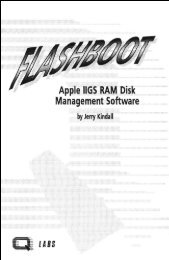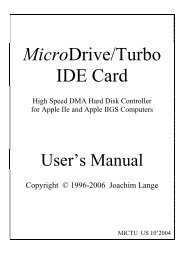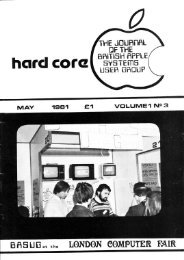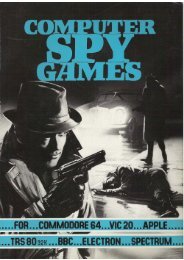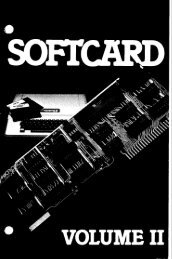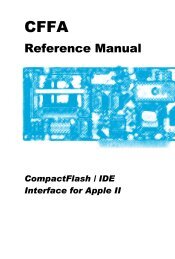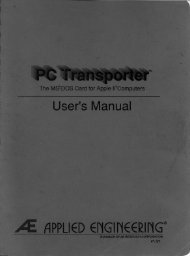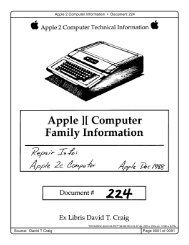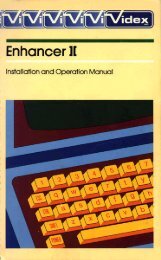Mountain Computer ROMPlus+ Operating Manual
Mountain Computer ROMPlus+ Operating Manual
Mountain Computer ROMPlus+ Operating Manual
Create successful ePaper yourself
Turn your PDF publications into a flip-book with our unique Google optimized e-Paper software.
Chapter 2USING ROMPLUS+This chapter covers the basic information you need for typicaloperation of ROMPLUS+. This chapter should be read carefully.We will cover such topics as selecting ROMPLUS+, activating RAM,ROM socket selection, and entry-point selection.Activating ROMPLUS+ROMPLUS+ is a peripheral that is activated in the same manner asother Apple II peripherals. From BASIC, ROMPLUS+ is turned on bya "INln" or "PRln" command, where n is the slot number. Fromthe moni tor, a "nCTRL-K" or "nCTRL-P" command will turn onROMPLUS+. If you are running BASIC under DOS, use the regularDOS procedure of printing a CTRL-D followed by the command.Whenever the board is activated, the RAM is also activated.The board is deactivated by using both the "INIO" and "PRIO"commands. Hi t ting the "RESET" key w ilTalso deacti va te ROMPLUS+.If another peripheral card is accessed via the "INln" or "PRln"commands, ROMPLUS+ will be deactivated. Of course, any referenceto address $CFFF will deactivate ROMPLUS+ (or any otherperipheral board).Once ROMPLUS+ has been activated, all input and output operationsare vectored through the control ROM. This is transparent to theuser, i.e., nothing seems different. However, the control ROM islooking for one of two special command characters. If thecharacter passed on input or output is not a special commandcharacter, it is passed to the input or output routine. If thecharacter is a command, then the next two characters areinterpreted as parameters of the command.2-1