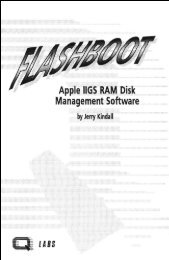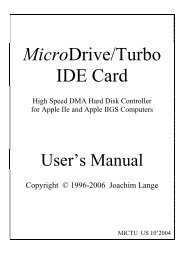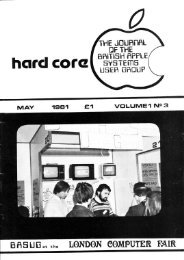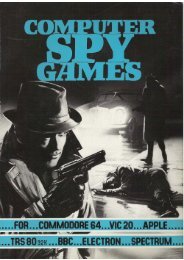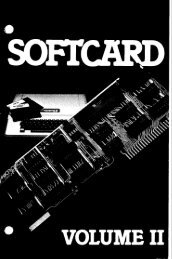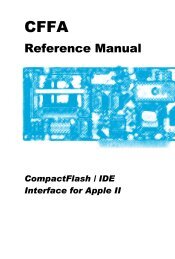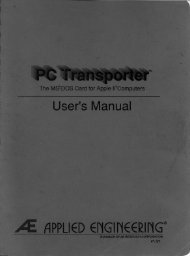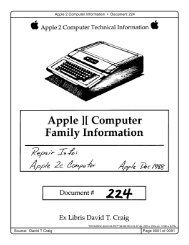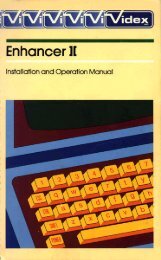Mountain Computer ROMPlus+ Operating Manual
Mountain Computer ROMPlus+ Operating Manual
Mountain Computer ROMPlus+ Operating Manual
You also want an ePaper? Increase the reach of your titles
YUMPU automatically turns print PDFs into web optimized ePapers that Google loves.
Chapter 2USING ROMPLUS+CTRL-SHIFT-MThis command selects one of the two operating modes of ROMPLUS+.The CTRL-SHIFT-M command will let the selected ROM gain controlevery time a character is inputed or outputed. When this commandis issued, all subsequent input and output is vectored throughtwo hooks which are located on the selected ROM.Recall that when ROMPLUS+ is activated, the input and output isvectored through the control ROM. This means that when acharacter is input, a call is placed to the control ROM whichcalls the input driver. The control-ROM inspects this characterand then passes it along to the program requesting input.Similarly, on output of a character, a call is placed to thecontrol ROM, which inspects the character and then calls theoutput driver. Whenever ROMPLUS+ is not active, input and outputare not vectored through the control ROM.- Instead, they arevectored to the normal input and output drivers of the Apple.When the CTRL-SHIFT-M command is given, the input and output arenow vectored through the input and output hooks on the selectedROM. Normally, these input and output hooks point to locationswithin the selected ROM. More information about the hooks is inthe next chapter.In general, all of the hooks and vectors are transparent to theuser. When ROMPLUS+ is deactivated, 1/0 vectors through thenormal Apple II 1/0 drivers. When ROMPLUS+ is active, 1/0 isvectored through the control ROM. When a CTRL-SHIFT-M command isgi ven, all subsequent 1/0 is vectored through the selected ROMs'1/0 hooks. The ROMs' 1/0 hooks are located in the branch table.More information about the branch table is in the next chapter.The net effect of the CTRL-SHIFT-M command is that the selectedROM gains control on every input or output character. Thiscontinues until ROMPLUS+ is deactivated, or the particular ROM isdeactivated. Examples of the type of program which use this modeof operation are printer drivers, or <strong>Mountain</strong> Hardware's KeyboardFilter. These programs need to execute with every input oroutput operation.CTRL-SHIFT-NThis command selects one of two operating modes of ROMPLUS+. TheCTRL-SHIFT-N command will pass control to the selected ROMprogram. This program is executed immediately and then controlreturns. If this command was printed as part of a BASIC program,then control returns to BASIC. If this command was enteredimmediately from the keyboard, then control returns to thekeyboard.2-3