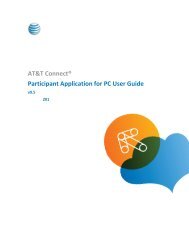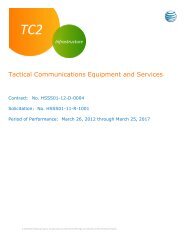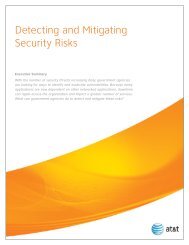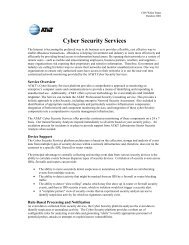AT&T Route It!®
AT&T Route It!®
AT&T Route It!®
Create successful ePaper yourself
Turn your PDF publications into a flip-book with our unique Google optimized e-Paper software.
AT&T BusinessDirect<strong>®</strong>AT&T <strong>Route</strong> <strong>It</strong>! <strong>®</strong>Reroute Your Toll-Free Calls at Your Own PCIf you manage multiple contact centers, youknow as well as anyone that changingbusiness conditions generate a steady streamof operational challenges. Just when you havethe right staff working the right hours tohandle the volume of incoming calls,something happens. A TV ad causes a suddenspike in call volumes to one of your centers,and in a matter of seconds, call completionrates plummet. A fire alarm sounds and one ofyour locations is suddenly unable to take anycalls at all. Another center is struck by the fluand is able to operate at only 50 percentcapacity. The frustrating possibilities areseemingly endless.That’s why AT&T developed AT&T <strong>Route</strong> <strong>It</strong>!<strong>®</strong>, asoftware package that enables you to rerouteboth domestic and international toll-free callsfrom your own PC, hands-on, in real time. You’llstart by downloading your initial routing plans,which AT&T will create for you, from the AT&TA Sample Routing Plannetwork. Once they are downloaded, you canmodify those plans or create entirely new ones!You’ll almost certainly develop several plans —one for business days and another for weekendsand holidays, for example. Perhaps you’ll want abusiness continuity plan that you can activatequickly for disaster recovery purposes.Once your plans are established, you’ll be ableto change them whenever you wish. You’llsimply make the changes at your PC, uploadthem to the AT&T network via the Internet, andwatch them take effect within minutes! And,you’ll be able to accomplish this from any PCon which you have installed the <strong>Route</strong> <strong>It</strong>!software. That means you can work on anoffice PC or a laptop, at home or on the road,wherever and whenever you wish.Utilize These Features, Hands-On,in Real TimeAT&T <strong>Route</strong> <strong>It</strong>! was designed to maximize thevalue of your AT&T Toll-Free Advanced Features,including Area Code Routing,Exchange Routing, Next-Available-Agent Routing,Network Queuing, CallerRecognition Routing, andothers. You can also use thetool to activate pre-recordednetwork announcements forAT&T’s Call Prompter andCourtesy Response services.BenefitsEnjoy hands-on control over yourcontact centersIncrease call completion ratesby minimizing lost andunanswered callsMaximize customer satisfactionand agent productivityQuickly reroute calls in responseto emergencies or sudden shiftsin call volumesManage multiple contact centersmore easily and efficientlyEliminate the need to call AT&Tevery time you need to make arouting changeFeaturesEnjoy real-time, hands-oncall routing from AT&T,which typically takes effectwithin minutesChange the percentage of callsyou send to various parts ofyour networkChange the time of day whenyour routing plans go into effectAdd new terminations andbegin routing calls to themalmost immediatelyCreate sets of 800 numbersthat can share the samerouting plansThis routing plan sends calls to various terminationsdepending on the caller’s phone number.With AT&T <strong>Route</strong> <strong>It</strong>!, you willbe able to create customrouting plans from scratch,tailoring the way in whichcalls are routed depending
AT&T <strong>Route</strong> <strong>It</strong>!<strong>®</strong> ______________________________________________________________________________________________________________________________ 2“[<strong>Route</strong> <strong>It</strong>! is] tremendous. <strong>It</strong> isthe best software tool that I haveever used.”Kevin Miskewicz, Delaware Investments,Telecommunications Managerupon your specific peak calling periods,varying calling patterns, staffing changes,hours of operation at various sites, and more.In addition, you will be able to schedule, orchange on demand, the times at which yourvarious plans take effect. And, with AT&T <strong>Route</strong><strong>It</strong>!, you can create sets of toll-free numbersthat can share the same routing plans so thatwhen you need to make a change, you willneed to input that change only once.Add New Terminations in MinutesAnother powerful capability provided by AT&T<strong>Route</strong> <strong>It</strong>! enables you to add and delete yourown terminations in real time without callingAT&T (terminations are the points at whichcalls are actually answered, such as anagent’s phone or a recorded message). Thechanges you make to your terminations canbe activated in minutes rather than days, soyou can begin routing calls to your newterminations almost immediately!And because business has a way of beingunpredictable, the AT&T <strong>Route</strong> <strong>It</strong>! tool willenable you to make your changes any timeof the day or night — without having to issuean AT&T service order expedite, wherecharges might apply.Enjoy These Benefits When You <strong>Route</strong>Your Own Toll-Free CallsAT&T <strong>Route</strong> <strong>It</strong>! is designed to help youmaximize the productivity of your contactcenter. By managing your toll-free routinghands-on, you should be able to raise callcompletion rates — and the cost-efficiency ofyour toll-free numbers — effectively andconveniently. Higher call completion ratescan, in turn, increase customer satisfaction,your center’s productivity, and your incomingrevenue. In addition, you will be positioned todeal effectively withanticipated events, such asspikes in calling volumesthat result from a TV ad,and unanticipated events,such as natural disasters.From maximizing callcompletion rates toimplementing disasterrecovery schemes ondemand, you’ll be incontrol with AT&T <strong>Route</strong> <strong>It</strong>!You will also be pleased tolearn how easy it is to usethe tool. AT&T <strong>Route</strong> <strong>It</strong>!provides enhanced colorgraphics that make yourrouting information easy tointerpret and manipulate.With just a click of abutton, you can displayrouting plans, area code maps, and otherdetailed graphics. The graphics mode enablesyou to see your input as you create or modifyplans. And, you can view more than one planat a time, so you can work on one plan whileaccessing information from another.“Previously, if I had to make achange, every 800 number was asingle change. With the <strong>Route</strong> <strong>It</strong>!tool, I [can] make one change,and that takes care ofeverything. So that definitelysaves me a lot of time.”Kathy Gonzales, Continental AirlinesA Related ToolAT&T also offers another tool that enablesyou to make simple, quick changes to yourrouting plans via the Internet. <strong>It</strong> is called theAT&T Control Toll-Free Routing tool and itwas designed to work hand-in-hand withAT&T <strong>Route</strong> <strong>It</strong>! Here’s how it works: If therouting plan you created with AT&T <strong>Route</strong> <strong>It</strong>!uses either the Call Allocator, Next AvailableAn Online Screen from the ToolAt the click of the mouse, handy pop-ups help you populatetime zones, area codes, and more.Agent, Network Queuing, or Select Routingfeatures, you can make changes to thevariables governing those plans by using thefree, web-based AT&T Control Toll-FreeRouting tool. So rather than working offlineon your own PC and uploading yourchanges to the AT&T network, you wouldaccess the AT&T Control Toll-Free Routingtool on the AT&T BusinessDirect<strong>®</strong> websiteand input your changes.Many companies enjoy using both tools —the free AT&T Control Toll-Free Routing toolfor simple, quick changes and the AT&T<strong>Route</strong> <strong>It</strong>! tool for more complex changes.There is a charge associated with using AT&T<strong>Route</strong> <strong>It</strong>! However, that cost is mitigated intwo ways. First, you will avoid the feesassociated with having AT&T make routingchanges on your behalf. Second, yourbusiness will reap the benefits of being ableto make changes quickly, rather than waitthe typical six to 10 days! Your AT&TRepresentative can provide you with a factsheet describing the AT&T Control Toll-FreeRouting tool in more detail – and help youget started with AT&T <strong>Route</strong> <strong>It</strong>! today.For more information contact your AT&T Representative or visit us at www.att.com/ebcc.NOTE: AT&T <strong>Route</strong> <strong>It</strong>! is available to customers who subscribe to the applicable AT&T services, which are offered pursuant to the terms,conditions, and charges as set forth in AT&T’s tariffs and contracts, as applicable.© 2006 AT&T Knowledge Ventures. All rights reserved. 07/10/06 AB-0106-01