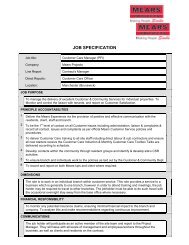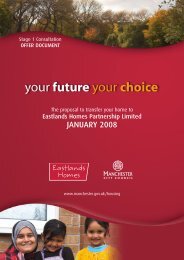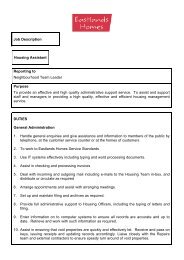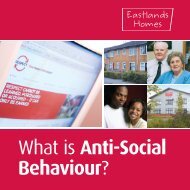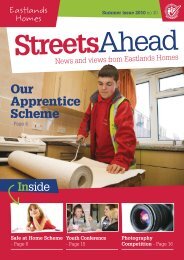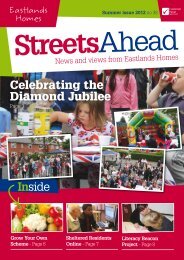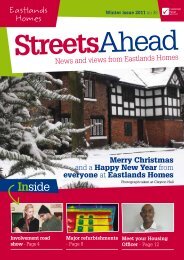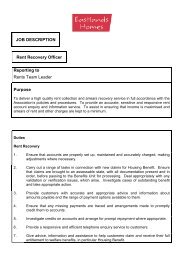Universal credit your claim journey toolkit English - Mossbank.org.uk
Universal credit your claim journey toolkit English - Mossbank.org.uk
Universal credit your claim journey toolkit English - Mossbank.org.uk
You also want an ePaper? Increase the reach of your titles
YUMPU automatically turns print PDFs into web optimized ePapers that Google loves.
Your <strong>claim</strong> <strong>journey</strong> (From April 2013 only in the Pathfinder area)1. Claiming <strong>Universal</strong> Credit from April 2013The <strong>Universal</strong> CreditPathfinder starts in April2013. This will test theservice before it rolls outnationally from October2013. You will be able to<strong>claim</strong> <strong>Universal</strong> Credit onlineat GOV.UK.There will be links to thissite on existing governmentwebsites includingwww.dwp.gov.<strong>uk</strong>.There will NOT be a paper<strong>claim</strong> form for <strong>Universal</strong>Credit, but in exceptionalcircumstances a <strong>claim</strong> can bemade by telephone or faceto face.The early introduction of<strong>Universal</strong> Credit begins inthe Greater Manchester andCheshire area from April2013. This is known as aPathfinder, and it will trial<strong>Universal</strong> Credit six monthsbefore progressive nationalroll-out begins in October.It will be delivered throughthe four local Jobcentres inselected areas of Ashtonunder-Lyne,Oldham,Warrington and Wigan.If you are eligible to receive<strong>Universal</strong> Credit you will beable to apply for it.If you are not eligible for<strong>Universal</strong> Credit you will beable to apply for existingbenefits such as Jobseeker’sAllowance.<strong>Universal</strong> Credit will be<strong>claim</strong>ed online.A telephone number will beavailable Mon to Fri, 8am to6pm, for help and advice onmaking an online <strong>claim</strong>.If there are technicalproblems with the GOV.UK site a webpage willbe displayed that givesalternative contactarrangements. This will alsobe the case if you are usingan internet browser thatcannot properly access thesite.
2. New <strong>claim</strong> online activityWhen making a <strong>claim</strong> youwill be asked to input <strong>your</strong>personal details including<strong>your</strong> National InsuranceNumber.You will need to have all theinformation ready that youneed to make the <strong>claim</strong>, asit must be completed in onesession. The website will tellyou what type of informationyou will need to have withyou.You will go through a securityprocess that will ask you totype in some letters and/or numbers as they appearon screen. This is a standardprocess that DWP has put inplace to make sure that <strong>your</strong>personal information is safeand secure.You will then be asked aset of questions that willdetermine whether you areeligible for <strong>Universal</strong> Credit.If you are not eligible for<strong>Universal</strong> Credit a messagewill appear on the screenthat tells you this and directsyou to further informationabout benefits and <strong>credit</strong>sthat you might be eligible for.When you make a <strong>Universal</strong>Credit <strong>claim</strong> you will submitmost of the requiredinformation about youand <strong>your</strong> circumstancesonline. However, if you havequestions about <strong>your</strong> <strong>claim</strong>after this stage, or want totell DWP about changes in<strong>your</strong> circumstances, this willbe done by phone or face toface.
3. New <strong>claim</strong> online activityOnce you have answered allthe questions on the <strong>claim</strong>form you will be shown asummary of the informationyou have entered and askedto confirm the details.You will be able to go backand correct any mistakes atthis stage before you givefinal confirmation that theinformation is correct.Straight away, a figurewill be displayed showingwhat someone in <strong>your</strong>circumstances is likely toget to cover their householdneeds. This will only bea guide based on theinformation you have given,and may be different to theamount you actually receive.<strong>Universal</strong> Credit is paid tothe household and, whereappropriate, includes housingcosts.If you are to receive <strong>Universal</strong>Credit, you will need tomeet the responsibilities forreceiving it. This includesaccepting a personalisedClaimant Commitmentwhich will be <strong>your</strong> record ofwhat you will do in return forreceiving <strong>Universal</strong> Credit.Payments will be paidmonthly, with someflexibility possible in certaincircumstances. You will begiven more information onthis through an on-screenmessage.You will then submit<strong>your</strong> <strong>claim</strong>. The date of<strong>claim</strong> will be the date ofsubmission.
4. Telephony support and work search interviewAfter you make <strong>your</strong><strong>Universal</strong> Credit <strong>claim</strong>, mostinteractions will be face toface, by telephone or bypost. In time the range of<strong>Universal</strong> Credit activitiesthat can be done online willincrease.A telephone helpline will beavailable, Mon – Fri, 8.00am –6.00pm.After submitting <strong>your</strong> <strong>claim</strong>DWP will contact you bytelephone to tell you the dateof <strong>your</strong> personalised worksearch interview and whatevidence you need to bring toit. A text message will be sentto confirm the appointmentdetails.At the interview you will:• confirm <strong>your</strong> identity andprovide documents thatsupport <strong>your</strong> <strong>Universal</strong>Credit <strong>claim</strong>• sign a copy of <strong>your</strong> <strong>claim</strong>details• be advised of the supportthat is available, such as<strong>Universal</strong> Jobmatch orpersonal budgeting• be reminded of <strong>your</strong>responsibilities and whatwill happen if you fail tomeet <strong>your</strong> responsibilitiesIf you do not sign the<strong>claim</strong>ant commitment the<strong>claim</strong> will be closed.Looking for work is a full timejob!You will be informedthat <strong>your</strong> decisionletter can be used asproof of <strong>your</strong> <strong>claim</strong>when applying forother benefits that areavailable to <strong>Universal</strong>Credit <strong>claim</strong>ants. Thisletter will be posted toyou.• meet <strong>your</strong> adviser who willdiscuss job search and drawup a Claimant Commitmentwith you – you will be givena copy of this to take away
5. Change in circumstance and changing earningsYou are responsible fornotifying DWP of all changesto <strong>your</strong> circumstances,including any periods ofwork, which you can dothrough the <strong>Universal</strong> Credithelpline. When you tellDWP about a change ofcircumstances you will besent confirmation of thischange by post. This willinclude information aboutany effect this will haveon <strong>your</strong> <strong>Universal</strong> Creditpayments, to help youmanage <strong>your</strong> money.When you are working,either you or <strong>your</strong> employerwill need to report howmuch <strong>your</strong> take home payis on a monthly basis. Thisamount may change eachmonth, and the amount of<strong>Universal</strong> Credit you receivewill take those earnings intoaccount. You will not need toclose <strong>your</strong> <strong>claim</strong> down justbecause you have startedwork.Real Time Information (RTI)is the new system that willallow employers to provideHMRC and DWP with up todate information about theiremployees’ earnings.You will need to tell DWPwho <strong>your</strong> employer is whenyou are in work. DWP will tellyou if <strong>your</strong> employer isn’t onthe RTI system yet, and youwill need to report <strong>your</strong> takehome pay <strong>your</strong>self.You should report the endof any employment bytelephone.You are responsible forreporting all changes ofcircumstances. If you tellDWP late about a changethat means that you areentitled to a higher <strong>Universal</strong>Credit award, payments willnot be backdated. However,if you tell DWP late abouta change that reduces theamount you receive, moneywill be taken from <strong>your</strong>payments for a while so thatDWP can get back the extracash that you have received.
6. Change in circumstance, adding a partner and <strong>claim</strong> closureIf you become part of acouple, both you and <strong>your</strong>partner will be required toattend an adviser interview.If you are both able toreceive <strong>Universal</strong> Credit youwill get a single payment forthe whole household.If <strong>your</strong> new partner has anexisting benefit, that <strong>claim</strong>will need to be closed.Once on <strong>Universal</strong>Credit you will stay on<strong>Universal</strong> Credit (unlessyou move out of GreatBritain).Once on <strong>Universal</strong> Credit, you will stay on it even if <strong>your</strong>circumstances change, as long as the conditions ofentitlement are still met.If <strong>your</strong> earnings reach the point where you are no longerentitled to <strong>Universal</strong> Credit, <strong>your</strong> <strong>claim</strong> will remain open. Itwill only be closed after six months of no <strong>Universal</strong> Creditpayments.If you move outside thePathfinder area but staywithin Great Britain (notethat Northern Ireland is notin Great Britain), you willcontinue to <strong>claim</strong> <strong>Universal</strong>Credit.If you move out of thePathfinder area, faceto face delivery will bethrough the Jobcentre andlocal authority services at<strong>your</strong> new location.