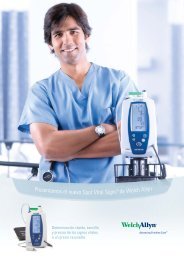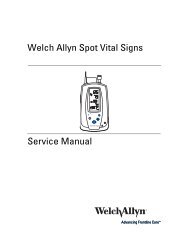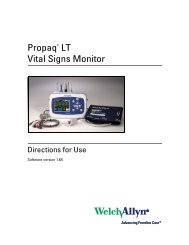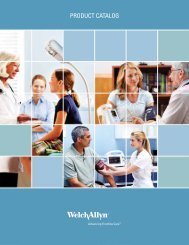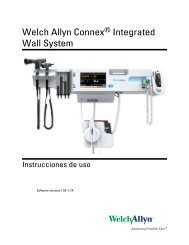Office Holter Software User Manual - Welch Allyn
Office Holter Software User Manual - Welch Allyn
Office Holter Software User Manual - Welch Allyn
You also want an ePaper? Increase the reach of your titles
YUMPU automatically turns print PDFs into web optimized ePapers that Google loves.
iv Table of Contents <strong>Office</strong> <strong>Holter</strong> <strong>Software</strong> System
Directions for Use 3Warnings and CautionsWarningsCautionsFamiliarize yourself with these warnings. Specific warnings and cautions are also foundthroughout this manual.A warning statement in this manual identifies a condition or practice which, if notcorrected or discontinued immediately, could lead to patient injury, illness, or death.WARNING Safety—Remove electrodes, patient lead wires, and recorder frompatient before defibrillation.WARNING Safety— Inspect recorder and accessories before each use.WARNING Safety—Peripheral equipment and accessories that touch the patientmust comply with all appropriate safety, EMC, and regulatory requirements.WARNING Safety— System is not designed for use with high-frequency (HF)surgical equipment and does not protect against hazards to the patient.WARNING Using non-approved cables and accessories may affect the EMCperformance.WARNING Stacking of devices or storage near other equipment is notrecommended.A caution statement in this manual identifies a condition or practice which, if notcorrected or discontinued immediately, could lead to equipment failure, equipmentdamage, or data loss.Caution US Federal law restricts this system to sale by or on the order of aphysician.Caution <strong>Welch</strong> <strong>Allyn</strong>-certified components are required.
6 Directions for Use <strong>Office</strong> <strong>Holter</strong> <strong>Software</strong> SystemTypical Hard Drive UsageStorage requirements examples• 1Gb for sixteen 24-hour patient reports @ 200 samples per second with full disclosure• 24-hour patient report @ 200 samples per second with full disclosure requires 64 Mbof hard drive space• 48-hour patient report @ 200 samples per second with full disclosure requires 128 Mbof hard drive spaceOptional RequirementsFile Storage DatabaseRequirements for backupCaution Windows ® requires a minimum 250Mb of free hard drive spaceavailable at all times for virtual memory, print spooling and caching. Failing tocomply will degrade system performance or crash the system.SQL Server 2000 with all major service pack updates, in lieu of MSDE.• CD Writer to write <strong>Holter</strong> report files to CDRequirements for Bluetooth CommunicationsCaution <strong>Welch</strong> <strong>Allyn</strong>-certified components are required.• Support for Universal Serial Bus (USB) 1.1 or 2.0• Bluetooth Communications Device (<strong>Welch</strong> <strong>Allyn</strong> Part Number 704555)
8 Directions for Use <strong>Office</strong> <strong>Holter</strong> <strong>Software</strong> SystemTable 1. Main Menu optionsButtonTest StartupInboxSettingsLog OffPurposeConfigures the <strong>Holter</strong> recorder.Displays unprocessed tests.Set system options, such as print formats.Log Off.Starting a TestPreviewing the ECG (Wireless)1. Prepare the patient according to the HR100/300/1200 Directions for Use.2. Remove the battery door.3. Insert an SD card into the recorder.4. Insert a new battery (HR100) or batteries (HR300/1200).5. Start the <strong>Holter</strong> software application and select Test Startup.6. If the patient has a previous recording, click Search. A patient list displays.• Use the fields at the top of the patient list to filter your search.• Select a patient.
10 Directions for Use <strong>Office</strong> <strong>Holter</strong> <strong>Software</strong> System11. Select 2 or 3 channel and 24 or 48 hour recording duration. Connect patient and clickNext.12. The following message indicates that the previously recorded test on this SD card hasnot been downloaded.• If you want to retrieve the data, click No and go to “Retrieving data when PatientReturns with <strong>Holter</strong> Recording Completed” on page 11.• If you want to overwrite the data, click Yes.
Directions for Use 1113. Verify signal quality (i.e. amplitude and artifact).QRS signal amplitude should be twoboxes peak to peak. Select Finish. Test Startup is complete.SD Card Only - No ECG Preview1. Prepare the patient according to the HR100/300/1200 Directions for Use.2. Remove the battery door.3. Remove the SD card from the recorder.4. Start the <strong>Holter</strong> software application and select Test Startup.5. Enter patient information as desired. If this test has a previous recording, use searchto find the patient information. Select Next.6. If the SD card has not been inserted into the reader, the window displays ananimation until the card is inserted.7. Select channels and recorder.8. Select Finish.9. Insert SD card into the recorder. Insert a new battery (HR100) or batteries (HR300/1200).Retrieving data when Patient Returns with <strong>Holter</strong> Recording Completed1. Open recorder door and remove battery.2. Remove SD card from recorder.3. Be sure the <strong>Holter</strong> software application is running and insert an SD card into the SDcard reader connected to the computer.4. The <strong>Holter</strong> software application will upload and analyze the recorded test informationautomatically. Monitor the progress in the lower right hand corner of your screen.
12 Directions for Use <strong>Office</strong> <strong>Holter</strong> <strong>Software</strong> SystemTest Report Review, Editing and Printing1. Open the Inbox.2. Highlight the desired test. Click Open. (If necessary, use the area immediately abovethe header description to search by Patient ID, Last Name, or First name.)3. Select Summary Preview, Forms, Arrhythmia Review or Full Disclosure modes.
Directions for Use 13These additional functions are available throughout this review process.Table 2. Additional FunctionsFunctionChange Test StartPhysician InterpretationPatient DataPrintSettingsActionsAdjust test start time if necessary.Provides a window for entering a report interpretation which is part of the reportcover page.Make changes/additions to the patient demographics as desired.Print the report.Change Clinical settings and report format from default values for this test only.Summary PreviewThe Summary tab provides a comprehensive overview of key episodes detected duringthe recording.The Preview Report Strips tab includes all the automatically-selected and user-insertedECG strips which will be printed as part of the report. This includes:• Baseline ECG strips taken in the first 5 minutes of the recording• Samples of pauses• Samples of ventricular ectopy• Samples of supraventricular ectopy• Min and Max HR• Tachy and Brady Min and Max RR• Max ST elevation and depression
14 Directions for Use <strong>Office</strong> <strong>Holter</strong> <strong>Software</strong> SystemFormsForms categorize QRS morphologies into four groups, Normal (N), Ventricular (V), PacedBeats (P) and Artifact (X), (the latter facilitates user review of false negatives). A formmust have a minimum of 5 similar beats. Other unique morphologies, forms with lessthan 5 beats, can be viewed by selecting View Unmatched Beats.Each form includes the category label, form number (assigned by the total number ofbeats in a cluster across all categories) that match this morphology.Selecting a form provides an accompanying 7-second ECG strip that includes the firstQRS from the form.Right click the form header to re-categorize the form to the new desired category.All changes will be updated when moving to another category.
Directions for Use 15Arrhythmia ReviewThe display for Pause episodes, Ventricular ectopy, and Supraventricular ectopy includes ahistogram of the episodes, a sample 7-second strip (of the worst case occurrence) and aform associated with the highlighted QRS.View any of the events by selecting the respective bar on the histogram and using Nextto view ECG strips for all occurrences.The individual beats may be edited at any time.Right-click any ECG strip to delete or add to the final report (all beats within the strip arelabeled as artifact or added).
16 Directions for Use <strong>Office</strong> <strong>Holter</strong> <strong>Software</strong> System
Directions for Use 17To view the strip in Full Disclosure, select the Full Disclosure tab on the toolbar.Full DisclosureThe Rate tab provides Heart Rate information, specifically tachy, brady, min/max HR, andmin/max R to R intervals. The top graph includes a 24 hour HR plot with user selectedperiods presented in 1-hour intervals immediately below.Select any of the radio buttons to display a representative ECG strip. Or manually selectareas (for example, max HR) and manually insert into the report.This selection allows you to review the entire recording. Abnormal events are color-codedto make it easy to verify report accuracy.Options for the review include:• The number of lines displayed - 3, 5, 7, and 10• The number of seconds per line - 10, 15, 20, 25, 30, 35, and 40• Channels to be displayedUse the 7-second window to move to any area to enlarge to diagnostic size for viewingand to insert and label for the final report. Delete areas of artifact using the Delete key.The ECG window moves to the next 7 seconds.
18 Directions for Use <strong>Office</strong> <strong>Holter</strong> <strong>Software</strong> SystemFinal Preview of Report Before PrintingUnder Summary Preview, the Preview Report Strips provides a review of all the ECGstrips selected to be included in the report. Add additional comments or delete strips asrequired.Confirm the final report using the Confirm tab. Using the Confirm tab changes the statusof the record.
Directions for Use 19SettingsReport Format screen optionsClinical SettingsPrint formatSelect report pages for the standard report.To print the report immediately after the test data has been transferred from the recorder,check Auto Print Report on Download.ECG Data formatSelect Strips - Mini (8 strips per printed page) or Diagnostic (2 per printed page).Select Beat label annotations, i.e., N, S, P, X for display and printouts.Select Channels included on a full disclosure printoutSelect 10, 30, or 60 seconds per line on a full disclosure printout.Patient demographics requiredSet mandatory entries required by the Test Start Wizard.Strip settingSet desired gain per channel.FacilitySet name and logo to be printed on the top left and right of the cover page.See the Physician’s Guide for more information.Table 3. Clinical Settings specificationsClinical Settings Range DefaultPause 1.0 – 5.0 seconds 2.0 secondsTachycardia 80 – 250 BPM 100 BPMBradycardia 20 – 119 BPM 60 BPMST Depression 0.1 – 5.0 mm 1.0 mmST Elevation 0.1 – 5.0 mm 3.0 mmST Duration 1 - 180 seconds 60 secondsST Reset 1 – 180 seconds 60 secondsSVE Prematurity 10-100 percent 25 percentSVE Atrial Tachy 30-150 BPM 80 BPM
20 Directions for Use <strong>Office</strong> <strong>Holter</strong> <strong>Software</strong> SystemSystem Settings TabSelect:• Medications and indications• Recorders to be used• FiltersSummarize settingsCaution Using report summarization deletes the full report and raw data.To reduce file size, summarization converts a report (not including full disclosure) to a pdf(4 to 6 MB typical). A list of summarized reports displays in the Inbox (PCH100) or the FileCabinet (PCH200) with a summarized status.Available triggers used to automatically summarize a report include:
Directions for Use 21• Customer Initiated – Summarize button available from the Inbox for the PCH100, andfrom the filing cabinet in the PCH200.• Automatically by a programmable age threshold• Automatically when confirmed• Check boxes allow user to configure which report pages to send and select stripformatExport for EMRsThis feature exports a pdf of the final report to an Electronic Medical Records (EMR)system.• Export for EMRs Settings Dialog• Define output directory• Remove Image Output directory• Add Page selection checkboxes• “Test Date” is set on the creation of a new Test• Interp Date is set on “New Interpretation”, and “Update to a test”• The exported file name is a concatenation of substrings, where each substring isseparated by a delimiter. The substrings used to build the exported file’s name isconfigured by selecting which items from the list below will be used. The delimiterused to separate each substring can also be configured:• Test Type• Patient ID
22 Directions for Use <strong>Office</strong> <strong>Holter</strong> <strong>Software</strong> System• Last Name• Test Date and Time• Test ID• Interpretation Date and Time• The file delimiter character• Triggers• Initial report upload• Automatically when confirmed• Automatically if the report has been changed or interpretation modified• Check boxes allow user to configure which report pages to send and select stripformat.
Directions for Use 23Physician’s GuideOverviewThe <strong>Welch</strong> <strong>Allyn</strong> <strong>Holter</strong> System performs analysis for a minimum of up to 24 hours of ECGdigital data as a continuous segment of data. The analysis processing consists of thefollowing sub-processing components:• Signal Conditioning.• QRS Detection and Feature Extraction.• Clustering.• Beat Classification.• Heart Rate Calculation.• ST Measurement.• Pattern Determination.• Strip Determination.Signal ConditioningThe analysis program consists of two major stages. The first stage, main analysis, isresponsible for QRS detection, classification, feature extraction, and clustering.The second stage is responsible for pattern, tabulation, and strip determination.This stage is commonly referred to as a re-compile process. During a full analysis, boththe main analysis and re-compile stages are executed. The full analysis will typically taketwo minutes to analyze a 3-channel, 24-hour recording. The Re-compile typically takesonly seconds. The Re-Compile occurs multiple times, usually after the clinician hasperformed edits. For instance, if the clinician changes the hookup time to a different houror minute, the recompile process would re-tabulate the results based on the new time.Other edits that could trigger a re-compile include:• ST Episode threshold changes.• SVE prematurity threshold changes.• Pause threshold changes.• Brady and Tachy threshold changes.• Form Edits.• Beat Edits.The signal processing performed during the analysis is used to remove some of the noiseand artifacts normally found during an ambulatory recording. The following types of noiseand artifacts may occur:• Drift - gradual baseline wander usually caused by respiration.• Shift - sudden baseline changes in electrode skin impedance or external contact toelectrode site.• Rail - amplitude saturation of the signal.• Continuous noise of a single frequency- usually associated with high electrodeimpedance and mains 50 or 60 Hz interference.• Burst of noise- usually several frequencies mixed together due to electrical signalsfrom active muscles.• Spikes- large amplitude shifts of a short duration.The analysis program applies a collection of several filters to correct for these types ofissues. These filters are optimized for the specific sub-process requirements.
24 Directions for Use <strong>Office</strong> <strong>Holter</strong> <strong>Software</strong> SystemQRS Detection and Feature ExtractionClusteringBeat ClassificationThe analysis program detects each QRS for each channel. Each detected QRS has severallocations identified including Isoelectric, Q, R, S and ST points. From these locations,additional measurements are made for the width, height, morphology, ST Level, and noiseassessment.The analysis program groups beats based on morphology related information.The clusters created are based on which channels are active. For instance, a singlechannel event in Ch 1 would only be grouped with other single channel events.The beat classification is performed by evaluating QRS detections, features, R-R intervals,clustering information and noise assessment. The outcome of the classification results inthe following beat types:• Normal• Ventricular• Supraventricular• ArtifactHeart Rate CalculationST MeasurementThe analysis program assigns an R-R interval to each detected QRS based on the timeinterval to the last labeled QRS. A QRS can be assigned with an unknown R-R interval ifthe region between the last detected QRS and current QRS contains artifactclassifications. Artifact regions can be automatically classified by the analysis program orlabeled through clinician editing.The heart rate calculation is reported on each beat. The heart rate for a specific beat isbased on the average of 9 R-R intervals centered on the specific beat. This would requirethe 4 previous R-R intervals, the current beat R-R interval and the next 4 R-R intervals.A valid heart rate will require at least 5 out of 9 valid R-R intervals. If the heart rate cannotbe calculated, it will be assigned as an unknown heart rate.The heart rate errors associated with one false positive detection (interpolated noise)would be a +12.5% increase in reported heart rate. A false negative detection (missedbeat) would result in a -10% error in reported heart rate. The duration of time required tocorrect the heart rate calculation would be 9 beats.The HR is displayed for each strip and it represents the HR for the beat closest to thecenter of the strip. If the clinician selects another beat in the strip, its HR values will bedisplayed. If the HR cannot be calculated, it will be displayed as a --- value.The HR displayed in Full Disclosure refers to the HR value found for the highlighted strip.This HR value is based on the HR of the beat closest to the center of the strip. Refer toStrip HR above.The ST Level is measured on normal beats with a width less than 110 msec. The ST levelis measured on each channel based on the delta between the isoelectric point and STLevel point. The Isoelectric point is defined as an average of points between P and Q.The ST Level point is a rate sensitive offset relative to the R-wave.
Directions for Use 25Pattern DeterminationST Episodes are determined by summing the average ST level over a period of time. Oncethe average ST Level exceeds the clinician selectable threshold, a ST Episode will bestarted. The end point of the ST Episode is determined when the average level falls belowthe clinician selectable threshold. A valid ST episode is reported when the length of theST episode exceeds the clinician selectable threshold. If a second ST episode startswithin the ST Reset threshold, the second ST episode is considered as part of theprevious episode.The clinician has separate ST Elevation and ST Depression thresholds. During each STepisode, the location of the maximum average values is maintained. The analysis programdoes not identify ST slope levels. The clinician can review the ST strip examples todetermine if the ST segment slope is up, down or flat.ST episodes are determined for each channel and for Elevation and Depression. These STepisodes are sorted based on maximum level of depression or elevation and automaticallypresented as strips within the report. The strip time reflects the time of maximumdepression or elevation. The duration of the ST episodes, ranges of displacement, or heartrates are not reported.The analysis program detects the following ventricular pattern types. N represents anynormal beat including S beats.Table 4. Ventricular events patternsVentricular Event TypeIsolatedCoupletsRuns (three or more Ventriculars)BigeminyPatternN-V-NN-V-V-NN-V-V-V-NN-V-N-V-N-V-NSupraventricular detection is based on normal beats only. The normal beat must bepremature to the previous normal beat or to the running NN average rate. The prematuritythreshold is configurable. The analysis program detects the following supraventricularpattern types:Table 5. Supraventricular events patternsSupraventricular Event TypePatternIsolatedCoupletsRuns (three or more Supraventriculars)N-S-NN-S-S-NN-S-S-S-NThe analysis program detects the following Rate related patterns:
26 Directions for Use <strong>Office</strong> <strong>Holter</strong> <strong>Software</strong> SystemTable 6. Rate related patternsEventDefinitionTachy EpisodesBrady EpisodesPausesMin HRMax. HRMin R-RMax R-R15 seconds or more of heart rate that exceeds the Tachy Threshold (user configurable)15 seconds or more of heart rate that exceeds the Brady Threshold (user configurable)any valid R-R interval that exceeds the Pause Threshold (user configurable)time of minimum heart rate reported for entire proceduretime of maximum heart rate reported for entire procedurebeat with the shortest R-R coupling interval reported for entire procedurebeat with the longest R-R coupling interval reported for the entire procedureStrip DeterminationThe analysis program does not automatically:• Detect Atrial Fibrillation and Flutter. View Pause Review, Supraventricular Review,Rate Graphs Review, and Full Disclosure as an aid to identify these types ofArrhythmia patterns.• Detect Ventricular Fibrillation and Flutter. View Arrhythmia Review and FullDisclosure as an aid to identify these types of Arrhythmia patterns.• Detect and classify any Intraventricular conduction defects. View Forms Review,Arrhythmia Review, and Full Disclosure as an aid to identify these types of Ventricularconduction defects.• Measure P-R interval or produce any automatic classifications of any Atrio-Ventricular (AV) blocks. View Pause Review, Supraventricular Review, Rate GraphsReview and Full Disclosure as an aid to identify these types of AV conduction defects.• Identify Paced beat. A green pacer mark is provided by the program to identify thepresence of a pacer firing detected within the recorder. The clinician may reclassifybeat or forms as Paced.The analysis program selects automatic strip examples based on the following categories:• Ventricular Isolated (2)• Ventricular Couplets (2)• Ventricular Runs - selected based on longest run (4)• Supraventricular Isolated (2)• Supraventricular Couplets (2)• Supraventricular Runs - selected based on longest run (4)• Pauses - selected based on longest pause (4)• Tachy - selected based on highest Tachycardia Rate (2)• Brady - selected based on slowest Bradycardia Rate (2)• Max. Heart Rate - selected on maximum Heart Rate (1)• Min Heart Rate - selected on minimum Heart Rate (1)• ST Elevation per channel - selected on maximum average ST Elevation found(2 per channel)
Directions for Use 27Report Content• ST Depression per channel - selected on maximum average ST Depression found(2 per channel)The Analysis program provides results in several different formats. The applicationprovides a sample report (MIT 219) you may print to help you understand the reportcontent described below. Each report contains a header and footer that describes patient,date and time of procedure, current clinical settings, and other data. Each report page issequentially numbered.Summary PageThe Summary page contains a section with Patient detail information. This page containsexamples of the most severe arrhythmia categories. Pauses, Ventricular andSupraventricular examples are presented as a mini strip format. Adjacent to each strip issome numerical information relative to that pattern category. Both Ventricular andSupraventricular Runs present numerical information for the Longest, Slowest and FastestRun. The Longest refers to the ventricular run with the largest number of ventricularbeats. Slowest and Fastest refer to Runs that contain the highest and lowest Ventricularor Supraventricular Heart Rate. The Ventricular Heart Rate is based on the average HeartRate of all ventricular beats within the run. Supraventricular heart Rate is based on theHeart Rate of all Supraventricular beats within the run.TabularThe tabular page(s) contains hourly information as well as procedure total relatedinformation. It contains 25 hours to allow for a partial hour at the beginning and end of therecording. The tabular contains hourly counts for:• Minimum Heart Rate• Average Heart Rate• Maximum Heart Rate• Total QRS count• Ventricular Run Count• Ventricular Couplet Count• Ventricular Isolate Count• Total Ventricular Count• Ventricular /1000• Supraventricular Run Count• Supraventricular Couplet Count• Supraventricular Isolated Count• Total Supraventricular Count• Total Pause CountStripsThe hard copy strips are presented in two different formats including diagnostic and miniformat. The diagnostic page contains two strips that are full scale. The Mini strips areorganized as 4 rows of two columns. Calibration marks are provided at the left side of thestrip. This calibration mark represents a 1-millivolt amplitude signal in the strip.The clinician can select different scaling factors of x0.25, x0.5, x1.0, x2.0 and x4.0.
28 Directions for Use <strong>Office</strong> <strong>Holter</strong> <strong>Software</strong> SystemThe calibration width represents a 100 msec marker. Diagnostic strips contain additionaltick marks that are 3 seconds apart. These markers are located at the top of eachdiagnostic strip presentation. Each strip contains the time of day, day of the week, striptype and heart rate at a minimum. For some types of strips, additional information ispresented such as Pause duration, ST Level and Run length with Run heart rate.FormsThe Forms Page represents the form or clusters that were created. Each form indicates aform count, form classification, and the number of beats in the form. A representativeexample is shown for each form. Forms can be based on any combination of channelsprocessed.Full DisclosureThe Full Disclosure can be printed out in several different formats of 10, 30 and60 seconds per line. Channel indicators are displayed in the lower right footer to indicatewhich channels are used.
Directions for Use 29<strong>Welch</strong> <strong>Allyn</strong> Service PolicyAll repairs on products under warranty must be performed or approved by <strong>Welch</strong> <strong>Allyn</strong>.Unauthorized repairs void the warranty. In addition, whether or not covered underwarranty, any product repair shall exclusively be performed by <strong>Welch</strong> <strong>Allyn</strong> certifiedservice personnel.If the product fails to function properly—or if you need assistance, service, or spareparts—contact the nearest <strong>Welch</strong> <strong>Allyn</strong> Technical Support Center. For phone numbers,see page ii.Before contacting <strong>Welch</strong> <strong>Allyn</strong>, try to duplicate the problem, and check all accessories toensure that they are not causing the problem. When calling, please be prepared toprovide:• Product name and model number and complete description of the problem.• Serial number of your product (if applicable).• Complete name, address and phone number of your facility.• For out-of-warranty repairs or spare parts orders, a purchase order (or credit card)number.• For parts orders, the required spare or replacement part numbers.If your product requires warranty, extended warranty, or non-warranty repair service,please call first the nearest <strong>Welch</strong> <strong>Allyn</strong> Technical Support Center. A representative willassist you troubleshooting the problem and will make every effort to solve it over thephone, avoiding potential unnecessary returns.In case a return cannot be avoided, the representative will record all necessaryinformation and will provide a Return Material Authorization (RMA) number, as well as theappropriate return address. An RMA number must be obtained prior to any return.If you have to return goods for service, follow these recommended packing instructions:• Remove all cables, sensors, and ancillary products (as appropriate) before packing,unless you suspect they are associated with the problem.• Wherever possible use the original shipping carton and packing materials.• Include a packing list and the <strong>Welch</strong> <strong>Allyn</strong> Return Material Authorization (RMA)number.It is recommended that all returned goods be insured. Claims for loss or damage to theproduct must be initiated by the sender.
30 Directions for Use <strong>Office</strong> <strong>Holter</strong> <strong>Software</strong> SystemMaintenanceFor maintenance and cleaning procedures, refer to the documentation that came withyour computer.Discarding the EquipmentDiscard the recorder and accessories according to local laws.Please follow the state’s recycling laws or your facility’s recycling policy to ensure properdisposal of the recorder and accessories. For more information on recycling, call theEnvironment Protection Agency or local authorities.Attention: Do not dispose of this product as unsorted municipalwaste. Prepare this product for reuse or separate collection asspecified by Directive 2002/96/EC of the European Parliamentand the Council of the European Union on Waste Electronic andElectrical Equipment (WEEE). If this product is contaminated,this directive does not apply. See www.welchallyn.com/weee.Technical SpecificationsTable 7. Technical SpecificationsSpecificationValueRate30 to 250 BPMQRS Detection amplitude ≥ 0.5 mVAnalysis Channels any combination of up to three channelsReport Durationsup to 48 hoursPacemaker Detection ANSI/AAMI EC38-1998A/D bit Resolution 0.5 µVSampling Rate200 sps, 500 sps, 1000 spsMains Filter50, 60 Hz, off (default=60Hz)Muscle Filter35, 60 Hz, off (default=off)Baseline Filter0.5 Hz, off (default=off)
Directions for Use 31Table 8. Bluetooth protocolFREQUENCY RANGE2402-2480 MHZPEAK OUTPUT POWER -11dBm (EIRP)EMISSION DESIGNATOR 864K F1DRATED POWER 0 dBmMODULATION GMSKConformance to Regulatory StandardsInternational Electrotechnical Commission• CAN/CSA C22.2 No. 601.1-M90• IEC 60601-2-47, 2001• USA: UL60601-1• IEC 60601-1-2, conforms to EN 55011American Advancement of Medical Instrumentation• ANSI/AAMI EC38-1998 (Device is not defibrillator protected. This device does notsupport Defibrillator Protection requirements defined in section 4.2.5.2 of thestandard.)Australian Electromagnetic Compatibility• AZ/NZS 3200-1-0
32 Directions for Use <strong>Office</strong> <strong>Holter</strong> <strong>Software</strong> SystemTroubleshootingIf the <strong>Holter</strong> System Application malfunctions, you may be able to resolve the issue withlittle loss of time and expense. We suggest following the troubleshooting guidelinesbelow before returning the unit for servicing.Contact <strong>Welch</strong> <strong>Allyn</strong> Customer Support (see page ii).Table 9. Lead Quality ProblemsCondition Cause ActionsGeneral Poor Waveform quality 1, 2, 3, 4, 5 See Table 10 .AC interference (even-peaked, regular voltagesuperimposed on the waveforms). May resemble orcoincide with muscle-tremor interference.Muscle tremor interference (random irregular voltagesuperimposed on the waveforms). May resemble orcoincide with AC interferenceWandering baseline (an upward and downwardfluctuation of the waveform)1, 2, 3, 4, 5 See Table 10 .If AC interference persists, turn AC Filter on. See “System SettingsTab” on page 20.1, 2, 3, 4, See Table 10 .If muscle tremor interference persists, turn Muscle Filter on.See “System Settings Tab” on page 20.1, 2, 3, 4, See Table 10 .If wandering baseline persists, turn baseline filter on. See “SystemSettings Tab” on page 20.Table 10. Lead Quality Problems Causes and ActionsCauseAction1 Electrodes positioned on a bony area. Reposition electrodes.2 Insufficient or dried electrode gel Apply new electrode.3 Oily Skin or body lotions Clean Skin with alcohol or acetone4 Excessive hair on chest Shave hair from chest prior to hookup5 Faulty patient cable Replace patient cable.Table 11. Analysis ErrorsCondition Cause ActionPause errorsVentricular errorsSupraventricular errorsIncorrect Heart RateLow Amplitude signal causing misdetectioncreating long coupling intervalPause threshold set too lowArtifact prevents QRS detections creating longcoupling interval.Form Incorrectly classifiedExcessive noisy trace causes false interpolatedbeatsExcessive noisy trace causes distortion of originalQRS signalExcessive noisy trace causes false interpolatedbeatPrematurity threshold in clinical settings set toolow.Excessive noisy trace causes false interpolatedbeat artificially elevating Heart RateLow amplitude signal cause no detection - thuscreating an artificially low Heart RateReposition electrode to increase signal amplitude.Check that Pause threshold set to desired threshold.See “Clinical Settings” on page 19.Confirm that Form Classifications are correct and edit anythat are not.Improve patient hookup prep.Perform beat edit to correct beat classificationConfirm that Form Classifications are correct and edit anythat are not.Improve patient hookup prep.Perform beat edit to correct beat classificationImprove patient hookup prep.Perform beat edit to correct beat classification.
Directions for Use 33Condition Cause ActionBrady errorsTachy errorsST Episodes errorsExcessive Form CountLow amplitude signal causes no detectionBrady threshold set too highExcessive noisy trace causes false interpolatedbeatTachy threshold set too lowIsoelectric Point positioned on P-waveST Level point positioned on T-waveExcessive noisy traces causes distortion to QRScreating different clustersImprove patient hookup prep.Perform beat edit to correct beat classification.Check that Brady threshold set to desired threshold.See “Clinical Settings” on page 19.Improve patient hookup prep.Perform beat edit to correct beat classification.Check that Tachy threshold set to desired threshold.See “Clinical Settings” on page 19.Delete Incorrect ST Episode strips from report.Improve patient hookup prep.Evaluate whether a specific channel has a high degree ofartifact and if so re-analyze turning off that channel.Note: re-analysis will lose any previous performedediting.Table 12. Miscellaneous ProblemsCondition Cause ActionFailure to upload report fromrecorderTest Startup (Wireless) -Cannot find recorderTest Startup (Wireless) - Failsto enter preview modeProject activation fails(Internet)Project activation fails(<strong>Manual</strong>)Failed to printSD Card Reader not plugged inSD Card Reader location has changedSD Card is corruptSD Card upload was terminated beforecompletionUSB Dongle not plugged inRecorder out of range > 5 feetRecorder does not have fresh batteriesRadio Interferences from other signal sourcesWireless Stack incorrectly configured.Communication failed with recorder.Recorder out of range > 5 feetInternet access is blockedInvalid <strong>Manual</strong> release codesPrinter Off-linePrinter out of paperPrinter not connectedInsert SD Card reader into USB port.Double-click over SD Card icon with question mark.This launches a dialog to search for SD card drive.Using Windows Explorer, format the SD using FAT andmake sure no volume label is included.Restart the application to allow the report to bere-uploaded.Insert USB Bluetooth dongle.Recorder needs to be within 5 feet of the USB dongle.Replace battery in the recorder.For Windows 2000 Operating system confirm that theWireless Stack is set to Widcomm. See ServicePersonnel Only section under “System Settings Tab” onpage 20.For Windows XP with no other Bluetooth drivers installed,confirm that Wireless stack is to set to Microsoft.For Windows XP systems that have Bluetooth driversinstalled confirm that wireless stack is set to Widcomm.Click Start button to try to connect again.Move recorder to within 5 feet of the USB dongle.Request temporary internet access from your IT staff.(Only required during activation.)Carefully re-type release code.Contact <strong>Welch</strong> <strong>Allyn</strong> customer support.Confirm that printer is online.Confirm printer has paper.Confirm printer connected.Using another application, test the printer.Make sure proper printer is selected with application.
34 Directions for Use <strong>Office</strong> <strong>Holter</strong> <strong>Software</strong> System<strong>Software</strong> LicenseThe software provided with the <strong>Welch</strong> <strong>Allyn</strong> <strong>Holter</strong> System consists of software written by<strong>Welch</strong> <strong>Allyn</strong>, Inc. or its vendors (the <strong>Welch</strong> <strong>Allyn</strong> <strong>Holter</strong> System <strong>Software</strong>), as well assoftware written by third parties (the Third-Party <strong>Software</strong>). The <strong>Welch</strong> <strong>Allyn</strong> <strong>Holter</strong>System <strong>Software</strong> is governed by this license, and the Third-Party <strong>Software</strong> is governed bylicenses that can be found in the license files in the directories for the respectiveThird-Party <strong>Software</strong> contained on the CD-ROM Disc that is furnished with the<strong>Welch</strong> <strong>Allyn</strong> <strong>Holter</strong> System. If any updates are periodically provided for the <strong>Welch</strong> <strong>Allyn</strong><strong>Holter</strong> System <strong>Software</strong> or any Third-Party <strong>Software</strong>, such software updates will begoverned by the relevant license for that software unless a different license agreement isprovided with the update.READ THE TERMS AND CONDITIONS OF THIS LICENSE AGREEMENT AND THELICENSES FOR THE THIRD-PARTY SOFTWARE CAREFULLY BEFORE OPERATING THE<strong>Welch</strong> <strong>Allyn</strong> <strong>Holter</strong> System. THE <strong>Welch</strong> <strong>Allyn</strong> <strong>Holter</strong> System SOFTWARE ANDTHIRD-PARTY SOFTWARE ARE COPYRIGHTED AND LICENSED (NOT SOLD). BYOPERATING THE <strong>Welch</strong> <strong>Allyn</strong> <strong>Holter</strong> System YOU ARE ACCEPTING AND AGREEING TOTHE TERMS OF THIS LICENSE AGREEMENT AND THE LICENSES FOR THETHIRD-PARTY SOFTWARE. IF YOU ARE NOT WILLING TO BE BOUND BY THE TERMSOF THIS LICENSE AGREEMENT AND THE LICENSES FOR THE THIRD-PARTYSOFTWARE, YOU SHOULD PROMPTLY RETURN THE <strong>Welch</strong> <strong>Allyn</strong> <strong>Holter</strong> System TOWELCH ALLYN. THIS LICENSE AGREEMENT REPRESENTS THE COMPLETEAGREEMENT CONCERNING THE <strong>Welch</strong> <strong>Allyn</strong> <strong>Holter</strong> System SOFTWARE BETWEENYOU AND WELCH ALLYN, AND IT SUPERSEDES ANY PRIOR PROPOSAL,REPRESENTATION, OR UNDERSTANDING YOU MAY HAVE HAD.END USER LICENSE AGREEMENT FOR <strong>Welch</strong> <strong>Allyn</strong> <strong>Holter</strong> System SOFTWARE1. License Grant. <strong>Welch</strong> <strong>Allyn</strong>, Inc. (hereinafter <strong>Welch</strong> <strong>Allyn</strong>) hereby grants to you, and youaccept, a nonexplosive license to use the machine-readable, object code form of the<strong>Welch</strong> <strong>Allyn</strong> <strong>Holter</strong> System <strong>Software</strong>, whether provided on the media packaged with the<strong>Welch</strong> <strong>Allyn</strong> <strong>Holter</strong> System or pre-installed on the <strong>Welch</strong> <strong>Allyn</strong> <strong>Holter</strong> System (collectivelyreferred to as the “<strong>Software</strong>”), as well as the accompanying <strong>User</strong> Instructions orDocumentation, only as authorized in this License Agreement. The <strong>Software</strong> may be usedonly on one computer. Neither concurrent use on two or more devices or computers, noruse in a network, is permitted without separate authorization from <strong>Welch</strong> <strong>Allyn</strong>.* You agree that you will not assign, re-license, transfer, rent, or share your rights underthis License Agreement, except that you may permanently transfer all of your rights underthis License Agreement as part of a sale or other transfer to a third party of the<strong>Welch</strong> <strong>Allyn</strong> <strong>Holter</strong> System with which the <strong>Software</strong> was packaged and sold, provided thatyou transfer all of the <strong>Software</strong> without retaining a copy, and the transferee agrees to theterms of this License Agreement.* You agree that you will not reverse assemble, reverse compile, or otherwise translatethe <strong>Software</strong>.* You may use the <strong>Software</strong> media for backup purposes. No copies of the <strong>Software</strong> or anyportion thereof may be made by you or any person under your authority or control.2. <strong>Welch</strong> <strong>Allyn</strong>'s Rights. You acknowledge and agree that the <strong>Software</strong> and the <strong>User</strong>'sInstructions or Documentation are proprietary products of <strong>Welch</strong> <strong>Allyn</strong>, protected underU.S. copyright law. You further acknowledge and agree that all ownership rights and title inand to the <strong>Software</strong>, including associated intellectual property rights, are and shall remainwith <strong>Welch</strong> <strong>Allyn</strong>. This License Agreement does not convey to you any ownership in or to
Directions for Use 35the <strong>Software</strong>, but only a limited right of use that is revocable in accordance with the termsof this License Agreement.3. License Fees. The <strong>Software</strong> is licensed to you in consideration of your purchase of the<strong>Welch</strong> <strong>Allyn</strong> <strong>Holter</strong> System.4. Term. This License Agreement is effective upon your operation of the <strong>Welch</strong> <strong>Allyn</strong><strong>Holter</strong> System and shall continue until terminated. You may terminate this LicenseAgreement by returning the <strong>Welch</strong> <strong>Allyn</strong> <strong>Holter</strong> System to the dealer from which youpurchased it within the time permitted for returns under your purchase agreement.<strong>Welch</strong> <strong>Allyn</strong> may terminate this License Agreement if you violate any condition of, ordefault in performing any obligation required by, the License Agreement. Upontermination by <strong>Welch</strong> <strong>Allyn</strong>, you agree to return the <strong>Software</strong> to <strong>Welch</strong> <strong>Allyn</strong>.5. Limited Warranty. <strong>Welch</strong> <strong>Allyn</strong> warrants, for your benefit alone, for a period of12 months after the date of commencement of this License Agreement (referred to asthe “Warranty Period”) that during the Warranty Period the <strong>Welch</strong> <strong>Allyn</strong> <strong>Holter</strong> System<strong>Software</strong> will operate substantially in accordance with the functional descriptions orspecifications in the <strong>User</strong>'s Instructions or Documentation. Updates to the <strong>Welch</strong> <strong>Allyn</strong><strong>Holter</strong> System <strong>Software</strong> are covered by an Update Warranty Period of 90 days afterdelivery of the Update to you. <strong>Welch</strong> <strong>Allyn</strong> does not warrant that the <strong>Welch</strong> <strong>Allyn</strong> <strong>Holter</strong>System <strong>Software</strong> is free from defects, nor that it will operate error-free or produce resultsthat will meet your requirements. If during the Warranty Period, a defect in the<strong>Welch</strong> <strong>Allyn</strong> <strong>Holter</strong> System <strong>Software</strong> appears, you may return it to <strong>Welch</strong> <strong>Allyn</strong> and at<strong>Welch</strong> <strong>Allyn</strong>'s sole discretion, it will either: 1) fix or replace the <strong>Welch</strong> <strong>Allyn</strong> <strong>Holter</strong> System<strong>Software</strong>, or 2) refund to you the price you paid for the <strong>Welch</strong> <strong>Allyn</strong> <strong>Holter</strong> System. If adefect in an Update of the <strong>Welch</strong> <strong>Allyn</strong> <strong>Holter</strong> System <strong>Software</strong> appears during the UpdateWarranty Period, you may notify <strong>Welch</strong> <strong>Allyn</strong>, and <strong>Welch</strong> <strong>Allyn</strong> will use all commerciallyreasonable efforts to fix or replace the Updated <strong>Welch</strong> <strong>Allyn</strong> <strong>Holter</strong> System <strong>Software</strong>. Youagree that the foregoing constitutes your sole and exclusive remedy against <strong>Welch</strong> <strong>Allyn</strong>for the failure of any warranties made under this License Agreement. EXCEPT FOR THEWARRANTIES SET FORTH ABOVE, THE SOFTWARE IS LICENSED “AS IS,” ANDWELCH ALLYN DISCLAIMS ANY AND ALL OTHER WARRANTIES, WHETHER EXPRESSOR IMPLIED, INCLUDING, WITHOUT LIMITATION, ANY IMPLIED WARRANTIES OFMERCHANTABILITY OR FITNESS FOR A PARTICULAR PURPOSE.6. Limitation of Liability. The cumulative liability of <strong>Welch</strong> <strong>Allyn</strong> to you or any other partyfor any loss or damages resulting from any claims, demands, or actions arising out of orrelating to this License Agreement shall not exceed the price you paid for the <strong>Welch</strong> <strong>Allyn</strong><strong>Holter</strong> System. In no event shall <strong>Welch</strong> <strong>Allyn</strong> be liable for any indirect, incidental,consequential, special, or exemplary damages or lost profits, even if <strong>Welch</strong> <strong>Allyn</strong> has beenadvised of the possibility of such damages.7. Governing Law. This License Agreement shall be construed and governed in accordancewith the laws of the State of New York, USA.8. No Waiver. The failure of either party to enforce any rights under this LicenseAgreement or to take action against the other party in the event of any breach hereundershall not be deemed a waiver by that party as to the subsequent enforcement of suchrights.
36 Directions for Use <strong>Office</strong> <strong>Holter</strong> <strong>Software</strong> System
37Limited Warranty<strong>Holter</strong> System ApplicationThis product is sold by <strong>Welch</strong> <strong>Allyn</strong> under the warranties set forth in the followingparagraphs. These warranties are extended only to the end user with respect to thepurchase of this product directly from <strong>Welch</strong> <strong>Allyn</strong> or <strong>Welch</strong> <strong>Allyn</strong>’s authorized distributorsas new merchandise.For a period of 1 year from the date of original delivery to the buyer, the recorder,software, and hardware components are warranted to be free from functional defects inmaterials and workmanship and to conform in all material respects to the description ofthe product contained in the Directions For Use and accompanying labels and/or inserts.For a period of 3 months this same warranty is made for accessories (including patientcables) provided by <strong>Welch</strong> <strong>Allyn</strong>. Warranty of accessories purchased separately fromlisted suppliers will be the responsibility of the listed suppliers.This warranty is valid only if (a) all equipment is approved for use with the recorder by<strong>Welch</strong> <strong>Allyn</strong> and are installed according to instructions provided by <strong>Welch</strong> <strong>Allyn</strong> or itsauthorized distributors; (b) the product is properly operated under conditions of normaluse in accordance with applicable safety and regulatory requirements; (c) replacementsand repairs are made in accordance with the instructions provided by <strong>Welch</strong> <strong>Allyn</strong>; (d) onlyrecorder or other software authorized by <strong>Welch</strong> <strong>Allyn</strong> is used on the workstation; (e) theproduct has not been configured, modified, adjusted or repaired other than by <strong>Welch</strong> <strong>Allyn</strong>or by persons expressly authorized by <strong>Welch</strong> <strong>Allyn</strong>, or in accordance with writteninstructions provided by <strong>Welch</strong> <strong>Allyn</strong>; (f) the product has not been subject to misuse,negligence or accident.<strong>Welch</strong> <strong>Allyn</strong>’s sole and exclusive obligation, and buyer’s sole and exclusive remedy underthe above warranties, is limited to repairing or replacing, free of charge, a product which isreported to <strong>Welch</strong> <strong>Allyn</strong> customer service as listed on page ii. <strong>Welch</strong> <strong>Allyn</strong> shall not beotherwise liable for any damages including, but not limited to, incidental, consequential,or special damages.There are no express or implied warranties which extend beyond the warranties in thisdocument. <strong>Welch</strong> <strong>Allyn</strong> makes no warranty of merchantability or fitness for a particularpurpose.<strong>Welch</strong> <strong>Allyn</strong>’s sole and exclusive obligation, and buyer’s sole and exclusive remedy underthe above warranties, is limited to repairing or replacing, free of charge, a product which isreported to <strong>Welch</strong> <strong>Allyn</strong> customer service as listed on page ii. <strong>Welch</strong> <strong>Allyn</strong> shall not beotherwise liable for any damages including, but not limited to, incidental, consequential,or special damages.There are no express or implied warranties which extend beyond the warranties in thisdocument. <strong>Welch</strong> <strong>Allyn</strong> makes no warranty of merchantability or fitness for a particularpurpose.
38 Limited Warranty <strong>Office</strong> <strong>Holter</strong> <strong>Software</strong> System
4341 State Street Road, PO Box 220, Skaneateles Falls, NY 13153-0220 USA800 535 6663 www.welchallyn.comGlobal Instrumentation partnumber 006-700-0024