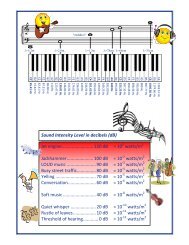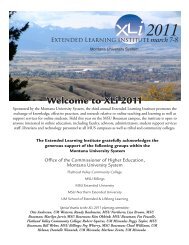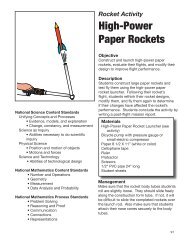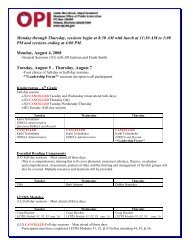Methods of capturing and delivering digital content - Extended ...
Methods of capturing and delivering digital content - Extended ...
Methods of capturing and delivering digital content - Extended ...
You also want an ePaper? Increase the reach of your titles
YUMPU automatically turns print PDFs into web optimized ePapers that Google loves.
Facts about podcasting <strong>and</strong> other <strong>digital</strong> media Spring 2007In <strong>Extended</strong> University’s Burns Technology Center, our educational technology specialists receive many questions aboutpodcasting, streaming video <strong>and</strong> other Web multimedia applications. We find that most MSU educators <strong>and</strong> outreachpr<strong>of</strong>essionals are interested in using these new tools to share a presentation, lecture or conference with a wider audience.This sheet describes ways to capture <strong>and</strong> deliver <strong>content</strong>; a future sheet will cover motion graphics applications like Flash,which can enhance educational <strong>content</strong> through animation, pop-up maps <strong>and</strong> graphs, interactive quizzes, <strong>and</strong> games.<strong>Methods</strong> <strong>of</strong> <strong>capturing</strong> <strong>and</strong> <strong>delivering</strong> <strong>digital</strong> <strong>content</strong>Audio capture(<strong>of</strong>ten calledPodcasting,also known ascoursecasting)Video capture(sometimescalled Vidcasting,Vodcasting,Web video,streaming video,coursecasting)Video productionWhat is it? Pros ConsAudio from a speaker or event isrecorded, reformatted <strong>and</strong> posted to aWeb site. A user can listen to the fileonline or download it to a computeror portable .mp3 player like an iPod.Originally, the word “podcast” referredto <strong>content</strong> delivered via an automaticallydownloaded subscription; now the wordis used in a more generic sense.A video file captured, reformatted <strong>and</strong>delivered via the Internet. This can be“streaming,” meaning continuouslydelivered to the user from the host(much the way a TV program “streams”into your home) or non-streaming,meaning the user can download thefile <strong>and</strong> can access it at will, even while<strong>of</strong>f-line.A video production (as opposed tovideo capture) is like a pr<strong>of</strong>essionalfilm with multiple camera angles, onlocationshooting, complex editing <strong>and</strong>transitions, music, actors, etc.Fairly easy to capture, postto the Web <strong>and</strong> download.Doesn’t require as much b<strong>and</strong>widthas video (for the hostor the user); generally moreportable than video—can betransferred to iPods or similardevices. User can listen to it inthe background; doesn’t haveto be as engaged as watchinga video.More similar (than audioonly) to actually attendingan event—you can see <strong>and</strong>hear the speaker <strong>and</strong> his/hervisual aids. If the <strong>content</strong> isappropriate, an audio-only filecan also be made from thecaptured video <strong>content</strong>.Very rich presentation that isappealing to viewers. Thinkabout the documentary filmsyou see on The DiscoveryChannel.Does not provide the rich<strong>content</strong> that a video or othermultimedia file <strong>of</strong>fers; not appropriatefor all <strong>content</strong>, suchas if the presenter uses lots <strong>of</strong>visual aids.Requires more time <strong>and</strong>equipment than <strong>capturing</strong>audio; requires more b<strong>and</strong>widthfrom the host <strong>and</strong> for the enduser. Viewer must be activelyengaged in watching. Does notallow for real-time interactionwith presenter.Can be expensive <strong>and</strong>time-consuming. Requirespr<strong>of</strong>essional actors, director,producer, etc.
MultimediapresentationVideoconferenceWebconference/ Webcast(audiocast)What is it? Pros ConsThis type <strong>of</strong> presentation might look likea Powerpoint file delivered via the Webalong with accompanying audio, video orother interactivity.Allows people in two or more locationsto interact in real time. Often takesplace in a specialized videoconferencesite with a technology facilitator. Livevideoconference be recorded to post onthe Web or save to DVD.Similar to videoconference (above)but the presentation is transmittedto a personal computer rather than avideoconferencing site. Often includesaudio <strong>and</strong> a visual aid like PowerPointrather than video. “Conference”generally takes place in real timewhile a “cast” is a file saved for accessat anytime. Audioconferences oraudiocasts are conducted over atelephone line.Allows presenter to incorporatemore visual aids. User mayhave flexibility to skip around inthe presentation.A good alternative to costlytravel. Allows for live interactionwith presenter. Becauseattendees gather in a specificsite to participate, there isgroup synergy among thosegathered.User can participate via his/herpersonal computer (or phone,in the case <strong>of</strong> an audiocast).Conference format allows forinteraction with presenter. Alive conference presentationcan also be captured for laterdelivery.More complicated to producethan just an audio or video filecapture. Presenter/educatormust have good visual aids.Participants must gatherin a specific site; about 50videoconference sites are inMontana. Teaching effectivelyvia videoconference is alearned skill.End users are not in thepresence <strong>of</strong> others, so theopportunity for group dynamicsis lost. End users may nothave enough b<strong>and</strong>width toparticipate. Host must havespecial s<strong>of</strong>tware; sometimesusers must call in via a phoneline (in addition to viewingon the Web). May require afacilitator.Digital video <strong>and</strong> audio files can be delivered on DVDs <strong>and</strong> CDs to people who may not have a Web connection. Thesedisks can also contain PDFs, Word documents, etc. along with multimedia files. CDs with audio files are the most portable.On the down side, not all disks are compatible with all players or computers. Also, consider whether the disks have tobe mailed; postage can be costly. Unlike a Web-based tool, it is hard to track whether the disk has been viewed. Organizingfiles on the disk can be tricky, particularly for a DVD.How to get started:These multimedia tools are useful for <strong>delivering</strong> <strong>content</strong> to a broader audience, but they can also be time-consuming<strong>and</strong> expensive to create. It’s best to have a good vision <strong>of</strong> what you want to accomplish, particularly what is best for yourend users. One <strong>of</strong> the first considerations is whether you need the delivery to be in real-time, so participants <strong>and</strong> presenterscan have live interaction, or whether it’s more important that the conent is accessible after the actual event has taken place.Also think also about your <strong>content</strong>: is video required so that it can be understood? Would audio-only suffice? Or are youconveying complex information that might require a package <strong>of</strong> visual aids, simulations or other instructional tools?If you would like to talk about your project or view some examples <strong>of</strong> various multimedia files, contact SuziTaylor in <strong>Extended</strong> University’s Burns Technology Center. (406) 994-7957 / taylor@montana.edu