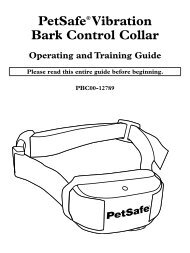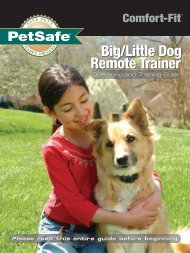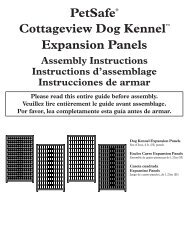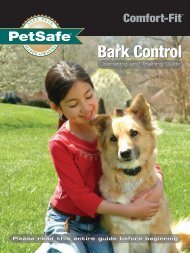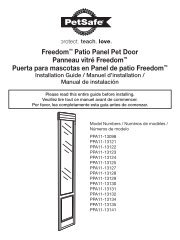Download PDT00-10867 Deluxe Little Dog Remote ... - PetSafe
Download PDT00-10867 Deluxe Little Dog Remote ... - PetSafe
Download PDT00-10867 Deluxe Little Dog Remote ... - PetSafe
Create successful ePaper yourself
Turn your PDF publications into a flip-book with our unique Google optimized e-Paper software.
LITTLE DOG<strong>Remote</strong>TrainerOperating andTraining GuidePlease read this entire guide before beginning
Thank you for choosing <strong>PetSafe</strong> ® , the best selling brand of electronic training solutions inthe world. Our mission is to be the most trusted brand in the pet ownership experience.We want to ensure your pet’s safety by providing you with the tools and techniques tosuccessfully train your pet. If you have any questions, please contact the Customer CareCenter at 1-800-732-2677 or visit our website at www.petsafe.net.________________________________________________________________________________________Table of ContentsComponents .............................................................................................................4Other Items You May Need ........................................................................................5How the System Works ..............................................................................................5Key Definitions .........................................................................................................6Operating GuidePrepare the <strong>Remote</strong> Transmitter .............................................................................9Prepare the Receiver Collar ..................................................................................13Fit the Receiver Collar .........................................................................................17Find the Best Intensity Level for Your Pet .............................................................212 1-800-732-2677
Training GuideGeneral Tips ........................................................................................................23Teaching Basic Obedience ....................................................................................27Eliminating Unwanted Behavior ...........................................................................32Frequently Asked Questions ....................................................................................41Troubleshooting ......................................................................................................45To Pair the <strong>Remote</strong> Transmitter and Receiver Collar .................................................47Test Light Instructions ............................................................................................48Terms of Use and Limitation of Liability ..................................................................49FCC .......................................................................................................................51www.petsafe.net 3
Components<strong>Remote</strong>TransmitterLanyardTest LightToolCharging AdapterWarranty<strong>PetSafe</strong><strong>Little</strong> <strong>Dog</strong>Receiver CollarWarrantyCardOperating andTraining GuideBattery(<strong>PetSafe</strong> ® RFA-188)4 1-800-732-2677
Other Items You May Need• Scissors• Non-metallic collar and 10-foot leash for trainingHow the System WorksThe <strong>PetSafe</strong> <strong>Remote</strong> Trainer has been proven safe, comfortable, and effective for allpets up to 55 pounds. This system assists you in controlling your pet without a leash ina range up to 100 yards. At the push of a button, the <strong>Remote</strong> Transmitter sends a signal,activating the Receiver Collar. Using the <strong>Remote</strong> Trainer consistently and correctly, manymisbehaviors that your pet exhibits can be corrected or any basic obedience commandscan be taught.www.petsafe.net 5
73Key Definitions<strong>Remote</strong> Transmitter: Transmits the radio signal to the ReceiverCollar. It is waterproof.Transmitter Indicator Light: Indicates that a button is pressedand also serves as a low-battery indicator.Intensity Dial: Provides multiple levels of Stimulation so you canmatch the correction to your pet’s temperament.Upper Button: This button is factory-set to deliver a NegativeTone only.Lower Button: This button is factory-set to deliver ContinuousStimulation set by the Intensity Dial.Side Button: This button is factory-set to deliver a Positive Toneonly.Charging Jack: For connecting the charger. Although the <strong>Remote</strong>Transmitter is waterproof without the charger cover, keep the coverin place when not charging to keep debris out of the opening.6 1-800-732-2677<strong>Remote</strong> TransmitterTransmitterIndicatorLightSide ButtonUpper Button182Transmitter Antenna465Intensity DialLower ButtonCharging Jack(with cover)
Continuous Stimulation: You control when and how long Stimulation isdelivered to your dog through the Receiver Collar’s Contact Points. When theContinuous Stimulation (Lower Button) is pressed for 8 seconds or more, the<strong>Remote</strong> Transmitter will “time-out.” The button will need to be released andpressed again before additional Stimulation can be delivered.Negative Tone: Use a Negative Tone (Upper Button) with a Stimulation tostop unwanted behaviors. Timing is critical. The Negative Tone followed by theStimulation should occur during or immediately after the unwanted behavior.Once your dog associates the Negative Tone with the Stimulation, you will onlyneed to use the Negative Tone.Positive Tone: Use the Positive Tone (Side Button) as a marker to reinforcepositive behavior. Again, timing is critical. Praise or treat the dog immediatelyfollowing the Positive Tone.www.petsafe.net 7
Receiver Collar: Receives the radio signal fromthe <strong>Remote</strong> Transmitter. It is waterproof.Contact Points: The contacts through which theReceiver Collar delivers Stimulation.Two Color LED: Indicates when the ReceiverCollar has been turned on or off. This light alsoserves as a low battery indicator. Please see page 16for additional LED functions.Receiver CollarTwo Color LEDOn / OffContact Points8 1-800-732-2677
Operating GuidePrepare the <strong>Remote</strong> TransmitterCharge the <strong>Remote</strong> Transmitter1. Lift the rubber cover protecting the <strong>Remote</strong>Transmitter Charging Jack.2. Connect the charger connector to the <strong>Remote</strong>Transmitter Charging Jack.3. Plug the charger into a standard wall outlet.4. Charge the <strong>Remote</strong> Transmitter for 24 hours for thefirst charge. Recharges take only 12 hours.Note: The Transmitter Indicator Light will flash after 12hours of charging. For the first charge, continue to chargethe <strong>Remote</strong> Transmitter for an additional 12 hours.Charger connector placedin the <strong>Remote</strong> TransmitterCharging Jackwww.petsafe.net 9
5. When charging is completed, replace the rubber cover.Note: Approximate battery life between charges is 40 to 60 hours, depending on frequency of use.Transmitter Indicator Light - Function and Response<strong>Remote</strong> Transmitter FunctionTransmitter being charged for up to 12 hoursTransmitter being charged for more than 12 hoursAny button being pressed - good batteryAny button being pressed - low batteryAny button pressed for tone or continuousstimulationIndicator Light ResponseSolid in colorFlashes once per secondSolid in colorFlashes once per 1/2 secondSolid in color10 1-800-732-2677
Rechargeable Battery• The rechargeable Nickel Metal Hydride (NiMH) battery is not memory sensitiveand does not require depletion before charging.• The battery comes partially charged from the factory, but will require a fullcharge (24 hours) before the first use.• Remember - Always keep the battery away from flame.• When storing the unit for long periods, remember to regularly give the battery afull charge (12 hours).This should be done once every 4 to 6 weeks.• Excessive overcharging can shorten battery life. After initial charge, never leavethe battery plugged in for more than 12 hours.• If your equipment has not been charged for an extended period, you mayexperience a decrease in battery life the first few uses. Afterwards, the battery lifewill return to previous capacity levels.www.petsafe.net 11
• You should expect hundreds of recharge cycles from your battery. However, allrechargeable batteries lose capacity over time relative to the number of rechargecycles they experience. This is normal. If your operating time drops to half of theoriginal life, contact the Customer Care Center to purchase a new battery.• The battery should last for a period of 3-5 years. When a battery needsreplacement, you can order a new pack by contacting our Customer CareCenter or visit our website at www.petsafe.net. Please do not open the <strong>Remote</strong>Transmitter until you have received the replacement.12 1-800-732-2677
Prepare the Receiver CollarTurning the Receiver Collar On and OffThe Receiver Collar is packaged with the battery module installed in the “OFF” position. Toactivate the collar, use the test light tool to turn the Battery Module counter-clockwise until thearrow lines up with the “ON” position. If the Receiver Collar is not going to be used on the dogimmediately leave it in the “OFF” position. The LED Light will flash once every 5 seconds untilthe Receiver Collar is turned off. The flashing light indicates the Receiver Collar is ready to receivea radio signal from the <strong>Remote</strong> Transmitter.Once the Receiver Collar has been turned on, press the Upper or Side Button of the <strong>Remote</strong>Transmitter. Upon pressing, the Receiver Collar should beep for as long as the Upper or SideButton is pressed. If it does not, see “To Pair the <strong>Remote</strong> Transmitter and the Receiver Collar” inthe Troubleshooting section.Note: To extend the life of the batteries, turn the Receiver Collar off when it is not in use.Important: If the Receiver Collar is left on continuously, the maximum battery life(before replacing batteries) will be two weeks.www.petsafe.net 13
To Insert and Remove the BatteryNote: Do not install the battery while the Receiver Collar is on your pet.This Receiver Collar utilizes a replaceable <strong>PetSafe</strong> ® battery(RFA-188). This unique battery is designed to make batteryreplacement easier and increase water protection.To insert the battery, align the symbols on the battery(indicator line) and Receiver Collar (triangle). Using the edgeof the Test Light Tool as shown, turn the battery clockwiseuntil the arrow lines up with the “On” position if you areputting it on the dog or the “Off” position if it is not beingput on the dog right away (A, B) .To remove the battery, turn the battery counter-clockwise using the edge of the Test LightTool as shown, (C, D).14 1-800-732-2677ACBD
DO NOT attempt to cut into or pry open the battery. Be sure to discard the used batteryproperly.A replacement <strong>PetSafe</strong> ® battery (RFA-188) can be found at many retailers. Contact theCustomer Care Center at 1-800-732-2677 or visit our web site at www.petsafe.net for alist of common retailers.www.petsafe.net 15
Two Color LED – Function and ResponseReceiver Function LED Response Receiver BeeperResponseWhen the Battery is installed and Green Light flashes five timesBeeps five timesturned to the “ON” positionUnit is onGreen Light flashes once every five seconds NoneContinuous stimulation deliveredto dogRed light flashes between corrections foras long as the button is held down on thetransmitter16 1-800-732-2677NoneLow Battery ConditionRed light flashes three times every five NonesecondsGood Tone Signal being received Green light flashes Good Tone BeepNegative Tone Signal being received Red light flashes Negative Tone Beep
Fit the Receiver CollarImportant: The proper fit and placement of your Receiver Collar is importantfor effective operation. The Contact Points must have direct contact with yourdog’s skin on the underside of his neck.To assure a proper fit, please follow these steps:1. Make sure that the Receiver Collar is turned off.2. Start with your dog standing comfortably (E).3. Place the Receiver Collar high on your dog’s neck close to the ears.Center the Contact Points underneath your dog’s neck, touchingthe skin (F).Note: It is sometimes necessary to trim the hairaround the Contact Points to make sure that contact isconsistent.Fwww.petsafe.net 17E
4. The <strong>PetSafe</strong> QuickFit Collar is designed so you can quicklyattach and remove the Receiver Collar from your dog whilemaintaining the desired fit.a. With the Snap Buckle fastened (G), thread the collar throughthe Metal Buckle (H).b. Slide the excess collar through the “C” Loop on top of theSnap Buckle. This will hold the collar in place.c. Once the collar fit is determined, simply use the Snap Buckle toremove and replace the collar.GH18 1-800-732-2677
5. The Receiver Collar should fit snugly, yet loose enough to allow onefinger to fit under the strap (I). Allow your dog to wear the collarfor several minutes, then recheck the fit. Check the fit again as yourdog becomes more comfortable with the Receiver Collar.6. Trim the collar as follows:a. Mark the desired length of the collar with a pen. Allow forgrowth if your dog is young or grows a thick winter coat.b. Remove the Receiver Collar from your dog and cut off excess.IImportant: Do not attach a leash to the collar. This can result in pulling theContact Points too tightly against your pet’s neck. Attach a leash to a separate,non-metallic collar or harness, making sure the extra collar does not putpressure on the Contact Points.www.petsafe.net 19
Care and CleaningFor comfort, safety, and effectiveness of this product, please ensure that you checkthe fit of your pet’s collar frequently. This Guide describes proper collar fitting. Ifany skin irritation is observed, discontinue the use of the collar for a few days. Ifthe condition persists beyond 48 hours, see your veterinarian.To prevent skin irritation from occurring:• The Receiver Collar should not be worn for more than 8 hours out of every24-hour period.• Your pet’s neck and the Contact Points must be washed weekly with a washclothand mild hand soap, then rinsed thoroughly.• Be sure that your pet’s neck is thoroughly dry before placing the Receiver Collarback on his neck.20 1-800-732-2677
Find the Best Intensity Level for Your PetThe <strong>Remote</strong> Trainer has eight (8) different Intensity Levels. This allows you to choose thestimulation that is best for your pet.Note: Always start at the lowest level and work your way up.Once you have placed the Receiver Collar on your pet, it is time to find the IntensityLevel that is best for your pet. This is called the Recognition Level.A slight change in your pet’s behavior, such as looking around in curiosity, scratching athis collar, or flicking his ears, indicates the Recognition Level that is best for him.Follow the steps below to find your pet’s Recognition Level:1. Press the Side Button (Positive Tone) for 2 to 3 seconds. If your pet reacts to this, youmay use this button for training, simply substitute the Side Button (Positive Tone)whenever Lower Button (Stimulation) is used in the Training Guide section. If your petshows no reaction, go to the next step.www.petsafe.net 21
2. Starting at Level 1, press the Lower Button (Stimulation) continuously for 2 to 3 seconds.3. If your pet shows no reaction, go to the next Intensity Level and repeat the process.4. Repeat each Intensity Level several times before moving to the next level.5. YOUR PET SHOULD NOT VOCALIZE OR PANIC. IF THIS HAPPENS, GOBACK TO THE PREVIOUS LEVEL AND REPEAT THE PROCESS.6. If your pet continues to show no response at Level 8, check the fit of the Receiver Collar.If all of these steps have been done and your pet continues to show no reaction to thestimulation, contact the Customer Care Center at 1-800-732-2677.22 1-800-732-2677
Training GuideGeneral Tips• Eliminate one misbehavior or teach one obedience command at a time. If you move too fastwith the training, your pet may become confused.• Be consistent. Give your pet a tone or stimulation with each misbehavior.• Do not over-correct your pet. Use as few stimulations as possible to train your pet.• Unless you can supervise him, it is recommended that you restrict your pet from situationsin which he has a history of misbehaving. However, setting up a situation as a trainingsession can dramatically improve your chances of success.• If your pet reacts to the training by hiding or acting fearful, redirect his attention to a simpleand appropriate behavior such as the “Sit” command.• Never use the <strong>Remote</strong> Trainer to correct or eliminate any form of aggressive behavior. If youare unsure if your dog is aggressive, please consult your veterinarian or a certified trainer.www.petsafe.net 23
Teaching Your Pet the Positive Tone(Using the Side Button)Before using the Trainer to correct your pet, spend 10 to 15 minutes per day for2 or 3 days helping him create the association of the positive tone with reward andpraise. To accomplish this:1. Push the Side Button (Positive Tone) for 2 consecutive seconds.2. Release the button and immediately reward your pet with verbal praise, petting,or a small food reward. Spend 3 to 5 seconds on your rewarding.3. Wait a few minutes and repeat holding the Side Button (Positive Tone) for 2seconds following with praise.Vary the reward to prevent your pet from anticipating a specific type. This stage oftraining is complete when your pet obviously anticipates a reward when he hearsthe positive tone.24 1-800-732-2677
Using the Negative Tone (Upper Button)As soon as your pet begins the earliest sign of misbehavior, press the Upper Button(Negative Tone). For example, if you want to teach your dog to stay off the couch, pressthe Upper Button (Negative Tone) as soon as he puts one paw on it. Do not wait until he iscompletely on the couch.1. Hold the Upper Button (Negative Tone) for up to 2 seconds at a time, releasing thebutton as soon as your pet stops the misbehavior.2. If your pet has not stopped the misbehavior after two seconds of correction, release theUpper Button (Negative Tone), then press it again for up to two consecutive seconds.3. Continue this sequence until the misbehavior has stopped.4. Once the misbehavior has stopped, count out two seconds and then push the SideButton (Positive Tone) for two consecutive seconds.5. Reward your pet after pushing the Side Button (Positive Tone) approximately once every3 to 5 times, to help your pet maintain the association of the positive tone with reward.www.petsafe.net 25
To train using Stimulation (Lower Button):You control the timing of the Lower Button (Stimulation) being applied to yourpet. The stimulation stays on as long as the Lower Button (Stimulation) is pressed.If this button is pressed longer than 8 seconds, the <strong>Remote</strong> Transmitter will “timeout,”the Transmitter Indicator Light will turn off, and stimulation will no longerbe delivered to your pet. This is a safety feature in the <strong>Remote</strong> Transmitter. If the<strong>Remote</strong> Transmitter times out, release the Lower Button (Stimulation) and press itagain to deliver stimulation.Note: For any of these training methods to be effective, they must be used consistentlyalong with the command you are trying to teach your pet.26 1-800-732-2677
Teaching Basic ObedienceThe “Sit” Command1. Put a separate, non-metallic collar on your pet’s neckABOVE the Receiver Collar, and attach a 10-foot leash.Note: Be sure the extra collar does not put pressure on theContact Points.2. Hold the leash and the <strong>Remote</strong> Transmitter in one hand.Keep your other hand free to guide your pet into a “Sit”position.3. Press and hold the Lower Button (Stimulation).4. Immediately give the “Sit” command while continuing tohold the Lower Button (Stimulation).www.petsafe.net 27
5. Release the Lower Button (Stimulation) as soon as yourpet is in position, and praise him.6. Release your pet from the “Sit” command and play.7. Repeat Steps 2 through 6.Note: If your pet breaks the “Sit” command, repeat steps 3 through6. Keep your pet close to you while teaching the “Sit” command.28 1-800-732-2677
The “Come” Command1. Put a separate, non-metallic collar on your pet’s neck ABOVEthe Receiver Collar, and attach a 10-foot leash. Note: Be surethe extra collar does not put pressure on the Contact Points.2. Hold your leash in one hand and the <strong>Remote</strong> Transmitter inthe other.3. Wait for your pet to walk away from you. Using theRecognition Level for your pet, press and hold the LowerButton (Stimulation) on your <strong>Remote</strong> Transmitter.4. Immediately give the command “Come” while continuing tohold the Lower Button (Stimulation).5. Using the leash, gently guide your pet toward you until hebegins to come in your direction.6. Immediately release the Lower Button (Stimulation)as soon as your pet steps towards you, and praise himenthusiastically.www.petsafe.net 29
7. Quickly move backwards as your pet begins to come back toyou, praising him the entire time.8. Praise your pet when he returns to you.9. Repeat Steps 3 through 8.10. Once your pet responds readily to the “Come” commandseveral times, back away from him without giving acommand. When your pet turns toward you, give thecommand “Come” (WITHOUT STIMULATION) andpraise him while you continue to back up. Praise your petwhen he returns to you.11. Use your leash to prevent your pet from running past you. If your pet manages to runpast you, repeat Steps 3 through 8.30 1-800-732-2677
The “Stay” Command1. Put a separate, non-metallic collar on your pet’s neck ABOVEthe Receiver Collar, and attach a 10-foot leash. Note: Be sure theextra collar does not put pressure on the Contact Points.2. Put your pet on his bed. Hold your leash in one hand and the<strong>Remote</strong> Transmitter in the other.3. Staying within 3 feet, walk the perimeter of the bed. Do not sayanything to your pet.4. If your pet tries to leave the bed, press and hold the LowerButton (Stimulation) and give the “Stay” command. Continueto hold the button until your pet is back on his bed. If necessary,use the leash to guide your pet onto his place.www.petsafe.net 31
5. Praise your pet when he is back on his bed.6. Once your pet has settled for a few seconds, release him andplay calmly.7. Repeat steps 1 through 5.____________________________________________________Eliminating Unwanted BehaviorJumping UpPets typically jump up to get attention. If you do not want your pet to jump on you, thenfriends or members of the family should not encourage this behavior. That means every timeyour pet jumps on someone, he should be reprimanded or redirected to an alternate andacceptable behavior, for which he can receive praise.Note: It is best if your pet first understands the “Sit” command.32 1-800-732-2677
1. Choose your pet’s Recognition Level.2. As soon as your pet lifts his paws off the groundto jump on you, press the Lower Button(Stimulation) and give the command “Sit.”3. Release the Lower Button (Stimulation)immediately once your pet is sitting, and verballypraise him.4. If your pet ignores the stimulation, increase theIntensity Level by 1.5. Practice this exercise in several different areas anduse different people for distractions.www.petsafe.net 33
DiggingIt is important to first understand why your pet is digging. Many dogs, such as terriers,were bred to flush out prey, and digging is very innate to them. Other dogs may bedigging to find a cool spot to lie down, or simply out of boredom. Your pet may nolonger have the desire to dig if he is provided with the following:• A cool, shaded area in which to lie down, and plenty of water.• An alternate activity, such as a favorite toy.• Plenty of play, exercise, and attention.• A yard free from rodents or prey that he may be trying to flush out.1. Choose the Intensity Level 1 higher than your pet’s RecognitionLevel.2. Place the Receiver Collar on your pet and wait at least 10 minutesbefore placing him in the yard. No other people or pets should bein the yard, as you do not want your pet to associate the stimulationwith anything other than his digging. Your pet must be securelyfenced in or contained during training.34 1-800-732-2677
3. From a window or area where your pet cannot see you, waituntil your pet begins to dig.4. While your pet digs, press the Lower Button (Stimulation) andrelease it when he stops digging. Only press the button whileyour pet is in the act of digging, and do not say anything to him.5. If your pet ignores the stimulation, increase the Intensity Levelby 1.6. Continue to watch your pet, as he may choose another area todig.7. Do not allow your pet in the yard unsupervised until he hascompletely stopped digging.www.petsafe.net 35
ChasingChasing is an instinctive behavior stimulated by moving objects. Some dogs have aparticularly strong desire to chase that can put them in harm’s way and leave youhelpless. Never allow your dog off the leash or out of a contained area until he haslearned the “Come” command, regardless of the distraction. Be consistent and correctyour dog every time he chases something.1. If your dog has not learned the “Come” command, keep a leashon him so you can physically stop him before he reaches theobject he is chasing.2. Choose the Intensity Level 1 higher than your dog’s RecognitionLevel.3. Set up a scenario where your dog is enticed to chase an object.Common items could be cars, motorcycles, bicycles, etc. (donot use toys).36 1-800-732-2677
4. When the object passes in front of your dog, make sure to holdthe leash with a firm grip. As soon as your dog begins to chasethe object, press and hold the Lower Button (Stimulation)until he stops.5. When your dog stops chasing the object, immediately releasethe button, walk backwards and give the command “Come.”Praise your dog as he comes to you.6. Repeat the process until your dog stops chasing the object.www.petsafe.net 37
Trash RaidingThe easiest way to prevent trash raiding is to remove garbageand tempting food from your pet’s environment. You can usethe <strong>Remote</strong> Trainer to teach your pet to stay away from theseitems; however, you must be prepared to correct your petevery time he approaches them.1. Choose the Intensity Level 1 higher than your pet’sRecognition Level.2. Pick a temptation for your pet and position yourself wherehe cannot see you.3. While your pet’s mouth is touching the temptation, pressand hold the Lower Button (Stimulation). Immediatelyrelease the button when your pet leaves the temptation.38 1-800-732-2677
4. Do not say anything, as you want your pet to associate the stimulation with hisbehavior, not you.5. If your pet does not respond to the stimulation, increase the Intensity Levelby 1 and repeat the process.6. Repeat this process in several different locations with different temptations.www.petsafe.net 39
Excessive BarkingBarking is an instinctive behavior for dogs. It is impossible to keep your dog frombarking entirely, but you can teach him be quiet when you give him a command.Note: This will only be effective when you are at home with your dog.1. Choose your pet’s Recognition Level.2. Put your dog in a situation that will tempt him to bark.3. When your dog begins to bark, press the Lower Button (Stimulation) and givehim the command “Quiet.”4. Immediately release the button once your dog stops barking and praise him.5. If your dog ignores the stimulation and continues to bark, increase the IntensityLevel by 1 and repeat the process.6. Practice this exercise in different areas using different situations that wouldcause your dog to bark.40 1-800-732-2677
Is the stimulation safe andhumane?How old does my pet have tobe before using the <strong>PetSafe</strong><strong>Remote</strong> Trainer?Once my pet is trained and hasbeen obeying my commands,will he have to continue towear the Receiver Collar?Frequently Asked QuestionsWhile the stimulation is unpleasant, it is harmlessto your pet. Electronic training devices requireinteraction and training from the owner to achievedesired results.Your pet should be able to recognize basic obediencecommands such as “Sit” or “Stay”.Probably not. You may need to reinforce trainingwith the Receiver Collar from time to time.www.petsafe.net 41
Is the Receiver Collarwaterproof?Can I use the <strong>Remote</strong> Traineron aggressive dogs or stop mydog from being aggressive?Will I get exactly 100 yardsof range with the <strong>Remote</strong>Trainer?How long can I continuouslydeliver stimulation to my pet?42 1-800-732-2677Yes. When changing the battery, be sure to keep thearea free of dirt and debris.We do not recommend any of our products to beused on aggressive dogs. If you are unsure if yourdog is aggressive, please consult your veterinarian ora certified trainer.The range of the <strong>Remote</strong> Trainer will varyaccording to terrain, weather, vegetation, as well astransmission from other radio devices.The maximum amount of time you can pressthe Lower Button (Stimulation) and deliverstimulation to your pet continuously is 8seconds. After this, the <strong>Remote</strong> Transmitter willtime-out, and the Lower Button (Stimulation)must be released and pressed again.
What do I do if my pet’s neckbecomes red and irritated?Can I attach a leash to theReceiver Collar?How often do I need to replacethe battery?Discontinue use of the Receiver Collar for a fewdays. If the condition persists beyond 48 hours, seeyour veterinarian. Once the skin returns to normal,monitor your pet’s skin condition closely.No. This can result in pulling the Contact Points tootightly against your pet’s neck. Use a separate nonmetalliccollar placed above the Receiver Collar toattach a leash.If the Receiver Collar is left on continuously, thebattery will last about 2 weeks. We recommend youturn the Receiver Collar off when it is not in use.The battery in the <strong>Remote</strong> Transmitter will last for aperiod of 3-5 years.www.petsafe.net 43
How long can I leave theReceiver Collar on my pet?The Receiver Collar is not designed to be wornconstantly. We recommend the Receiver Collarnot be worn for more than 8 hours out of every24-hour period.44 1-800-732-2677
My pet does not respondwhen I press the Upper,Lower, or Side Button.Troubleshooting• Make sure the Receiver Collar has been turned on.• If your range has reduced from the first time you used the<strong>Remote</strong> Trainer, the battery(s) may be low in either the<strong>Remote</strong> Transmitter or Receiver Collar. This is indicated by theIndicator Light or the LED flashing.• The range of the <strong>Remote</strong> Trainer will vary according to terrain,weather, vegetation, as well as transmission from other radiodevices.• Test the Receiver Collar. See “Test Light Instructions.”• Make sure the Contact Points are placed snugly against yourpet’s skin.• Trim your pet’s fur where the Contact Points touch his neck.• Increase the Intensity Level by 1. See “Find the Best IntensityLevel for Your Pet.”www.petsafe.net 45
The Receiver Collar willnot turn on.The Receiver Collar isnot responding to the<strong>Remote</strong> Transmitter.• Check that the battery has been installed properly. See“To Insert and Remove the Battery.”• Verify the Receiver Collar is on.• See “To Pair the <strong>Remote</strong> Transmitter and the ReceiverCollar.”46 1-800-732-2677
73To Pair the <strong>Remote</strong> Transmitter and Receiver CollarIf your Receiver Collar does not beep when the Upper or SideButton of the <strong>Remote</strong> Transmitter is pressed, or if you feel theReceiver Collar is not responding to the <strong>Remote</strong> Transmitter:1. With the Receiver Collar off your pet, turn the ReceiverCollar on.2. Turn the Intensity Level Dial on the <strong>Remote</strong> Transmitter to“1”.3. Separate the <strong>Remote</strong> Transmitter and the Receiver Collarby 2 feet.4. Press both the upper and lower buttons on the <strong>Remote</strong>Transmitter at the same time and hold for ten seconds.5. The Receiver Collar should emit two beeps.6. If the Receiver Collar does not beep twice, please contactthe Customer Care Center at 1-800-732-2677.www.petsafe.net 47812465
Test Light Instructions1. Hold the Test Light Contacts to theContact Points.2. Press the Lower Button(Stimulation) on the <strong>Remote</strong>Transmitter.3. The Test Light will flash. Note: Athigher Intensity Levels, the Test Lightwill flash brighter.Save the test light for future testing.Test LightContactsNote: If the Test Light does not flash, install a new battery and re-test. If Test Light stilldoes not flash, contact the Customer Care Center at 1-800-732-2677.48 1-800-732-2677
Terms of Use and Limitation of Liability1. Terms of UseThis Product is offered to you conditioned upon your acceptance withoutmodification of the terms, conditions and notices contained herein. Usage of thisproduct implies acceptance of all such terms, conditions, and notices.2. Proper UseThis Product is designed for use with pets where training is desired. The specifictemperament of your pet may not work with this product. We recommend thatyou not use this product if your pet is aggressive. If you are unsure whether thisis appropriate for your pet, please consult your veterinarian, certified trainer orcontact our Customer Care Center at 1-800-732-2677.Proper use includes reviewing the entire Operating and Training Guide providedwith your product and any specific Caution statements.www.petsafe.net 49
3. No Unlawful or Prohibited UseThis Product is designed for use with pets only. This pet training device is notintended to harm, injure, or provoke. Using this product in a way that is notintended could result in violation of Federal, State or local laws.4. Limitation of LiabilityIn no event shall Radio Systems Corporation be liable for any direct, indirect,punitive, incidental, special or consequential damages, or any damages whatsoeverarising out of or connected with the use or misuse of this Product. Buyer assumesall risks and liability from the use of this Product.5. Modification of Terms and ConditionsRadio Systems Corporation reserves the right to change the terms, conditions andnotices under which this Product is offered.50 1-800-732-2677
FCCThis equipment has been tested and found to comply with the limits for a Class B digital device,pursuant to Part 15 of the FCC Rules. These limits are designed to provide reasonable protectionagainst harmful interference when the equipment is operated in a residential environment. Thisequipment generates, uses, and can radiate radio frequency energy and, if not installed and used inaccordance with the instruction guide, may cause harmful interference to radio communications.However, there is no guarantee that interference will not occur in a practical installation. If thisequipment causes harmful interference to radio or television reception, which can be determined byturning the equipment off and on, the user is encouraged to try to correct the interference by one ormore of the following measures:• Relocate the interfered receiving antenna.• Increase the separation between the equipment and receiver.• Connect the equipment into an outlet on a circuit different to that to which the receiver is connected.• Contact the Customer Care Center at 1-800-732-2677.www.petsafe.net 51
Unauthorized changes or modifications to the equipment, not approved by Radio SystemsCorporation, could result in not meeting compliance with FCC regulations and could void theuser’s authority to operate the equipment.52 1-800-732-2677
Product WarrantyPlease register your product online at www.petsafe.net. All parts are covered under warrantyfor the life of this product. Labor is covered for the first year of ownership. Thereafter, there isa minimum service charge for the repair or replacement of the product. Misuse, loss, damageby pet or improper use or handling is not covered. <strong>PetSafe</strong> will not pay for loss of time, inconvenience,loss of use of your product or any incidental or consequential damage. Warranty voidif product resold.Please contact the Customer Care Center at 800-732-2677 if you need service or for help introubleshooting and, if needed, to arrange a repair for your product. (A service charge mayapply.) Also, please visit our website www.petsafe.net for Frequently Asked Questions andTroubleshooting Tips.www.petsafe.net 53
54 1-800-732-2677
www.petsafe.net 55
Radio Systems Corporation10427 Electric AvenueKnoxville, TN 379321-800-732-2677www.petsafe.net400-829©Copyright 2006, Radio Systems Corporation