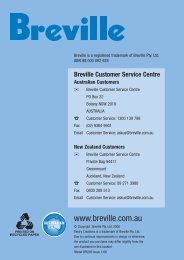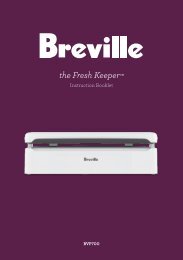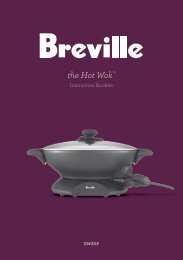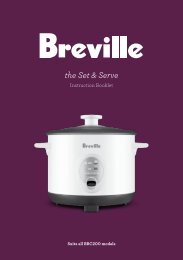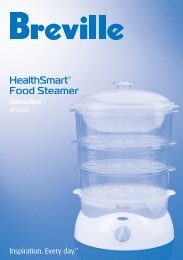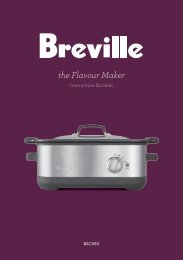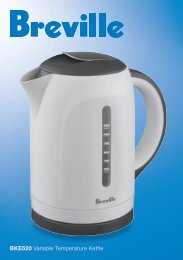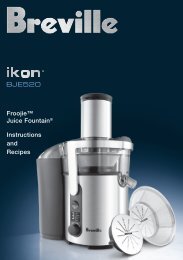BAKER'S OVEN Instructions and Recipes - Breville
BAKER'S OVEN Instructions and Recipes - Breville
BAKER'S OVEN Instructions and Recipes - Breville
You also want an ePaper? Increase the reach of your titles
YUMPU automatically turns print PDFs into web optimized ePapers that Google loves.
Beginner’s Guide to Baking Your First Loaf continuedBeginner’s Guide to Baking Your First Loaf continuedIf using Prepackaged Bread Mixes, refer topage R37.NoteMound the flour into the pan, make a smallhollow in the centre <strong>and</strong> place the yeast inthe hollow. This is important when using the‘PRESET TIMER’ because if the yeast comesin contact with the water <strong>and</strong> is activatedat some length of time before kneadingcommences, the bread may not rise.NoteStep 4: Return the bread pan to the machineInsert the bread pan into the machine as follows:1.2.3.Place the bread pan into the baking chamber,with the word ‘FRONT’, on the top edge ofthe bread pan, facing towards the front of thebread machine.Locate the drive mechanism of the p<strong>and</strong>irectly into the drive mechanism in the baseof the baking chamber.Push the bread pan down firmly until it clicksinto position <strong>and</strong> is secured in the retainingclips.Step 5: Close the lidAfter closing the lid, it is not recommended toopen the lid during operation except to check theconsistency of the dough in the kneading cycle orto glaze <strong>and</strong> add seeds to the top of the loaf in thebaking cycle (refer to page R43).Step 6: Switch on the bread machineInsert the power plug into a 230/240V volt poweroutlet. Switch on at the power outlet. When theBaker’s Oven is plugged in <strong>and</strong> switched on, theLCD screen will automatically flash ‘000’ <strong>and</strong> onelong ‘beep’ will sound.Step 7: Select the settingPress the ‘SELECT’ button <strong>and</strong> the LCD screenshows 1 1KG MEDIUM. Continue pressing the‘SELECT’ button until the desired setting (between2 <strong>and</strong> 11) is selected (refer to page 9-10 fordescription of each setting).Step 8: Select the loaf size or crust colourWhen a bread setting is selected the loaf size<strong>and</strong> crust colour will default to 1KG MEDIUM. Ifwishing to select the smaller loaf size or a darkeror lighter crust, press the ‘LOAF SIZE’ button onceto select 750g (0.75KG) <strong>and</strong> press the ‘CRUST’button once for DARK <strong>and</strong> twice for LIGHT. Whenthe ‘DOUGH’ setting is selected the dough sizewill default to 1KG. If a smaller quantity of doughis required, press the ‘LOAF SIZE’ button once toselect 750g (0.75KG).Step 9: Start the bread machinePress the ‘START’ button to begin the breadmachine operation. The total setting time willappear in the LCD screen. The setting time willcount down in one-minute increments.• The kneading cycles commence with the AddinIngredient Beeper sounding 8 ‘beeps’ atapproximately 5 minutes before the end of thesecond kneading cycle.• The Add-In Ingredient Beeper sounds in the‘BASIC’, ‘BASIC RAPID’, ‘WHOLEWHEAT’,‘WHOLEWHEAT RAPID’, ‘FRENCH’ <strong>and</strong> ‘SWEET’settings indicating the time to add anyadditional fruit, nuts, herbs, chocolate, etc.required or as specified in recipes. The additionof ingredients at this time assists with keepingfruits, etc. whole, rather than being mashedthrough the bread dough. While the machine isstill kneading add the ingredients gradually inbatches, allowing the dough to slowly combinewith the added ingredients.Take care not to drop the additional ingredientsover the side of the bread pan into the bakingchamber, as these may burn <strong>and</strong> smoke duringthe baking cycle.DO NOT PRESS THE ‘STOP’ BUTTON WHENADDING INGREDIENTS AS THIS WILL CANCELTHE PROGRAM.• At the end the kneading cycles the dough willstart to rise. During the rising cycles the doughwill be degassed twice by the blade moving atthe end of the first <strong>and</strong> second rising cycles.The dough rises fully in the third rising cycle,then the baking cycle commences. The‘GLUTEN FREE’ <strong>and</strong> ‘DOUGH’ settings have onlyone rising cycle with no degassing of the dough.The ‘YEAST FREE’ setting does not have a risingcycle.• During the baking cycle steam may be emittedfrom the vents on the lid <strong>and</strong> condensation mayform on the viewing window for a short time.This is normal <strong>and</strong> part of the bread makingprocess.• When the baking cycle is finished, the breadmachine will sound 3 double ‘beeps’ <strong>and</strong> theLCD screen will show ‘0:00’. The baked breadis now ready to remove.If the power is accidentally turned off for30 minutes or less during the bread makingprocess, the Baker’s Oven has a 30 minutememory function, that will automaticallyresume bread making when power is restored.NoteStep 10: Remove the bread panThe bread pan is now ready to be removed. Useoven mitts to open the lid <strong>and</strong> carefully grasp theh<strong>and</strong>le of the hot bread pan. Pull the bread panupwards to release from drive mechanism <strong>and</strong>retaining clips.If the hot bread pan is placed onto a bench ortable ensure the surface is heat proof.It is recommended to remove the bread at theend of the baking cycle to retain the crispness ofthe crust. However, if you do not wish to removethe hot bread immediately, the Baker’s Ovenwill automatically go into the Keep Warm cycle,maintaining the temperature of the bread forup to 60 minutes. The ‘Keep Warm’ cycle is notavailable on ‘YEAST FREE’, ‘DOUGH’, ‘JAM’ or‘BAKE ONLY’ settings.14 15