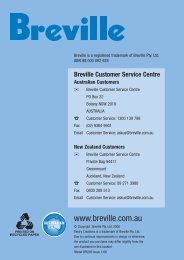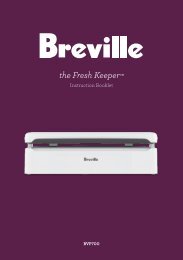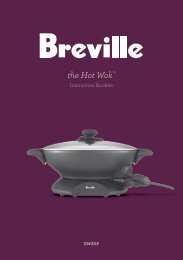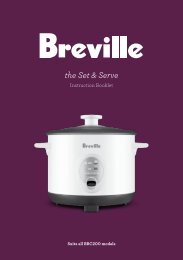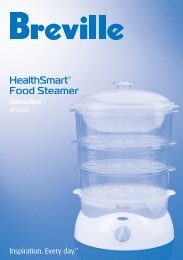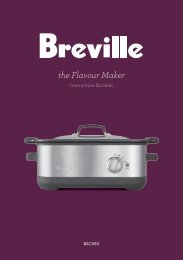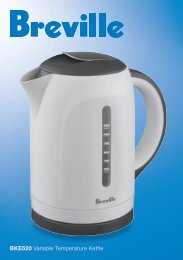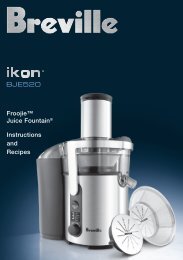BAKER'S OVEN Instructions and Recipes - Breville
BAKER'S OVEN Instructions and Recipes - Breville
BAKER'S OVEN Instructions and Recipes - Breville
You also want an ePaper? Increase the reach of your titles
YUMPU automatically turns print PDFs into web optimized ePapers that Google loves.
Know your <strong>Breville</strong> Baker’s Oven continuedKnow your <strong>Breville</strong> Baker’s Oven continuedThe Control PanelThe control panel is designed to perform several functions.The LCD screen indicates the setting number, loaf size<strong>and</strong> crust colour selection then the completion time for thesetting. The various buttons are used to set the functions<strong>and</strong> to start or stop the <strong>Breville</strong> Baker’s Oven. The buttonsshould be pressed firmly. A soft ‘beep’ sound is made aseach button is pressed <strong>and</strong> the function advances.LCD ScreenSELECTCrustLoaf SizeStartStopPreset Timer(up ‘’/down‘’ arrows)The LCD screen shows the setting number, loaf size <strong>and</strong> crust colour selected. Whenthe ‘Start’ button is pressed the time displayed (in hours <strong>and</strong> minutes) is the timeremaining until the selected setting is completed.Press the ‘Select’ button to select the 11 automatic settings available. These settingsare listed on pages 9-10 under ‘Bread, Dough <strong>and</strong> Jam Settings’. Each time the‘Select’ button is pressed the setting changes. The setting selected is shown on theLCD screen as a number between 1 <strong>and</strong> 11.Press the ‘Crust’ button to select the 3 crust colours available for the bread settingsonly. The crust colour selected is shown on the LCD screen as LIGHT, MEDIUM orDARK. The LCD screen will default to MEDIUM when the bread machine is switched onor a new bread setting is selected.Press the ‘Loaf Size’ button to select the 2 sizes for the bread <strong>and</strong> dough settingsonly. The size selected is shown on the LCD screen as 1KG or 0.75KG. The LCD screenwill default to 1KG when the bread machine is switched on or a new bread or doughsetting is selected.Press the ‘Start’ button to commence the selected setting or begin the ‘PRESETTIMER’ countdown for delayed operation.To stop <strong>and</strong> cancel a selected setting mid-cycle press the ‘Stop’ button <strong>and</strong> holddown for 5-10 seconds until the machine ‘beeps’ <strong>and</strong> the LCD screen is reset. Thiswill result in the setting being cancelled. (When the bread is ready the bread machineautomatically stops <strong>and</strong> sounds 3 double ‘beeps’. The time display will show ‘0:00’).DO NOT PRESS THE ‘STOP’ BUTTON when checking the bread as this will cancel theselected setting <strong>and</strong> the bread machine will not continue the operation.Use the ‘Preset Timer’ to delay the start of the selected setting. Press the up ‘’ <strong>and</strong>down ‘’ arrow buttons (which will change the time display up or down in 10 minuteincrements) until the delay time is displayed then press the ‘Start’ button to start the‘PRESET TIMER’ countdown. The up ‘’ <strong>and</strong> down ‘’ arrow buttons can also beused to change the time required for the ‘Bake Only’ setting.Bread, Dough AND JAM SettingsSETTING 1:BasicSETTING 2:Basic RapidSETTING 3:WholewheatSETTING 4:WholewheatRapidSETTING 5:Gluten FreeSETTING 6:FrenchSETTING 7:SweetPress the ‘Select’ button once <strong>and</strong> the LCD screen will show 1 1KG MEDIUM. Toselect a light or dark crust colour, press ‘Crust’ button once for DARK, twice forLIGHT. To select the 750g (0.75KG) size, press ‘Loaf Size’ button once.Press the ‘Select’ button twice <strong>and</strong> the LCD screen will show 2 1KG MEDIUM. Toselect a light or dark crust colour, press ‘Crust’ button once for DARK, twice forLIGHT. To select the 750g (0.75KG) size, press ‘Loaf Size’ button once.This setting has shorter kneading <strong>and</strong> rising times therefore the bread may be lowerin height, heavier in texture <strong>and</strong> with less flavour development depending on theingredients used.Press the ‘Select’ button three times <strong>and</strong> the LCD screen will show 3 1KG MEDIUM.To select a light or dark crust colour, press ‘Crust’ button once for DARK, twice forLIGHT. To select the 750g (0.75KG) size, press ‘Loaf Size’ button once.Press the ‘Select’ button four times <strong>and</strong> the LCD screen will show 4 1KG MEDIUM.To select a light or dark crust colour, press ‘Crust’ button once for DARK, twice forLIGHT. To select the 750g (0.75KG) size, press ‘Loaf Size’ button once.This setting has shorter kneading <strong>and</strong> rising times therefore the bread may be lowerin height, heavier in texture <strong>and</strong> with less flavour development depending on theingredients used.Press the ‘Select’ button five times <strong>and</strong> the LCD screen will show 5 1KG MEDIUM.To select a light or dark crust colour, press ‘Crust’ button once for DARK, twice forLIGHT. To select the 750g (0.75KG) size, press ‘Loaf Size’ button once.This setting is suitable for breads made with gluten-free flours such as rice, potato,buckwheat, etc. The shorter rising times <strong>and</strong> higher baking temperature gives a wellrisen,golden brown gluten-free loaf.Press the ‘Select’ button six times <strong>and</strong> the LCD screen will show 6 1KG MEDIUM.To select a light or dark crust colour, press ‘Crust’ button once for DARK, twice forLIGHT. To select the 750g (0.75KG) size, press ‘Loaf Size’ button once.This setting is suitable for breads lower in fat <strong>and</strong> sugar as the rising times are longer<strong>and</strong> the baking temperature higher. It will produce a coarser crumb with a harder,crustier crust depending on the ingredients used.Press the ‘Select’ button seven times <strong>and</strong> the LCD screen will show 7 1KG MEDIUM.To select a light or dark crust colour, press ‘Crust’ button once for DARK, twice forLIGHT. To select the 750g (0.75KG) size, press ‘Loaf Size’ button once.This setting is suitable for sweeter style breads as the rising times are longer <strong>and</strong> thebaking temperature lower.