steve hewitt - Christian Computing Magazine
steve hewitt - Christian Computing Magazine
steve hewitt - Christian Computing Magazine
You also want an ePaper? Increase the reach of your titles
YUMPU automatically turns print PDFs into web optimized ePapers that Google loves.
Applying Tomorrow’s Technology to Today’s MinistryVolume 18 January 2006 No 1COVER STORY - Page 62006- The Year For PodcastingFounder & Editor-in-ChiefSteve Hewitt - <strong>steve</strong>@ccmag.comVP of OperationsMichael Hewitt - mike@ccmag.comContributing EditorsDr. J.D. “Doc” Watson, Terry Wilhite,Yvon Prehn, Nick Nicholaou, WaltWilson, G Will Milor, Jim VanduzerKevin A. PurcellCopy EditorGene PearsonCorporate Home OfficeMailing address: PO Box 319Belton MO 64012Delivery address: 311 Manor Dr.Belton, MO 64012Phone: (816) 331-8142 FAX: 800-456-1868by Steve Hewitt© Copyright 2005 by <strong>Christian</strong> <strong>Computing</strong>® , Inc.EDITORIALPage 3 — One Fantastic Year Of Digital Distributionby Steve HewittWHAT’S NEWPage 4 — Press ReleasesINTERNET MINISTRYPage 9 — Foreign Mission Requirements Have Changedby Walt WilsonMUSIC & MULTIMEDIAPage 13 — Blogging Between SundaysTECH TALKPage 16 — Hot Tips XXVIIby Terry Wilhiteby Dr. J.D. “Doc” WatsonMINISTRY COMMUNICATIONSPage 18 — Back to basic to communicate for the futureby Yvon PrehnINFORMATION SECURITYPage 21 — Malware and Other Malicious Microcomputer Malignanciesby G. Will MilorHIGHER POWER WITH KEVINPage 26 — Buyer Beware!SPECIAL FEATUREPage 29 — Keeping Your Church Safeby Kevin A. Purcellby Lauren HunterAll Rights Reserved<strong>Christian</strong> <strong>Computing</strong> ® is a registeredtrademark of <strong>Christian</strong> <strong>Computing</strong>, Inc.Written materials submitted to <strong>Christian</strong><strong>Computing</strong> ® <strong>Magazine</strong> become theproperty of <strong>Christian</strong> <strong>Computing</strong> ® , Inc.upon receipt and may not necessarily bereturned. <strong>Christian</strong> <strong>Computing</strong> ®<strong>Magazine</strong> reserves the right to make anychanges to materials submitted forpublication that are deemed necessaryfor editorial purposes. The content ofthis publication may not be copied inany way, shape or form without theexpress permission of <strong>Christian</strong> <strong>Computing</strong>® , Inc. Views expressed in thearticles and reviews printed within arenot necessarily the views of the editor,publisher, or employees of <strong>Christian</strong><strong>Computing</strong> ® <strong>Magazine</strong>, or <strong>Christian</strong><strong>Computing</strong>, Inc.HANDHELD DEVICESPage 33 — A Digression Into Parenting2by Jim VanduzerJanuary 2006 <strong>Christian</strong> <strong>Computing</strong>® <strong>Magazine</strong>
EDITORIALOne Fantastic Year Of DigitalDistributionSTEVE HEWITT<strong>steve</strong>@ccmag.comJanuary is always a special month for me, because eighteen years ago, Imailed the first issue of <strong>Christian</strong> <strong>Computing</strong> <strong>Magazine</strong> (CCMag) to 100subscribers. Obviously, a lot has happened in the area of technology in 18years; however, it is what happened to CCMag in 2005 that has me the mostexcited. Last year we completely moved to digital distribution, and were excitedto have 10,000 readers. This issue, January 2006, will be sent to over 28,500readers! I first projected that traditional print magazines would move away frompaper and print and into digital distribution in the Spring of 2000, at our ownTechnology of Ministry Conference in Kansas City. In addition, while we starteddigital distribution in 2002 and went exclusively digital in 2005, other majormagazines are moving the same direction. This month, even Reader’s Digest, theworld’s largest print magazine, announced they would start a digital version.Reader’s Digest stated all of the obvious advantages of a digital issue,just as we have done over the years. People can forward individualarticles to friends, and articles can contain hyperlinks. One of our majornewspapers, the Wall Street Journal, started offering a digital versionsome time ago, and announced that starting this month, their print paperwould be 20% less in page size.As more and more people become comfortable with digital distribution,and as the cost of paper, print and mailings continue to rise, the resultis obvious. It is not just the growing use of the Internet that makesdigital distribution a possibility. Many people are still not comfortablereading articles on their computer monitor, however, due to the low costof high quality color printing in homes and offices, they can simply printout the magazine to read on paper. Our surveys have shown that around27% of our readers print out the magazine on paper to read.One thing is sure; you will be hearing many announcements this yearof other print publications as they start to offer digital subscriptions. BobDasal, past Managing Editor of CCMag,and now publisher of Pulpit Helps reportedto me that this year their publicationwould offer a digital subscription.Will all print publications move to a digital-onlydistribution? I doubt it, but thisyear many will strongly encourage theirprint readership to give digital a try!Together We Serve Him,Steve HewittEditor-in-Chief<strong>Christian</strong> <strong>Computing</strong>® <strong>Magazine</strong> January 2006 3
WHAT’S NEWCDM+ ROOMMATE 2.0 Facilities ManagerCDM+ Roommate 2.0 takes facilities managementto another level. Powerful enough to handle all yourscheduling needs, Roommate combines an event calendarwith resource and contact managers in one easy-touseprogram. Driven by the same database server asCDM+ Pro Church Management Software, CDM+Roommate 2.0 gives you more control over calendarappearance, lets you print blank calendars/worksheets, allowsevents to be scheduled across multiple rooms andincludes a conflict resolution utility. You can still viewmultiple calendars at once, but now you can also createday-long events, handle recurring events with precisionand choose event-specific graphics. CDM+ Roommate2.0 not only provides a complete inventory of resources,it has user-definable resource fields and allows multipledefault locations for resources. A powerful new AdvancedFind simplifies searches. Password protection andaccess limits are still standard. All this, yet CDM+ Roommate2.0 offers incredible speed, zipping through thousandsof events with ease! www.cdmplus.comCommunication Resources LaunchesChurch Web Adviser,a NewInformation Service to Help ChurchesBuild a Powerful Web MinistryCommunication Resources, a leading publisher ofcommunication materials for churches, announces thelaunch of Church Web Adviser, a bimonthly newsletterfilled with practical tips and techniques to help readerskeep their church Web sites active, alive and engaging.Created for busy church leaders who understand the importanceof a powerful Web site in <strong>Christian</strong> ministry, thebimonthly Church Web Adviser provides expert adviceon how to encourage frequent visits to a church Web siteand make the site an effective outreach tool.Every issue includes an 8-page newsletter packedwith creative Web site improvement strategies, alongwith two 8-page bonus reports spotlighting various ministries— such as children’s ministries and new believers— to help readers build a complete, interactive, onlinecommunity that meets the needs of both members andnonmembers.In addition, each issue showcases actual church Website makeovers along with downloadable templates andtimesaving code snippets. Subscribers can easily plugthese downloads into their own sites to create professional-lookingpages and enhance site functionality —without incurring the expense of hiring a Web programmer.With highly readable, jargon-free content, ChurchWeb Adviser appeals to both Web novices and experiencedusers. Church staffers and volunteers with Web siteresponsibilities will find the easy-to-implement tips, techniquesand downloadable content particularly useful.The companion to each bimonthly issue is theChurch Web Adviser Web site —www.ChurchWebAdviser.com — where subscribershave unlimited access to all downloadable content available.For more information or to subscribe, visitwww.ChurchWebAdviser.com or call CommunicationResources toll-free 1 800 992-2144.Church Helpmate’s expanding feature set tonow include church health monitoring &analysisHelpmate Technology Solutions announced the releaseof the “2006” version of their Church Helpmatechurch management software system. According to Mr.Paul Schuster (the company’s President and founder),“We very much value the ideas, suggestions, and otherfeedback we receive from our customers; and that’s exactlyhow we came up with the new and improved featuresin Church Helpmate 2006.”One of the most unique and compelling enhancementsbeing introduced in the Church Helpmate 2006(CH2006) release is the new “Church Health & Statistics”module. According to Schuster, “At Helpmate webelieve that a church management software systemshould play an important role in helping church leadersstay in-touch with the heartbeat of their church, and becomekeenly aware of the state of their church’s health.”Schuster added that, “While there are certainly many elementsto a healthy church that are outside the scope of asoftware program, the Church Health & Statistics modulewe’re introducing in Church Helpmate 2006 provides the4 January 2006 <strong>Christian</strong> <strong>Computing</strong>® <strong>Magazine</strong>
tools to track dozens of key church health indicators andtrends.”While one of the main purposes for a tool likeChurch Helpmate is to reduce the administrative burdensfaced by today’s churches, Schuster stated that Helpmatewanted to take church management software a step furtherthan this. “We wanted Church Helpmate to be morethan just a computerized storage house of names andnumbers. As such, we have designed Church Helpmate2006 as a tool that can actually help churches with theircore biblical purposes”, noted Schuster.In addition, the new 2006 version simplifies manyday-to-day functions performed by the user such as reportgeneration. For example, the new “Memorized Outputs”feature dramatically reduces the number of steps requiredto generate outputs such as directories, form letters, bulkemails, and mailing labels. According to Schuster, whatrequired sometimes a dozen or more steps in previousversions can now be accomplished in just a single step inCH2006.Other highlights include the built-in ability to emailany Church Helpmate report as a PDF file – making itvery easy to share reports. Church administrators willlove the new ability to automatically distribute contributionand pledge statements via email (as PDF attachments).Also, a new MS Outlook® Export Utility providesa very simple mechanism for loading church dataonto portable PDA (hand-held) units. In all, the 2006 releaseof Church Helpmate introduces over 60 new featuresand enhancements.Church Helpmate 2006 utilizes a unique “usagebased”pricing structure based on the total number ofhousehold (family) records in the database. This usagebasedpricing structure of CH2006 enables churches ofless than 100 families to purchase the product for lessthan $250 – including usage on as many computers as desired.Four different license/pricing levels are availablefor the CH2006 product. www.helpmate.net<strong>Christian</strong> <strong>Computing</strong>® <strong>Magazine</strong> January 2006 5
Cover Story2006: The Year for Podcasting –<strong>Christian</strong>podder.com is thePlace to Start!STEVE HEWITT<strong>steve</strong>@ccmag.comPodcasting is the hottest thing going! Making it vitally important for youto understand what it is and HOW you need to begin using it for ministry.It is not just about downloadable music, but podcasts are quickly becomingthe means of choice for obtaining and listening to content of all types. It isimportant for you to start podcasting, not because it is the hottest thing going,but because it will be an incredible way to get your message out to the masses,both to your congregation and to the rest of the world!The iPod has been a remarkable success. Of course, when we talkabout iPods and podcasting we are talking about pulling digital audiofiles from Websites to computers and MP3 players, with Apple’s iPodbeing the most popular MP3 player on the market. I could fill pageswith stats showing you that the sales of iPod and other MP3 players areastounding. In addition,all of the stats show thatthe numbers will continueto grow. You needto understand that iPodsare not just for peoplethat like to listen to musicvia headphones. Equipment is now on the market that allows you tolisten to podcasts through your home stereo. In addition, while abouthalf a million cars will be sold in the US this year with iPod ready stereos,within a few short years, car makers promise that number willgrow to 28 million a year. Even clothing manufactures are makingchanges for the iPod. Levi Strauss, the jeans maker, has announced thatthis year they will release an iPod-ready pair of jeans. The last timeLevi made a pattern change in their jeans for a new technology waswhen they added the little pocket for the growing popularity of thepocket watch. Now, that little pocket willbe redesigned for the iPod, with a cradle tolock into and retractable earplugs.Of course, people love the iPod becausethey can take their music with themeverywhere they go,but as I have alreadystated podcasting isabout much more thanjust music. A yearago, Universities(such as Duke inDurham, NC) began using them as a requiredpiece of equipment for their students,pre-loaded with student orientationtalks and the ability to download lecturesand audio text books from the school’sWebsite. The Internet has become a majorsource of information in print, and, thanksto podcasting, a bounty of informationavailable on the net is now available in au-6 January 2006 <strong>Christian</strong> <strong>Computing</strong>® <strong>Magazine</strong>
dio format. Walt Wilson wrote a fantasticarticle in the December 2005issue of CCMag on why podcastingis growing, and why ministriesshould take note. If you have not readit, you need to do so as soon as possible(http://www.ccmag.com/1205/1205internetministry.pdf)How is podcasting different fromjust streaming your Sunday’s worshipservice from your Website? First,podcasting is searchable. Instead ofdepending upon people visiting yourWebsite and listening to last week’ssermon, you can catalog those sermonson a variety of topics, allowingpeople who are looking for informationon a specific topic to find youraudio file. This is where podcastingsites come in handy. They can providethe means to catalog podcasts ona variety of topics.<strong>Christian</strong>podder.com has debuted asite with many abilities and tools(more on this in a bit), specificallydesigned to host podcasts on subjectsof interest to <strong>Christian</strong> listeners.Podcasting allows you to createspecific content, searchable by subject,without specific time restraints,presented in a personal one-on-oneformat. Because people don’t necessarilywant to listen to audio contentwhile sitting in front of their computers,podcasting to an iPod or otherMP3 player allows people to takeyour content with them and listen attheir convenience, in their car, atwork, or even while taking a walk orworking out.With podcasting, if a person likesthe content you provide, using a hostservice, such aswww.<strong>Christian</strong>podder.com, theycan subscribe to your content, andhave it automatically downloaded tothe user’s computer.<strong>Christian</strong>podder.comSo how do you podcast? Wherecan you make it available to themasses (besides those that visit yourchurch or ministry Website?) Let me introduce you to <strong>Christian</strong>podder.com,one of the only podcast sites dedicated solely to podcasting <strong>Christian</strong> content.<strong>Christian</strong>podder.com provides several services. First, they seek to helpministries and churches understand the simplicity of creating podcasts. Theyprovide some simple instructions to explain what podcasting is to your congregationand how to get started. Last Sunday, I visited a church that had acassette-duplicating machine in the lobby. In talking with me, they were veryproud of the fact that they could provide cassette tapes of their worship services,ready for pick up, at the end of the service. These tapes were beingmade for members to take to shut-ins that are not able to get out and attendthe service. While this type of ministry is still important, it does little to helpus take our message to others outside of our congregation. In fact, it would behard for me to find a way to play a cassette tape in my house. I don’t have acassette tape-player in my car or home!<strong>Christian</strong>podder.com can also provide hosting for those wishing to contribute.What is the advantage of hosting your podcasts with <strong>Christian</strong>podder.comverses just making them available from your Website? The advantage is thatpeople will be visiting <strong>Christian</strong>podder.com looking for content, your content,if you are providing content that can help meet specific needs. Users visiting<strong>Christian</strong>podder.com can search for podcasts by keywords, by ratings givenby other listeners (something that Amazon.com found important when sellingbooks), or by how recent something was made available, and even by specificlanguages (English or Spanish at this time.)You can also specify the intended audience demographics, helping peoplefind content created just for them. You can set the gender, marital status, agegrouping and intended listeners for example. You can also select specific in-<strong>Christian</strong> <strong>Computing</strong>® <strong>Magazine</strong> January 2006 7
tended audience ministry information,including denomination, ministryage level/experience, ministryrole (Church planning, deacons,homebound, etc.) ministry interests(including administration, evangelism,giving, prayer, etc.) and eventhe level of theological training,church involvement and spiritual maturity.You can even provide podcastson subjects of <strong>Christian</strong> living orgeneral interest. <strong>Christian</strong> <strong>Computing</strong>is in the process of creating a seriesof podcasts on security issues, suchas how to deal with dangerous e-mails, identity theft, spyware,firewalls, etc. that can be downloaded.Of course, we will be listingthese on our Website in the monthsahead, but you can bet we will alsobecome a content provider at<strong>Christian</strong>podder.com, because wewill be able to reach people that arelooking for our content, althoughthey know nothing about our Websiteor ministry.The site is new (only open abouttwo months) but it is quickly fillingup with content. To get started usingthe site (especially if you want to dothe automatic subscriptions to specificproviders or content, you simplydownload some free software (forWindows or Mac) that is designed tosync with your computer and<strong>Christian</strong>podder.com’s content.Want to become a content provider?It is easy, and believe it or not,it is free! <strong>Christian</strong>podder.com has alot of helpful information, as well asthe tools to get you started. Visitwww.<strong>Christian</strong>podder.com to startlistening to podcasts designed for the<strong>Christian</strong> listener, or click on the“Contribute” and learn how you canquickly begin to contribute contentfrom your church or ministry.8 January 2006 <strong>Christian</strong> <strong>Computing</strong>® <strong>Magazine</strong>
INTERNET MINISTRYINTERNET MINISTRYForeign missions requirements havechanged … but has the US church?WALT WILSONwaltccm@aol.comIn the beginning there was the glass house. It was full of computer hardware,each component as big as a phone booth. It took up the entire floor of anoffice building. And it was good. That was the first day. Then came the minicomputer, which was viewed with skepticism because it wasn’t big enough, butit could do as much work as the big one. It fit into a room in an office building.And it was good. That was the second day. Then came the desktop computer andit was a joke. It fit on the top of a single desk, in a room, on a floor of an officebuilding. They were all over the place. Each person had one and computing wasnow distributed. All the work got done and then some. And it was good. Thatwas the third day.Then came speed and applications for these desktop computers andall of the naysayers became convinced. In fact, they all went out andbought one. All the work got done but new ways of working emerged aspeople could connect into groups. And it was good. That was the fourthday.Then came the laptop. It was an “interesting” idea but surely this devicecould not be a serious computer. It was too small. But soon peoplediscovered that with all the applications and speed of a desktop, computingwas now transportable on these laptops. And it was good. That wasthe fifth day.Then came the World Wide Web. Most people didn’t know what tosay about this since technology was now moving faster than they couldintellectualize it. People all over the world began communicating witheach other and business was being conducted at real time speeds. Thefirst attempts at success in the dotcom world were laughed at by the critics.They are always there. But like all emerging technologies, it caughton; people learned to use it and now can’t live without it. The Networkwas created. And it was good. That was the sixth day.If Silicon Valley is any measure of thetechnology culture… there will be no reston the seventh day. It will be a day of additionalcreativity. No one said it was Biblical;it just is what it is. Rest is the enemyof speed to market.In a book I wrote way back at the turnof the century – somewhere at the start ofthe sixth day – I mentioned the idea thatone day there would be things that connectto the network that would eventuallylink every man woman and child on theearth. We would eventually see things thatwould connect us to each other withouthaving a grand standard owned by anyone company. Capitalism by its very naturehas difficulty with grand standards.We’re about to arrive at the intersection ofthings that connect to each other and to all<strong>Christian</strong> <strong>Computing</strong>® <strong>Magazine</strong> January 2006 9
Read the Review of our LogosGiving Service(Cover Story in CCMag, February 2004)!CLICK HERE (for our PDF readers) or visitwww.ccmag.com/0205/0205coverstory.pdf10 January 2006 <strong>Christian</strong> <strong>Computing</strong>® <strong>Magazine</strong>
of us.First we need to integrate ourthinking about all this progress. It isnot just the work of man but is alsothe Work of God. He invented bits,not Gordon Moore. If God inventedit, we can be sure it is for a good reason.It has purpose, meaning and atimetable for use. He invented bitsfor this, the Internet moment in humanhistory so that everyone wouldone day have the chance to knowabout Jesus. I am convinced without a shadow of doubt that mass evangelism will be accomplished through the networkand not by one-on-one conversations across the earth. There are too many un-reached people and their numbersare growing daily. Every business guy analyzing the numbers has already concluded that we need a new model to keepup with an exploding population.There are three obstacles to the sharing of the Gospel across the world using the old missionary model. Preachingthe Gospel to the entire world has been an idea throughout the centuries but has never been accomplished and mostlikely never will be accomplished without a massive scaling of communication technologies. Simply put, our currentmission model will never catch up to population growth. The obstacles we face are:EconomicsWe can play with numbers all day long and the ugly truth is it takes a long time to recruit just one missionary.Then there is training, funding, language school, culture school, and raising support. It takes years. The cost to send amissionary out is somewhere in the range of $100,000 per year. How many twenty-something people do we see signingup to be missionaries? How many can your church send out at that cost? Currently we tend to ignore the cost,grant them $1,000 per month and wish them well. We know Who owns all the cattle on all the hills but is it wise stewardshipto invest the real amount of money required for such little Kingdom return? How many people come to Christthrough a single missionary on an annual basis verse how many newborns enter the world each day? How many missionariesare required to reach more than six billion people on their way to 10 billion! The analysis tells us that giventhe rate of conversion in the US alone, we’re not keeping pace with population, let alone in the world. Will someone… anyone …please get their calculator out and do the math.PoliticsWe need to face the facts as seen outside the Untied States; we are not a very popular people any more. In fact, weare a feared nation, a distrusted nation, considered a military predator nation and one that is disliked by much of theworld. 83 counties are officially closed to American <strong>Christian</strong> missionaries, which constitute nearly half the countrieson the planet. People are no longer willing to listen to US missionaries, if for no other reason than the fact that theyare Americans. Because of world politics, the Gospel cannot be heard through the global view of US foreign policy.We need to come to grips in the church with what the world is telling us. Whether we like it or even agree with it is totallybeside the point, we need to accept political reality.Let me quickly point out this is not the fault of any US administration in my view; it is the global environment inwhich we live. Americans are no longer accepted friends void of a conquest agenda. The name “occupiers” ringsthroughout the Muslim world.DangerBeing a missionary has always been a risky business. It was risky in the first century and has been throughout thecenturies. However, we have never witnessed the whole scale hunt for missionaries that we see in the world today.Never have we seen so many revolutions and such political instability in developing countries as we see today. I knowof those who have returned from the field with wives and children traumatized by the physical dangers they faced almostdaily; those who had to live behind fortress walls to maintain some sense of safety. Missionaries are not only thetargets of individual extremists and thugs, but of foreign government (unofficial) policy in many nations.We need to quit ignoring these trends as if they don’t exist. There is a new mission model required to address theworld we live in and there are fundamentally two integrated components. One is the World Wide Web for evangelism<strong>Christian</strong> <strong>Computing</strong>® <strong>Magazine</strong> January 2006 11
connected to the second component,supporting growth of the in country,local church or <strong>Christian</strong> movement.There has always been a funnelinto the church. Funnels have beenstreet or town meetings as Paul usedthem and in more modern times, tentmeetings and stadium events, whichhelped build the US church. Globally,the church is being builtthrough Internet evangelism. In ourministry at Global Media Outreach,we present the Gospel every 5 seconds,resulting in an indicated decisionevery 120 seconds from all 191countries across the world. Currentlywe see 21 million visitors, and360,000 decisions for Christ on anannual basis with the numbers growingmonthly. We will see hundreds ofmillions come to Christ through thenetwork in the next several years.How can we help build the localchurch? In the next two months we’llbegin small group Bible studiesacross the world to start addressingthat need. Keep in mind that manypastors will never have the opportunityto attend college or go to seminary.We can help them through studymaterials and content generated withthe help of our seminary partners. Individualnew believers will growthrough the use of easy to read andunderstand Bible studies. We are alsocreating Internet videos for thosewho are unable to read. These willalso be downloadable on Apple iPodsin voice and video for personal study.It is our prayer that in this NewYear we will see a million peoplecome to Christ through our ministry.We have completed the One Billionoperating plan for the next severalyears, which will potentially give onebillion people the opportunity toknow Jesus, resulting in at least onehundred million people making thatdecision.One final note: In Matthew 24,the Lord is addressing questionsabout the end time. That is the contextof this chapter. In verse 14 His comment is “this gospel of the kingdomwill be preached to the entire world as a witness to every nation and then theend shall come.” This can be read as an event, not a 2,000-year journey. Oneday soon we will see mass evangelism on the Internet — the preaching of thegospel to the entire world as a witness to all nations, to every man woman andchild on the planet …Internet events of a global nature. If we’ve listened carefullyto the words of Jesus … “and then the end shall come”.Only though the network, through Things-That-Connect, will we see thishappen. The model has shifted from atoms to bits. But has the Church in theUnited States?12 January 2006 <strong>Christian</strong> <strong>Computing</strong>® <strong>Magazine</strong>
MUSIC & MULTIMEDIAMUSIC & MULTIMEDIABlogging Between SundaysTERRY WILHITEccmag@terrywilhite.comMy recent article on web logs – blogs – prompted more response thanany article written by me over the past dozen years. Within just afew days, more than 4,000 people had visited my own blog(www.terrywilhite.com/blogger.html) and the article grew in popularity toeventually reach more than one-million readers through syndication. Many ofthose readers – your pastor colleagues – wrote me requesting additional informationregarding this extremely hot topic for ministry.“Blogging” is simply an electronic form of journaling, and the bestway to learn more about it is to take a trip to the best pastor blog that Ihave seen. The blog is called Between Sundays and is written by Dr.Ronnie Floyd, pastor of First Baptist Church, Springdale, Arkansas.You will find his blog by using a link from Springdale’s home page atwww.fbcs.net. (Springdale’s website itself is one of the best I’ve seen.)I hope you’ll pay attention to the things that I believe make PastorFloyd’s site the best and incorporate these strategies into your ownblog.First, Pastor Floyd’s web site has the perfect title: Between Sundays.It’s a great title because for those of us in ministry, the purpose ofa blog is to build relationships between Sundays. Pastor Floyd coverseverything from staff relocations to football, lots of football, even his“picks” of winners and losers, to places he’s been and people he’s seen.He also uses his blog to let you know he is a proud grandfather. Although,I’ve never spoken with Pastor Floyd or attended his church, Ican tell you this: I like the guy. I feel like I know him; and, if I everwere in his neck of the woods – which I hope is soon – you can rest assured;his church would be the one I attended, which brings up anotherfunction of a blog in ministry. A blog can build a bridge to the lost andun-churched in a non-threatening, personal way. You never really seethis evangelistic effort blatantly in Pastor Floyd’s site. I’m not even surethat he’s thought about his blog being used for evangelism. It just happensnaturally. Although he certainly covers spiritual issues and has anabundance of practical advice, he doesn’t preach to me in his blog. (Ablog is not the forum for a sermon). But hecasually and informally welcomes me intohis personal life and allows me to become apart of his family. For instance, a day byday account following the death of his fatheris chronicled in a fashion that lets meshare his pain. In short, his entries are theperfect balance of ministry and real life inwritten form.Another strength of this blog is PastorFloyd’s use of pictures. Here’s a secret. Ifyou want any communication piece to relate– especially blogs – always use realpeoples’ pictures (with permission, ofcourse). In fact, Pastor Floyd’s own photo,which appears to be taken on a beach, isjust right. It doesn’t look “pastoral” anddoesn’t place him near or behind the pulpitbecause, remember, this blog is “betweenSundays”.Pastor Floyd also knows how to usebolding and bulleting. Nobody wants toread a long-winded blog. Some of PastorFloyd’s blog entries are a tad on thelengthy side, but they work extremely well<strong>Christian</strong> <strong>Computing</strong>® <strong>Magazine</strong> January 2006 13
14 January 2006 <strong>Christian</strong> <strong>Computing</strong>® <strong>Magazine</strong>
ecause he starts off key points bybolding text and emphasizing nuggetsof information by using bulletpoints. In some of Pastor Floyd’s entries,he allows a blogging featurethat is optional per journal entry:reader comments. One visitor writes:“Enjoy reading your posts. Thanksfor being transparent and pointing toan inspiring book!” Others laud himfor his football picks. (Be very carefulwith sports! It can be the most divisivetopic on the planet, but againPastor Floyd handles it well.)I love the sidebar feature thatshows me (not just tells me) the bookthat he’s reading at the moment, plushe displays additional resources formy consideration. Underneath arelinks to instructions explaining howto configure Google to assemble apage of my favorite blog entries everyday without me having to roundthem up.In conclusion, I hope you willcontinue to glean additional tips onblogging from this site. Because it’ssimply impossible to show you howto set up a blog in a forum such asthis, I am producing a DVD resourcethat I am making available at a lowcost to help you have an effectiveblogging ministry. Please visit myweb site for ordering information.—-Terry Wilhite is a communicationsand multimedia specialist. He welcomesyour e-mail to:ccmag@terrywilhite or visits to hisweb site: www.terrywilhite.com.Church Management Softwarefor WindowsVIANSOFT ® Contributions and TreasurerContributions: Membership, contribution statements, receipts, pledges, participation(attendance), committee lists. Treasurer: Budget, income, expenses, purchase orders,print checks. Extensive reports. Visit our web site for complete information and freeTrial versions. Easy to use and affordable ($95.00 each). Since 1985, we haveprovided financial accounting software for congregations and ministries of all sizes.Vian Corporation452 West Hill RoadGlen Gardner, NJ 08826-3253Phone 908-537-4642Email: vian@vian.comWeb site: www.vian.com<strong>Christian</strong> <strong>Computing</strong>® <strong>Magazine</strong> January 2006 15
TECH TALKTECH TALKHot Tips XXVIIDr. J.D. (Doc) Watsondocwatson@nctelecom.netIn this installment we’ll discover a slick little trick that enables you to deletefiles even when the recycle bin is hidden behind open windows. We’ll alsosee how to activate the new Windows sound scheme, display the “Hibernate”option on the “Shut Down” dialog box, and disable “Automatic WindowsUpdate.”Deleting Files When the Recycle Bin Is HidingJust to prove there’s something new to learn everyday, here’s a tipthat I just recently stumbled onto but that has actually been around for along time. If you’ve got a bunch of windows open, it’s easy to cover upthe Recycle Bin, making it “impossible” to drag files and folders there.But the boys and girls at Microsoft apparently thought of that and madea tricky provision for it.Try this—you’ll like it. First, make sure a bunch of windows areopen on the screen (floating or maximized), with at least one of themhiding the Recycle Bin. Second, find a file or group of files you want todrag to the Recycle Bin. Third, now just drag the file(s) down to thebottom of the screen, pass the mouse over a blank area of the task bar,hover there for a second, and—shazam!—the open windows all minimize,leaving the “Recycle Bin” icon available to accept the draggedfiles. Who knew?!Using the New Windows Sound SchemeWindows XP ships with a really nice new sound scheme, but forsome odd reason it’s not active by default. I think you’ll like it, so firstopen “Control Panel” and navigate to“Sounds” > “Speech” > “Audio Devices.”Second, select “Change the soundscheme.” Third, in the dialog that appears,select “Windows Default” for the soundscheme. Windows will ask whether youwant to save the previous scheme (which isa really stupid questions since no schemewas previously active), so just click “No”and then click “OK” to finish.Displaying the “Hibernate”Option on the Shut Down DialogAnother inexplicable oddity in WindowsXP is that the “Hibernate” optionisn’t available in the default “Shut Down”dialog box. You can enable it simplyenough, however, by just holding down theShift key while the dialog is visible (Fig.1). Now you see it—now youdon’t!Fig. 1 – Displaying the “Hibernate” option by holding down the Shift key.Disabling AutomaticWindows UpdateAs you might be aware,Windows XP is configured outof the box to automatically scanroutinely for and download updates.While this can be some-16 January 2006 <strong>Christian</strong> <strong>Computing</strong>® <strong>Magazine</strong>
what convenient for those with a fastInternet connection and those who wouldotherwise forget to check for updates, itcan be annoying for those still usingdialup.So, to disable automatic updating, firstopen “Control Panel” and then “System”(Tip: right-click “My Computer” and select“Properties”). Second, select the “AutomaticUpdating” tab and uncheck the“Turn off automatic updates” option.Third, now when you have some time tokill, check for updates manually by opening“Internet Explorer” and then selecting“Tools > Windows Update” from themenu.Doc’s Booklets and CDThere are now four booklets in my series:Windows Hot Tips, The Wonder ofWord, PowerPoint for the PowerUser, andthe latest, Windows Hot Tips 2 (WHT3 isin progress). A single copy of each is$5.00 ($4.50 for 2-9 copies of the sametitle and $4.00 for 10 or more copies). Ifyou’d like to help with costs (not required),add 50 cents for any number ofbooklets you order. Doc’s Giant UtilityCollection on CD is postage paid at $14(2-5 copies $13 each, and 6 or more copies$12 each). Send orders to:MicroManuals; PO Box 235; Meeker, CO;81641. Thanks again, and God bless.<strong>Christian</strong> <strong>Computing</strong>® <strong>Magazine</strong> January 2006 17
MINISTRY COMMUNICATIONMINISTRY COMMUNICATIONBack To Basics to Communicatefor the FutureYVON PREHNwww.ministry.comIn 2006 it will be 20 years since desktop publishing has been possible for thePC. Mac’s had it a year earlier, but the majority of churches today producetheir publications with a PC. Partly, because I was wondering how far we’dcome the past twenty years and partly as research to help me decide what to offerin my seminars next year to help church communicators where they most needit; I took a survey and received almost 400 answers from seminar attendees at theend of 2005 . Following is what I asked and how people answered:The questionThe survey consisted of only one question: “As a church communicator,what do you want to learn?” I expanded it by also asking, “Whatis it that you wish you had to help you in your job, that you wish youcould take a class in or had a resource to help you?”I gave seminar attendees as much time as they wanted to write sinceI asked the question usually just before a break. The answers were allopen-ended, hand-written. Some scribbled a line or two, some coveredfront and back of a sheet of hotel note paper with bulleted points. Thepeople answering the question included church secretaries, church administrativeassistants, pastors, volunteers, and church business administrators.When I asked the question, I knew that some would fault my littlesurvey for not being scientific or easy to quantify. But I didn’t particularlywant replies that they could be evaluated by adding up the numberof replies that received an “agree strongly” or “disagree.” I’ve alwaysdisliked “surveys” that have already, if honestly looked at, decided onthe answers they want or expect by the selection of questions asked.I wanted honest replies from real people doing often desperatelyhard church communications work with little time or resources and almostalways with no formal training in what they are asked to do to createcomplex church communications. I wanted to be able to help whereit was really needed. Of course, a survey like this is much harder toquantify and the results don’t always fall into tidy categories, but at thesame time, I think it’s only totally open ended questions that will givehonest answers. Some of these answersmay surprise us, but I felt it’s the only wayto discover real needs, not confirm my conclusions.The overwhelming answerI was surprised! I thought the answerswould be more varied, but if I could summarizethe hundreds of answers in onephrase, it would be: People desperatelyneed help in the basics of communicationcreation.(Yvon’s note: to see the categories of answersand many representative ones, pleasego to my website: www.thelionsvoice.com.My first draft of this article listed many ofthem, but it was far too long for the limitationsof a magazine article and I realizednot everyone wanted to see the basic data.So the conclusions are here and the originalanswers are on the website.)We may have been doing, church communicationswith a computers for 20 years,18 January 2006 <strong>Christian</strong> <strong>Computing</strong>® <strong>Magazine</strong>
<strong>Christian</strong> <strong>Computing</strong>® <strong>Magazine</strong> January 2006 19
ut at present: where do you go if you want to learn to set type or combinetypefaces, if you have questions on how to select and size clipart or learn howto layout a newsletter for interest and eye appeal, or how to write good headlinesand tell a story?It took us long enough to not be intimidated by computers and then tolearn software and for most people doing communications work in churches Ithink there was an unspoken promise that once the computer and the softwarewere mastered that somehow effective publications would flow from them.That has not happened and many folks doing communications work inchurches are frustrated at best, and sometimes almost desperate because theydo not know where to go for help.If you try to find books on basics in publication design, type, using clipart, creating publications for the church, they simply are not available.Graphic design books (and most web resources) today all start at a very highadvanced level and assume any publications “designer” will be using Illustrator,Photoshop, InDesign, doing their work on a Mac and for the commercialmarket. Not exactly helpful to the church secretary who does not know what afont is, how to find free clip art, or how to keep pictures from shifting aroundin MS Word (all questions asked on the survey).Why the basics are so importantRemember Maslow’s Hierarchy of Needs? Abraham Maslow was a psychologistwho created a theory that showed how individuals must have theirbasic needs, air, food and water, met before they can move to safety needs,then love needs, then esteem needs and then to what he called self-actualization.His theory has many applications in church communication, but the primaryone here is that it is very difficult for people doing church communicationsto create the fantastically beautiful, soul-changing and life-inspiringpublications everyone wants for their church if they do not understand the basicbuilding blocks necessary to do that.You cannot build a cathedral without good stonemasons and the problemwith constructing fantastic publications today is that few people receive trainingin basic construction work.What are we doing about it?Our ministry is all about equipping the church to do communications thatwill “fully fulfill the Great Commission.” In light of the survey, we realizedwe have to take seriously the needs of church communicators and recreatemany of the basic publications. I did in the past and make them available onour website and in downloadable book form. We will be working hard on this,please sign up for our church communicator’s newsletter if you would like tobe updated on our progress at www.thelionsvoice.com. We greatly appreciateyour prayers for wisdom and perseverance as we do this.If you have additional requests on what you would like to learn aboutchurch communications, please send me an email towww.yvonprehn@aol.com. In the subject line put “what I want to learn.”Finally, based on the survey replies (again, to see answers and a morecomplete analysis of the results, go to my website); my seminar for 2006 hasbeen totally redesigned to help church communicators learn the basics. Thetitle for the 2006 seminar is Back to the Basics to Communicate for the Future:Essential Skills and Strategies to Create Powerful, Effective MinistryCommunications. For more information, schedules and sponsoring informationplease go to www.thelionsvoice.com.20 January 2006 <strong>Christian</strong> <strong>Computing</strong>® <strong>Magazine</strong>
INFORMATION SECURITYINFORMATION SECURITYMalware and Other MaliciousMicrocomputer MalignanciesG. WILL MILORblackisle@tampabay.rr.comIn the not so distant past I was in charge of an Information Security Departmentat a 20 billion dollar U.S. firm (those were the days, being attackedfrom all sides, beat up on a daily basis, yup, that was great!). One of ourduties was malware control (I’ll define the term malware in a minute) and thatduty took up a lot of resources. I find it disconcerting that malicious softwarewas on the rise then and it’s still on the rise now, sucking up more and moreresources. I lay the blame for this rise in two camps, the lack of end user educationand a lack of basic moral principles to guide certain individuals (coupledwith the anonymity made possible by computer networks).I don’t think I can do much about the lack of moral guiding principlesin certain elements of society so I’ll devote this article to somepoints of general education aimed at the end user. For anyone interestedthere have been volumes written about the mentality and psychologyof people who write malicious software. Google on Dark Avenger(you’ll find an article called “Inside the Mind of Dark Avenger”) forgroundbreaking psychological profiles of virus writers from the 90s.What’s in a Name?To talk about something you need to be able to define it. Eventhough there’s room for debate on the definitions that follow I’ll confinemyself to a discussion of the differences between worms, viruses,trojans, and spyware. The term malware is short for malicious softwareand I’ll only use it if I need to lump everything together. So let’s begin.A virus is the term for a program that was written with maliciousintent, executes itself (very important concept), replicates (another importantconcept) and has the ability to transfer to another computer. Althoughviruses can transfer to other computers they still need help, likea human to carry it on a CD or to send it via e-mail. A worm, technicallya subclass of viruses (due to self execution and replication), needsno help moving around as long as your computer is hooked to a network.A worm, generally speaking, has themeans to recognize the network by usingnetwork protocols to move from computerto computer without human help.Trojans are programs that masqueradeas something they are not. The program“animated holiday greeting” was deliveredin an e-mail and if launched (by clicking onthe icon in the e-mail) presented you withan animation of Santa delivering presents.The program was actually downloading malicioussoftware to your machine and makingattempts at harvesting informationabout your finances. The program’s abilityto do damage comes from the fact that theperson running the program has the authoritythemselves to do the damage (in otherwords it runs as if it were you). Trojans arethe “sucker punch” of the computer world.Spyware, my last category, is almostthe same as a trojan in that you think you’re<strong>Christian</strong> <strong>Computing</strong>® <strong>Magazine</strong> January 2006 21
unning one program but you’re gettingmore than you asked for. Theonly difference between spyware anda trojan is that spyware is producedfor marketing purposes. Spywarewill generally park some program onyour machine that collects informationabout how you use your computerand sends that information to acompany. Spyware may also producepopup ads to keep you informed ofall those special deals frommorestuff@sales.com. I have somepretty strong opinions about this butI’d better not start, I’m liable not tofinish for an hour or so.So, how did I end up withthis malady?The biggest question people havewhen I come to “clean” up their systemis “how in the world did I getthis?” They tell me, with little doubtin their mind, that they didn’t go anywherebad on the web, didn’t runanything, it just happened. I oftenget the impression that the Keeblerelves have somehow turned bad,stopped their cookie production, andcome to their system at night to plantmalicious software on it. It just ain’tso, I promise, it doesn’t work thatway.Malware principle number 1:All malware is computer code thatmust be run by someone, somehow,someway. These maladies don’t justhappen, it’s a computer program runningby some means and if you thinkit through you’ll generally find thatyou (and me), the end user, helpedthe malware on its way by running aprogram, clicking a button, sayingyes without reading the text. We didsomething to help the malware do itsdastardly deed.The only exception to this rule(and it’s not really an exception) iswhen you visit a web site with anunpatched browser (we’ll talk aboutthat in a minute too!) and the websiteexploits a vulnerability in yourbrowser to run malicious software.It’s still a program and it’s still run-22 January 2006 <strong>Christian</strong> <strong>Computing</strong>® <strong>Magazine</strong>
ning on your computer, but all youdid was go to the wrong web site. Ifyou do your best to stay away frombad sites and apply all the availablepatches you’ll be much safer.There was also a time when macroswould run simply because youopened an e-mail. That day is prettymuch gone and now you have to takesome action to make most every programrun (unless you’re using oldsoftware). You’ll even find thatMicrosoft is introducing the “do youreally want to run this program” dialoguewhen launching programs.You can turn this nagware off but it’sproof that we have entered into theera of understanding that bad thingscan happen when code runs on acomputer system. This is analogousto opening the door to your car andgetting a popup message on the steeringwheel that says “are you sure youwant to drive your car today?”Uhhh, ya, I’m sure (that was reallyhelpful).You should also watch out forgame sites, they are a great place tofind spyware (you can get spywareoff of any site, but I’m very suspiciousof the game sites). As I saidearlier spyware is simply a trojan.While you’re playing that game youmight also be modifying yourbrowser, loading software or doingany number of things that willchange the way your computer works(or doesn’t work after they’re donewith it). Sometimes they actually tellyou in a popup “click through” messagethat they will be loading somethingonto your machine. Readingthe screen can pay dividends.Malware principle number 2:You are now connected, welcome tothe world. It is now time to developa healthy suspicion about everythingyou receive that isn’t confirmed by atleast one other source.We’re not in Kansas anymore,Toto, and you can’t trust what you receivethrough e-mail or over theInternet (or anywhere else). I addedanywhere else on the heels of the now infamous Sony “rootkit” problem. Forthose of you who haven’t heard about it I’ll ask you to search on the wordsSony and rootkit. But the gist of the issue is that Sony and BMG musicstarted producing music CDs with copy protection provided by software thatinstalled on your computer at the “root” level (or the highest privilege levelpossible).This software (called a “rootkit” if installed by a person with maliciousintent) would hook into the operating system and stop the user from makingillegal copies of the music. The problem? They (Sony) left a back door intothe program that could be exploited by malware writers to take over your machine.The original software was only installed after the end user was presentedwith a click through acknowledgment that software was being installedon their computer. But still, this software has the potential to allow a lot ofbad things to happen. The IT industry has been flailing away at Sony now forthe last few months (rightly so) and Sony has backed off their use of thismethodology for copy protection. But think about it. This is a trojan, it’sprovided by a reputable company and it leaves you (not them) exposed.It’s time to be suspicious. It’s time not to click on the O.K. button withoutat least getting the gist of what “O.K” means. It’s time to look at your e-mail and think to yourself, why is Aunt Maude sending this e-mail, it justdoesn’t look like something she’d write. Call Aunt Maude, ask her. Is thatreally an e-mail from the Bank of Frostbyte Falls? Check it out.Malware principle 3: I’ve saved the best for almost last. If you aren’tpatching (Microsoft, Linux, I really don’t care) then you’re vulnerable towhatever comes your way. End of story. If there are patches (particularlyfrom Microsoft) then apply them.<strong>Christian</strong> <strong>Computing</strong>® <strong>Magazine</strong> January 2006 23
Every single abuse to your systemis likely stopped by a fix (patch)that was issued either before or afterthe abuse was made known to thegeneral community. There’s noother way to say this. Apply thepatches and you probably won’thave the problems because themalware won’t work on your system.The exception is when you geta trojan that invites you to click hereto allow this or that to be applied toyour system (the program is runningas you), but that should be coveredunder principle number 2.Malware principle 4: Runanti-virus (AV) software and keepthe signature files up to date. This isanother principle that can’t beavoided. You need someone on yourside and for what they do AV softwareis a good deal.There are two ways to know aprogram is malware, and then catchit before it does any damage. Youknow it by what it is or you know itby what it does. AV software maywork either way or a combination ofthe two. Most AV software worksby the “what it is” method or by themalware’s signature. The signatureis something in the program that isunique enough to match every timeand that’s why AV software requiressignature file updates (some companiesissue daily updates). Withoutthem your AV software is completelyblind to the malware and willdo you no good. Read the manual,set up the automated signature fileupdates and let it do its thing.Check your signature file date on aweekly basis and make sure you’vegot a file with a date that’s close tothe current date (it can be a few days off, maybe a week, but months off is bad).AV software using the “what it does” method is called heuristics based. The AV software tries to guess about aprogram’s intent. Is the program trying to accomplish a task that’s suspicious? If so the AV software will stop everythingand ask you if this or that is O.K. I have a problem here and the problem extends to most anti-spyware programsas well as heuristics based AV software.Some of the anti-spyware software I’ve seen (no names, please) is now popping up on a regular basis and warningyou that “bad things could happen” or “we’ve allowed this or allowed that”. Unfortunately there’s very little information(or worse information that is confusing to the end user) on what “bad things” mean. I get calls from folks sayingthey’ve got a message that the “fillennoffen is about to greek over to a polknoffen”, oh my! I don’t have a clue what24 January 2006 <strong>Christian</strong> <strong>Computing</strong>® <strong>Magazine</strong>
this means and usually have to look it up myself. What is Aunt Maude goingto do now? I don’t have any answers for this one, we’re starting to need antispywareprograms too, but we’ve got a ways to go before they work to my satisfaction.Heuristics is the way to go, but right now it takes some specific knowledgeto set up and run software like this. It will eventually provide the way to stopthe famous “zero day exploits” (these are malware attacks that come out beforeor the same day the patch is made available), but they’re not for the generalpublic (yet).What to do now?My first recommendation is to become familiar with “Stinger” by McAfee.I’m using stinger as an example, I’m sure there are others, I just don’t knowabout them. Stinger will find and remove 50 (or so) of the latest baddies andcan run independently of any other software. It’s not a 100% solution, but itworks well in a crunch and if you think something’s wrong this is a good firststep. Do a search on “stinger” and (at the time of this writing) you’ll find it asa free download.Next, if you think you’re infected (virus, worm or trojan) and the machineis network connected pop the machine off the network. Reach around the machineand pull out the network cable. Then run stinger from a CD (or loadstinger onto the hard drive before you disconnect) or run your AV software andsee what comes up. You’ll have to figure out some way to get the machinecleaned before you plug it back in, then patch the operating system. You mayneed professional help at this point.I have always kept my documents and data on a separate partition from myoperating system. If I need to re-install the operating system my data remainsintact. If this is not an easy task for you, then mention it to your technical advisorand see if you can set things up so that changes or re-installation of theoperation system won’t affect your data.Malware is here to stay. You’ll notice I stayed away from the discussionof why Microsoft products are the target of almost all malware writers (at leastI stayed away from it until now). I don’t believe for a minute that this is aMicrosoft issue, this is the way humans act and if Microsoft wasn’t here the attackswould be on the operating system of the day. If you walk out in yourcommunity and you don’t need to lock your car, your house, or watch yourwallet, then I’m envious of you and ask only that you adopt me immediately (Iwant to live at your house). For the rest of us, the dangers of crime haven’tstopped us from leaving our homes, it just means we keep the lock companiesin business. The wired community is really no different and the same folks areout there trying to get you, they’re just better hidden.No one is sorrier than I am about the lack of security (or the need for security)in our new networked world. It’s time to get suspicious, and read themanual on how your AV software works. If you don’t know how to use thesoftware that protects you (and I mean all of it, firewalls, AV, anti-spyware),you’d better get some help. I’ve approached my church and asked that we setup classes for seniors on how to protect themselves on-line. It’s about timeyou do the same. See what your church family can do, or see what yourchurch family needs.<strong>Christian</strong> <strong>Computing</strong>® <strong>Magazine</strong> January 2006 25
HIGHER POWER WITH KEVINHIGHER POWER WITH KEVINBuyer Beware!Purchasing Technology TipsKEVIN A. PURCELLkevin@kevinpurcell.orgCaveat Emptor! Buyer Beware! That is the catch phrase for modern dayshopping, especially when it comes to computers and technology. Ihave tried to offer places where I have successfully made buyingchoices. Despite all your attempts to be careful, you can still get bit by a serpentpromising perfection (Yes, I am thinking of Genesis 3).I am building a new system for home media use. My hope is to replacemy TIVO, and its monthly subscription, with a Windows MediaCenter PC. I did not follow some of the advice I am about to give youand I got bit.You might be purchasing something for home or church use. Mypurpose here is to help you avoid some of the pitfalls in making tech purchases.This is important if it is your money; it is even more crucialwhen you are spending God’s money. And isn’t it all God’s money anyway?Do Your Homework to Find the Right PartGo online and read about different companies. Read reviews atplaces like Amazon.com, which sells everything under the sun includingtech parts. They have user and professional reviews that are very helpful.You can find out what the experts think and what people like youand me think. There are usually many reviews. And then if you want tobuy you can check out their prices and buy it from them or from a sellerwho uses Amazon as a storefront. Another good site online for reviewsis CNet.com. Their reviews are comprehensive. Also, many computermagazines do reviews; check with them. Of course search the archivesof this magazine. We don’t do a lot of reviews of computer parts, butthere are some. And ask some of the columnists here at CCMag theiropinions. I know that most of us would be happy to hear from you.Do Your Homework to Find the Right StoreOnce you’ve done your homework, then find a reputable seller anddo your homework on them as well. This is a two part process. First,find a place that has your part or accessoryfor a good price. Second, make surethat reseller is reputable and has a historyof good business practices.In the past, I have listed some greatplaces to find good prices. Amazon is abig reseller with decent prices. But theyare seldom the cheapest.Pricewatch.com lists resellers fromcheapest to highest. You go to their siteand search for your part. It lists theresellers that have that item for sale and atwhat price. It also lists the shipping price.Remember that the final price is not thelisted price. It is the listed price plus anyshipping and handling. A similar place togo is Froogle.com, which is part ofGoogle. And don’t forget eBay.com. Youcan get some really good deals there solong as you only buy from sellers with ahigh percentage of positive feedback. Alwaysremember that the final price plusshipping should be at least 5-10 percentlower than the same item would be at yourlocal electronics or department store. If itis not, then go to your local Super ElectronicsShop near the mall. You can get26 January 2006 <strong>Christian</strong> <strong>Computing</strong>® <strong>Magazine</strong>
the item instantly and if there is aproblem it costs only gas money andtime to return it. That is why I requirethat anything I buy online be atleast 10% lower than at a local store.If the local place has a web site, youcan find the price there too.My Personal MiseryNow that you have a reseller, youneed to make sure that company hasa good reputation with its customers.If I had gone towww.resellerratings.com to reviewthe company I tried to purchase mypart from I would saved myself a bigheadache. As I stated at the beginningI was looking for a part for theMedia Center PC I am building. Ifound an online reseller with the partat a great price. In my excitement, Ipulled the trigger. Within 24 hoursmy credit card was charged. Then,they never sent me a tracking number.I e-mailed the company and thenhad to call. I finally got a trackingnumber and it was faked. I continuedto wait since tracking numbers cantake some time to get into the shippingcompany’s system. Three dayslater the tracking number was still reportedas unrecognized by their computers.So I sent e-mails and finallycalled when I had some free time.They claimed the part was in thewarehouse and would be shipped immediately.At this point I was angry.But I wanted to behave in aChristlike manner. I politely statedthat if I did not have a valid trackingnumber within 24 hours, I wouldhave to contact my credit card companyto dispute the charges. Theywere still not moving quickly. So Ithen told them that I wrote for a computermagazine and would be doingan article on this subject. Theyworked much faster then. I was sentan e-mail stating the part was nolonger available and my credit cardwould be refunded the total amount.I responded by saying thank you andsaid if the credit did not show upwithin three days I would still be dis-<strong>Christian</strong> <strong>Computing</strong>® <strong>Magazine</strong> January 2006 27
puting it. Two days later it did.Take Action to Avoid GettingBittenIt is unfortunate that we have tomake threats like this to get anythingdone. But many of these companiesdo business assuming that a percentageof people will let them chargetheir card and wait for weeks andeven months before they demand satisfaction.Other companies will sendout counterfeit parts or sell used orrefurbished parts as new. So be verycareful by checking them out atResellerRatings.com or at the BetterBusiness Bureau online site atwww.bbbonline.org. Also, if youhave a bad experience like mine, goto these sites and let your voice beheard in a respectful, Christlike way.And finally, always pay with a creditcard that allows you to dispute badtransactions. If I had paid with anonline check I’d have been out ofluck and at the mercy of the companyI ordered from.What Happens If You MustReturn ItOne final word – Make sure thatyou understand what happens if youritem is not up to your standards. Isthere a warranty and if so, how long?Extended warrantees are seldomworth the cost on things like computerparts or desktop computers.But for a laptop, I will never buy onewithout an extended warranty. Dueto the fact that I’m always carting mylaptop around it is very likely that itwill malfunction at some time beforeI am ready to trade up. Whatever decisionyou make about extendedwarrantees, be sure you clearly understandwhat it covers and what itdoes not cover. Most warrantees onlaptops do not cover the screen or accidentaldamage from a drop. Also,many warrantees say the customerwill have to pay for shipping if itneeds to be returned for repair. If atall possible, get a warrantee that includesreturn shipping. The companywill send you a UPS box which youopen up, put your part in, and returnit. Or they will ask you to package itbut they pay for return shipping. Unfortunately,this practice is rare withoutpaying for an upgraded warrantee.Also, remember that if you haveto return a part, you might have topay what is called a restocking fee.The company says that they have lostvalue and charge you 15% or more.So if you bought a new hard drive for$100 plus $15 shipping and handlingand you want to return it, they mayonly refund you 75-85% of the costof the part. Then they will not refundthe shipping charge and might requireyou to pay for the return shippingfee which could be another $15.That means it could cost you $45-$55and you still don’t have a new harddrive. That is why I say if the onlinecost including shipping is not at least10% less than you can buy it at a localstore, then don’t bother; unlessyou are just unable to drive there orcan’t find a ride.Buying Online Is Not All BadThis makes buying online soundlike a nightmare. But I have actuallysaved a lot of money buying partsonline. I have often been able to getparts that were just not available locally.And probably my favoriteplace to buy stuff for my computersis eBay. If the seller has at lest 30 to50 positive feedback comments andhas a 95% or higher rate of positivefeedback, then they are usually safe.I hope this helps and if you needsome advice on a specific part oritem, I’d be glad to help out. Dropme an E-mail(Kevin@KevinPurcell.org) or go tomy web site(www.KevinPurcell.org).28 January 2006 <strong>Christian</strong> <strong>Computing</strong>® <strong>Magazine</strong>
SPECIAL FEATURESPECIAL FEATUREKeeping Your Church SafeNew Software Solutions Ensure Church Security Now More Than EverIn the past, it wasn’t customary to be concerned about security issues withinchurches. Many of us think of our churches as some of the safest placesthere are. Maybe it’s because throughout history, churches have been safehavens during wartimes; or maybe it’s because we think God “lives” at church,so nothing bad can happen there. Well, times have changed and so havechurches. Gone are the days when we can simply rely on “good faith” to preservethe security of every aspect of church life.Over the years, technology has been introduced to churches tomanage membership, financial data, volunteers and pretty much everyother aspect of church business. Now, with security becomingan increasing concern in our society today, software solutions arebeing created for churches that handle the security of people, information,communication and much more.Because churches typically utilize volunteers for most churchstaff functions, it is imperative for churches to do backgroundchecks, have a systematic way of tracking children, provide securemethods of online communication and backup all data so that in theevent of an emergency, all is not lost. By taking steps to protectyour church, its people and its programs, security problems can beavoided and your church can focus on ministering to people andspreading the gospel, which is, after all, the main goal.Maintaining Child Safety“Just one problem can destroy a church—it only takes onesnafu. These days, churches can be sued and found negligent fornot supervising as they should have,” notes Dean Stone, pastor ofchildren for Cross Pointe Church in Norman, Oklahoma. “It allstarts with valuing children. This is what Jesus stood for and is thebasis of our ministry.”You’ve worked hard to set up your children’s ministry programs.You’ve taken time to set up the nursery, hire teachers for theSunday school and develop curriculum that will teach all childrenabout God’s love for them; now don’t forget to spend some timethinking about how to keep the children physically safe as well. Inorder to prevent mishaps in this day and age,it is becoming critical to implement sometype of security system to check babies, toddlersand school-aged children in and out ofall church programs—whether it be the nursery,children’s church, Sunday school oryouth functions.Many software providers such as ACSTechnologies are now creating products thatwork with a church’s management software toaccurately check children in and out ofchurch programs. ACS Checkpoint allowschildcare workers to ensure the security ofchildren by checking them in and out throughmanned or unmanned stations. This way, parentscan be sure that children will be secureno matter where they are in the church building.ACS Checkpoint provides tools to createsecurity badges that can be customized andprinted with unique identifying informationsuch as the child’s name, date, session details,parent and/or pager number and even food allergyinformation. By requiring check in forevery child, churches also have a way of postingattendance more easily and providingreal-time reports showing who has checked inor out by class or activity. With detailed secu-<strong>Christian</strong> <strong>Computing</strong>® <strong>Magazine</strong> January 2006 29
ity badges for each child and parent,parents can rest assured that their childrenwill not be released to anyone butthe parent that checked them in.For additional information on howchild security software can assist yourchurch, go online to download a freewhitepaper on child security software issues:How secure is your children’sministry? (http://www.acstechnologies.com/totalsolutions/security_download_form)Managing Volunteers for SafetyYou’ve spent countless hours meetingwith volunteers, interviewing themand finding out what their spiritual giftsare so that you can put them to work inthe best places. Now, you want to makesure that their data is kept safe, and thatappropriate background information isreviewed and stored in the event that anyproblems arise. It’s important to maintainaccurate records of who is doingwhat within your church. By implementinga volunteer management programsuch as ACS Volunteer Manager, yourchurch can enjoy a more organized databaseof volunteers to choose from forspecific programs and projects, and canalso make sure up-to-date backgroundchecks are on file for volunteers whowork with children. These types of programscan also provide a place to loginspecial licenses and training of your volunteerstaff in order to better track wherepeople can assist your church. VolunteerManager offers special custom fields tokeep fingerprints stored on file alongwith photo and background informationfor each record. This program also offersadditional security enhancements, includinglimited printing abilities so thatpersonal information about volunteerscannot be printed. Another important securityfeature is to only allow informationto be viewed when a user is in thevolunteer management program. Thismeans the user would have to login tothe program in order to view detailedpersonal information on volunteers. Volunteermanagement software can be agreat way to match people with theirpassions, skills and talents and to help30 January 2006 <strong>Christian</strong> <strong>Computing</strong>® <strong>Magazine</strong>
grow your organization and keep it secure.Securing Online Access to Data“For several years, members haveasked for the ability to access personal informationthrough the church website.They wanted us to give them access to thedatabase. We’re responding to this desire.Now at least half of our congregation hasthe ability and desire to access member informationonline,” remarks MarkWingfield, associate pastor and communicationsdirector at Wilshire Baptist Churchin Dallas, Texas.You’ve worked hard to communicatewith your members from the pulpit.You’ve encouraged them to listen, communicatewith one another and even helpthem communicate more effectively byutilizing the web as a secure communicationstool. This is the new wave in churchmanagement software: to give churchmembers, lay leaders and staff membersaccess to the church database through thechurch website. The idea here is thatchurch members might have access to updatetheir personal contact information,thereby saving church staff time; lay leadersmight have access to their class rostersand have the ability to email people intheir small groups; and church staff wouldhave even more access to church databaseinformation in order to do work fromhome and increase efficiencies.By working with a software providersuch as ACS Technologies to provideonline access through its product AccessACS, client churches such as WilshireBaptist Church have the ability to providedifferent levels authorization within theprogram to make sure that informationwas secure and only being viewed and alteredby approved parties. To maintainmaximum security, each member shouldhave their own password and login and allconnections should be encrypted with 128-bit SSL to transmit information betweenchurches, their members and the softwareprogram. Effective programs will alsohave a way to detect intrusions by peoplethat don’t have proper access. Also, serversshould be located in a state-of-the-artdata center facility located on the internetbackbone and backups of all data should<strong>Christian</strong> <strong>Computing</strong>® <strong>Magazine</strong> January 2006 31
e done periodically and storedoffsite.Storing Financial Data atChurchYou’ve preached about tithing,talked about the church’s financialneeds, now it’s time to make sure thatcontributions data is kept securewithin the church. It is important forchurches to store financial and contributiondata securely to avoid identitytheft and keep members’ financialinformation safe. A commonpractice of churches is to make copies of contribution checks each Sunday and put them in a hard copy file for a minimumof one year. This is problematic in our day and age of identity theft because having checking account informationsitting around in a file can pose security risks. Some contribution management programs provide a way to scanchecks and store an “image” of these checks in the contributions database. By storing an image of the check, the needto print out a copy and store it in a hard copy file is no longer needed. Moreover, the contributions program shouldmake it possible to view the check image and financial data only through that program, providing increased security ofthe digital image and corresponding data.Backing Up Data OnlineLast but not least, you’ve worked hard in every area of your church to gather and maintain church data, now it isimperative to back up ALL church data as frequently as changes are made. If changes are made daily, then a backupshould occur daily. Also, when bad weather is threatening, backups should be done more frequently. A good questionto ask is, “What is the resource cost to re-key the data if it is lost and a backup hasn’t been made?” Some churchesbackup to their own servers on site, but what would happen if your church office experienced a fire, hurricane or othernatural disaster that destroyed all files? Tragedy can be avoided by using an online backup service to automaticallyback up all data through a secure online connection to an offsite data storage location. ACS LiveStor is a wonderfulnew data backup service that allows all ACS users to backup program data and all other data housed on church computers—Microsoftfiles and all. Your church can have peace of mind knowing that your membership, contribution andtax-related files are stored securely in a remote location. Many programs offer the ability to set up scheduled automatedback-ups so that you don’t have to worry about when you did your last manual backup. In the event of poweroutages, computer viruses or any other unfortunate event, backed up data can be easily retrieved and restored tochurch office computers.As for security of these files, look for an online backup service that stores files with unique identifiers and has asystem in place to thwart hackers; require people to have access to both the file and the database in order to accessdata files. Also, when transmitting data, a secure FTP site should be locked by username and password so the accessibilityis controlled. Lastly, data should be stored on a non-internet addressable storage server—ACS LiveStor providesall these security measures and more.For additional information on how to keep your church’s data secure, go online to download a free whitepaper ondata security issues: How secure is your vital information? (http://www.acstechnologies.com/totalsolutions/security_information_download_form)Security is a big issue for churches and all organizations in our rapidly changing world. By taking some simplesteps and utilizing software programs that use secure technology, churches can avoid disaster, keep data safe, keeppeople safe and enjoy continued focus on what you really want to focus on: spreading the Gospel.Lauren Hunter is a trade writer and public relations consultant specializing in the faith-based and nonprofit technologymarkets. She consults to ACS Technologies as public relations manager. ACS Technologies currently serves over22,000 churches, schools and other faith-based organizations with its award winning software solutions. For more information,please visit http://www.acstechnologies.com/totalsolutions or contact Ms. Hunter atlauren@laurenhunter.net.32 January 2006 <strong>Christian</strong> <strong>Computing</strong>® <strong>Magazine</strong>
HANDHELD DEVICESHANDHELD DEVICESA Digression into Parenting(by a parent of three)Jimv@lardian.comJIM VANDUZERIn this column I normally write about handheld related things. Over the pastseveral months I’ve looked at various devices and a sampling of software.Please allow me to digress this month. (I promise I’ll get back to that nextmonth.) I was recently asked by the PTF board of the local <strong>Christian</strong> elementaryschool that my children attend to give a presentation on what we do in our hometo protect our family from the uglier sides of the Internet. I wanted to take thisopportunity to briefly review what we do in our home.I know that many of you do more than what you will read here.Some of you may have very good reasons for doing less. To some ofyou this may be such old news that you’re already considering quittingreading the article. Feel free, I won’t know, so I won’t be offended. (Besidesit takes a lot more than that to offend me.)A little bit of background about my home network. As the publisherfor Laridian I have the privilege of working out of my home. I have avery nice office set up in my home that allows me to be totally connectedto all of the other owners/employees of Laridian as well as all ofthe various publishing houses that we work with. Technology is a wonderfulthing! My home network consists of a Linux based file serverrunning a RAID5 configuration, three desktop workstations wired to aLinksys switch box (one is my main work computer, one is mydaughter’s computer and one is in my sons’ room), two laptops connectedto a Linksys wireless hub, and a plethora of handheld devices(some too old to be connected to the network). The whole network isconnected to a Verizon DSL modem. All of the computer and handheldsthat support Wi-Fi are connected to the Internet.If you’re reading this article, I’m sure you are aware of the manybenefits with which the Internet provides us. I’m just as convinced thatyou are aware of the many hazards that exist on the Internet. So with allof these computers connected to the Internet how do I guard my familyfrom the garbage?One of the easiest things to do to protect your family is to keep thecomputer(s) in very public areas. This isnot essential, but it is a very easy (andcheap) way to stay aware of what is cominginto your home via the computer. However,if you have laptops or multiple computersin your home this isn’t always practical.This is the case in my home. Myboys’ computer is in their bedroom. But itis also very visible from the living room inour home. We live in a converted barn.There are lots of open spaces. One of thewalls in my boys’ room is an open balconyoverlooking the living room. The computerin their room is placed so that anyone inthe living room can see it.Another simple thing to do is to engagethe filtering that is built into most webbrowsers (typically in the content sectionof the options for the browser). Keep inmind that simple solutions usually havesimple work-arounds. And these solutionsdon’t do much to help with chatting oremail.My daughter’s room is more closed in.<strong>Christian</strong> <strong>Computing</strong>® <strong>Magazine</strong> January 2006 33
We cannot see her computer screen except by walkinginto her room. (As an aside here, if your computers are inrooms that are more closed in, try to keep the screen facingthe door.)Here are some of the things that we do thatdo work in our home:First, we have an understanding with our kids. Theyknow up front that they are not entitled to privacy whilethey are living in our house. We respect their privacy andthey can earn greater degrees of privacy, but they do nothave areas (especially relating to computers) that wedon’t have access to. They know this. They are also allunder 18 years old.Second, for the Internet we use a program calledSafeEyes (http://www.safeeyes.com/) that allows us toblock and monitor web access. It allows for content control,banned and allowed sites, banned keywords (all ofwhich we use) as well as program controls, time controlsand some other things that we don’t have a need for atthis point. It also allows for logging of sites visited(which is useful if someone begins deleting the History ina web browser). Each member of the family has a differentprofile. Only my wife has the administrative passwordfor our family’s account.Third, for chatting I have the kids set up to useGAIM (http://gaim.sourceforge.net/). There are severalthings that I like about this program. It allows you to useAIM, MSN, Yahoo and others all from within one program.My biggest reason for using GAIM is that it automaticallylogs every conversation. (And my kids knowthat it does this and that I read the logs now and then.)The logging can be turned off, but if that’s done then mykids lose access to the program. I can check this by comparinglogs from SafeEyes and GAIM—I haven’t everhad to do this. (Yahoo’s latest version of Messenger alsoallows for logging chats, they call it “archiving.”)Fourthly, for email we use our own domain. I havecomplete access to everyone’s account, so if I need to Ican read their email. I don’t do this often, but I do regularlycheck to see from whom they are receiving email.The easiest way around this for my kids would be to signup for a GMail or Hotmail account (or one of the othernumerous free accounts out there). Again, I can check ifthey’re doing this by looking at the SafeEyes log. If I suspectthat this is a problem I can block their access tothese email sites, either individually or as a whole.Finally, as with most aspects of parenting, being involvedgoes a LONG way. Ask your kids who they’rechatting with. I like to know who every screen name ontheir account is. Part of this is that I want to know whomy kids’ friends are; part of it is that I want to know whothey’re chatting with.I realize that many people are in a position wheretheir children know more about the computer than theydo (personally, I look at this as a challenge…can I stayahead of my kids when it comes to computers?). If you’rein this situation it’s a good idea to find someone whoknows at least as much about computers as your kids do,especially if you suspect something is going on thatshouldn’t be.My kids are good kids and I haven’t had any issueswith them getting into trouble on the Internet. The thingsmentioned above are not because I don’t trust my kids orbecause my kids are bad. They are in place for the samereason that you put a gate at the top of the stairs whenyou have a toddler. Kids are curious. Sometimes theydon’t understand that it hurts to fall down the stairs. Iknow the temptations with which I struggle on theInternet. I feel that it is my responsibility to help my kidsavoid those while teaching them to be responsible. I alsoknow that there are people out there who are looking toprey on kids. Again, I see it as my responsibility to protectmy kids from these people in the same way that Iteach them to look both ways before they cross the streetand to say no to drugs and alcohol.Proverbs 22:6 exhorts parents to “train up a child in theway he should go.” Obviously in all of this, training achild in the way he/she should go is of the utmost importance.There is (almost) always a way around any safeguardsyou put in place, for some kids it’s just a matter oftime before they figure it out. The Internet has made pornographymore accessible, but it’s not the only place toget it if someone really wants to. Training their heart,praying for them and staying involved are better than anyfilter or monitoring that you can do. It’s our duty as parentsto provide for and protect our children. If youhaven’t thought about that as it relates to the Internet, Itrust that you will begin to do so.I’ve tried to show what we do and what (at this point inour kids’ lives) works for us. I don’t have all the answerswhen it comes to this, but if you have any questions orwould like clarification on anything brought up here,please feel free to let me know.34 January 2006 <strong>Christian</strong> <strong>Computing</strong>® <strong>Magazine</strong>