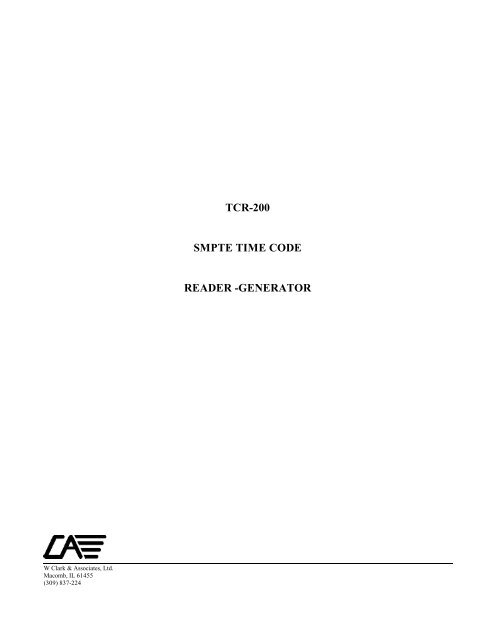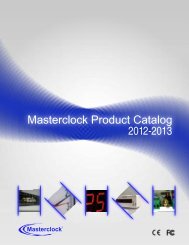TCR-200 SMPTE TIME CODE READER -GENERATOR - Masterclock
TCR-200 SMPTE TIME CODE READER -GENERATOR - Masterclock
TCR-200 SMPTE TIME CODE READER -GENERATOR - Masterclock
Create successful ePaper yourself
Turn your PDF publications into a flip-book with our unique Google optimized e-Paper software.
INTERRUPTSInterrupt setting and usage in PCs is somewhat complicated by the fact that different plug-in cards and other functionswithin the PC can be set to use the same interrupts. Generally this will result in erratic operation or failure of the cardor system to operate.AVAILABLE INTERRUPTSINTERRUPTS5 Free in ATs7 LPT 1, first parallel or printer port10 - 11 - 12 -15 available to all plug-in cardsPORT ADDRESSAs with interrupt, port addressing in PCs is complicated by the fact that other plug-in cards within the PC can be set touse the same port address. Generally this will result in erratic operation or failure of the card or system to operate.DEFAULT PORT ADDRESSThe <strong>TCR</strong>-<strong>200</strong> is tested and shipped from the factory set to port address 310h. Should it be necessary to use anotheraddress, the jumper pins located on the card can be set to other addresses.ALTERNATE PORT ADDRESSIf an address other than 310h is used, it is necessary to enter the new address in the command line when invokingsmpteset.com. See section below for details.<strong>TIME</strong> <strong>CODE</strong> SYNCHRONIZERPC <strong>TIME</strong> - WHEN UPDATEDThe internal PC time (both the software and CMOS clock) will to be set upon first receipt of time code, when timecode is regained after being lost and thereafter once per minute at the 30 second point.FREE-WHEELING MODEWhen the source of master time code is a C&A GPS-100, an option is available to indicate the status of the GPS-100time code signal.Because of atmospheric and other conditions it is possible for the GPS-100 to become temporarly un-locked (unsynchronized)with the GPS satellites. When this occures the GPS-100 will go into a “free-wheeling” mode whereby itcontinues to generate time code that is not locked to the GPS satellites. In this “freewheel” mode the time code willremain (under normal conditions) within < 100 ms of true time over a 24 hour period.<strong>TCR</strong>-<strong>200</strong>4(C) W Clark & Associates, Ltd.
Upon re-acquisition of satellite signal (re synchronization with the GPS satellites) the GPS-100 will automaticly revertto the “Normal”, i.e. locked mode.The /G option will enable the display of the “GPS status: Normal” or “GPS status: Freewheel” status message.The /G option should not be enabled unless the source of time code is a C&A GPS-100 . Use of this feature requiresGPS-100 firmware version 2.2 or later.SOFTWARE SELECTABLE OPTIONS<strong>TCR</strong>-<strong>200</strong> InterruptsDescription<strong>TCR</strong>-<strong>200</strong> interrupts 5 - 7 - 10 - 11 - 12 and 15 may be selected by jumper J4 on the card. Jumper the card correctlyprior to insertion in the machine.Default ModeDefault mode is interrupt 5Command Line ParameterI (or i)Port AddressDescriptionSet the port address. Valid port addresses are 300, 310, 320 & 330. For setup of port address switch see HardwareDetails.Default ModeDefault port address is 310h.Command Line ParameterP (or p)Setting of CMOS ClockDescriptionWhen the <strong>TCR</strong>-<strong>200</strong> is used to synchronize the PC clock , synchronization of the CMOS clock can be turned on or off.This entry has no effect on the setting of the software clock which will continue to be set, once per minute, at the 30second point.Default ModeDefault mode is normally ON (CMOS clock is set)Command Line ParameterD (or d) CMOS clock set disabledHourly OffsetDescriptionWhen receiving UTC (universal coordinated time) or time code from a different time zone, a plus or minus hourlyoffset can be specified. The hourly offset can be set from -11 to +12 hours.Default ModeDefault mode is normally off<strong>TCR</strong>-<strong>200</strong>5(C) W Clark & Associates, Ltd.
Command Line ParameterO (or o) enable hourly offsetGPS-100 Status:DescriptionThe /G option will enable the display of the “GPS status: Normal” or “GPS status: Freewheel” status message.When the /G option is enabled, the time is not set if the GPS-100 is in the Freewheeling mode.The /G option should not be enabled unless the source of time code is a C&A GPS-100 .Default ModeDefault mode - display is normally off and PC Time is set when in locked & freewheeling modeCommand Line Parameter/G (or g) enables GPS status display and disables setting of time when GPS-100 is in freewheeling modeQuiet Startup Option:DescriptionDisable display of TSR software settings during startupDefault ModeDefault mode is normally offCommand Line ParameterQ (or q) used to enable quiet startup featureDate Decoding:DescriptionDecode date from the time code user bits if available. This function has been validated for C&A & (some) Leitch timecode generators only. It may not work with other time code sources.Do not invoke this parameter unless you are sure that correct date information is encoded in the user bits. The<strong>TCR</strong> card could read and interpret invalid data bits as date information and cause the date of the PC clock to be setincorrectly.Default ModeDefault mode is normally offCommand Line ParameterL (or l) used to enable date decodingDaylight Savings Time Adjustment:DescriptionAutomatically adjusts PC clock ahead one hour at 2AM on the first Sunday in April and then back one hour at 2AM onthe last Sunday in October. Use of this option *REQUIRES* the use of the date decoding option.Default ModeDefault mode is normally off<strong>TCR</strong>-<strong>200</strong>6(C) W Clark & Associates, Ltd.
FLIGHT SIMULATION SYSTEMCombined GAPATS/Agentssystem functions like asimplified FMSSoft Pilot/FMS Interface(SPiFI)PilotCommandsSPiFIAgentSystemAutopilotCommandGeneratorEngineeringFlightSimulatorGAPATSTrackerJie Rong<strong>200</strong>2-4553-10Aerospace Engineering
<strong>SMPTE</strong>SET Memory RequirementsOnce started, the <strong>SMPTE</strong>SET program remains in memory, occupying approximately 2.5K of memory. It keeps thePC clock time equal to the received time with an accuracy of ± several milli-seconds.Automatic Starting of <strong>SMPTE</strong>SET.COMThe smpteset program can be started automatically each time the computer is booted by using the AUTOEXEC.BATfile of the computer. If smpteset.com is invoked by the AUTOEXEC.BAT file the computer clock will be automaticallylocked to the external time code signal (if available) each time the system is turned on or rebooted.Runs Under DOS & Windows<strong>SMPTE</strong>SET will load as a TSR and run under all current versions of DOS and Windows including Windows forWorkgroups. It can be relocated (under DOS) to run in high memory.<strong>TIME</strong> <strong>CODE</strong> <strong>GENERATOR</strong>The <strong>TCR</strong>-<strong>200</strong> can be used to generate time code synchronized to the PC internal clock. The program<strong>SMPTE</strong>GEN.COM performs this function. <strong>SMPTE</strong>GEN is invoked as follows:USING <strong>SMPTE</strong>GEN<strong>SMPTE</strong>GEN /xWhere x is the interrupt number to be used by the card. This interrupt is set by the jumper J4 on the card. The cardis shipped from the factory with interrupt jumpered to 5. Jumper the card correctly prior to insertion in themachine. If interrupt 5 is used, type:<strong>SMPTE</strong>GEN /5If interrupt 7 is used, type:<strong>SMPTE</strong>GEN /7ALL INTERRUPTS ARE NOT AVAILABLE IN <strong>GENERATOR</strong>MODEThe only interrupts that can be used in the generator mode are:5 and 7ALL PORTS ARE NOT AVAILABLE IN <strong>GENERATOR</strong> MODEThe only port that can be used in the generator mode is port 310h.NOTESOnce started, the <strong>SMPTE</strong>GEN program remains in memory, occupying less than 2K of memory. It keeps thegenerated time equal to the PC (software) clock at all times. Normally <strong>SMPTE</strong>GEN will be installed in theAUTOEXEC.BAT file of the computer.While <strong>SMPTE</strong>SET or <strong>SMPTE</strong>GEN is running, the program <strong>SMPTE</strong> cannot be run since these programs assumecontrol of the <strong>TCR</strong>-<strong>200</strong> card.<strong>TCR</strong>-<strong>200</strong>8(C) W Clark & Associates, Ltd.
HARDWARE DETAILSINPUT/OUT CONNECTIONSThe time code input is balanced. Pins 2 and 3 of the DB-15 connector are for input, with pin 1 used for ground.Polarity is not important on the input or output. If an unbalanced input or output is used, ground the other pin.(An optional DB-15 male plug to unbalanced BNC female adapter is available from C&A.)Time code output (if available) is on pins 5 and 6 with 4 being the associated ground. The input and output levels arepre-set to 0 dBm.Setting the Output LevelThe time code output level is preset at the factory to 0 dBm. This level can be adjusted by varying the setting of R20.This pot is labeled OUT on the card.With the card in the generate mode, adjust R20 until the desired level as measured on the output terminals is achieved.Turning the control to the right increases the output level.Setting the Input LevelThe input level control, R6, is adjusted at the factory for a nominal input level of approximately 0dB (as measured withan audio voltmeter) or 1.6 VPP. This setting gives an input range of approximately - 15 to + 15 dB. Should fieldadjustment be necessary use the following procedure.• Run the program smpte.exe and place the card in the reader mode.• Supply the card with a smpte time code signal with an input level within the range of -15 and +20dB.• The incoming smpte time code frames should be read and displayed on the screen without any hesitations orjumps.• If the incoming time is not displayed, adjust the input level control R6 until a stable, smooth flowing time displayis achieved. No further adjustments should be required unless there is a major change in input level.PORT SELECTThe <strong>TCR</strong> time code card is set at the factory to an address of 310h and the software defaults to that address. If anotheraddress is used the pin jumpers must be set correctly and a new port address must be entered on the smpteset.comcommand line.Pin Jumper ConnectionsThe correct jumper installation, should the pin jumpers be accidentally changed on J5 & J6 or for using other portaddresses are:Pin Jumper Location P5 P6Port 300h jumper jumperPort 310h no jumper jumperPort 320h jumper no jumperPort 330h no jumper no jumper<strong>TCR</strong>-<strong>200</strong>9(C) W Clark & Associates, Ltd.
The software supplied with the card supports only the above port addresses. The address selected by the jumpers andthe address entered on the smpteset.com line must agree and be one of the above listed ports. If the addresses areset incorrectly the <strong>TCR</strong>-<strong>200</strong> card will not work and the computer could lock up or operate erratically.PROBLEMS - TROUBLESHOOTINGAll <strong>TCR</strong>-<strong>200</strong> cards are checked for proper operation before shipment and unless physical damage to the card is found,the <strong>TCR</strong>-<strong>200</strong> is probably functional. The most common problems found during installation are interrupts, portconflicts and input signal levels in that order.If a problem with operation is found or suspected, perform the following procedures: (Note that some of theseoperations require technical knowledge of PC's)• Make sure that the interrupt that is selected on the <strong>TCR</strong>-<strong>200</strong> card agrees with the interrupt that is specified in thecommand line and, most importantly, that no other card in the PC is set to the same interrupt as the card.• Check that the port address, set with the switches on the card, agrees with the port address that is specified in thecommand line and, most importantly, that no other card in the PC is using the same port address as the card.• If it is certain that there is no conflict with the interrupt or port address, then as described in step 4, verify that theinput level is within capture range of the card.• Feed <strong>SMPTE</strong> time code into the <strong>TCR</strong>-<strong>200</strong> and run the program smpte.exe from the DOS prompt. With thisprogram running the <strong>TCR</strong> menu will come up.• Select F1 to start the <strong>TCR</strong>-<strong>200</strong> in a reader mode• The menu will either say No <strong>SMPTE</strong> or display the incoming time code. The time code, frame count display, shouldbe continuous and smooth, without any hesitations or jumps.• If the time is not displayed properly, adjust the input level control, first clockwise then and counter clockwise to seeif a stable time display can be found. (Note that the level control is a 12 or 15 turn pot.)• If no <strong>SMPTE</strong> time display can be found, either the card is not functioning, something is wrong with the PC or theincoming time code is invalid.• If, after adjustment, the <strong>SMPTE</strong> time display is OK, the <strong>SMPTE</strong>.exe program is executing properly and thesmpteset.com program will also execute properly.•• After step #9, and after running spmteset.com, the PC still does not lock to the incoming time code, then it is veryverylikely that there is a conflict with interrupts or ports.If these steps do not resolve the problem, contact the factory.OTHER SOFTWARE ACCESSIBLE FEATURESTHE FOLLOWING INFORMATION IS MADE AVAILABLE AS A MATTER OF COURTESY TO USERS OF THE<strong>TCR</strong> <strong>TIME</strong> <strong>CODE</strong> <strong>READER</strong> CARD WHO MAY WISH TO MAKE USE OF ADDITIONAL FEATURES OF THECARD THAT ARE NOT AVAILABLE WITH THE STANDARD SOFTWARE THAT IS PROVIDED.UTILIZATION OF THE INFORMATION SUPPLIED HEREIN REQUIRE SOME PROFICIENCY IN COMPUTERPROGRAMMING.C&A DOES NOT PROVIDE ANY WARRANTY ON THE INFORMATION OR FEATURES DESCRIBEDHEREIN NOR WILL ANY FURTHER SUPPORT OF ANY KIND BE GIVEN EXCEPT ON A CUSTOM BASIS<strong>TCR</strong>-<strong>200</strong>10(C) W Clark & Associates, Ltd.
AT ADDITIONAL COST. C&A RESERVES THE RIGHT TO MAKE CHANGES IN THE <strong>TCR</strong> WITHOUTNOTIFICATION AND THERE ARE NO GUARANTEES THAT THE SOFTWARE FEATURES DESCRIBEDHEREIN WILL BE SUPPLIED OR SUPPORTED IN THE FUTURE.USING THE <strong>TCR</strong> WITH CUSTOMIZED PROGRAMMING.INTERRUPT:• The interrupt is jumper setable on the card and is usually set to 5.• I/O Address: Normally set to 310h (Jumper selected).• The interrupt is generated immediately following time code receptions where the seconds field is 30 and framesfield is 0.• Additional interrupt options are available at beginning and end of time code and upon response to the PC system.• Interrupts are also generated when timecode is lost and regained.• Time is set once per minute.<strong>TCR</strong> Commands:The process for sending a command to the <strong>TCR</strong> is:• Output command to 310h• Read 310h and wait the commands response. This step is required if you are using a fast PC. The response timefor messages is several milliseconds.• To avoid busy waiting for command response, the card can be set to generate an interrupt upon response, allowingfor a fully interrupt driven support routine.COMMANDS:;;Name: commandPC;;Description:Receives commands from the PC and executes them.;; Commands : .............................................................response; 0000xxxx - Set frame units ............................................ 24h; 0001xxxx - Set user group 2 4 bits ................................. 25h; 001000xx - Set frame tens.............................................. 26h; 0011xxxx - Set user group 2 4 bits ................................. 27h; 0100xxxx - Set seconds units ......................................... 24h; 0101xxxx - Set user group 3 4 bits ................................. 25h; 01100xxx - Set seconds tens........................................... 26h; 0111xxxx - Set user group 4 4 bits ................................. 27h; 1000xxxx - Set minutes units......................................... 24h; 1001xxxx - Set user group 5 4 bits ................................. 25h; 10100xxx - Set minutes tens .......................................... 26h; 1011xxxx - Set user group 6 4 bits ................................. 27h; 1100xxxx - Set hours units........................................... 24h; 1101xxxx - Set user group 7 4 bits ................................. 25h; 111000xx - Set hours tens............................................ 26h; 1111xxxx - Set user group 8 4 bits ................................. 27h;; 28h - Clear enhanced (29-2f) features ............................ 28h; 29h - Set host interrupt on each response ....................... 29h; 2ah - Set host interrupt at end of time code .................... 2ah<strong>TCR</strong>-<strong>200</strong>11(C) W Clark & Associates, Ltd.
; 2bh - Set host interrupt at start of time code................... 2bh; 2ch - Set writes to buffer time .........................................2ch; 2dh - Set writes to generator time (default) .................... 2dh; 2eh - Set buffer time valid for send .................................2eh; 2fh - Set host interrupt once/second ................................2fh;; e8h - Rec Time read request............................................e8h; e9h - Gen Time read request ...........................................e9h; eah - Set stopped mode ...................................................eah; ebh - Set receive mode ....................................................ebh; ech - Set generating mode...............................................ech; edh - Get current mode ....................................eah, ebh, ech; 2 dummy commands are for synchronization; eeh - Dummy command..................................................eeh; efh - Dummy command .................................................. efh;; 68h - read rfru frame units..................................0000xxxx; 69h - read rug1 user group 1 4 bits......................0001xxxx; 6ah - read rfrt frame tens ....................................001000xx; 6bh - read rug2 user group 2 4 bits......................0011xxxx; 6ch - read rsecu seconds units ..............................0100xxxx; 6dh - read rug3 user group 3 4 bits......................0101xxxx; 6eh - read rsect seconds tens ................................01100xxx; 6fh - read rug4 user group 4 4 bits ......................0111xxxx;; a8h - read rminu minutes units ............................1000xxxx; a9h - read rug5 user group 5 4 bits......................1001xxxx; aah - read rmint minutes tens...............................10100xxx; abh - read rug6 user group 6 4 bits......................1011xxxx; ach - read rhru hours units................................1100xxxx; adh - read rug7 user group 7 4 bits......................1101xxxx; aeh - read rhrt hours tens ..................................111000xx; afh - read rug8 user group 8 4 bits.......................1111xxxx;; Interrupt status values:;; 68h - Time set interrupt (seconds=30, frames=0); 69h - Gained time code; 6ah - Lost time code; 6bh - End of time code interrupt (After user group 8); 6ch - Start of time code interrupt (After last sync bit); 6dh - Once/second interrupt (at frames=0); no smpte is indicated by a frame unit of h'f (normally impossible)The process for initializing the card is:• Send Set Receive Mode (ebh).• Set interrupt vector in PC.• Activate interrupt vector in PC. (unmask)Interrupt handler does this:• Read timecode from card• Set PC clock from timecode.<strong>TCR</strong>-<strong>200</strong>12(C) W Clark & Associates, Ltd.
Read timecode is:• Rec Time read request (e8h). This causes the current time to be copied into a reading area. This is done to allowaccurate asynchronous reads.• Read each 4 bit smpte group using commands 68h-afh. Obviously, if you don't need the user bits, don't read them.These can be read in any order.<strong>TCR</strong>-<strong>200</strong>13(C) W Clark & Associates, Ltd.
LIMITED SOFTWARE WARRANTYTo the original customer only, W Clark & Associates, Ltd. (hereinafter C&A) provides the following LimitedWarranty.30 DAY SATISFACTION GUARANTEEFor thirty (30) days after date of delivery of the SOFTWARE to you, if you are dissatisfied with the SOFTWARE forany reason you may return the complete product, with your receipt, to C&A, postage prepaid, during the thirty (30) dayperiod for a full refund.LIMITED WARRANTY FOR NEXT 60 DAYSC&A warrants that for the sixty (60) days following the initial thirty day period, as evidenced by a copy of your receipt,that:(1) The SOFTWARE will perform substantially the functions described in the documentation provided by C&A(2) The media on which the SOFTWARE is furnished will be free from defects in materials and workmanship undernormal use.Your sole remedy under the warranty during this sixty (60) day period is that C&A will undertake to correct within areasonable period of time any reported "SOFTWARE Error" (failure of the SOFTWARE to perform substantially thefunctions described in the documentation), correct errors in the documentation, and replace any magnetic media whichproves defective in materials or workmanship on an exchange basis without charge. In order to make a claim underthis warranty you must return the defective item with your receipt to C&A, postage prepaid, within ten (10) days afterthe warranty period. If C&A is unable to replace defective media or if C&A is unable to provide correctedSOFTWARE or corrected documentation within a reasonable time, C&A will, at its sole and exclusive option, eitherreplace the SOFTWARE with a functionally equivalent program at no charge to you or refund the license fee of theSOFTWARE. These are your sole and exclusive remedies for any breach of warranty during this sixty (60) day period.C&A does not warrant that the SOFTWARE will meet your requirements, that operation of the SOFTWARE will beuninterrupted or error-free, or that all SOFTWARE errors will be corrected. C&A is not responsible for problemscaused by changes in the operating characteristics of computer hardware or computer operating systems which aremade after the release of the SOFTWARE nor for problems in the interaction of the SOFTWARE with non-C&Asoftware. C&A will have no responsibility to replace or refund the license fee of media damaged by accident, abuse ormisapplication.THE ABOVE WARRANTIES ARE EXCLUSIVE AND IN LIEU OF ALL OTHER WARRANTIES, WHETHEREXPRESSED OR IMPLIED, INCLUDING THE IMPLIED WARRANTIES OF MERCHANTABILITY, FITNESSFOR A PARTICULAR PURPOSE AND NON INFRINGEMENT. NO ORAL OR WRITTEN INFORMATION ORADVICE GIVEN BY C&A, ITS EMPLOYEES, DISTRIBUTORS, DEALERS OR AGENTS SHALL INCREASETHE SCOPE OF THE ABOVE WARRANTIES OR CREATE ANY NEW WARRANTIES.SOME STATES DO NOT ALLOW THE EXCLUSION OF IMPLIED WARRANTIES, SO THE ABOVEEXCLUSION MAY NOT APPLY TO YOU. IN THAT EVENT, ANY IMPLIED WARRANTIES ARE LIMITED INDURATION TO NINETY (90) DAYS FROM THE DATE OF DELIVERY OF THE SOFTWARE. THISWARRANTY GIVES YOU SPECIFIC LEGAL RIGHTS. YOU MAY HAVE OTHER RIGHTS, WHICH VARYFROM STATE TO STATE.LIMITATION OF REMEDIESREGARDLESS OF WHETHER ANY REMEDY SET FORTH HEREIN FAILS OF ITS ESSENTIAL PURPOSE, INNO EVENT WILL C&A BE LIABLE TO YOU FOR ANY SPECIAL, CONSEQUENTIAL, INDIRECT OR SIMILAR<strong>TCR</strong>-<strong>200</strong> - 5/20/95 14 (C) W Clark & Associates, Ltd.
DAMAGES, INCLUDING, WITHOUT LIMITATION, DAMAGES FOR LOSS OF BUSINESS PROFITS, BUSINESSINTERRUPTION, LOSS OF DATA OR BUSINESS INFORMATION ( OR OTHER PECUNIARY LOSS) ARISINGOUT OF THE USE OF OR INABILITY TO USE THE SOFTWARE OR ANY DATA SUPPLIED THEREWITHEVEN IF C&A OR ANYONE ELSE HAS BEEN ADVISED OF THE POSSIBILITY OF SUCH DAMAGES, OR FORANY CLAIM BY ANY OTHER PARTY.SOME STATES DO NOT ALLOW THE LIMITATION OR EXCLUSION OF LIABILITY FOR INCIDENTAL ORCONSEQUENTIAL DAMAGES SO THE ABOVE LIMITATION OR EXCLUSION MAY NOT APPLY TO YOU.IN NO CASE SHALL C&A’s LIABILITY EXCEED THE PURCHASE PRICE FOR THE SOFTWARE.LIMITED HARDWARE WARRANTYThis W Clark & Associates, Ltd. (hereinafter C&A) product warranty extends to the original purchaser.C&A warrants all electronic hardware products against defects in materials and workmanship for a period of one yearfrom date of sale. If C&A receives notice of such defects during the warranty period, C&A will, at its option, eitherrepair or replace products which prove to be defective.Should C&A be unable to repair or replace the product within a reasonable amount of time, the customer's alternateremedy shall be a refund of the purchase price upon return of the product to C&A. This warranty gives the customerspecific legal rights. Other rights, which vary from state to state or province to province, may be available.EXCLUSIONSThe above warranty shall not apply to defects resulting from improper or inadequate maintenance by the customer,customer-supplied software or interfacing, unauthorized modification or misuse, operation outside of the environmentalspecifications for the product or improper site preparation and maintenance (if applicable).WARRANTY LIMITATIONSC&A MAKES NO OTHER WARRANTY, EITHER EXPRESSED OR IMPLIED, WITH RESPECT TO THISPRODUCT. C&A SPECIFICALLY DISCLAIMS THE IMPLIED WARRANTIES OF MERCHANTABILITY ORFITNESS FOR A PARTICULAR PURPOSE.In any state or province which does not allow the foregoing disclaimer, any implied warranty of merchantability orfitness for a particular purpose imposed by law in those states or provinces is limited to the one-year duration of thewritten warranty.EXCLUSIVE REMEDIESTHE REMEDIES PROVIDED HEREIN ARE THE CUSTOMER'S SOLE AND EXCLUSIVE REMEDIES. IN NOEVENT SHALL C&A BE LIABLE FOR ANY DIRECT, INDIRECT, SPECIAL, INCIDENTAL, ORCONSEQUENTIAL DAMAGES, WHETHER BASED ON CONTRACT, TORT, OR ANY OTHER LEGALTHEORY.In any state or province which does not allow the foregoing exclusion or limitation of incidental or consequentialdamages, the customer may have other remedies.OBTAINING HARDWARE SERVICEWhen returning any C&A hardware product for warranty repair please contact the factory for return authorizationbefore returning the item. When you return your hardware product to C&A for service, you must prepay all shippingcharges, duty, and taxes. Except for products returned by the customer from another country, C&A shall pay for returnshipment of products to the customer.<strong>TCR</strong>-<strong>200</strong>15(C) W Clark & Associates, Ltd.