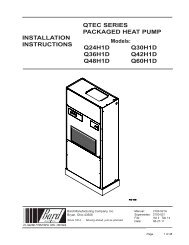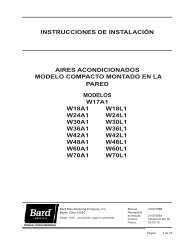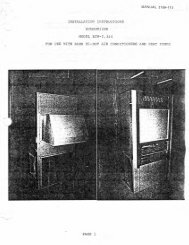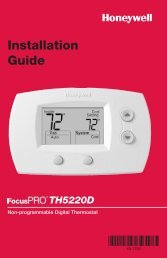2100-484(D) - Bard Manufacturing Company
2100-484(D) - Bard Manufacturing Company
2100-484(D) - Bard Manufacturing Company
Create successful ePaper yourself
Turn your PDF publications into a flip-book with our unique Google optimized e-Paper software.
INSTALLATION INSTRUCTIONS& REPLACEMENT PARTS LISTDC3002 and DC3003 SOLID STATELEAD/LAG CONTROLLERwith DC FAN CONTROL<strong>Bard</strong> <strong>Manufacturing</strong> <strong>Company</strong>, Inc.Bryan, Ohio 43506Since 1914...Moving ahead, just as planned.Manual No.: <strong>2100</strong>-<strong>484</strong>DSupersedes: <strong>2100</strong>-<strong>484</strong>CFile: Vol. III Tab 19Date: 06-15-11Manual <strong>2100</strong>-<strong>484</strong>DPage 1 of 22
CONTENTSGetting Other Information and Publications 3DC3000 General InformationShipping Damage .................................................. 4General .................................................................. 4Theory of Operation ............................................... 4Controller Certifications ......................................... 4Specifications/Features for Basic ControllerDC3000 Basic Controller ....................................... 5Mounting the ControllerInstallation Instructions .......................................... 5Temperature SensorsRemote Indoor Sensor ........................................... 5Remote Outdoor Sensor ........................................ 5Temperature Sensor LogicUsing Multiple Sensors .......................................... 5Controller Input/Output SpecificationsMain Controller Board ............................................ 6Internal Alarm Board .............................................. 6Low Voltage Field WiringCircuitry in the DC3000 .......................................... 7Controller GroundingEarth ground .......................................................... 7Controller Power-UpTime Delay on Power-Up ....................................... 7Fire Suppression CircuitDisabling the DC3000 ............................................ 7Staging Delay PeriodsStages 1 - 4............................................................ 7Blower OperationVarious Blower Options ......................................... 7Advance (Swap) Lead/Lag Unit FeatureManual Switching of Units ..................................... 7Accelerate Timer FeatureTesting the Timer Function ..................................... 7Humidity Control OptionAdding Optional Humidity Control .......................... 8Sequence of Operation - Cooling (Air Conditioners)No Economizer ...................................................... 8With Economizers .................................................. 8Sequence of Operation - Heating (Air Conditioners)With Electric Heat .................................................. 9Manual <strong>2100</strong>-<strong>484</strong>DPage 2 of 22Security (Locking) FeatureLocking and Unlocking the DC3000 ...................... 9Generator Run FeatureStandby Generator Disable Operation ................... 9Backup DC Power ConnectionInput Connections Available .................................. 9DC Fan ControlFree Cooling & Emergency Ventilation ................ 10Shelter Purge Control .......................................... 10Controller WiringRefer to Connection Diagram ...................... 10 & 11Alarm WiringWiring Alarm Relays ............................................ 162nd Stage Cooling AlarmAlarm Output is Available ..................................... 16Refrigerant Pressure AlarmsConnecting the Alarm Circuit ............................... 16Emergency Ventilation SequenceUsing EconomizersTwo Operating Sequences .................................. 16Programming Instructions ................................... 19FiguresFigure 1 DC3002 Controller Connections for 2 AirConditioners with Economizer ................... 11Figure 2 DC3002 Controller Connections for 2 AirConditioners with No Economizer .............. 12Figure 3 DC3003 Controller Connections for 3 AirConditioners with 3 Economizers .............. 13Figure 4 DC3003 Controller Connections for 3 AirConditioners with Economizers(No Economizer A/C #3)......................... 14Figure 5 DC3003 Controller Connections for 3 AirConditioners with No Economizers ............ 15Figure 6 Alarm Board Connections for Normally Closed“NC” Open-On-Alarm Strategy ................... 17Figure 7 Alarm Board Connections for NormallyOpen “NO” Close-On-Alarm Strategy ..... 18(Label) DC3000 Series ....................................... 20Figure 8 Parts List Description ............................. 21TablesTable 1 Controller Connection Diagrams ............ 10Table 2 Parts List ................................................ 22
Getting Other Information and PublicationsThese publications can help you install the airconditioner or heat pump. You can usually find these atyour local library or purchase them directly from thepublisher. Be sure to consult current edition of eachstandard.Standard for the Installation .............. ANSI/NFPA 90Aof Air Conditioning andVentilating SystemsFOR MORE INFORMATION, CONTACTTHESE PUBLISHERS:ACCAAir Conditioning Contractors of America1712 New Hampshire Avenue, NWWashington, DC 20009Telephone: (202) 483-9370Fax: (202) 234-4721Standard for Warm Air Heating ........ ANSI/NFPA 90Band Air Conditioning SystemsANSIAmerican National Standards Institute11 West Street, 13th FloorNew York, NY 10036Telephone: (212) 642-4900Fax: (212) 302-1286ASHRAEAmerican Society of Heating, Refrigerating,and Air Conditioning Engineers, Inc.1791 Tullie Circle, N.E.Atlanta, GA 30329-2305Telephone: (404) 636-8400Fax: (404) 321-5478BARD<strong>Bard</strong> <strong>Manufacturing</strong> <strong>Company</strong>, Inc.1914 Randolph DriveBryan, OH 43506Telephone: (419) 636-1194Fax: (419) 636-2640Manual <strong>2100</strong>-<strong>484</strong>DPage 3 of 22
SPECIFICATIONS/FEATURES FORBASIC CONTROLLERDC3000 Basic Controller•Input power: 18 to 32VAC, 60/50Hz, power is suppliedfrom A/C #1 and/or A/C #2•Isolation circuitry: no line or low voltage phasingrequired•Backup power: connection for -24VDC or -48VDC(-20 to -56V) maintains microprocessor operation, frontpanel indication, and alarm relay operation duringcommercial power outages.•Digital display: 4-character LCD•Temperature display: F or C•HVAC outputs: Form A (NO) relays (1A @ 24VAC)•Cooling control stages: 2 for each A/C unit•Heating Control stages: 1 for each A/C unit•Dehumidification circuit: requires optional humiditycontroller as input signal.•Operating temperature range: 0 to 120F (-18 to 49C)•Storage temperature range: -20 to 140F (-29 to 60C)•Temperature accuracy: +/- 1F from 60-85F (16-30C)+/- 1% outside 60-85F•Lead/lag changeover time: 0 to 30 days•Timing accuracy: +/- 1%•Inter-stage time delay: 10 seconds between stages•Inter-stage differential: 2F (1C) for all modes•On-Off differential: 2F (1C) is standard, 4F (3C) when“excessive cycling” mode is enabled.•Cooling set point range: 65 to 90F (18 to 32C)•Comfort setting-Cooling 72F (22C), Heating 68F(20C),for 1 hour.•Dead band (difference between cooling and heating setpoints): 2F to 20F (1C to 10C)•Fire/smoke interface: standard NC circuit jumper, removefor connection to building system control, shuts down bothA/C units immediately.•Memory: EEPROM for set point and changeableparameters (maintains settings on power loss).•Temperature sensors: 1 local is standard, will accept up to2 optional 25-foot remote sensors, <strong>Bard</strong> part number8612-023. One can be used for remote indoor sensor andone is dedicated for outdoor sensor for DC Fan freecooling operation, if desired.•Controller Enclosure: 20-gauge pre-painted steel, 9.25"Wx 13.50"H x 3.00"D, hinged cover, thirteen (13) .875"diameter electrical knockouts.•LEDs for basic controller: Lead unit, Cooling stages 1through 4, Heating Stages 1 through 4, Dehumidificationoperation. DC3003 has cooling stage and alarm LED’sdisplayed internally for HVAC #3.•Six (6) Push-button controls: On/Off switch-Change leadunit-Increase and Decrease set points-Program/Save-Comfort.MOUNTING THE CONTROLLERIncluded in the controller carton is the controller andinstallation instructions.The controller should be installed on a vertical wallapproximately four (4) feet above the floor - awayfrom drafts and outside doors or windows. Four (4)mounting holes are provided for mounting to the wall,and 7/8" holes for conduit connections are provided inboth the base, sides and top of the controller.TEMPERATURE SENSORSThe standard (local) temperature sensor has 12" leadsand comes installed from the factory.The controller is designed to accept 1 additionalremote indoor sensor, and connects to “Rem 1”. The<strong>Bard</strong> part number for the optional sensor with 25-footleads is 8612-023. This remote indoor sensor can beinstalled as required in the structure to address hotspots, barriers to airflow, etc. It can also be used asthe local sensorOutdoor sensor, same 8612-023 with 25-foot leads, isrequired for non-economizer installations when DCfan is to be used for free cooling. This sensorconnects to the “Out” terminals.It is recommended that the sensor lead wires beinstalled in conduit for protective purposes.The highest reading of any connected indoor sensorwill be used for high temperature alarm and the lowestreading sensor will be used for low temperature alarm.NOTE: All sensors are polarity sensitive. Thecopper lead must connect to terminal CU,and the silver lead to AG.Sensors are solid state, not RTD.Use only sensors supplied by <strong>Bard</strong>.TEMPERATURE SENSOR LOGICThe standard local (Loc) sensor monitors thetemperature at the controller location. If this is theonly sensor connected, it will control the temperatureread-out, the space (building) temperature, and also beused for Low and High Temperature alarm functions.If one REMOTE sensor is installed and connected(Rem 1), the temperature read-out will display and thebuilding will be controlled to an average of connectedsensors. If there is more than 10F difference from thehighest to the lowest connected sensor, the actualcontrol will be governed by the hottest sensor forcooling and the coldest sensor for heating.If two indoor temperature sensors are used, theaverage of the two sensors becomes the controllercooling and testing set point.Manual <strong>2100</strong>-<strong>484</strong>DPage 5 of 22
CONTROLLER INPUT/OUTPUT SPECIFICATIONSDC3002/3003 CONTROLLER CONNECTIONSLocated on Main Controller BoardUnit #1 C – 24VAC commonR – 24VAC hotG – fan (Form A, NO)Y1 – 1 st -stage cool (Form A, NO)Y2 – 2 nd -stage cool (Form A, NO)W – heat (Form A, NO)Unit #2 C – 24VAC commonR – 24VAC hotG – fan (Form A, NO)Y1 – 1 st -stage cool (Form A, NO)Y2 – 2 nd -stage cool (Form A, NO)W – heat (Form A, NO)Unit #3 C – 24VAC common(DC3003 only R – 24VAC hotand located on G – fan (Form A, NO)Internal Alarm Y1 – 1 st -stage cool (Form A, NO)Board) Y2 – 2 nd -stage cool (Form A, NO)W – heat (Form A, NO)F1-F2 Fire/smoke interfaceShipped with jumper installed (a)48Vdc Back-up power input-24Vdc or –48Vdc-20V to –56V rangeLocal Main sensor, 12-inch leadsCU – copper, AG – silverNOTE:Rem 1OutGenH1-H2Note:Polarity sensitiveOptional remote indoor sensorCU – copper, AG – silverPolarity sensitiveOptional outdoor sensor (b)CU – copper, AG – silverPolarity sensitiveGenerator interface G1-G2Shipped with jumper installed (a)Humidity controller inputRequires optional controllerField installedSensors aresolid state,not RTD.Use <strong>Bard</strong>sensors only.(a) These connections require either jumper or NormallyClosed (NC) relay contact at the Fire/Smoke and Generatorinterface for Controller to function.(b) Required connection if field installed DC Fan is to be usedfor free cooling and no economizers are installed in HVACunits.All alarm relays are dry contacts rated 1A @24VAC, 120VAC or 150VDC.DC3002/3003 CONTROLLER CONNECTIONSLocated on Internal Alarm Board AB3002DC3002 InputsLockout 1 2,3 – input from HVAC #1Lockout 2 2, 3 – input from HVAC #2Y Unit 1 signals when comp. #1 is activeY Unit 2 signals when comp. #2 is activeDC3002 Alarm OutputsSmoke/Fire Form C (SPDT)Lockout 1 Form C (SPDT)Refrigerant alarm HVAC #1Lockout 2 Form C (SPDT)Refrigerant alarm HVAC #2Power Loss 1 Form C (SPDT)Power loss HVAC #1Power Loss 2 Form C (SPDT)Power loss HVAC #2Low Temp Form C (SPDT)Low temperature alarmHigh Temp 1 Form C (SPDT)High temperature alarm #1High Temp 2 Form C (SPDT)High temperature alarm #2Controller Form C (SPDT)Controller failure alarmDC3002 Control OutputsEcon 1E, F - Form A (NO)See note (c )Econ 2E, F - Form A (NO)DC FanSee note (c )Form C (SPDT)Pilot relay for DC Fan control2 nd Stage Form C (SPDT)2 nd -stage cooling alarm(c ) Make these connections to terminals E & F in HVAC 1and 2 respectively if desired to have economizers open foremergency ventilation at High Temp Alarm #2 setpointcondition.DC3003 InputsEverything from DC3002 plus:Lockout 3 2,3 – input from HVAC #3DC3003 Alarm Outputs (on AB3003 Internal Alarm Board)Everything from DC3002 plus:Lockout 3 Form C (SPDT)Refrigerant alarm HVAC # 3Power Loss 3 Form C (SPDT)Power loss HVAC #3DC3003 Control OutputsEcon 3E, F - Form A (NO)See note (c )Alarm relays can be wired for NO (close on alarm) or NC (open on alarm) strategy. Alarm relays can be used individually ifthere are enough available building alarm points, or can be arranged into smaller groups or even a single group so that allalarm capabilities can be utilized. When multiple alarms are grouped together and issued as a single alarm there will be nooff-site indication of which specific problem may have occurred, only that one of the alarms in the group has been triggered.The individual alarm problem will be displayed on the LED display on face of the controller.Manual <strong>2100</strong>-<strong>484</strong>DPage 6 of 22
LOW VOLTAGE FIELD WIRINGThe DC3000 is powered from the air conditioners that itis controlling, 24VAC (18-32V) low voltage only.Circuitry in the DC3000 isolates the power supplies ofall connected air conditioners so that no back feeds orphasing problems can occur. Additionally, if any airconditioner loses power, the DC3000 and the other airconditioner are unaffected and will continue to operatenormally.Connect the low voltage field wiring from each unit perthe low voltage field wiring diagrams in Section on“Controller Wiring”.CONTROLLER GROUNDINGA reliable earth ground must be connected in addition toany grounding from conduit.CONTROLLER POWER-UPWhenever power is first applied to the controller, thereis a twenty (20) second time-delay prior to any function(other than display) becoming active. This time-delay isin effect if the controller On/Off button is used when24VAC from air conditioners is present, and also ifcontroller is in “ON” position and 24VAC from allconnected air conditioners is removed and then restored.FIRE SUPPRESSION CIRCUITTo disable the DC3000 and shut down both airconditioners, terminals F1 and F2 may be used. The F1and F2 terminals must be jumpered together for normaloperation. A normally closed (nc) set of dry contactsmay be connected across the terminals and the factoryjumper removed for use with a field-installed firesuppression system. The contacts must open if a fire isdetected. See appropriate connection diagram - Figures1, 2 or 3 for this connection. Contacts should be ratedfor pilot duty operation at 2 amp 24VAC minimum.Shielded wire (22-gauge minimum) must be used, andthe shield must be grounded to the controller enclosure.IMPORTANT NOTE: Some <strong>Bard</strong> models employ anelectronic blower control that has a 60-second bloweroff-delay. In order to have immediate shutdown of theblower motor, in addition to disabling the run functionof the air conditioners will require a simple wiringmodification at the blower control located in theelectrical control panel of the air conditioners beingcontrolled by the lead/lag controller. To eliminate the60-second blower off-delay, disconnect and isolate thewire that is factory-connected to the “R” terminal on theelectronic blower control, and then connect a jumperfrom the “G” terminal on the blower control to the “R”terminal on the blower control. The electronic blowercontrol will now function as an on-off relay with no offdelay,and the blower motor will stop runningimmediately when the F1-F2 fire suppression circuit isactivated (opened).STAGING DELAY PERIODSThe following delays are built in for both cooling andheating:Stage 1 – 0 seconds for blower (if not already on ascontinuous)10 seconds for cooling or heating outputStage 2 – 10 seconds after Stage 1 for blower10 additional seconds for cooling or heatingoutputStage 3 – 10 seconds after Stage 2Stage 4 – 10 seconds after Stage 3Note: For cooling Stages 1 and 2, the stage LED willblink for 10 seconds while the cooling output is delayedafter that stage is called for. There is also a delay afterthe stage is satisfied, and after the LED stops blinking,the stage will turn off. There is a minimum 10-seconddelay between stages 2 & 3, and 3 & 4, but no delayedoutput when stage is turned on or off, and LED for thosestages will not blink.BLOWER OPERATIONThe controller can be configured to have main HVACblowers cycle on and off on demand; have all blowersrun continuously (for DC3003, the blower is not “On”continuously for HVAC #3, but runs on demand onlycondition); or have the lead unit blower run continuouslywith the lag unit blower cycling on demand. Lead unitblower operating continuously is the default setting.There is also an option to have all blowers cycle on if oneremote sensor is connected, and a temperature differenceof more than 5F between any two sensors is observed.This helps to redistribute the heat load within the structureand should reduce compressor operating time.When any of the stages are satisfied, the stage LED willblink for ten (10) seconds before the stage is actuallyturned off.ADVANCE (SWAP) LEAD/LAG UNITFEATUREPressing the Advance button for one (1) second will causethe lead and lag units to change positions. This may beuseful during service and maintenance procedures.Note: DC3003 always operates HVAC #3 in last position:only HVAC #1 and #2 operate in lead/lag sequence.ACCELERATE TIMER FEATUREPressing the UP arrow button for five (5) seconds willactivate an accelerate (speed-up) mode, causing thenormal changeover time increments of days to bereduced to seconds. Example: 7 days becomes 7seconds. When “ACC” displays, release button.Whichever LED is on, indicating lead unit will blinkover for each second until the controller switches. Thisis a check for the timer functionality.Manual <strong>2100</strong>-<strong>484</strong>DPage 7 of 22
HUMIDITY CONTROL OPTIONNote: This function is not available if controller isconfigured for heat pump.The standard air conditioning system can be adapted toperform dehumidification control by addition of asimple humidity controller that closes-on-rise, and isconnected to terminals H1 and H2 on the main controllerboard. Recommended <strong>Bard</strong> part number is 8403-038(H600A 1014). See appropriate connection diagram -Figures 1, 2 or 3 for this connection.The humidity control logic needs to be enabled in theprogram menu. Go to HuLE in the Programming Menuand change from No to Yes. This permits the followingsequence of operation:1. Temperature control always has priority overdehumidification. If there is any stage of coolingdemand active, the dehumidification sequence islocked out.2. If all stages of cooling are satisfied, and relativehumidity is above the set point of humiditycontroller:a. The green “Dehumid. Operation” light will comeon, and the lag unit compressor and blower willoperate until the set point of humidity controlleris satisfied (or cancelled by a call for cooling).b. If the space temperature drops to 67F, the electricheater of the lead unit will cycle to help maintainbuilding temperature. It will cycle off at 69F.c. If space temperature drops to 64F, the Stage 2Heating light will come on and the lag unitcompressor operating for dehumidification modewill cycle off until the building temperature risesabove 65F from 1st stage heat and building load.The green “Dehumid. Operation” light stays onduring this sequence, and when Stage 2 Heatinglight is Off, the compressor is On. The electricheater in lag unit is locked out indehumidification mode.CAUTIONHumidity controller set point should be in 55-60%relative humidity area: Setting controller to lowersettings will result in excessive operating time andoperating costs for the electric reheat, and inextreme cases could cause evaporator (indoor) coilfreeze-up if there are periods of light internalequipment (heat) loading.SEQUENCE OF OPERATION – COOLINGAIR CONDITIONERS – (NO ECONOMIZER)First stage cooling set point is the setting (SP) input intothe controller. Factory default is 75F/24C. At Stage 1cooling SP, the blower of the lead unit will come on (if notalready operating because of continuous fan selection forlead unit). The DC fan will also operate at this time ifcontroller is configured for free cooling using DC fan, andif outdoor temperature is 1F or more below (dFon) settingfor DC fan operation 50, 55 or 60F (default is 55). DC fanis off at 1F above the (dFon) setting.At Stage 2 cooling call (SP + 2F), the compressor for leadunit comes on.At Stage 3 cooling call (SP + 4F), the blower for the lagunit comes on, followed 10 seconds later by thecompressor for the lag unit.SEQUENCE OF OPERATION – COOLING AIRCONDITIONERS – (WITH ECONOMIZERS)First stage cooling set point is the setting (SP) input into thecontroller. Factory default is 75F/24C. On a call for 1stStage cooling, the blower will come on immediately (if notalready on - See Blower Operation), and the Stage 1 LEDwill blink for 10 seconds before going solid, at which timethe cooling output turns on. If the outdoor temperature andhumidity conditions are below the set point of theeconomizer enthalpy control, the economizer will operateinstead of the compressor. If outdoor conditions are notacceptable for free cooling, the compressor willautomatically operate instead of the economizer.Stage 2 cooling is 2F (1C) warmer than Stage 1. On a callfor 2nd Stage cooling, the blower of the lag unit is turnedon, and the Stage LED will blink for 10 seconds beforegoing solid, at which time either the economizer or thecompressor will turn on - based on enthalpy control settingand outdoor conditions.Stage 3 cooling is 2F (1C) warmer than Stage 2. On a callfor Stage 3 cooling, a signal is input into the lead uniteconomizer to cancel economizer and force lead unitcompressor on. Stage 3 LED comes on solid with noblinking.Stage 4 cooling is 2F (1C) warmer than Stage 3. If the leadunit compressor and lag unit economizer cooling capacity arenot sufficient to hold the building temperature, and Stage 4calls for cooling, a signal is input into the lag unit economizerto cancel economizer and force the lag unit compressor on.Stage 4 LED comes on solid with no blinking.When any of the four (4) Stages are satisfied, the stageLED will blink for 10 seconds before the stage is actuallyturned off.DC3003 only: Stage 5 cooling is 1F warmer than Stage 4.Stage 5 LED is located on the alarm board mounted insidethe controller, and is marked Y1. There is also a Y2 LED,and Y1 and Y2 will cycle together.Manual <strong>2100</strong>-<strong>484</strong>DPage 8 of 22
SEQUENCE OF OPERATION – HEATING(AIR CONDITIONERS W/ELECTRIC HEAT)First stage heating set point is the dead band settingbelow first stage cooling set point (the SP entered intothe program). The dead band is adjustable from 2-20F(1-10C), and the factory default is 10F (5C).Second stage heating set point is 2F (1C) cooler thanStage 1.DC3003 only: Stage 3 heat is the electric heater inHVAC #3.SECURITY (LOCKING) FEATUREThe DC3000 controller can be locked such thatunauthorized persons cannot make any changes totemperature set points or any other selectableparameters of the controller system.The ON/OFF and Comfort buttons remain fully activefor their normal intent. The Advance/Change/Savebutton remains active for the Advance feature only,which allows the position of the lead and lag airconditioners to be swapped (reversed). The Programbutton remains partially active - allowing the review oftemperature sensor(s) actual reading of temperature, andthe current settings/choices that have been chosen.However, no changes can be made when the controlleris locked, and if the change button is pressed when inthe Program mode, the display will come up showing“Locd” instead of flashing the selectable choices for thatparameter. The default (DEF) reset capability is alsodisabled when the controller is in locked mode.Locking and Unlocking the DC3000 Controller:1. Locking the controller requires using 3 buttonswhile the controller is in the normal operating (run)mode.2. Press and hold the Advance/Change/Save buttonand the Up and Down arrow buttons simultaneouslyfor 20 seconds until the display shows “Locd”.3. To unlock the controller, press and hold theAdvance/Change/Save button and the Up and Downarrow buttons simultaneously for 20 seconds untilthe display shows “uLoc”.GENERATOR RUN FEATUREIf desired, the DC3000 controller can be signaled from astandby generator system to lockout (disable operation)of the lag air conditioning system. This is sometimesmandated if the generator size is not sufficient to handlethe building load (amperage) and that of all airconditioning systems.A normally closed (NC) dry contact as part of generatorcontrols is required. These contacts must open when thegenerator is started, and such action will signal theDC3000 controller to this condition and disable lag airconditioner run function.On DC3003 with 3 HVAC’s, only the “lag” A/C islocked out; the lead A/C and A/C #3 will still function.A wire jumper is factory-installed across the G1 and G2terminals on main controller board. To utilize thegenerator run feature, remove the jumper from G1 andG2, and connect the generator normally closed (NC,open-on-run) to the G1 and G2 terminals.BACKUP DC POWER CONNECTIONThere are input connections available for -24VDC or-48VDC (-20 to -56V) backup power connection.Making this connection will maintain microprocessoroperation, front panel display, LED signaling, and alarmrelay operation during periods of commercial poweroutages and when no standby generator is available.This circuit is protected by a replaceable .5A (500mA)250V fuse.IMPORTANTThe shelter DC battery power must be connectedto the controller and wired as shown incontroller wiring diagrams in order to controlthe DC Fan ventilation package during periodswhen AC power is not available.The backup DC power connection is polaritysensitive. If polarity is reversed, the controllerwill not function on backup power, no displayand no alarm functions will be evident.Manual <strong>2100</strong>-<strong>484</strong>DPage 9 of 22
DC FAN CONTROLThe primary reason the DC30002 or DC3003 controllersystem would be used is for additionally controlling aDC Fan ventilation system installed in the shelter inaddition to controlling either 2 or 3 HVAC units. TheDC Fan package and intake system is independent of theHVAC systems, and is supplied by others.A DC Fan pilot-duty control relay, Form C (SPDT) ratedat 1A is incorporated into both DC3002 and DC3003alarm boards for this purpose. DC Fan package mustinclude the load control relay, or be otherwise fieldsupplied.The DC Fan control can be configured to be used asfollows:1. For emergency ventilation only2. For both free cooling and emergency ventilation3. For free cooling onlyThe controller default setting is “Both”When economizers are used in HVAC units 1 and 2 andFree Cooling is selected, the economizer controls makethe decision when the DC Fan can be active as freecooling or not. The logic is as follows:1. As long as at least one of the HVAC economizers isoperating the DC Fan can operate2. When outdoor conditions are not acceptable for freecooling using the economizers or when indoor loadconditions as such that both economizers are forcedoff, the DC Fan is turned off. This is monitored bythe Unit 1 and Unit 2 “Y” signals feeding from theHVAC 1 and 2 units to the DC3002 or DC3003internal alarm boards. If both Unit 1 and 2 Y signalsare present the DC Fan will not operate in FreeCooling mode.When economizers are not used, and Free Cooling withthe DC Fan is desired, and optional remote sensor <strong>Bard</strong>Part Number 8612-023 must be used.:1. Sensor is connected to main controller board OUTterminals CU (copper wire) and AG (silver coloredwire). The sensor is polarity sensitive and will notwork correctly if connected in reverse.2. The sensor must be located outside the shelter andshould be in a junction box for physical protection.3. It should be on the north side of the shelter ifpossible to keep from being influenced by the effectsof the sun.4. In the Program menu under “dFon” there are 3choices for the DC Fan decision for free cooling ornot: 50-55-60F. Factory default is 55F.5. If set-point is 55F, the outdoor temperature must be54F or colder for DC Fan to operate. Above 56F theDC Fan would be inhibited for Free Cooling.For Emergency Ventilation using the DC Fan package,either “Emergency Ventilation Only” or “Both” must beselected in the Program menu. This means that if theshelter temperature rises to 1F above the HighTemperature #2 set-point, the DC Fan control relay willbe energized. The High Temperature #2 alarm relay alsois energized at the same time. Default setting for HighTemperature #2 is 90F.NOTE: If economizers are installed, they can also beused for emergency ventilation. See EmergencyVentilation Sequence Using Economizers on page 16.DC FAN PURGE OPTIONThe DC Fan can also be used for intermittent purge cycleif desired for purpose of controlling out-gassing fromstorage batteries or for any other reasons.DC Fan purge duration is defined in minutes:1. Shown as “Purg” in Programming Menu2. Choices are No, 1, 2, 3, 4, 5, 6, 7, 8, 9 or 10-minutes3. Default is set to NoDC Fan purge interval is defined in hours:1. Shown as “Pint” in Programming Menu2. Choices are 1, 2, 3, 4, 5, 6, 7, 8 up to 24-hours3. Default is 1-hour4. The “Pint” display is suppressed if Purg is set to NoNOTE: The purge interval starts at the end of theselected purge duration.CONTROLLER WIRINGThe DC3002 can be used for controlling two (2) airconditioners with or without economizers. The DC3003can be used for controlling three (3) air conditionerswith or without economizers. Units with economizerswill connect differently than units without economizers;therefore, it is important to use the correct connectiondiagram. See Table 1 for correct connection diagrams.ConnectionDiagramControllerModelTABLE 1No. ofHVACEconomizer InstalledHVAC#1Figure1 DC30022 YesFigure2 DC30022 NoFigure3 DC30032 or 3 YesFigure4 DC30032 or 3 YesFigure5 DC30032 or 3 NoHVAC#2HVAC#3Yes ---No---YesYesNoYe sNoNoManual <strong>2100</strong>-<strong>484</strong>DPage 10 of 22
FIGURE 1DC3002 CONNECTION DIAGRAM2 UNITS WITH ECONOMIZERSManual <strong>2100</strong>-<strong>484</strong>DPage 11 of 22
Manual <strong>2100</strong>-<strong>484</strong>DPage 12 of 22FIGURE 2DC3002 CONNECTION DIAGRAM2 UNITS NO ECONOMIZERS
FIGURE 3DC3003 CONNECTION DIAGRAMS3 UNITS WITH ECONOMIZERSManual <strong>2100</strong>-<strong>484</strong>DPage 13 of 22
Manual <strong>2100</strong>-<strong>484</strong>DPage 14 of 22FIGURE 4DC3003 CONNECTION DIAGRAMS3 UNITS WITH ECONOMIZERS(NO ECONOMIZER A/C #3)
FIGURE 5DC3003 CONNECTION DIAGRAMS3 UNITS WITH NO ECONOMIZERSManual <strong>2100</strong>-<strong>484</strong>DPage 15 of 22
ALARM WIRINGAlarm relays can be wired for NO (close on alarm) orNC (open on alarm) strategy.Alarm relays can be used individually if there areenough available building alarm points, or can bearranged into smaller groups or even a single group sothat all alarm capabilities can be utilized.When multiple alarms are grouped together and issuedas a single alarm, there will no off-site indication ofwhich specific problem may have occurred, only thatone of the alarms in the group has been triggered. Theindividual alarm problem will be shown on the LEDdisplay on the face of the controller.Note:All alarm relays are Form C (SPDT) dry contactsrated 1A @ 24VAC, 120VAC or 150VDC.The Power Loss and Controller Alarm relays are all“reverse actuated”, which means they are continuouslyenergized (the NO contact is closed) and switched to NCposition upon alarm condition. Therefore, it isimportant to closely follow the alarm board connectiondiagrams that follow.Any alarm feature that is not desired can simply beignored (not connected).NOTE:The alarm LED display board is shippeduninstalled to protect it from possible damageduring installation of the wiring to maincontroller board and/or the alarm board. It ispolarity sensitive and is keyed so it can only beinstalled in correct position.NOTE: The LED display board can be replaced ifneeded independently of the alarm board.<strong>Bard</strong> part number is 8612-022.ALARM LED DISPLAY BOARD2ND STAGE COOLING ALARMThis alarm output is available for use if desired. It isimportant to note that in some installations, due to A/Csystem sizing and internal heat load, that the secondary(lag) air conditioning unit may be called upon to assistthe lead air conditioner some of the time. If this is thecase, or possibly when additional heat load is added,using the 2nd stage cooling alarm will cause nuisancealarm conditions.For installations where it is known that there is 100%redundancy (one air conditioning unit can handle 100%of the load 100% of the time) use of the 2nd StageCooling Alarm is a method to issue an alarm signal thatthe lead air conditioner is down (or not delivering fullcapacity) and that the lag air conditioner is nowoperating.REFRIGERANT PRESSURE ALARMSAir conditioners with “J” control module are equippedwith an alarm relay that is activated upon high or lowrefrigerant pressure lockout conditions. Connectingterminals 2 and 3 from the air conditioner 24V terminalblock to the matching terminals 2 and 3 on the alarmboard will allow these alarms to function.EMERGENCY VENTILATION SEQUENCEUSING ECONOMIZERSFor units with economizers, there are two (2) emergencyventilation sequences designed into the controller. Bothrequire the connection of terminals E and F from the airconditioner 24V terminal block to the matchingterminals on the alarm board.Sequence one requires a refrigerant pressure alarm,coupled with high temperature alarm condition No. 1(HAL 1 set point). If both of these conditions occur, theeconomizer in the air conditioner that issued therefrigerant alarm will drive open to ventilate thebuilding.Sequence two (HAL 2 set point) is activated by hightemperature alarm No. 2, and will initiate even without arefrigerant pressure alarm signal. Both economizers willbe activated to provide emergency ventilation. Thisstrategy help protect against building overheating if airconditioner(s) are inoperative for non-pressure relatedreasons (bad compressor, contactor, run capacitor, etc.).NOTE: The LED display board is polarized and willonly fit in one direction as shown. It must be fullyinserted in order for the controller to function properly.MIS-2042Manual <strong>2100</strong>-<strong>484</strong>DPage 16 of 22
FIGURE 6ALARM BOARD CONNECTIONSFOR NORMALLY CLOSED "NC" OPEN-ON-ALARM STRATEGYManual <strong>2100</strong>-<strong>484</strong>DPage 17 of 22
Manual <strong>2100</strong>-<strong>484</strong>DPage 18 of 22FIGURE 7ALARM BOARD CONNECTIONSFOR NORMALLY OPEN "NO" CLOSE-ON-ALARM STRATEGY
TABLE 2Parts ListD wg. No. PartNo.DescriptionDC3002DC30031 127-343-4ControlBoxX X2 8612-024ControllerBoardX X3 8612-025Alarm Board AB30023 8612-026Alarm Board AB30034 8612-022Alarm Display5 113-340-4SupportBracketX X6 152-385-4ControlBox DoorX X7 8611-099LTFFittingX X8 5400-002HingeX X9 8612-023SensorX X107961-663Label/KeypadX XXXXManual <strong>2100</strong>-<strong>484</strong>DPage 22 of 22