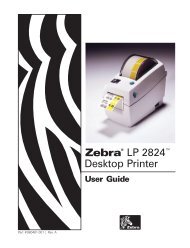TSP100IIU Hardware Manual - POS systems
TSP100IIU Hardware Manual - POS systems
TSP100IIU Hardware Manual - POS systems
You also want an ePaper? Increase the reach of your titles
YUMPU automatically turns print PDFs into web optimized ePapers that Google loves.
1-3. NomenclatureCover open leverPush this lever in thedirection of the arrow toopen the printer cover.Printer coverOpen this cover to load orreplace paper.Control panelFeatures LED indicators to indicateprinter status and switches to operatethe printer.USB connectorFor connection to ahost computer using aUSB cable.Peripheral drive connectorConnects to peripheralunits such as cash drawers,etc.Do not connect this to atelephone.Power connectorFor connection of thepower cord.– 3 –







![MC9190-G Quick Start Guide [Spanish] (P/N 72-139206-01ES Rev. A)](https://img.yumpu.com/50178248/1/178x260/mc9190-g-quick-start-guide-spanish-p-n-72-139206-01es-rev-a.jpg?quality=85)