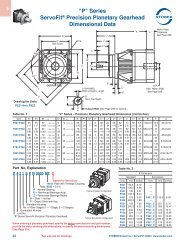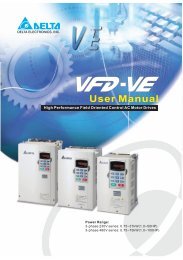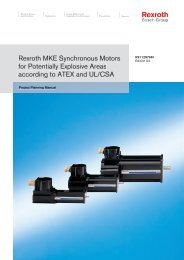VCP25.1 Project Planning Manual - Bosch Rexroth
VCP25.1 Project Planning Manual - Bosch Rexroth
VCP25.1 Project Planning Manual - Bosch Rexroth
You also want an ePaper? Increase the reach of your titles
YUMPU automatically turns print PDFs into web optimized ePapers that Google loves.
IV <strong>Bosch</strong> <strong>Rexroth</strong> AG | Electric Drives and Controls <strong>Rexroth</strong> IndraControl VCP 25 | R911299720 / 02Contents5.1.3 Side View, Mounting Depth .......................................... 5–45.1.3.1 Standard Device ........................................................ 5–45.1.3.2 Field Bus Device........................................................ 5–56 Display and Operating Components......... 6–16.1 Display............................................................................. 6–16.1.1 Setting the Contrast / Brightness.................................. 6–16.1.2 Default Contrast / Default Brightness Setting ............... 6–26.1.3 Character Attributes...................................................... 6–26.1.4 Fonts............................................................................. 6–26.2 Touch Screen .................................................................. 6–36.3 Reset Key........................................................................ 6–36.4 User Mode Switch ........................................................... 6–37 Interfaces..................................................... 7–17.1 Standard Interfaces ......................................................... 7–27.1.1 TTY / 20 mA Current Loop (X3-SER1) ......................... 7–47.1.1.1 Pin Assignment.......................................................... 7–47.1.1.2 Termination................................................................ 7–57.1.2 RS485 (X3-SER1) ........................................................ 7–67.1.2.1 Pin Assignment.......................................................... 7–67.1.2.2 Termination................................................................ 7–67.1.3 RS232c (X3-SER1) ...................................................... 7–87.1.3.1 Pin Assignment.......................................................... 7–87.1.3.2 Termination................................................................ 7–87.1.4 RS232c (X3-SER2) ...................................................... 7–97.1.4.1 Pin Assignment.......................................................... 7–97.2 Field Bus Interfaces....................................................... 7–107.2.1 DeviceNet ................................................................... 7–107.2.1.1 Pin Assignment........................................................ 7–127.2.1.2 Cable ....................................................................... 7–127.2.1.3 Termination.............................................................. 7–137.2.1.4 Diagnostics .............................................................. 7–137.2.2 INTERBUS ................................................................. 7–147.2.2.1 Pin Assignment........................................................ 7–167.2.2.2 Cable ....................................................................... 7–177.2.2.3 Diagnostics .............................................................. 7–177.2.3 PROFIBUS DP ........................................................... 7–187.2.3.1 Pin Assignment........................................................ 7–207.2.3.2 Cable ....................................................................... 7–207.2.3.3 Termination.............................................................. 7–217.2.3.4 Diagnostics .............................................................. 7–217.3 Memory Card (Option)................................................... 7–227.3.1 Inserting the Memory Card ......................................... 7–227.3.2 Ejecting the Memory Card .......................................... 7–237.4 Shielding D-SUB Connectors ........................................ 7–238 Maintenance and Installation..................... 8–18.1 General Information......................................................... 8–18.2 Exchange of Hardware Components .............................. 8–1