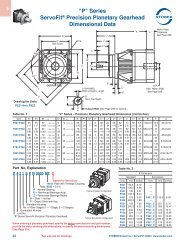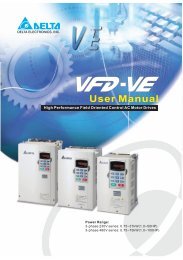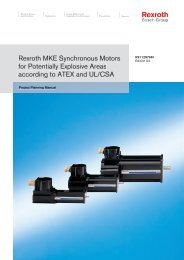VCP25.1 Project Planning Manual - Bosch Rexroth
VCP25.1 Project Planning Manual - Bosch Rexroth
VCP25.1 Project Planning Manual - Bosch Rexroth
Create successful ePaper yourself
Turn your PDF publications into a flip-book with our unique Google optimized e-Paper software.
6-2 <strong>Bosch</strong> <strong>Rexroth</strong> AG | Electric Drives and Controls <strong>Rexroth</strong> IndraControl VCP 25 | R911299720 / 02Display and Operating Components6.1.2 Default Contrast / Default Brightness SettingIf the contrast / brightness setting is such that it is no longer possible toread the masks, you can use the user mode switch to reset the contrast/ brightness to the default value.For the table with the switch positions of the user mode switch, seechapter "User Mode Switch".The switch position for the default contrast / brightness is identical withthe "Activate download via hardware". The contrast / brightness is resetbefore a corresponding message is displayed. The warning will be displayedin a legible manner.To restore the default contrast / default brightness:1. Switch the device off.2. Set the switches S1 and S4 of the user mode switch to ON.3. Switch the device on again.4. When the warning appears, switch the device off again.5. Set switch S4 to OFF.6. Then switch the device on again.The application will not be lost.6.1.3 Character AttributesThe following character attributes can be displayed on the device:– Normal– Underlined– Foreground / background color6.1.4 FontsYou are able to use the Windows character sets. Further you can usethe font "Normal" and the font "Zoom" or create and use your own charactersets.