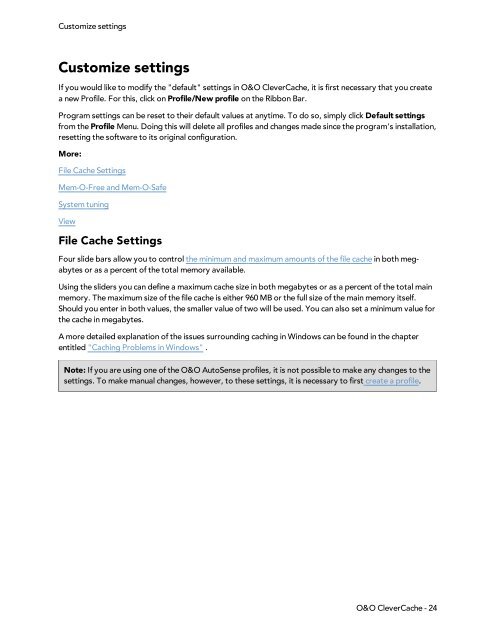PDF Output - O&O Software
PDF Output - O&O Software PDF Output - O&O Software
Customize settingsCustomize settingsIf you would like to modify the "default" settings in O&O CleverCache, it is first necessary that you createa new Profile. For this, click on Profile/New profile on the Ribbon Bar.Program settings can be reset to their default values at anytime. To do so, simply click Default settingsfrom the Profile Menu. Doing this will delete all profiles and changes made since the program's installation,resetting the software to its original configuration.More:File Cache SettingsMem-O-Free and Mem-O-SafeSystem tuningViewFile Cache SettingsFour slide bars allow you to control the minimum and maximum amounts of the file cache in both megabytesor as a percent of the total memory available.Using the sliders you can define a maximum cache size in both megabytes or as a percent of the total mainmemory. The maximum size of the file cache is either 960 MB or the full size of the main memory itself.Should you enter in both values, the smaller value of two will be used. You can also set a minimum value forthe cache in megabytes.A more detailed explanation of the issues surrounding caching in Windows can be found in the chapterentitled "Caching Problems in Windows" .Note: If you are using one of the O&O AutoSense profiles, it is not possible to make any changes to thesettings. To make manual changes, however, to these settings, it is necessary to first create a profile.O&O CleverCache - 24
Customize settingsFile Cache SettingsMore:Light System LoadsNormal System LoadsHeavy System LoadsFile Cache Assessment IntervalO&O CleverCache monitors the use of the file cache in Windows in defined intervals. These intervals can beadjusted between 100ms and 10s.The default value is 2.5 seconds (2500 ms), meaning that every 2.5 seconds the file cache is reassessed. Generally,this default interval is fine for normal operation. However, if you would like to change this assessmentinterval, select a number between 100 and 1000 ms. Please remember that too low a value can leadto a surplus load on limited resources. For this reason, this variation is only recommended on heavilyloaded systems to deal with the high rate of reading and writing.O&O CleverCache - 25
- Page 2 and 3: CopyrightsText, illustrations and e
- Page 4 and 5: Hard disk 17Close O&O CleverCache 1
- Page 6 and 7: About O&O CleverCache 7• O&O Clev
- Page 8 and 9: About O&O CleverCache 7reboot of th
- Page 10 and 11: InstallationInstallationInstalling
- Page 12 and 13: Installation1. Open the Control Pan
- Page 14 and 15: Online registration• Be supplied
- Page 16 and 17: Getting StartedCustomizing the Most
- Page 18 and 19: Getting StartedFile cache viewTip:
- Page 20 and 21: Getting StartedUse of the main memo
- Page 22 and 23: Getting StartedClose O&O CleverCach
- Page 24 and 25: Manage profilesManage profilesO&O C
- Page 26 and 27: Manage profilesDelete ProfilesTo de
- Page 30 and 31: Customize settingsIf the load on yo
- Page 32 and 33: Customize settingsNote: If you are
- Page 34 and 35: Customize settingsMem-O-SafeSystem
- Page 36 and 37: Customize settingsImportant: Please
- Page 38 and 39: Customize settingsTrayIcon with sel
- Page 40 and 41: Support and ContactSupport and Cont
- Page 42 and 43: End user license agreement 2.1 (EUL
- Page 44 and 45: End user license agreement 2.1 (EUL
- Page 46 and 47: End user license agreement 2.1 (EUL
- Page 48 and 49: End user license agreement 2.1 (EUL
- Page 50 and 51: End user license agreement 2.1 (EUL
- Page 52: End user license agreement 2.1 (EUL
Customize settingsCustomize settingsIf you would like to modify the "default" settings in O&O CleverCache, it is first necessary that you createa new Profile. For this, click on Profile/New profile on the Ribbon Bar.Program settings can be reset to their default values at anytime. To do so, simply click Default settingsfrom the Profile Menu. Doing this will delete all profiles and changes made since the program's installation,resetting the software to its original configuration.More:File Cache SettingsMem-O-Free and Mem-O-SafeSystem tuningViewFile Cache SettingsFour slide bars allow you to control the minimum and maximum amounts of the file cache in both megabytesor as a percent of the total memory available.Using the sliders you can define a maximum cache size in both megabytes or as a percent of the total mainmemory. The maximum size of the file cache is either 960 MB or the full size of the main memory itself.Should you enter in both values, the smaller value of two will be used. You can also set a minimum value forthe cache in megabytes.A more detailed explanation of the issues surrounding caching in Windows can be found in the chapterentitled "Caching Problems in Windows" .Note: If you are using one of the O&O AutoSense profiles, it is not possible to make any changes to thesettings. To make manual changes, however, to these settings, it is necessary to first create a profile.O&O CleverCache - 24