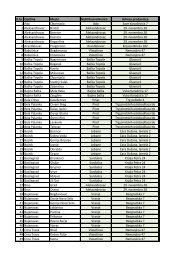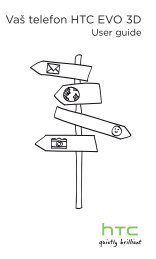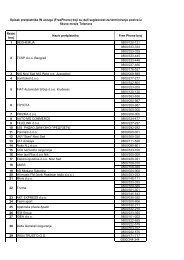FIREWALL - Telenor
FIREWALL - Telenor
FIREWALL - Telenor
Create successful ePaper yourself
Turn your PDF publications into a flip-book with our unique Google optimized e-Paper software.
<strong>FIREWALL</strong>Kaspersky Internet Security contains special module ‐ firewall, in order to ensure safety of the localnetwork and the Internet.Firewall applies rules on all network connections and user can accept them or refuse when Firewalldetects a connection.Protection of various types of attacks is performed at two levels: network and application.The protection at the network level is performed using global packet filtration rules. A detectednetwork activity can be accepted or blocked depending on settings based on protocols or ports. Theprotection at the application level is performed using application rules for applications that use networkresources.There are two types of Firewall rules:‐ Packet rules are used to restrict network activities regardless of installed applications. If you create apacket rule that blocks incoming connections per port 21, not a single application using that port (e.g.ftp server) shall be visible outside the network.‐ Rules for application are designed to create restrictions for network activities of specific applications.E.g. if port 80 is blocked for all applications, an additional rule can be created enabling only Firefox orsome other browser to have the access per stated port.
In order to adjust firewall functionality, enter Settings on the front page of Kaspersky Internet Security2010
In order to access setting options, select Firewall and click “Settings”