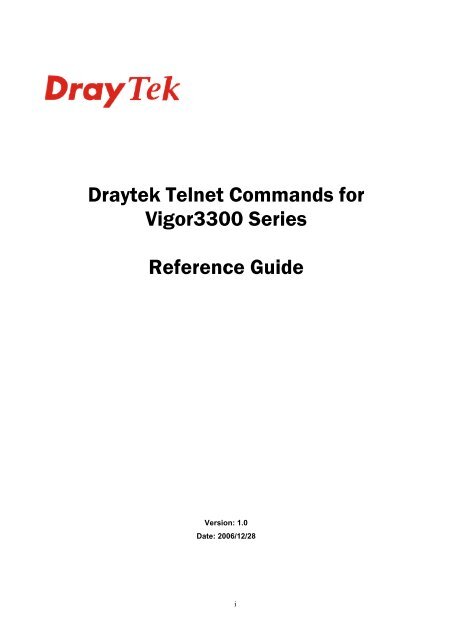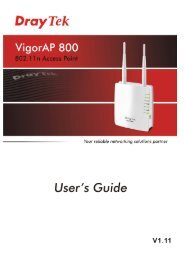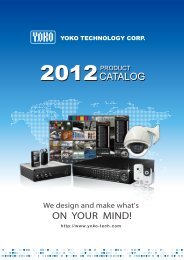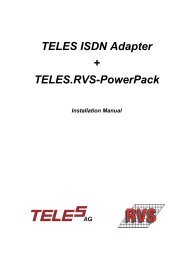Draytek Telnet Commands for Vigor3300 Series Reference Guide
Draytek Telnet Commands for Vigor3300 Series Reference Guide
Draytek Telnet Commands for Vigor3300 Series Reference Guide
You also want an ePaper? Increase the reach of your titles
YUMPU automatically turns print PDFs into web optimized ePapers that Google loves.
<strong>Draytek</strong> <strong>Telnet</strong> <strong>Commands</strong> <strong>for</strong><strong>Vigor3300</strong> <strong>Series</strong><strong>Reference</strong> <strong>Guide</strong>Version: 1.0Date: 2006/12/28i
Copyright In<strong>for</strong>mationCopyrightDeclarationsTrademarksCopyright 2006 All rights reserved. This publication contains in<strong>for</strong>mation that isprotected by copyright. No part may be reproduced, transmitted, transcribed,stored in a retrieval system, or translated into any language without writtenpermission from the copyright holders.The following trademarks are used in this document:• Microsoft is a registered trademark of Microsoft Corp.• Windows, Windows 95, 98, Me, NT, 2000, XP and Explorer aretrademarks of Microsoft Corp.• Apple and Mac OS are registered trademarks of Apple Computer Inc.• Other products may be trademarks or registered trademarks of theirrespective manufacturers.ii
Table of Contents1. Introduction....................................................................................................................11.1 Accessing <strong>Telnet</strong>................................................................................................................................... 11.2 Valid <strong>Commands</strong> .................................................................................................................................. 32. <strong>Commands</strong> Descriptions...............................................................................................72.1 advance ................................................................................................................................................ 72.1.1 nat ............................................................................................................................................. 72.1.1.1 addressmap ................................................................................................................. 72.1.1.2 dmz .............................................................................................................................. 82.1.1.3 portlist........................................................................................................................... 92.1.1.4 redirectport................................................................................................................. 102.1.1.5 status.......................................................................................................................... 122.1.2 snmp........................................................................................................................................ 132.1.2.1 community.................................................................................................................. 132.1.2.2 trap2sink .................................................................................................................... 142.1.3 block ........................................................................................................................................ 152.1.4 blockstatus .............................................................................................................................. 162.1.5 callsch ..................................................................................................................................... 172.1.6 lanvlan ..................................................................................................................................... 182.1.7 portmirror................................................................................................................................. 192.1.8 staticroute................................................................................................................................ 202.1.9 tagvlan..................................................................................................................................... 212.1.10 wanportmirror ........................................................................................................................ 232.2 firewall ................................................................................................................................................ 242.2.1 dos........................................................................................................................................... 242.2.1.1 icmpflood.................................................................................................................... 242.2.1.2 packetblock ................................................................................................................ 252.2.1.3 portscan ..................................................................................................................... 262.2.1.4 synflood...................................................................................................................... 272.2.1.5 udpflood ..................................................................................................................... 282.2.1.6 enable ........................................................................................................................ 282.2.2 ipfilter....................................................................................................................................... 292.2.2.1 filterrule ...................................................................................................................... 292.2.2.2 general ....................................................................................................................... 322.2.2.3 group.......................................................................................................................... 332.2.3 urlfilter...................................................................................................................................... 342.2.3.1 catetory ...................................................................................................................... 342.2.3.2 exception.................................................................................................................... 362.2.3.3 keyword...................................................................................................................... 372.2.3.4 schedule..................................................................................................................... 372.2.3.5 web............................................................................................................................. 382.2.3.6 enable ........................................................................................................................ 392.3 network ............................................................................................................................................... 402.3.1 lan............................................................................................................................................ 402.3.1.1 dhcp ........................................................................................................................... 402.3.1.2 ip_nat ......................................................................................................................... 422.3.1.3 ip_route ...................................................................................................................... 432.3.2 wan.......................................................................................................................................... 442.3.2.1 advance ..................................................................................................................... 442.3.2.2 active.......................................................................................................................... 452.3.2.3 dhcp ........................................................................................................................... 462.3.2.4 dmz ............................................................................................................................ 472.3.2.5 macf ........................................................................................................................... 48iii
2.3.2.6 ppp_detect ................................................................................................................. 492.3.2.7 pppoe ......................................................................................................................... 502.3.2.8 pptp ............................................................................................................................ 512.3.2.9 rate............................................................................................................................. 522.3.2.10 show......................................................................................................................... 532.3.2.11 speed ....................................................................................................................... 542.3.2.12 static......................................................................................................................... 552.3.2.13 static_detect............................................................................................................. 562.3.3 highava.................................................................................................................................... 572.3.4 policy ....................................................................................................................................... 582.3.5 static_dhcp .............................................................................................................................. 602.4 qos...................................................................................................................................................... 612.4.1 incoming .................................................................................................................................. 612.4.1.1 active.......................................................................................................................... 612.4.1.2 class........................................................................................................................... 612.4.4.3 filter ............................................................................................................................ 622.4.2 outgoing................................................................................................................................... 642.4.2.1 active.......................................................................................................................... 642.4.2.2 class........................................................................................................................... 642.4.2.3 filter ............................................................................................................................ 652.5 System................................................................................................................................................ 672.5.1 acl............................................................................................................................................ 672.5.2 administrator............................................................................................................................ 682.5.3 ntp ........................................................................................................................................... 692.5.4 port .......................................................................................................................................... 702.5.5 reboot ...................................................................................................................................... 712.5.6 status....................................................................................................................................... 722.5.7 syslog ...................................................................................................................................... 732.6 voip ..................................................................................................................................................... 742.6.1 advspdial ................................................................................................................................. 742.6.1.1 advspdial.................................................................................................................... 742.6.2 in_barring ................................................................................................................................ 762.6.2.1 allow........................................................................................................................... 762.6.2.2 deny ........................................................................................................................... 772.6.2.3 set .............................................................................................................................. 782.6.3 misc ......................................................................................................................................... 792.6.3.1 dialing_timeout........................................................................................................... 792.6.3.2 fxo_auto_disconnect.................................................................................................. 792.6.3.3 fxs_ringing.................................................................................................................. 802.6.3.4 line_reversal............................................................................................................... 802.6.3.5 rtp_port....................................................................................................................... 812.6.3.6 t38port........................................................................................................................ 812.6.3.7 t38redundancy ........................................................................................................... 822.6.3.8 tos .............................................................................................................................. 822.6.4 port .......................................................................................................................................... 832.6.4.1 call<strong>for</strong>ward.................................................................................................................. 832.6.4.2 codec.......................................................................................................................... 842.6.4.3 disconnect.................................................................................................................. 862.6.4.4 dtmf_relay .................................................................................................................. 872.6.4.5 fax .............................................................................................................................. 882.6.4.6 gain ............................................................................................................................ 892.6.4.7 group.......................................................................................................................... 902.6.4.8 hotline......................................................................................................................... 912.6.4.9 phonenumber............................................................................................................. 922.6.4.10 proxy ........................................................................................................................ 932.6.4.11 voip_ip...................................................................................................................... 942.6.5 protocol.................................................................................................................................... 95iv
2.6.5.1 mgcp .......................................................................................................................... 952.6.5.2 sip............................................................................................................................... 982.6.5.3 set .............................................................................................................................. 992.6.6 speeddial ............................................................................................................................... 1002.6.6.1 del ............................................................................................................................ 1002.6.6.2 set ............................................................................................................................ 1002.6.6.3 show......................................................................................................................... 1012.6.7 tone ....................................................................................................................................... 1022.6.7.1 user_defined ............................................................................................................ 1022.6.7.2 country ..................................................................................................................... 1062.6.8 nat ......................................................................................................................................... 1072.6.9 qos......................................................................................................................................... 1082.6.10 save..................................................................................................................................... 1082.6.11 siplog ................................................................................................................................... 1092.6.12 status................................................................................................................................... 1092.7 vpn.....................................................................................................................................................1102.7.1 ipsec ...................................................................................................................................... 1102.7.1.1 connect .................................................................................................................... 1102.7.1.2 disconnect................................................................................................................ 1102.7.1.3 log ............................................................................................................................ 1102.7.1.4 policy........................................................................................................................ 1112.7.1.5 status........................................................................................................................ 1132.7.2 pptp ....................................................................................................................................... 1142.7.2.1 auth .......................................................................................................................... 1142.7.2.2 general ..................................................................................................................... 1152.7.2.3 group........................................................................................................................ 1162.7.2.4 12tp .......................................................................................................................... 1172.8 exit/logout/quit ...................................................................................................................................1182.9 ping....................................................................................................................................................1182.10 traceroute ........................................................................................................................................118v
1. Introduction1.1 Accessing <strong>Telnet</strong>Click Start >> Run and type <strong>Telnet</strong> 192.168.1.1 in the Open box as below. Note that the IPaddress in the example is the default address of the router. If you have changed the default,enter the current IP address of the router.Click OK. The <strong>Telnet</strong> terminal will open. If an administrator password has not already beenassigned, follow the on-screen instructions to assign one.You have to enter “draytek” as the login name and enter “1234” as the password.After assigning a password, type “?”. You will see a list of valid/common commandsdepending on the router that your use.1
To access into next level of the command, please type the first level directly; to return toprevious level, please type “..” .2
1.2 Valid <strong>Commands</strong>The valid commands will differ according to the router and the firmware version that you have.At present, commands explained in this manual are <strong>for</strong> Vigor 3300 <strong>Series</strong>. Please refer to thefollowing table <strong>for</strong> quick searching the telnet command <strong>for</strong> your necessity.F/W: V2.5.7.3 (RC1)<strong>Commands</strong> TypeadvanceFirewallValid subcommandsFirst Layer Second Layer Third Layeraddressmapnatdmzportlistredirectportstatusnnmpcommunitytrap2sinkblockblockstatuscallschlanvlanportmirrorstaticroutetagvlanwanportmirrorDosIpfilterurlfiltericmpfloodpacketblockportscansynfloodudpfloodenablefilterrulegeneralgroupcategoryexceptionkeywordschedulewebenablethresholdoptionenablethresholdenablethresholdenablethresholdAddDeleteEditstatusstartupAddDeleteEditstatusEptallowEptdenyServersetAddDeleteEditAddBlock_modeDeleteeditOptiontimeAccessbyip3
4Valid subcommands<strong>Commands</strong> TypeFirst Layer Second Layer Third LayerfiletypeenablelandhcpIp_natIp_routeadvancewanactivedhcpdmzmacppp_detectpppoepptprateshowspeedstaticstatic_detectnetworkhighavapolicystatic_dhcpincomingactiveclassfilterqosoutgoingactiveclassfiltersystemacladministratorntpportrebootstatussyslogadvspdialadvspdialIn_barringallowdenysetmiscdialing_timeoutfxo_auto_disconnectfxs_ringingline_reversalrtp_portt38portt38redundancytosvoipportcall<strong>for</strong>wardcodecdisconnectdtmf_relayfaxgaingrouphotlinephonenumberproxyvoip_ip
<strong>Commands</strong> TypevpnexitlogoutpingquittracerouteValid subcommandsFirst Layer Second Layer Third Layermgcpcallagentepidstylelocalportprotocolwildrsipsiplocalportsetsetdelspeeddial setshowuser_definedbusycalleridtonecongestiondialringingnatqossavesiplogstatusipsecpptpcountryconnectdisconnectloglolicystatusauthgeneralgroup12tp5
2. <strong>Commands</strong> Descriptions2.1 advance2.1.1 nat2.1.1.1 addressmapThe full name of this command is - Address mapping function. If you have a group of static IPaddresses, then you can use the address-mapping feature to transport them into specific IPaddress (which is set in IP Alias List) <strong>for</strong> accessing Internet.addressmap -s addressmap -e addressmap -d Syntax DescriptionSyntaxDescription-s It is used <strong>for</strong> displaying the settings of specified item.-e It is used <strong>for</strong> editing the settings of specified item.-d It is used <strong>for</strong> deleting the settings of specified item.IndexProtocolPublic IPPrivate IPEnter the number of the item <strong>for</strong> the setting you want to executespecific action.Available settings that you can use include 0 (means TCP),1(means UDP) and 2 (means All).Enter the public IP address <strong>for</strong> mapping with the private IP. It isset in IP Alias List.Enter the private IP address <strong>for</strong> mapping with the public IP.Subnet Mask Available settings that you can enter here include /24, /16, /8, /25,/26, /27, /28, /29, /30, /31, /32ExampleDrayTek/advance/nat> addressmap -e 1 2 172.16.3.200 192.168.1.100 /24DrayTek/advance/nat> addressmap -s 1-------------------NAT Address Map-------------------Index: 1Protocol: AllPublic IP: 172.16.3.200Private IP: 192.168.1.100Subnet Mask: /247
2.1.1.3 portlistThis command can display a list of all well-know ports <strong>for</strong> your reference.portlist -sSyntax DescriptionSyntaxDescription-s It is used <strong>for</strong> displaying the settings of specified item.ExampleDrayTek/advance/nat> portlist -s# Service / Application Protocol Port Number1. File Transfer Protocol (FTP) TCP 212. SSH Remote Login Protocol (ex. pcAnyWhere) UDP 223. <strong>Telnet</strong> TCP 234. Simple Mail Transfer Protocol (SMTP) TCP 255. Domain Name Server (DNS) UDP 536. WWW Server (HTTP) TCP 807. Post Office Protocol ver.3 (POP3) TCP 1108. Network News Transfer Protocol (NNTP) TCP 1199. Point-to-Point Tunneling Protocol (PPTP) TCP 172310. pcANYWHEREdata TCP 563111. pcANYWHEREstat UDP 563212. WinVNC TCP 59009
2.1.1.4 redirectportThe full name of this command is – redirect port function. This command can expose internalservers to the public domain or open a specific port to internal hosts.redirectport -s redirectport -mtom redirectport -mtom redirectport -mto1 redirectport -mto1 redirectport -1to1 redirectport -1to1 redirectport -m redirectport -m Syntax DescriptionSyntaxDescription-s It is used <strong>for</strong> displaying the settings of specified item.-mtomIt means to redirect multiple ports <strong>for</strong> public IP to multiple portsof certain IP address.-mto1-1to1It means to redirect multiple ports <strong>for</strong> public IP to certain port ofspecific IP address.It means to redirect one port <strong>for</strong> public IP to one port of certain IPaddress.-m It means to redirect one port <strong>for</strong> public IP to certain IP address.IndexProtocolEnter the number of the item <strong>for</strong> the setting you want to executespecific action.Available settings that you can use include 0 (means TCP) and1(means UDP).Public Port Start The available range is from 1 to 65535.Public Port End The available range is from 1 to 65535.Private IPSpecifgy the IP address <strong>for</strong> mapped by the public port(s).10
Private Port Start The available range is from 1 to 65535.Private Port End The available range is from 1 to 65535.Use IP Alias OnUse IP Alias OffWAN InterfaceIP AliasEnter “1” to open IP alias.Enter “0” to close IP alias.There are four WAN interfaces <strong>for</strong> <strong>Vigor3300</strong> series. Enter theone you want to make change.1: WAN1 ;2: WAN2 ;3: WAN3 ;4: WAN4Enter the IP address from the IP alias list.ExampleDrayTek/advance/nat> redirectport -mtom 1 0 5000 6000 192.168.1.10 5000 60000 1DrayTek/advance/nat> redirectport -s 1-------------------NAT Redirect Port-------------------Index: 1Protocol: TCPPublic Port Start: 5000Public Port End: 6000Private IP: 192.168.1.10Private Port Start: 5000Private Port End: 6000Use IP Alias: DisableWAN Interface: WAN1IP Alias:Comment:11
2.1.1.5 statusThis command can display current NAT status including total session count, connected sessioncount and max. session count.Syntax DescriptionSyntaxstatusDescriptionDisplay NAT status.ExampleDrayTek/advance/nat> status-------------------NAT Status:-------------------Total session count: 6Connected session count: 72Max session count: 3000012
2.1.2 snmp2.1.2.1 communityThis command can define a community with string, host/mask, authority as read only orread/write.community -s community -e community -d Syntax DescriptionSyntaxDescription-s It is used <strong>for</strong> displaying the settings of specified item.-e It is used <strong>for</strong> editing the settings of specified item.-d It is used <strong>for</strong> deleting the settings of specified item.IndexCommunityHost/maskMAX AccessEnter the number of the item <strong>for</strong> the setting you want to executespecific action.Available settings that you can use include public (means Public)and private (means Private).Enter the mask address <strong>for</strong> the host.Select the authority as Read only or Read/Write. Availablesettings that you can use include 0 (means read only) and 1(means read/write).ExampleDrayTek/advance/snmp> community -e 1 public 192.168.1.100/24 1DrayTek/advance/snmp> community -s 1-------------------EMS SNMP Community-------------------Index: 1Community: publicHost/mask: 192.168.1.100/24Max Access: Read/Write13
2.1.2.2 trap2sinkThis command can notify the management station of an unusual event that may demand furtherattention.trap2sink -s trap2sink -e trap2sink -d Syntax DescriptionSyntaxDescription-s It is used <strong>for</strong> displaying the settings of specified item.-e It is used <strong>for</strong> editing the settings of specified item.-d It is used <strong>for</strong> deleting the settings of specified item.IndexTrap serverTrap communityTrap server portEnter the number of the item <strong>for</strong> the setting you want to executespecific action.Enter the IP address of trap server.Enter the string (e.g., “public” or “private”) as trap community.Enter the port number <strong>for</strong> Trap server using. The default value <strong>for</strong>SNMP port is 161.ExampleDrayTek/advance/snmp> trap2sink -e 1 192.168.1.100 public 161DrayTek/advance/snmp> trap2sink -s 1-------------------EMS SNMP Traps-------------------Index: 1Trap server: 192.168.1.100Trap community: publicTrap server port: 16114
2.1.3 block<strong>Vigor3300</strong> <strong>Series</strong> supports ten port numbers to be blocked <strong>for</strong> filtering some unnecessarypackets or attacking packets on Internet environment (or LAN network). This command canblock specified port number.block -sblock block Syntax DescriptionSyntaxDescription-s It is used <strong>for</strong> displaying the settings of specified item.IndexEnter the number of the item <strong>for</strong> the setting you want to executespecific action. The range <strong>for</strong> the available setting is starting from0 to 10.DisableEnableEnter “0” to disable the block function.Enter “1” to enable the block function.Port number The range <strong>for</strong> the available setting is starting from 1 to 65535.ExampleDrayTek/advance> block 1 1 80DrayTek/advance> block -s-------------Index Port-------------1. Enable 802. Disable3. Disable4. Disable5. Disable6. Disable7. Disable8. Disable9. Disable10. Disable15
2.1.4 blockstatusThis command can display block status.blockstatusSyntax DescriptionSyntaxblockstatusDescriptionDisplay current block status.ExampleDrayTek/advance> blockstatusAttack info:Source MAC:00:0e:a6:2a:d5:a1 Source IP:192.168.1.10 Type:TCP:80Attack info:Source MAC:00:40:f4:6f:86:0d Source IP:172.16.2.153 Type:TCP:8016
2.1.5 callschThe full name of this command is - Setting the PPPoE Call Scheduler. This command can set timeschedule <strong>for</strong> executing router settings.callsch -s callsch -e callsch -e ,,,,,callsch -e ,,,,,,callsch -d Syntax DescriptionSyntaxDescription-s It is used <strong>for</strong> displaying the settings of specified item.-e It is used <strong>for</strong> editing the settings of specified item.-d It is used <strong>for</strong> deleting the settings of specified item.indexdisableenabledatetimeactiononceweekdaysweek optionWAN InterfaceExampleEnter the number of the item <strong>for</strong> the setting you want to executespecific action.Enter “0” to disable the call schedule function.Enter “1” to enable the call schedule function.Enter “yyyy-mm-dd”.Enter “hh:mi”.0: <strong>for</strong>ce on ; 1: <strong>for</strong>ce downEnter “0” to specify the call command executed <strong>for</strong> just one time.Enter “1” to specify the call command executed <strong>for</strong> specific day ina week.Enter the specific day in a week with 0000000 . For example, type“1000000” means Monday.There are four WAN interfaces <strong>for</strong> <strong>Vigor3300</strong> series. Enter theone you want to make change.1: WAN1 ;2: WAN2 ;3: WAN3 ;4: WAN4DrayTek/advance> callsch -e 1 1 2006-10-20 09:00 0 1 1111100 1DrayTek/advance> callsch -s 1-------------------Call Schedule17
-------------------Index1Status: EnableDate: 2006-10-20Time: 09:00Action: <strong>for</strong>ce offHow often: weekdaysWeek Option: Mon. Tue. Wed. Thu. Fri.WAN: WAN12.1.6 lanvlanThe full name of this command is - LAN VLAN Setting. This command can isolate trafficbetween different users and it can provide better security application. User can select someports to add into a VLAN group.lanvlan -slanvlan lanvlan Syntax DescriptionSyntaxDescription-s It is used <strong>for</strong> displaying the settings of specified item.EnableEnter “1” to enable the setting.Enter “0” to disable the setting.indexEnter the number of the item <strong>for</strong> the setting you want to executespecific action.0: VLAN01: VLAN12: VLAN23: VLAN3 - P1 to P4 represents LAN port 1 to 4.Enter “1” to enable that port; enter “0” to disable that port.ExampleDrayTek/advance> lanvlan 1 1 0 0 1 1DrayTek/advance> lanvlan -sStatus: EnableVLAN0-P1: DisableVLAN0-P2: DisableVLAN0-P3: DisableVLAN0-P4: DisableVLAN1-P1: DisableVLAN1-P2: DisableVLAN1-P3: EnableVLAN1-P4: Enable18
VLAN2-P1: DisableVLAN2-P2: DisableVLAN2-P3: DisableVLAN2-P4: DisableVLAN3-P1: DisableVLAN3-P2: DisableVLAN3-P3: DisableVLAN3-P4: Disable2.1.7 portmirrorThis command can copy traffic from one or more specific ports to a target port <strong>for</strong> monitoringall traffics. This mechanism can help manager to track the network errors or abnormal packetstransmission without interrupting the flow of data access the network.portmirror -sportmirror Syntax DescriptionSyntaxDescription-s It is used <strong>for</strong> displaying the settings of port mirroring.EnableEnter “1” to enable the setting.Enter “0” to disable the setting.Mirroring - Select a port to view traffic that sent from mirrored ports.1: LAN Port12: LAN Port23: LAN Port34: LAN Port4The port you choose here cannot be used as mirrored port. Forexample, if you enter “1” as the mirroring port, then you cannotspecify as mirrored port.Specify which port(s) will be mirrored.Enter “1” to enable that port; enter “0” to disable that port.ExampleDrayTek/advance> portmirror 1 1 0 1 0 0DrayTek/advance> portmirror -sStatus: EnableMirroring Port: Port 1Port 1 be Mirrored: EnablePort 2 be Mirrored: EnablePort 3 be Mirrored: DisablePort 4 be Mirrored: Disable19
2.1.8 staticrouteThe full name of this command is Static Route function. This command can set rules to <strong>for</strong>warddata from one specified subnet to another specified subnet without the presence of RIP.staticroute -s staticroute -e staticroute -d Syntax DescriptionSyntaxDescription-s It is used <strong>for</strong> displaying the settings of specified item.-e It is used <strong>for</strong> editing the settings of specified item.-d It is used <strong>for</strong> deleting the settings of specified item.IndexNetwork InterfaceGateway IPDestination IPSubnet MaskExampleEnter the number of the item <strong>for</strong> the setting you want to executespecific action.Select a network interface as a destination to be sent.0 : LAN ;1 : WAN1 ;2 : WAN2 ;3 : WAN3 ;4 : WAN4Assign an IP address of the gateway <strong>for</strong> the interface selectedabove.Assign the IP address of the destination that data will betransferred to.Assign a value of subnet mask <strong>for</strong> destination IP address. Thereare several items <strong>for</strong> you to choose./24 ; /25 ; /26 ; /27 ; /28 ; /29 ; /30 ; /31 ; /32 ; /8 ; /9 ; /10 ; /11 ;/12 ; /13 ; /14 ; /15 ; /16 ; /17 ; /18 ; /19 ; /20 ; /21 ; /22 ; /23 ; /0DrayTek/advance> staticroute -e 1 1 202.66.88.99 172.16.3.223 /24DrayTek/advance> staticroute -s 1-------------------Static Route-------------------Index: 1Network Interface: WAN1Destination IP: 202.66.88.99Gateway IP: 172.16.3.223Mask: /2420
2.1.9 tagvlanThe full name of this command is - Tag VLAN Setting. This command can set VLAN based on802.1Q.tagvlan -stagvlan tagvlan -p tagvlan -g tagvlan -d Syntax DescriptionSyntaxDescription-s It is used <strong>for</strong> displaying the Tag VLAN settings.-d It is used <strong>for</strong> deleting the specified group.ModeEnter “1” to enable the Tag VLAN setting.Enter “0” to disable the Tag VLAN setting.EnableEnter “1” to enable this group setting.Enter “0” to disable this group setting.-p It means to set port setting.-g It means to set group setting.Port_IndexVLAN_IDGroup_IndexName,,,,,Enter the number of the port (from 1 to 4) that you want toexecute specific action.Enter a number used <strong>for</strong> identification on VLAN <strong>for</strong> yourcomputer. The available range is from 1 to 4094, except 10,11,12and 13.Enter the number of the group (from 1 to 4) that you want toexecute specific action.Specify the name <strong>for</strong> the four groups of VLAN.Enter “0” to represent “Not a Member”.Enter “1” to represent “Group Member”.“0” means Frame Unmodified.“1” means Frame Untagged.”2” means Frame Tagged.Type the number <strong>for</strong> each setting respectively.ExampleDrayTek/advance> tagvlan -g 1 1 VLAN5 5 1 0 0 0 1 2 2 0After reboot, changes will take effect. Reboot now? (y/n) y<strong>Draytek</strong> login: draytek21
Password:Login by remote clientDrayTek> advanceDrayTek/advance> tagvlan -s# Active Name Vlanid P1 P2 P3 P4 P1Tag P2Tag P3Tag P4Tag Ifname1.1 VLAN5 5 1 0 0 0 1 2 2 0 vlan52.0 VLAN6 6 0 1 0 0 2 1 2 23.0 VLAN7 7 0 0 1 0 2 2 1 24.1 VLAN8 8 0 0 0 1 2 2 2 1 vlan8# VID1. 52. 63. 74. 8Note: VID means “VLAN ID in port settings”.22
2.1.10 wanportmirrorThis command can copy traffic from one or more specific ports to a target port <strong>for</strong> monitoringall traffics. This mechanism can help manager to track the network errors or abnormal packetstransmission without interrupting the flow of data access the network.wanportmirror -swanportmirror Syntax DescriptionSyntaxDescription-s It is used <strong>for</strong> displaying the settings of WAN port mirroring.EnableMirroring - Enter “1” to enable the setting.Enter “0” to disable the setting.Select a port to view traffic that sent from mirrored ports.1: WAN Port12: WAN Port23: WAN Port34: WAN Port4The port you choose here cannot be used as mirrored port. Forexample, if you enter “1” as the mirroring port, then you cannotspecify as mirrored port.Specify which port(s) will be mirrored.Enter “1” to enable that port; enter “0” to disable that port.ExampleDrayTek/advance> wanportmirror 1 1 0 1 0 0DrayTek/advance> wanportmirror -sStatus: EnableMirroring Port: Port 1Port 1 be Mirrored: EnablePort 2 be Mirrored: EnablePort 3 be Mirrored: DisablePort 4 be Mirrored: Disable23
2.2 firewall2.2.1 dos2.2.1.1 icmpfloodThis command can enable or disable ICMPFlood detection function and set the threshold oficmpflood detection.Enable threshold threshold -sSyntax DescriptionSyntaxEnableValueTimeoutDescriptionEnter “Enable 1” to enable ICMPFlood detection.Enter “Enable 0” to disable ICMPFlood detection.Enter the number of the threshold <strong>for</strong> ICMPFlood detection. Therange is from 0 to 65535. (default=300 packets/sec)Enter the value (greater than 5) <strong>for</strong> the time out. The unit issecond.-s It is used <strong>for</strong> displaying the settings of current threshold.ExampleDrayTek/firewall/dos/icmpflood> enable 0DrayTek/firewall/dos/icmpflood> enable 1DrayTek/firewall/dos/icmpflood> threshold 300 600DrayTek/firewall/dos/icmpflood> threshold -sFirewall Dos ICMP flood Threshold: 300 Packets/secTimeout: 600 sec24
2.2.1.2 packetblockThis command can enable some packet block functions.option Syntax DescriptionSyntaxDescriptionValue1: Enable block ip option2: Enable block TCP option4: Enable block land8: Enable tear drop16:Enable block smurf32:Enable block ping of death64:Enable block trace route128:Enable block icmp fragement256:Enable SYN fragement512:Enable Unknow protocol1024:Enable Fraggle attrack-s It is used <strong>for</strong> displaying the settings of current threshold.ExampleDrayTek/firewall/dos/packetblock> option 64DrayTek/firewall/dos/packetblock> option -sBlock IP Options: DisableBlock TCP flag scan: DisableBlock Land: DisableBlock Tear Drop:DisableBlock Smurf: DisableBlock Ping of Death: DisableBlock Trace route: EnableBlock ICMP fragment: DisableBlock SYN fragment: DisableBlock Unkown Protocol: DisableBlock Fraggle attack: Disable25
2.2.1.3 portscanThis command can enable or disable port scan detection function and set the threshold of portscan detection function. Port scan sends packets with different port numbers to find availableservices, which respond. The router will identify it and report a warning message if the portscanning rate in packets per second exceeds the user-defined threshold value.Enable thresholdthreshold -sSyntax DescriptionSyntaxenablevalueDescriptionEnter “Enable 1” to enable port scan detection.Enter “Enable 0” to disable port scan detection.Enter the number of the threshold <strong>for</strong> port scan detection. Therange is from 0 to 65535. (default=300 packets/sec)-s It is used <strong>for</strong> displaying the settings of current threshold.ExampleDrayTek/firewall/dos/portscan> enable 1DrayTek/firewall/dos/portscan> threshold 200DrayTek/firewall/dos/portscan> threshold -sFirewall Port Scan Threshold: 200 Packets/sec26
2.2.1.4 synfloodThis command can activate the SYN flood defense function. If the amount of TCP SYNpackets from the Internet exceeds the user-defined threshold value, the router will be <strong>for</strong>ced torandomly discard the subsequent TCP SYN packets within the user-defined timeout period.enable threshold threshold -sSyntax DescriptionSyntaxenablevaluetimeoutDescriptionEnter “Enable 1” to enable SYN flood defense.Enter “Enable 0” to disable SYN flood defense.Enter the number of the threshold <strong>for</strong> SYN flood defense. Therange is from 0 to 65535. (default=300 packets/sec)Enter the value (greater than 5) <strong>for</strong> the time out. The unit issecond.-s It is used <strong>for</strong> displaying the settings of current threshold.ExampleDrayTek/firewall/dos/synflood> enable 1DrayTek/firewall/dos/synflood> threshold 320 200DrayTek/firewall/dos/synflood> threshold -sFirewall Dos SYN flood Threshold: 320 Packets/secTimeout: 200 sec27
2.2.1.5 udpfloodThis command can activate the UDP flood defense function. If the amount of UDP packetsfrom the Internet exceeds the user-defined threshold value, the router will be <strong>for</strong>ced torandomly discard the subsequent UDP packets within the user-defined timeout period.enable threshold threshold -sSyntax DescriptionSyntaxenablevaluetimeoutDescriptionEnter “Enable 1” to enable udp flood defense.Enter “Enable 0” to disable udp flood defense.Enter the number of the threshold <strong>for</strong> udp flood defense. Therange is from 0 to 65535. (default=300 packets/sec)Enter the value (greater than 5) <strong>for</strong> the time out. The unit issecond.-s It is used <strong>for</strong> displaying the settings of current threshold.ExampleDrayTek/firewall/dos/udpflood> threshold 30 602.2.1.6 enableThis command can enable or disable DoS function.enable Syntax DescriptionSyntaxenableDescriptionEnter “Enable 1” to enable udp flood defense.Enter “Enable 0” to disable udp flood defense.ExampleDrayTek/firewall/dos> enable 128
2.2.2 ipfilter2.2.2.1 filterruleThis command can add/delete/edit a filter rule <strong>for</strong> IP filter and display the status <strong>for</strong> filter rule.Please add a new group first (refer to 2.2.2.3), then use this command to add rules under suchgroup.add delete edit -src edit -sport Xedit -sport edit -sport edit -des edit -dport Xedit -dport edit -dport edit -p edit -b edit -d edit -f edit -a delete status Syntax DescriptionSyntaxAddeditdeletestatus-src-sport X-sport-des-dport X-dportDescriptionIt is used <strong>for</strong> adding a new rule <strong>for</strong> IP filter.It is used <strong>for</strong> editing a rule <strong>for</strong> IP filter.It is used <strong>for</strong> delete a rule <strong>for</strong> IP filter.It is used <strong>for</strong> displaying status <strong>for</strong> current IP filter rule settings.It is used <strong>for</strong> editing the IP address and subnet mask <strong>for</strong> source.Clear source port value.It is used <strong>for</strong> editing source port of selected filter rule.It is used <strong>for</strong> editing the IP address and subnet mask <strong>for</strong> destination.Clear destination port value.It is used <strong>for</strong> editing destination port of selected filter rule.29
-p It is used <strong>for</strong> editing the protocol used by selected filter rule.-b It is used <strong>for</strong> editing the action of “block or pass” of selected filterrule.-d It is used <strong>for</strong> configuring the direction of selected filter rule.-f It is used <strong>for</strong> editing the fragmented packets setting of selected filterrule.-a It is used <strong>for</strong> editing the activation of selected filter rule.GroupIdRuleIndexSource/SubnetOp1Sourceport1Sourceport2Destination/SubnetOp2Destinationport1Destinationport2ProtocolBlockopNextgroupidEnter the name of the group that you want to add new rules.Enter the index number of the filter rule that you want to change.Enter the source IP address with subnet mask.Enter the following character to specify operators <strong>for</strong> source port.0: = ;1: != ;2: > ;3: < ;4: betweenEnter the start port value <strong>for</strong> source port.Enter the end port value <strong>for</strong> source port.When you set with1~3, you have to set the same value <strong>for</strong> and .Enter the destination IP address with subnet mask.Enter the following character to specify operators <strong>for</strong> destination port.0: = ;1: != ;2: > ;3: < ;4: betweenEnter the start port value <strong>for</strong> destination.Enter the end port value <strong>for</strong> destination. When you set with1~3, you have to set the same value <strong>for</strong> and.Enter the number listed below to specify certain protocol <strong>for</strong> filterrule.0: TCP ; 1: UDP ; 2: ICMPEnter the number listed below to specify certain action executed whenpackets match the rule.0: Block1: Pass2: Block if no future match3: Pass if no future matchEnter the group name that you want to specify as next filter group.30
DirectionFragmentActiveEnter the number listed below to specify certain option. The directionof packet flow VPN In is <strong>for</strong> incoming packets. VPN Out is <strong>for</strong>outgoing packets, and Any is <strong>for</strong> both directions.0: WAN to LAN ;1: LAN to WAN ;2: Any ;3: LAN to DMZ ;4: DMZ to LAN ;5: WAN to DMZ ;6: DMZ to WAN ;7: LAN to LAN ;8: WAN to WAN ;9: VPN In ; 10: VPN OutEnter the number listed below to specify certain option.Enter “0 ” to specify no fragment option.Enter “1” to apply the rule to un-fragment packets.Enter “2” to apply the rule to fragmented packets.Enter the number listed below to specify certain option.Enter “0” to disable selected filter rule.Enter “1” to enable selected filter rule.ExampleDrayTek/firewall/ipfilter/filterrule> add blockgamblingDrayTek/firewall/ipfilter/filterrule> status blockgamblingSrc IP Port Des IP Port Protocol Block1. any any TCP PassDrayTek/firewall/ipfilter/filterrule> add blockgamblingDrayTek/firewall/ipfilter/filterrule> status blockgamblingSrc IP Port Des IP Port Protocol Block1. any any TCP Pass2. any any TCP Pass31
2.2.2.2 generalThis command can set the start group <strong>for</strong> IP filter.Startup Syntax DescriptionSyntaxGroupIdenableDescriptionEnter the name of the group <strong>for</strong> IP filter.Enter “Enable 1” to enable IP filter function.Enter “Enable 0” to disable IP filter function.ExampleDrayTek/firewall/ipfilter/general> startup pass 032
2.2.2.3 groupThis command can add/delete/edi a new group <strong>for</strong> ip filter and display the status <strong>for</strong> the group.add delete edit StatusSyntax DescriptionSyntaxGroupIdNextGroupIdCommentStatusDescriptionEnter the name of a new group.Enter the name of the group specified as the next one.Enter the comment <strong>for</strong> the new group.Display current group status.ExampleDrayTek/firewall/ipfilter/group> add test1 Pass testDrayTek/firewall/ipfilter/group> statusGroup Name Next Group Comment1. Pass Block Group <strong>for</strong> pass rules2. Block none Group <strong>for</strong> block rules3. test1 Pass test33
2.2.3 urlfilter2.2.3.1 catetoryThis command can set exceptionally allowed URL from the categorized access. URL contentfilter can prevent employee on SME from accessing inappropriate Internet resources.eptallow -septallow -a eptallow -d eptdeny -septdeny -a eptdeny -d server -sserver server set -sset -aset -a set -d Syntax DescriptionSyntaxeptalloweptdenysetDescriptionIt allows to set exceptionally allowed URL from the categorizedaccess.It allows to set exceptionally denied URL from the categorizedaccess.It allows to set conditions <strong>for</strong> URL filter function.-s It is used <strong>for</strong> displaying the settings of current allow list/deny list.-a It is used <strong>for</strong> adding an exception URL to allow list/deny list.eptallow -deptdeny -dURLindexdisable/Enableaddressset -aIt is used <strong>for</strong> deleting an exception URL from allow list/deny list.Enter the URL that is allowed (or denied) to access through thisrouter.It means the index number of the URL in allow list/deny list.Enter “1” to enable category setting.Enter “0” to disable category setting.It means the IP/Domain Name of the CPA server.It will put a category into the denial list (choose from deny list).34
set -dcodeIt will put a category into the denial list (choose from allow list).Chosen category code.ExampleDrayTek/firewall/urlfilter/category> eptallow -a www.yahoo.comDrayTek/firewall/urlfilter/category> eptallow -s------------------------------Excetion Allow List------------------------------1. www.yahoo.com/2.3.4.35
2.2.3.2 exceptionThis command can add/edit/delete an IP subnet to the exception IP list.add delete edit Syntax DescriptionSyntaxadddeleteeditipnetmaskindexDescriptionIt can add an IP subnet from the exception IP list.It can delete an IP subnet from the exception IP list.It can edit an IP subnet to the exception IP list.Enter the source IP of packets which do not apply the filter rules.Enter the subnet mask which is used to specify the source subnetof packets which do not apply the filter rules.Enter the number of the item <strong>for</strong> the setting you want to executespecific action.ExampleDrayTek/firewall/urlfilter/exception> add 192.168.1.25 255.255.255.0DrayTek/firewall/urlfilter/exception>Note: If you want to review the status of this command, please refer to Web user interface.36
2.2.3.3 keywordThis command can add keyword list <strong>for</strong> URL filter function.add block_mode delete edit Syntax DescriptionSyntaxaddKeywordblock_modeModedeleteKeywordIndexeditDescriptionIt can add a new keyword used <strong>for</strong> URL filter function.Enter the keyword that url filter function used to filter out webaccess.It allows or blocks websites match keywords.Enter “0” to block websites with matching keywords.Enter “1” to allow websites with matching keywords.It can delete keyword from keyword list used <strong>for</strong> url filterfunction.It means the index number of the keyword that you want tomodify.It can edit keyword list <strong>for</strong> url filter function.ExampleDrayTek/firewall/urlfilter/keyword> add gamblingDrayTek/firewall/urlfilter/keyword>2.2.3.4 scheduleThis command can set the scheduler used <strong>for</strong> url filter function.option time Syntax DescriptionSyntaxOptionValuetimeDescriptionIt means to execute the schedule with the settings you determined.Enter “0” to block url filter at any time.Enter “1” to block url filter by the setting configured in schedule.It means to set the time <strong>for</strong> url filter function.37
TimeofdayDayofweekSet the hour/minutes/seconds <strong>for</strong> the scheduler. The syntax mustbe “hh:mm:ss”.Set the days that you want to invoke <strong>for</strong> the time schedule. Type0,1,2,4,8,16,32,64 <strong>for</strong> your necessity.0: All Days1: Sunday (means to invoke the time schedule on every Sunday)2: Monday (means to invoke the time schedule on every Monday )4: Tuesdy (means to invoke the time schedule on every Tuesdy)8: Wensday (means to invoke the time schedule on everyWensday)16:Thirsday (means to invoke the time schedule on everyThirsday)32:Friday (means to invoke the time schedule on every Friday)64:Saturday (means to invoke the time schedule on everySaturday)ExampleDrayTek/firewall/urlfilter/schedule> time 13:20 18:20 0 0 0 0 0 0 02.2.3.5 webThis command can set the way to accessing web site through IP address or choose the type ofthe file to be blocked by URL filter.accessbyip filetype Syntax DescriptionaccessbyipenablefiletypeIt allow to access web site through IP address.Enter “0” to disable this function.Enter “1” to enable this function.Choose the type of file to be blocked by url filter. Please enter thevalue listed below <strong>for</strong> different purposes.0: java1:activex2:compressed file3:cookies4:execure file38
5:proxy6:multimediaExampleDrayTek/firewall/urlfilter/web> filetype 1 0DrayTek/firewall/urlfilter/web>2.2.3.6 enableThis command can enable or disable the URL filter function.enable Syntax DescriptionSyntaxOptionDescriptionEnter “Enable 1” to enable udp flood defense.Enter “Enable 0” to disable udp flood defense.ExampleDrayTek/firewall/urlfilter> enable 139
2.3 network2.3.1 lan2.3.1.1 dhcpThis command can configure DHCP Server settings <strong>for</strong> LAN.dhcp -s dhcp -mode dhcp -range dhcp -dns dhcp -dns dhcp -gateway dhcp -lease dhcp -relay Syntax DescriptionSyntaxDescription-s It is used <strong>for</strong> displaying current DHCP setting.-modeIt is used <strong>for</strong> disable/enable DHCP Server status or specify relayagent <strong>for</strong> DHCP Server.-range-dns-gateway-lease-relayIndexModeStart IPEnd IPPrimary DNSSecondary DNSGateway IPLease TimeIt is used <strong>for</strong> configuring DHCP Server settings <strong>for</strong> LAN.It is used <strong>for</strong> invoke DNS setting.It is used <strong>for</strong> enabling gateway address.It is used <strong>for</strong> setting lease time.It is used <strong>for</strong> setting relay agent.Enter the number of the LAN port you want to execute specificaction. 1: LAN1, 2: LAN2, 3: LAN3, 4: LAN4Enter the number to specify status <strong>for</strong> DHCP Server:0: Disable, 1: Enable, 2: Relay AgentEnter the starting IP address of the IP address pool <strong>for</strong> DHCPserver.Enter the ending IP address of the IP address pool <strong>for</strong> DHCPserver.Enter the private IP address of the primary DNS.Enter the private IP address of the secondary DNS.Enter a gateway IP address <strong>for</strong> the DHCP server.Enter a lease time <strong>for</strong> the DHCP server. The time unit is minute.40
WAN IFDHCP Server IPEnter the number of WAN interface <strong>for</strong> applying relay agent.1: WAN1, 2: WAN2, 3:WAN3, 4: WAN4Enter the IP address <strong>for</strong> the DHCP server (unit is minute)ExampleDrayTek/network/lan> dhcp -s 1-------------------DHCP Usage-------------------Status: EnableStart IP: 192.168.1.10End IP: 192.168.1.254Primary DNS:Secondary DNS:Lease Time: 1440Gateway IP:DrayTek/network/lan> dhcp -range 1 192.168.1.5 192.168.1.55After reboot, changes will take effect. Reboot now? (y/n)y41
2.3.1.2 ip_natThis command can set LAN IP address <strong>for</strong> NAT usage.ip_nat -s ip_nat Syntax DescriptionSyntaxDescription-s It is used <strong>for</strong> displaying current NAT settings.IndexEnter the number of the LAN port you want to execute specificaction.1: LAN1, 2: LAN2, 3: LAN3, 4: LAN4AddressEnter an IP address <strong>for</strong> the LAN interface.NetmaskEnter the subnet mask <strong>for</strong> the LAN interface.ExampleDrayTek/network/lan> ip_nat 1 192.168.1.66 255.255.255.0After reboot, changes will take effect. Reboot now? (y/n)42
2.3.1.3 ip_routeThis command can set LAN IP address <strong>for</strong> routing usage.ip_route -s ip_route -disable ip_route -enable Syntax DescriptionSyntaxDescription-s It is used <strong>for</strong> displaying current IP route settings.-disableIt is used <strong>for</strong> disabling IP route <strong>for</strong> WAN port.-enableIt is used <strong>for</strong> enabling IP route <strong>for</strong> WAN port.WAN InterfaceAdressNetmaskLAN InterfaceEnter the number of the WAN port you want to execute specificaction.1: WAN1, 2:WAN2, 3: WAN3, 4: WAN4Enable the second subnet.Enter the subnet mask <strong>for</strong> the LAN interface.Enter the number of the LAN port you want to execute specificaction.1: LAN1, 2: LAN2, 3: LAN3, 4: LAN4ExampleDrayTek/network/lan> ip_route -enable 1 172.16.3.221 255.255.0.0 1After reboot, changes will take effect. Reboot now? (y/n)yDrayTek/network/lan> ip_route -s 1-------------------Routing Usage-------------------WAN Interface:1Status: 1IP Address: 1Subnet Address: 172.16.3.211LAN Interface: 255.255.0.043
2.3.2 wan2.3.2.1 advanceThis command can set load balance, enables or disables backup function <strong>for</strong> WAN interfaceand sets the weight load (10-90%) <strong>for</strong> WAN interfaces.backup -sbackup loadbalance -sloadbalance loadbalance -cache weight -sweight Syntax DescriptionSyntaxDescription-s It is used <strong>for</strong> displaying current settings.backupIt is used <strong>for</strong> setting WAN backup configuration.loadbalanceweightstausautowight-cachecache modeWAN1 – WAN4ExampleIt is used <strong>for</strong> setting WAN load balance configuration.It is used <strong>for</strong> weighting configuration of WAN load balance.0: Disable1: EnableThe system will distribute data in and out of the Internetautomatically. Enter the number to enable or disable this function.0: Disable1: EnableIt is used <strong>for</strong> cache algorithm.0: Cache by source and destination IP1: Cache by source IP onlyEnter the number (representing different percentage) <strong>for</strong> eachWAN interface respectively.1: 10%, 2: 20%, 3: 30%, 4: 40%, 5: 50%, 6: 60%, 7: 70%, 8: 80%,9: 90%DrayTek/network/wan/advance> loadbalance -cache 1After reboot, changes will take effect. Reboot now? (y/n)y44
2.3.2.2 activeThis command can activate WAN setting <strong>for</strong> the device.active active Syntax DescriptionSyntaxIndexstatusdefault routeloadbalancebackupmasterbackupslaveDescriptionEnter the number <strong>for</strong> specify WAN port.1: WAN1 ; 2: WAN2 ; 3: WAN3 ; 4: WAN4Enter the number to activate status displaying.0: inactive ; 1: activeEnter the number to invoke default route setting.0: non-default ; 1: defaultEnter the number to join loadbalance or not.0: not join to loadbalance ; 1: join to loadbalanceEnter the number to backup settings <strong>for</strong> master device.0: not backupmaster ; 1: backupmasterEnter the number to backup settings <strong>for</strong> slave device.0: not backupslave ; 1: backupslaveExampleDrayTek/network/wan> active 1 1 1After reboot, changes will take effect. Reboot now? (y/n)45
2.3.2.3 dhcpThis command can set WAN to DHCP mode.dhcp -s dhcp dhcp Syntax DescriptionSyntaxDescription-s It is used <strong>for</strong> displaying current settings.index1: WAN1 ; 2: WAN2 ; 3: WAN3 ; 4: WAN4hostnameEnter the name <strong>for</strong> the host.domainname Enter the name of the domain <strong>for</strong> ???ExampleDrayTek/network/wan> dhcp 1 3300v www.3300.comAfter reboot, changes will take effect. Reboot now? (y/n) nDrayTek/network/wan> dhcp -s 1-------------------WAN1 DHCP-------------------Host Name: 3300vDomain Name: www.3300.com46
2.3.2.4 dmzThis command can set WAN to dmz mode (NAT and Routing mode) let user access lots ofservers in secure via Internet environment.dmz -s dmz -public dmz -private dmz -hostip Syntax DescriptionSyntaxindexoutIPNetmaskip_indexDescription1: WAN1 ; 2: WAN2 ; 3: WAN3 ; 4: WAN4Enter the number <strong>for</strong> specify WAN port <strong>for</strong> routing mode.1: WAN1 ; 2: WAN2 ; 3: WAN3 ; 4: WAN4Enter the IP address <strong>for</strong> NAT mode.To specify NAT mode, you have to enter the netmask <strong>for</strong> the IPaddress.Enter the number from 1 to 8 <strong>for</strong> specify an item <strong>for</strong> DMZfunction configuration.-s It is used <strong>for</strong> displaying current settings.-public-private-hostipIt is used <strong>for</strong> specifying routing mode <strong>for</strong> DMZ function.It is used <strong>for</strong> specifying NAT mode <strong>for</strong> DMZ function.It is used <strong>for</strong> specifying host IP <strong>for</strong> routing mode.ExampleDrayTek/network/wan> dmz pbulic 1 172.16.3.88 1DrayTek/network/wan>47
2.3.2.5 macfThis command can configure MAC address <strong>for</strong> WAN interface.mac -s mac mac Syntax DescriptionSyntaxDescription-s It is used <strong>for</strong> displaying current settings.indexEnter the number <strong>for</strong> specifying WAN port.1: WAN1 ; 2: WAN2 ; 3: WAN3 ; 4: WAN4Use DefaultUser DefineMac AddressEnter “0” to use default value <strong>for</strong> MAC address setting.Enter “1” to use the customer’s defined MAC address.Enter the MAC address as customer’s defined.ExampleDrayTek/network/wan> mac 1 0After reboot, changes will take effect. Reboot now? (y/n)y48
2.3.2.6 ppp_detectThis command can detect the settings <strong>for</strong> PPPoE/PPTP (using LCP Echo Request) connection.ppp_detect -s ppp_detect Syntax DescriptionSyntaxDescription-s It is used <strong>for</strong> displaying current settings.indexEnter the number <strong>for</strong> specifying WAN port.1: WAN1 ; 2: WAN2 ; 3: WAN3 ; 4: WAN4detect intervalno-Replay CountIt is used <strong>for</strong> setting interval time <strong>for</strong> detection each time. Thevalue must be greater than “3”.It is used <strong>for</strong> setting the maximum times of detection failure. Thevalue must be greater than “1”. The system will try <strong>for</strong> the timesyou set here and if there is no replay, the detection job will bestopped.ExampleDrayTek/network/wan> ppp_detect 1 4 2DrayTek/network/wan> ppp_detect -s 1-------------------Connection Detect-------------------Detect Interval: 4Max Unreply Times: 249
2.3.2.7 pppoeThis command can set PPPoE mode as WAN interface.pppoe -s pppoe Syntax DescriptionSyntaxDescription-s It is used <strong>for</strong> displaying current settings.indexEnter the number <strong>for</strong> the WAN interface that you want to set withPPPoE mode.1: WAN1 ; 2: WAN2 ; 3: WAN3 ; 4: WAN4UsernamePasswordAuthentication ModeService NameEnter the user account assigned by ISP.Enter the user password assigned by ISP.Enter the representing number to specify authentication mode.0:PAP 1:CHAPEnter the service name assigned by ISP (this is optional).ExampleDrayTek/network/wan> pppoe 1 test test 1After reboot, changes will take effect. Reboot now? (y/n)y50
2.3.2.8 pptpThis command can set PPTP mode as WAN interface.pptp -s pptp Syntax DescriptionSyntaxDescription-s It is used <strong>for</strong> displaying current settings.indexEnter the number <strong>for</strong> the WAN interface that you want to set withPPPoE mode.1: WAN1 ; 2: WAN2 ; 3: WAN3 ; 4: WAN4UsernamePasswordLocal IPLocal NetmaskServer IPEnter the user account assigned by ISP.Enter the user password assigned by ISP.Enter the local IP address of PPTP assigned by ISP.Enter a netmask value <strong>for</strong> IP address of PPTP assigned by ISP.Enter a remote IP address of PPTP server assigned by ISP.ExampleDrayTek/network/wan> pptp test test 0 192.168.1.33 255.255.255.0 192.168.1.10After reboot, changes will take effect. Reboot now? (y/n) y51
2.3.2.9 rateThis command can configure downstream and upstream rate <strong>for</strong> WAN interface.rate -s rate Syntax DescriptionSyntaxDescription-s It is used <strong>for</strong> displaying current settings.indexEnter the number <strong>for</strong> the WAN interface that you want to specifydownstream and upstream rate.1: WAN1 ; 2: WAN2 ; 3: WAN3 ; 4: WAN4DownstreamEnter the number of downstream rate. The range is from 0 to102400. The default rate is 102400.Upstream Enter the number of upstream rate. The range is from 0 to 102400.The default rate is 102400.ExampleDrayTek/network/wan> rate -s 1WAN1 Current StreamDownstream: 102400Upstream: 10240052
2.3.2.10 showThis command can display current settings (such as Static, DHCP, PPPOE, PPTP, or DMZconfiguration) and values of settings <strong>for</strong> WAN.showshow Syntax DescriptionSyntaxshowindexDescriptionIt is used <strong>for</strong> displaying the status <strong>for</strong> all the WAN interfaces.Enter the number <strong>for</strong> the WAN interface that you want to knowcurrent status of that one.1: WAN1 ; 2: WAN2 ; 3: WAN3 ; 4: WAN4ExampleDrayTek/network/wan> show-------------WAN-------------Loadbalance: DisableDefault router:Autoweight: DisableBackup: DisableBackup Master: 0Backup Slave: 0DrayTek/network/wan> show 1-------------WAN1-------------activeIP Mode: DHCPPhysical Mode: Auto NegotiationType: fast ethernetMac Using: use router defaultMac Address: 00:00:00:00:00:02Downstream Rate: 102400Upstream Rate: 10240053
2.3.2.11 speedThis command can configure speed & duplex <strong>for</strong> WAN interface.speed -s speed Syntax DescriptionSyntaxDescription-s It is used <strong>for</strong> displaying current settings.indexEnter the number <strong>for</strong> the WAN interface that you want toconfigure speed and duplex settings.1: WAN1 ; 2: WAN2 ; 3: WAN3 ; 4: WAN4Speed & DuplexEnter the number to specify speed and duplex setting <strong>for</strong> thespecified WAN interface.1:Auto Negotiation2:100M / Full Duplex3:100M / Half Duplex4:10M / Full Duplex5:10M / Half DuplexExampleDrayTek/network/wan> speed -s 1Current Speed of WAN1: Auto Negotiation54
2.3.2.12 staticThis command can set static IP mode as WAN interface.static -s static Syntax DescriptionSyntaxDescription-s It is used <strong>for</strong> displaying current settings.indexEnter the number <strong>for</strong> the WAN interface that you want to set withstatic IP mode.1: WAN1 ; 2: WAN2 ; 3: WAN3 ; 4: WAN4IPNetmaskGatewayPrimary DNSSecondary DNSEnter a private IP address <strong>for</strong> the WAN interface.Enter a subnet mask value <strong>for</strong> the WAN interface.Enter a private IP address as the gateway.Enter a private IP address as the primary DNS.Enter a private IP address as the secondary DNS.ExampleDrayTek/network/wan> static -s 1-------------------WAN1 Static Setting-------------------IP Address: 172.16.3.229Subnet Mask: 255.255.0.0Default Gateway: 172.16.3.4Primary DNS:Secondary DNS:55
2.3.2.13 static_detectThis command can detect the settings <strong>for</strong> Static/DHCP connection.static_detect -s static_detect 0 static_detect 1 static_detect 2 Syntax DescriptionSyntaxDescription-s It is used <strong>for</strong> displaying current settings.0 It is used <strong>for</strong> detecting the settings of sending ARP to Gateway.1 It is used <strong>for</strong> detecting the settings of checking with PINGcommand.2 It is used <strong>for</strong> detecting the settings of data transmission in HTTP.indexdetect intervalNo-Reply Countdetect destinationEnter the number <strong>for</strong> the WAN interface that you want to check.1: WAN1 ; 2: WAN2 ; 3: WAN3 ; 4: WAN4It is used <strong>for</strong> setting interval time <strong>for</strong> detection each time. Thevalue must be greater than “3”.It is used <strong>for</strong> setting the maximum times of detection failure. Thevalue must be greater than “1”. The system will try <strong>for</strong> the timesyou set here and if there is no replay, the detection job will bestopped.Enter the IP address or domain name <strong>for</strong> detecting current status.ExampleDrayTek/network/wan> static_detect -s 1-------------------Connection Detect-------------------Detect Type: ARPDetect Interval: 10No-Reply Count: 2Detect Destination:56
2.3.3 highavaThis command can show all LAN Backup settings.highava -shighava highava Syntax DescriptionSyntaxDescription-s It is used <strong>for</strong> displaying current settings.DisableEnter “0” to disable the backup setting.EnableGroupRoleVirtual IPEnter “1” to enable the backup setting.Enter the number (1 ~ 255) to specify the group that you want toset high availability.When you enable High Availability function, please specify therole <strong>for</strong> the vigor device.Enter “0” to make the vigor device being Master device.Enter “1” to make the vigor device being Slave device.Enter the IP address as virtual IP.ExampleDrayTek/network> highava -s---------------High Avaliability---------------Enable/Disable: DisableGroup:Role: MasterVirtrual IP:57
2.3.4 policyThis command can configure Load Balance Policy.policy -s policy -usedpolicy -e policy -d Syntax DescriptionSyntaxDescription-s It is used <strong>for</strong> displaying settings <strong>for</strong> the specified item.-usedIt is used <strong>for</strong> displaying settings <strong>for</strong> all the used index entries.-e It is used <strong>for</strong> editing the settings of specified item. When you wantto edit the policy, you have to specify two sets of subnet mask.One is <strong>for</strong> source IP and the other is <strong>for</strong> Destination IP.-d It is used <strong>for</strong> deleting the settings of specified item.IndexProtocolSource IPSubnet MaskDest Port StartDest Port EndNetwork InterfaceDest IPEnter the number (from 1 to 10) that you want to set <strong>for</strong> specificconfiguration.Enter the number listed below to specify speicfic protocol.0 : TCP ; 1 : UDP ; 2 : FTP ; 3 : TFTP ; 4 : HTTP ;5 : SMTP ; 6 : POP3 ; 7 : TCP/UDP ; 8 : ALL ; 9 : ICMP ;Enter the IP address as the source IP.Enter the subnet mask <strong>for</strong> the specified WAN interface.Enter a port number as the starting point of the destination. Therange is 1 - 65535Enter a port number as the ending point of the destination. Therange is 1 – 65535.Enter the number listed below to specify WAN interface <strong>for</strong>applying load balance policy.1 : WAN1 ; 2 : WAN2 ; 3 : WAN3 ; 4 : WAN4Enter the IP address as the destination.ExampleDrayTek/network> policy -s 1-------------------Load Balance Policy-------------------Index: 158
59Protocol: TCPSource IP:Source Subnet Mask:Dest Port Start:Dest Port End:Network Interface: LANDest IP:Dest Subnet Mask:DrayTek/network> policy -usedUsed Index:
2.3.5 static_dhcpThis command can set Static DHCP configuration.static_dhcp -s static_dhcp -e static_dhcp -d Syntax DescriptionSyntaxDescription-s It is used <strong>for</strong> displaying current settings.-e It is used <strong>for</strong> editing the settings of specified item.-d It is used <strong>for</strong> deleting the settings of specified item.IndexHost MacAddressAssign IPEnter the number (from 1 to 10) that you want to set <strong>for</strong> specificconfiguration.Enter the MAC address of the Host.Enter the IP address <strong>for</strong> the host.ExampleDrayTek/network> static_dhcp -e 2 10:24:33:15:26:00 192.168.1.56DrayTek/network> static_dhcp -s 2-------------------Static Dhcp-------------------Index: 2Mac address: 10:24:33:15:26:00Assign IP address: 192.168.1.5660
2.4 qos2.4.1 incomingThis command can set bandwidth percentage <strong>for</strong> data and voice signals transmission.2.4.1.1 activeThis command can enable Incoming QoS function.active -sactive Syntax DescriptionSyntaxDescription-s It is used <strong>for</strong> displaying current settings.StatusEnter “0” to disable incoming QoS function.Enter “1” to enable incoming QoS function.ExampleDrayTek/qos/incoming> active -sStatus: Disable2.4.1.2 classThis command can set the incoming class table <strong>for</strong> QoS function.class -s class -e class -d Syntax DescriptionSyntaxDescription-s It is used <strong>for</strong> displaying current settings.-e It is used <strong>for</strong> editing the settings of specified item.-d It is used <strong>for</strong> deleting the settings of specified item.IndexClassnameBandwidthEnter the number (from 1 to 7) of incoming class that you want toset <strong>for</strong> specific configuration.Enter the name <strong>for</strong> each queue.Enter the usage percentage (with number) <strong>for</strong> each queue. Thetotal sum of bandwidth has to be 100 percent <strong>for</strong> all configuredqueues. Any leftover bandwidth is assigned to eight queues tomeet 100 percent totally.61
ExampleDrayTek/qos/incoming> class -e 1 discussion 15DrayTek/qos/incoming> class -s 1Index: 1Class Name: discussionBandwidth: 152.4.4.3 filterThis command can set incoming filter table <strong>for</strong> QoS function.Filter -s Filter -e Filter -d Syntax DescriptionSyntaxDescription-s It is used <strong>for</strong> displaying current settings.-e It is used <strong>for</strong> editing the settings of specified item.-d It is used <strong>for</strong> deleting the settings of specified item.IndexSrcAddrEnter the number (from 1 to 10) of incoming class that you wantto set <strong>for</strong> specific configuration.Enter the source IP address to be applied <strong>for</strong> this filter.SrcMask Enter the subnet mask value (/24 ; /16 ; /8 ; /25 ; /26 ; /27 /28 ;/29 ; /30 ; /31 ; /32) <strong>for</strong> the source IP address to be applied <strong>for</strong> thisfilter.DstAddrEnter the destination IP address to be applied <strong>for</strong> this filter.DstMask Enter the subnet mask value (/24 ; /16 ; /8 ; /25 ; /26 ; /27 /28 ;/29 ; /30 ; /31 ; /32) <strong>for</strong> the destination IP address to be applied <strong>for</strong>this filter.STStatusServiceTypeIt is used <strong>for</strong> specifying if service type, protocol will beconfigured. Ener the number (0,1 or 2) to specify service typestatus.0: Basic (Only the Service Type field is allowed to beconfigured.);1: Advanced (The Protocol and Port fields are allowed to beconfigured.);2: None (No field is allowed to be configured.)There are thirty-five service types provided here. The available62
ProtocolSource Port StartSource Port EndDestination Port StartDestination Port EndDSCPStatusDSCPTypeDSCPFilterTonumber that you can enter is 0 ~ 34.Enter the number (0,1 or 2) to specify protocol.1: TCP ; 2: UDP; 3:TCP/UDPEnter the number (1 ~ 65535) as the source port start <strong>for</strong> thisfilter.Enter the number (1 ~ 65535) as the source port end <strong>for</strong> this filter.Enter the number (1 ~ 65535) as the destination port start <strong>for</strong> thisfilter.Enter the number (1 ~ 65535) as the destination port end <strong>for</strong> thisfilter.Enter the number (0,1 or 2) to specify DiffServ CodePoint status.0: Basic (Only the DiffServ CodePoint Type field can beconfigured) ;1: Advanced (Only the DiffServ CodePoint field can beconfigured);2: None (No field is allowed to be configured)There are twenty-one types supported. The available number thatyou can enter is 0 ~ 20.Enter the number (by hex mode) to be applied <strong>for</strong> incoming filter.Enter the number (1 ~ 8) to choose a filtering condition to beapplied.ExampleDrayTek/qos/incoming> filter -s 1-------------------QoS Incoming Filter-------------------Index: 1Source IP Address:Source Mask:Destination IP Address:Destination Mask:Service Type Status: BasicService Type: AUTH(TCP:113)Protocol:Source Port Start:Source Port End:Destination Port Start:Destination Port End:DSCP Status: BasicDSCP Type: BEDSCP:Filter to:63
2.4.2 outgoing2.4.2.1 activeThis command can enable outgoing QoS function.active -sactive Syntax DescriptionSyntaxDescription-s It is used <strong>for</strong> displaying current settings.StatusEnter “0” to disable outgoing QoS function.Enter “1” to enable outgoing QoS function.ExampleDrayTek/qos/outgoing> active -sStatus: Disable2.4.2.2 classThis command can set the outgoing class table <strong>for</strong> QoS function.class -s class -e class -d Syntax DescriptionSyntaxDescription-s It is used <strong>for</strong> displaying current settings.-e It is used <strong>for</strong> editing the settings of specified item.-d It is used <strong>for</strong> deleting the settings of specified item.IndexClassnameBandwidthEnter the number (from 1 to 7) of outgoing class that you want toset <strong>for</strong> specific configuration.Enter the name <strong>for</strong> each queue.Enter the usage percentage (with number) <strong>for</strong> each queue. Thetotal sum of bandwidth has to be 100 percent <strong>for</strong> all configuredqueues. Any leftover bandwidth is assigned to eight queues tomeet 100 percent totally.Example64
DrayTek/qos/outgoing> class -e 1 upload 15DrayTek/qos/outgoing> class -s 1Index: 1Class Name: uploadBandwidth: 152.4.2.3 filterThis command can set outgoing filter table <strong>for</strong> QoS function.Filter -s Filter -e Filter -d Syntax DescriptionSyntaxDescription-s It is used <strong>for</strong> displaying current settings.-e It is used <strong>for</strong> editing the settings of specified item.-d It is used <strong>for</strong> deleting the settings of specified item.IndexSrcAddrEnter the number (from 1 to 10) of outgoing class that you want toset <strong>for</strong> specific configuration.Enter the source IP address to be applied <strong>for</strong> this filter.SrcMask Enter the subnet mask value (/24 ; /16 ; /8 ; /25 ; /26 ; /27 /28 ;/29 ; /30 ; /31 ; /32) <strong>for</strong> the source IP address to be applied <strong>for</strong> thisfilter.DstAddrEnter the destination IP address to be applied <strong>for</strong> this filter.DstMask Enter the subnet mask value (/24 ; /16 ; /8 ; /25 ; /26 ; /27 /28 ;/29 ; /30 ; /31 ; /32) <strong>for</strong> the destination IP address to be applied <strong>for</strong>this filter.STStatusServiceTypeProtocolSource Port StartIt is used <strong>for</strong> specifying if service type, protocol will beconfigured. Ener the number (0,1 or 2) to specify service typestatus.0: Basic (Only the Service Type field is allowed to beconfigured.);1: Advanced (The Protocol and Port fields are allowed to beconfigured.);2: None (No field is allowed to be configured.)There are thirty-five service types provided here. The availablenumber that you can enter is 0 ~ 35.Enter the number (0,1 or 2) to specify protocol.1: TCP ; 2: UDP; 3:TCP/UDPEnter the number (1 ~ 65535) as the source port start <strong>for</strong> this65
Source Port EndDestination Port StartDestination Port EndDSCPStatusDSCPTypeDSCPFilterTofilter.Enter the number (1 ~ 65535) as the source port end <strong>for</strong> this filter.Enter the number (1 ~ 65535) as the destination port start <strong>for</strong> thisfilter.Enter the number (1 ~ 65535) as the destination port end <strong>for</strong> thisfilter.Enter the number (0,1 or 2) to specify DiffServ CodePoint status.0: Basic (Only the DiffServ CodePoint Type field can beconfigured) ;1: Advanced (Only the DiffServ CodePoint field can beconfigured);2: None (No field is allowed to be configured)There are twenty-one types supported. The available number thatyou can enter is 0 ~ 21.Enter the number (by hex mode) to be applied <strong>for</strong> incoming filter.Enter the number (1 ~ 8) to choose a filtering condition to beapplied.ExampleDrayTek/qos/outgoing> filter -s 1-------------------QoS outgoing Filter-------------------Index: 1Source IP Address:Source Mask:Destination IP Address:Destination Mask:Service Type Status: BasicService Type: AUTH(TCP:113)Protocol:Source Port Start:Source Port End:Destination Port Start:Destination Port End:DSCP Status: BasicDSCP Type: BEDSCP:Filter to:66
2.5 System2.5.1 aclThis command can set PING restriction <strong>for</strong> Access Control function.acl -sacl Syntax DescriptionSyntaxDescription-s It is used <strong>for</strong> displaying current settings.Disable LAN PING It can reject all ICMP packets from LAN side.Enter “0” to disable this function. All ICMP packets will beaccepted.Enter “1” to enable this function. All ICMP packets will berejected.Disable WAN PINGIt can reject all ICMP packets from WAN side.Enter “0” to disable this function. All ICMP packets will beaccepted.Enter “1” to enable this function. All ICMP packets will berejected.ExampleDrayTek/system> acl -sAccess Control Setting:Disable ping from LAN: DisableDisable ping from WAN: Disable67
2.5.2 administratorThis command can set password <strong>for</strong> administrator. After finishing the settings,you have toreboot to take effect the changes.administrator Syntax DescriptionSyntaxold passwordnew passwordverify passwordDescriptionEnter the old password <strong>for</strong> the administrator to access into<strong>Vigor3300</strong> series.Enter a new password <strong>for</strong> the administrator to access into<strong>Vigor3300</strong> series.Enter the new password again <strong>for</strong> confirmation.ExampleDrayTek/system> administrator 1234 5678 5678Password is changed!!68
2.5.3 ntpThis command can set Network Time Protocol (NTP) client and the router can get standardtime from the time server.ntp -sntp ntp Syntax DescriptionSyntaxDescription-s It is used <strong>for</strong> displaying current settings.DisableEnter “0” to use the browser time from the remote administratorPC host as router’s system time.EnableNTP Server IPDaylight savings timeUpdate IntervalareaEnter “1” to use the time from an NTP server as router’s systemtime.Enter a public IP address or domain name of the NTP server.Enter “0” to close the daylight saving time. Or enter “1” toactivate daylight saving time. This function is useful <strong>for</strong> someareas only.Enter a time interval with number of 30/60/300/600 <strong>for</strong> updatingfrom the NTP server.30 : 30 seconds ;60 : 1 minute:300 : 5 minutes;600 : 10 minutesEnter the number (0 – 72) to specify the time zone <strong>for</strong> differentareas.ExampleDrayTek/system> ntp -sStatus: DisableNTP Server IP:Daylight savings time: 0Update Interval: 3030 Secondsarea: 22 (refer to manual)69
2.5.4 portThis command can set port management configuration. After finishing the settings, you have toreboot to take the changes effect.port -sport -rport port -p port -i port -i port -i Syntax DescriptionSyntaxDescription-s It is used <strong>for</strong> displaying current settings.-r It is used <strong>for</strong> restarting the router <strong>for</strong> applying new changes.-p It is used <strong>for</strong> configuring port number <strong>for</strong> HTTP/telnet/SSH.-i It is used <strong>for</strong> specifying IP address as network administrator.Three sets of IP addresses are allowed.HTTP EnableTELNET EnableSSH EnableUse Default Port or NotManage from WANAccept HTTP protocol as network administration. Enter 1 toaccept it, enter 0 to discard it.Accept TELNET protocol as network administration. Enter 1 toaccept it, enter 0 to discard it.Accept SSH protocol as network administration. Enter 1 to acceptit, enter 0 to discard it.Enter 0 to use default setting; enter 1 to use customized setting.0 : Default ; 1 : User DefineEnter the number to specify the management from WAN.0 : Disable all from WAN;1 : Enable all from WAN;2 : Enable only defined WAN IP;Http Type the protocol number <strong>for</strong> HTTP. The default setting is 80.<strong>Telnet</strong> Type the protocol number <strong>for</strong> TELNET. The default setting is 23.SSH Type the protocol number <strong>for</strong> SSH. The default setting is 22.Permit IP1 Type the IP address <strong>for</strong> the first permitted group, ex. 192.168.1.55Permit IP2Permit IP3Type the IP address <strong>for</strong> the second permitted group, ex.192.168.1.58Type the IP address <strong>for</strong> the third permitted group, ex.70
192.168.1.59ExampleDrayTek/system> port -i 192.168.1.6 192.168.1.88DrayTek/system> port -sDefault or user define port : DefaultManage from WAN : Disable AllPermit IP1 : 192.168.1.6Permit IP2 : 192.168.1.88Permit IP3 :HTTP: Enable (80)TELNET: Enable (23)2.5.5 rebootThis command can reboot the router.reboot Syntax DescriptionSyntaxUse defaultconfigurationDescriptionEnter “default” to use default setting to reboot the router.ExampleDrayTek/system> reboot defaultAfter reboot, changes will take effect. Reboot now? (y/n) y71
2.5.6 statusThis command can display current status of router.statusSyntax DescriptionSyntaxstatusDescriptionDisplays firmware, hardware, build date & time, CPU usage, IPaddress, MAC address of the router.ExampleDrayTek/system> status-------------------System Status-------------------Model: <strong>Vigor3300</strong>VFirmware Version: 2.5.7.2 fix cliHardware Version: 1.0Build Date&Time: Mon Oct 2 10:51:10 CST 2006System Uptime: 0 days 0 hours 28 minutes 39 secondsCPU Usage: 0.5063%Memory Usage: 57.8761%IP Address: 192.168.1.1MAC Address: 00:00:00:00:00:0172
2.5.7 syslogThis command can set syslog server <strong>for</strong> keeping a record of abnormal conditions. The routerwill send Syslog packets to a Syslog server on the remote site. The administrator can observeany abnormal events from the router.syslog -ssyslog syslog Syntax DescriptionSyntaxDescription-s It is used <strong>for</strong> displaying current settings.DisableEnter “0” to disable syslog displaying. The router will not sendout any message about system log.EnableIPPortEnter “1” to enable syslog displaying. The router will send systemlog message <strong>for</strong> your reference.Enter the IP address of the Syslog server. If a user assigns an IPaddress of “0.0.0.0”, the Syslog function will be disabled. Then,<strong>Vigor3300</strong> will not send Syslog packets to the Syslog server.Enter a port <strong>for</strong> the Syslog protocol.ExampleDrayTek/system> syslog 1 192.168.1.75 680DrayTek/system> syslog -s-------------------Syslog Setting-------------------Syslog Status: 1Syslog Server IP: 192.168.1.75Syslog Port: 51473
2.6 voip2.6.1 advspdial2.6.1.1 advspdialThis command can set advanced speed dial.advspdial -s advspdial -e advspdial -d Syntax DescriptionSyntaxDescription-s It is used <strong>for</strong> displaying current settings.-e It is used <strong>for</strong> editing the settings of specified item.-d It is used <strong>for</strong> deleting the settings of specified item.IndexPrefixStripAppendDestinationMemoExampleEnter the number (from 1 to 30) that you want to set <strong>for</strong> specificconfiguration.Type a prefix <strong>for</strong> checking the phone number that users dial out.e.g., 101. For example, suppose that there are two outgoing callswith phone numbers of 03654321 and 04556890. In which,03654321 is suitable <strong>for</strong> this speed dial rule.Type a length of digit to be removed from the original phonenumber. For example, suppose the original phone number is03654321 and the strip length is 2. The first two numbers (03)will be removed and the final phone number becomes 654321.Type a new number to be added be<strong>for</strong>e the phone number (afterremoving length of digit). For example, suppose the originalphone number is 03654321. The strip length is 2 and the appendnumber is 886. Then, the final phone number will be 886654321.Type an IP address (or domain name) <strong>for</strong> the destination whichthe SIP message would be sent toType a description (text) <strong>for</strong> the specified number.DrayTek/voip/advspdial> advspdial -e 2 05 2 86 192.168.1.50 joyDrayTek/voip/advspdial> advspdial -s 2-------------------VoIP Advanced Speed Dial-------------------Index: 2Prefix: 05Strip Length: 274
75Append: 86Destination: 192.168.1.50Memo: joy
2.6.2 in_barringIncoming Call Barring (in_barring) can be used to bar incoming VoIP calls from the Internet.2.6.2.1 allowThis command can set allow list of incoming calls. Only the people listed in this list can callthis routerallow -s allow Syntax DescriptionSyntaxDescription-s It is used <strong>for</strong> displaying current settings.IndexEnter the number (from 1 to 30) that you want to set <strong>for</strong> specificconfiguration.NameIP/DomainType name or number in the allow list.Type IP address or domain name to be allowed.ExampleDrayTek/voip/in_barring> allow 1 john 192.168.1.6DrayTek/voip/in_barring> allow -s 1Name : johnIP/Domain : 192.168.1.676
2.6.2.2 denyThis command can set deny list of incoming calls. Only people listed in this list cannot call thisrouter.deny -s deny Syntax DescriptionSyntaxDescription-s It is used <strong>for</strong> displaying current settings.IndexEnter the number (from 1 to 30) that you want to set <strong>for</strong> specificconfiguration.NameIP/DomainType name or number in the allow list.Type IP address or domain name to be allowed.ExampleDrayTek/voip/in_barring> deny 1 tom 192.168.1.55DrayTek/voip/in_barring> deny -s 1Name : tomIP/Domain : 192.168.1.5577
2.6.2.3 setThis command can block incoming VoIP calls from the Internet. Barring classes can bespecified to allow or deny incoming calls. There are five barring classes on the device. Thedefault setting is Allow all incoming calls.set -sset Syntax DescriptionSyntaxDescription-s It is used <strong>for</strong> displaying current settings.classEnter the number from 0 to 4 to specify barring class <strong>for</strong> incomingcalls.0 : Allow all incoming calls1 : Allow only calls from allow list2 : Allow only calls from speed dial entries3 : Deny only calls from deny list4 : Deny all incoming callsMatch Method Name This setting can make values set in Speed Dial Phone Numberbe effective.Enter “0” to disable this function.Enter ‘1” to enable this function.Match MethodIP/DomainSpeed Dial EntriesFromSpeed Dial Entries ToExampleDrayTek/voip/in_barring> set -sClass : Allow all incoming callsMatch Method - Name : EnableMatch Method - IP/Domain : EnableSpeed Dial Entries - From : 1Speed Dial Entries - To : 150This setting can make values set in Speed Dial Destination beeffective.Enter “0” to disable this function.Enter ‘1” to enable this function.Enter the start point (with index number) of the speed dial phonenumber <strong>for</strong> block. The available number you can enter is 1 – 150.Enter the end point (with index number) of the speed dial phonenumber <strong>for</strong> block. The available number you can enter is 1 – 150.78
2.6.3 misc2.6.3.1 dialing_timeoutThis command can specify the dialing completion timeout. The system will <strong>for</strong>ce to dial theincomplete number after the time you set in this field to finish that call.dialing_timeout -sdialing_timeout Syntax DescriptionSyntaxDescription-s It is used <strong>for</strong> displaying current settings.value The unit is second. Available range is 1 to 60.ExampleDrayTek/voip/misc> dialing_timeout 30DrayTek/voip/misc> dialing_timeout -sVOIP Dialing Completion Timeout :302.6.3.2 fxo_auto_disconnectThis command can determine the time length <strong>for</strong> the FXO disconnecting automatically whenthere is no packet received.fxo_auto_disconnect -sfxo_auto_disconnect Syntax DescriptionSyntaxDescription-s It is used <strong>for</strong> displaying current settings.value The unit is second. Available range is 1 to 60.ExampleDrayTek/voip/misc> fxo_auto_disconnect 30DrayTek/voip/misc> fxo_auto_disconnect -sVOIP FXO auto disconnect time :3079
2.6.3.3 fxs_ringingThis command can specify the FXS Ringing cadence and frequency.fxs_ringing -sfxs_ringing Syntax DescriptionSyntaxDescription-s It is used <strong>for</strong> displaying current settings.Cadence_OnIt can determine the length of the ringing time <strong>for</strong> incoming calls.Enter a proper number. The unit is msec.Cadence_OffFrequencyExampleIt can determine the length of the ringing time <strong>for</strong> incoming calls.Enter a proper number. The unit is msec.Enter the number to specify frequency <strong>for</strong> the incoming calls.Available number you can enter is: 15, 20, 25, 30, 35, 40, 45, 50,55, 60, 65, 68DrayTek/voip/misc> fxs_ringing 2000 4000 25DrayTek/voip/misc> fxs_ringing -s==== VoIP FXS Ringing ===Cadence On: 2000Cadence Off: 4000Frequency: 252.6.3.4 line_reversalThis command can generate line polarity reversal while the remote user picks up the phone call.line_reversal -sline_reversal Syntax DescriptionSyntaxDescription-s It is used <strong>for</strong> displaying current settings.ModeExampleEnter “0” to disable this function.Enter “1” to enable this function.DrayTek/voip/misc> line_reversal 0DrayTek/voip/misc> line_reversal -sLine Polarity Reversal as Callee Answer :Disable80
2.6.3.5 rtp_portThis command can set port number <strong>for</strong> sending/receiving RTP packets.rtp_port -srtp_port Syntax DescriptionSyntaxDescription-s It is used <strong>for</strong> displaying current settings.Port numberEnter the port number. The available number is 1 to 65535. Thedefault setting is 13456.ExampleDrayTek/voip/misc> rtp_port 13456DrayTek/voip/misc> rtp_port -sRTP Starting Port: 134562.6.3.6 t38portThis command can set T38 starting port.t38port -st38port Syntax DescriptionSyntaxDescription-s It is used <strong>for</strong> displaying current settings.PortEnter the port number. The available number is 1 to 65535. Thedefault setting is 49170.ExampleDrayTek/voip/misc> t38port 49170DrayTek/voip/misc> t38port -sT.38 Starting Port: 4917081
2.6.3.7 t38redundancyThis command can set T38 redundancy number.t38redundancy -st38redundancy Syntax DescriptionSyntaxDescription-s It is used <strong>for</strong> displaying current settings.NumberEnter the redundancy number <strong>for</strong> T.38 protocol (how manypayloads attaching to the tail of the packet). The default value is1. Available range is 0 ~ 4.ExampleDrayTek/voip/misc> t38redundancy 2DrayTek/voip/misc> t38redundancy -sT.38 Redundancy number: 22.6.3.8 tosThis command can set IP ToS (type of service) bits of RTP packet.tos -stos Syntax DescriptionSyntaxDescription-s It is used <strong>for</strong> displaying current settings.ValueEnter the number <strong>for</strong> RTP packet. Available range is 00 ~ ff (hexvalue).ExampleDrayTek/voip/misc> tos a0DrayTek/voip/misc> tos -sVOIP ToS :0xa082
2.6.4 port2.6.4.1 call<strong>for</strong>wardThis command can set call <strong>for</strong>warding to <strong>for</strong>ward all incoming calls to the specified SIP URLsite.call<strong>for</strong>ward -scall<strong>for</strong>ward call<strong>for</strong>ward call<strong>for</strong>ward Syntax DescriptionSyntaxDescription-s It is used <strong>for</strong> displaying current settings.PortEnter the item number that you want to set or edit <strong>for</strong> processingthe incoming calls.ModeSIP URLNo Answer RingsExampleIt determines the call <strong>for</strong>warding function. Enter a proper numberto apply different effect.0: Disable1: Call <strong>for</strong>warding all calls2: Call <strong>for</strong>warding busy3: Call <strong>for</strong>warding no answerEnter a SIP URL (ex: 101@iptel.org) site to receive <strong>for</strong>wardedcalls.Enter the number of answer rings. After ringing <strong>for</strong> the times sethere, the incoming calls will be <strong>for</strong>warded to the specified URLsite. Available range is 1~10.DrayTek/voip/port> call<strong>for</strong>ward 1 1DrayTek/voip/port> call<strong>for</strong>ward -s------------------------------------------------------------------------Port Mode SIP URL No Answer Rings------------------------------------------------------------------------1 Call <strong>for</strong>warding all calls 32 Disable 33 Disable 34 Disable 35 Disable 36 Disable 37 Disable 38 Disable 383
2.6.4.2 codecThis command can set codec related setting.codec -scodec codec -single Syntax DescriptionSyntaxDescription-s It is used <strong>for</strong> displaying current settings.-singleIt is used <strong>for</strong> configuring single codec. That is, only preferredcodec will be used <strong>for</strong> outgoing and incoming calls.Device portPreferRateVADModeExampleEnter the item number that you want to set or edit.Enter the number listed below (0 ~ 4) <strong>for</strong> using as preferredCodec <strong>for</strong> outgoing calls.0:G.711U(PCMU) -64kbps1:G.711A(PCMA) -64kbps2:G.729A-8kbps3:G.723.1-6.3kbps4:G.726-32kbpsEnter the rate value (20/30/40) to be applied on this port.20 or 40 - <strong>for</strong> PCMU or PCMA (DEFAULT 20)20 or 40 or 60 or 80 - <strong>for</strong> G.729A (DEFAULT 20)30 or 60 - <strong>for</strong> G.723.1 (DEFAULT 30)20 or 40 - <strong>for</strong> G.726 (DEFAULT 20)It means Voice Activity Detection and can detect whether thevoice activity is progressing or not.Enter “0” to disable this function.Enter “1” to enable this function.Enter “0” to disable single codec function.Enter “1” to enable single codec function.DrayTek/voip/port> codec 1 1 20 1DrayTek/voip/port> codec -s# Codec Prefer Codec Rate(ms) Codec VAD Single Codec1. G.711A(PCMA) - 64kbps 20 Enable Disable2. G.729A - 8kbps 20 Disable Disable3. G.729A - 8kbps 20 Disable Disable4. G.729A - 8kbps 20 Disable Disable5. G.729A - 8kbps 20 Disable Disable84
856. G.729A - 8kbps 20 Disable Disable7. G.729A - 8kbps 20 Disable Disable8. G.729A - 8kbps 20 Disable Disable
2.6.4.3 disconnectThis command can disconnect FXO connection.disconnect Syntax DescriptionSyntaxDevice portDescriptionEnter the item number that you want to disconnect.ExampleDrayTek/voip/port> disconnect 186
2.6.4.4 dtmf_relayThis command can set DTMF relay function.dtmf_relay -sdtmf_relay dtmf_relay Syntax DescriptionSyntaxDescription-s It is used <strong>for</strong> displaying current settings.Device portEnter the item number that you want to set or edit.ModeSIP_INFO_ModeExampleEnter “0” to disable this function.Enter “1” to enable this function with RFC2833 (the router willcapture the keypad number you pressed and trans<strong>for</strong>m it to digital<strong>for</strong>m then send to the other side).Enter “2” to enable this function with SIP INFO (the router willcapture the DTMF tone and transfer it into SIP <strong>for</strong>m and be sentto the remote end with SIP message.Enter “0” to set CISCO.Enter “1” to set NORTEL.DrayTek/voip/port> dtmf_relay 1 2 1DrayTek/voip/port> dtmf_relay -s-----------------------------------------------Port DTMF-RELAY SIP_INFO_Mode-----------------------------------------------1 SIP INFO NORTEL2 RFC28333 RFC28334 RFC28335 RFC28336 RFC28337 RFC28338 RFC283387
2.6.4.5 faxThis command can set fax transport mode.fax -sfax fax fax Syntax DescriptionSyntaxDescription-s It is used <strong>for</strong> displaying current settings.Device portEnter the item number that you want to set or edit.Mode0Mode1Mode2CodecRateExampleEnter “0” to set transparent mode.Enter “1” to set T.38 relay mode.Enter “2” to set bypass mode.Enter the number listed below (0 ~ 4) to select one option appliedif Bypass mode is chosen.0:G.711U(PCMU) -64kbps1:G.711A(PCMA) -64kbps2:G.729A-8kbps3:G.723.1-6.3kbps4:G.726-32kbpsSelect one option (20 or 40) to be applied if Bypass mode ischosen. The stability <strong>for</strong> the faxing result of documents withcodec rate 20ms is higher than 40ms. Yet, the bandwidth request<strong>for</strong> 40ms is less than 20ms.DrayTek/voip/port> fax 1 2 1 20DrayTek/voip/port> fax -s# Fax Mode Bypass Codec Codec Rate(ms)1. Bypass G.711A(PCMA)-64kbps 202. T.38 Relay3. T.38 Relay4. T.38 Relay5. T.38 Relay6. T.38 Relay7. T.38 Relay8. T.38 Relay88
2.6.4.6 gainThis command can set Gain control <strong>for</strong> Device Portgain -sgain Syntax DescriptionSyntaxDescription-s It is used <strong>for</strong> displaying current settings.Device portEnter the item number that you want to set or edit.RX GainTX GainExampleDrayTek/voip/port> gain 1 -30 -31DrayTek/voip/port> gain -s# Rx Gain (dB) Tx Gain (dB)1. -30 -312. 0 03. 0 04. 0 05. 0 06. 0 07. 0 08. 0 0Enter gain value while receiving voice. Available setting is-32~31(db).Enter the gain value while transmitting voice. Available setting is-32~31(db).89
2.6.4.7 groupThis command can set user group setting.group -sgroup group Syntax DescriptionSyntaxDescription-s It is used <strong>for</strong> displaying current settings.ModeEnter “0” to disable this function.Enter “1” to enable this function.Group of Port 1 – 8 Enter the number (1 to 8) to specify different group.RingsExampleEnter the number (0 to 2) to set ring configuration.0: Rings all ports in the same group while receiving incomingcalls1: Rings the first available port while receiving incoming calls2: Rings by round robin while receiving incoming callsDrayTek/voip/port> group 1 2 3 4 6 7 8 5 1 1DrayTek/voip/port> group -sMode: EnableGroup of Port 1: 2Group of Port 2: 3Group of Port 3: 4Group of Port 4: 6Group of Port 5: 7Group of Port 6: 8Group of Port 7: 5Group of Port 8: 1Rings: Rings the first available port90
2.6.4.8 hotlineThis command can set hotline.hotline -shotline Syntax DescriptionSyntaxDescription-s It is used <strong>for</strong> displaying current settings.DirEnter “0” or “1” to specify hotline type.0: Hotline to Inetrnet (Pre-set a phone number to make the portdialing out to Internet automatically.)1: Hotline to PBX / PSTN (Pre-set a phone number to make theport dialing out to PBX/PSTN automatically.)Device portDigitsExampleEnter the item number (1 to 8) that you want to set or edit.Enter the digits as the number of hotline.DrayTek/voip/port> hotline 0 1 558DrayTek/voip/port> hotline -s-----------------------------------------------------------------Index Hotline Number to Internet Hotline Number to PBX/PSTN-----------------------------------------------------------------1 558234567891
2.6.4.9 phonenumberThis command can activate phone number settings.set -sset set (PS: syntax error, “set” should be changed with “phonenumber”. Otherwise, users cannot doanything.)Syntax DescriptionSyntaxDescription-s It is used <strong>for</strong> displaying current settings.Device portEnter the item number (1 to 8) that you want to set or edit.ActivePhone numberPasswordDisplay nameAuthentication IDEnter “0” to turn off phone number setting of this port.Enter “1” to turn on phone number setting of this port.Enter a number as a phone number.Enter the user password <strong>for</strong> each phone line.Enter the user name to be displayed on another phone terminal.Enter the characters <strong>for</strong> authenticate this port.ExampleDrayTek/voip/port> phonenumber -s-------------------------------------------------------------------Index Active Username Password Display Name Authentication ID-------------------------------------------------------------------1 Enable 1001 **** 1001 10012 Enable 1002 **** 1002 10023 Enable 1003 **** 1003 10034 Enable 1004 **** 1004 10045 Enable 1005 **** 1005 10056 Enable 1006 **** 1006 10067 Enable 1007 **** 1007 10078 Enable 1008 **** 1008 100892
2.6.4.10 proxyThis command can display Proxy server in<strong>for</strong>mation or specify a SIP proxy server to be used.Be<strong>for</strong>e using this command, you have to enter necessary in<strong>for</strong>mation <strong>for</strong> SIP proxy server.proxy -sproxy Syntax DescriptionSyntaxDescription-s It is used <strong>for</strong> displaying current settings.Device portEnter the item number (1 to 8) that you want to set or edit.Proxy#ExampleEnter the number below to specify a SIP proxy server to beapplied on this port.0: Disable1: use Proxy 12: use Proxy 23: use Proxy 3DrayTek/voip/port> proxy -s-----------------------------------------------Port Proxy-----------------------------------------------12 serverone34567893
2.6.4.11 voip_ipThis command can set VoIP IP on WAN or LAN/VPN. If LAN/VPN is selected, VoIP can beapplied through a VPN tunnel to create a high security voice phone.voip_ip -svoip_ip Syntax DescriptionSyntaxDescription-s It is used <strong>for</strong> displaying current settings.PortEnter the item number (1 to 8) that you want to set or edit.IFExampleDrayTek/voip/port> voip_ip 2 3DrayTek/voip/port> voip_ip 2 -sPort1 VoIP IP: LAN3/VPNEnter the number to specify interface <strong>for</strong> VoIP traffics.0: WAN1: VPN/LAN12: VPN/LAN23: VPN/LAN34: VPN/LAN494
2.6.5 protocolThere are two protocols can be used <strong>for</strong> VoIP - SIP and MGCP. You should click either one ofbuttons to set corresponding settings <strong>for</strong> VoIP phones. Be aware that both sides (local end andremote end) should use same protocol <strong>for</strong> VoIP phones.2.6.5.1 mgcpa. callagentThis command can set MGCP Call Agent.callagent -scallagent Syntax DescriptionSyntaxDescription-s It is used <strong>for</strong> displaying current settings.AddressEnter the IP address or domain name of the Call Agent server inMGCP.Port number Enter the UDP port number <strong>for</strong> the Call Agent server .Available range is 1 to 65535.ExampleDrayTek/voip/protocol/mgcp> callagent 172.16.3.55 2727DrayTek/voip/protocol/mgcp> callagent -sAddress: 172.16.3.55Port number: 272795
. epidstyleThis command can set name ID style of endpoint <strong>for</strong> the VoIP settings.epidstyle -sepidstyle epidstyle Syntax DescriptionSyntaxDescription-s It is used <strong>for</strong> displaying current settings.ModeEnter the number listed below to specify certain mode:0: aaln/#@[ip_addr] (default setting)1: mac_addr/#1@[ip_addr]2: aaln/#@mac_addr3: aaln/#@domain_nameValueWhen you choose “3” as the mode, please set value after @ <strong>for</strong>the mode you choose.ExampleDrayTek/voip/protocol/mgcp> epidstyle 2DrayTek/voip/protocol/mgcp> epidstyle -sEndPoint Name Style: aaln/#@mac_addrdomain_name:96
c. localportThis command can set local listening port number <strong>for</strong> MGCP. UDP port number in MGCPlocal terminal.localport -slocalport Syntax DescriptionSyntaxDescription-s It is used <strong>for</strong> displaying current settings.Port number Enter the UDP port number in MGCP local terminal .Available range is 1 to 65535.ExampleDrayTek/voip/protocol/mgcp> localport 247DrayTek/voip/protocol/mgcp> localport -slocalport: 247d. wildrsipThis command can enable or disable the action of sending RSIP with wildcarded endpoint ID.For VoIP phone call with MGCP configuration, each port will send RSIP to call agent <strong>for</strong>notifying that port is initiated or restarted.wildrsip -swildrsip wildrsip Syntax DescriptionSyntaxDescription-s It is used <strong>for</strong> displaying current settings.EnableType “1” to enable this function.DisableType “0” to disable this function.ExampleDrayTek/voip/protocol/mgcp> wildrsip 1DrayTek/voip/protocol/mgcp> wildrsip -sWild RSIP: Enable97
2.6.5.2 sipa. localportThis command can set local listening port number <strong>for</strong> SIP.localport -slocalport Syntax DescriptionSyntaxDescription-s It is used <strong>for</strong> displaying current settings.Port number Enter the UDP port number <strong>for</strong> SIP protocol .Available range is 1 to 65535. The default value is 5060.ExampleDrayTek/voip/protocol/sip> localport 6567DrayTek/voip/protocol/sip> localport -sSIP Port: 6567b. setThis command can set SIP proxy server.set -sset set set Syntax DescriptionSyntaxDescription-s It is used <strong>for</strong> displaying current settings.Proxy#Enter the number (1 – 3) to specify SIP proxy server.ActiveOutboundProxy NameProxy AddrProxy PortEnter “0” to disable the specified SIP proxy server.Enter “1” to enable the specified SIP proxy server.Enter “0” to disable this function. This setting is default.Enter “1” to enable this function <strong>for</strong> sending SIP protocol packetsto an SIP proxy server.Enter the name of the SIP proxy server.Enter the IP address or domain name of the SIP proxy server.Enter the port number of the SIP proxy server. Available range is1 to 65535.98
Registrar AddrRegistrar PortExpiresDomainEnter the IP address or domain name of the SIP registrar server.Enter the port number of the SIP registrar server. Available rangeis 1 to 65535.Enter the timeout value <strong>for</strong> SIP protocols. The default value is300. And the minimum is 60 (seconds).Enter the IP address or domain name of the SIP Domain/Realm.ExampleDrayTek/voip/protocol/sip> $.3.228 5060 172.16.3.1 5060 60 www.test.comDrayTek/voip/protocol/sip> set -s# Acitve Proxy Name Proxy Addr Proxy Port Registrar AddrRegistrar Port Expires Domain Outbound Proxy1. Enable test 172.16.3.228 5060 172.16.3.1 5060 60www.test.com Enable, as an outbound proxy2. Disable 0 5060 0 5060 300 0 Disable3. Disable 0 5060 0 5060 300 0 DisableNote: $ means the hidden in<strong>for</strong>mation due to the screen limitation. It does not affect theconfiguration.2.6.5.3 setThis command can set Set Default VoIP Protocol as SIP or MGCP.set -sset Syntax DescriptionSyntaxDescription-s It is used <strong>for</strong> displaying current settings.ProtocolEnter the number to specify SIP or MGCP as the default VoIPprotocol.0: MGCP, 1: SIPExampleDrayTek/voip/protocol> set 0DrayTek/voip/protocol> set -sVOIP Protocol: MGCP99
2.6.6 speeddialIt allows you to set a simple way to dial a specific number. Up to 150 numbers can be stored in<strong>Vigor3300</strong>V.2.6.6.1 delThis command can delete speed dial setting.del Syntax DescriptionSyntaxIndexDescriptionEnter the number of the speed dial setting that you want toremove. The available range is 1 to 150.ExampleDrayTek/voip/speeddial> del 3DrayTek/voip/speeddial>2.6.6.2 setThis command can set speed dial setting.set Syntax DescriptionSyntaxIndexDescriptionEnter the number of the speed dial setting that you want to set.The available range is 1 to 150.Number Enter the phone number to be used as quick dial, ex: 101.DestinationMemoExampleEnter the destination address of the dial, ex: 101@iptel.org.Enter a description <strong>for</strong> the specified number.DrayTek/voip/speeddial> set 1 512 512@iptel.org firstDrayTek/voip/speeddial>100
2.6.6.3 showThis command can show speed dial setting.showshow Syntax DescriptionSyntaxstartendDescriptionEnter the start point of the whole speed dial list that you want tocheck. The available range is 1 to 150.Enter the end point of the whole speed dial list that you want tocheck. The available range is 1 to 150.ExampleDrayTek/voip/speeddial> show 1 8----------------------------------------------Index Phone Number Destination Memo----------------------------------------------1 512 512@iptel.org first2345678101
2.6.7 tone2.6.7.1 user_definedThis command can set tone settings to fit the telecommunication custom <strong>for</strong> the local area ofthe router installed manually.a. busyThis command can set busy tone <strong>for</strong> VoIP calls.busy -sbusy Syntax DescriptionSyntaxDescription-s It is used <strong>for</strong> displaying current settings.LowfreqEnter the low frequency number in Hertz.HowfreqTon1Toff1Ton2Toff1ExampleEnter the high frequency number in Hertz.Enter the duration of the first ring. The unit 10msec.Enter the silence duration after the first ring. The unit 10msec.Enter the duration of the next continuous ring. The unit 10msec.Enter the silence duration after the next continuous ring. The unit10msec.DrayTek/voip/tone/user_defined> busy 10 100 10 10 10 10DrayTek/voip/tone/user_defined> busy -s==== VoIP Busy Tone ===LowFreq: 10HignFreq: 100TOn1: 10TOff1:10TOn2: 10TOff2: 10102
. calleridThis command can set Caller ID type.callerid -scallerid Syntax DescriptionSyntaxDescription-s It is used <strong>for</strong> displaying current settings.TypeEnter the number listed below to specify type of caller ID.0:North America1:JAPAN2:ETSI (DEFAULT)3:DTMFExampleDrayTek/voip/tone/user_defined> callerid 0DrayTek/voip/tone/user_defined> callerid -sVoIP Caller ID Type :North Americac. congestionThis command can set congestion mode to indicate the network is busy.congestion -scongestion Syntax DescriptionSyntaxDescription-s It is used <strong>for</strong> displaying current settings.LowfreqEnter the low frequency number in Hertz.HowfreqTon1Toff1Ton2Toff1ExampleEnter the high frequency number in Hertz.Enter the duration of the first ring. The unit 10msec.Enter the silence duration after the first ring. The unit 10msec.Enter the duration of the next continuous ring. The unit 10msec.Enter the silence duration after the next continuous ring. The unit10msec.DrayTek/voip/tone/user_defined> congestion 10 50 50 50 50 50103
DrayTek/voip/tone/user_defined> congestion -s==== VoIP Congestion Tone ===LowFreq: 10HignFreq: 50TOn1: 50TOff1:50TOn2: 50TOff2: 50d. dialThis command can set dial tone which can indicate a phone line is ready to make a call.dial -sdial Syntax DescriptionSyntaxDescription-s It is used <strong>for</strong> displaying current settings.LowfreqEnter the low frequency number in Hertz.HowfreqTon1Toff1Ton2Toff1ExampleEnter the high frequency number in Hertz.Enter the duration of the first ring. The unit 10msec.Enter the silence duration after the first ring. The unit 10msec.Enter the duration of the next continuous ring. The unit 10msec.Enter the silence duration after the next continuous ring. The unit10msec.DrayTek/voip/tone/user_defined> dial 20 50 200 200 200 200DrayTek/voip/tone/user_defined> dial -s==== VoIP Dial Tone ===LowFreq: 20HignFreq: 50TOn1: 200TOff1:200TOn2: 200TOff2: 200104
e. ringingThis command can set features <strong>for</strong> ringing calls.ringing -sringing Syntax DescriptionSyntaxDescription-s It is used <strong>for</strong> displaying current settings.LowfreqEnter the low frequency number in Hertz.HowfreqTon1Toff1Ton2Toff1ExampleEnter the high frequency number in Hertz.Enter the duration of the first ring. The unit 10msec.Enter the silence duration after the first ring. The unit 10msec.Enter the duration of the next continuous ring. The unit 10msec.Enter the silence duration after the next continuous ring. The unit10msec.DrayTek/voip/tone/user_defined> ringing 30 60 60 60 60 60DrayTek/voip/tone/user_defined> ringing -s==== VoIP Dial Tone ===LowFreq: 30HignFreq: 60TOn1: 60TOff1:60TOn2: 60TOff2: 60105
2.6.7.2 countryThis command can select country <strong>for</strong> tone setting.country -scountry Syntax DescriptionSyntaxDescription-s It is used <strong>for</strong> displaying current settings.Country Code Enter the number listed below to choose the proper country <strong>for</strong>tone setting. If you want to change the phone settings manually,you have to enter “0” to choose user defined mode.0 : User Defined1 : Canada, USA31 : Netherlands33 : France44 : British45 : Denmark47 : Norway49 : Germany65 : Singapore81 : Japan86 : China358: Finland852: Hong Kong886: TaiwanExampleDrayTek/voip/tone> country -sCountry: British106
2.6.8 natThis command can set VoIP NAT traversal.nat -snat nat nat nat -sym Syntax DescriptionSyntaxDescription-s It is used <strong>for</strong> displaying current settings.Disable Mode Enter “0” to disable NAT traversal(this is default setting.).Manual ModeAuto ModeNatIpAddrTypeLocalPortServer IPServer PortSym_rtp_t38ExampleEnter “1” <strong>for</strong> inputting NAT IP address manually.Enter “2” <strong>for</strong> discovering NAT IP address automatically.Enter the IP address to be used as the NAT IP address.Enter “0” to configure NAT in<strong>for</strong>mation manually by users.Enter “1” to make NAT in<strong>for</strong>mation configuring automatically.Enter the local listening port number <strong>for</strong> STUN client.Enter the IP address of STUN server.Enter the port number of STUN server.DrayTek/voip> nat 2 1 558 172.16.3.1 8080DrayTek/voip> nat -sMode: Auto Discover NAT IP AddressNAT IP Address: 127.0.0.1STUN Local Port: 558STUN Server Address: 172.16.3.1STUN Server Port: 8080Type: Full-autoSym RTP: DisableIt means Symmetric Media Setting. When <strong>Vigor3300</strong> detects theIP address of the receiving packets differing with the addressin<strong>for</strong>med by remote end, <strong>Vigor3300</strong> will change the IP addressautomatically according to the real IP address of the packets toensure the remote receiver can get the packets.Enter “0” to make RTP and T.38 being not symmetrical.Enter “1” to make RTP and T.38 being symmetrical.107
2.6.9 qosThis command can set VoIP QoS features.qos -sqos Syntax DescriptionSyntaxDescription-s It is used <strong>for</strong> displaying current settings.modeEnter the number listed below to specify a mode <strong>for</strong> QoS.0: Disable (Voice Quality: Normal , Data Rate: High)1: Normal QoS (Voice Quality: Good , Data Rate: Medium)2: Strict QoS( The mode only <strong>for</strong> special model)(Voice Quality: Excellent , Data Rate: Low)LFIEnter “0” to disable the function of shrinking the packet <strong>for</strong> fastsending (this is default setting).Enter “1” to enable the function of shrinking the packet <strong>for</strong> fastsending.ExampleDrayTek/voip> qos 1 1After reboot, changes will take effect. Reboot now? (y/n)y2.6.10 saveThis command can save VoIP message.saveExampleDrayTek/voip> save108
2.6.11 siplogThis command can display log <strong>for</strong> SIP usage. If there is no SIP usage, it will display “notfound”.siplog siplog Syntax DescriptionSyntaxModeDescriptionEnter the number <strong>for</strong> displaying SIP log.0: Output last 50 lines1: Output last N linesLine Print last N lines <strong>for</strong> mode 1.ExampleDrayTek/voip> siplog 0/bin/tail: not foundDrayTek/voip> siplog 1 100/bin/tail: not found2.6.12 statusThis command can display VoIP connection status.statusSyntax DescriptionSyntaxstatusDescriptionEnter this word to display connection status of VoIP (eight ports).ExampleDrayTek/voip> status-------------------Port 1-------------------Register Status :Call Status : IdleCall Type :Caller Number :Callee Number :Start Time :Remote RTP Address :Remote RTP Port :Codec Type :Packet Period :109
2.7 vpn2.7.1 ipsecThis command can configure IPSec settings.2.7.1.1 connectThis command can set VPN connection.connect Syntax DescriptionSyntaxIndexDescriptionEnter the number of the VPN configuration that you want toconnect. The available range is 1 to 10.ExampleDrayTek/vpn/ipsec> connect 1DrayTek/vpn/ipsec>2.7.1.2 disconnectThis command can break VPN connection.disconnect Syntax DescriptionSyntaxIndexDescriptionEnter the number of the VPN configuration that you want todisconnect. The available range is 1 to 10.ExampleDrayTek/vpn/ipsec> disconnect 1DrayTek/vpn/ipsec>2.7.1.3 logThis command can display VPN log.ExampleDrayTek/vpn/ipsec> log--------------------------------------VPN IPSec Log [Date/Time, Description]--------------------------------------110
2.7.1.4 policyThis command can set policy table.policy -s policy -e policy -cert_any policy -cert policy -proposal policy -dpd policy -dhcp policy -nat-t policy -d Syntax DescriptionSyntaxDescription-s It is used <strong>for</strong> displaying all the policy tables.-e It is used <strong>for</strong> editing Preshared Key.-d It is used <strong>for</strong> deleting the specified policy.-cert_anyIndexNamePreshared KeySecurity ProtocolAdmin StatusWAN InterfaceIt is used <strong>for</strong> utilizing Local Certificate and accepting any RemoteID <strong>for</strong> RSA signature. To utilize local certificate and accept theremote ID of peer only, please use the syntax of “policy -cert ”.Enter the item number on the policy table that you want to edit.Enter the name <strong>for</strong> VPN connection (ex. “VPN1”). The maximumlength of name is 20 characters including spaces.Enter the number as Preshared Key <strong>for</strong> the Policy. The maximumlength is 40 characters, including spaces.Enter “0” to specify “ESP” to make the data being encrypted andauthenticated.Enter “1” to specify “AH” to make the data being authenticatedbut not be encryptedEnter “0” to initiate IPSec Tunnel.Enter “1” to disable IPSec Tunnel.Enter “2” to invoke this profile automatically by the system <strong>for</strong>every 30 seconds.Enter the number (1 to 4) as the WAN interface <strong>for</strong> the policy.111
Local SubnetLocal Subnet MaskRemote IP AddressRemote SubnetRemote Subnet MaskLocal CertificateRemote IDPhase1 LifetimePhase1 Proposal 1 - 4Phase2 LifetimePhase2 Proposal 1 - 4PFSAccepted ProposalDPD EnableDelayTimeout1: WAN1 ; 2: WAN2 ; 3: WAN3 ; 4: WAN4Enter a subnet address as local subnet.Enter the number (0-32) as the local subnet mask.Enter an IP Address as remote gateway.Enter a subnet address as remote subnet.Enter the number (0-32) as the remote subnet mask.The local certificate is active <strong>for</strong> authentication if the RSASignature option is set in the Authentication field. These optionscome from the user certificate file. Enter the number from 1 to 10.Enter the identification number <strong>for</strong> the remote gateway (ID ofRemote Gateway).Enter the rekey-renegotiated period of the IKE Phase1 keyingchannel of a connection. Available range is 5-480.Enter the number to specify corresponding proposal.-1: none ;0: des-md5-modp768 ;1: des-md5-modp1024 ;2: des-md5-modp1536;3: des-sha-modp768;4: des-sha-modp1024;5: des-sha-modp1536 ;Enter the rekey-renegotiated period of the IKE Phase2 keyingchannel. Available range is 5-1440.Enter the number to specify proposed encryption and/orauthentication algorithms <strong>for</strong> IKE Phase2 negotiations.Enter “0” to enable this function.Enter “1” to disable this function.If you choose Only accept proposal listed above, only theselected proposal will be accepted and applied by this device.If you choose Accept all supported proposal, all the proposalssupported by this device will be accepted and applied.Enter “0” to enable “Only accept proposal listed above”.Enter “1” to enable “Accept all supported proposal”.Enter “0” to enable Dead Peer Detection function.Enter “1” to disable this function.Enter “0” to disable this function. Or enter a umber to enable thisfunction. A Hello message will be emitted periodically when atunnel is idle. The recommended value is 30 seconds if enabled.Enter “0” to disable this function. Or enter a umber to enable thisfunction. The recommended value is 120 seconds if enabled.112
DHCP-over-IPSecNAT-T EnableEnter “0” to enable this function.Enter “1” to disable this function.Enter “0” to enable this function.Enter “1” to disable this function.ExampleDrayTek/vpn/ipsec> policy –e 1 test_tunnel 123 0 2 1 192.168.1.0 24 172.16.1.3192.168.2.0 24DrayTek/vpn/ipsec>2.7.1.5 statusThis command can display current VPN connection.ExampleDrayTek/vpn/ipsec> status---------------------VPN Connection Status---------------------Index :1Name :test_tunnelStatus :downAlgorithm :noRemote IP :172.16.1.3Remote Subnet :192.168.2.0/24Packet In :0Byte In :0Packet Out :0Byte Out :0Uptime :0---------------------113
2.7.2 pptpThis command can set VPN configuration <strong>for</strong> PPTP.2.7.2.1 authThis command can set PPTP Authentication function.auth -s auth -e auth -d Syntax DescriptionSyntaxDescription-s It is used <strong>for</strong> displaying all the policy tables.-e It is used <strong>for</strong> editing the specified policy.-d It is used <strong>for</strong> deleting the specified policy.IndexusernamepasswordGroup IPExampleDrayTek/vpn/pptp> auth -e 1 vpn1 vpn1 1DrayTek/vpn/pptp> auth -s 1-------------------VPN PPTP Authentication-------------------Index: 1User Name: vpn1User Password: ****Group: AEnter the item number on the user profile table that you want toedit or delete There are 30 sets of accounts <strong>for</strong> authentication canbe configured.Enter the name <strong>for</strong> the index that you want to edit.Enter the password <strong>for</strong> the index that you want to edit.Enter A, B, C or D to specify certain group <strong>for</strong> the index that youwant to edit.1:Group A; 2:Group B; 3:Group C; 4:Group D114
2.7.2.2 generalThis command can set general configuration <strong>for</strong> PPTP VPN tunnel.general -sgeneral general general Syntax DescriptionSyntaxDescription-s It is used <strong>for</strong> displaying all the policy table.InactiveEnter “0” to disable this general setting.ActivePPTP AuthEncryptionUser AuthDisable MutualEnable MutualusernamepasswordExampleEnter “1” to enable this general setting.Enter the number (0 – 3) listed below to choose an authenticationmode to be used.0:PAP ; 1:CHAP ; 2:MS-CHAP ; 3:MS-CHAP-V2Enter the number (0 – 2) listed below to choose an encryptionmode to be used.0:No Encryption; 1:MPPE 40 bits; 2:MPPE 40 bits / 128 bitsEnter “0” to user authentication to Local server.Enter “1” to user authentication to Radius Server server.Enter “0” to disable this function.Enter “1” to enable this function.DrayTek/vpn/pptp> general 1 0 1 0 0DrayTek/vpn/pptp> general -s-------------------PPTP General Setting-------------------Status: ActivePPTP Authentication: PAPPPTP Encryption: MPPE 40 bitsUser Authentication: LocalStatus: DisableUser Name:Password:Enter the user name that the other side provides <strong>for</strong> carrying outmutual authentication whenever you want.Enter the password that the other side provides <strong>for</strong> carrying outmutual authentication whenever you want.115
2.7.2.3 groupThis command can assign IP, netmask, subnet, subnet mask <strong>for</strong> a VPN PPTP group.group -sgroup Syntax DescriptionSyntaxDescription-s It is used <strong>for</strong> displaying all the policy table.Group IDEnter the group ID (A, B, C or D) to specify certain group <strong>for</strong> theindex that you want to edit.Assign IPAssign NetmaskSubnetEnter the IP address <strong>for</strong> client. The default group value <strong>for</strong> thissetting is 192.168.1.224.Enter the value of subnet mask <strong>for</strong> the Assign IP. The availablesettings include /24 ; /16 ; /8 ; /25 ; /26 ; /27; /28 ; /29 ; /30 ; /31 ;Enter the IP address <strong>for</strong> client (destination IP).Subnet Mask The available settings include /24 ; /16 ; /8 ; /25 ; /26 ; /27; /28 ;/29 ; /30 ; /31 ;/32.ExampleDrayTek/vpn/pptp> group A 192.168.1.224 /28 192.168.1.5 /24DrayTek/vpn/pptp> group -s== Group A ==Assign IP: 192.168.1.224Assign netmask: /28Subnet: 192.168.1.5Subnet Mask: /24== Group B ==116
2.7.2.4 12tpThis command can configure L2TP General Setup <strong>for</strong> VPN connection.l2tp -sl2tp l2tp l2tp Syntax DescriptionSyntaxDescription-s It is used <strong>for</strong> displaying all the policy table.InactiveEnter “0” to disable this general setting.ActivePPTP AuthUser AuthDisable MutualEnable MutualusernamepasswordExampleDrayTek/vpn/pptp> l2tp -s-------------------L2TP General Setting-------------------Status: ActiveL2TP Authentication: CHAPUser Authentication: LocalStatus: DisableUser Name:Password:Enter “1” to enable this general setting.Enter the number (0 – 3) listed below to choose an authenticationmode to be used.0:PAP ; 1:CHAP ; 2:MS-CHAP ; 3:MS-CHAP-V2Enter “0” to user authentication to Local server.Enter “1” to user authentication to Radius Server server.Enter “0” to disable this function.Enter “1” to enable this function.Enter the user name that the other side provides <strong>for</strong> carrying outmutual authentication whenever you want.Enter the password that the other side provides <strong>for</strong> carrying outmutual authentication whenever you want.117
2.8 exit/logout/quitThis command (exit or logout) can set exit telnet command screen of <strong>Vigor3300</strong>V series.2.9 pingThis command can execute ping funuction with telnet command.ping Syntax DescriptionSyntaxSource InterfaceDestination AddressDescriptionEnter the number listed below (0 – 4) to specify WAN or LANinterface <strong>for</strong> pinging.0 : LAN ; 1 : WAN1 ; 2 : WAN2; 3 : WAN3; 4 : WAN4Enter domain name or IP address as the destination <strong>for</strong> pinging.ExampleDrayTek> ping 1 172.16.3.229Reply from 172.16.3.229: time=0 msReply from 172.16.3.229: time=0 msReply from 172.16.3.229: time=0 msReply from 172.16.3.229: time=0 ms2.10 tracerouteThis command can trace the path of route.traceroute Syntax DescriptionSyntaxDestination AddressDescriptionEnter domain name or IP address as the destination <strong>for</strong> tracing.ExampleDrayTek> traceroute 172.16.3.229traceroute to 172.16.3.229 (172.16.3.229), 30 hops max, 84 byte packets1 172.16.3.229 (172.16.3.229) 0.949 ms 0.914 ms 0.897 ms118