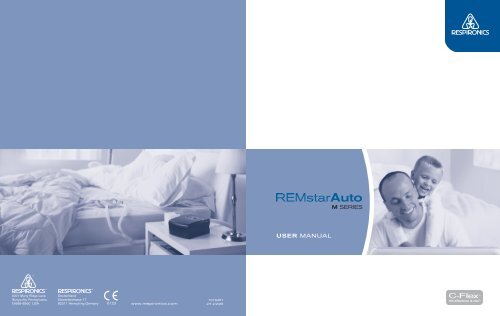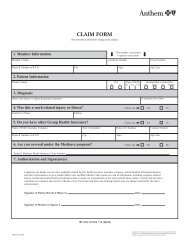Create successful ePaper yourself
Turn your PDF publications into a flip-book with our unique Google optimized e-Paper software.
eply_card2.pdf 9/19/05 11:22:20 AM®CMYCMMYCYCMYKPlease complete the following or register online at: www.mseries.respironics.comProduct Identification Information Model #:(Numbers located on the bottomof the device)Serial #:NameAddressCity State ZipPhone ( )E-mailWhere did you first hear about your M <strong>Series</strong> device?Homecare Provider Sleep Lab Internet/Website Tradeshow Friend/ColleagueOther (please specify)Would you like to receive information regarding new products from Respironics?Yes NoIf Yes, Preferred Method?Direct Mail Phone Email
An application to join the American Sleep Apnea Association should be attached here.If it is not, you can contact the American Sleep Apnea Association at 1-202-293-3650.Name ______________________________________________ Phone No. () ___________________________Address _________________________________ City ____________________ State _________ Zip ___________Please check: _____$1000 _____$500 _____$250 _____$100 _____$50 _____$25 annual membership*All memberships include a one year subscription to the newsletter. Membership and contributions are deductible for income taxpurposes within IRS rules. Membership includes a free medical alert necklace or bracelet._____I would like to become a member of the ASAA.Please send me a free medical alert _____bracelet or _____necklace._____I am undecided, but please send me a free copy of the newsletter._____I would like to know if there is an A.W.A.K.E. group near me.PLEASE SEND TO:American Sleep Apnea Association1424 K Street NW, Suite 302, Washington D.C. 20005Respironics, Inc. provided a grant to and is recognized as a founding sponsor of the American Sleep Apnea Association. As anon-profit organization, the American Sleep Apnea Association does not endorse or recommend any company or product.*For addresses outside the United States, the minimum contribution is U.S. $50.00.
Join the American Sleep Apnea AssociationAs a member of the American Sleep Apnea Association, you will receive a newsletter, WAKE-UP CALL,six times each year. This newsletter will inform you about the latest in medical advances, new technology,human interest stories of individual accomplishment, home care tips, and legislative affairs. Also, you willreceive a medical alert identification bracelet.You are also invited to participate in the A.W.A.K.E. (Alert, Well And Keeping Energetic) Network, whichis a nationwide system of local mutual help/support groups. A.W.A.K.E. meetings provide the opportunityto share information and support with others who have been affected by sleep apnea.To reduce disability anddeath from SleepApnea and otherbreathing disordersduring sleep.To improve the clinicalcare of Sleep Apnea byeducating the public andmedical professionabout the disorder.G O A L STo provide SleepApnea sufferers withinformation about newadvances in the treatmentof Sleep Apnea.To establish andnurture mutualhelp/support groupsfor apnea sufferersand their families.To raise money forand to sponsorresearch on thecauses and treatmentof Sleep Apnea.
TABLE OF CONTENTSChapter 1: Introduction ..................................................................................................................1-11.1 System Contents ........................................................................................................1-11.2 Intended Use ...............................................................................................................1-21.3 Warnings, Cautions, and Contraindications .....................................................1-21.3.1 Warnings ...........................................................................................................1-21.3.2 Cautions ............................................................................................................1-41.3.3 Contraindications ..........................................................................................1-41.4 System Overview .......................................................................................................1-51.4.1 Breathing Circuit Overview ........................................................................1-71.5 Glossary .........................................................................................................................1-81.6 Symbol Key ..................................................................................................................1-91.7 How to Contact Respironics ............................................................................... 1-10Chapter 2: Device Controls and Displays .................................................................................2-12.1 Controls and Displays ..............................................................................................2-12.1.1 Control Panel Inactivity ...............................................................................2-32.2 Rear Panel .....................................................................................................................2-3Chapter 3: Setup ................................................................................................................................3-13.1 Installing the Air Filters ............................................................................................3-13.2 Where to Place the Device ......................................................................................3-23.3 Connecting the Breathing Circuit .......................................................................3-23.4 Supplying Power to the Device ............................................................................3-53.4.1 Using AC Power .............................................................................................3-53.4.2 Using DC Power .............................................................................................3-63.5 Complete Assembly Example ...............................................................................3-7Chapter 4: Device Operation ........................................................................................................4-14.1 Available Therapies ...................................................................................................4-14.2 Starting the Device ...................................................................................................4-14.3 Using the Ramp and C-Flex Features .................................................................4-34.3.1 Ramp Feature ..................................................................................................4-34.3.2 C-Flex Comfort Feature ...............................................................................4-44.3.2.1 C-Flex Enabled ....................................................................................4-44.3.2.2 C-Flex Disabled ..................................................................................4-4REMSTAR AUTO M SERIES USER MANUALi
4.4 Changing the Device Settings .............................................................................. 4-54.4.1 Navigating the Display Screens ............................................................... 4-64.4.1.1 Viewing Data on the Patient Data Screens ............................... 4-64.4.1.2 Viewing and Modifying Patient Setup Screens ...................... 4-94.5 Completing the FOSQ Questionnaire ..............................................................4-114.6 Patient Reminder Screen ......................................................................................4-12Chapter 5: Device Alerts and Troubleshooting ...................................................................... 5-15.1 Device Alerts ............................................................................................................... 5-15.2 Troubleshooting ......................................................................................................... 5-4Chapter 6: Accessories .................................................................................................................... 6-16.1 Adding a Humidifier ................................................................................................. 6-16.2 Using the SmartCard .............................................................................................. 6-26.3 Adding Supplemental Oxygen ............................................................................. 6-2Chapter 7: Cleaning and Maintenance ..................................................................................... 7-17.1 Cleaning the Device ................................................................................................. 7-17.2 Cleaning or Replacing the Filters ......................................................................... 7-17.3 Cleaning the Tubing ................................................................................................. 7-37.4 Service ........................................................................................................................... 7-37.5 Traveling with the System ...................................................................................... 7-37.5.1 International Travel ....................................................................................... 7-4Chapter 8: Specifications ................................................................................................................ 8-1Appendix A: EMC Information .....................................................................................................A-1iiREMSTAR AUTO M SERIES USER MANUAL
CHAPTER 1: INTRODUCTIONThis chapter provides information on:• <strong>REMstar</strong> <strong>Auto</strong> M <strong>Series</strong> system contents• Intended Use• Warnings, cautions, and contraindications• System overview• Glossary and symbol key• How to contact Respironics1.1 SYSTEM CONTENTSYour <strong>REMstar</strong> <strong>Auto</strong> M <strong>Series</strong> system includes the following items:Carrying Case<strong>User</strong> <strong>Manual</strong>Quickstart GuideFlexible TubingPower SupplyReusable Gray FoamFilterC-FlexDisposable Ultra-fineFilterAC Power Cord<strong>REMstar</strong> <strong>Auto</strong> M <strong>Series</strong> DeviceFIGURE 1–1 SYSTEM CONTENTSNote:Note:If your system includes a humidifier, you will receive additional items with yourpackage. See the instructions included with your humidifier for more information.If any of the above items are missing, contact your home care provider.REMSTAR AUTO M SERIES USER MANUAL1-1
1.2 INTENDED USEThe Respironics <strong>REMstar</strong> <strong>Auto</strong> M <strong>Series</strong> system is a CPAP (Continuous Positive Airway Pressure)device designed for the treatment of Obstructive Sleep Apnea only in spontaneously breathingpatients weighing >66 lbs (30 kg).The device is to be used only on the instruction of a licensed physician. The system can deliverCPAP therapy or <strong>Auto</strong>-CPAP therapy, both with and without C-Flex. Your home care providerwill make the correct pressure settings according to your health care professional’s prescription.When set in the <strong>Auto</strong>-CPAP therapy, the system will monitor your breathing as you sleep andautomatically adjust the pressure to meet your needs. When in CPAP therapy, the system willdeliver a continuous, set pressure during the night.Several accessories are available to make your OSA treatment with the <strong>REMstar</strong> <strong>Auto</strong> M <strong>Series</strong>system as convenient and comfortable as possible. To ensure that you receive the safe,effective therapy prescribed for you, use only Respironics accessories.1.3 WARNINGS, CAUTIONS, AND CONTRAINDICATIONSCaution: U.S. federal law restricts this device to sale by or on the order of a physician.1.3.1 WARNINGSA warning indicates the possibility of injury to the user or the operator.• This manual serves as a reference. The instructions in this manual are not intended to supersedethe health care professional’s instructions regarding the use of the device.• The operator should read and understand this entire manual before using the device.• This device is not intended for life support.• The device should be used only with masks and connectors recommended by Respironicsor with those recommended by the health care professional or respiratory therapist. A maskshould not be used unless the device is turned on and operating properly. The exhalationport(s) associated with the mask should never be blocked.Explanation of the Warning: The device is intended to be used with special masks or connectorsthat have exhalation ports to allow continuous flow of air out of the mask. When thedevice is turned on and functioning properly, new air from the device flushes the exhaled airout through the mask exhalation port. However, when the device is not operating, enoughfresh air will not be provided through the mask, and exhaled air may be rebreathed. Rebreathingof exhaled air for longer than several minutes can in some circumstances lead tosuffocation.1-2 REMSTAR AUTO M SERIES USER MANUAL
• If oxygen is used with the device, the oxygen flow must be turned off when the device is notin use.Explanation of the Warning: When the device is not in operation and the oxygen flow is lefton, oxygen delivered into the tubing may accumulate within the device’s enclosure. Oxygenaccumulated in the device enclosure will create a risk of fire.• Oxygen supports combustion. Oxygen should not be used while smoking or in the presenceof an open flame.• When using oxygen with this system, a Respironics Pressure Valve (Part Number 302418)must be placed in-line with the patient circuit. Failure to use the pressure valve could resultin a fire hazard.• Do not use the device in the presence of a flammable anaesthetic mixture in combinationwith oxygen or air, or in the presence of nitrous oxide.• Do not use this device if the room temperature is warmer than 95° F (35° C). If the device isused at room temperatures warmer than 95° F (35° C), the temperature of the airflow mayexceed 106° F (41° C). This could cause irritation or injury to your airway.• Do not operate the device in direct sunlight or near a heating appliance because these conditionscan increase the temperature of the air coming out of the device.• Contact your health care professional if symptoms of sleep apnea recur.• If you notice any unexplained changes in the performance of this device, if it is making unusualor harsh sounds, if the device or the power supply are dropped or mishandled, if wateris spilled into the enclosure, or if the enclosure is broken, discontinue use and contact yourhome care provider.• Repairs and adjustments must be performed by Respironics-authorized service personnelonly. Unauthorized service could cause injury, invalidate the warranty, or result in costlydamage.• Periodically inspect electrical cords, cables, and the power supply for damage or signs of wear.Discontinue use and replace if damaged.• To avoid electric shock, unplug the device before cleaning it. DO NOT immerse the devicein any fluids.• Pins of connectors identified with the ESD warning symbol ( )should not be touched.Connections should not be made to these connectors unless ESD precautionary proceduresare used. Precautionary procedures include methods to prevent build-up of electrostaticdischarge (e.g., air conditioning, humidification, conductive floor coverings, non-syntheticclothing), discharging one’s body to the frame of the equipment or system or to earth or alarge metal object, and bonding oneself by means of a wrist strap to the equipment or systemor to earth.REMSTAR AUTO M SERIES USER MANUAL1-3
1.3.2 CAUTIONSA Caution indicates the possibility of damage to the device.• The device may only be operated at temperatures between 41° F (5° C) and 95° F (35° C).• If this device has been exposed to either very hot or very cold temperatures, allow it to adjustto room temperature before starting therapy. Condensation may damage the device.• Do not immerse the device or allow any liquid to enter the enclosure or the inlet filter.• A properly installed, undamaged reusable foam inlet filter is required for proper operation.• Tobacco smoke may cause tar build-up within the device, which may result in the devicemalfunctioning.Note:Additional warnings, cautions, and notes are located throughout this manual.1.3.3 CONTRAINDICATIONSWhen assessing the relative risks and benefits of using this equipment, the clinician shouldunderstand that this device can deliver pressures up to 20 cm H 2O. In the event of certain faultconditions, a maximum pressure of 30 cm H 2O is possible. Studies have shown that the followingpre-existing conditions may contraindicate the use of CPAP therapy for some patients:• Bullous Lung Disease• Pathologically Low Blood Pressure• Bypassed Upper Airway• Pneumothorax• Pneumocephalus has been reported in a patient using nasal Continuous Positive Airway Pressure.Caution should be used when prescribing CPAP for susceptible patients such as thosewith: cerebral spinal fluid (CSF) leaks, abnormalities of the cribriform plate, prior history ofhead trauma, and/or pneumocephalus. (Chest 1989; 96:1425-1426)The use of positive airway pressure therapy may be temporarily contraindicated if you exhibitsigns of a sinus or middle ear infection. Not for use with patients whose upper airways are bypassed.Contact your physician if you have any questions concerning your therapy.1-4 REMSTAR AUTO M SERIES USER MANUAL
1.4 SYSTEM OVERVIEWThe <strong>REMstar</strong> <strong>Auto</strong> M <strong>Series</strong> device, shown in Figure 1–2, is a CPAP (Continuous Positive AirwayPressure) device designed for the treatment of Obstructive Sleep Apnea (OSA). It can deliverCPAP therapy or <strong>Auto</strong>-CPAP therapy.When prescribed for you, the device provides several special features to help make your therapymore comfortable. The ramp function allows you to lower the pressure when you are trying to fallasleep. The air pressure will gradually increase until your prescription pressure is reached. You alsohave the option of not using the ramp feature at all.Additionally, the C-Flex comfort feature provides you with pressure relief when you exhale duringtherapy.Several accessories are also available for use with your <strong>REMstar</strong> <strong>Auto</strong> M <strong>Series</strong> device. Contactyour home care provider to purchase any accessories not included with your system.FIGURE 1–2 REMSTAR AUTO M SERIES DEVICEREMSTAR AUTO M SERIES USER MANUAL1-5
lexFigure 1–3 illustrates many of the device features, described in the table below.Ramp Button Start/StopButtonC-FlexButtonDisplay Screen(under door)Power InletAir OutletMedicalEquipment Note(on bottom)AccessoryModuleFilter AreaFIGURE 1–3 REMSTAR AUTO M SERIES SYSTEM OVERVIEWDEVICE FEATURE DESCRIPTIONAccessory ModuleAir OutletC-Flex ButtonDisplay ScreenFilter AreaIf applicable, insert the optional accessory card here.Connect the flexible tubing here.This button allows you to change the C-Flex comfortsetting, if C-Flex is prescribed for you. See Chapter 4for more information about C-Flex.Shows therapy settings, patient data, instructions,and error messages.A reusable, gray foam filter must be placed in thefilter area to screen out normal household dust andpollens. An optional, white ultra-fine filter can alsobe used for more complete filtration of very fineparticles.Medical Equipment NotePower InletRamp ButtonStart/Stop ButtonFor ease at airport security stations, there is a noteon the bottom of the device stating that it is medicalequipment. It may help if you also take this manualwith you when you travel.Connect the power cord here.This button starts or restarts the ramp cycle.This button starts or stops the airflow.1-6 REMSTAR AUTO M SERIES USER MANUAL
1.4.1 BREATHING CIRCUIT OVERVIEWThe patient breathing circuit, shown in Figure 1–4, consists of the following:• Circuit tubing to deliver air from the device to your interface (e.g., mask)• A mask or other patient interface device to deliver the prescribed pressure to your nose ornose and mouth, depending on which interface has been prescribed for you• An exhalation device to vent exhaled air from the circuitPatient InterfaceExhalationDeviceExhalationPortCircuitTubingMask'sConnectorFlexibleTubingConnectorCircuit with SeparateExhalation DeviceCircuit with Mask withIntegrated Exhalation PortFIGURE 1–4 TYPICAL BREATHING CIRCUITSNote:The exhalation port may be part of the interface or may be part of a separateexhalation device, but is required to minimize the potential for CO 2rebreathing.REMSTAR AUTO M SERIES USER MANUAL1-7
1.5 GLOSSARYThe following terms and acronyms appear throughout this manual:TERM/ACRONYMActive StateApnea<strong>Auto</strong>-CPAP<strong>Auto</strong>-Off<strong>Auto</strong>-OnBPMC-FlexCPAPFOSQLPMOSAPatient Data MenuPatient Setup MenuRampSafe StateStandby StateDEFINITIONThe state of the device when power is applied, the airflow is on, andthe device is providing therapy.A condition marked by the cessation of spontaneous breathing.Adjusts CPAP pressure automatically to improve patient comfortbased on monitoring of apnea and snoring events.When this feature is enabled, the device automatically discontinuestherapy whenever the mask is removed.With this feature, the device automatically initiates therapy when youbegin breathing on the device. This feature is always enabled.Breaths Per MinuteA therapy feature that provides pressure relief during exhalation, ifenabled by your home care provider.Continuous Positive Airway PressureFunctional Outcomes of Sleep Questionnaire – A “quality of life” questionnairedesigned specifically for people with sleep disorders. Theresults allow health care professionals to assess how CPAP therapy hasimproved the quality of their patients’ lives.Liters Per MinuteObstructive Sleep ApneaThe display mode in which you can view certain stored information,such as therapy usage hours.The display mode in which you can change patient-adjustable devicesettings, such as the ramp starting pressure.A feature that may increase patient comfort when therapy is started.The ramp feature reduces pressure and then gradually increases thepressure to the prescription setting so you can fall asleep more comfortably.The state in which the device does not provide therapy. The deviceenters this state if an error is detected.The state of the device when power is applied but the airflow isturned off.1-8 REMSTAR AUTO M SERIES USER MANUAL
1.6 SYMBOL KEYThe following symbols appear on the device and power supply:SYMBOLDEFINITIONConsult accompanying instructions for use.DC PowerType BF Applied PartClass II (Double Insulated)IPX1Drip Proof EquipmentElectrostatic DischargeEuropean Declaration of ConformityCanadian/US CertificationNotified Body Approval for Standards ComplianceTUV Safety Standard ComplianceUL Recognized for Canada and the United StatesNo <strong>User</strong> Serviceable PartsREMSTAR AUTO M SERIES USER MANUAL1-9
1.7 HOW TO CONTACT RESPIRONICSTo have your device serviced, contact your home care provider. If you need to contact Respironicsdirectly, call the Respironics Customer Service department at 1-800-345-6443 or 1-724-387-4000. You can also use the following address:Visit Respironics web site at: www.respironics.com1-10 REMSTAR AUTO M SERIES USER MANUAL
CHAPTER 2: DEVICE CONTROLS AND DISPLAYSThis chapter describes the device’s control buttons and displays, patient circuit connections, andrear panel connections.2.1 CONTROLS AND DISPLAYSFigure 2–1 shows the three primary control buttons on the <strong>REMstar</strong> <strong>Auto</strong> M <strong>Series</strong> device.C-FlexThese buttons are described below.FIGURE 2–1 PRIMARY CONTROL BUTTONSBUTTONC-FlexDESCRIPTIONRamp – When the airflow is on, this button allows you toactivate or restart the ramp function. Ramp lowers theairflow pressure and then gradually increases it, allowingyou to fall asleep more easily.Start/Stop – This button starts the device’s airflow andplaces the device in the Active state, or stops the airflow,and places the device in Standby. You can also press thisbutton to exit any setting screen.C-Flex – This button adjusts the C-Flex comfort setting.If you do not want to modify the settings that your home care provider has set for you, you onlyneed these three buttons to start and stop therapy and do not need to use the display buttons locatedunder the device cover door.Figure 2–2 shows the device display and navigation buttons that are under the cover door.– FOSQ Setup +FIGURE 2–2 DISPLAY BUTTONSREMSTAR AUTO M SERIES USER MANUAL2-1
The display buttons are described below:BUTTONDESCRIPTIONAllows you to access the Data screens. Also allows youto navigate to the previous screen when in the Data orSetup menu.Allows you to access the Data screens. Also allows youto navigate to the next screen when in the Data orSetup menu.Allows you to enter the FOSQ screens. Also allows youto decrease the settings on the setup screens.Allows you to enter the Setup screens. Also allows youto increase the settings on the setup screens.The device’s display screen shows the set pressure, patient data, instructions, and error messages.See Chapter 4 for instructions on navigating the display screens.Figure 2–3 provides a view of the entire device control panel, with the cover door open.Placement Areafor Optional QuickReference LabelCover DoorPreviousScreenButtonNextScreenButtonDecreaseButtonIncreaseButtonC-FlexRampButtonStart/StopButtonC-FlexButtonFIGURE 2–3 DEVICE CONTROL PANEL2-2 REMSTAR AUTO M SERIES USER MANUAL
2.1.1 CONTROL PANEL INACTIVITYSome screens have time-out periods. The screen’s timer starts when the screen is initially displayedand is restarted whenever a button is pressed. The screen times out after one minute if there is noactivity and returns to the Standby screen.2.2 REAR PANELFigure 2–4 shows the <strong>REMstar</strong> <strong>Auto</strong> M <strong>Series</strong> device’s rear panel (without a humidifier).DC Power InletAir Outlet PortAccessory SlotFilter AreaFIGURE 2–4 REMSTAR AUTO M SERIES REAR PANELThe rear panel contains the following:• An accessory slot for optional accessories such as the SmartCard or modem (see Chapter 6,Accessories, for more information).• A filter area where the filter(s) supplied with your device should be inserted.• A DC power inlet where the power cord is connected (see Chapter 3, Setup, for completeinformation on supplying power to the device).• The air outlet port where the breathing circuit’s flexible tubing is attached.REMSTAR AUTO M SERIES USER MANUAL2-3
2-4 REMSTAR AUTO M SERIES USER MANUAL
CHAPTER 3: SETUPThis chapter provides instructions on how to:• Install the air filters• Position the device• Connect the breathing circuit• Supply power to the device3.1 INSTALLING THE AIR FILTERSCaution:A properly installed, undamaged foam filter is required for proper operation.The device uses a gray foam filter that is washable and reusable, and an optional white ultra-finefilter that is disposable. The reusable filter screens out normal household dust and pollens, whilethe optional ultra-fine filter provides more complete filtration of very fine particles. The gray reusablefilter must be in place at all times when the device is operating. The white ultra-fine filter isrecommended for people who are sensitive to tobacco smoke or other small particles.Two reusable gray foam filters and one disposable white ultra-fine filter are supplied with thedevice.If your filters are not already installed when you receive your device, you must at least install thereusable gray foam filter before using the device.To install the filter(s):1. If you are using the white disposable ultra-fine filter, insert it into the filter area first, meshsidefacing in, towards the device.2. Insert the gray foam filter into the filter area as shown in Figure 3–1.Note:If you are not using the white disposable filter, simply insert the gray foam filterinto the filter area.REMSTAR AUTO M SERIES USER MANUAL3-1
Filter AreaDisposable Ultra-FineFilter (optional)Reusable GrayFoam Filter(required)FIGURE 3–1 INSTALLING THE AIR FILTERNote:See Chapter 7, Cleaning and Maintenance, for information on how to clean orreplace the air filters.3.2 WHERE TO PLACE THE DEVICEPlace the device on a firm, flat surface somewhere within easy reach of where you will use it. Makesure the filter area on the back of the device is not blocked by bedding, curtains, or other items.Air must flow freely around the device for the system to work properly. Make sure the device isaway from any heating or cooling equipment (e.g., forced air vents, radiators, air conditioners).3.3 CONNECTING THE BREATHING CIRCUITTo use the system, you will need the following accessories in order to assemble the recommendedcircuit:• Respironics interface (e.g, nasal mask) with integrated exhalation port (or Respironics interfacewith a separate exhalation device such as the Whisper Swivel® II)• Respironics 6 ft. (1.83 m) flexible tubing (with optional swivel)• Respironics headgear (for the patient interface)Warning:If the device is used by multiple persons (e.g., rental devices), a lowresistance,main flow bacteria filter should be installed in-line betweenthe device and the circuit tubing to prevent contamination.3-2 REMSTAR AUTO M SERIES USER MANUAL
To connect your breathing circuit to the device, complete the following steps:1. Connect the flexible tubing to the air outlet on the back of the device, as shown in Figure3–2. You can use the optional, detachable swivel that is provided with your device andalready attached to the tubing (shown in Figure 3–2), or you can remove the swivel and connectthe tubing directly to the air outlet.DetachableSwivelNote:FIGURE 3–2 CONNECTING THE FLEXIBLE TUBINGIf required, connect a bacteria filter to the device air outlet, and then connectthe flexible tubing to the outlet of the bacteria filter.2. Connect the tubing to the mask:a. If you are using a mask with a built-in exhalation port, connect the mask’s connector tothe flexible tubing, as shown in Figure 3–3.Exhalation PortMask'sConnectorFlexibleTubingConnectorFIGURE 3–3 CONNECTING A MASK WITH BUILT-IN EXHALATION PORTREMSTAR AUTO M SERIES USER MANUAL3-3
. If you are using a mask with a separate exhalation device, connect the open end of theflexible tubing to the exhalation device as shown in Figure 3–4. Position the exhalationdevice so that the vented air is blowing away from your face. Connect the mask’s connectorto the exhalation device.ExhalationDeviceFlexibleTubingConnectorFIGURE 3–4 CONNECTING A MASK WITH A SEPARATE EXHALATION DEVICEWarning:The exhalation device (e.g., Whisper Swivel II) or exhalation port (onmasks with an integrated exhalation port) is designed to exhaust CO 2from the patient circuit. Do not block or seal the ports on the exhalationdevice.Warning:If you are using a full face mask (i.e., a mask covering both your mouthand your nose), the mask must be equipped with a safety (entrainment)valve.3. Attach the headgear to the mask. See the instructions that came with your headgear.3-4 REMSTAR AUTO M SERIES USER MANUAL
3.4 SUPPLYING POWER TO THE DEVICEYou can power the device using AC or DC power.Caution:Warning:Warning:Important!If this device has been exposed to either very hot or very cold temperatures,allow it to adjust to room temperature before beginning thefollowing setup procedures.Route the wires to avoid tripping.This device is activated when the power cord is connected. Pressingthe button turns the airflow on or off.If you are using your device with a humidifier, refer to the QuickstartGuide included with your device or the instructions included with yourhumidifier for details on how to power the device and humidifier.3.4.1 USING AC POWERComplete the following steps to operate the device using AC power.1. Plug the socket end of the AC power cord into the power supply, as shown in Figure 3–5.FIGURE 3–5 CONNECTING THE POWER CORD TO THE POWER SUPPLY2. Plug the pronged end of the AC power cord into an electrical outlet that is not controlled bya wall switch.REMSTAR AUTO M SERIES USER MANUAL3-5
3. Plug the power supply cord’s connector into the power inlet on the back of the device, asshown in Figure 3–6.FIGURE 3–6 CONNECTING THE POWER SUPPLY CORD TO THE DEVICE4. Ensure that all connections are secure.Important!Warning:To remove AC power, disconnect the power supply cord from the electricaloutlet.Inspect the power cord often for any signs of damage. Replace a damagedpower cord immediately.3.4.2 USING DC POWERThe Respironics DC Power Cord (Reorder Number 1001956) can be used to operate this devicein a stationary recreational vehicle, boat, or motor home. The Respironics DC Battery AdapterCable (Reorder Number 532209), when used with the DC Power Cord, enables the device to beoperated from a 12 VDC free-standing battery.Caution: When DC power is obtained from a vehicle battery, the device should notbe used while the vehicle’s engine is running. Damage to the vehicle or thedevice may occur.Caution: Only use a Respironics DC Power Cord and Battery Adapter Cable. Use ofany other system may cause damage to the device or vehicle.Refer to the instructions supplied with the DC Power Cord and adapter cable for information onhow to operate the device using DC power.3-6 REMSTAR AUTO M SERIES USER MANUAL
3.5 COMPLETE ASSEMBLY EXAMPLEFigure 3–7 shows an example of how a complete assembly will look, with breathing circuit connectedand power applied to the device.FIGURE 3–7 FINAL ASSEMBLY EXAMPLE (SHOWN WITH OPTIONAL ACCESSORY MODULE)Figure 3–8 shows an example of how you should route your tubing and situate your device onyour nightstand for the best setup possible. This will help prevent the device from falling off yournightstand or table.FIGURE 3–8 RECOMMENDED DEVICE AND TUBING PLACEMENTREMSTAR AUTO M SERIES USER MANUAL3-7
3-8 REMSTAR AUTO M SERIES USER MANUAL
CHAPTER 4: DEVICE OPERATIONThis chapter explains the therapies available with the <strong>REMstar</strong> <strong>Auto</strong> M <strong>Series</strong> device, how to startthe device, and how to change the settings.4.1 AVAILABLE THERAPIESThe <strong>REMstar</strong> <strong>Auto</strong> M <strong>Series</strong> device delivers the following therapies:• CPAP – Delivers Continuous Positive Airway Pressure; CPAP maintains a constant level ofpressure throughout the breathing cycle. If your health care professional prescribed ramp foryou, you can press the Ramp button to reduce the pressure and then gradually increase thepressure to the therapeutic pressure setting so that you can fall asleep more comfortably.• CPAP with C-Flex – Delivers CPAP therapy with pressure relief upon exhalation to improvepatient comfort based on patient needs.• <strong>Auto</strong>-CPAP – Delivers CPAP therapy while automatically adjusting the pressure level tomeet the patient’s needs.• <strong>Auto</strong>-CPAP with C-Flex – <strong>Auto</strong>-CPAP therapy with pressure relief upon exhalation toimprove patient comfort based on patient needs.4.2 STARTING THE DEVICE1. Plug the device in to an AC or DC power source. The three primary buttons light up and theSoftware Version screen momentarily appears, shown in Figure 4–1.V 1.0FIGURE 4–1 SOFTWARE VERSION SCREENNote:Version 1.0 shown in Figure 4–1 is an example. Your device may have a differentsoftware version installed.REMSTAR AUTO M SERIES USER MANUAL4-1
2. The next screen to appear is the Standby (or Inactive) screen, shown in Figure 4–2. You canaccess the FOSQ questionnaire or patient settings and data from this screen. See Section 4.3for instructions on how to navigate the display screens.– FOSQ + SetupFIGURE 4–2 STANDBY SCREENNote:The FOSQ option will only appear on the Standby screen if a SmartCard isinserted in the device or if a modem is connected.3. Press the button to turn on the airflow. The Active Display screen appears, shown inFigure 4–3.15.0 cmH 2OFIGURE 4–3 ACTIVE DISPLAY (WITH SMARTCARD)The Active Display screen shows the set pressure.Some symbols indicating when certain conditions are turned on or detected will also appearon the Active Display screen or on the Standby screen. These symbols are described below:SYMBOLMaskLeak<strong>Auto</strong>OffDESCRIPTIONRamp – You can initiate the ramp feature by pressing the Ramp button. Theramp symbol displays on the Active Display screen when the ramp functionis active.Mask Leak Alert – This flashing text displays on the Active Display screen ifthe Mask Alert setting is enabled and the device detects an excessive maskleak.<strong>Auto</strong>-Off – This flashing text displays on the Standby screen if the <strong>Auto</strong>-Offsetting is enabled and the device detects a mask disconnect.SmartCard – This symbol displays if a SmartCard is inserted in the device. Ifthe card is inserted incorrectly, the symbol will flash intermittently.Modem – This symbol displays if a modem is connected to the device. (Note:This symbol will vary in appearance depending on the type of modem beingused.)4-2 REMSTAR AUTO M SERIES USER MANUAL
4. Put on your mask assembly when the air starts to flow.5. Make sure that no air is leaking from your mask into your eyes. If it is, adjust the mask andheadgear until the air leak stops. See the instructions provided with your mask for moreinformation.Note:A small amount of mask leak is normal and acceptable. Correct large maskleaks or eye irritation from an air leak as soon as possible.6. If you are using the device while sleeping, try placing the tubing from the device over yourheadboard. This may reduce tension on the mask.Note:If you are having trouble with your mask, refer to the instructions included withthe mask.4.3 USING THE RAMP AND C-FLEX FEATURESYou can press the (Ramp) button to activate the Ramp feature, or the C-Flex button tochange the C-Flex setting, if your provider has enabled these features.4.3.1 RAMP FEATUREThe device is equipped with an optional ramp feature that your home care provider can enable ordisable. This feature reduces the air pressure when you are trying to fall asleep and then graduallyincreases (ramps) the pressure until your prescription setting is reached, allowing you to fall asleepmore comfortably.If ramp is enabled on your device, after you turn on the airflow, press the button on the topof the device. You can use the Ramp button as often as you wish during the night.Note: If the ramp feature is disabled, nothing will happen when you press the button.REMSTAR AUTO M SERIES USER MANUAL4-3
4.3.2 C-FLEX COMFORT FEATUREThe C-Flex comfort feature allows you to adjust the level of air pressure relief that you feel whenyou exhale during therapy. Your home care provider can enable or disable this feature.4.3.2.1 C-FLEX ENABLEDWhen your provider enables C-Flex, a C-Flex level will already be set for you on the device. If thisis not comfortable for you, you can increase or decrease the setting.To change the C-Flex setting, press the C-Flex button. The screen shown in Figure 4–4 appears,with an arrow above the current C-Flex setting.C-Flex Setting1 2 3FIGURE 4–4 C-FLEX SETTING SCREENThe setting of 1 provides a small amount of pressure relief, with higher numbers providing additionalrelief. To change the pressure relief, press the + or – buttons to increase or decrease thesetting.Note:You can also view and change the C-Flex setting by navigating to the C-Flex Settingscreen from the Patient Setup menu (see Section 4.4).4.3.2.2 C-FLEX DISABLEDIf C-Flex has not been prescribed for you and your provider has disabled the C-Flex feature, thefollowing screen appears when you press the C-Flex button, and you cannot enable or adjust thesetting.C-Flex SettingFLEX comfort has beendisabled on this unit.FIGURE 4–5 C-FLEX DISABLED SCREEN4-4 REMSTAR AUTO M SERIES USER MANUAL
4.4 CHANGING THE DEVICE SETTINGSYou can view the set pressure on the Active Display screen, and you can view the following settingson the Patient Data screens:• Therapy usage hours• Number of sessions greater than 4 hours• 90% therapy pressure averages – only appears if in <strong>Auto</strong>-CPAP therapy• System leak (if enabled by your home care provider)• Apnea/Hypopnea Index (if enabled by your home care provider)Additionally, you can view and modify the following settings on the Patient Setup screens:• C-Flex (if enabled by your home care provider)• Ramp starting pressure (if enabled by your home care provider)• Mask alert (enable/disable)• <strong>Auto</strong> off (enable/disable)• FOSQ questionnaireREMSTAR AUTO M SERIES USER MANUAL4-5
4.4.1 NAVIGATING THE DISPLAY SCREENSUse the button to navigate to the next screen and the button to navigate to the previousscreen. Use the + and — buttons to adjust the settings on the Patient Setup screens.4.4.1.1 VIEWING DATA ON THE PATIENT DATA SCREENSFigure 4–6 shows how to navigate the Patient Data screens.PressPress– FOSQ Setup +Apn-Hyp Index7 Day Avg: AHI = 0.030 Day Avg: AHI = 0.0Therapy UsageHrs/Night7 Day Avg: 5:0030 Day Avg: 8:00System LeakL/min7 Day Avg: 0.030 Day Avg: 0.0Sessions > 47 Days: 5 Sessions30 Days: 8 Sessions90% PressurecmH 2O7 Day Avg: 10.030 Day Avg: 12.0Note: Only appears if in<strong>Auto</strong>-CPAP therapy.FIGURE 4–6 NAVIGATING THE PATIENT DATA SCREENSPress the button to scroll forward through the data screens, or press the button to scrollthrough the screens in the reverse order.4-6 REMSTAR AUTO M SERIES USER MANUAL
The Patient Data screens are described below.– FOSQ + SetupTherapy UsageHrs/Night7 Day Avg: 5:0030 Day Avg: 8:007 Days: 5 Sessions30 Days: 8 Sessions1. Standby ScreenThe Standby screen appears when you first apply power to thedevice. You can access the Patient Data menu from this screen bypressing the or buttons.Note: You can access the Patient Setup screens by pressing the +button, and the FOSQ questionnaire by pressing the — button,as described later in this chapter.Note: The FOSQ option only appears if a SmartCard is inserted ora modem is connected to the device.2. Therapy Usage ScreenThis screen displays the number of hours that the device providedtherapy, as 7-day and 30-day averages. The maximum value that canbe displayed for both averages is 24 hours.Note: This screen is only for reference. Your home care providermay periodically ask you for this information.Sessions > 4 3. Sessions Greater than 4 Hours Screen90% PressurecmH 2O7 Day Avg: 10.030 Day Avg: 12.0This screen displays the number of device therapy sessions thatexceeded 4 hours in 7-day and 30-day periods. The maximum valuethat can be displayed for the 7-day period is 35 sessions, and themaximum value for the 30-day period is 150 sessions.Note: This screen is only for reference. Your home care providermay periodically ask you for this information.4. 90% Therapy Pressure ScreenThis screen displays a 7-day and 30-day average of the 90% pressurethat you have used. The 90% pressure is the pressure at which youspent 90% of the session time at or below. For example, if you havethe device on (with airflow) for 10 hours, and spend 9 hours at or below11 cm H 2O, and 1 hour above 11 cm H 2O, then the 90% pressureis 11 cm H 2O. The maximum value for both averages is 20.0 cmH 2O.Note: This screen is only for reference. Your home care providermay periodically ask you for this information.Note:This screen only displays if you are in <strong>Auto</strong>-CPAP therapy.REMSTAR AUTO M SERIES USER MANUAL4-7
System LeakL/min7 Day Avg: 0.030 Day Avg: 0.0Apn-Hyp Index7 Day Avg: AHI = 0.030 Day Avg: AHI = 0.05. System Leak ScreenThis screen displays a 7-day and 30-day average of the leak historyfor the device in liters per minute (LPM). System leak is a combinationof intentional and unintentional air leak. Intentional leak is theexpected leak at the exhalation port. Some leak is required to minimizeCO 2rebreathing. Unintentional leak occurs around the patientinterface. If you see a large increase in the amount of leak indicatedhere, contact your home care provider for assistance.Note: This screen only displays if your home care provider hasenabled it. It is only for reference. Your home care providermay periodically ask you for this information.6. Apnea/Hypopnea Index ScreenThis screen displays your Apnea/Hypopnea index (AHI) for the last 7and 30 days.Note: This screen only displays if your home care provider hasenabled it. It is only for reference. Your home care providermay periodically ask you for this information.4-8 REMSTAR AUTO M SERIES USER MANUAL
4.4.1.2 VIEWING AND MODIFYING PATIENT SETUP SCREENSFigure 4–7 shows how to navigate the Patient Setup screens.– FOSQ + SetupPress +PressC-Flex Setting1 2 3Press<strong>Auto</strong> OffFeature: ONRamp Start Pres4.0 cmH2OMask AlertFeature: ONThe Patient Setup screens are described below.FIGURE 4–7 NAVIGATING THE PATIENT SETUP SCREENS– FOSQ + SetupC-Flex Setting1 2 3C-Flex SettingFLEX comfort has beendisabled on this unit.1. Standby ScreenThe Standby screen appears when you first apply power to thedevice. You can access the Patient Setup menu from this screen bypressing the + button. Once inside the Setup menu, press theor buttons to cycle through the screens.2. C-Flex Setting ScreenThis screen displays the C-Flex level set by your home careprovider. This setting allows you to adjust the level of air pressurerelief that you feel when you exhale during therapy. Your homecare provider will either enable or disable C-Flex.– If C-Flex is enabled and the setting is not comfortable for you,you can increase or decrease the setting by pressing the + or– buttons. The setting of 1 provides a small amount of pressurerelief, with higher numbers providing additional relief.Press the + or – buttons to increase or decrease the setting.– If your provider has disabled C-Flex, you cannot enable or adjustthe setting. The screen shown at left displays to indicatethat C-Flex is disabled.REMSTAR AUTO M SERIES USER MANUAL4-9
Ramp Start Pres4.0 cmH2OMask AlertFeature: ON<strong>Auto</strong> OffFeature: ON3. Ramp Starting Pressure ScreenYou can increase or decrease the ramp starting pressure in 0.5 cmH 2O increments by pressing the + or – buttons. The default settingis 4 cm H 2O. You can adjust the setting from 4 cm H 2O to the CPAPpressure setting.Note: This screen will not display if your provider has not enabledRamp on your device.4. Mask Alert ScreenYou can enable or disable the mask alert setting by pressing the+ or – buttons to select OFF or ON. If this feature is enabled, thewords Mask Leak appear on the Active display screen when asignificant mask leak is detected, and an audible alert sounds.Note: If your physician indicates that the Mask Alert is necessaryfor you, do not disable it.5. <strong>Auto</strong> Off ScreenYou can enable this feature if you want the device to automaticallyturn the airflow off whenever you remove the interface (e.g.,mask) from your airway.Press the + or – buttons to select OFF or ON. If this feature is enabled,the words <strong>Auto</strong> Off appear on the Standby screen if the devicedetects that you have removed your mask. The airflow shutsoff, and <strong>Auto</strong> Off continues to appear on the Standby screen untilthe condition is corrected.After you have finished modifying the Patient Setup screens, press theStandby screen.Note:button to return to theThe Setup menu automatically times out and returns to the Standby screenafter one minute of inactivity.4-10 REMSTAR AUTO M SERIES USER MANUAL
4.5 COMPLETING THE FOSQ QUESTIONNAIRENote:The FOSQ option only appears on the Standby screen if you have a SmartCardinserted or a modem connected to the device.From the Standby screen, you can access the FOSQ questionnaire by pressing the – button. TheFOSQ test is a ‘quality of life’ questionnaire designed specifically for people with sleep disorders.The results allow health care professionals to see how therapy has improved the quality of yourlife. By completing the questionnaire periodically, you can provide valuable information aboutthe effectiveness of your treatment. The device can record your answers on the SmartCard or via awired or wireless modem for later review by the health care professional. Contact your home careprovider for further instructions.Note:If your health care professional or home care provider instructs you to completethe questionnaire, he or she will provide you with the questions, and youcan enter your answers into the device. Make sure a SmartCard or modem isinstalled before answering the questions. The FOSQ screens will not display if aSmartCard or modem is not present and able to store data.To answer the FOSQ questionnaire, complete the following steps:1. Make sure that the SmartCard or modem is properly installed. Answers to the questionnaireare saved onto the SmartCard or sent to the health care professional via a wired or wirelessmodem (when available). If you are using a SmartCard, a SmartCard symbol ( ) appearsin the upper right corner of the Active Display screen. If the SmartCard is inserted incorrectly,this symbol flashes to indicate that the card is incorrectly installed, and the FOSQquestionnaire will not be available.2. From the Standby screen, press the – button to first FOSQ screen, shown in Figure 4–8.FOSQ 1/300 1 2 3 4FIGURE 4–8 FOSQ SCREEN 1 OF 30Press the + or – button to select your answer to the first question, and an arrow appears overyour answer:– 0 indicates that you choose 0 as the answer to the question.– 1 indicates that you choose 1 as the answer to the question.– 2 indicates that you choose 2 as the answer.– 3 indicates that you choose 3 as the answer.– 4 indicates that you choose 4 as the answer.3. After you answer the first question, press the button to access the next FOSQ screen andcontinue answering each question. If you need to go back to a previous screen, press thebutton.REMSTAR AUTO M SERIES USER MANUAL4-11
4. There are 30 FOSQ questions. Once you have reached the last question, press the buttonto save your answers and exit the questionnaire.4.6 PATIENT REMINDER SCREENYour home care provider may set a patient reminder that will appear periodically to alert youto take certain actions, such as replacing your mask. A message will appear whenever the devicetransitions from the Active Display to the Standby state if the period of time specified by yourprovider has expired.You can acknowledge the message by pressing any of the display buttons (+, –, or ). If youdo not acknowledge the message within six minutes of it appearing on the screen, it will timeout and disappear. The message will continue to display for three consecutive days whenever thedevice transitions from Active to Standby until it is acknowledged. If, after three days, you stillhave not acknowledged the message, then the reminder period will reset and no more reminderswill display until the next time the patient reminder setting expires.Figure 4–9 shows an example of a patient reminder message.Patient ReminderCheck your mask. Anew one may be available.Call your provider.FIGURE 4–9 PATIENT REMINDER SCREEN4-12 REMSTAR AUTO M SERIES USER MANUAL
CHAPTER 5: DEVICE ALERTS AND TROUBLESHOOTINGThis chapter describes the device alerts and also provides troubleshooting information for issuesyou may run into when using the device.5.1 DEVICE ALERTSThe device provides two alert levels, high and medium priority.• High Priority – These alerts require immediate operator response. The alert signal consistsof a high priority sound, which is a continuous two-beep pattern (indicated in the followingtable as: • • • •). Additionally, the backlights on the buttons will provide a high priorityflashing pattern consisting of a continuous, bright-to-off, two-flash pattern (indicated in thefollowing table as: ◊◊ ◊◊ ◊◊).• Medium Priority – These alerts require prompt operator response. The alert signal consists ofa medium priority sound, which is a continuous one-beep pattern (indicated in the followingtable as: • •). Additionally, the backlights on the buttons will provide a medium priorityflashing pattern consisting of a continuous, bright-to-dim, one-flash pattern (indicated in thefollowing table as: ◊ ◊ ◊).REMSTAR AUTO M SERIES USER MANUAL5-1
ALERT SUMMARY TABLEThe following table summarizes the high and medium priority alerts.ALERTAUDIBLEINDICATORVISUALINDICATORSystem Error • • • • Backlights:◊◊ ◊◊ ◊◊SmartCardErrorScreen displays thefollowing message:Service Required• • Backlights:◊ ◊ ◊Screen displays thefollowing flashingerror symbol:DEVICE ACTION POSSIBLE CAUSE PATIENT ACTIONThe device enters the“Safe state” in whichthe device powerremains on, but theairflow is disabled.The device continuesto operate andprovide therapy, butdata logging is unavailableand FOSQis deactivated.Device failureA problem existswith the Smart-Card inserted inthe accessoryslot. The card maybe improperly insertedor the datamay be corrupt.Press any of the displayscreen buttons to silencethe alert. Remove thepower supply cord fromthe device to removepower. Plug the cord backinto the device’s powerinlet to restore power. If thealert continues to occur,contact your home careprovider.Remove the SmartCardto clear the alert. Confirmthat the card is properlyoriented, with the arrowpointing towards the device,as shown below, andreinsert the SmartCard.If the alert continues tooccur, remove the Smart-Card from the device andcontact your home careprovider. The card may becorrupt and need to bereplaced.5-2 REMSTAR AUTO M SERIES USER MANUAL
ALERTAUDIBLEINDICATORVISUALINDICATORMask Leak • • Backlights:◊ ◊ ◊The words MaskLeak flash on theActive Displayscreen.DEVICE ACTION POSSIBLE CAUSE PATIENT ACTIONThe device continuesto operate.The breathingcircuit is disconnectedor there isa large air leak.Check your breathingcircuit connections and reconnectthe tubing if it hascome loose. Press any ofthe display buttons to clearthe alarm. Make sure yourmask is on properly beforeyou press the button torestart the airflow.<strong>Auto</strong> Off None The words <strong>Auto</strong>Off flash on theStandby screen,indicating that amask disconnecthas been detected.The airflow shutsoff and the deviceenters the Standbystate approximately45-60 seconds afterdetection.The mask hasbeen removed.If the alert continues tooccur, disable the maskalert setting following theinstructions in Chapter 4,and continue your therapyovernight. Contact yourhome care provider thenext morning to have yourmask checked. You mayneed a mask refitting.Put your mask back onand press the buttonto turn the airflow on andresume therapy.PatientReminderNone Backlights:◊ ◊ ◊Screen displaysa customizedreminder messagewhenever the devicetransitions fromthe Active state tothe Standby state.The device continuesto operate.Your home careprovider mayset a patientreminder scheduledto pop up ata particular timeto remind youto replace yourmask, changeyour filters, etc.Press any of the displaybuttons to acknowledgethe message and clear it. Ifyou do not acknowledgethe reminder, it will disappearafter 6 minutes, andthen reappear for threeconsecutive days wheneverthe device transitions fromthe Active state to theStandby state. If you still donot acknowledge the message,the reminder periodwill reset and the messagewill not reappear untilthe next time the PatientReminder setting expires.REMSTAR AUTO M SERIES USER MANUAL5-3
5.2 TROUBLESHOOTINGThe table below lists some of the problems you may experience with your device or mask and possiblesolutions to those problems.PROBLEM WHY IT HAPPENED WHAT TO DONothing happens whenyou apply power tothe device. The audibleindicator does not soundand the backlights onthe buttons do not light.There’s no powerat the outlet orthe device isunplugged.If you are using AC power, check the outletpower and verify that the device is properlyplugged in. Make sure the AC power cord isconnected correctly to the power supply andthe power supply cord is securely connected tothe device’s power inlet. If the problem continuesto occur, contact your home care provider.Return both the device and power supply toyour provider, so they can determine if theproblem is with the device or power supply.If you are using DC power, make sure your DCpower cord and battery adaptor cable connectionsare secure. Check your battery. It mayneed recharged or replaced. If the problempersists, check the DC cord’s fuse following theinstructions supplied with your DC cord. Thefuse may need to be replaced. If the problemstill occurs, contact your home care provider.The device does not operatewhen you press thebutton. The airflowdoes not turn on.There may be aproblem with theblower.If you are using a humidifier, make sure you followthe instructions for applying power that areprovided with your humidifier.Make sure the device is powered correctly, followingthe instructions on the previous page.If the audible indicator sounds and the buttonbacklights turn on when you apply power, butthe airflow does not turn on, there may be aproblem with your device. Contact your homecare provider for assistance.Note:When the device is functioning correctly,after you press the button,the device beeps and the airflow turnson after a slight delay. This brief delayis normal.5-4 REMSTAR AUTO M SERIES USER MANUAL
PROBLEM WHY IT HAPPENED WHAT TO DOThe device’s display iserratic.Device Resets/Reboots:The device shuts downand restarts automaticallyduring therapy.(This is unlikely to occur.)The device orpower supply hasbeen droppedor mishandled,or the device orpower supply is inan area with highElectromagneticInterference (EMI)emissions.The device comesinstalled withtroubleshootingsoftware thatautomaticallymonitors performance.Unplug the device and the power supply.Reapply power to the device. If the problemcontinues, relocate the device to an area withlower EMI emissions (e.g., away from electronicequipment such as cellular phones, cordlessphones, computers, TVs, electronic games, hairdryers, etc.).If the problem still occurs, contact your homecare provider for assistance.Such a reset poses no danger to the patientand assures that the patient receives prescribedtherapy throughout the night. If there is a possibilityof damage to the device, the device willshut down permanently. The product will thendisplay the following system error alert to indicatethat the device be returned to the homecare provider for service:Service RequiredThe Ramp feature doesnot work when youpress the Ramp button( ).Your home careprovider did notprescribe Rampfor you, or yourCPAP pressure isalready set to theminimum setting.If Ramp has not been prescribed for you, discussthis feature with your home care providerto see if they will change your prescription.If your provider has enabled Ramp, but thefeature still does not work, check the pressuresetting on your Active Display screen. If it is setto the minimum setting (4.0 cm H 2O), the Rampfeature will not work.REMSTAR AUTO M SERIES USER MANUAL5-5
PROBLEM WHY IT HAPPENED WHAT TO DOThe device has fallen offyour table or nightstand.The device maynot have beenproperly seatedon the nightstand,or the placementof the tubing mayhave caused thedevice to fall.Always make sure your device is placed on ahard, flat surface so the feet on the bottom ofthe device can adhere to the surface (make surethere is no fabric under the device). The device(and humidifier, if using) must be level forproper operation.Also, place the device away from the edge ofthe nightstand or table, so it doesn’t accidentallyget knocked off the table.If you are using a humidifier with the device,make sure that the device and humidifier areplaced below your head and mask, so that anycondensation in the tubing drains back into thewater chamber.If the device and humidifier fall and water getsinto the device, drain all water out of the deviceand make sure it is completely dry before reapplyingpower.If the placement of the tubing causes the deviceto fall, make sure that you use proper hosemanagement when setting up your device.Route the tubing behind the bed’s headboard,as shown in Chapter 3, Setup.If the device falls or water gets into the deviceupon falling, let the device dry completely beforerestarting it. If the device does not operatecorrectly after falling, contact your home careprovider.5-6 REMSTAR AUTO M SERIES USER MANUAL
PROBLEM WHY IT HAPPENED WHAT TO DOYou are having problemsconnecting the tubing tothe device.You have lost theair outlet port orare traveling andforgot to bring theport with you.If you are not using a humidifier, you cannotconnect your tubing to the device without thedetachable air outlet port, shown below.You are experiencingexcessive air leaks wherethe tubing connects tothe device.The air outlet portis not installed correctlyand doesn’tseal properly.You must have the port attached properlybefore connecting your tubing.Remove the port and reattach it to make sureit’s properly installed.To remove the port:a. Put your thumb underneath the port andinsert your index finger into the port opening.b. Pivoting from the bottom, unsnap the portand pull it away from the device.To properly reattach the port:a. Make sure it is correctly oriented (with theport opening at the top), and insert thetwo latches at the bottom of the port intothe openings on the bottom of the device.b. Push the top of the port down to snap itinto place.Reattach your tubing, turn on the airflow, andcheck to make sure you do not still feel air comingout of the port area.REMSTAR AUTO M SERIES USER MANUAL5-7
PROBLEM WHY IT HAPPENED WHAT TO DOThe air out of the maskis much warmer thanusual.The air filters maybe dirty.The device may beoperating in directsunlight or near aheater.Clean or replace the air filters as described inChapter 7.The temperature of the air may vary somewhatbased on your room temperature. Make surethat the device is properly ventilated. Keepthe device away from bedding or curtains thatcould block the flow of air around the device.Make sure the device is away from direct sunlightand heating equipment.The mask feels uncomfortableto wear, thereis significant air leakagearound the mask, or youexperience other maskrelatedissues.You have a runny nose.You have throat or nosedryness.You experience nasal,sinus, or ear pain.This could be dueto improper headgearadjustmentor improper maskfitting, etc.This is caused bya nasal reaction tothe airflow.The air is too dry.You may have asinus or middleear infection.If the problem continues, contact your homecare provider.If you experience any issues with your mask,refer to your mask instructions for informationon proper fitting, etc. If the problem continues,contact your home care provider.Call your health care professional.Increase the room humidity. Consult with yourhealth care professional about using a Respironicshumidifier with the device. If you havea humidifier, refer to the instructions includedwith your humidifier to make sure it is workingproperly.Stop using the device and contact your healthcare professional.5-8 REMSTAR AUTO M SERIES USER MANUAL
CHAPTER 6: ACCESSORIESContact your home care provider for additional information on the accessories available for your<strong>REMstar</strong> <strong>Auto</strong> M <strong>Series</strong> system. When using optional accessories, always follow the instructionsenclosed with the accessories.6.1 ADDING A HUMIDIFIERYou can use the M <strong>Series</strong> Heated humidifier or the M <strong>Series</strong> Pass-over humidifier with yourdevice. They are available from your home care provider. A humidifier may reduce nasal drynessand irritation by adding moisture (and heat, if applicable) to the airflow. Figure 6–1 shows thehumidifier by itself and attached to the <strong>REMstar</strong> <strong>Auto</strong> M <strong>Series</strong> device.Caution: For safe operation, the humidifier must always be positioned below thebreathing circuit connection at the mask and the air outlet on the device.The humidifier must be level for proper operation.Humidifer without DeviceHumidifer Device AttachedFIGURE 6–1 HUMIDIFIER ALONE AND ATTACHED TO THE DEVICERefer to the humidifier’s instructions for complete setup information.REMSTAR AUTO M SERIES USER MANUAL6-1
6.2 USING THE SMARTCARDSome <strong>REMstar</strong> <strong>Auto</strong> M <strong>Series</strong> systems come with a SmartCard accessory module installed in theaccessory slot on the back of the device to record information for the home care provider. Yourhome care provider may ask you to periodically remove the SmartCard and send it to him/her forevaluation.Note:The SmartCard does not need to be installed for the device to work properly.The SmartCard records device usage information for use by your home careprovider. Contact your provider if you have any questions about the SmartCard.6.3 ADDING SUPPLEMENTAL OXYGENOxygen may be added at the mask connection. Please note the warnings listed below when usingoxygen with the device.WARNINGS• When using oxygen with this system, the oxygen supply must comply with local regulationsfor medical oxygen.• When using oxygen with this system, a Respironics Pressure Valve (Part number 302418)must be placed in-line with the patient circuit. Failure to use the pressure valve could resultin a fire hazard.• Oxygen accelerates fires. Keep the device and the oxygen container away from heat, openflames, any oily substance, or other sources of ignition. Do not smoke in the area near thedevice or the oxygen.• When using oxygen with this system, turn the device on before turning on the oxygen. Turnthe oxygen off before turning the device off. This will prevent oxygen accumulation in thedevice.• If administering fixed-flow supplemental oxygen, the oxygen concentration may not be constant.The inspired oxygen concentration will vary, depending on the CPAP setting, patientbreathing pattern, and leak rate. Substantial leaks around the mask may reduce the inspiredoxygen concentration to less than the expected concentrations. Appropriate patient monitoringshould be implemented.6-2 REMSTAR AUTO M SERIES USER MANUAL
CHAPTER 7: CLEANING AND MAINTENANCEThis chapter describes how to clean the device and its filters and provides tips on traveling withyour <strong>REMstar</strong> <strong>Auto</strong> M <strong>Series</strong> system.7.1 CLEANING THE DEVICEWarning:Caution:To avoid electrical shock, always unplug the power cord from the walloutlet or DC power source before cleaning the device.Do not immerse the device in liquid or allow any liquid to enter theenclosure, inlet filter, or any opening.1. Unplug the device, and wipe the outside of the device with a cloth slightly dampened withwater and a mild detergent. Let the device dry completely before plugging in the power cord.2. Inspect the device and all circuit parts for damage after cleaning. Replace any damaged parts.7.2 CLEANING OR REPLACING THE FILTERSCaution: Operating the device with a dirty filter may keep the system from workingproperly and may damage the device.Under normal usage, you should clean the gray foam filter at least once every two weeks andreplace it with a new one every six months. The white ultra-fine filter is disposable and should bereplaced after 30 nights of use or sooner if it appears dirty. DO NOT clean the ultra-fine filter.Caution: Dirty inlet filters may cause high operating temperatures that may affectdevice performance. Regularly examine the inlet filters as needed for integrityand cleanliness.1. If the device is operating, stop the airflow by pressing the button. Disconnect the devicefrom the power source.2. Remove the filter(s) from the enclosure by gently squeezing the filter in the center and pullingit away from the device, as shown in Figure 7–1.REMSTAR AUTO M SERIES USER MANUAL7-1
FIGURE 7–1 REMOVING THE FILTERS3. Examine the filter(s) for cleanliness and integrity.4. Wash the gray foam filter in warm water with a mild detergent. Rinse thoroughly to removeall detergent residue. Allow the filter to air dry completely before reinstalling it. If the foamfilter is torn, replace it. (Only Respironics-supplied filters should be used as replacementfilters.)5. If the white ultra-fine filter is dirty or torn, replace it.6. Reinstall the filters, inserting the white ultra-fine filter first if applicable, as shown in Figure7–2.Filter AreaDisposable Ultra-FineFilter (optional)Reusable GrayFoam Filter(required)FIGURE 7–2 REINSTALLING THE FILTERSCaution:Never install a wet filter into the device. It is recommended that youclean the filter in the morning and alternate using the two foamfilters provided with the system to ensure sufficient drying time for thecleaned filter.7-2 REMSTAR AUTO M SERIES USER MANUAL
7.3 CLEANING THE TUBINGClean the tubing daily. Disconnect the flexible tubing from the device. Gently wash the tubing ina solution of warm water and a mild detergent. Rinse thoroughly. Air dry.7.4 SERVICEThe <strong>REMstar</strong> <strong>Auto</strong> M <strong>Series</strong> device does not require routine servicing.Warning:If you notice unexplained changes in the performance of this device,if it is making unusual or harsh sounds, if the device or power supplyhave been dropped or mishandled, if the enclosure is broken, or ifwater has entered the device, discontinue use, and contact your homecare provider.REMSTAR AUTO M SERIES USER MANUAL7-3
7.5 TRAVELING WITH THE SYSTEMWhen traveling, the carrying case is for carry-on luggage only. The carrying case will not protectthe system if it is put through checked baggage.For your convenience at security stations, there is a note on the bottom of the device stating thatit is medical equipment. It may be helpful to bring this manual along with you to help securitypersonnel understand the <strong>REMstar</strong> <strong>Auto</strong> M <strong>Series</strong> device.If you typically use a humidifier with your device, but leave the humidifier home when traveling,make sure you attach the air outlet port to your M <strong>Series</strong> device when you remove the humidifierfrom the device. You need the port to connect the tubing directly to your device. Figure 7–3illustrates how to remove the humidifier from the device and attach the air outlet port.Remove the DeviceFrom the HumidifierAttach Air Outlet Portto the DeviceFIGURE 7–3 ATTACHING THE AIR OUTLET PORT TO THE DEVICE7.5.1 INTERNATIONAL TRAVELIf you are traveling to a country with a line voltage different than the one you are currently using,a different power cord or an international plug adaptor may be required to make your power cordcompatible with the power outlets of the country to which you are traveling. Contact your homecare provider for additional information.7-4 REMSTAR AUTO M SERIES USER MANUAL
CHAPTER 8: SPECIFICATIONSENVIRONMENTALOPERATINGSTORAGETEMPERATURE 41° F (5° C) to 95° F (35° C) -4° F (-20° C) to 140° F (60° C)RELATIVE HUMIDITY 15 to 95% (non-condensing) 15 to 95% (non-condensing)ATMOSPHERIC PRESSURE 77 to 101kPa (0 - 7500 ft) N/APHYSICALDimensions:Weight:7.5” L x 5.0” W x 3.125” H (19 x 12.7 x 7.9 cm)Approximately 2.2 lbs. (without a humidifier)STANDARDS COMPLIANCEThis device is designed to conform to the following standards:– IEC 60601-1 General Requirements for Safety of Medical Electrical Equipment– EN ISO 17510-1 Sleep Apnea Breathing Therapy DevicesELECTRICALAC Power Consumption:100 – 240 VAC, 50/60 Hz, 1.0 A max.DC Power Consumption:12 VDC, 3.0 A max.Type of Protection Against Electric Shock: Class II EquipmentDegree of Protection Against Electric Shock: Type BF Applied PartDegree of Protection against Ingress of Water: Device: Drip Proof, IPX1AC Power Supply: (Reorder number 1015642):Drip Proof, IPX1Mode of Operation:ContinuousElectromagnetic Compatibility: The device meets the requirements of EN 60601-1-2, 2nd edition.Fuses:There are no user-replaceable fuses.REMSTAR AUTO M SERIES USER MANUAL8-1
PRESSUREPressure Increments:4.0 to 20.0 cm H 2O (in 0.5 cm H 2O increments)Pressure Stability:
APPENDIX A: EMC INFORMATIONGUIDANCE AND MANUFACTURER’S DECLARATION - ELECTROMAGNETIC EMISSIONSThis device is intended for use in the electromagnetic environment specified below. The user ofthis device should make sure it is used in such an environment.EMISSIONS TEST COMPLIANCE ELECTROMAGNETIC ENVIRONMENT - GUID-ANCERF emissionsCISPR 11RF emissionsCISPR 11Harmonic emissionsIEC 61000-3-2Voltage fluctuations/FlickeremissionsIEC 61000-3-3<strong>Group</strong> 1Class BClass ACompliesThe device uses RF energy only forits internal function. Therefore, its RFemissions are very low and are notlikely to cause any interference innearby electronic equipment.The device is suitable for use in allestablishments, including domesticestablishments and those directlyconnected to the public low-voltagepower supply network.REMSTAR AUTO M SERIES USER MANUALA-1
GUIDANCE AND MANUFACTURER’S DECLARATION - ELECTROMAGNETIC IMMUNITYThis device is intended for use in the electromagnetic environment specified below. The user ofthis device should make sure it is used in such an environment.IMMUNITY TESTElectrostaticDischarge (ESD)IEC 61000-4-2Electrical fastTransient/burstIEC 61000-4-4SurgeIEC 61000-4-5Voltage dips, shortinterruptions andvoltage variations onpower supply inputlinesIEC 61000-4-11IEC 60601 TESTLEVEL±6 kV contact±8 kV air±2 kV for power supplylines±1 kV for input-outputlines±1 kV differentialmode±2 kV common mode95% dip in U T) for0.5 cycle40% U T(60% dip in U T) for5 cycles70% U T(30% dip inU T) for 25 cycles95% dip inU T) for 5 secCOMPLIANCE LEVEL±6 kV contact±8 kV air±2 kV for supplymains±1 kV for input/outputlines±1 kV differentialmode±2 kV for commonmode95% dip in U T) for0.5 cycle40% U T(60% dip in U T) for 5cycles70% U T(30% dip inU T) for 25 cycles95% dip inU T) for 5 secNOTE: U Tis the a.c. mains voltage prior to application of the test level.ELECTROMAGNETICENVIRONMENT -GUIDANCEFloors should bewood, concrete orceramic tile. If floorsare covered withsynthetic material,the relative humidityshould be at least30%.Mains power qualityshould be that of atypical home or hospitalenvironment.Mains power qualityshould be that of atypical home or hospitalenvironment.Mains power qualityshould be thatof a typical homeor hospital environment.If the user ofthe device requirescontinued operationduring power mainsinterruptions, it is recommendedthat thedevice be poweredfrom an uninterruptiblepower supply ora battery.A-2 REMSTAR AUTO M SERIES USER MANUAL
GUIDANCE AND MANUFACTURER’S DECLARATION - ELECTROMAGNETIC IMMUNITYThis device is intended for use in the electromagnetic environment specified below. The user ofthis device should make sure it is used in such an environment.IMMUNITY TEST IEC 60601Power frequency (50/60Hz) magnetic fieldIEC 61000-4-8TEST LEVELCOMPLIANCELEVELELECTROMAGNETIC ENVIRONMENT -GUIDANCE3 A/m 3 A/m Power frequency magnetic fields should beat levels characteristic of a typical location in atypical hospital or home environment.Portable and mobile RF communicationsequipment should be used no closer to anypart of the device, including cables, than therecommended separation distance calculatedfrom the equation applicable to the frequencyof the transmitter.Conducted RFIEC 61000-4-6Radiated RFIEC 61000-4-33 Vrms150 kHz to 80MHz3 V/m80 MHz to 2.5 GHz3 Vrms3 V/mRecommended separation distanced = 1.2 Pd = 1.2 Pd = 2.3 P80 MHz to 800 MHz800 MHz to 2.5 GHzwhere P is the maximum output power ratingof the transmitter in watts (W) according to thetransmitter manufacturer and d is the recommendedseparation distance in meters (m).Field strengths from fixed RF transmitters, asdetermined by an electromagnetic site survey a ,should be less than the compliance level ineach frequency range. bInterference may occur in the vicinity of equipmentmarked with the followingsymbol:NOTE 1 At 80 MHz and 800 MHz, the higher frequency range applies.NOTE 2 These guidelines may not apply in all situations. Electromagnetic propagation is affected by absorption andreflection from structures, objects, and people.a Field strengths from fixed transmitters, such as base stations for radio (cellular/cordless) telephones and landmobile radios, amateur radio, AM and FM radio broadcast and TV broadcast cannot be predicted theoreticallywith accuracy. To assess the electromagnetic environment due to fixed RF transmitters, an electromagnetic sitesurvey should be considered. If the measured field strength in the location in which the device is used exceedsthe applicable RF compliance level above, the device should be observed to verify normal operation. If abnormalperformance is observed, additional measures may be necessary, such as re-orienting or relocating the device.b Over the frequency range 150 kHz to 80 MHz, the field strengths should be less than 3 V/m.REMSTAR AUTO M SERIES USER MANUALA-3
RECOMMENDED SEPARATION DISTANCES BETWEEN PORTABLE AND MOBILE RFCOMMUNICATIONS EQUIPMENT AND THIS DEVICEThe device is intended for use in an electromagnetic environment in which radiated RF disturbancesare controlled. The customer or the user of this device can help prevent electromagneticinterference by maintaining a minimum distance between portable and mobile RF communicationsequipment (transmitters) and this device as recommended below, according to the maximumoutput power of the communications equipment.RATED MAXIMUMPOWER OUTPUT OFTRANSMITTERWSEPARATION DISTANCE ACCORDING TO FREQUENCY OF TRANSMITTERM150 KHZ TO 80 MHZd = 1.2 P80 MHZ TO 800 MHZd = 1.2 P800 MHZ TO 2.5 GHZd = 2.3 P0.01 0.12 0.12 0.230.1 0.38 0.38 0.731 1.2 1.2 2.310 3.8 3.8 7.3100 12 12 23For transmitters rated at a maximum output power not listed above, the recommendedseparation distance d in meters (m) can be estimated using the equation applicable to thefrequency of the transmitter, where P is the maximum output power rating of the transmitterin watts (W) according to the transmitter manufacturer.Note 1: At 80 MHz and 800 MHz, the separation distance for the higher frequency range applies.Note 2: These guidelines may not apply in all situations. Electromagnetic propagation is affectedby absorption and reflection from structures, objects, and people.A-4 REMSTAR AUTO M SERIES USER MANUAL
LIMITED WARRANTYRespironics, Inc. warrants that the system shall be free from defects of workmanship and materialsand will perform in accordance with the product specifications for a period of two (2) years fromthe date of sale by Respironics, Inc. to the dealer. If the product fails to perform in accordancewith the product specifications, Respironics, Inc. will repair or replace – at its option – the defectivematerial or part. Respironics, Inc. will pay customary freight charges from Respironics, Inc. tothe dealer location only. This warranty does not cover damage caused by accident, misuse, abuse,alteration, and other defects not related to material or workmanship.Respironics, Inc. disclaims all liability for economic loss, loss of profits, overhead, or consequentialdamages which may be claimed to arise from any sale or use of this product. Some states donot allow the exclusion or limitation of incidental or consequential damages, so the above limitationor exclusion may not apply to you.This warranty is given in lieu of all other express warranties. In addition, any implied warranties– including any warranty of merchantability or fitness for the particular purpose – are limitedto two years. Some states do not allow limitations on how long an implied warranty lasts, so theabove limitation may not apply to you. This warranty gives you specific legal rights, and you mayalso have other rights which vary from state to state.To exercise your rights under this warranty, contact your local authorized Respironics, Inc. dealeror contact Respironics, Inc. at:1001 Murry Ridge LaneMurrysville, Pennsylvania 15668-85501-724-387-4000