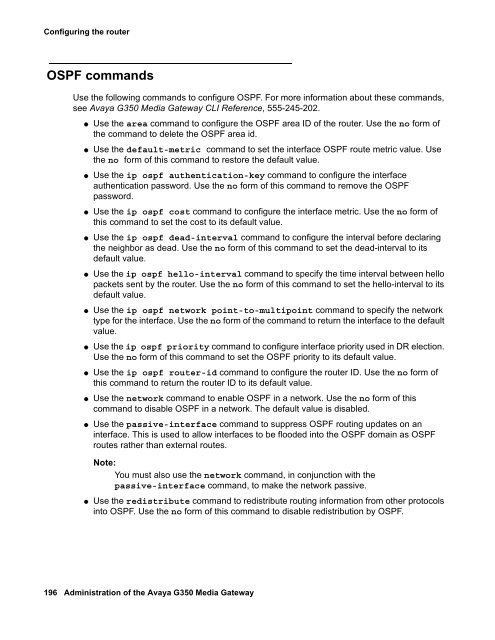Administration of the Avaya G350 Media Gateway - Avaya Support
Administration of the Avaya G350 Media Gateway - Avaya Support Administration of the Avaya G350 Media Gateway - Avaya Support
Configuring the routerOSPF commandsUse the following commands to configure OSPF. For more information about these commands,see Avaya G350 Media Gateway CLI Reference, 555-245-202.●●●●●●●●●●●Use the area command to configure the OSPF area ID of the router. Use the no form ofthe command to delete the OSPF area id.Use the default-metric command to set the interface OSPF route metric value. Usethe no form of this command to restore the default value.Use the ip ospf authentication-key command to configure the interfaceauthentication password. Use the no form of this command to remove the OSPFpassword.Use the ip ospf cost command to configure the interface metric. Use the no form ofthis command to set the cost to its default value.Use the ip ospf dead-interval command to configure the interval before declaringthe neighbor as dead. Use the no form of this command to set the dead-interval to itsdefault value.Use the ip ospf hello-interval command to specify the time interval between hellopackets sent by the router. Use the no form of this command to set the hello-interval to itsdefault value.Use the ip ospf network point-to-multipoint command to specify the networktype for the interface. Use the no form of the command to return the interface to the defaultvalue.Use the ip ospf priority command to configure interface priority used in DR election.Use the no form of this command to set the OSPF priority to its default value.Use the ip ospf router-id command to configure the router ID. Use the no form ofthis command to return the router ID to its default value.Use the network command to enable OSPF in a network. Use the no form of thiscommand to disable OSPF in a network. The default value is disabled.Use the passive-interface command to suppress OSPF routing updates on aninterface. This is used to allow interfaces to be flooded into the OSPF domain as OSPFroutes rather than external routes.Note:●Note:You must also use the network command, in conjunction with thepassive-interface command, to make the network passive.Use the redistribute command to redistribute routing information from other protocolsinto OSPF. Use the no form of this command to disable redistribution by OSPF.196 Administration of the Avaya G350 Media Gateway
Route redistribution●●●●●●Use the router ospf command to enable OSPF protocol on the system and to enter therouter configuration context. Use the no form of this command to restore the default value,disable OSPF globally.Use the show ip ospf command to display general information about OSPF routing.Use the show ip ospf database command to display lists of information related to theOSPF database for a specific router.Use the show ip ospf interface command to display the OSPF-related interfaceinformation.Use the show ip ospf neighbor command to display OSPF neighbor information on aper-interface basis.Use the timers spf command to configure the delay between runs of OSPF’s (SPF)calculation. Use the no form of this command to restore the default value.Route redistributionRoute redistribution is the interaction of multiple routing protocols. OSPF and RIP can beoperated concurrently in the G350. In this case, you can configure the G350 to redistributeroutes learned from one protocol into the domain of the other routing protocol. Similarly, staticroutes can be redistributed to RIP and OSPF.Note:Note:Take care when you configure route redistribution. It involves metric changes andmight cause routing loops in the presence of other routes with incompatibleschemes for route redistribution and route preferences.The G350 scheme for metric translation in route redistribution is as follows:● Static to RIP metric configurable (default 1)● OSPF internal metric N to RIP metric (default 1)● OSPF external type 1 metric N to RIP metric (default 1)● OSPF external type 2 metric N to RIP metric (default 1)● Static to OSPF external type 2, metric configurable (default 20)● RIP metric N to OSPF external type 2, metric (default 20)● Direct to OSPF external type 2, metric (default 20)By default, the G350 does not redistribute routes between OSPF and RIP. Redistribution fromone protocol to the other can be configured. Static routes are, by default, redistributed to RIPand OSPF. The G350 allows the user to globally disable redistribution of static routes to RIP,and separately to globally disable redistribution of static routes to OSPF. In addition you canconfigure, on a per static route basis, whether the route is to be redistributed to RIP and OSPF,Issue 3 January 2005 197
- Page 146 and 147: Configuring advanced switching●Po
- Page 148 and 149: Configuring advanced switchingThe f
- Page 150 and 151: Configuring advanced switchingPort
- Page 152 and 153: Configuring contact closureContact
- Page 154 and 155: Configuring contact closure154 Admi
- Page 156 and 157: Configuring RMON monitoringRMON CLI
- Page 158 and 159: Configuring RMON monitoring158 Admi
- Page 160 and 161: Configuring the routerOverview of t
- Page 162 and 163: Configuring the routerLayer 2 logic
- Page 164 and 165: Configuring the routerStatic routes
- Page 166 and 167: Configuring the routerRouting table
- Page 168 and 169: Configuring the routerRouting packe
- Page 170 and 171: Configuring the routerThe following
- Page 172 and 173: Configuring the routerDynamic MTU d
- Page 174 and 175: Configuring the routerAdditional GR
- Page 176 and 177: Configuring the routerYou can use t
- Page 178 and 179: Configuring the routerDHCP/BOOTP re
- Page 180 and 181: Configuring the routerApplication
- Page 182 and 183: Configuring the routerNote:Note:If
- Page 184 and 185: Configuring the routerG350-001(supe
- Page 186 and 187: Configuring the routerDirected broa
- Page 188 and 189: Configuring the routerDynamic ARP t
- Page 190 and 191: Configuring the routerConfiguring I
- Page 192 and 193: Configuring the routerPoison-revers
- Page 194 and 195: Configuring the router●●●●U
- Page 198 and 199: Configuring the routerand what metr
- Page 200 and 201: Configuring the router●●●●
- Page 202 and 203: Configuring the routerReassembly pa
- Page 204 and 205: Configuring IPSec VPNConfiguring a
- Page 206 and 207: Configuring IPSec VPNConfiguring IP
- Page 208 and 209: Configuring IPSec VPNPrerequisite -
- Page 210 and 211: Configuring IPSec VPN●hash: the h
- Page 212 and 213: Configuring IPSec VPNTo configure p
- Page 214 and 215: Configuring IPSec VPN3. Exit crypto
- Page 216 and 217: Configuring IPSec VPN9. Exit crypto
- Page 218 and 219: Configuring IPSec VPNIPSec VPN main
- Page 220 and 221: Configuring IPSec VPN2. Use the set
- Page 222 and 223: Configuring IPSec VPNConfiguring th
- Page 224 and 225: Configuring IPSec VPNip-rule 30sour
- Page 226 and 227: Configuring IPSec VPNFull or partia
- Page 228 and 229: Configuring IPSec VPN2. Configure b
- Page 230 and 231: Configuring IPSec VPNip-rule 4sourc
- Page 232 and 233: Configuring IPSec VPNip-rule 10sour
- Page 234 and 235: Configuring IPSec VPN2. Configure B
- Page 236 and 237: Configuring IPSec VPNip-rule 20sour
- Page 238 and 239: Configuring IPSec VPNInterface vlan
- Page 240 and 241: Configuring IPSec VPN3. Allowed ICM
- Page 242 and 243: Configuring IPSec VPNip access-cont
- Page 244 and 245: Configuring IPSec VPNip-rule 70sour
Configuring <strong>the</strong> routerOSPF commandsUse <strong>the</strong> following commands to configure OSPF. For more information about <strong>the</strong>se commands,see <strong>Avaya</strong> <strong>G350</strong> <strong>Media</strong> <strong>Gateway</strong> CLI Reference, 555-245-202.●●●●●●●●●●●Use <strong>the</strong> area command to configure <strong>the</strong> OSPF area ID <strong>of</strong> <strong>the</strong> router. Use <strong>the</strong> no form <strong>of</strong><strong>the</strong> command to delete <strong>the</strong> OSPF area id.Use <strong>the</strong> default-metric command to set <strong>the</strong> interface OSPF route metric value. Use<strong>the</strong> no form <strong>of</strong> this command to restore <strong>the</strong> default value.Use <strong>the</strong> ip ospf au<strong>the</strong>ntication-key command to configure <strong>the</strong> interfaceau<strong>the</strong>ntication password. Use <strong>the</strong> no form <strong>of</strong> this command to remove <strong>the</strong> OSPFpassword.Use <strong>the</strong> ip ospf cost command to configure <strong>the</strong> interface metric. Use <strong>the</strong> no form <strong>of</strong>this command to set <strong>the</strong> cost to its default value.Use <strong>the</strong> ip ospf dead-interval command to configure <strong>the</strong> interval before declaring<strong>the</strong> neighbor as dead. Use <strong>the</strong> no form <strong>of</strong> this command to set <strong>the</strong> dead-interval to itsdefault value.Use <strong>the</strong> ip ospf hello-interval command to specify <strong>the</strong> time interval between hellopackets sent by <strong>the</strong> router. Use <strong>the</strong> no form <strong>of</strong> this command to set <strong>the</strong> hello-interval to itsdefault value.Use <strong>the</strong> ip ospf network point-to-multipoint command to specify <strong>the</strong> networktype for <strong>the</strong> interface. Use <strong>the</strong> no form <strong>of</strong> <strong>the</strong> command to return <strong>the</strong> interface to <strong>the</strong> defaultvalue.Use <strong>the</strong> ip ospf priority command to configure interface priority used in DR election.Use <strong>the</strong> no form <strong>of</strong> this command to set <strong>the</strong> OSPF priority to its default value.Use <strong>the</strong> ip ospf router-id command to configure <strong>the</strong> router ID. Use <strong>the</strong> no form <strong>of</strong>this command to return <strong>the</strong> router ID to its default value.Use <strong>the</strong> network command to enable OSPF in a network. Use <strong>the</strong> no form <strong>of</strong> thiscommand to disable OSPF in a network. The default value is disabled.Use <strong>the</strong> passive-interface command to suppress OSPF routing updates on aninterface. This is used to allow interfaces to be flooded into <strong>the</strong> OSPF domain as OSPFroutes ra<strong>the</strong>r than external routes.Note:●Note:You must also use <strong>the</strong> network command, in conjunction with <strong>the</strong>passive-interface command, to make <strong>the</strong> network passive.Use <strong>the</strong> redistribute command to redistribute routing information from o<strong>the</strong>r protocolsinto OSPF. Use <strong>the</strong> no form <strong>of</strong> this command to disable redistribution by OSPF.196 <strong>Administration</strong> <strong>of</strong> <strong>the</strong> <strong>Avaya</strong> <strong>G350</strong> <strong>Media</strong> <strong>Gateway</strong>