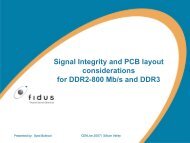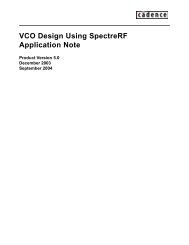Using Special Set Commands
Using Special Set Commands
Using Special Set Commands
You also want an ePaper? Increase the reach of your titles
YUMPU automatically turns print PDFs into web optimized ePapers that Google loves.
Allegro PCB Router Application Note<strong>Using</strong> special set commandsSource: Cadence Engineering July 2001Revised by: Jud Lane July 2001Edited by: David Busdeicker August 2001This application note describes some special set commands that may help you achievebetter routing results and more manufacturable designs.OverviewMost set commands are documented in the online help. There are some that are notdocumented but may be useful. You may see many of these controls in the .dsn file. Youcan always change them in your do file if needed.Also, some set commands are obsolete. If you type set at the command line you will seea complete list of available set commands. However, not all of these are particularlyuseful in normal circumstances. You may have been given "secret" set commands in thepast, but those can change since they are unsupported.The set commands described in this application note may help you achieve better routingresults and more manufacturable designs. They are listed here in alphabetical order foreasier reference.auto_remove offThis is a "secret" set command that may have been communicated to help solve specificconvergence problems.set auto_remove offBy default, auto_remove runs automatically when the autorouter finds that, after fivepasses, the reduction ratio is less than 5 and the fails are greater than 50. In thesecircumstances, the autorouter then rips up wires in order to try to force convergence. Inthese cases, you may want to override the default and preserve the existing wires so youcan continue autorouting with other modifications.Some customers turn this command off in their do files routinely. Unless you understandfully what the trade-offs are, you will be safer leaving it on. Be aware that this commandwill display the error message:
Unknown set option bay_virtual_pin onThis command allows you to use the version 8 static virtual pin code. In version 9, virtualpins were allowed to be moved dynamically by the autorouter. This new functionality,however, caused some stability issues.set bay_virtual_pin onUse this command in version 9 if you have positioned the virtual pins in the correctlocations and you want the autorouter to route to those locations. You can also use thiscommand if you have problems with version 9 crashing during route passes using virtualpins.diagonal_mode onThis was a set command that was introduced in ALLEGRO PCB ROUTER version 9.The previous command, set route_diagonal , became obsolete, but it is still valid.set diagonal_mode on | off | alwaysThe default setting is on. Recommend to leave as default so router can use diagonalrouting to route inside staggered pins and near 45 degree preroutes and shapes.If you turn this command off, you will greatly restrict the autorouter. As a general rule,you should leave this on when routing for specific needs like 45 degree clean passes orECO route passes. You should turn it off when performing general autorouting tasks onthe entire design.reroute_order_viols onThis command controls whether order violations are scheduled for reroute during eachpass. You will probably want to use this if you are concerned about stubs, and if thedesign contains preroutes which may have violations.set reroute_order_viols onThe default setting is off.route_to_fanout_only offYou might need this command to enable the autorouter to route to existing fanout viasthat were pre-routed in the host CAD system. This command can help if the router seemsto be ignoring pre-routed fanout vias.set route_to_fanout_only off
The default setting is on. Normally, you should not change the default. If you haveproblems routing to fanout vias, setting this to off may help. You should not see thisproblem in ALLEGRO PCB ROUTER version 10 and later, so this set command shouldno longer be needed.stub_viols_cost offThis command should prevent the autorouter from putting in any stubs. There are somecases, however, where this can still happen.set stub_viols_cost off<strong>Set</strong> this command to on in order to reroute any stub violations that were created andfound during autorouting. At the end of the route, you can generate a report of any orderviolations and then find them in the design.