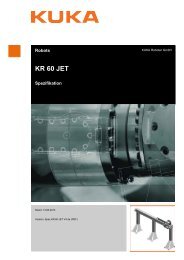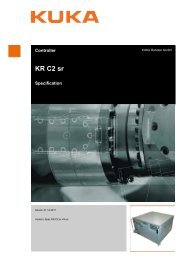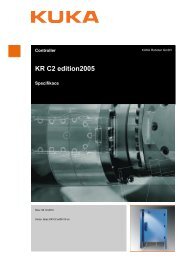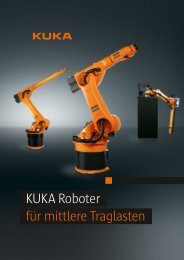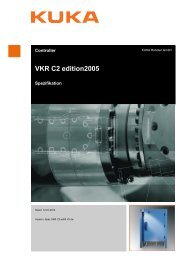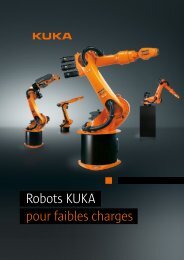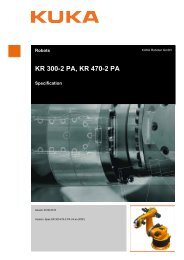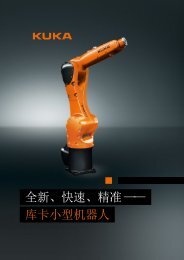KR 16 arc HW, KR 16 L8 arc HW - KUKA Robotics
KR 16 arc HW, KR 16 L8 arc HW - KUKA Robotics
KR 16 arc HW, KR 16 L8 arc HW - KUKA Robotics
Create successful ePaper yourself
Turn your PDF publications into a flip-book with our unique Google optimized e-Paper software.
<strong>KR</strong> <strong>16</strong> <strong>arc</strong> <strong>HW</strong>, <strong>KR</strong> <strong>16</strong> <strong>L8</strong> <strong>arc</strong> <strong>HW</strong>2. Remove the protective cap from the motor.3. Push the release device onto the corresponding motor and move the axisin the desired direction.The directions are indicated with arrows on the motors. It is necessary toovercome the resistance of the mechanical motor brake and any otherloads acting on the axis.Moving an axis with the release device can damage themotor brake. This can result in personal injury and materialdamage. After using the release device, the motor must be exchanged.If a robot axis has been moved by the release device, allrobot axes must be remastered. Serious infuries or damageto property may otherwise result.ProcedureMoving the manipulator with the brake release device:Use of the brake release device may result in unexpectedrobot motions, especially sagging of the axes. Duringuse of the brake release device, attention must be paid to motion of this kindin order to be able to prevent physical injuries or damage to property. Standingunder moving axes is not permitted.The following procedure must be followed exactly!1. Switch off the robot controller and secure it (e.g. with a padlock) to preventunauthorized persons from switching it on again.2. Connect the brake release device to the base frame of the robot:Unplug connector X30 from interface A1. Plug connector X20 of the brakerelease device into interface A1.3. Select the brakes to be released (main axes, wrist axes) via the selectionswitch on the brake release device.4. Press the button on the hand-held device.The brakes of the main axes or wrist axes are released and the robot canbe moved manually.Further information about the brake release device can be found inthe documentation for the brake release device.5.4.5 Labeling on the industrial robotAll plates, labels, symbols and marks constitute safety-relevant parts of the industrialrobot. They must not be modified or removed.Labeling on the industrial robot consists of:• Identification plates• Warning labels• Safety symbols• Designation labels• Cable markings• Rating platesFurther information is contained in the technical data of the operatinginstructions or assembly instructions of the components of the industrialrobot.48 / 79 Issued: 19.04.2013 Version: Spez <strong>KR</strong> <strong>16</strong> <strong>arc</strong> <strong>HW</strong> V6 en (PDF)