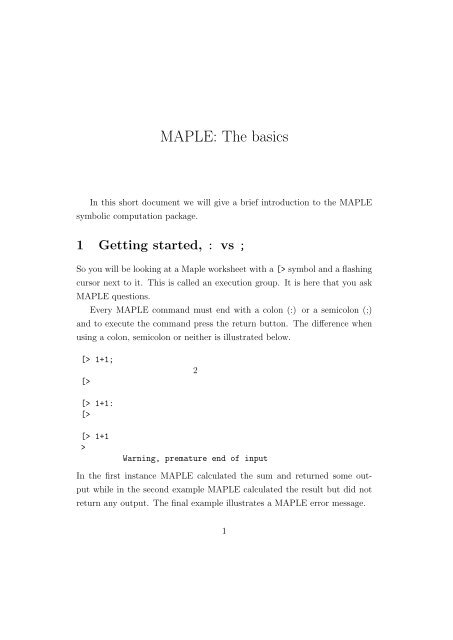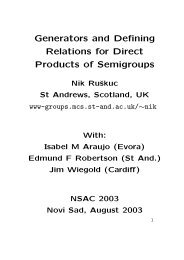MAPLE: The basics
MAPLE: The basics
MAPLE: The basics
- No tags were found...
You also want an ePaper? Increase the reach of your titles
YUMPU automatically turns print PDFs into web optimized ePapers that Google loves.
<strong>MAPLE</strong>: <strong>The</strong> <strong>basics</strong>In this short document we will give a brief introduction to the <strong>MAPLE</strong>symbolic computation package.1 Getting started, : vs ;So you will be looking at a Maple worksheet with a [> symbol and a flashingcursor next to it. This is called an execution group. It is here that you ask<strong>MAPLE</strong> questions.Every <strong>MAPLE</strong> command must end with a colon (:) or a semicolon (;)and to execute the command press the return button. <strong>The</strong> difference whenusing a colon, semicolon or neither is illustrated below.[> 1+1;[>2[> 1+1:[>[> 1+1>Warning, premature end of inputIn the first instance <strong>MAPLE</strong> calculated the sum and returned some outputwhile in the second example <strong>MAPLE</strong> calculated the result but did notreturn any output. <strong>The</strong> final example illustrates a <strong>MAPLE</strong> error message.1
2 Word processingTo add text to a worksheet you place your cursor on a clear execution group.Now on the top menu you will see a T (between the ∑ and the [> symbols).Click this and the > symbol will disappear. Now type text here. To get anew execution group click on the [> button.If you want to add some mathematical symbols to your text then typethe Maple commands use the mouse to highlight them and go to Format -Convert To - Standard Math from the top menu bar.We can also add Greek letters to your text by typing their English name,e.g. delta, gamma highlighting the word and choosing Format - Convert To- Standard Math from the top menu bar. In this case you will obtain δ andγ.In <strong>MAPLE</strong> the number π = 3.1415 . . . is written as Pi. As <strong>MAPLE</strong> iscase sensitive this is different from typing pi which is the Greek letter π andcontains no meaning. Similarly √ −1 in <strong>MAPLE</strong> is I. We can even deal withan infinity with <strong>MAPLE</strong>, type infinity.3 Clearing the memory, restartIn order to clear <strong>MAPLE</strong>s memory we type [> restart; .4 Floating point numbers, evalfIf you wanted to find out what sin(3) is you will try[> sin(3);[>sin(3)But you wanted to know the number! This is a common problem in <strong>MAPLE</strong>,it wants to give the precise answer but you would like to ‘get a feeling’ for2
the numerical value. To force <strong>MAPLE</strong> to give you a numerical answer, if itcan, use the evalf command.[> evalf( sin(3) );[>0.1411200081Other examples are[> exp(50);[> evalf( exp(50) );[> (3/2)*(3/12);[> evalf( (3/2)*(3/12) );[> evalf( (3/8) );[> int( exp(sin(x)), x=0..1);[> evalf(int( exp(sin(x)), x=0..1) );[>e 500.5184705529 10 22380.37500000000.3750000000∫ 10 esin(x) dx1.6318696085 Plotting, plotLet us plot the graph of sin(1/x) where x ranges from 0 to 1.[> plot( sin(1/x) , x=0..1);By changing the x range we can investigate the behavior of sin(1/x) as xapproaches zero.We can also plot three dimensional graphs using the plot3d command.3
To plot z = sin √ x 2 + y 2 for x over the range −1 to 1 and y over the range−1 to 1 type[> plot3d( sin(sqrt(x^2+y^2)) , x=-1..1, y=-1..1);Sometimes plotting graphs on a small scale is misleading. Now try[> plot3d( sin(sqrt(x^2+y^2)) , x=-10..10, y=-10..10);[> plot3d( sin(sqrt(x^2+y^2)) , x=-30..30, y=-30..30);Each time you plot something you will notice that by clicking the picturea new menu bar will appear. Explore this bar, functions they may help youunderstand your plot.6 Further information<strong>The</strong> following URLs may be of some use:1. http://www.maplesoft.com2. http://www.mapleapps.com/tutorial.shtml3. http://www.indiana.edu/ ∼ statmath/math/maple<strong>The</strong> mathematics library has several books on programing and problemsolving using <strong>MAPLE</strong>.A series of <strong>MAPLE</strong> manuals are also available for consultation in themicrolab. Please do not remove them from the lab.4