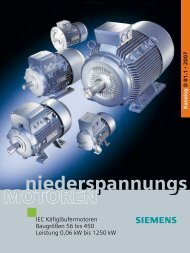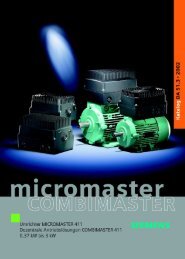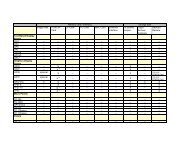SIMATIC Industral Software - Tools for configuring and programming ...
SIMATIC Industral Software - Tools for configuring and programming ...
SIMATIC Industral Software - Tools for configuring and programming ...
Create successful ePaper yourself
Turn your PDF publications into a flip-book with our unique Google optimized e-Paper software.
STEP 7 Basis<br />
Universal development environment <strong>for</strong> <strong>SIMATIC</strong><br />
PID control <strong>and</strong> PID temperature control<br />
The following functions support parameterization of controllers:<br />
■ PID control<br />
Part of STEP 7; this is a simple PID algorithm with which<br />
simple control tasks can be solved immediately.<br />
This control algorithm is parameterized with the help of a<br />
clearly structured table. The algorithm can be used to implement<br />
continuous controllers, step controllers <strong>and</strong> pulse<br />
shapers which are loaded into the CPU in the <strong>for</strong>m of<br />
function blocks.<br />
■ PID temperature control<br />
In addition to the universally applicable PID control function<br />
blocks, STEP 7 also includes two specialized controller<br />
blocks <strong>for</strong> temperature control. They can be used as heating<br />
or cooling controllers. Other systems with similar<br />
requirements can also be implemented using these controller<br />
blocks. An integrated online self-optimizing function allows<br />
the controller to be adjusted during operation<br />
without a <strong>programming</strong> device.<br />
<strong>SIMATIC</strong> Manager<br />
<strong>SIMATIC</strong> Manager administers all data pertaining to an automation<br />
project. Furthermore, it is used <strong>for</strong> creating, copying,<br />
downloading <strong>and</strong> archiving of projects.<br />
■ Multiproject<br />
Plants can be configured in a flexible <strong>and</strong> time-optimized<br />
manner with the Multiproject function. With this function,<br />
a project can be generated out of different subprojects<br />
which can be processed locally by different users simultaneously.<br />
The convergence of the projects is system-supported.<br />
For example, the creation of a multi-project communications<br />
subnetwork can be implemented centrally <strong>for</strong><br />
the entire multiproject.<br />
■ Language support<br />
This function is of particular interest to export-oriented customers.<br />
It supports the generation <strong>and</strong> administration of<br />
project texts in multiple languages. The texts to be translated<br />
are exported from STEP 7, edited with an ASCII editor<br />
or spreadsheet program (e.g. Excel) <strong>and</strong> then imported<br />
back into STEP7. A project is thus available in different languages.<br />
You can switch between the different languages in<br />
<strong>SIMATIC</strong> Manager.<br />
■ Project data storage on the CPU<br />
In addition to the actual user programs, all project data can<br />
be stored in the memory card of the CPU. These data can be<br />
easily read out <strong>for</strong> service purposes. They do not need to be<br />
stored on the <strong>programming</strong> device. This also ensures that<br />
different versions are not confused.<br />
■ Creating PROFINET components<br />
PROFINET components are encapsulated programs which<br />
can contain the function of a whole machine or plant.<br />
They are used to implement distributed intelligence in the<br />
context of Component Based Automation. Communication<br />
between these PROFINET components is configured graphically<br />
with <strong>SIMATIC</strong> iMap. It is sufficient to connect defined<br />
interfaces with each other; the program itself does not<br />
have to be accessed. PROFINET components are created in<br />
the <strong>SIMATIC</strong> Manager at the press of a button.<br />
■ Online help<br />
The comprehensive online help function supports the user<br />
when working with STEP 7. An in<strong>for</strong>mation portal can be<br />
displayed by clicking the "Start Page" symbol in the STEP 7<br />
help. It permits direct access to the central topics of the<br />
online help, e.g.<br />
- How to get started with STEP 7<br />
- Configuring & <strong>programming</strong><br />
- Testing <strong>and</strong> troubleshooting<br />
- <strong>SIMATIC</strong> on the Internet<br />
Creating programs <strong>for</strong> high-availability controllers<br />
Users of high-availability <strong>SIMATIC</strong> controllers, so-called<br />
H systems, do not require any additional engineering software.<br />
The corresponding functionality is integrated in STEP 7<br />
Basis.<br />
Open comm<strong>and</strong> interface<br />
Data, calculations or sequence steps that are required repeatedly<br />
are preprocessed <strong>and</strong> automated in the <strong>for</strong>m of scripts<br />
<strong>and</strong> can be easily integrated via the open instruction interface.<br />
Engineering overhead is thus reduced <strong>and</strong> input errors are<br />
avoided.<br />
The STEP 7 Online Help home page<br />
St<strong>and</strong>ard tools 9