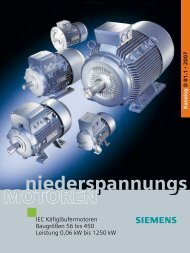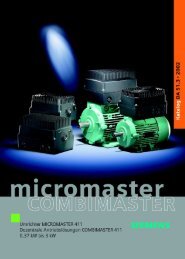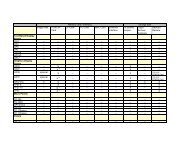SIMATIC Industral Software - Tools for configuring and programming ...
SIMATIC Industral Software - Tools for configuring and programming ...
SIMATIC Industral Software - Tools for configuring and programming ...
Create successful ePaper yourself
Turn your PDF publications into a flip-book with our unique Google optimized e-Paper software.
STEP 7 Basis<br />
Universal development environment <strong>for</strong> <strong>SIMATIC</strong><br />
Calling up detailed in<strong>for</strong>mation over the Internet<br />
NetPro<br />
The STEP 7 tool NetPro enables the configuration of the system<br />
communication. Here the communication links between<br />
individual stations is configured graphically <strong>and</strong> very vividly.<br />
All required drivers <strong>for</strong> PROFINET <strong>and</strong> PROFIBUS CPs (NCM) are<br />
supplied with NetPro.<br />
Graphic configuration of the communication links in NetPro<br />
8 St<strong>and</strong>ard tools<br />
Hardware diagnostics<br />
Hardware diagnostics <strong>for</strong> obtaining an overview of the current<br />
automation system status. To do so, the hardware components<br />
generate corresponding diagnostics in<strong>for</strong>mation that<br />
can be analyzed in STEP7. Faults in components are also<br />
scanned here that are linked to the PLC over PROFIBUS.<br />
One function of the hardware diagnostics is, <strong>for</strong> example:<br />
■ Reporting system errors:<br />
The function "Report system error" offers the convenient<br />
possibility of displaying the diagnostics in<strong>for</strong>mation provided<br />
by the hardware components of the PLC in the <strong>for</strong>m<br />
of signals. The required blocks <strong>and</strong> message texts are automatically<br />
generated by STEP 7. They only need to be loaded<br />
into the CPU. The transfer of diagnostics texts to connected<br />
<strong>SIMATIC</strong> HMI devices does not entail any <strong>programming</strong><br />
overhead.<br />
Since STEP 7 <strong>and</strong> the <strong>SIMATIC</strong> HMI systems <strong>SIMATIC</strong> WinCC<br />
<strong>and</strong> WinCC flexible use a common database the same plain<br />
text error messages will be displayed in STEP 7 <strong>and</strong> on the<br />
HMI system.<br />
■ Detailed system diagnostics with the PG:<br />
Detailed analysis of errors is possible with the <strong>programming</strong><br />
device. The diagnostics function supports configuration<br />
<strong>and</strong> commissioning, but is also available during operation.<br />
- Summary diagnostics: The topology of the control is<br />
displayed graphically in a window. The module status is<br />
displayed in this window providing additional in<strong>for</strong>mation<br />
at a glance without the need to switch to other tools.<br />
- Detailed diagnostics: When more detailed in<strong>for</strong>mation is<br />
required, a detailed window that contains comprehensive<br />
error details in plain text about the individual modules<br />
can be called directly from the overview.<br />
- Status/control: Inputs <strong>and</strong> outputs can be directly<br />
monitored <strong>and</strong> controlled from the topology view of HW<br />
Config.<br />
All errors are entered in a diagnostics buffer on the CPU. In the<br />
case of critical errors, the CPU is switched to the STOP state<br />
<strong>and</strong> all I/O output signals are deactivated.