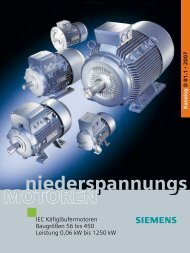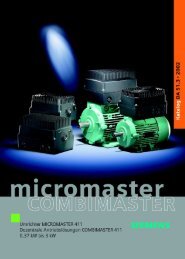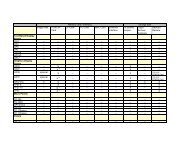SIMATIC Industral Software - Tools for configuring and programming ...
SIMATIC Industral Software - Tools for configuring and programming ...
SIMATIC Industral Software - Tools for configuring and programming ...
Create successful ePaper yourself
Turn your PDF publications into a flip-book with our unique Google optimized e-Paper software.
STEP 7 Basis<br />
Universal development environment <strong>for</strong> <strong>SIMATIC</strong><br />
STEP 7 Basis contains numerous tools <strong>and</strong> functions <strong>for</strong> the<br />
most varied tasks in an automation project. The <strong>programming</strong><br />
languages LAD, FBD <strong>and</strong> STL meet the international<br />
IEC 61131-3 st<strong>and</strong>ard.<br />
The main components of STEP 7 Basis are:<br />
■ Program editor <strong>for</strong> developing <strong>and</strong> testing the user<br />
program in the <strong>programming</strong> languages LAD, FBD or STL<br />
■ Hardware configuration <strong>for</strong> <strong>configuring</strong> <strong>and</strong> parameterizing<br />
the hardware<br />
■ NetPro <strong>for</strong> setting up a data transfer over<br />
MPI or PROFIBUS/Ethernet<br />
■ Integrated hardware diagnostics; <strong>for</strong> obtaining an overview<br />
of the automation system status<br />
■ PID control <strong>and</strong> PID temperature control <strong>for</strong> parameterizing<br />
simple PID or temperature controllers<br />
■ <strong>SIMATIC</strong> Manager <strong>for</strong> administrating all tools <strong>and</strong> data of an<br />
automation project<br />
■ Creating programs <strong>for</strong> highly available controllers<br />
■ Open comm<strong>and</strong> interface <strong>for</strong> importing/exporting<br />
data from other Windows tools.<br />
Program editor<br />
The program editor is the <strong>programming</strong> interface <strong>for</strong> the user<br />
program. The user can program in the STL (statement list),<br />
FBD (function block diagram), <strong>and</strong> LAD (ladder diagram)<br />
<strong>programming</strong> languages. The individual languages can be<br />
generally combined <strong>and</strong> merged.<br />
Part of a function block programmed in LAD<br />
The representation of the program in the LAD editor is similar to a circuit<br />
diagram. The individual elements are arranged in sequence or parallel to<br />
each other.<br />
Hardware configuration<br />
The CPUs <strong>and</strong> modules of the <strong>SIMATIC</strong> don't need mechanical<br />
switches <strong>and</strong> adjusting screws anymore. All settings are implemented<br />
centrally using the software. To do so, the hardware<br />
(also central <strong>and</strong> distributed inputs/outputs) is configured <strong>and</strong><br />
parameterized in the HW Config (hardware configuration)<br />
tool.<br />
Special functions of HW Config are:<br />
■ Internet link<br />
The most current in<strong>for</strong>mation regarding the hardware used<br />
can be called up whenever required by accessing the product<br />
support in<strong>for</strong>mation on the Internet. Technical data,<br />
FAQs or documentation on the modules used can be accessed<br />
directly via the help system of HW Config. New hardware<br />
components can be integrated directly into STEP 7 via<br />
the Internet without having to install a comprehensive<br />
service pack.<br />
■ Configuration in RUN (CiR)<br />
With CiR certain modifications of the hardware configuration<br />
in a plant can be implemented while operation is ongoing.<br />
The process execution is interrupted <strong>for</strong> a maximum<br />
of one second. To do so, CiR elements are defined during<br />
hardware configuration which then in operating mode RUN<br />
can be substituted step by step by real objects. Prerequisite<br />
is the use of an S7-400 or S7-400H CPU.<br />
Part of a function block programmed in FBD<br />
The program consists of individual program elements. They are represented by<br />
boxes. The links between these boxes represent the binary signal flow. In this<br />
case, a control system flowchart in monitoring mode is shown.<br />
St<strong>and</strong>ard tools 7