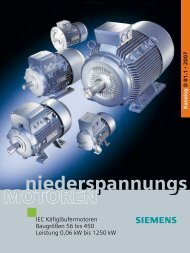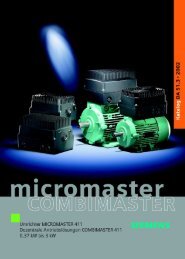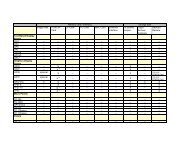SIMATIC Industral Software - Tools for configuring and programming ...
SIMATIC Industral Software - Tools for configuring and programming ...
SIMATIC Industral Software - Tools for configuring and programming ...
You also want an ePaper? Increase the reach of your titles
YUMPU automatically turns print PDFs into web optimized ePapers that Google loves.
Premium Studio<br />
Premium Studio offers you all important software tools <strong>for</strong><br />
automation engineering. The DVD contains comprehensive<br />
engineering <strong>and</strong> runtime software <strong>for</strong> <strong>SIMATIC</strong> <strong>and</strong><br />
SINUMERIK, such as STEP 7 Professional, WinCC flexible<br />
<strong>and</strong> more. Also on the DVD are graphical <strong>programming</strong> languages,<br />
HMI software, offline simulation <strong>and</strong> software <strong>for</strong><br />
integrating drive technology.<br />
The Installation Assistant reduces the administrative<br />
overhead<br />
You need no longer install <strong>and</strong> configure each software tool individually.<br />
Instead, you simply specify language <strong>and</strong> configuration<br />
centrally. The selections are then automatically taken<br />
over <strong>for</strong> all chosen software tools. The selected software is<br />
automatically installed in the correct order, taking into account<br />
existing programs. A display of any interactions with<br />
existing installations provides even more user security.<br />
Identical configuration on all PGs/PCs<br />
The settings <strong>for</strong> an installation are saved <strong>and</strong> can be used <strong>for</strong><br />
identical installation on other workstations.<br />
Thanks to server functionality, the DVD can be stored on a<br />
server <strong>and</strong> your <strong>programming</strong> devices installed from there.<br />
This ensures that the same configuration <strong>and</strong> software version<br />
is stored on all workstations.<br />
Update Service<br />
In order to keep the workstations up to date, a <strong>Software</strong> Update<br />
Service is available <strong>for</strong> Premium Studio. Beginning immediately,<br />
the Premium Studio DVD will appear every six months<br />
with updates <strong>and</strong> with a constantly exp<strong>and</strong>ing line of software<br />
tools. With the Premium Studio 2006 edition, you have whole<br />
new range of software products at your fingertips.<br />
Further important software tools<br />
Alongside new software <strong>for</strong> <strong>SIMATIC</strong> <strong>and</strong> SINUMERIK, the<br />
SIMOTION SCOUT software <strong>for</strong> the motion control system<br />
SIMOTION is also new.<br />
System-integrated solutions <strong>for</strong> motion tasks in a wide range<br />
of different machines are created easily with SIMOTION. To<br />
facilitate this, a unique, multi-layered architecture was selected<br />
<strong>for</strong> the runtime system. All SIMOTION devices already include<br />
the basic functionality such as PLC functionality with an<br />
instruction set to the IEC 61131-3 st<strong>and</strong>ard <strong>and</strong> cam control.<br />
Highlights<br />
■ Configuration <strong>for</strong> all software packages only has to be<br />
specified once at the start of the installation<br />
■ Existing software packages are identified <strong>and</strong> taken<br />
into account<br />
■ Automatic installation in the correct sequence<br />
■ Storing of the installation selection – all <strong>programming</strong><br />
stations can be easily updated to the same software<br />
version<br />
■ Trial License included <strong>for</strong> most products, allowing the<br />
original software to be tested <strong>for</strong> a period of 14 days<br />
■ Two editions per year<br />
For SIMOTION <strong>programming</strong>, the SCOUT engineering software<br />
offers the full range:<br />
Graphical configuration with Motion Control Chart (MCC),<br />
Ladder Diagram (LAD) / Function Block Diagram (FBD) familiar<br />
from the PLC or the high-level language Structured Text (ST).<br />
Apart from Motion Control comm<strong>and</strong>s (e.g. <strong>for</strong> axis referencing)<br />
comm<strong>and</strong>s are also available <strong>for</strong> I/O access, logic <strong>and</strong> calculation,<br />
subroutine calls <strong>and</strong> control of the program.<br />
A further important software tool has there<strong>for</strong>e been added to<br />
the Premium Studio DVD <strong>for</strong> solving complex automation<br />
tasks.<br />
www.siemens.com/premium-studio<br />
Premium Studio 25