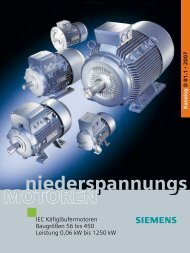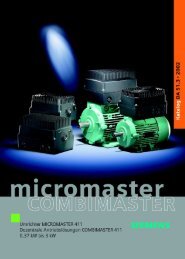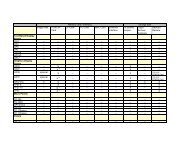SIMATIC Industral Software - Tools for configuring and programming ...
SIMATIC Industral Software - Tools for configuring and programming ...
SIMATIC Industral Software - Tools for configuring and programming ...
You also want an ePaper? Increase the reach of your titles
YUMPU automatically turns print PDFs into web optimized ePapers that Google loves.
Remote maintenance via TeleService<br />
Machines <strong>and</strong> plants are increasingly operated in places<br />
which are far away from the place of manufacture.<br />
Manufacturers of plants must nevertheless be able to provide<br />
support in the event of a fault. Especially during the<br />
warranty period this can result in high costs. TeleService<br />
helps to reduce this risk.<br />
The possible applications <strong>for</strong> TeleService are manifold. Plants<br />
can be diagnosed, values set <strong>and</strong> data transmitted from any<br />
place on earth via a telephone cable.<br />
TeleService contributes significantly to reduce travel <strong>and</strong> personnel<br />
costs <strong>for</strong> service calls <strong>and</strong> has there<strong>for</strong>e been a st<strong>and</strong>ard<br />
tool in automation <strong>for</strong> a long time.<br />
Application<br />
Remote connections with TeleService can be used <strong>for</strong> remote<br />
maintenance <strong>and</strong> remote linking. Remote maintenance permits<br />
access to a CPU with STEP 7 or an HMI device over WinCC.<br />
A remote link is a connection <strong>for</strong> data transmission.<br />
TeleService also allows text messages to be sent by SMS or<br />
e-mail through <strong>SIMATIC</strong> controllers.<br />
Remote maintenance<br />
For remote maintenance a technician dials into a remote plant<br />
by telephone. STEP 7 can be used to read status in<strong>for</strong>mation or<br />
to correct the user program remotely.<br />
Remote connection<br />
Remote connections are used to transmit data over the telephone<br />
network. TeleService supports program-controlled connection<br />
buildup between the PG or PC <strong>and</strong> automation system.<br />
Process data exchanges between several automation systems<br />
can also be coordinated.<br />
Three types of remote connection are possible:<br />
■ Remote connections to a plant which are initiated by a <strong>programming</strong><br />
device or PC, <strong>for</strong> example, to transmit recipes to<br />
a remote plant or to transmit process or plant files <strong>for</strong> analysis<br />
or processing at a central office<br />
■ Remote connections to the PG or PC initiated by the plant<br />
■ Remote connections between two plants <strong>for</strong> exchanging<br />
process data.<br />
Sending an SMS or an e-mail from a plant<br />
This function can be used to send text messages by SMS from<br />
a plant to a mobile phone. TeleService can also send the SMS<br />
to a provider which then <strong>for</strong>wards the message as a fax or<br />
e-mail. The TeleService Adapter IE is used to send e-mails<br />
directly.<br />
TeleService adapter with integrated modem<br />
Connection build-up<br />
Access to the automation network is not via the virus-prone office<br />
network, but instead using a login <strong>and</strong> password, over a<br />
secure connection from the telephone network through the<br />
TeleService adapter directly into the automation network.<br />
In addition to password protection, a call back function is provided.<br />
When this function is activated, the system calls a specified<br />
number back <strong>and</strong> establishes the connection to this<br />
number. In the case of Industrial Ethernet, the firewall integrated<br />
into the TeleService Adapter IE that is configured <strong>for</strong> automation<br />
tasks ensures that only the relevant ports <strong>and</strong> utilities<br />
are enabled.<br />
The connection to the automation systems is established<br />
using existing communication networks:<br />
■ Analog telephone network<br />
■ ISDN<br />
■ Mobile telephone network<br />
The TeleService adapter already includes a modem <strong>for</strong> connections<br />
to automation systems. A PG or PC in the plant is not required.<br />
Apart from the version of the TeleService Adapter with an MPI,<br />
PROFIBUS DP <strong>and</strong> PPI interface, an IE version with an interface<br />
to Industrial Ethernet is now also available.<br />
This means that <strong>for</strong> teleservice with a PROFINET CPU, <strong>for</strong> example,<br />
the new industry-compatible router can be installed in<br />
a rack <strong>and</strong> operated from an external 24 V supply.<br />
Diagnostics 21