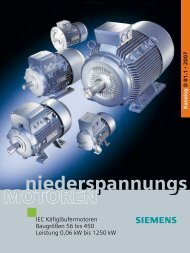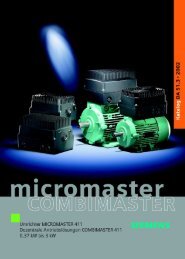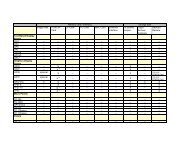SIMATIC Industral Software - Tools for configuring and programming ...
SIMATIC Industral Software - Tools for configuring and programming ...
SIMATIC Industral Software - Tools for configuring and programming ...
Create successful ePaper yourself
Turn your PDF publications into a flip-book with our unique Google optimized e-Paper software.
CFC – Interconnection <strong>and</strong> parameterization instead of<br />
<strong>programming</strong><br />
The CFC engineering tool (Continuous Function Chart) is<br />
available as a STEP 7 option, particularly <strong>for</strong> technologists<br />
who also configure the user program of the plant.<br />
CFC permits technological requirements to be trans<strong>for</strong>med<br />
into executable automation programs with minimal outlay.<br />
To do this, predefined blocks must simply be connected<br />
to each other <strong>and</strong> then parameterized. Extensive <strong>programming</strong><br />
experience is not required.<br />
Function<br />
Technology functions are only parameterized by linking function<br />
blocks (e.g. AND, OR, PID controllers, limiting functions,<br />
etc.). Time-consuming <strong>programming</strong> is not necessary.<br />
Creating programs by linking st<strong>and</strong>ard blocks is faster <strong>and</strong> less<br />
error prone than conventional <strong>programming</strong>. Function blocks<br />
created with other STEP 7 <strong>programming</strong> languages can also be<br />
integrated. Executable code is generated more or less at the<br />
press of a button <strong>and</strong> transferred online to the programmable<br />
controller.<br />
The configuration interface is a type of graphical drawing<br />
interface onto which predefined blocks are placed <strong>and</strong> connected<br />
with each other according to technological rules. Only<br />
the connections to be linked need to be marked. The CFC<br />
editor automatically determines the path to be followed by the<br />
lines <strong>and</strong> composes the lines (even across the boundaries of<br />
the page/chart).<br />
The following structure elements increase clarity:<br />
■ Hierarchical CFC charts (chart-within-a-chart technique):<br />
Other CFC charts can be integrated into a CFC chart.<br />
Integrated charts can be changed without affecting the<br />
inserted sections.<br />
■ Creation of block types: Centrally created blocks can be<br />
changed centrally <strong>and</strong> can be reused anywhere.<br />
■ Extending the chart size through subcharts (up to 26<br />
subcharts are possible).<br />
CFC fulfills increased requirements during operation:<br />
■ Delta online loading is supported. Changes to the<br />
configuration are loaded in the CPU state "RUN-P".<br />
■ The program sequence can be influenced:<br />
- Current measured values can be easily overwritten<br />
online by the user.<br />
Block library<br />
CFC is supplied with a library of predefined blocks <strong>for</strong> essential<br />
functions:<br />
■ Elementary blocks: e.g. arithmetic blocks<br />
(sine, cosine, tangent, etc.), AND & OR functions,<br />
subtracting, multiplying, ...<br />
■ Blocks <strong>for</strong> <strong>SIMATIC</strong> S7-300 <strong>and</strong> S7-400: e.g. controller<br />
blocks, clock generators, counter blocks, timer blocks, ...<br />
In addition, blocks from STEP 7, PCS 7 or D7-SYS, <strong>for</strong> example,<br />
can also be linked <strong>and</strong> parameterized. Furthermore, custom<br />
blocks can be created <strong>and</strong> managed in libraries.<br />
Representation of a CFC chart with chart connections <strong>and</strong> CFC catalog<br />
Engineering tools 15