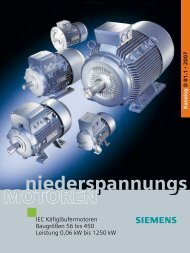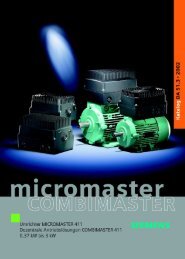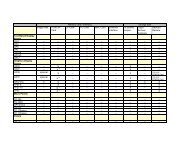SIMATIC Industral Software - Tools for configuring and programming ...
SIMATIC Industral Software - Tools for configuring and programming ...
SIMATIC Industral Software - Tools for configuring and programming ...
Create successful ePaper yourself
Turn your PDF publications into a flip-book with our unique Google optimized e-Paper software.
STEP 7 – New <strong>for</strong> Version 5.4<br />
Options<br />
Data protection <strong>and</strong> traceability are becoming more <strong>and</strong><br />
more important in many sectors.<br />
Customers need tools to support them in documenting<br />
the quality of their processes <strong>and</strong> not just in those areas<br />
which are governed by the strictures of the Food <strong>and</strong> Drug<br />
Association (FDA). <strong>SIMATIC</strong> Logon <strong>and</strong> <strong>SIMATIC</strong> Version<br />
Trail are options <strong>for</strong> STEP 7 that provide these functions.<br />
<strong>SIMATIC</strong> Logon<br />
Security through access protection<br />
The option package <strong>SIMATIC</strong> Logon serves to create access<br />
privileges <strong>for</strong> projects <strong>and</strong> libraries in STEP 7. When access protection<br />
is activated, a change log can be recorded. Activities<br />
such as the activation, deactivation <strong>and</strong> configuration of access<br />
protection <strong>and</strong> the change log, the opening <strong>and</strong> closing of<br />
projects <strong>and</strong> libraries including loading in the target system<br />
can be logged as well as activities <strong>for</strong> changing the operating<br />
status. The changes can also be accompanied by a reason or<br />
other remarks.<br />
<strong>SIMATIC</strong> Logon can be used to determine who is permitted to<br />
use a license (e.g. non-company personnel) or who can transfer<br />
a license <strong>and</strong> there<strong>for</strong>e has permission to download it from<br />
the server <strong>for</strong> servicing purposes.<br />
<strong>SIMATIC</strong> Version Trail<br />
Reliable version management<br />
Changes to the user program cannot be avoided. The need to<br />
access earlier versions is just as unavoidable. <strong>SIMATIC</strong> Version<br />
Trail supports the user in uniquely identifying versions during<br />
archiving to enable them to be clearly identified later.<br />
This significantly reduces the probability of error.<br />
Topology Editor<br />
Graphical presentation of communicating ports<br />
Distributed I/O on PROFINET is configured using the hardware<br />
configurator (HW Config). The Controllers <strong>and</strong> the distributed<br />
I/O assigned to them can be graphically presented in the station<br />
view of HW Config. During normal operation, it cannot<br />
however be determined which ports are actually communicating<br />
with each other. This is often extremely important <strong>for</strong> troubleshooting.<br />
For PROFINET networks, the Topology Editor now enables this<br />
in<strong>for</strong>mation to be displayed quickly <strong>and</strong> easily. The editor is<br />
simply started by double-clicking the relevant Ethernet segment<br />
in HW Config. An offline/online comparison identifies<br />
the communicating ports <strong>and</strong> presents them in tabular or<br />
graphical <strong>for</strong>m. By detecting, presenting <strong>and</strong> monitoring the<br />
physical connections between devices on PROFINET IO, the administrator<br />
can monitor <strong>and</strong> service complex networks<br />
easily.<br />
10 St<strong>and</strong>ard tools<br />
Topology editor<br />
Topology in graphical <strong>for</strong>m<br />
The procedure on which it is based is st<strong>and</strong>ardized to<br />
IEEE802.1AB: Link Layer Discovery Protocol (LLDP ) is a vendorindependent<br />
protocol that can be used by a connected device<br />
to report its identity <strong>and</strong> properties. LLDP executes on<br />
Layer 2 of the ISO/OSI reference model.