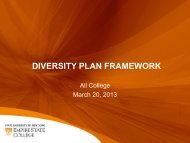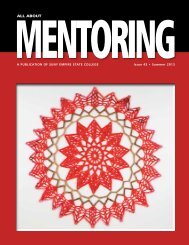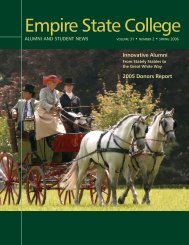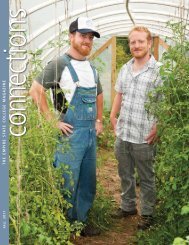DP Planner - SUNY Empire State College
DP Planner - SUNY Empire State College
DP Planner - SUNY Empire State College
Create successful ePaper yourself
Turn your PDF publications into a flip-book with our unique Google optimized e-Paper software.
2. In the Degree field, click the triangle at the right of the fieldand select the degree you are pursuing from the list.3. In the Registered Area field, click the triangle at the right ofthe field and select the area of study in which you will obtainyour degree from the list.4. In the Concentration field, enter the concentration of yourdegree (similar to college major).5. Your <strong>Empire</strong> <strong>State</strong> <strong>College</strong> student ID number (not yoursocial security number) will be entered automatically intothe ESC-ID field. Do not change this number.6. In the Center/Program field, click the triangle at the rightof the field and select your <strong>Empire</strong> <strong>State</strong> <strong>College</strong> center orprogram from the list.7. In the Mentor/Advisor field, click the triangle at the right ofthe field and select the name of your mentor/advisor fromthe list. This list displays mentor names in alphabeticalorder by first name. You should inform your mentor if hisor her name does not appear on this list.If you decide to change your degree, registered area orconcentration during the degree program planning process, youcan return to the Profile page and change the values by clickingthe Edit Profile link at the top of any page in the <strong>DP</strong> <strong>Planner</strong>.7