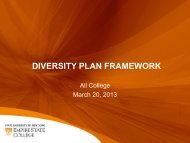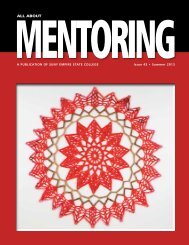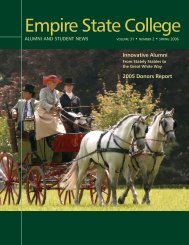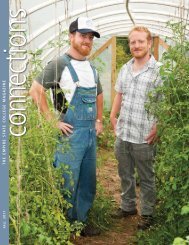DP Planner - SUNY Empire State College
DP Planner - SUNY Empire State College
DP Planner - SUNY Empire State College
You also want an ePaper? Increase the reach of your titles
YUMPU automatically turns print PDFs into web optimized ePapers that Google loves.
"What if I need to move a title from Concentration to GeneralLearning? What if I need to move a title from General Learningto Concentration?"Go to the box where you typed in the course, component or study.Click the Move To Other Column button. The selected studywill be moved to the bottom of the other column."Why aren't my credit totals adding up correctly?"If you enter anything other than a number (e.g., a dash) in one ofthe credit fields, the credit totals will not add up correctly. To fixthis, go back and check your credit entries and remove or replaceany non-number entries. For anything that does not have a creditvalue, you can leave the box blank or enter the number zero (0)."What if I overestimated the number of titles I need for a source?What if I underestimated the number of titles I need for a source?"Click the triangle in the Number of Course Titles field (or Numberof Component Titles field) and select the correct number from thelist. The appropriate number of boxes will display on the screen."What if I need to add or remove a source?"Contact the Help Desk via e-mail at OnlineHelp@esc.edu forassistance."I am pursuing two degrees: an associate and a bachelor's. Do Ineed two degree plans?"Yes, you do need a separate degree plan for each degree.However, to avoid retyping all the information, there is a link atthe top of the <strong>DP</strong> <strong>Planner</strong> labeled Make Copy of <strong>DP</strong>. You can fillout one plan (e.g., Associate) and then click that link to create asecond copy of the plan that you can edit into the new degree (e.g.Bachelor's)."How do I change and re-submit my already submitted degreeprogram?"33