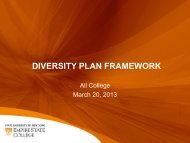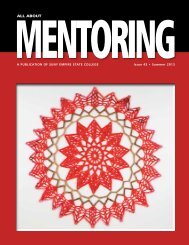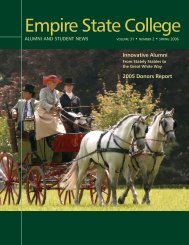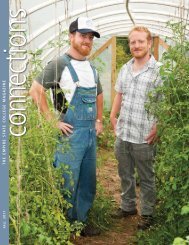DP Planner - SUNY Empire State College
DP Planner - SUNY Empire State College
DP Planner - SUNY Empire State College
Create successful ePaper yourself
Turn your PDF publications into a flip-book with our unique Google optimized e-Paper software.
3. Enter a new name for your degree program plan in thetextbox provided and click the OK button.4. Click the OK button in the dialog box that confirms the newname of your degree program.You now have two versions of your degree program plan. Thefirst one is named "Original" and the second name matches thetext you entered into the dialog box.Switching Between Versions of your DegreeProgramOnce you have multiple copies of your degree program plan, clickthe Go to <strong>DP</strong> List link to switch between them.Creating a copy allows you to create a new version without havingto re-enter your previous information. You might use a copy ofyour degree program to explore the requirements for a differentconcentration that uses many of the same courses or use thedegree program from your associate degree as the basis for abachelor's degree program plan.29