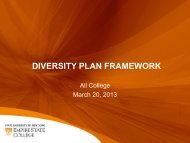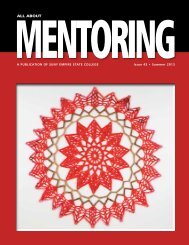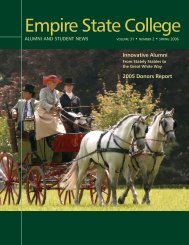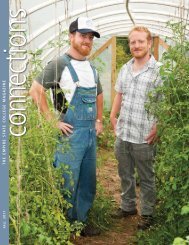DP Planner - SUNY Empire State College
DP Planner - SUNY Empire State College
DP Planner - SUNY Empire State College
Create successful ePaper yourself
Turn your PDF publications into a flip-book with our unique Google optimized e-Paper software.
Understanding the Submission ProcessThere are three steps to the process by which degree programplans are created, reviewed, and approved. They are:1. You create a degree program.2. You request mentor review.Steps 1 and 2 are repeated until you and your mentor agreethat your degree plan is academically sound and meets alldegree and area of study guidelines and requirements.3. Your mentor submits your degree program.The status of your degree program displays on the left side of the<strong>DP</strong> <strong>Planner</strong> web page, as shown below.Before your degree program is submitted, the status of yourdegree program is "Draft." This means that you can makechanges to it.Once your mentor sends your degree program and rationale essayto the center assessment office, its status changes to "Submitted<strong>DP</strong>." You can view your degree program at this time, but notmake changes to it.Your center assessment office may or may not request changes toyour degree program plan. You will be contacted if changes arerequired.27