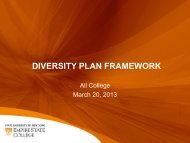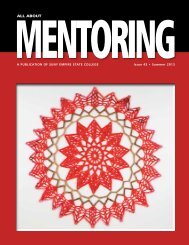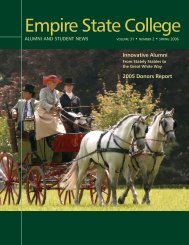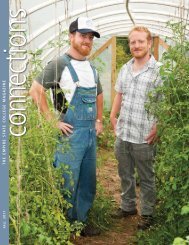DP Planner - SUNY Empire State College
DP Planner - SUNY Empire State College
DP Planner - SUNY Empire State College
Create successful ePaper yourself
Turn your PDF publications into a flip-book with our unique Google optimized e-Paper software.
Using the Mentor Comments AreaWhile reviewing your plan online, your mentor can typecomments or suggestions in the Mentor Comments Area.Comments entered here are available to you and your mentoronly. After looking at your degree program plan, your mentor canrecord comments in this area. You can then read his or hercomments and make adjustments to your plan. The commentsarea gives you and your mentor a record of all reviews of yourplan.To view the Mentor Comments area:1. Click the View in Official Format link.2. Click the Mentor Comments link at the top of the page.To add new comments to the Mentor Comments area:1. Click the View in Official Format link.2. Click the Mentor Comments link at the top of the page.3. Type your message into the text box provided.4. Click the Save Comments button.26