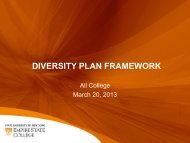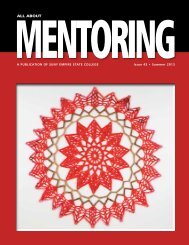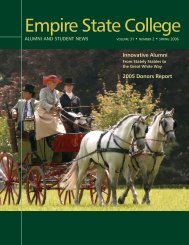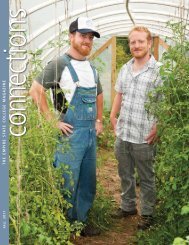DP Planner - SUNY Empire State College
DP Planner - SUNY Empire State College
DP Planner - SUNY Empire State College
Create successful ePaper yourself
Turn your PDF publications into a flip-book with our unique Google optimized e-Paper software.
Communicating with Your MentorThe <strong>DP</strong> <strong>Planner</strong> provides two methods for you to communicatewith your mentor: e-mailing your mentor a request to review your degreeprogram, and using the Mentor Comments area to communicate privatelywith your mentor.Requesting that your Mentor Review your DegreeProgramYou can request that your mentor review your degree programplan at any time. The <strong>DP</strong> <strong>Planner</strong> provides an easy way for you tosend your mentor an e-mail message with a link to your degreeprogram. You cannot add text to this message.To send your mentor an automatic e-mail message:1. Click the View in Official Format link.2. Click the Email Mentor Request to Review link at the top ofthe page. A dialog box will prompt you to confirm that youwant to send an automatic e-mail message sent to yourmentor.3. Click the OK button. Your mentor will receive an e-mailmessage containing a link to your degree program.25