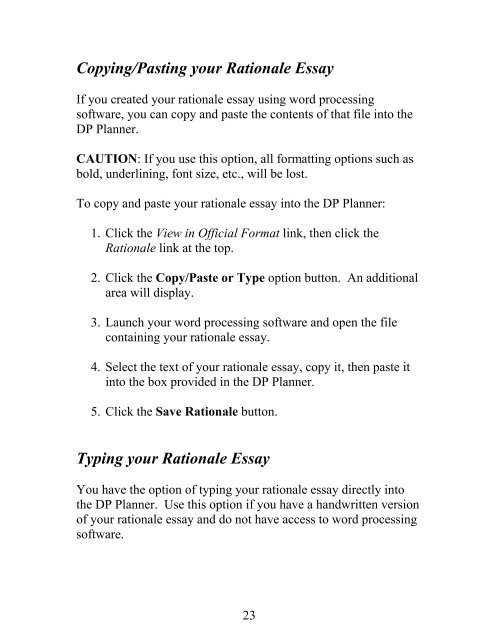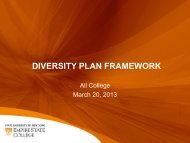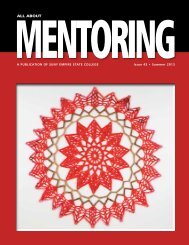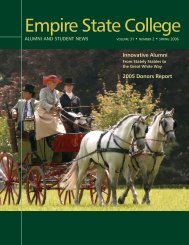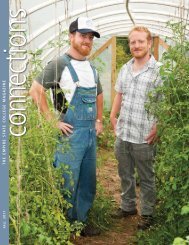DP Planner - SUNY Empire State College
DP Planner - SUNY Empire State College
DP Planner - SUNY Empire State College
You also want an ePaper? Increase the reach of your titles
YUMPU automatically turns print PDFs into web optimized ePapers that Google loves.
Copying/Pasting your Rationale EssayIf you created your rationale essay using word processingsoftware, you can copy and paste the contents of that file into the<strong>DP</strong> <strong>Planner</strong>.CAUTION: If you use this option, all formatting options such asbold, underlining, font size, etc., will be lost.To copy and paste your rationale essay into the <strong>DP</strong> <strong>Planner</strong>:1. Click the View in Official Format link, then click theRationale link at the top.2. Click the Copy/Paste or Type option button. An additionalarea will display.3. Launch your word processing software and open the filecontaining your rationale essay.4. Select the text of your rationale essay, copy it, then paste itinto the box provided in the <strong>DP</strong> <strong>Planner</strong>.5. Click the Save Rationale button.Typing your Rationale EssayYou have the option of typing your rationale essay directly intothe <strong>DP</strong> <strong>Planner</strong>. Use this option if you have a handwritten versionof your rationale essay and do not have access to word processingsoftware.23