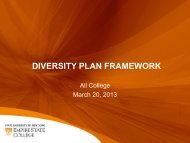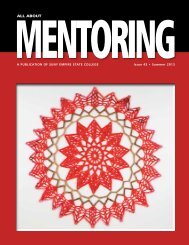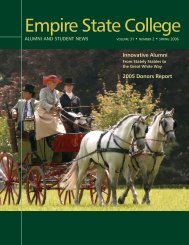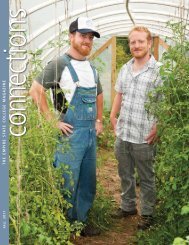DP Planner - SUNY Empire State College
DP Planner - SUNY Empire State College
DP Planner - SUNY Empire State College
You also want an ePaper? Increase the reach of your titles
YUMPU automatically turns print PDFs into web optimized ePapers that Google loves.
6. Click the OK button. The attached file should now appearin the lower left corner of the screen. You may need toscroll down to see it.Making Changes to your Rationale EssayAs you work through the degree planning process, you willprobably need to change your rationale essay. To do this, youmust delete the old attachment before uploading a new one.Attached files are displayed at the bottom of the Rationale screen.Each attached file is displayed as a hyperlink. A checkbox isdisplayed to the left of the hyperlink. Use this box to identify afile attachment that you wish to remove.1. Click once on the checkbox to the left of your rationaleessay filename to select it.2. Click the Save Rationale button. This will cause the screento refresh and remove your attached file. A dialog box willappear directing you to check the bottom of the screen.3. Click the OK button. The selected attachment has beenremoved from the lower left corner of the screen.4. Attach your updated rationale essay using the steps in theprevious "Uploading your Rationale Essay" section.22