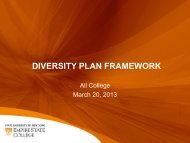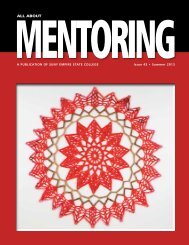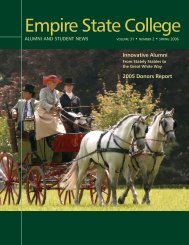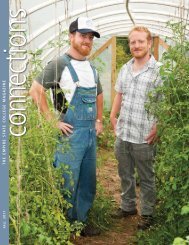DP Planner - SUNY Empire State College
DP Planner - SUNY Empire State College
DP Planner - SUNY Empire State College
Create successful ePaper yourself
Turn your PDF publications into a flip-book with our unique Google optimized e-Paper software.
To upload your rationale essay as a file attachment:1. Click the Go To Rationale link at the top of any page in the<strong>DP</strong> <strong>Planner</strong>.2. Click the As a File Attachment option button. Anadditional area will display.3. Click the Browse button and navigate to the file containingyour rationale essay.4. Click once on the desired file to select it, then click theOpen button. Your filename will display in the field next tothe Browse button.5. Click the Save Rationale button. A dialog box will appear.21