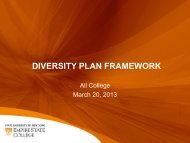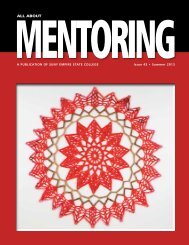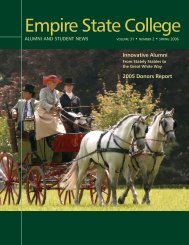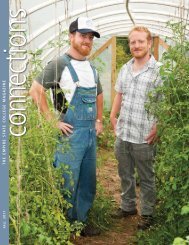DP Planner - SUNY Empire State College
DP Planner - SUNY Empire State College
DP Planner - SUNY Empire State College
You also want an ePaper? Increase the reach of your titles
YUMPU automatically turns print PDFs into web optimized ePapers that Google loves.
The Final ChecksClick the View Credit Totals link and check that your total creditsdisplay correctly on the web page. If not, you may haveincorrectly entered the credits for a transcript course, CBEcomponent, or <strong>Empire</strong> <strong>State</strong> <strong>College</strong> study in one of the majorsections that you are using. If in doubt, go back to each sectionand check the credits entered for each course, CBE componentand/or <strong>Empire</strong> <strong>State</strong> <strong>College</strong> study.Additional credits needed to meet a degree program requirement(e.g., total credits in your concentration) will display in red.Consult with your mentor to address any credit total requirements.Click the View in Official Format link and carefully checkspelling and capitalization. The <strong>DP</strong> <strong>Planner</strong> will not correctspelling or capitalization for you. To make corrections andchanges, return to the section in which the error appears and makethe appropriate correction there.In the official view of your degree program, advanced levelcourses will display with a plus sign ( + ) next to the course title.Example: + Advanced AccountingLiberal courses will display with an asterisk ( * ) next to thecourse title.Example: *LiteratureCourses that are both advanced level and liberal will display bothsymbols * + next to the course title.Example: *+Abnormal Psychology18