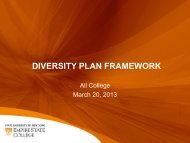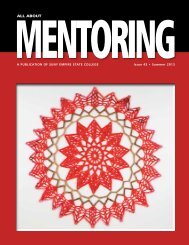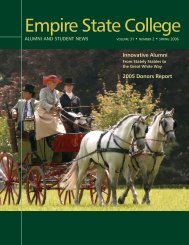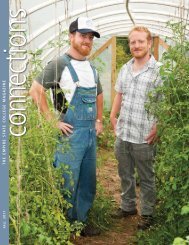DP Planner - SUNY Empire State College
DP Planner - SUNY Empire State College
DP Planner - SUNY Empire State College
Create successful ePaper yourself
Turn your PDF publications into a flip-book with our unique Google optimized e-Paper software.
the Concentration column, then select that number from thelist. When you choose a number, the <strong>DP</strong> <strong>Planner</strong> willgenerate the appropriate number of boxes in theConcentration column.2. Count the total number of <strong>Empire</strong> <strong>State</strong> <strong>College</strong> studies thatyou will use towards general learning. Click the righttriangle in the Number of Contract/Course Titles field inthe General Learning column, then select that number fromthe list. When you choose a number, the <strong>DP</strong> <strong>Planner</strong> willgenerate the appropriate number of boxes in the GeneralLearning column.3. Now you have a set of boxes below. In the Concentrationcolumn, go to the first box and fill in the <strong>Empire</strong> <strong>State</strong><strong>College</strong> study title. If you are taking courses from theCenter for Distance Learning, click the link below the titlebox to select your CDL course title from the list. Enter thetotal number of credits for the study in the appropriate box.Click on the appropriate option buttons to indicate if thiscourse is Liberal or Advanced.4. Continue to fill in the boxes for Concentration studies, thendo the same for all General Learning studies. Make sure youenter the correct number of credits earned in the Creditsfield or your final totals will not add together correctly.5. When you finish, check to be sure the concentration studiesand general studies are in the proper columns. Click theSave link to save your work.17