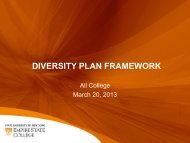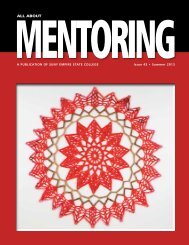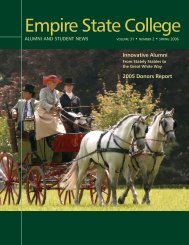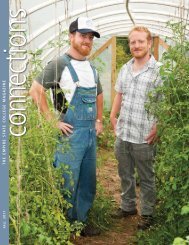DP Planner - SUNY Empire State College
DP Planner - SUNY Empire State College
DP Planner - SUNY Empire State College
You also want an ePaper? Increase the reach of your titles
YUMPU automatically turns print PDFs into web optimized ePapers that Google loves.
Work on Credit by Evaluation (CBE)Have your certifications, completion certificates, licenses, CLEPtest scores, etc. in hand as you complete this section.This section has two columns for entry: Concentration on the leftand General Learning on the right. In your profile, you indicatedthe sources from which you expect credit by evaluation. Thesesources are displayed in the Source fields, much like the collegenames in the transcript section.1. Count the total number of titles from your first source thatyou will use towards your concentration. Click the righttriangle in the Number of Component Titles field in theConcentration column, then select that number from the list.When you choose a number, the <strong>DP</strong> <strong>Planner</strong> will generatethe appropriate number of boxes in the Concentrationcolumn.2. Count the total number of components from your first sourcethat you will use towards general learning. Click the righttriangle in the Number of Component Titles field in theGeneral Learning column, then select that number from thelist. When you choose a number, it will generate theappropriate number of boxes in the General Learningcolumn.3. Repeat this procedure for every other source you wish to usefor credit by evaluation.4. Now you have a set of boxes below each source name. Inthe Concentration column, go to the first box and fill in thecomponent title exactly as it appears on your certificate ortest report, etc. Type in the number of credits earned in the15