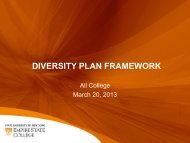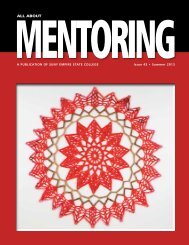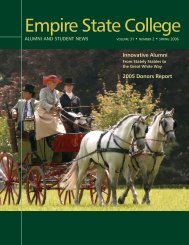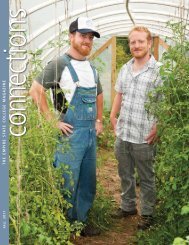DP Planner - SUNY Empire State College
DP Planner - SUNY Empire State College
DP Planner - SUNY Empire State College
You also want an ePaper? Increase the reach of your titles
YUMPU automatically turns print PDFs into web optimized ePapers that Google loves.
About The Major SectionsYour degree plan may contain: transcript credit, credit by evaluation, and/or <strong>Empire</strong> <strong>State</strong> <strong>College</strong> contracts/courses.There is an entry screen in the <strong>DP</strong> <strong>Planner</strong> for each of these majorsections. Each section is divided into two columns: the left onefor your concentration and the right one for general learning. Bynow, you should have discussed with your mentor which coursesyou are considering for credit, whether these courses are advancedor liberal, and whether they are part of your concentration orgeneral learning. You will need this information as youcomplete each section of the <strong>DP</strong> <strong>Planner</strong>.In addition, as you create your degree program, you will be able tocalculate your credit totals by clicking the Credit Totals link. Youcan also see your degree plan in official format at any time byclicking on the View in Official Format link.If you do not have time to complete a section, you can save andexit the <strong>DP</strong> <strong>Planner</strong> by clicking the Save link and the Exit link onany page.You can return to your partially, or fully, completed degreeprogram at http://www.esc.edu/returntodpplanner. You will berequired to login using your <strong>Empire</strong> <strong>State</strong> <strong>College</strong> login name andpassword.11