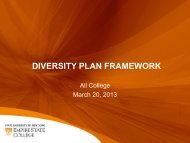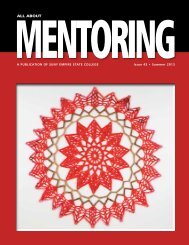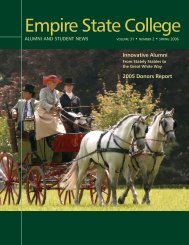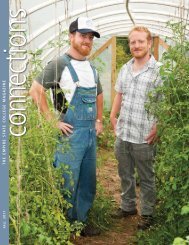DP Planner - SUNY Empire State College
DP Planner - SUNY Empire State College
DP Planner - SUNY Empire State College
Create successful ePaper yourself
Turn your PDF publications into a flip-book with our unique Google optimized e-Paper software.
academic year. If you are unsure about quarter credits, askyour mentor/advisor.4. Under Credit by Evaluation Sources, click the triangle atthe right of the field and select the number of sources thatyou will use for credit by evaluation. For learning from noncollegesources, give the name of the test, organization orinstitution; for learning that you gained through lifeexperience, create a source called "Independent Learning."Be sure you have consulted with your mentor about how tolist your Credit by Evaluation sources.5. Enter the names of the credit by evaluation sources in theboxes chronologically from the first source to the mostrecent.Note: You are limited to six credits by evaluation (CBE)sources. If you are listing more than 15 CBE credits from asource in either your concentration or general learning, listthat source first.If you are requesting credit for test scores such as CLEP,indicate the test as an individual source (i.e., in the CBESource field, type “CLEP”).You may go back and adjust the number of colleges or CBEsources at any time by clicking the triangle at the right sideof the Transcript Credit Sources or Credit By EvaluationSources fields and selecting a different number. As soon asyou indicate a change in the number of credit sources, thescreen will display the appropriate number of boxes.If you need to change the number or title of sources afteryou have created and saved your profile, click the EditProfile link at the top of any page in the <strong>DP</strong> <strong>Planner</strong>.9