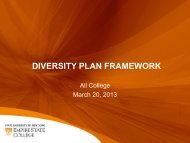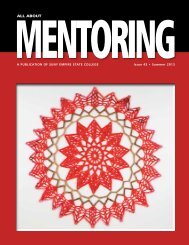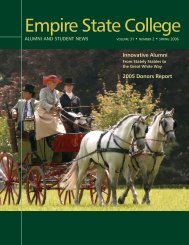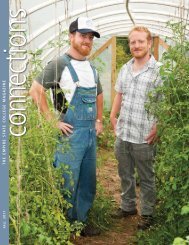DP Planner - SUNY Empire State College
DP Planner - SUNY Empire State College
DP Planner - SUNY Empire State College
Create successful ePaper yourself
Turn your PDF publications into a flip-book with our unique Google optimized e-Paper software.
Enter Your External Sources of CreditIn this section, you will enter transcript credits from otheraccredited colleges and learning that is being evaluated throughthe "Credit by Evaluation" (CBE) process. Be sure you havediscussed these sources with your mentor before starting thissection. Do not enter credits from <strong>Empire</strong> <strong>State</strong> <strong>College</strong> studies;these will be entered in another section. You will need copies ofyour college transcripts and/or CBE source documents tocomplete this section.1. Under Transcript Credit Sources, click the triangle at theright of the field and select the number of accreditedcolleges you have attended and will use for college transcriptcredit. You are limited to 8 colleges.2. Enter the names of the colleges in the boxes chronologicallyfrom the first college you attended until the most recent.However, if you are listing more than 15 credit titles from acollege in either your concentration or general learning, listthat college first.If you attended a <strong>SUNY</strong> or CUNY college, you can selectthe college from a list by clicking the link directly below thetext box.3. You will also need to indicate quarter credits if the collegehad three short terms -- as opposed to two terms -- per8